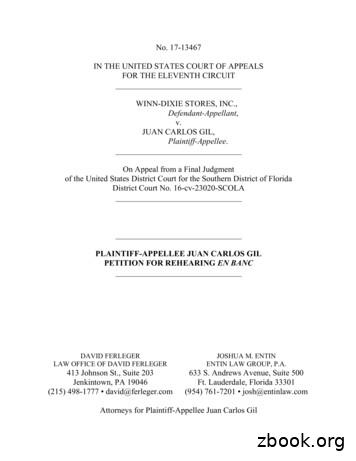Service Manual - LabRepCo, LLC
Service ManualUltra-Low Temperature FreezerMDF-U76VAPanasonic Healthcare Co., LtdBiomedical Business UnitSM9910280
Effective modelsThis service manual is effective for following models.Model nameMDF-U76VA-PAProduct code90302651Voltage and Frequency115VI60Hz
ural specificationsItemMOF-U76VANameUltra-low Temperature FreezerExternal dimensionsW1010 x 0870 x H1990 (mm)Internal dimensionsW870 x 0600 x H1400 (mm)Effective capacity728 LOuter doorPainted steelInner door2doors, ABS resin panel with stainless frameInsulationVacuum insulation panel rigid polyurethane foamed-in placeExteriorPainted steelInteriorPainted steelShelf3shelves(adjustable), stainless steelInner dimensions; W848 x 0533 (mm)Outer door latch1pcOuter door lock1pcCasterAccess portLoad; 50kg/shelf4pcs (2pcs as leveling fooO2 locations, Inner diameter; q 17mmBack upper side: for back up nozzleBottom left back: for recorder sensorRefrigeration circuitCompressorCascade refrigerating systemHigh stage side: Hermetic type, Output: 750WLow stage side: Hermetic type, Output: 11 DOWEvaporatorHigh stage side: Cascade condenserLow stage side: Tube on sheet typeCondenserHigh stage side: Fin and tube typeLow stage side: Shell and tube typeRefrigerantHigh stage side: R-404A1n-pentaneLow stage side: R-508B/n-pentaneRefrigerant oilZe-NIUSL22SAPower supply115V 60HzTransformer3kVA boosterBatteryNickel-metal-hydride battery, DC 6 V, 1100 mAh, Auto-recharge (5HR-AAC)Weight370 KgOptional componentTemperature recorder(MTR-G85)Back-up kit: CVK-UB2/UB2(1)/UBN2Communication kit: MTR-480, MTR-L03, MTR-5000Storage lack: IR-224U, IR-220UInner door (small) : MOF-7101 Air intake port is at left side of unit (for release inside pressure and validation).
.Control specificationsItemMDF-U76VATemp. controllerThermal sensorTemperature displayHigh temperature alarmLow temperature alarmDoor alarmFilter alarmMicro-processor control systemTemperature setting range: -50 C--90 C (Unit :1 C)Non-volatile memorypt.1000nBlue LED digital display (Unit :1 C)When a chamber temperature becomes set temperature 5 C- 40 C (Factorydefault: 1Q C), ALARM lamp blinks, audible alarm sounds intermittently after15minutes past.Remote alarm contact: Normal Open, Normal CloseContact turns over after 15minutes past.Allowable contact capacity: Max. 30VDC, 2AWhen a chamber temperature becomes set temperature -5 C--40 C (Factorydefault: -1Q C), ALARM lamp blinks, audible alarm sounds intermittently after15minutes past.Remote alarm contact; Normal Open, Normal CloseContact turns over after 15minutes pastAllowable contact capacity: Max. 30VDC, 2ADOOR lamp illuminates when a door is kept opening for 2minutes.FILTER lamp illuminates and audible alarm sounds intermittently.ALARM lamp blinks, audible alarm sounds intermittently and remote alarmcontact outputs.Remote alarm terminal 3P : Max. DC30V, 2A N.C.-COM, N.O.-COMWhen a temperature alarm or power failure alarm occurs, or when a sensor isfailed, remote alarm contact turns over.When battery life expires (approx. 3years), BATTERY lamp illuminates.When fan motor life expires (approx. 6years), BATTERY lamp blinks.Power failure alarmRemote alarmNotice of battery lifeNotice of fan motor lifeStatus-1: If an AT sensor temperature is lower than O C or higher than 35 C, aunit diagnoses that the ambient temperature should be abnormal.Status-2: If a power supply voltage is poor (15% lower than rated voltage), a unitdiagnoses that the power supply voltage should be abnormal.Status-3: If a running rate in low stage side compressor is more than 95%, a unitdiagnoses that the unit is operating overloaded.STATUS functionLamps andControl panelkeysKey LockCompressor protectionStart delay timeonLamps: ALARM, BATTERY, STATUS, DOOR, FILTERBuzzer stop key: BUZZERAlarm test key: ALARM TESTStatus key: STATUSSet key: SETDigit shift key: Numerical value shift key::it:Press digit shift key for 5 seconds to display Key Lock mode.LO: Key Lock is OFF L1: Key Lock is ONWhen a cascade sensor temperature is lower than -34 C, low stage sidecompressor turns on. When a cascade sensor temperature is higher than -12 C,low stage side compressor turns off. When a filter sensor temperature is higherthan 56 C, high stage side compressor turns off.Overload relayIf there are several units in a same site and a power failure is occurred, their startcan be controlled by "Start delay time" to prevent them being activesimultaneously.Setting range: 3-15 minutes (Unit: 1 minute)
.Performance specificationsMDF-U76VAModelMaximum cooling performance-86'C at the center of the chamber (AT30'C, no load)-50'C -86'CTemperature control rangePower source115V, 60Hz1020WRated power consumption49 dB [A] (background noise; 20dB)Noise levelMaximum pressureUsable conditions(AT30'C, no load)2600 kPaAT; 5'C- 30'CHumidity: Less than 80%RH Design or specifications will be subject to change without notice.The recommended wire gage to the outlet from distribution box (breaker box from electricalsupply to receptacle unit is plugged into) is dependent on 'length of wire', the followinginformation is a good rule of thumb to follow: 60ft or less 12ga 60ft - 100ft 10ga 100ft -150 ft 8ga 150ft - 250ft 6ga
Dimensions(6480m)33,4' (TraY)-'E:::r-e-0II'IIII,IIIIIJ t , -----.,';:'IIIIIIIIIm t:EO: '1 3'(21 mm)(101000)3S,8'(670 )O. S'(810mm)34 3'(795m m)31 .3"(sao )34.3'23. S'(Smm5mtn}o. '0,2'1\ tf1Ji f----------- tE,E,"'-: "IiII1o.0",In"' :1!11e-E'".oe,e'"o·"'In""""'.-. " JI lLE,eO)o."''''3LFrontPo . 4I'
Cooling unit partsMDF-U76VAItemSpecificationsH sideL sideKS240J1NS-7A7FB-0-M101-011-06KS370J1 igerant oilCooling systemStarting relayOverload relayStarting capacitorRunning capacitorCondenserTypeCondenserPre-condenserFrame I· kg/cm 2LengthOuter diameterInner diameterRefrigerantDryerCondensing fanCondensing fanmotorThermostat, etcHeaterOil separator220V, 60HzZe-NIUS L22SA, Charged q'ty 850ccForced air cooling (partially) and oil coolerAMVL-300TAAMVL-300AMRA9995492011601JF/250VAC x 21601JF/250VAC x 2151JF/400VAC251JF/400VACCascade condenserFin and tubeCoil pipe /l6.3512 columns x 4 lines, P6.35mm----Fin 88pcs----W350mm---- /l6.35Cascade condenserTube on sheet /l9.52----Shell and tube /l80---- /l38Ex. capillary78PSI0.37Mpa34PSI3000mm /l2.4mm /l1.2mm3000mm !l2.0mm /l0.9mm500mm !l2.4mm !l1.2mmR-404A, Charged q'ty 540gn-Pentane (4wt%) 22.5g (36cc)R-508S, Charged q'ty 370gn-Pentane (12.4%wt) 52.4g (83cc)3AXH-9, Char!]ed q'ty 18!]Material: ASS, 4 blades, /l230mmSV4-11AS5Prunnin!] capacitor: 1.01JFThermistor, 502AT4AXH-6, Char!]ed q'ty 58!]-------------------PT1000nCapillary heater, 12W x 2PZe-NiUS L22A: 445cc (384.8g)
Refrigeration circuit1111111111111111111111111H Ish temp, -;pLow temp,-»HIGH STAGE.SIDE COMPRESSOR-;p--;p-PRE-CONDENSER E-Ii.IFRAME PIPEIIi.I'"w dffiWt"''"fCASCADECONDENSERw : "*""t E-IYJ--7 '-' CONDENSER"*"":i"'(DC '"PRE-CONDENSER ARATOR 15 Wc 2 sSOR--7 CAPILLARYTUBE (L EX) --7 CAPILLARY TUBEIL)HEAT EXCHANGEREXPANS ION TANK
nnnPlntc:::on PCBCN8CNll#1-#2: Battery#1-#3: Temp. sensorCNlCN7#1-#2: Door switch#5-#6: AT sensor#7-#8: Filter sensor#9-#10: Cascade sensor#1-#3:Switchingpower supplyoCN2MTR-480C(option)CN9#1-#2: H. Camp relayCN6Display PCBCN4#1-#2:Temp. controlrelay#3-#4: Heater relayCN5#1-#5: Switch PCB ::2 rJ !:: :: o1 1F0oCN3Remote alarm terminal#l:COM.#2: N.D.#3:N.C.
Connections on PCBConnections on Temp controller PCBConnectorConnects toUsageCN1#1, #3: Switching power supplyTo supply the power to PCB.CN2Network interfaceTo connect to MTR-4S0/L03 (option)Remote alarm terminalRemote alarm contact outputs.#1: COM.CN3In normal condition, open for #1-#2 and closed#2: N.O.for #1-#3.#3: N.C.#1-#2: Temp. control relayTo control internal temperature (12VDC)#3-#4: Heater relayTo supply the power to capitube heater (12VDC)#1-#5: Switch PCBTo connect to each switch#6-#7: Buzzer PCBTo connect to buzzer PCBDisplay PCBTo connect to each LEDCN4CN5CN6To detect door ajar#1-#2: Door switchTo detect the ambient temperature#5-#6: AT sensorCN7To detect the temperature in condenser outlet#7-#S: Filter sensorpipe.#9-#10: Cascade sensorTo detect the temperature in cascade.#1-#2: Battery(#1 :6V #2:Battery switch)To supply the power during power failureCNS#3-#4:TransformerCN9#1-#2: H. Compo relayCN10UnusedCN11#1-#3: Temp. sensorTo control compressor H ON/OFF (12VDC)To detect the internal temperature.
IIIElectrical PartsMDF-U76VACompressor (H)Compressor (L)Starting relay (H)Starting relay (L)Overload relay (H), (L)Electrolytic capacitor (H)Electrolytic capacitor (L)Running capacitor (H)Running capacitor (L)Condensing fan motorCapitube heaterH Compo relayHeater relaySwitching power supplyPower supply switchTemp. sensorAT sensorFilter sensorCascade sensorBattery switchBatteryStep-up 01-011-06Rated voltage (50/60Hz)220V, 60HzWinding resistance -M101-001-06CodeRated voltage (50/60Hz)220V,60HzWinding resistance ng29.5A250VAC, 160.u FRating250VAC, 160.u FRatingRating400VAC, 15.u FRating400VAC, 25.u FSV4-11AA5PType220-240VRatingRating230V, 11.2WTypeAJM5211FContact capacity20ATypeG2R-1A-T10A,250VACContact capacityTypeZWS10-12/JDC12V, 0.9A (TDK)Rated output1R11AZE201 RTypeRating 20A, 250VAC. Breaker HTypeE168-3000Rating S115V, P225V, 13.3A, 3000VA20AFuse
cations of sensorThe following shows the temperature in thermal sensor (502AT-1) and its resistance value.Temperature Resistance Temperature Resistance Temperature Resistance 37.39-516.43651.35The following shows the temperature in thermal sensor (PT1 0000) and its resistance value.Temperature Resistance Temperature Resistance Temperature 8-10961.84601226.4
'-J.,.,(J\ITc:::J eNGeN2I-I - J rltlBKrtl.l4JMTR-L03'"0-I -I -'C--,JBATTERYMTR-4803:(J\t:J I.,.,[---[OPTIONttlITERMINAL ::::l.::JL. jfi'!JIN.(0BKBLR 3PBATTERYSWITCHCaleNs(0"'I -'Ial\Jl-0I00J :1 l.b.!!L. 1 13[0 I---l10I---lZQBLoBL-;:JjI -.:;: IDOOR SWITCHI---lL.BLJ QL.BLCAPITUBE HEATER10L,BLJ STARTING, CAP.L'STARTING CAP.L:s:il:'/CONDENSINGRF'ANMOTORCAPITUBEFMHEATERS ,ClV"oioiH-,,""I'L--' ;:gPK CAPITUBE ''ifBRrtDrSENSORVI:t:!;lbf x 00r,., 5k;5tGNIY1"1 -!il"Pl @ - -1"'1r C'l '::t'l :::("1 Cl:r"Pl:to":t:""HOLDERV ;:gr-IlK'"c rPO'w'ERTRANS. f1,;Iit vHARNESS HHAH L: S'HITCH I r J91 ttf, . . .IlK ."'tIHARNESS Pg.BKREMOTEYL3ALARM,('yITERMINAL BATTERY OPTIONMTR-480 @ FUSE(VI) '" RNESSRYL4P- " " E- Z(t) BL.,r BK(11""1 3: n '" L,"OEARTHS r;!(,1:;:::J@","0DTDRCOMPRESSOR HGN/YI BKn'"BKSy'IITERMINAL HEATERREAD WIRE ASSY rANFILTER, lJ HARNESS PNBKGlAT(';;"SENSORr;,rY BLR.1ll:. 8. D ;osM4P(W') BLHARNESS DPHDI : EC(- HARNESS ECrJIHARNESS CHHARNESS PIIPKPK GNlYiI TH1III'PKIEARTH1III IIIBK BK BK235-46T]VVV[VlPK BR BK BK BR BKIII FR'tNETTLBL781011 ,12:0IVVVVIICN12 .,!8 . - '-Cltdb:lt:d:;u;:orr fl ,,"""10,,0.("0'" I. 1Lvi BKL.BLIeN·L-1:1STARTING'BKRELAY LoBKSTARTINGRELAY Hili.cb.2D- ;; ::O;:o7\ - r;,r«- .r :(.-(. :::J:,.,G'lo . ':cr-lr"-If'TI"lC",'" :1Y "."'""'""O r "n" f-*"rznc".z"OZ'"eN'oCN130t::Jz·;r:. ;r,.'"I:[ :0;Ilj-101::O"l]CC'IfTl .[ 23FANMOTrlRCAP,IIIImBK:t:r-1.r.1I I I I W LBL LBL L.BL LBLNESS HIeNL.BL LBL L,BL9,.LBLY R BLeNIv 1:C NIYk NiIi"I.BLe1S:W'ITCHING EARTH3[[: I:NIlii l'CNSPOWERSUPPLY20'"n"" :;!".,," ""z:-o-a:!J: :t::z'"'""" :0":t:znC1t1.J:I IBK IRBATTERY: HS
.111111111111111Circuit diagram111111111111111; ui i",'-'1.-.1.- l 0 .::.:, ,,::::: ,ya t: . . .0.I'JU:hi ' ;:l'ff'1 DC 12V.Rl.4"*E *0: 0: t;: .'-'" ! ! 0gO.Ol" L 1'I1.;-z--]0,01.1",. .Ir,---."' .m.,.L '"' CONOI TlON. . ,-1.0-BUZZER"" I ,--1I[)( "".Lo-- -uSET0-ALAR\,{ TEST:,I::,1'3.8,P3.51'3 """"'" m .I:::.I,,}-,. . -- -- -- - --- ,!S28 -s: . i1m,:f\i0 8Z0!!UC-,V:o0L---SOZZe-fn·wif----J.? tl'IO 2UHl . 11"o,-.!. .r--h-1r-rrH- 1'-H:'i ,'" '"''"'" ; ; ;; ;t1 wP11'2.0If: 1'2.1'"''P2.2"';;::'Pl!.7,,1JJIJ toIt lli'- lli I- I" Ii02 u0J20 J c;oc .z0 W 000W., 0uDISPLA.Y PWBII'",I!ila 5"'0-"'0- 000 e 0g H""11111111
IIIIIII1.Control specificationsKey and SwitchBUZZERIn alarm condition, audible alarm will silence when this key is pressed, butremote alarm will be still active and message will not be eliminated.When a power failure is occurred (during battery back-up), press this key to calla chamber temperature display for 5 seconds.ALARM TESTWhen this key is pressed, unit will step to Alarm Test mode and ALARM lampwill blink, audible alarm will sound intermittently, digital LED display will go offand remote alarm will be activate.A chamber temperature display will appear after approx. 90seconds elapse.(Auto return)If Alarm Test is performed when a battery switch is in off position, "E09" willflash.SETPress this key to step to setting mode and the 2"' digit in LED display will blink.Press this key again to memorize a value. Also used to decide and memorizevalue in each function and setting mode.STATUSPress this key during STATUS lamp is on to display occurring status code("--1", "--2", "--3"). Unused when STATUS lamp is off.In setting mode, press this key to move curser among 1" digit - 3'" digit.If this key is pressed for 5 seconds when a chamber temperature is displayed,"L O" will be displayed and go into key lock setting mode. (Digit shift key)It](Numerical valueshift key)2.In setting mode, press this key to add numerical value in a displayed digit.If this key is pressed for 5 seconds when a chamber temperature is displayed,"FOO" will be displayed and go into function mode. (use this key and digit shiftkey to input function code and press SET key to go into each function mode)Temperature controlSetting rangeDisplay rangeHow to settemperatureUnacceptable settingvalue3.4.IIIIIIIKey Lock modeSetting rangeHow to set Key lock:Function modeSetting rangeDisplay range-50 C--90 C-180-50Press SET key to step to setting mode and change a value by using It] keyand key.Press SET key to store the value in non-volatile memory.If a value which deviates from setting range is input and SET key is pressed,error sound come out and keep setting mode. (Release), 1 (Lock)In a chamber temperature display, press key for 5 seconds to step toKey Lock mode. ("L O" or "L 1" is displayed. Factory default display: L O)Change a blinking digit to "0" or "1" by using It] key.How to set Functionmode:00-5000-5900, 16 and 33-43, 44-49, 51-59 are unused.In chamber temperature display, press It] key for 5 seconds to step tofunction mode and "FOO" is displayed.Change a value by using It] key and key.Press SET key to go into each function mode. If "00" or "16" is input andpress SET key, return to chamber temperature display.Unacceptable settingvalue:f a value which deviates from setting range is input and SET key is pressed,error sound come out and keep setting mode.
5.Error codesE01:E02:E03:E04:E05:E06:EO?:E08:E09:E10:Temp. sensor is open circuitedTemp. sensor is short circuitedCascade sensor is open circuitedCascade sensor is short circuitedFilter sensor is open circuitedFilter sensor is short circuitedAT sensor is open circuitedAT sensor is short circuitedBattery switch is in off position or battery is unconnectedCompressor temperature is abnormal(1) Temp. sensorOpen circuit (E01):Short circuit (E02):(2) Cascade sensorOpen circuit (E03):Short circuit (E04):(3) Filter sensorOpen circuit (E05):Short circuit (E06):(4) AT sensorOpen circuit (EO?):Short circuit(E08):If a temp. sensor temperature is higher than 50 C, E01 and "50" will bedisplayed alternately, audible alarm will sound intermittently and remotealarm contact will be active.Compressor will be kept running.Press BUZZER key to silence audible alarm.If a temp. sensor temperature is lower than -1?0 C, E02 and "-1?0"- "-180"will be displayed alternately, audible alarm will sound intermittently andremote alarm contact will be active.Compressor will be kept running.Press BUZZER key to silence audible alarm.If a cascade sensor temperature is lower than -65 C, E03 and chambertemperature will be displayed alternately, audible alarm will soundintermittently and remote alarm contact will be active.Both High and Low side compressors will be forced to turn off.Press BUZZER key to silence audible alarm.If a cascade sensor temperature is higher than 60 C, E04 and chambertemperature will be displayed alternately, audible alarm will soundintermittently and remote alarm contact will be active.Both High and Low stage side compressors will be forced to turn off.Press BUZZER key to silence audible alarm.If a filter sensor temperature is lower than -60 C, E05 and chambertemperature will be displayed alternately, audible alarm will soundintermittently and remote alarm contact will be active.High stage side compressor will be forced to turn off.Press BUZZER key to silence audible alarm.If a filter sensor temperature is higher than 130 C, E06 and chambertemperature will be displayed alternately, audible alarm will soundintermittently and remote alarm contact will be active.Press BUZZER key to silence audible alarm.If an AT sensor temperature is lower than -60 C, EO? and chambertemperature will be displayed alternately, audible alarm will soundintermittently and remote alarm contact will be active.Regardless of ambient temperature, operate warm up starting of L sidecompressor when AT sensor error is happened.Press BUZZER key to silence audible alarm.If an AT sensor temperature is higher than 60 C, E08 and chambertemperature will be displayed alternately, audible alarm will soundintermittently and remote alarm contact will be active.Regardless of ambient temperature, operate warm up starting of L sidecompressor when AT sensor error is happened.Press BUZZER key to silence audible alarm.
(5) Battery SW is offposition or batteryis unconnected(E09):If ALARM TEST key is pressed when battery switch is off position or batteryis unconnected, E09 will be displayed.(6) Compressorabnormaltemperature (E1 0):If a filter sensor temperature is higher than 54 C, it regards as fan motorfailure or abnormal compressor temperature.E10 and chamber temperature will be displayed alternately and high stageside compressor will be forced to turn off.Press BUZZER key to silence audible alarm.If a value which is obtained from filter sensor temperature subtracts anambient temperature is equal or lower than 10 C, compressor will turn on.(7) Error code priorityNo.1:No.2:No.3:No.4:No.5:6.Warning functionHigh temperaturealarm:Cascade sensor error (E03, E04) . Compressor is forced to turn offFilter sensor error (E05, E06) . Compressor protection is uncontrollableAbnormal compressor temp.(E10) . Compressor temporary turns offTemp. sensor error (E01, E02) . Compressor is forced to turn onAT sensor error (E07, E08) . Warming-up is forced to be performed in anyambient temperature.If a chamber temperature is equal or higher than set temperature hightemp. alarm set temperature 1 C, ALARM lamp and LED display will blink,audible alarm will sound intermittently after 10 minutes of delay, and remotealarm will be active.If a chamber temperature is equal or lower than set temperature, ALARMlamp will be off, LED display will blink, audible alarm will silence and remotealarm will turn off.Press BUZZER key is to silence audible alarm, but remote alarm will not beinactive.Low temp. alarmIf a chamber temperature is equal or lower than set temperature - low temp.alarm set temperature 1 C, ALARM lamp and LED display will blink, audiblealarm will sound intermittently after 10 minutes delay, and remote alarm willbe active.If a chamber temperature is equal or higher than set temperature, ALARMlamp will be off, LED display will blink, audible alarm will silence and remotealarm will turn off.Press BUZZER key to silence audible alarm, but remote alarm will not beinactive.Door alarmIf an outer door is left open, DOOR lamp (DP54: red) will turn on. Audiblealarm will sound after 1-15 minutes (default: 2 minutes) of delay. Audiblealarm and remote alarm are not synchronized. Audible alarm will keepsilence by pressing BUZZER key (no ring back function).Power failure alarmIf power supply switch is off or power interrupt during battery switch is in ONposition, it regards as power failure condition.If a power failure condition keeps for 3 seconds, ALARM lamp will blink,audible alarm will sound intermittently and remote alarm will be active.If a power returns within 3 seconds, a unit will start operation at defaultsettings and remote alarm will be off.Press BUZZER key to silence audible alarm, but remote alarm will not beinactive. Remote alarm will keep active until chamber temperature isstabilized after the power interruption.Press BUZZER key during power failure condition to display chambertemperature for about 5 seconds.
7.Status functionWhen the unit become following 3 conditions, STATUS lamp (DP52: orange) turns on. Press STATUSkey during this condition to display each status code.Status 1: When AT sensor temperature is lower than O'C or higher than 35'C, display "--1 ".Status 2: Decrease power supply voltage (between TP7 and TP3: lower than CD2.01V), display" 2",Status 3: Running rate is over 95%, display "--3".Display methodWhen more than one status is occurred at same time, press STATUS key to display status code infollowing order." " --- "--1" "--2" --- "--3" - back to "--1"If there is no status notice, previous status code is displayed (interval is about 3 seconds)" " --- "--1" -- "--2" -- "--2" -- back to "--1"(when status 1 and 2 are occurred, status 2 is displaying for about 6 seconds)Return to chamber temperature display after about 90 seconds or all status is disappear.8.Running rateRunning rate (ON time I (ON time OFF time)) x 100%Measurement of running rate:It regards as 'cycle start' when a compressor turns on after it turned off oncechamber temperature was lower than set temperature.Running rate should be measured on and after 2 hours then.ON time (Min.) Time until P3.1 in IC5 first reaches from LOW to HIGHOFF time (Min.) Time until P3.1 in IC5 reaches from HIGH to LOWCondition to calculate running rate: 2 hours after cycle startON time(Min.)OFF time(Min.)Running rate-0-0Impossible to. obtain 0-0running rate bycalculation ( 0%)-0 0 0 00-100%Note) Running rate cannot be measured when a chamber temperature becomes higher than settemperature 4.0'C.Please wait until a chamber temperature is stabilized.Obtain for diagnosed value of overload running rate:Step to F20 and input '000'.Start to calculaterunning rateStart to diagnose running rateSettemp.Compressor OFF (1st)Reach to set temp.2 hours8 hours stabilized(Cycle run)Diagnosis is done with every 8 hoursuntil chamber temp is higher thanSet temp 4.0
Calculation for diagnosed running rate (-(Set temp.)XO.9) ((ATXO.9-4.5 C))-((Set temp. 85 C) 110))Diagnosis of running statusIf diagnosed value running rate is more than actual running rate, it diagnosed as 'Normal'operation (DP52: off).If diagnosed value running rate is equal or lower than actual running rate, it diagnosed as'Overloaded' operation (DP52: on).If it is impossible to obtain actual running rate ( 222), it is impossible to diagnose status (DP52:off).Diagnosis will be done in every 8 hours.9.Other functionsAuto Return:If there is no key operations for 90 seconds in setting mode, Key lock modeand Function mode, return to chamber temperature display.Note) Auto return does not work in FOg and F10.Ring Back:In alarming condition, audible alarm will sound again if someone pressesBUZZER key to silence audible alarm. This is to prevent that buzzer sound isstopped by third person and the operator cannot notice buzzer.Ring Back time can be set in F25.Display of sensortemperature:F12: Display of temp. sensor temperature(Ex. -80.2 C -- Displayed as '80.2')F13: Display of cascade sensor temperature(Ex. 6rC -- Displayed as '067')F14: Display of filter sensor temperature(Ex. 6rC -- Displayed as '067')F15: Display of AT sensor temperature(Ex. 6rC -- Displayed as '067')Display of batteryaccumulation time:F03: Display of battery accumulation time(Ex. 2years and 6months -- Displayed as '02.5')BATTERY lamp (DP55: orange) will turn on when a display becomes'02.8'. Reset of battery accumulation time Step to F06 and input '409'. Press SET key to reset accumulation time.After reset, BATTERY lamp (DP55: orange) turn off.Display of condensingfan motoraccumulation time:F32: Display of condensing fan motor accumulation time(Ex. 5years and 8months -- Displayed as '05.8')BATTERY lamp (DP55: orange) will blink when a display becomes'05.6'. Reset of condensing fan motor accumulation time Step to F06 and input '410'. Press SET key to reset accumulation time.After reset, BATTERY lamp (DP55: orange) stop blinking.Forcible ON/OFFoperation in capillaryheater:F18: If you input 'ODD', compressor will turn off and capillary heater will beforcibly turned on.If you input 'O ' during capillary heater turns on, capillary heater will beforcibly turned off.If you input '001', capillary heater will be forcibly turned off.Compressor will be turned off every 18hours, but capillary heater willbe kept turned off.
10,Function modeFOOUnused: return to chamber temperature displayF01Setting of high temperature alarm set temperatureF02Setting of low temperature alarm set temperatureDisplay of battery accumulation timeF03Setting of door alarm delay timeF04F05Setting of compressor delay timeF06Setting of service code (Code: 384), Reset of accumulation timeF07 Temperature sensor zero calibrationF08 Cascade sensor zero calibrationF09 Compressor continuous running mode . Factory useF10 Program running mode . Factory useF11 PCB test mode . Factory useF12 Display of temp. sensor temperatureF13 Display of cascade sensor temperatureF14 Display of filter sensor temperatureF15 Display of AT sensor temperatureF16Unused: return to chamber temperature displayF17 Setting/Display of model code (Initialization of non-volatile ROM and memory)F18 ON/OFF control of capillary heaterF19 Setting of capillary heater ON timeF20 Setting of diagnosed value of overload running rateSetting of communication 10F21F22Setting of communication modeF23 Display of power supply voltageF24Linkage between remote alarm and buzzerF25Setting of Ring Back timeF26 Display of actual operation rateF27 Display of diagnosed value for overload running rateF28 Display of delay time for measuring running rate (2 hrs timer)F29 Display of delay time for measuring running rate (8 hrs timer)F30 Display of ROM versionF31 Setting of filter alarm operation ON/OFFF32Display of condensing fan motor accumUlation timeF33-F43UnusedF44 Adjustment of display of power supply voltageF45-F49UnusedF50Setting of alarm delay timeF51-F59Unused Settingprocedure:Input service code '384' in F06 prior to use function codes which are marked with "To cancel service code, input "000" in F06 or turn the power off.In chamber temperature display, press III key for 5 seconds to display "FOO".Input Function code by pressing III key and key.Press SET key to go into each function mode.FOO: Purpose Operation No function to be set in order for user who enter by mistake to return.Press SET key in "FOO" display to return to chamber temperaturedisplay.F01: Purpose Setting of high temperature alarm set temperature Operation Input F01 and press SET key to display "010" (Factory default).Setting range is '005-040'.Change a value by pressing III key and key.Press SET key to store the value and to return to chamber temperaturedisplay.
F02: Purpose Operation Setting of low temperature alarm set temperatureInput F02 and press SET key to display "-10" (Factory default).Setting range is "-05"-"-40".Change a value by pressing III key and key.Press SET key to store the value and to return to chamber temperaturedisplay.F03: Purpose Operation Display of battery accumulation timeInput F03 and press SET key to display F03 and accumulation time("00.0" if battery used for 36days or less) alternately.Press SET key to return to chamber temperature display.F04: Purpose Operation Setting of door alarm delay timeInput F04 and press SET key to display '002' (Factory default).Setting range is '001 '-'015'. (Unit: Minute)Change a value by pressing key and key.Press SET key to store the vaJue and to return to chamber temperaturedisplay.F05: Purpose Setting of compressor delay time when a power is supplied (a powerreturns from power failure). Operation Input F05 and press SET key to display '003' (Factory default).Setting range is '003'-'015'. (Unit: Minute)Change a value by pressing key and key.Press SET key to store the vaJue and to return to chamber
Panasonic Healthcare Co., Ltd Biomedical Business Unit SM9910280 . Effective models This service manual is effective for following models. Model name Product code Voltage and Frequency MDF-U76VA-PA 90302651 115V I 60Hz . 11111111111111 Specifications 111111111111111
56. Winn-Dixie Logistics, LLC 57. Winn-Dixie Montgomery, LLC 58. Winn-Dixie Montgomery Leasing, LLC 59. Winn-Dixie Properties, LLC 60. Winn-Dixie Raleigh Leasing, LLC 61. Winn-Dixie Raleigh, LLC 62. Winn-Dixie Stores Leasing, LLC 63. Winn Dixie Stores, Inc. 64. Winn-Dixie Supermarkets, Inc. 65. Winn-Dixie Warehouse Leasing, LLC
1207 kennedy st. nw llc 1208 meigs place ne llc 1209 u street llc 121 53rd st se dc l.l.c. 121 associates limited partnership 121 hawaii ave, llc 121 strategies & government relations ltd 1210 18th place ne llc 1210 shepherd st nw llc 1211 18th pl ne llc 1212 connecticut associates limited partnership 1215 kenilworth avenue llc 1215 penn street .
Shimmering Skin LLC; Skinny 7 LLC; Tindy Films LLC; Weight Loss Dojo, LLC; Wellness Labs, LLC; Wellness Products, LLC; VIP Savings, LLC; and Yacon Marketing LLC, and their successors, assigns, affiliates, and subsidiaries. E. "Credit Card Factoring" means: 1. Presenting or depositing into, or causing or allowing another to present or deposit
Park Court Productions, Inc. Parkes-MacDonald ImageNation II, LLC Patch Bay Productions LLC Peachtree Cinema Development, LLC Peak 7 Films LLC Pen to Paper, LLC Perdido Productions, Inc. Periscape Studio, Inc. Perryman, LLC Pet II Productions, Inc. Picrow Streaming Inc. Picrow, Inc. Platinum Band LLC Point Grey Film Studios, LLC Point Grey TV .
A & SS Express, LLC, Kansas City, KS A All Animal Control of Kansas City, LLC, Overland Park, KS A and J Carpet Cleaning, LLC, Olathe, KS A Bracker Design, LLC, Shawnee, KS A Cut Above Lawncare & Landscape, LLC, Mission, KS A Family Tree Enterprises, LLC, Olathe, KS A Fit Ninja, LLC, Lenexa, KS A Girls Night Out Limo, LLC, Overland Park, KS
HELMER SCIETIFIC 14400 Bergen Boulevard oblesville, I 46060 USA PH 1.317.773.9073 FAX 1.317.773.9082 USA and Canada 800.743.5637 0086 ISO 13485:2003 CERTIFIED Refrigerator Service Manual i.Series and Horizon Series Model Group i.Series Horizon Series Blood Bank iB111 (Version D) iB120, iB125, iB245, iB256 (Version D) HB111 (Version D)
Presentation Outline 1. Historical context and perspective on the CLG 2. . Abworth Energy, LLC EarlyBird Power LLC Neighborhood Energy of New England, LLC Ambit Northeast, LLC Accenture LLP Eisenbach Consulting, LLC NORESCO, LLC Calpine Energy Solutions, LLC
être imposées à l'alimentation dans le cas d'un additif, pesticide, ou d'autres contenus qui sont interdites au Japon, alors que leurs niveaux dépassent les limites approuvées, ou lorsque la présence de mycotoxines, etc. est au-dessus des niveaux admissibles. Par conséquent, les aliments santé et des compléments alimentaires doit être vérifiée sur le site de production avant l .