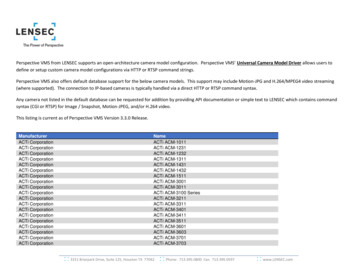Serial Communications Boards And Serial Communications Units - Omron
Cat. No. W336-E1-10SYSMAC CS/CJ SeriesSerial CommunicationsBoards andSerial Communications UnitsOPERATION MANUAL
SYSMAC CS/CJ SeriesSerial Communications Boards andSerial Communications UnitsOperation ManualRevised October 2009
iv
Notice:OMRON products are manufactured for use according to proper procedures by a qualified operatorand only for the purposes described in this manual.The following conventions are used to indicate and classify precautions in this manual. Always heedthe information provided with them. Failure to heed precautions can result in injury to people or damage to property.!DANGERIndicates an imminently hazardous situation which, if not avoided, will result in death orserious injury. Additionally, there may be property damage.!WARNINGIndicates a potentially hazardous situation which, if not avoided, could result in death orserious injury. Additionally, there may be property damage.!CautionIndicates a potentially hazardous situation which, if not avoided, may result in minor ormoderate injury, or property damage.OMRON Product ReferencesAll OMRON products are capitalized in this manual. The word “Unit” is also capitalized when it refers toan OMRON product, regardless of whether or not it appears in the proper name of the product.The abbreviation “Ch,” which appears in some displays and on some OMRON products, often means“word” and is abbreviated “Wd” in documentation in this sense.The abbreviation “PLC” means Programmable Controller. “PC” is used, however, in some Programming Device displays to mean Programmable Controller.Visual AidsThe following headings appear in the left column of the manual to help you locate different types ofinformation.Note Indicates information of particular interest for efficient and convenient operation of the product.1,2,3.1. Indicates lists of one sort or another, such as procedures, checklists, etc. OMRON, 1999All rights reserved. No part of this publication may be reproduced, stored in a retrieval system, or transmitted, in any form, orby any means, mechanical, electronic, photocopying, recording, or otherwise, without the prior written permission ofOMRON.No patent liability is assumed with respect to the use of the information contained herein. Moreover, because OMRON is constantly striving to improve its high-quality products, the information contained in this manual is subject to change withoutnotice. Every precaution has been taken in the preparation of this manual. Nevertheless, OMRON assumes no responsibilityfor errors or omissions. Neither is any liability assumed for damages resulting from the use of the information contained inthis publication.v
vi
TABLE OF CONTENTSPRECAUTIONS . . . . . . . . . . . . . . . . . . . . . . . . . . . . . . . . . . . xvii1Intended Audience . . . . . . . . . . . . . . . . . . . . . . . . . . . . . . . . . . . . . . . . . . . . . . . . . . . . . . . .xviii2General Precautions . . . . . . . . . . . . . . . . . . . . . . . . . . . . . . . . . . . . . . . . . . . . . . . . . . . . . . .xviii3Safety Precautions. . . . . . . . . . . . . . . . . . . . . . . . . . . . . . . . . . . . . . . . . . . . . . . . . . . . . . . . .xviii4Operating Environment Precautions . . . . . . . . . . . . . . . . . . . . . . . . . . . . . . . . . . . . . . . . . . .xix5Application Precautions . . . . . . . . . . . . . . . . . . . . . . . . . . . . . . . . . . . . . . . . . . . . . . . . . . . .xx6Conformance to EC Directives . . . . . . . . . . . . . . . . . . . . . . . . . . . . . . . . . . . . . . . . . . . . . . .xxiii7Unit Versions of CS/CJ-series Serial Communications Boards/Units . . . . . . . . . . . . . . . . .xxv8Version Upgrades . . . . . . . . . . . . . . . . . . . . . . . . . . . . . . . . . . . . . . . . . . . . . . . . . . . . . . . . .xxxiSECTION 1Introduction . . . . . . . . . . . . . . . . . . . . . . . . . . . . . . . . . . . . . .11-1Using this Manual . . . . . . . . . . . . . . . . . . . . . . . . . . . . . . . . . . . . . . . . . . . . . . . . . . . . . . . . .21-2Overview . . . . . . . . . . . . . . . . . . . . . . . . . . . . . . . . . . . . . . . . . . . . . . . . . . . . . . . . . . . . . . . .31-3Protocol Overview. . . . . . . . . . . . . . . . . . . . . . . . . . . . . . . . . . . . . . . . . . . . . . . . . . . . . . . . .101-4Features . . . . . . . . . . . . . . . . . . . . . . . . . . . . . . . . . . . . . . . . . . . . . . . . . . . . . . . . . . . . . . . . .161-5System Configurations . . . . . . . . . . . . . . . . . . . . . . . . . . . . . . . . . . . . . . . . . . . . . . . . . . . . .191-6Specifications . . . . . . . . . . . . . . . . . . . . . . . . . . . . . . . . . . . . . . . . . . . . . . . . . . . . . . . . . . . .271-7Comparison to Previous Products . . . . . . . . . . . . . . . . . . . . . . . . . . . . . . . . . . . . . . . . . . . . .411-8Selecting the Serial Communications Mode . . . . . . . . . . . . . . . . . . . . . . . . . . . . . . . . . . . . .471-9Basic Operating Procedure . . . . . . . . . . . . . . . . . . . . . . . . . . . . . . . . . . . . . . . . . . . . . . . . . .48SECTION 2Initial Settings and I/O Memory Allocations . . . . . . . . . . . .672-1Component Names and Functions . . . . . . . . . . . . . . . . . . . . . . . . . . . . . . . . . . . . . . . . . . . .682-2Data Exchange with the CPU Unit . . . . . . . . . . . . . . . . . . . . . . . . . . . . . . . . . . . . . . . . . . . .802-3I/O Memory Allocations . . . . . . . . . . . . . . . . . . . . . . . . . . . . . . . . . . . . . . . . . . . . . . . . . . . .82SECTION 3Installation and Wiring . . . . . . . . . . . . . . . . . . . . . . . . . . . . .993-1Installing a Serial Communications Board . . . . . . . . . . . . . . . . . . . . . . . . . . . . . . . . . . . . . .1003-2Installing Serial Communications Units . . . . . . . . . . . . . . . . . . . . . . . . . . . . . . . . . . . . . . . .1013-3Wiring . . . . . . . . . . . . . . . . . . . . . . . . . . . . . . . . . . . . . . . . . . . . . . . . . . . . . . . . . . . . . . . . . .1053-4RS-232C and RS-422A/485 Wiring . . . . . . . . . . . . . . . . . . . . . . . . . . . . . . . . . . . . . . . . . . .132SECTION 4Using Host Link Communications . . . . . . . . . . . . . . . . . . . . 1434-1Host Link Communications . . . . . . . . . . . . . . . . . . . . . . . . . . . . . . . . . . . . . . . . . . . . . . . . .1444-2Setup Area Allocations . . . . . . . . . . . . . . . . . . . . . . . . . . . . . . . . . . . . . . . . . . . . . . . . . . . . .1444-3Auxiliary Area and CIO Area Allocations . . . . . . . . . . . . . . . . . . . . . . . . . . . . . . . . . . . . . .1484-4Communications Timing. . . . . . . . . . . . . . . . . . . . . . . . . . . . . . . . . . . . . . . . . . . . . . . . . . . .1524-5Changes from Previous Products . . . . . . . . . . . . . . . . . . . . . . . . . . . . . . . . . . . . . . . . . . . . .1574-6Host Link Function for Replacing Existing PLCs . . . . . . . . . . . . . . . . . . . . . . . . . . . . . . . .160vii
TABLE OF CONTENTSSECTION 5Using Protocol Macros . . . . . . . . . . . . . . . . . . . . . . . . . . . . . . 1655-1Overview of the Protocol Macro Functions. . . . . . . . . . . . . . . . . . . . . . . . . . . . . . . . . . . . . .1665-2Setup Area Allocations . . . . . . . . . . . . . . . . . . . . . . . . . . . . . . . . . . . . . . . . . . . . . . . . . . . . .1735-3Auxiliary Area and CIO Area Allocations . . . . . . . . . . . . . . . . . . . . . . . . . . . . . . . . . . . . . .1805-4Using Protocol Macros . . . . . . . . . . . . . . . . . . . . . . . . . . . . . . . . . . . . . . . . . . . . . . . . . . . . .1965-5Simple Backup Function (Backup of Protocol Macro Data). . . . . . . . . . . . . . . . . . . . . . . . .2085-6Enhanced Protocol Macro Functions. . . . . . . . . . . . . . . . . . . . . . . . . . . . . . . . . . . . . . . . . . .211SECTION 6Serial Gateway . . . . . . . . . . . . . . . . . . . . . . . . . . . . . . . . . . . . 2176-1Serial Gateway Overview . . . . . . . . . . . . . . . . . . . . . . . . . . . . . . . . . . . . . . . . . . . . . . . . . . .2186-2DM Area Allocations (Using Serial Gateway Mode) . . . . . . . . . . . . . . . . . . . . . . . . . . . . . .2236-3Auxiliary Area and CIO Area in Serial Gateway Mode . . . . . . . . . . . . . . . . . . . . . . . . . . . .2266-4Using the Serial Gateway . . . . . . . . . . . . . . . . . . . . . . . . . . . . . . . . . . . . . . . . . . . . . . . . . . .2306-5Protocol Conversion . . . . . . . . . . . . . . . . . . . . . . . . . . . . . . . . . . . . . . . . . . . . . . . . . . . . . . .2346-6Serial Gateway. . . . . . . . . . . . . . . . . . . . . . . . . . . . . . . . . . . . . . . . . . . . . . . . . . . . . . . . . . . .2486-7Conditions Requiring Routing Tables . . . . . . . . . . . . . . . . . . . . . . . . . . . . . . . . . . . . . . . . . .2526-8Communications Frames . . . . . . . . . . . . . . . . . . . . . . . . . . . . . . . . . . . . . . . . . . . . . . . . . . . .260SECTION 7No-protocol Mode . . . . . . . . . . . . . . . . . . . . . . . . . . . . . . . . . . 2717-1Overview . . . . . . . . . . . . . . . . . . . . . . . . . . . . . . . . . . . . . . . . . . . . . . . . . . . . . . . . . . . . . . . .2727-2Allocation DM Area for No-protocol Mode . . . . . . . . . . . . . . . . . . . . . . . . . . . . . . . . . . . . .2767-3Auxiliary Area and CIO Area Allocations . . . . . . . . . . . . . . . . . . . . . . . . . . . . . . . . . . . . . .2787-4Using Data Communications Instructions . . . . . . . . . . . . . . . . . . . . . . . . . . . . . . . . . . . . . . .284SECTION 8Using 1:N NT Links . . . . . . . . . . . . . . . . . . . . . . . . . . . . . . . . 2918-1Overview of 1:N NT Links . . . . . . . . . . . . . . . . . . . . . . . . . . . . . . . . . . . . . . . . . . . . . . . . . .2928-2Setup Area Allocations . . . . . . . . . . . . . . . . . . . . . . . . . . . . . . . . . . . . . . . . . . . . . . . . . . . . .2948-3Auxiliary Area and CIO Area Allocations . . . . . . . . . . . . . . . . . . . . . . . . . . . . . . . . . . . . . .295SECTION 9Using Modbus-RTU Slave Mode(Unit Version 1.3 or Later). . . . . . . . . . . . . . . . . . . . . . . . . . . 301viii9-1Modbus-RTU Slave System. . . . . . . . . . . . . . . . . . . . . . . . . . . . . . . . . . . . . . . . . . . . . . . . . .3029-2Setup Area Allocations (Modbus-RTU Slave Mode) . . . . . . . . . . . . . . . . . . . . . . . . . . . . . .3039-3Auxiliary Area and CIO Area Allocations (Modbus-RTU Slave Mode) . . . . . . . . . . . . . . .3069-4Communications Timing . . . . . . . . . . . . . . . . . . . . . . . . . . . . . . . . . . . . . . . . . . . . . . . . . . . .3189-5Changes from Previous Products. . . . . . . . . . . . . . . . . . . . . . . . . . . . . . . . . . . . . . . . . . . . . .3239-6Modbus-RTU Slave Function for Replacing Existing PLCs . . . . . . . . . . . . . . . . . . . . . . . . .326
TABLE OF CONTENTSSECTION 10Communications Performance . . . . . . . . . . . . . . . . . . . . . . . 33110-1 Communications Performance of the Serial Communications Units . . . . . . . . . . . . . . . . . .332SECTION 11Loopback Test. . . . . . . . . . . . . . . . . . . . . . . . . . . . . . . . . . . . . 33911-1 Executing Loopback Tests . . . . . . . . . . . . . . . . . . . . . . . . . . . . . . . . . . . . . . . . . . . . . . . . . .34011-2 Setup Area Allocations . . . . . . . . . . . . . . . . . . . . . . . . . . . . . . . . . . . . . . . . . . . . . . . . . . . . .34211-3 CIO Area Allocations . . . . . . . . . . . . . . . . . . . . . . . . . . . . . . . . . . . . . . . . . . . . . . . . . . . . . .343SECTION 12Troubleshooting and Maintenance . . . . . . . . . . . . . . . . . . . . 34512-1 Indicator Error Displays . . . . . . . . . . . . . . . . . . . . . . . . . . . . . . . . . . . . . . . . . . . . . . . . . . . .34612-2 Status Area Error Indications . . . . . . . . . . . . . . . . . . . . . . . . . . . . . . . . . . . . . . . . . . . . . . . .34912-3 Troubleshooting . . . . . . . . . . . . . . . . . . . . . . . . . . . . . . . . . . . . . . . . . . . . . . . . . . . . . . . . . .35012-4 Error Logs . . . . . . . . . . . . . . . . . . . . . . . . . . . . . . . . . . . . . . . . . . . . . . . . . . . . . . . . . . . . . . .38612-5 Cleaning and Inspection . . . . . . . . . . . . . . . . . . . . . . . . . . . . . . . . . . . . . . . . . . . . . . . . . . . .39312-6 Replacement Precautions . . . . . . . . . . . . . . . . . . . . . . . . . . . . . . . . . . . . . . . . . . . . . . . . . . .394AppendicesAIntroduction . . . . . . . . . . . . . . . . . . . . . . . . . . . . . . . . . . . . . . . . . . . . . . . . . . . . . . . . . . . . .399BCompoWay/F Master Protocol . . . . . . . . . . . . . . . . . . . . . . . . . . . . . . . . . . . . . . . . . . . . . . .403CC-mode (Host Link) Command Master . . . . . . . . . . . . . . . . . . . . . . . . . . . . . . . . . . . . . . . .433DHost Link FINS Command Master . . . . . . . . . . . . . . . . . . . . . . . . . . . . . . . . . . . . . . . . . . .457EMitsubishi Computer Link Master (A-compatible 1C Frame, Model 1) . . . . . . . . . . . . . . .481FE5@K Digital Controller Read Protocol . . . . . . . . . . . . . . . . . . . . . . . . . . . . . . . . . . . . . . .505GE5@K Digital Controller Write Protocol . . . . . . . . . . . . . . . . . . . . . . . . . . . . . . . . . . . . . . .525HE5ZE Temperature Controller Read Protocol . . . . . . . . . . . . . . . . . . . . . . . . . . . . . . . . . . .541IE5ZE Temperature Controller Write Protocol . . . . . . . . . . . . . . . . . . . . . . . . . . . . . . . . . . .563JE5@J Temperature Controller Protocol . . . . . . . . . . . . . . . . . . . . . . . . . . . . . . . . . . . . . . . .583KES100@ Digital Controller Protocol . . . . . . . . . . . . . . . . . . . . . . . . . . . . . . . . . . . . . . . . . .599LK3T@ Intelligent Signal Processor Protocol . . . . . . . . . . . . . . . . . . . . . . . . . . . . . . . . . . . .639M V500/V520 Bar Code Reader Protocol . . . . . . . . . . . . . . . . . . . . . . . . . . . . . . . . . . . . . . . .661N3Z4L Laser Micrometer Protocol . . . . . . . . . . . . . . . . . . . . . . . . . . . . . . . . . . . . . . . . . . . .673OVisual Inspection System Protocol . . . . . . . . . . . . . . . . . . . . . . . . . . . . . . . . . . . . . . . . . . .709PV600/V620 ID Controller Protocol . . . . . . . . . . . . . . . . . . . . . . . . . . . . . . . . . . . . . . . . . . .729QHayes Modem AT Command Protocol . . . . . . . . . . . . . . . . . . . . . . . . . . . . . . . . . . . . . . . .767RChanging Communications Port Settings Using STUP(237) . . . . . . . . . . . . . . . . . . . . . . .775Index . . . . . . . . . . . . . . . . . . . . . . . . . . . . . . . . . . . . . . . . . . . . 779Revision History . . . . . . . . . . . . . . . . . . . . . . . . . . . . . . . . . . . 789ix
x
About this Manual:This manual describes the installation and operation of the SYSMAC CS/CJ-series CS1W-SCB@1-V1Serial Communications Boards and CS1W-SCU@1-V1, CJ1W-SCU@1-V1, and CJ1W-SCU@2 SerialCommunications Units. It includes the sections described on the next page.The Serial Communications Boards are classified as Inner Boards and the Serial CommunicationsUnit is classified as a CPU Bus Unit.Please read this manual and all related manuals listed in the following table carefully and be sure youunderstand the information provided before attempting to install and operate a Serial CommunicationsBoard or Unit.NameCat. No.ContentsSYSMAC CS/CJ-seriesCS1W-SCB@1-V1, CS1W-SCU@1-V1,CJ1W-SCU@1-V1, CJ1W-SCU@2Serial Communications @Boards andSerial Communications Units Operation Manual(this manual)W336Describes the use of Serial Communications Unit andBoards to perform serial communications with externaldevices, including the usage of standard system protocolsfor OMRON products.SYSMAC CS/CJ-seriesCQM1H-PRO-E1, CQM1-PRO01-E,C200H-PRO27-EProgramming Consoles Operation ManualW341Provides information on how to program and operate CS/CJ-series PLCs using a Programming Console.SYSMAC CS-seriesCS1G/H-CPU@@H, CS1G/H-CPU@@-EV1Programmable Controllers Operation ManualW339Describes the installation and operation of the CS-seriesPLCs.SYSMAC CJ-seriesCJ1G/H-CPU@@H, CJ1M-CPU@@,CJ1G-CPU@@Programmable Controllers Operation ManualW393Describes the installation and operation of the CJ-seriesPLCs.SYSMAC CS/CJ-seriesCS1@-CPU@@@-@@, CJ1@-CPU@@@-@@,CJ2@-CPU@@-@@@, NSJ@@-@@@@-@@@Programmable Controllers Programming ManualW394Describes the ladder diagram programming functions andother functions supported by CS-series and CJ-seriesPLCs.SYSMAC CS/CJ/NSJ-seriesCS1G/H-CPU@@H, CS1G/H-CPU@@-EV1, CJ1G/HCPU@@H, CJ1G-CPU@@, CJ1M-CPU@@Programmable ControllersInstructions Reference ManualW474Describes the ladder diagram programming instructionssupported by CS-series and CJ-series PLCs.SYSMAC CS/CJ-seriesCS1G-/H-CPU@@H, CS1G/H-CPU@@-E, CS1W-SCB@@V1, CS1W-SCU@@-V1, CJ1G/H-CPU@@H, CJ1G-CPU@@,CJ1W-CPU@@, CJ1W-SCU@@-V1, CJ2H-CPU@@H-EIP,CJ2H-CPU6@,CP1L-M/L@@@-@, NSJ@-@@@(B)-G5D, NSJ@-@@@,NSJ@-@@@@(B)-M3DCommunications Commands Reference ManualW342Describes the Host Link and FINS communications commands used with CS-series and CJ-series PLCs.SYSMAC WS02-CXPC1-E-V8CX-Programmer Operation ManualW446Provides information on how to use the CX-Programmer, aprogramming device that supports the CS-series and CJseries PLCs.SYSMAC WS02-PSTC1-ECX-Protocol Operation ManualW344Describes the use of the CX-Protocol to create protocolmacros as communications sequences to communicatewith external devices.SYSMAC CS/CJ-seriesCS1W-ETN01, CS1W-ETN11, CJ1W-ETN11Ethernet Unit Operation ManualW343Describes the installation and operation of CS1W-ETN01,CS1W-ETN11, and CJ1W-ETN11 Ethernet Unit.SYSMAC CXONE-AL@@C-V3, CXONE-AL@@D-V3CX-One FA Integrated Tool PackageSetup ManualW463Provides the procedures for installation, uninstallation,auto-updating, and other setup procedures for the CX-One.SYSMAC CXONE-AL@@C-V3, CXONE-AL@@D-V3, CS/CJ/ W464CP/NSJ SeriesCX-Integrator Ver. 2.3 Operation ManualProvides CX-Integrator operating procedures to build networks, including those for data links, routing tables, andCommunications Unit setup.xi
About this Manual, ContinuedThis manual contains the following sections.Section 1 introduces the hardware and software functions of the Serial Communications Boards andthe Serial Communications Units, including the communications modes, system configurations, andspecifications.Section 2 describes the components of the Serial Communications Boards and the Serial Communications Units, the settings required for operation, and the memory allocated in the I/O memory of theCPU Unit for controlling and monitoring communications.Section 3 describes how to mounting the Serial Communications Boards and Serial CommunicationsUnits, and how to connect the ports to external devices.Section 4 describes the procedure and other information required to use Host Link communications.Section 5 describes the procedure and other information required to use protocol macros.Section 6 provides an overview of the Serial Gateway, information on I/O memory allocations, andprocedures for using the functions. Information on protocol conversion, routing table requirements, andcommunications frames is also provided. The Serial Gateway can be used only for Unit Ver. 1.2 orlater.Section 7 describes the procedure and other information required to use the no-protocol mode. Thismode is supported for Unit Ver. 1.2 or later only.Section 8 describes the procedure and other information required to use 1:N NT Links to Programmable Terminals.Section 9 describes the procedure and other information required to use Modbus-RTU slave mode.Section 10 provides reference values on the communications performance of the Serial Communications UnitsSection 11 describes the procedure and other information required to conduct loopback test to checkthe serial ports.Section 12 describes the troubleshooting and maintenance procedures for the Serial CommunicationsBoards and the Serial Communications Units.Appendix A to Appendix Q provide the specifications of the standard system protocols.Appendix R provides information on using STUP(237) to change serial port settings.!WARNING Failure to read and understand the information provided in this manual may result in personal injury or death, damage to the product, or product failure. Please read each sectionin its entirety and be sure you understand the information provided in the section andrelated sections before attempting any of the procedures or operations given.xii
Read and Understand this ManualPlease read and understand this manual before using the product. Please consult your OMRONrepresentative if you have any questions or comments.Warranty and Limitations of LiabilityWARRANTYOMRON's exclusive warranty is that the products are free from defects in materials and workmanship for aperiod of one year (or other period if specified) from date of sale by OMRON.OMRON MAKES NO WARRANTY OR REPRESENTATION, EXPRESS OR IMPLIED, REGARDING NONINFRINGEMENT, MERCHANTABILITY, OR FITNESS FOR PARTICULAR PURPOSE OF THEPRODUCTS. ANY BUYER OR USER ACKNOWLEDGES THAT THE BUYER OR USER ALONE HASDETERMINED THAT THE PRODUCTS WILL SUITABLY MEET THE REQUIREMENTS OF THEIRINTENDED USE. OMRON DISCLAIMS ALL OTHER WARRANTIES, EXPRESS OR IMPLIED.LIMITATIONS OF LIABILITYOMRON SHALL NOT BE RESPONSIBLE FOR SPECIAL, INDIRECT, OR CONSEQUENTIAL DAMAGES,LOSS OF PROFITS OR COMMERCIAL LOSS IN ANY WAY CONNECTED WITH THE PRODUCTS,WHETHER SUCH CLAIM IS BASED ON CONTRACT, WARRANTY, NEGLIGENCE, OR STRICTLIABILITY.In no event shall the responsibility of OMRON for any act exceed the individual price of the product on whichliability is asserted.IN NO EVENT SHALL OMRON BE RESPONSIBLE FOR WARRANTY, REPAIR, OR OTHER CLAIMSREGARDING THE PRODUCTS UNLESS OMRON'S ANALYSIS CONFIRMS THAT THE PRODUCTSWERE PROPERLY HANDLED, STORED, INSTALLED, AND MAINTAINED AND NOT SUBJECT TOCONTAMINATION, ABUSE, MISUSE, OR INAPPROPRIATE MODIFICATION OR REPAIR.xiii
Application ConsiderationsSUITABILITY FOR USEOMRON shall not be responsible for conformity with any standards, codes, or regulations that apply to thecombination of products in the customer's application or use of the products.At the customer's request, OMRON will provide applicable third party certification documents identifyingratings and limitations of use that apply to the products. This information by itself is not sufficient for acomplete determination of the suitability of the products in combination with the end product, machine,system, or other application or use.The following are some examples of applications for which particular attention must be given. This is notintended to be an exhaustive list of all possible uses of the products, nor is it intended to imply that the useslisted may be suitable for the products: Outdoor use, uses involving potential chemical contamination or electrical interference, or conditions oruses not described in this manual. Nuclear energy control systems, combustion systems, railroad systems, aviation systems, medicalequipment, amusement machines, vehicles, safety equipment, and installations subject to separateindustry or government regulations. Systems, machines, and equipment that could present a risk to life or property.Please know and observe all prohibitions of use applicable to the products.NEVER USE THE PRODUCTS FOR AN APPLICATION INVOLVING SERIOUS RISK TO LIFE ORPROPERTY WITHOUT ENSURING THAT THE SYSTEM AS A WHOLE HAS BEEN DESIGNED TOADDRESS THE RISKS, AND THAT THE OMRON PRODUCTS ARE PROPERLY RATED AND INSTALLEDFOR THE INTENDED USE WITHIN THE OVERALL EQUIPMENT OR SYSTEM.PROGRAMMABLE PRODUCTSOMRON shall not be responsible for the user's programming of a programmable product, or anyconsequence thereof.xiv
DisclaimersCHANGE IN SPECIFICATIONSProduct specifications and accessories may be changed at any time based on improvements and otherreasons.It is our practice to change model numbers when published ratings or features are changed, or whensignificant construction changes are made. However, some specifications of the products may be changedwithout any notice. When in doubt, special model numbers may be assigned to fix or establish keyspecifications for your application on your request. Please consult with your OMRON representative at anytime to confirm actual specifications of purchased products.DIMENSIONS AND WEIGHTSDimensions and weights are nominal and are not to be used for manufacturing purposes, even whentolerances are shown.PERFORMANCE DATAPerformance data given in this manual is provided as a guide for the user in determining suitability and doesnot constitute a warranty. It may represent the result of OMRON's test conditions, and the users mustcorrelate it to actual application requirements. Actual performance is subject to the OMRON Warranty andLimitations of Liability.ERRORS AND OMISSIONSThe information in this manual has been carefully checked and is believed to be accurate; however, noresponsibility is assumed for clerical, typographical, or proofreading errors, or omissions.xv
xvi
PRECAUTIONSThis section provides general precautions for using the CS/CJ-series Serial Communications Boards and Units.The information contained in this section is important for the safe and reliable application of ProgrammableControllers. You must read this section and understand the information contained before attempting to set up oroperate a PLC system.12345678Intended Audience . . . . . . . . . . . . . . . . . . . . . . . . . . . . . . . . . . . . . . . . . . . . .General Precautions . . . . . . . . . . . . . . . . . . . . . . . . . . . . . . . . . . . . . . . . . . . .Safety Precautions. . . . . . . . . . . . . . . . . . . . . . . . . . . . . . . . . . . . . . . . . . . . . .Operating Environment Precautions . . . . . . . . . . . . . . . . . . . . . . . . . . . . . . . .Application Precautions . . . . . . . . . . . . . . . . . . . . . . . . . . . . . . . . . . . . . . . . .Conformance to EC Directives . . . . . . . . . . . . . . . . . . . . . . . . . . . . . . . . . . . .6-1Applicable Directives . . . . . . . . . . . . . . . . . . . . . . . . . . . . . . . . . . . .6-2Concepts . . . . . . . . . . . . . . . . . . . . . . . . . . . . . . . . . . . . . . . . . . . . . .6-3Conformance to EC Directives . . . . . . . . . . . . . . . . . . . . . . . . . . . . .6-4EMI Measures for Serial Communications Boards and Units . . . . .6-5EMS Measures for Serial Communications Units . . . . . . . . . . . . . .Unit Versions of CS/CJ-series Serial Communications Boards/Units . . . . . .Version Upgrades . . . . . . . . . . . . . . . . . . . . . . . . . . . . . . . . . . . . . . . . . . . . . xxxixvii
1Intended Audience1Intended AudienceThis manual is intended for the following personnel, who must also haveknowledge of electrical systems (an electrical engineer or the equivalent). Personnel in charge of installing FA systems. Personnel in charge of designing FA systems. Personnel in charge of managing FA systems and facilities.2General PrecautionsThe user must operate the product according to the performance specifications described in the operation manuals.Before using the product under conditions which are not described in themanual or applying the product to nuclear control systems, railroad systems,aviation systems, vehicles, combustion systems, medical equipment, amusement machines, safety equipment, and other systems, machines, and equipment that may have a serious influence on lives and property if usedimproperly, consult your OMRON representative.Make sure that the ratings and performance characteristics of the product aresufficient for the systems, machines, and equipment, and be sure to providethe systems, machines, and equipment with double safety mechanisms.This manual provides information for programming and operating the Unit. Besure to read this manual before attempting to use the Unit and keep this manual close at hand for reference during operation.!WARNING It is extremely important that a PLC and all PLC Units be used for the specified purpose and under the specified conditions, especially in applications thatcan directly or indirectly affect human life. You must consult with your OMRONrepresentative before applying a PLC System to the above-mentioned applications.3Safety Precautions!WARNING Provide safety measures in external circuits (i.e., not in the ProgrammableController), including the following items, to ensure safety in the system if anabnormality occurs due to malfunction of the PLC or another external factoraffecting the PLC operation. Not doing so may result in serious accidents. Emergency stop circuits, interlock circuits, limit circuits, and similar safetymeasures must be provided in external control circuits. The PLC will turn OFF all outputs when its self-diagnosis function detectsany error or when a severe failure alarm (FALS) instruction is executed.Unexpected operation, however, may still occur for errors in the I/O control section, errors in I/O memory, and other errors that cannot bedetected by the self-diagnosis function. As a countermeasure for all sucherrors, external safety measures must be provided to ensure safety in thesystem. The PLC outputs may remain ON or OFF due to deposition or burning ofthe output relays or destruction of the output transistors. As a countermeasure for such problems, external safety measures must be providedto ensure safety in the system.xviii
Operating Environment Precautions4 When the 24-V DC output (service power supply to the PLC) is overloaded or short-circuited, the voltage may drop and result in the outputsbeing turned OFF. As a countermeasure for such problems, externalsafety measures must be provided to ensure safety in the system.!WARNING Do not attempt to take any Unit apart while the power is being supplied. Doingso may result
This manual describes the installation and operation of the SYSMAC CS/CJ-series CS1W-SCB@1-V1 Serial Communications Boards and CS1W-SCU@1-V1, CJ1W-SCU@1-V1, and CJ1W-SCU@2 Serial Communications Units. It includes the sections described on the next page. The Serial Communications Boards are classified as Inner Boards and the Serial Communications
Linux Boards Peter Babič Introduction Boards Single Board Computers Pioneers Projects CHIP ? Embedded Arduino Common Boards GL-Inet Opereating system Linux OpenWRT The Future Samsung ARTIK IoT Intel Epilogue Linux Boards PeterBabič Technical University of Košice, Slovakia 21.05.2015
1 TXD O (1) Serial port (Transmitted Data) 2 DTR_N O (1) Serial port (Data Terminal Ready) 3 RTS_N O (1) Serial port (Request To Send) 4 VDD_325 P RS232 VDD. The power pins for the serial port signals. When the serial port is 3.3V, this should be 3.3V. When the serial port is 2.5V, this should be 2.5V. 5 RXD I (2) Serial port (Received Data)
3 1 Introduction The Windows Standard Serial Communications Library for Visual FoxPro (WSC4FP) is a toolkit that allows software developers to quickly develop serial communication applications in Visual FoxPro. The Windows Standard Serial Communications Library (WSC) is a component DLL library used to create serial communi
Axis Communications AXIS 215 PTZ-E Axis Communications AXIS 216FD Axis Communications AXIS 216FD-V Axis Communications AXIS 216MFD Axis Communications AXIS 216MFD-V Axis Communications AXIS 221 Axis Communications AXIS 223M Axis Communications AXIS 225FD Axi
While women make up, on average, 18.2% of Fortune 250 board directors, This finding suggests that diversity is a controllable outcome—i.e., the firms that put energy and capability behind this . Fortune 250 Boards Fortune 250 Boards Fortune 250 Boards Fortune 250 Boards . Key Finding #6: The most diverse boards skew the average.
ECSS-Q-ST-70-10C Qualification of Printed Circuit Boards ECSS-Q-ST-70-11C Procurement of Printed Circuit Boards J-STD-003 Solderability Tests for Printed Boards IPC-1601 Printed Board Handling and Storage Guidelines IPC-2221 Generic Standard on Printed Board Design IPC-2222 Sectional Design Standard for Rigid Organic Printed Boards
3 RTS_N O (1) Serial port (Request To Send) 4 VDD_325 P RS232 VDD. The power pins for the serial port signals. When the serial port is 3.3V, this should be 3.3V. When the serial port is 2.5V, this should be 2.5V. 5 RXD I (2) Serial port (Received Data) 6 RI_N I/O (3) Serial port (Ring Indicator) 7 GND P Ground 8 NC No Connect
Elastomeric bumpers (ASME A17.1 year 2013 & prior) or buffer springs (ASME A17.1 year 2016) Platform Sizes 48"W x 54"D standard 42"W x 60"D optional 42"W x 54"D standard 51"W x 51"D 90 optional Specifications Power supply: 208/230 VAC, 1 ph, 30 amp, 60 hz Capacity: 1400 lb. (635 kg) Speed: 30 fpm (.15 m/s) Travel: up to 25'0" standard Three-year .