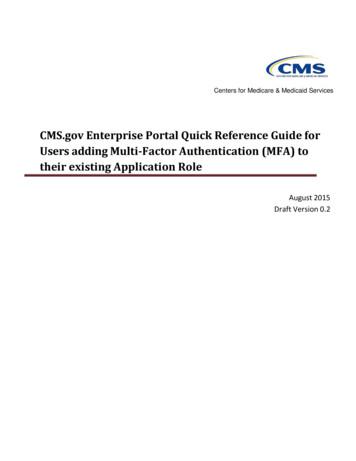MFA Registration Quick Reference Guide
MFA Registration Quick Reference GuideContents12Managing Your 2nd Factor Authentication Method . 21.1Change Method . 21.2Change Phone . 31.3Install Mobile App . 51.4Activate Mobile App . 61.5Change Security Questions . 8Frequently Asked Questions . 9
1Managing Your 2 nd Factor Authentication MethodThe MFA User Portal allows users to enroll in Multi-Factor Authentication and maintain theiraccount. A user may change their phone number, authentication method, or security questions.1.1 Change MethodThis can be used to select your MFA method. Select Phone Call method to receive a phone callto authenticate. Select Text Message method to receive a text message to authenticate. SelectMobile App method to authenticate using the Multi-Factor Authentication mobile app. SelectOATH Token method to authenticate using an authentication code from the Multi-FactorAuthentication mobile app.Page 2
1.2 Change PhoneIf you select the Voice Call authentication method or have been pre-configured to use thatmethod, the page will prompt you to enter your primary phone number and extension ifapplicable. You may also enter a backup phone number (optional).If you are required to use a PIN when you authenticate, the page will also prompt you to enter aPIN. After entering you phone number(s) and PIN (if applicable), click the Call Me Now toAuthenticate button. Azure Multi-Factor Authentication will perform a phone call authenticationto your primary phone number. You then must answer the phone call and enter their PIN (ifapplicable) and press # to move on to the next step of the self-enrollment process.Figure – Change PhonePage 3
If you select the SMS Text authentication method or have been pre-configured to use thatmethod, the page will prompt you to enter your mobile phone number. If you are required touse a PIN when you authenticate, the page will also prompt you to enter a PIN. After enteringyour phone number and PIN (if applicable), click the Text Me Now to Authenticate button. AzureMulti-Factor Authentication will perform an SMS authentication to your mobile phone. You mustreceive the SMS which contains a one-time-passcode (OTP) and enter the code field below.Figure – Enter One-Time PasscodePage 4
1.3 Install Mobile AppThe Microsoft Authenticator lets you quickly and securely verify your identity. It must bedownloaded to your smart phone from the provider’s app store Android: https://play.google.com/store/apps/details?id com.azure.authenticator&hl en iOS: cator/id983156458?mt 8 Windows: cator/9nblgggzmcj6Page 5
1.4 Activate Mobile AppIf you select the Mobile app authentication method or have been pre-configured to use thatmethod, the page will prompt you to install the Azure Multi-Factor Authentication app on yourdevice and generate an activation code. After installing the Azure Multi-Factor Authenticationapp, click the Generate Activation Code button.The page then displays an activation code and a URL along with a barcode picture. If you arerequired to use a PIN when you authenticate, the page will also prompt you to enter a PIN. Youmay enter the activation code and URL into the Azure Multi-Factor Authentication app or usethe barcode scanner to scan the barcode picture and clicks the Activate button.Page 6
After the activation is complete, click the Authenticate Me Now button. Azure Multi-FactorAuthentication will perform an authentication to your mobile app. You must enter your PIN (ifapplicable) and press the Authenticate button on your mobile app to move on to the next stepof the self-enrollment process.Figure – Mobile App IdleFigure – Mobile App ActivePage 7
1.5 Change Security QuestionsIf, at any time, you are required to change your security questions or answers, click ChangeSecurity Questions and re-enter desired information, then click save. You must select foursecurity questions and provide answers to the selected questions.Page 8
2Frequently Asked QuestionsQ: How can I get help with application access?A: Contact the application/service owner who supports the application.Q: How can I get help with the MFA registration process?A: Contact the application/service owner who requested your enrollment.Q: How can I get help with changing my MFA method?A: Contact the application/service owner who requested your enrollment.Q: What do I do if I don’t receive a response on my phone or if I forgot my phone?A: If you previously configured a backup phone, try again by selecting that phone whenprompted from the sign in page. If you have not configured a backup phone, you may:a) Browse to the MFA user portal page and sign in using your security questions. Oncesigned in, you may change your 2nd factor method.b) Contact your admin and ask them to update your 2nd factor method, and/or the numberassigned to your primary phone – mobile or office.Q: Why am I receiving an MFA call from an anonymous caller after setting up caller ID?A: Sometimes, when MFA calls are placed through the public telephone network, they arerouted through a carrier that doesn't support caller ID. Therefore, caller ID is not guaranteedeven though the MFA system always sends it.Q: What if my 2nd factor device (mobile phone/tablet) is lost or stolen?A: If your 2nd factor method is lost or stolen, you should immediately:a) Browse to the MFA user portal page and sign in using your security questions. Oncesigned in, you may change your 2nd factor method.b) Contact your admin and ask them to update your 2nd factor method, and/or the numberassigned to your primary phone – mobile or office.Page 9
1 ndManaging Your 2 Factor Authentication Method The MFA User Portal allows users to enroll in Multi-Factor Authentication and maintain their account. A user may change their phone number, authentication method, or security questions. 1.1 Change Method This can be used to select your MFA method. Select Phone Call method to receive a phone call
MFA 201 History of Indian Art – II 30 70 100 MFA 202 Philosophy of Art – II 30 70 100 MFA 203 Art Historical Methodology 30 70 100 MFA 204 Painting 30 70 100 Practical Course MFA 205 Assignments Practical (Critical Criticism) 30 70 100 MFA 206 Internal Assessment & Viva-voce 30 70 100 TOTAL 180 420 600 SEMESTER-III
3. Download and install the on premise MFA server software 4. Configure MFA Server, RD Gateway and NPS 5. Setup a Test User in Azure MFA Server and do some testing Pre-Requisites The on premise Azure MFA Server (from here on out called “MFA Server”) install requires the .NET
Registration flow: User A registers device using MFA User A is set as owner of the device in Azure AD Once user A logs in for first time, MFA claim is transferred because it was used during registration and user A is the owner. MFA claim is “copied”to the PRT, so tokens issued via the PRT also comply with MFA
CMS.gov Enterprise Portal Quick Reference Guide for Users adding Multi -Factor Authentication (MFA) to . their existing Application Role . and select . Login. If you have questions about the or need assistance regarding MFA, please contact your Application Help Desk . 18 . CMS.gov Enterprise Portal Quick Reference Guide for Users adding Multi .
812316) and immediate manager by an employee or external entity. The ZO dispatching in Mladá Boleslav arranges blocking the MFA card for all company areas. If the loss or damage of the MFA is caused by an employee or external firm, a charge for issuing a new MFA must be paid at the amount defined by the „Employee
Dwell Magazine Karen Eileen. Sikola Kovach. MFA 2009 (Creative Nonfiction) Publishing work: Senior editor, Beable Education. Previous publishing work: Development editor, National Geographic Learning. Angel Gonzales. MFA 2021 (Fiction) Publishing work: Editorial assistant, Poetry Magazine. Nicole Lassen. MFA 2014 (Creative Nonfiction) Previous .
OneLogin also provides secure access by requiring Multi Factor Authentication (MFA) for login. MFA is a security technology which requires multiple methods of verification from different sources before allowing the user to login in to OneLogin. The use of MFA provides a more secure platform a nd provides users a greatly reduced risk of account .
The SBSS-prepared A02 and A0B MILS transactions carry the expanded length descriptive data, which could contain various types of information for part-numbered requisitions in rp 67-80, and requires mapping to the DLMS transaction. This information is common to the YRZ exception data used by DLA, and so can be mapped to the generic note field as specified above. b. DLMS Field Length .