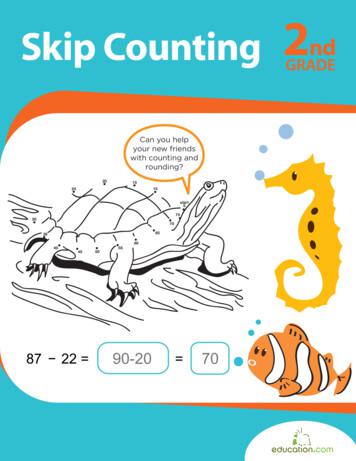DOT AIR-Cons CAD Guidelines September2020 20200901
State of HawaiiDepartment of TransportationAirports DivisionCONSULTANTCAD GUIDELINESSeptember 2020
Department of Transportation – AIRPORTS DIVISIONConsultant CAD GuidelinesTABLE OF CONTENTSI.II.INTRODUCTION2A.DEPARTMENT OF TRANSPORTATION - AIRPORTS DIVISION MISSION STATEMENT2B.AIRPORTS DIVISION GOALS2C.AIRPORTS BASEMAP COORDINATE SYSTEM2D.OVERALL INTENT AND BENEFITS OF GUIDELINES2CAD STANDARDS3A.CAD FILE TRANSFER PROCEDURES AND POLICIES3B.PAPER SPACE AND MODEL SPACE4C.EXTERNAL REFERENCE FILE (XREFs)4D.LAYERING SYSTEM4E.GRAPHIC SYMBOLS, FONT STYLES & LINETYPES111.SYMBOLS112.FONT STYLE113.LINETYPES12F.DRAWING SETUP12G.RECORD DRAWINGS17CAD QUALITY ASSURANCE CHECKLIST19APPENDIX A - SAMPLE OF TITLE SHEET AND STANDARD BORDER20Revised September 2020
Department of Transportation – AIRPORTS DIVISIONConsultant CAD GuidelinesI.INTRODUCTIONA.DEPARTMENT OF TRANSPORTATION - AIRPORTS DIVISION MISSION STATEMENTThe mission of the Department of Transportation - Airports Division is to develop and maintain graphicand related information such that users can manage, operate, maintain and improve the State AirTransportation System thus providing safe and efficient air travel to the public.B.AIRPORTS DIVISION GOALSThe Airports Division goal includes maintaining up-to-date information on the central master CAD files.These files are to be used as a resource to share within the organization as well as authorized Consultantsin the public sector.C.AIRPORTS BASEMAP COORDINATE SYSTEMAll State of Hawaii Airports AutoCAD Basemap drawings have been converted into North AmericanDatum of 1983 High-Accuracy Reference Network (NAD83 HARN) Coordinate System. There are 3(three) coordinates as noted in the basemap drawings that have been surveyed with NAD83 HARNCoordinate System.D.OVERALL INTENT AND BENEFITS OF GUIDELINES1.The purpose of this Consultant CAD Guidelines is to provide consistent graphical information toand from the Department of Transportation - Airports Division. This will facilitate the timely accessand delivery of information to internal and external users, provide means to update graphicinformation quickly, and to serve as a consistent guide for producing and delivering CAD drawingsto the Department of Transportation - Airports Division (DOTA).2.This guideline shall apply to all individuals and State Government units who perform drafting andgraphics services for the Department of Transportation – Airports Division Engineering (AIR-E).3.The purpose of the workflow policies is to assist the AIR-E staff to maintain an up-to-date centraldatabase of the State of Hawaii Airports and to be able to monitor timely return of built conditionsfrom construction or maintenance improvements at each site.2Revised September 2020
Department of Transportation – AIRPORTS DIVISIONConsultant CAD GuidelinesII.CAD STANDARDSA.CAD FILE TRANSFER PROCEDURES AND POLICIESAll documentation drawings and construction project drawings must be submitted to DOTA ProjectManager (DOTA PM) in full compliance with their most current version of AutoCAD (file extension .dwg). Throughout this document, the use of the name CAD always implies AIR-E’s current version,unless otherwise noted.CAD BASEMAP FILE TRANSFER POLICIES1.Copies of CAD basemap files shall not be released outside the Airports Division without the writtenapproval of DOTA PM.2.Only the Prime Designer shall request CAD basemap files and shall be responsible for distributingthe CAD basemap files to their sub-consultants.CONSULTANTS CAD DRAWINGS / FILES REQUESTS PROCEDURES1.Consultants shall request from DOTA PM a copy of a specific area of the airport in a CAD format toexecute their approved contract work. DOTA PM will send the Consultants the Request for AirportsPlans and CAD/Computer Graphics Data, Confidentiality and non-Disclosure Agreement, andRecipient’s Indemnification Clause Forms. A diagram of the Airport may be attached to show theextent of area needed.2.Consultants shall fill out, sign, and submit the Request for Airports Plans and CAD/ComputerGraphics Data, Confidentiality and Non-Disclosure Agreement, Recipient’s Indemnification ClauseForms and Airport diagram (if any) to DOTA PM.3.DOTA PM will review, verify the information filled in by the requestor and sign the Request forAirports Plans and CAD/Computer Graphics Data Form. The approved form, Confidentiality andNon-Disclosure Agreement, and Recipient’s Indemnification Clause Forms will be sent to AirportEngineering Drafting/Graphics (AIR-EG).4.Upon received the approved request, AIR-EG will send the requested CAD files/drawings to therequestor. AIR-EG will request a blank CD if it is required.5.Consultants shall use the copy of CAD files per project contract requirements for the design intent.CAD FILES SUBMITTED TO DOTA1.The Designer of Record (DOR) shall submit CAD (and Revit files if applicable) of all the designphase submittals including the Post Construction Phase submittal with the “CAD Quality AssuranceChecklist” to the DOTA PM. At the end of the project, the DOR shall submit the official “RecordDrawings” to DOTA PM.2.The DOR may, through the DOTA PM, request a meeting with AIR-EG to fully understand therequirements of these Consultant CAD Guidelines to avoid having to redo their plans at the DOR’sexpense.3Revised September 2020
Department of Transportation – AIRPORTS DIVISIONConsultant CAD GuidelinesB.PAPER SPACE AND MODEL SPACEPAPER SPACEPaper space is one of two main spaces in which AutoCAD objects reside. Paper space is used to createa finished layout for plotting, sometimes having more than one view with more than one scale on asheet. Sheet Border shall be placed on paper space and inserted at actual size.MODEL SPACEModel Space is used to do drafting/design work and to create two or three-dimensional models.Everything in Model Space is drawn at full scale. Listed below are some items in Model Space:1.2.C.D.External Reference FilesDrawing entities.EXTERNAL REFERENCE FILE (XREFs) All external references (xrefs) shall be “overlayed” at 0,0,0 in model space on layer “0”. Provide all external references (AutoCAD and images), font styles, and plot style (ctb files) whensubmitting CAD drawings to DOTA PM. When attaching an Xref, in the “path type” box, select “Relative Path”. Selecting “Relative Path”will allow you to copy or move an intact directory without having to repath each xref. When attaching an Xref, name it the exact same name as the drawing file. Do not rename the Xref once it has been distributed to others for referencing or editing.LAYERING SYSTEMThis section contains a combination of layers from A/E/C CAD Standard, U.S. Department ofTransportation Federal Aviation Administration Standard Engineering Drawing Preparation &Support, and Custom Layers based on AIA CAD Layer Guidelines: U.S. National CAD StandardVersion 4.04Revised September 2020
Department of Transportation – AIRPORTS DIVISIONConsultant CAD GuidelinesLayer names consist of a Discipline Designator followed by four-character Major Group and followed bya four-character Minor Group.ACDEFArchitecturalCivilInterior DesignElectricalFire ProtectionKLMPSGFood lDISCIPLINE DESIGNATORMAJOR GROUPMINOR GROUPC-LUSE-IDENThese recommended layers shall be used when submitting CAD drawings to DOTA PM.The following guidelines shall be used:1.Do not increase the width of a polyline to get a heavier line, the thickness of a line is controlled bythe ctb line weight assignments.2.Do not increase the width of a polyline to poche walls, use a solid hatch.3.Layer colors and linetypes, are controlled by what they are assigned to in the layer list. Do notforce colors or linetypes in your drawings every entity should be set to “bylayer”.4.Insert blocks with multiple layers on layer “0”, create simple blocks using layer “0”. See Blocksection.5Revised September 2020
Department of Transportation – AIRPORTS DIVISIONConsultant CAD GuidelinesLAYERING STANDARDSA new layer that will be added to the drawings and is not on the layering standard table below may beadded complying with the current A/E/C CAD Standard, Main Text and Appendices A, B, CLayer Description*NameSourcec-flzoFlood Zone marksCSTMc-luseLanduse Information, Seismic Zones, Land CourtsCSTMc-luse-idenLanduse Information, Seismic Zones, Land Courts AnnotationCSTMc-luse-ilndImproved Land - Demarcation Land defining improved land areasCSTMc-luse-plndProposed Land UseCSTMc-luse-ulndUnimproved Land - Demarcation Land defining unimproved land areasCSTMc-propBoundary, Property LinesFAAc-prop-airpAirport Property LinesA/E/Cc-prop-cedeCeded LandsCSTMc-prop-consControl Points, Survey BenchmarksFAAc-prop-esmtProperty EasementFAAc-prop-esmt-idenProperty Easement AnnotationCSTMc-prop-execExecutive OrdersCSTMc-prop-exec-idenExecutive Orders AnnotationCSTMc-prop-idenProperty Annotation, Tax Map prop-subd-idenSubdivisions/Parcel/Lots AnnotationCSTMc-topo-shorShorelines, Waterways, Channels and LeveesA/E/Cc-topo-shor-idenGeograph AnnotationCSTMl-plntVegetation - Brushes, shrubs, tree lines, Renderings, Individual TreesFAAl-plnt-ctnrContainers or plantersCSTMl-plnt-idenVegetation AnnotationA/E/Cc-chan-naidNavigation Aids - Lights, wind cones, segmented ry Surface, Safety Areas, Clear Zones, Approach Slopes, Other Surfaces (Transit/horizon/conicalsurfaces), Building restriction lines, Obstacle free linesCSTMg-avia-idenAviation AnnotationCSTMLayer NameLanduseCivil/ SurveyGeographyAviation* LAYER NAMES ONLYFAA FAA Standard Engineering Drawing Preparation & Support, FAA-STD-002g, August 29, 2008A/E/C A/E/C CAD Standard, Main Text and Appendices A, B, C, D ERDC/ITL TR-06-x, August 2015 Release 6.0CSTM Custom layer based on FAA & A/E/C standards guide6Revised September 2020
Department of Transportation – AIRPORTS DIVISIONConsultant CAD GuidelinesLayer NameLayer Description*NameSourcePaved Area Edges (AOA pavement edge), Run Tax Edges (Load-bearing area defining lines), AirfieldRunway idenSubdivision of Runway EdgePaved Area Edges (AOA pavement edge), Run Tax Edges (Load-bearing area defining lines), AirfieldRunway Edges Annotationc-runw-misc-mrkg Misc AOA markings - General Aviation Tiedown/Ramp Equipment Prkg,Run Tax Markings (Runway/Taxiway/Taxilanes/Heliports), Shoulder s), Run Tax Demarcation LinesCSTMA/E/CCSTMCSTMRoadc-prkg-curbParking islands, curbs, and guttersA/E/Cc-prkg-idenParking Lot AnnotationA/E/Cc-prkg-mrkgParking markings - Stall stripes, hatchingsA/E/Cc-roadRoad edges – Lines of invert or pavement edgeFAAc-road-curbCurbs and guttersA/E/Cc-road-cntrRoad Baselines (Center of Road Line), Demarcation LineA/E/Cc-road-gralGuard railsA/E/Cc-road-idenRoad Baselines (Center of Road Line), Demarcation Line, Breaklines (Road Cutlines) AnnotationA/E/Cc-road-mrkgRoad Markings - Land stripes, directional arrowsA/E/Cc-road-mrkg-subdRoad Marking Dividing LineCSTMc-road-unpvUnpaved Road EdgesCSTMc-road-otlnRoad OutlineCSTMc-site-idenOverall site annotationCSTMc-site-strcBridges/tunnels - Bridges, tunnels, headwalls, Retaining wallsA/E/Cc-site-walkWalkway Edges - Paved walkwaysA/E/Cl-site-furnBuilt -in details, Free-standing details - Landscape, furniture, equipmentFAAGeneral /E/Ca-gridGrid Lines, Coordinates, Column GridsCSTMa-grid-bubbGrid BubblesCSTMa-symbSymbols - Building Sections, Wall Sections, Call Out DetailsCSTMBuildinga-area-idenRoom Numbers, Tenant Identifications, Area CalculationsA/E/Ca-area-lineArea Calculation boundary linesA/E/Ca-eqpm-fixdFixed EquipmentA/E/Ca-flor-evtrElevator cars and equipmentA/E/Ca-flor-fixtPlumbing FixturesA/E/Ca-flor-hralStair and balcony handrails, guard railsA/E/Ca-flor-levlLevel changes, shafts, ramps, pits, breaks in construction and depressionsA/E/C* LAYER NAMES ONLYFAA FAA Standard Engineering Drawing Preparation & Support, FAA-STD-002g, August 29, 2008A/E/C A/E/C CAD Standard, Main Text and Appendices A, B, C, D ERDC/ITL TR-06-x,August2015 Release 6.0CSTM Custom layer based on FAA & A/E/C standards guide7Revised September 2020
Department of Transportation – AIRPORTS DIVISIONConsultant CAD GuidelinesLayer Description*NameSourcea-furnBuilt-in DetailsCSTMa-furn-freeFree Standing Details - Landscape, Furniture, EquipmentFAAa-flor-numbRoom/space identification number and symbolA/E/Ca-flor-otlnFloor outline/perimeter/building footprintA/E/Ca-flor-ovhdOverhead items (skylights, overhangs, etc.), Roof Lines - Roof Edge AboveA/E/Ca-flor-spclArchitectural specialties (e.g. toilet room accessories, display cases)A/E/Ca-flor-strsStair risers/treads, escalators, laddersa-flor-tptna-flor-wdwkToilet PartitionsArchitectural woodwork (field built cabinets and counters), Built-in Details - Landscape, Furniture,EquipmentA/E/Ca-roofRoof LineFAAa-roof-beamRoof beamCSTMa-roof-expjExpansion JointsA/E/Ca-roof-rfdrRoof drains and slopesA/E/Ca-roof-wallParapet walls and wall capsA/E/Ca-wallBuilding Walls - Non-Structural or Undefined Structural WallsCSTMa-wall-full-extrExterior Full Height WallA/E/Ca-wall-full-intrInterior Full Height WallA/E/Ca-wall-prhtPartial height walls (do not appear on Reflected Ceiling Plan)A/E/Ca-wall-spclWall-hung/Attached Specialties (e.g., fixtures, grab bars (incl. handicap), Telephone BoothsA/E/Ca-wall-subdSubdivisions of rooms/ spacesCSTMa-wwdrDoors and WindowsCSTMc-bldg-idenBuilding AnnotationA/E/Cc-bldg-otlnBuilding OutlineA/E/Cc-demaBldg demarcation linesCSTMc-hangHangarCSTMc-hang-subdSubdivision of HangarCSTMc-site-brdgLoading bridges/ JetwayA/E/Cc-site-fencSecurity Fences (Fences, Perimeter Gates)A/E/Cc-site-aoapAOA Perimeter - Closed Line Defining AOACSTMCSTMc-domw-devcAbandoned pipingConnectors, faucets, reducers, regulators, vents, intake points, taps, backflow preventers, valves, cut andcapA/E/Cc-domw-fttgCaps, cleanouts, crosses, and teesA/E/Cc-domw-hydrHydrantsA/E/CLayer NameBuildingA/E/CSecureUtilityc-domw-abndpipe* LAYER NAMES ONLYFAA FAA Standard Engineering Drawing Preparation & Support, FAA-STD-002g, August 29, 2008A/E/C A/E/C CAD Standard, Main Text and Appendices A, B, C, D ERDC/ITL TR-06-x, August 2015 Release 6.0CSTM Custom layer based on FAA & A/E/C standards guide8Revised September 2020
Department of Transportation – AIRPORTS DIVISIONConsultant CAD GuidelinesLayer Description*NameSourceIdentifier tags, symbol modifier, and textCSTMMain domestic water pipingCSTMCSTMc-domw-devcAbandoned pipingConnectors, faucets, reducers, regulators, vents, intake points, taps, backflow preventers, valves, cut andcapA/E/Cc-domw-fttgCaps, cleanouts, crosses, and -mainpipeIdentifier tags, symbol modifier, and textCSTMMain domestic water andoned pipingAir eliminators, filter strainers, hydrant fill points, line vents, markers, oil/water separators, reducers,regulators, and valvesA/E/CLayer pec-fuel-devcA/E/Cc-fuel-fttgCaps, crosses, and teesc-fuel-idenIdentifier tags, symbol modifier, and textA/E/CCSTMc-fuel-main-pipeMain fuel pipingCSTMc-fuel-pits-vlveValve pitsA/E/Cc-npot-devcConnectors, faucets, reducers, regulators, vents, intake points, taps, backflow preventers, and valvesCSTMc-npot-fttgCaps and cleanoutsCSTMc-npot-idenIdentifier tags, symbol modifier, and ble water pipingCSTMc-sswr-abnd-pipeAbandoned pipingCSTMc-sswr-fttgCaps and cleanoutsA/E/Cc-sswr-idenIdentifier tags, symbol modifier, and wer pipingCSTMc-strm-abndAbandoned pipingCSTMc-strm-devcDownspouts, flumes, oil/water separators, and flap gatesA/E/Cc-strm-fttgCaps and cleanoutsA/E/Cc-strm-idenIdentifier tags, symbol modifier, and textA/E/Cc-strm-inltInlets (curb, surface, and catch basins)A/E/Cc-strm-mainStorm sewer doned duct linesCSTMv-comm-ductCommunications/telephone duct linesCSTMv-comm-idenIdentifier tags, symbol modifier and textCSTMv-comm-jboxCommunication junction boxes, pull boxes, manholes, hand holes, pedestals, splicesA/E/C* LAYER NAMES ONLYFAA FAA Standard Engineering Drawing Preparation & Support, FAA-STD-002g, August 29, 2008A/E/C A/E/C CAD Standard, Main Text and Appendices A, B, C, D ERDC/ITL TR-06-x, August 2015 Release 6.0CSTM Custom layer based on FAA & A/E/C standards guide9Revised September 2020
Department of Transportation – AIRPORTS DIVISIONConsultant CAD GuidelinesLayer NameLayer Description*NameSourceConcrete Walls, Columns, Structural ElementsCSTMStructurals-concs-conc-idenConcrete Walls, Columns, Structural Elements AnnotationCSTMs-conc-pattConcrete Walls, Columns, Structural Elements ire Protectionf-xxxxCSTMElectricale-afld-jboxJunction boxes, pull boxes, manholes, handholes, pedestals, splicesA/E/Ce-afld-lite-runwRunway lightsCSTMe-commOther communications distribution equipmentA/E/Ce-catv-eqpmCable TV system equipmentA/E/Ce-powr-idenIdentifier tags, symbol modifier, and textA/E/Ce-powr-jboxJunction boxes, pull boxes, manholes, hand holes, pedestals, spliceA/E/Ce-powr-panlPanel boards, switchboards, MCC, unit substations, backing boards, patch panel racksA/E/Ce-powr-polePower poleA/E/Ce-powr-taxiTaxiway lightsCSTMe-prim-ovhdOverhead electrical utility linesA/E/Ce-prim-undrUnderground electrical utility linesA/E/Ce-tvan-eqpmTelevision antenna system equipmentA/E/Ce-1linOne Line llaneous * LAYER NAMES ONLYFAA FAA Standard Engineering Drawing Preparation & Support, FAA-STD-002g, August 29, 2008A/E/C A/E/C CAD Standard, Main Text and Appendices A, B, C, D ERDC/ITL TR-06-x, August 2015 Release 6.0CSTM Custom layer based on FAA & A/E/C standards guide10Revised September 2020
Department of Transportation – AIRPORTS DIVISIONConsultant CAD GuidelinesE.GRAPHIC SYMBOLS, FONT STYLES & LINETYPES1.SYMBOLSUse the current A/E/C CAD Standard, Main Text and Appendix ERD/ITL TR-12-6; Release 6.0,August x?p a&t 1&i 72.FONT STYLETo simplify coordination and maintain clear and consistent drawings, use ARIAL for all notationsand dimensions. The standard notation text height shall be 1/8” on paper space.The standard notation text on model space will be varied according to the scale of the drawings(see table ttedTextHeight1"PlottedTextHeight1/16" 1' - 0"19236121824364872961441921/8" 1' - 0"961 1/2369121824364872963/16" 1' - 0"64124681216243248641/4" 1' - 0"483/41 1/234 1/26912182436481/2" 1' - 0"243/83/41 1/22 1/434 1/2691218243/4" 1' - 0"161/41/211 1/22346812161" 1' - 0"123/163/83/41 1/81 1/22 1/434 1/269121-1/2" 1' - 0"81/81/41/23/413" 1' - 0"41/161/81/43/81/21 1/2234683/411 /8"PlottedTextHeight1/2"PlottedTextHeight3/4"1" PlottedPlottedTextTextHeightHeight1" 2'243/83/41 1/22 1/434 1/2691218241" 4'483/41 1/234 1/26912182436481" 8'961 1/2369121824364872961" 10'1201 7/83 3/47 1/211 1/41522 1/2304560901201" 16'19236121824364872961441921" 20'2403 3/47 1/21522 1/2304560901201802401" 30'3605 5/811 1/422 1/233 3/44567 1/2901351802703601" 40'4807 1/215304560901201802403604801" 50'6009 3/818 3/437 1/256 1/475112 1/21502253004506001" 100'120018 3/437 1/275112 1/2150225300450600900120011Revised September 2020
Department of Transportation – AIRPORTS DIVISIONConsultant CAD Guidelines 3.All text shall be UPPER CASEAll text for notation shall be ARIALAll text heights for the titles shall be 3/16”Custom text styles can be given a specific text heightIf custom fonts are used, send the font with the electronic drawing files.LINETYPESUse standard AutoCAD and A/E/C CAD Standard linetypes. If custom linetypes are necessary,send all shape files used to create the linetype with the electronic drawing files.F.DRAWING SETUPDOR shall request the latest electronic files (dwg and rfa formats) which contain Title Sheet and StandardBorder as shown in Appendix A from AIR-EG.1.All AutoCAD drawings shall be drafted in Model Space at Full Scale in Architecture or EngineeringDrawing Units depending on project type.2.Sheet Borders will be inserted in paper space with the lower left corner @ 0,0 on Layer “0”.a.Border size in the paper space should be setup with the drawing units below:1). Standard Border size in Architectural unit 1’-10” x 2’-10” (or 22”x 34”). See Appendix A.2). Alternate Border size in Architectural unit 2’-6” x 3’-6” (or 30” x 42”)3). Standard Border size in Decimal units 22.00 x 34.00b.Company logo shall not be placed in the Title Sheet or any border.c.Sheet Title Alignment should be Top, Center alignment.d.Consultant requires to submit dst format if any drawings use Sheet Set function.12Revised September 2020
Department of Transportation – AIRPORTS DIVISIONConsultant CAD Guidelines3.Architect/Landscape Architect/Land Surveyor/Engineer Stamps and Signatures are required andcan be applied to the drawing electrically.a.Stamp and Signature (all disciplines) shall be placed in Project Team area on the Title Sheet.b.Stamp and Signature with license expiration date shall be placed under Hawaii State seal foreach sheet of drawing.4.Line work (existing, proposed, demolished entities) shall be drawn or inserted, on the appropriatelayers, in model space.5.Drawing Numbering Systems.A readily identifiable alpha-numeric system. The alphabetical prefix shall be used to denote the specificdiscipline covered by that group of drawings. The alphabetical system utilized shall correspond to thefollowing:GHVACIEFKLMPSABTYWFGENERALHAZARDOUS MATERIALSSURVEY/MAPPINGARCHITECTURALCIVILINTERIOR DESIGNELECTRICALFIRE PROTECTIONFOOD E HANDLING SYSTEMSECURITYWATER FEATURE13Revised September 2020
Department of Transportation – AIRPORTS DIVISIONConsultant CAD GuidelinesLarge complex projects may involve specialty consultants. Assign alphabetical prefixes to relateddrawings with care so as not to cause confusion with other disciplines.6.For each submittal, Consultant is required to add project phase (Conceptual Design, SchematicDesign, Design Development, Construction Documents, and Record Drawings) in the border (seesample below):7.The Revisions Schedule shall be setup from bottom to top as sample above.8.Purge all drawings, including external reference, of all unused blocks, layers & line types.9.All entity colors & line types shall be set “by layer” and not forced.10.Standard fonts for notations on paper space shall be Arial with the height of 1/8”. Standard fontsfor notations on model space shall be Arial and match with the drawing scale. Lettering shall beCapital letters.11.Do not set text heights in the “Style” command for the AutoCAD standard font styles.12.Do not draw on layer “0”. This layer is reserved for attaching xrefs and inserting blocks.13.All documentation drawings and construction project drawings must be submitted to DOTA PM infull compliance with their most current version of AutoCAD (file extension - *.dwg), unlessotherwise noted.14Revised September 2020
Department of Transportation – AIRPORTS DIVISIONConsultant CAD Guidelines14.Consultants who are working with Revit as a drafting tool will require to submit the electronic filesin AutoCAD (dwg) format. When exporting to AutoCAD, use the American Institute of ArchitectsStandard (AIA) for the layering standard (see image below):15.Consultant requires to do eTransmit and the folder structure should be setup as shown below:15Revised September 2020
Department of Transportation – AIRPORTS DIVISIONConsultant CAD Guidelines16.File structure in the CD-R or DVD should be organized as below:a.00-PDFs folder will contain all PDF files (individual sheet pdf and combined pdf).b.The rest of the folder will be for AutoCAD files which should be organized by each discipline.c.Dwg and PDF files in the CD or DVD submittal should be in original format and the filesshould not be zipped or compressed.16Revised September 2020
Department of Transportation – AIRPORTS DIVISIONConsultant CAD GuidelinesG.RECORD DRAWINGSIt is the intent of the DOTA to maintain consistency in the production of Construction Drawings and RecordDrawings submittals for all projects. Consistency and a product that will withstand the test of long-termstorage and being of a quality for the production of high contrast and easily read copies of these documents.Documents that accurately depict the as-constructed condition. Documents that serve as a resource for dailymaintenance and planned work.Compliance to the following general guideline to produce "RECORD DRAWINGS" is an attempt to satisfythe objectives of DOTA.1.Use the final updated Contract Drawing set plus applicable shop drawings for the final RECORDDRAWINGS submittal.2.The job site “AS-BUILT” drawings shall be submitted to DOTA PM for acceptance.3.Upon acceptance, DOTA PM will forward the job site "as-built" drawings to the Designer of Record(DOR). The DOR shall be responsible for transcribing the "AS-BUILT" information onto recorddrawing sheets.4.All revision information (Delta Number, Date and Description) for the sheet that is being revisedshall be shown in the revision area on the border.5.The DOR shall state on the “RECORD DRAWINGS” the following statement on the Tile Sheet:“CHANGES MADE DURING CONSTRUCTION THAT WERE PROVIDED TO THE DESIGNERHAVE BEEN INCORPORATED ON THESE PLANS”6.The statement should be followed with the signature and date of the DOR (Appendix A). Alldrawings submitted shall comply with the DOTA Consultant CAD Guideline. After construction iscompleted, the DOR shall prepare their Record Drawings in accordance with the DOTA ConsultantCAD Guideline and submit Record Drawings to DOTA PM. If necessary, DOTA PM will sendpertinent CAD drawing files back to the DOR for corrections and/or to conform to the DOTAConsultant CAD Guideline. The DOR shall be required to submit the corrected CAD drawing filesback to DOTA PM.17Revised September 2020
Department of Transportation – AIRPORTS DIVISIONConsultant CAD Guidelines7.The drawing index shall be revised with the addition or deletion of Sheets noted in its appropriateplace to reflect the actual composition of the set of drawings. The index shall conclude with thefollowing note; “A COMPLETE SET CONTAINS SHEETS”; with the total number of sheetscomprising the set be placed in the blank.8.A “RECORD DRAWINGS” note shall be placed in the block (see Appendix A). The date ofacceptance of the “RECORD DRAWINGS” document by DOTA PM shall be used as the date of the“RECORD DRAWINGS” and included with “RECORD DRAWINGS” notation on each sheet.9.Stamps and signatures of the project team shall be placed on the Title Sheet for Record Drawings. Ifstamps and signatures cannot be obtained for Record Drawings, a scanned copy of the Title Sheetfrom Bid Document with stamps and signatures of the project team can be used for RecordDrawings submittal.10.The final “RECORD DRAWINGS” submittal shall include the entire set delivered in an AutoCADformat on an electronic medium. Also, include reference files, custom font files, pen tables and SheetSet file. The Consultant shall confirm with the DOTA PM which AutoCAD version is required. Filenaming convention for each sheet will be based on Discipline and Sheet Number. All the AutoCADfiles will be recorded on a recordable compact disc (CD-R) up to 700 MB or Digital Versatile Disc(DVD) up to 4.4GB.Use the final signed “RECORD DRAWINGS” sheets to create an electronic version in Adobe AcrobatPDF (Portable Document Format) in separate files for each sheet and a combined PDF file. PDF filename for each sheet shall start with the three-digit sequence number and follow by drawing numberand title. The combined PDF file shall be in order to match with index of drawings and shall benamed with project number and project name. Each sheet shall be setup with a minimum of 300 DPIminimum and recorded on a recordable compact disc (CD-R) up to 700 MB or Digital Versatile Disc(DVD) up to 4.4GB. All drawings shall be in landscape orientation.Individual PDF naming:Combined PDF naming:11.The “RECORD DRAWINGS” submittal shall also include:a.One Full Size Set with original stamps and signatures in Vellum Paper Media.b.One Half Size Set in Bond Paper Media.18Revised September 2020
Department of Transportation – AIRPORTS DIVISIONConsultant CAD GuidelinesCAD QUALITY ASSURANCE CHECKLISTCAD drawings submitted with each design phase submittal must be accompanied by submission of the followingchecklist. The Prime Designer and all sub-consultants must submit a checklist. When a checklist has been signed andsubmitted, the Consultants (architect, engineer, etc.) are assuring that all materials adhere to the standards andguidelines set forth in the document. (Note: Consultants will not be compensated for their drawings that need to berevised to comply with these Consultant CAD Guidelines)ChecklistTitle Sheet FormatBorder Format for Plan/Detail SheetsPolicy on Paper Space and Model SpacePolicy on External Reference (XREFs)Policy on Layering SystemPolicy on Symbols, Font Style, and Line TypesSymbolsFont StyleLine TypesPolicy on Drawing Setu
5. Consultants shall use the copy of CAD files per project contract requirements for the design intent. CAD FILES SUBMITTED TO DOTA 1. The Designer of Record (DOR) shall submit CAD (and Revit files if applicable) of all the design phase submittals including the Post Construction Phase submittal with the "CAD Quality Assurance
Skip Counting Hundreds Chart Skip Counting by 2s, 5s and 10s to 100 Counting to 120 Dot-to-Dot Zoo: Count by 2 #1 Dot-to-Dot Zoo: Tapir Count by 2 Dot-to-Dot Zoo: Antelope Count by 2 Dot-to-Dot Zoo: Count by 2 #2 Dot-to-Dot Zoo: Count by 2 #3 Dot-to-Dot Zoo: Count by 3 Connect the Dots by 5!
PART 1: Working With the CAD Standards Section 1. Purpose and scope of the CAD standards 1.1 Why WA DOC has data standards . 1.2 Scope of the CAD standards . 1. Who must use the standards? Section 2. CAD Environment 2. Basic CAD Software 1. CAD Application Software Section 3. Requesting CAD Data from WA DOC 2. How to request data Section 4.
left-hand keys contain the following: Dot 1 under the index finger, Dot 2 under the middle finger, dot 3 under the ring finger, and dot 7 under the little finger, while the right-hand contains: Dot 4 under the index finger, Dot 5 under the middle finger, Dot 6 under the ring finger, and Dot 8 under the little finger. These keys are used to .
Connecting the Dots: Understanding the Constellations 5 Constellation Creation Rubric 5 3 1 Constellation Created A new constellation was created. A familiar constellation was created. A constellation was copied. Dot-to-Dot Pattern A dot-to-dot pattern was made and easily seen. A dot-to-dot pattern was made but hard to see. Only a partial dot-
CONS were isolated in 23 (10.6%) cases. CONS are frequently isolated from blood cultures and are emerging as important nosocomial pathogen. Most of the patients (95.7%) in whom CONS were isolated were of paediatric age group. CONS was isolated in 4.5% of cases in study by Gohel et al., (2014) and among 4% cases by van der Heijden et al. (2011).
CAD models based on partial point clouds. CAD models will be represented as polygonal meshes. Hence, we will use term CAD mesh model to refer to faceted CAD models. Our system is designed to match point clouds, acquired by a single 3D scan, to complete CAD mesh models. This is accomplished through a segmentation procedure and local matching.
Integrated CAD/CAE/CAM SystemsIntegrated CAD/CAE/CAM Systems Professional CAD/CAE/CAM ToolsProfessional CAD/CAE/CAM Tools - Unigraphics NX (Electronic Data Systems Corp - EDS)-CATIA (Dassault Systems-IBM)- Pro/ENGINEER (PTC) - I-DEAS (EDS) Other CAD and Graphics Packages - AutoCAD Mechanical Desktop / Inventor
FSA ELA Reading Practice Test Questions Now answer Numbers 1 through 6. Base your answers on the passages “from The Metamorphoses” and “from Romeo and Juliet.” 1. Fill in a circle before two phrases Ovid uses in Passage 1 to show that Pyramus and Thisbe experience a shared love. “A A thing which they could not forbid, B they were both inflamed, with minds equally captivated. C There .