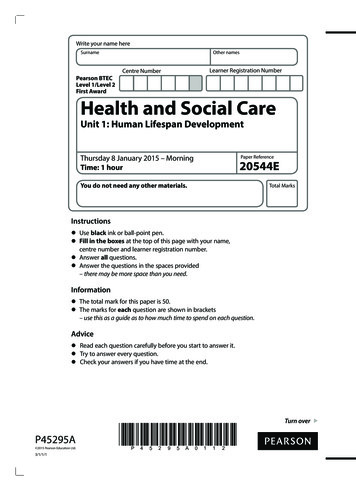ActiveTarget
ActiveTarget INSTALLATION MANUALENGLISHwww.lowrance.com
PrefaceDisclaimerAs Navico is continuously improving this product, we retain theright to make changes to the product at any time which may not bereflected in this version of the manual. Please contact your nearestdistributor if you require any further assistance.It is the owner’s sole responsibility to install and use the equipmentin a manner that will not cause accidents, personal injury orproperty damage. The user of this product is solely responsible forobserving maritime safety practices.NAVICO HOLDING AS AND ITS SUBSIDIARIES, BRANCHES ANDAFFILIATES DISCLAIM ALL LIABILITY FOR ANY USE OF THISPRODUCT IN A WAY THAT MAY CAUSE ACCIDENTS, DAMAGE ORTHAT MAY VIOLATE THE LAW.This manual represents the product as at the time of printing.Navico Holding AS and its subsidiaries, branches and affiliatesreserve the right to make changes to specifications without notice.Governing languageThis statement, any instruction manuals, user guides and otherinformation relating to the product (Documentation) may betranslated to, or has been translated from, another language(Translation). In the event of any conflict between any Translationof the Documentation, the English language version of theDocumentation will be the official version of the Documentation.CopyrightCopyright 2020 Navico Holding AS.WarrantyThe warranty card is supplied as a separate document. In case ofany queries, refer to the brand website of your unit or system:www.lowrance.comCompliance statementsDeclarationsThe relevant declarations of conformity are available at:www.lowrance.comPreface Installation Manual 3
EuropeNavico declare under our sole responsibility that the productconforms with the requirements of: CE under EMC Directive 2014/30/EUUnited States of America! Warning: The user is cautioned that any changes ormodifications not expressly approved by the party responsiblefor compliance could void the user’s authority to operate theequipment.Australia and New ZealandNavico declare under our sole responsibility that the productconforms with the requirements of: level 2 devices of the Radiocommunications (ElectromagneticCompatibility) standard 2017Trademarks Reg. U.S. Pat. & Tm. Off, and common law marks. Visit www.navico.com/intellectual-property to review the global trademarkrights and accreditations for Navico Holding AS and other entities. Navico is a trademark of Navico Holding AS. Lowrance is a trademark of Navico Holding AS. ActiveTarget is a trademark of Navico Holding AS.About this manualImportant text that requires special attention from the reader isemphasized as follows:¼ Note: Used to draw the reader’s attention to a comment orsome important information.! Warning: Used when it is necessary to warn personnel thatthey should proceed carefully to prevent risk of injury and/ordamage to equipment/personnel.4 Preface Installation Manual
Contents6Parts included8Sonar module installation89Mounting guidelinesInstallation10 Transducer installation10 Shaft mounting16 Motor mounting20 Wiring20212223242727GuidelinesWiring overviewTransducerEthernetPowerGroundingLED indicators28 Dimensional drawings28 Sonar module29 Transducer30 Technical specification30 Sonar module31 TransducerContents Installation Manual 5
1Parts includedBCADPQERQPSFUTOGHILJKMN6 Parts included Installation Manual
ABCDEFGHIJKLMNOPQRSTUActiveTarget transducerSonar module mounting screwsM4 sonar module grounding screwSonar moduleEthernet cablePower cableM6x20 cap screw, 4xTrolling motor shaft collar back (shaft mount)Rubber collar inserts, 2xTrolling motor shaft collar front (shaft mount)M6 nut, 4xTrolling motor bracket arm (shaft mount)M6 metal washers, 2xTransducer arm knobs, 2xHose clampM6x20 cap screw, 2xM6 metal washer, 2xTrolling motor scout arm (motor mount)M6 nutTrolling motor scout mounting bracket (motor mount)Trolling motor down/forward mounting bracket (motor mount)Parts included Installation Manual 7
2Sonar module installationThis chapter describes how to install the sonar module.Mounting guidelinesChoose the mounting location carefully, make sure that there areno hidden electrical wires or other parts behind the panel beforeyou drill or cut. Ensure that any cutting or drilling is done in asafe position and will not weaken the boat’s structure. If in doubt,consult a qualified boat builder, or marine electronics installer.Do not: Mount any part where it can be used as a hand hold. Mount any part where it might be submerged or exposed tomoisture. Mount any part where it will interfere with the operation,launching, or retrieving of the boat. Mount in a way so that moisture or condensation water canfollow the cables into the device.Do: Consider the overall width and height requirements. Leave sufficient clearance to connect all relevant cables. Check that it is possible to route cables to the intended mounting location.¼ Note: The enclosure should be dry and well ventilated. In smallenclosures, it may be required to fit forced cooling.! Warning: Inadequate ventilation and subsequent overheatingof the equipment may cause unreliable operation and reducedservice life. Exposing the equipment to conditions that exceedsthe specifications could invalidate your warranty.8 Sonar module installation Installation Manual
InstallationMark the screw locations using the module as a template, and drillpilot holes. Secure the module using fasteners that are suitable forthe material you are mounting the module to.123Sonar module installation Installation Manual 9
3Transducer installationThis chapter describes how to install the transducer.The transducer can be mounted either to the shaft or to the motorof the trolling motor.Shaft mountingThe transducer can be oriented in three different ways; downlooking, forward looking, or in scout position.DownForwardScoutThe transducer can be mounted on the port or starboard side ofthe shaft.Port sideStarboard sideDown:Use for vertical fishing to see what is below the transducer. Watchyour lure and fish movements in real time.10 Transducer installation Installation Manual
Forward:Use for seeing fish and structure directly in front of the transducer.Know the depth of the fish and structure to target your next cast.Scout:Use to scan large areas for fish and structure. Search for schoolingfish and know the direction of your next cast.Attach the bracket arm to the shaft front collarInstall the bracket arm in the desired position to the shaft collar.When installed, the arm can be used as a handle to align the shaftclamp with the centerline of the trolling motor.Port side - Down/Forward orientationStarboard side - Down/Forward orientationTransducer installation Installation Manual 11
Scout orientationAlign and attach the shaft clampAlign the shaft bracket with the centerline of the trolling motor.12 Transducer installation Installation Manual
Down orientationTransducer installation Installation Manual 13
Forward orientation14 Transducer installation Installation Manual
Scout orientationTransducer installation Installation Manual 15
Motor mountingThe transducer can be oriented in three different ways on mostmotors; down looking, forward looking, or in scout position.DownForwardScoutThe transducer can be mounted on the port or starboard side ofthe shaft.Port sideStarboard sideDown:Use for vertical fishing to see what is below the transducer. Watchyour lure and fish movements in real time.Forward:Use for seeing fish and structure directly in front of the transducer.Know the depth of the fish and structure to target your next cast.Scout:Use to scan large areas for fish and structure. Search for schoolingfish and know the direction of your next cast.16 Transducer installation Installation Manual
Down orientationAttach the bracket to the transducer. Secure the assembly to themotor using the hose clamp. The hose clamp should be tightenedjust enough to prevent the transducer from moving during normaluse. Then orient the transducer to the down orientation by firmlygripping and rotating the transducer until the alignment marks arealigned.Transducer installation Installation Manual 17
Forward orientationAttach the bracket to the transducer. Secure the assembly to themotor using the hose clamp. The hose clamp should be tightenedjust enough to prevent the transducer from moving during normaluse. Then orient the transducer to the forward orientation by firmlygripping and rotating the transducer until the alignment marks arealigned.18 Transducer installation Installation Manual
Scout orientationAttach the transducer to the scout bracket arm. Then install thetransducer and bracket arm to the bracket. Secure the assembly tothe motor using the hose clamp. The orientation can be adjustedby firmly gripping and rotating the transducer until the alignmentmarks are aligned.Transducer installation Installation Manual 19
4WiringThis chapter describes how to wire the sonar system.GuidelinesDo not: Make sharp bends in the cables. Run cables in a way that allows water to flow down into theconnectors. Run the data cables adjacent to radar, transmitter, or large/highcurrent carrying cables or high frequency signal cables. Run cables so they interfere with mechanical systems. Run cables over sharp edges or burrs.Do: Make drip and service loops. Use cable-ties on all cables to keep them secure. Solder/crimp and insulate all wiring connections if extending orshortening the cables. Leave room adjacent to connectors to ease plugging and unplugging of cables.! Warning: Before starting the installation, be sure to turnelectrical power off. If power is left on or turned on during theinstallation, fire, electrical shock, or other serious injury mayoccur. Be sure that the voltage of the power supply is compatiblewith the unit.20 Wiring Installation Manual
Wiring overviewSonar moduleGroundingTransducerBattery MFDEthernetWiring Installation Manual 21
TransducerLeave enough slack in the cable so the transducer can be adjustedto all possible orientations (Forward/Down/Scout). There alsoneeds to be enough slack in the cable loop so that the motor shaftcan spin all the way around without damaging the cable.Connect the transducer to the sonar port of the module.Make sure that the cable is properly supported.22 Wiring Installation Manual
EthernetConnect the Ethernet cable to the Ethernet port of the module. Theother end should be connected to your display unit or Ethernetexpansion device.EthernetWiring Installation Manual 23
PowerThe unit is designed to be powered by a 12 or 24 V DC system. It isprotected against reverse polarity, under voltage, and over voltage(for a limited duration).A fuse or circuit breaker should be fitted to the positive supply. Forrecommended fuse rating, refer to “Technical specification” on page30.The yellow wire in the power cable is used to control how the unitis turned on and off.The blue wire should not be used.! Warning: The positive supply wire (red) should always beconnected to ( ) DC with a fuse or a circuit breaker (closestavailable to fuse rating).Power controlled by external switchThe unit will turn ON/OFF when power is applied/removed.Connect the yellow wire to the red wire via a switch after the fuse.24 Wiring Installation Manual
ABCDEF 12/24 V DCKeyDescriptionColorANot usedBlueBAccessory wake upYellowC 12 V DCRedDDC NegativeBlackEFuseFSwitchPower controlled by power bus/display unitThe unit will turn ON/OFF when power is applied/removed. Byconnecting the yellow wire to a display unit’s yellow wire, the sonarmodule will turn on the moment the display unit is powered up.Wiring Installation Manual 25
A CB DE 12/24 V DCKey26 DescriptionColorANot usedBlueBAccessory wake upYellowC 12 V DCRedDDC NegativeBlackEFuseWiring Installation Manual
GroundingThe grounding terminal is DC isolated from power to eliminate therisk of galvanic corrosion.For installations that suffer from noise issues, the groundingterminal allows for the option to connect to various possibleground points. The grounding point can be the vessel’s bondedground/earth, non bonded RF Ground, or battery minus (DCnegative).It is recommended to use a 4 mm2 (12 AWG) or thicker wire.¼ Note: No DC power will flow through the connected conductor.LED indicatorsThe LEDs on the sonar module indicate the status of the module.LEDDescriptionPowerSolid green during power up. When started the ledwill alternate between green and red.EthernetFlashes when there is network activity.TransducerSolid green when active.OFF when deactivate.Wiring Installation Manual 27
5Dimensional drawingsSonar module219.3 mm(8.63”)197.3 mm(7.76”)115.48 mm(4.54”)192.1 mm(7.56”)175.1 mm(6.89”)72.9 mm(2.86”)28 Dimensional drawings Installation Manual
Transducer7.62 m(25 ft)82.4 mm(3.24”)149.8 mm(5.90”)Dimensional drawings Installation Manual58.0 mm(2.28”) 29
6Technical specificationSonar moduleEnvironmentalStorage temperatureOperating temperatureIP class-30 C to 70 C(-22 F to 158 F)-15 C to 55 C(5 F to 131 F)IP67ElectricalPower supplyOperating voltageCurrent drain(maximum)12/24 V DC10.8 V DC - 31.2 V DC1.5A at 13.8 VReverse polarityprotectionYesFuse rating3APhysicalWeight30 1.86 kg (4.12 lbs)Technical specification Installation Manual
TransducerEnvironmentalStorage temperatureWater temperature foroperation-30 C to 70 C(-22 F to 158 F)0 C to 35 C(32 F to 95 F)PhysicalWeightCable lengthMounting options1.21 kg(2.67 lbs)7.62 m (25 ft)Trolling motor shaftTrolling motor lower unitTransom mount (sold separately)Technical specification Installation Manual 31
*988-12797-001* Reg. U.S. Pat. & Tm. Off, and common law marks.Visit www.navico.comintellectual-property to review the global trademarkrights and accreditations for Navico Holding AS and other entities.www.lowrance.com
Parts included Installation Manual 7 ActiveTarget transducer A B Sonar module mounting screws C M4 sonar module grounding screw D Sonar module E Ethernet cable F Power cable G M6x20 cap screw, 4x H Trolling motor shaft collar back (shaft mount) I Rubber collar inserts, 2x J Trolling motor shaft collar front (shaft mount) K M6 nut, 4x L Trolling motor bracket arm (shaft mount)
It would be called the American Board of Radiology. A short time after his speech to the ACR, Dr. Christie repeated his proposal at a session of the American Medical Association (AMA) Section on Radiology in June 1933. It was received favorably. After two years of discussion among representatives of the four major national radiology societies (ACR, ARRS, ARS, and RSNA), the ABR was .
Asset Management. Authors: Dr James Hawley Jon Lukomnik. March 2018. 2 3. Authors. Dr. James Hawley, also known as Jim, is currently Head of Applied Research at TruValue Labs. He has been with TrueValue Labs since its . inception in May 2013. Dr. Hawley was appointed Professor Emeritus Saint Mary’s College in June 2017. He is an expert on corporate governance, institutional investors and .
T Readers series, a graded readers series for low-level learners of English. These free teacher’ s notes will help you and your classes get the most from your Shrek Popcorn EL T Reader. Level 1 Popcorn EL based on a 200 headword list. There are no past tenses at this level. T Readers level 1 is for students who are beginning to read in English, Shrek has a total story wor dcount of 546 wor .
banking services will face stiff competition from innovative startups, telecoms organisations, retailers, Silicon Valley companies and others. Our latest CBI/PwC survey found that 71% of banks see competition coming from new entrants (the highest since the Survey began in December 2006). This scenario is bearable only for a small number of sprawling banks that derive their revenue primarily .
a river in the absence of any heat pollution or artificial release of water affecting the temperature of that river or part; “annual mean” may relate to a period of 1 year, or a multiple of such period; “the Appropriate Agency” means the Environment Agency in relation to England and the Natural Resources Body for Wales in relation to Wales; “biota taxon” means a particular aquatic .
Pearson BTEC Level 1/Level 2 First Award Thursday 8 January 2015 – Morning Time: 1 hour Instructions Use black ink or ball-point pen. Fill in the boxes at the top of this page with your name, centre number and learner registration number. Answer all questions. Answer the questions in the spaces provided – there may be more space than you need. Information The total .
communications entities and to provide a secure digital microwave network for the State’s public safety communications systems and first responders. TSB will leverage existing infrastructures, utilize new and current technologies to improve operability, interoperability and advance communications capabilities for each public safety client agency.
The COMPASS test is a self-adjusting, multiple choice test that is taken at the computer. The answer to your current question will determine the next question; it will stop once it has determined your level. Consequently the test is untimed and has a different number of questions for each student. It also means that you will see questions that .