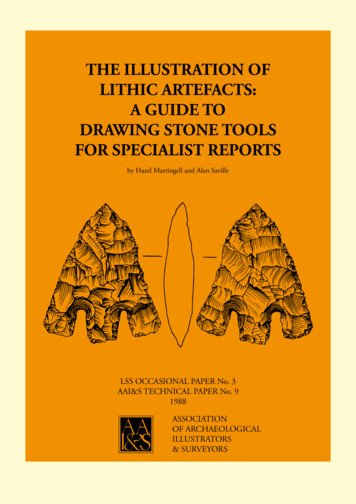EVK-NINA-B3, User Guide - U-blox
EVK-NINA-B3 Evaluation kit for NINA-B3 modulesUser guideAbstractThis document describes how to set up the EVK-NINA-B3 evaluation kit to evaluate NINA-B3 seriesstandalone Bluetooth 5 low energy modules. It also describes the different options for debuggingand the development capabilities included in the evaluation board.UBX-17056481 - R07C1-Publicwww.u-blox.com
EVK-NINA-B3 - User guideDocument informationTitleEVK-NINA-B3SubtitleEvaluation kit for NINA-B3 modulesDocument typeUser guideDocument numberUBX-17056481Revision and dateR07Disclosure restrictionC1-Public7-Dec-2020This document applies to the following products:Product nameType numberSoftware supportPCN referenceEVK-NINA-B301EVK-NINA-B301-00Open VK-NINA-B302EVK-NINA-B302-00Open VK-NINA-B306EVK-NINA-B306-00Open -blox or third parties may hold intellectual property rights in the products, names, logos and designs included in thisdocument. Copying, reproduction, modification or disclosure to third parties of this document or any part thereof is onlypermitted with the express written permission of u-blox.The information contained herein is provided “as is” and u-blox assumes no liability for its use. No warranty, either express orimplied, is given, including but not limited to, with respect to the accuracy, correctness, reliability and fitness for a particularpurpose of the information. This document may be revised by u-blox at any time without notice. For the most recentdocuments, visit www.u-blox.com.Copyright u-blox AG.UBX-17056481 - R07C1-PublicPage 2 of 41
EVK-NINA-B3 - User guideContentsDocument information . 2Contents . 31Product description . 51.1 Overview . 51.2 Kit includes . 71.3 Key features . 71.4 EVK-NINA-B3 block diagram . 81.5 Connectors . 92Setting up the evaluation board . 102.1 Evaluation board setup .102.2 Starting up .10EVK-NINA-B31x .10EVK-NINA-B30x .112.3 Measuring current consumption .11Using an ampere meter .11Using a volt meter.11Using an external power supply or power analyzer .123Board configuration . 133.1 Powering options .13Selecting the power configuration jumpers .13Default power configuration, 3.3 V .16Battery powered, 3 – 1.7 V .17Battery powered with protection diode, 2.7 – 1.7 V .18External supply, 3.6 – 1.7 V .19Raspberry Pi HAT .203.2 Disconnecting NINA signals from board peripherals .204Interfaces and peripherals . 234.1 Buttons and LEDs .234.2 Arduino interface .24Arduino shield compatibility .254.3 Raspberry Pi compatible interface .26Powering considerations .28UART .28EEPROM support .294.4 Additional Interfaces .29Extra memory – external Flash .30Extra USB to UART interface .31CPU trace interface .31Appendix . 32ASchematics . 32UBX-17056481 - R07C1-PublicPage 3 of 41
EVK-NINA-B3 - User guideBGlossary . 38Related documents . 39Revision history . 40Contact. 41UBX-17056481 - R07C1-PublicPage 4 of 41
EVK-NINA-B3 - User guide1Product description1.1 OverviewThe u-blox EVK-NINA-B3 evaluation kit is a versatile development platform that allows quickprototyping of a variety of extreme low-power Internet of Things (IoT) applications, using fullBluetooth 5, NFC, and IEEE 802.15.4.The u-blox EVK-NINA-B3 boards are available in the following variants, depending on the requiredantenna and software solution: EVK-NINA-B301, with an open CPU NINA-B301 module and an antenna connector for connectingto external antennas.EVK-NINA-B311, with a u-connect NINA-B311 module pre-flashed with u-connectXpresssoftware, and an antenna connector for connecting to external antennas.EVK-NINA-B302, with an open CPU NINA-B302 module that includes an internal antenna (a unique2.4 GHz metal sheet antenna, soldered onto the module).EVK-NINA-B312, with a u-connect NINA-B312 module pre-flashed with u-connectXpress softwareand an internal antenna (a unique 2.4 GHz metal sheet antenna soldered onto the module).EVK-NINA-B306, with an open CPU NINA-B306 module that includes an internal PCB traceantenna.EVK-NINA-B316, with a u-connect NINA-B316 module pre-flashed with u-connectXpress softwareand an internal PCB trace antenna.Figure 1: EVK-NINA-B301/-B311 evaluation boardUBX-17056481 - R07C1-PublicProduct descriptionPage 5 of 41
EVK-NINA-B3 - User guideFigure 2: EVK-NINA-B302/-B312 evaluation board Take care when handling the EVK-NINA-B302 or EVK-NINA-B312. Applying force to the NINAmodule might damage the internal antenna.Figure 3: EVK-NINA-B306/-B316 evaluation boardThe evaluation boards provide access to all the 38 GPIO pins and interfaces available on theNINA-B3 modules through a variety of connectors and interfaces including Arduino Uno R3 [1] andRaspberry Pi [2] header connectors.The stand-alone NINA-B3 modules include an Arm Cortex -M4F microcontroller with 1 MB internalflash and 256 kB RAM, running at a system clock of 64 MHz. This has been integrated inside theNordic Semiconductor nRF52840 chip that the modules are based on. The evaulation board providessimple USB drag-n-drop programming and a SEGGER J-Link debug interface that can be used withthe Open CPU variants of the EVK. Nordic Semiconductors, the manufacturer of the nRF52840 chipthat the NINA-B3 series are based on, provides a free Software Development Kit (SDK) with a broadselection of drivers, libraries, and example applications that can be used for rapid prototyping.UBX-17056481 - R07C1-PublicProduct descriptionPage 6 of 41
EVK-NINA-B3 - User guide1.2 Kit includesThe EVK-NINA-B3 evaluation kit includes the following: NINA-B3 evaluation board2.4 GHz antenna with U.FL connector (only in EVK-NINA-B301 and EVK-NINA-B311)NFC antennaUSB cableQuick start card1.3 Key features u-blox NINA-B3 Bluetooth low energy module based on the Nordic nRF52840 chipseto Full Bluetooth 5 supporto NFC tag functionalityo 802.15.4 PHYo Integrated Arm Cortex-M4 microcontroller with 1 MB flash, 256 kB RAM, and 64 MHzsystem clocko USB 2.0o Wide 1.7-3.6 V supply rangeThe NINA-B3 module supports different interfaces that can be configured to any of the 38available GPIO pin(s):o 8 analog capable inputso 12 PWM capable outputso 3x SPIo 2x UART with HW flow controlo 2x I2Co 1x I2So 1x PDM inputo 1x Quadrature decoderEVK-NINA-B31x support for u-connectXpress softwareEVK-NINA-B30x support for developing your own software on the Open CPU NINA-B3 moduleFull UART to USB converter with a Virtual COM port, allowing control of the extended UARTfeatures of u-blox u-connectXpress softwareOn-board J-Link debugger/programmero Mass Storage Device interface to PC for drag-n-drop programmingo Debug porto An additional Virtual COM port that, for example, may be connected to add-on boardsor to a debug UART on the NINA-B3Dedicated USB connector for the NINA-B3 USB interfaceAdditional flash memory can be added to the board for use by the NINA-B3 moduleRGB LED and push buttonsArduino UNO R3 and Raspberry Pi compatible pin header interfacesJumper headers and level shifters allow for flexible powering options of the NINA-B3 module, evenwith full board support. They isolate the module entirely and control each power net separately inorder to precisely measure low power applications or disconnect only unused parts of the board tosave battery life.Multiple board power supply optionso 5-12 V power plugo 5 V USB supplyo 5-12 V Arduino VIN inputBattery holder supporting CR2032 coin cell batteriesUBX-17056481 - R07C1-PublicProduct descriptionPage 7 of 41
EVK-NINA-B3 - User guide1.4 EVK-NINA-B3 block diagramThe block diagram in Figure 4 shows the major interfaces and internal connections of the EVK-NINAB3. The following sections describe in detail how the different interfaces are connected and may beused, as well as how the evaluation board may be configured to suit the needs of the user.NINA Connectivity Software functionUARTGPIO/Dig. InterfaceGPIO/Dig. UARTGPIO/Dig. Int.ADC/Comp.A0A1A2A3A4A5Arduino pin3V35VGNDVINIOREFRESETNINA Open CPU functionArduino Uno R3 interfaceUser User ResetRGB LED buttons buttonCR20323V5 - 12 VNINA COM portNINA program & debugAdditional COM portBatt.holderDC/DCreg.PowerplugUSBconn.VBUSPower selectorjumper headersUSBUSBUSBHubUSBRF3.3 V VDD NINA3.3 VProtect.diodes1.7 - 3.6 VVDD NINAUARTto USBUARTVoltageLevelSWD Shifters3.3 VInterfaceMCU(Program &Debug Unit)NINA signaljumper headerUARTCOM portpin headerNINAModuleUARTSWDVBUSUSBNFCRF Bluetoothconn. 802.15.4USB Dedicated NINAconn. USB 2.0 conn.NFC antennaconnectorNINASWD conn.FlashMemoryQSPIETM/ITMTrace20-pin Traceconnector3V35VGNDRPi 2RPi 3RPi 4RPi 5RPi 6RPi 7RPi 8RPi 9RPi 10RPi 11RPi 12RPi 13RPi 14RPi 15RPi 16RPi 17RPi 18RPi 19RPi 20RPi 21RPi 22RPi 23RPi 24RPi 25RPi 26RPi 27ID SCID SDRaspberry Pi 40 pin GPIO headerRaspberry Pi pinNINA Open CPU functionNINA Connectivity Software functionGPIO/Digital InterfaceUARTFigure 4: EVK-NINA-B3 block diagramUBX-17056481 - R07C1-PublicProduct descriptionPage 8 of 41
EVK-NINA-B3 - User guide1.5 ConnectorsFigure 5 shows the available connectors of the EVK-NINA-B3 and their layout. Table 1 describes theconnectors and their uses in detail.USBJ5BT1Board ConnectorsJ5USBJ12BT1J165 - 12 V2 1VINGNDJ1210921VDD IOJ17DebugSWDIOSWDCLKGPIO 8Power CR2032N/CRESET 11J104GNDGNDNFC2AntennasUSBJ8Micro USBJ16Micro USBU.FL RF coaxFigure 5: Available connectors and their r supply2.1 mm power jack, the center pin is the positive terminal. 5 – 12 V input.J17Power supplyPin header that can be used to connect external power supplies. 5 – 12 V input.BT1Battery holderCR2032 coin cell battery holder. CR2032 usually has a 3 V potential when fullycharged.J11NFC antennaconnectorPin header that connects to the u-blox NFC antenna included in the kit. The antennacan be mounted in either direction.J102.4 GHz RF antennaconnectorU.FL coaxial connector that can be used to connect antennas or RF equipment. Thisconnector is only included in the EVK-NINA-B301/EVK-NINA-B311.J12Cortex Debugconnector10-pin, 50 mil pitch connector that can be used to connect external debuggers to theNINA-B3 module. The NINA-B3 modules support Serial Wire debug (SWD) and SerialWire Viewer, but not JTAG debug.J8Power supply, COMport and debug USBThe main USB connector that is used to program, debug, and communicate with theNINA module. It can also be used to power the entire board.J16Power supply andNINA USB portAdditional USB connector directly connected to the NINA-B3 USB interface. Can alsobe used to power the entire board.Table 1: EVK-NINA-B3 connector descriptionUBX-17056481 - R07C1-PublicProduct descriptionPage 9 of 41
EVK-NINA-B3 - User guide2Setting up the evaluation board2.1 Evaluation board setupThe EVK-NINA-B311/-B312/-B316 is delivered with the u-connectXpress software installed on themodule.Before connecting the module, download and install the latest u-blox s-center evaluation softwarefrom the u-blox website.To use Bluetooth low energy on the EVK-NINA-B301/-B311, connect a 2.4 GHz antenna to the U.FLantenna connector (J10). The other EVK versions include antennas on the NINA module.Plug in either an external power supply in the J5 connector or connect to a USB host with a USB cableattached to the J8 connector. You can also power the evaluation board with a CR2032 coin cellbattery. The NFC antenna can be connected to the J11 connector. Make sure that the power configuration jumpers are connected according to your use case.See Section 3.1 for details, the default configuration shown in section 3.1.2 will work for mostuse cases.Be careful to check polarity before connecting an external power supply to the EVK-NINA-B3evaluation board. Center conductor is positive ( ) and the ring is negative (-).The operating system will install the correct drivers automatically. The drivers will have to be installedonly the first time you connect the unit to a new computer. If the drivers are not installed automatically, download nRF Connect from www.nordicsemi.com toget the J-Link CDC UART driver.Two COM ports will automatically be assigned to the unit by Windows: The COM port labeled ‘USB Serial Port’ is used to communicate with the NINA module’s UARTinterface. The COM port labeled ‘JLink CDC UART Port’ can be used as an extra USB to the UARTinterface; see section 4.4.2 for more information.Do the following to view the assigned COM ports on Windows 7: Open the Control Panel and click Hardware and Sound.Click Device Manager in Devices and Printers. This will open Device Manager window where youcan view the assigned COM ports.To view the assigned COM ports on Windows 10, right click on the Windows Start button and selectDevice Manager.2.2 Starting upEVK-NINA-B31x2.2.1.1 General usageThe EVK-NINA-B31 is delivered with u-connectXpress SW, and contains a secure boot that will onlyallow signed SW from u-blox to boot.Perform the following steps to enable communication with the module:1. Start the u-blox s-center evaluation software.2. Use the default baudrate 115200, 8N1 with flow control.UBX-17056481 - R07C1-PublicSetting up the evaluation boardPage 10 of 41
EVK-NINA-B3 - User guideYou can now communicate with the module using AT commands.For a list of available AT commands, see the u-connect AT commands manual [5]. To get started withthe basic use case set up of the EVK-NINA-B3 with u-blox u-connect software, see theu-connectXpress user guide [7].2.2.1.2u-connect softwareGo to the u-blox support webpage to obtain the latest available firmware. Instructions on reflashingthe EVK-NINA-B3 can be found in the Software section of the NINA-B3 system integration manual [4].EVK-NINA-B30x2.2.2.1Nordic Semiconductor SDKThe EVK-NINA-B30x is delivered without any SW preflashed,If you would like to use the EVK-NINA-B3 together with Nordic Semiconductor SDK, refer to theSoftware section of the NINA-B3 System integration manual [4] that describes how to: Create your own board fileAdapt the examples in the Nordic Semiconductor SDK to use this board fileSee also the u-blox short range open CPU github repository [8].2.2.2.2 Software debug optionsYou can debug the software using the following two options in EVK-NINA-B3: Onboard debug solution available on the USB connectorUsing an external debugger connected to J12 connectorAn external debugger connected to the J12 connector is useful when powering the evaluation boardwith a CR2032 coin cell battery, or through the J5 external power supply connector. It could also beuseful in a scenario where the debug MCU interface has been disconnected from theNINA-B3 module using the jumpers on the J19 header. The SEGGER J-Link software [6] is required inorder to debug using the onboard J-Link hardware on the EVK-NINA-B3.2.3 Measuring current consumption Before starting the current consumption measurement, go through Chapter 3 and identifywhich power configuration you will need and if you need to isolate any NINA signals. The jumperconnecting J22 pins 1 and 3 must be removed in order to be able to measure currentconsumption.Figure 6 shows some suggestions for measuring the current consumption of the NINA-B3 module,and how to connect the various instruments.Using an ampere meterAn ampere meter should be connected in series with whatever the power source is and what is beingmeasured. It is possible to measure current this way both while supplying the NINA module from theonboard 3.3 V regulator and from an external supply.Using a volt meterIn order to use a voltmeter to measure current, the EVK must first be modified. Solder a lowresistance, high tolerance, 0402 sized resistor to the footprint labeled R6. This resistor will replacethe jumper normally positioned between J22 pins - 1 and 3, and any current running through, it willproduce a voltage across its terminals. Measure this voltage using the voltmeter and calculate thecurrent using Ohm’s law.UBX-17056481 - R07C1-PublicSetting up the evaluation boardPage 11 of 41
EVK-NINA-B3 - User guideUsing an external power supply or power analyzerConnect the instrument terminals to the EVK pins, as shown in Figure 6. An ampere meter may beadded in series. Since an external instrument’s voltage can never perfectly match the EVK’sgenerated 3.3 V, there will be a very small current leakage whenever a NINA module signal isconnected to an EVK peripheral, typically in the order of 100’s of nano amps. To reduce this leakage,use a second external power channel to supply the EVK peripherals. This second channel must alsobe used to enable PC communication when using NINA supply voltages other than 3.3 V.Ampere meterVolt meterGND31J22VCC IOVCC IOOnboard3.3 V supplyAOne channelR6VVCC31J22VCCDC/DCGNDTwo channels-.-- VAVCCVCC IOExternal supply1.7 - 3.6 V1J221AVCCJ225 GND64VCC IO5 GNDFigure 6: Current consumption measuring optionsUBX-17056481 - R07C1-PublicSetting up the evaluation boardPage 12 of 41
EVK-NINA-B3 - User guide3Board configuration3.1 Powering optionsPower can be supplied to the board in any of the following ways: Via any of the USB connectors, J8 or J16Using the power jack, J5Using the Arduino interface VIN or 5V pin, J1.8 or J1.5Using the Raspberry Pi interface 5V pins, J14.2 or J14.4Using the pin header J17Plugging in a battery to the battery holder BT1These power supply sources are distributed to the rest of the board as shown in Figure 7.Diode protectionJ85VUSBconn.J165VUSBconn.J55 - 12 VPowerjackDiode protection3.3 VDC/DCRegulatorVIN3.3 VJ7Power selectjumper header3VJ17 pin 2VIN pin header5 - 12 VJ1pin 8Ardunio VIN pin5 - 12 VBT1CR20323VJ1and J14Arduino andRaspberry Pipin headers5V3.3 VVDD NINAFuse2.7 V1.7 - 3.6 Vexternal supply3.3 VJ22NINA power selectjumper headerDiode protectionVDD IOBatt.holderBoardperipheralsVCCVCC IONINAModuleFigure 7: Block diagram of the power net distributionSelecting the power configuration jumpersThe EVK-NINA-B3 offers flexible powering options for the NINA-B3 module and the board itself. Toconfigure this, jumpers are added or removed to pin headers, shorting two of the pins together andconnecting or disconnecting different power nets on the evaluation board.Figure 8 provides an overview of the available EVK power sources and shows the schematic net namesto which they are connected. Check the jumper positions carefully; if a jumper is connected in a wrong way, it can permanentlydamage the components that are ON or connected to the board. Also note that some jumpersshould not be mounted simultaneously.UBX-17056481 - R07C1-PublicBoard configurationPage 13 of 41
EVK-NINA-B3 - User guideSourcesTargetsNet namesDC/DCMCUVDD MCU3V3Onboard 3.3 VconverterPC communicationHAT3V3 PIVBATRaspberry Piexpansion boardBatteryVBAT DIODEVDD IOBattery withprotection diodeBoard I/O power:Level shifters, LEDs etc.-.-- VVCCVCC IOAny power netNINA module powerExternal supplyFigure 8: Available EVK power sources and targetsFigure 9 shows the pinout location of power configuration jumper headers J7 and J22.J7J2211126 512GNDVDD MCUVDD NINAVDD NINAVDD NINA3V3 PIJ7J223V3GND3V33V3VBATVBAT DIODEPower ConfigurationGNDVDD IOVCC IOGNDVDD NINAVCC2 1Figure 9: Jumper headers J7 and J22UBX-17056481 - R07C1-PublicBoard configurationPage 14 of 41
EVK-NINA-B3 - User guideTable 2 describes the pinout of jumper headers J7 and J22 used to configure the board power nets.Connector Pinannotation numberSchematic Descriptionnet nameJ713V3Regulated 3.3 V net. This net is supplied by the board and will always bepowered as long as a power source is connected.23V3 PIConnects to the Raspberry Pi header’s (J14) 3V3 pins. If a Raspberry Pi isconnected, this net must be unconnected to prevent back currents. If a HATis connected, this net can be shorted to the EVK 3.3 V supply to power theHAT.3VBAT DIODETo protect the battery from current back surges, connect the battery to theNINA module via a protection diode using this pin.4VDD NINAConnects to J22 pin 3, from where it can be connected to the module supplypin or somewhere else.5VBATBattery terminal6VDD NINAConnects to J22 pin 3, from where it can be connected to the module supplypin or somewhere else.73V3Regulated 3.3 V net. This net is supplied by the board and will always bepowered as long as a power source is connected.8VDD NINAConnects to J22 pin 3, from where it can be connected to the module supplypin or somewhere else.93V3Regulated 3.3 V net. This net is supplied by the board and will always bepowered as long as a power source is connected.10VDD MCUSupply net for the board functions not directly connected to the NINAmodule; Interface MCU, USB hub, UART to USB converter etc.11GNDGround net.12GNDGround net.1VCCNINA module voltage supply that connects to the module VCC pin. Shortedto the VCC IO net via 0 Ω resistor R4 by default.2VCC IOConnects to the NINA module VCC IO pin. Shorted to the VCC net via 0 Ωresistor R4 by default.3VDD NINAConnects to J7 pins 4, 6 and 8. Short J22 pins 1 and 3 allow the EVK topower the NINA module.4VDD IOSupply net for level shifters, LEDs and peripherals connected directly to theNINA module. Short J22 pins 2 and 4 use the NINA module I/O voltage assupply.5GNDGround net.6GNDGround net.J22Table 2: J7 and J22 pin outUBX-17056481 - R07C1-PublicBoard configurationPage 15 of 41
EVK-NINA-B3 - User guideDefault power configuration, 3.3 VThis is the default power configuration for the evaluation board, and the jumpers are installed out ofthe box with this power configuration. All board peripherals are powered up, the NINA module isdirectly supplied by the board and everything is running at 3.3 V.J7: 7-8J7: 9-10DC/DCMCUEVB poweredPC communicationJ22: 2-4J22: 1-3board I/O powerNINA module power3V39 7J7J224231VCCVCC IOBOARDNINA10 8Figure 10: Jumper positions for default power configurationConnectorannotationJ7J22Add jumperto pinsDescription7, 8Selects the board regulated 3.3 V net as source for the VDD NINA net.9, 10Powers up the Interface MCU, USB hub, and UART to USB converter with 3.3 V.1, 3Powers up the NINA module. The NINA VCC and VCC IO pins are connected to the selectedsource for the VDD NINA net.2, 4Powers up the peripherals directly connected to NINA such as LEDs and external memory withthe NINA supply voltage.Table 3: Jumper positions for default power configurationUBX-17056481 - R07C1-PublicBoard configurationPage 16 of 41
EVK-NINA-B3 - User guideBattery powered, 3 – 1.7 VFigure 11 shows the default configuration for battery-powered operation, where the jumpershighlighted with dashed lines are optional.The battery voltage is connected to VDD NINA, which in turn, is connected to the NINA-B3 VCCsupply. If needed, a jumper can be added to J22 pins - 2 and 4 to supply LEDs and other peripheralswith power – as long as this does not exceed the maximum current rating of the battery. If the NINAmodule has to be configured, the VDD MCU net can be connected to enable PC communications byadding a jumper to the J7 pins 9 and 10. Jumpers must be connected to both J7: 9-10 and J22: 2-4 to be able to communicate with theNINA module from a PC. If possible, the EVB power configuration should be switched to thedefault 3.3 V configuration, as connecting an extra board peripheral might deplete the battery.Do not connect jumpers J7: 5-6 and J7: 7-8 at the same time while a battery is connected! Thismight cause damage to the battery.J7: 5-6J7: 9-10J22: 2-4J22: 1-3board I/O power(optional)NINA module powerMCUBattery poweredPC communication(optional)3V35J76BATT31VCC IO10BOARDJ2242VCC9Figure 11: Jumper positions for battery powered operation (jumpers shown with dashed lines are optional)ConnectorannotationJ7J22Add jumperto pinsDescription5, 6Selects the battery connected to the battery holder as source for the VDD NINA net.9, 10(Optional) Powers up the Interface MCU, USB hub, and UART to USB converter with 3.3 V.1, 3Powers up the NINA module. The NINA VCC and VCC IO pins are connected to the selectedsource for the VDD NINA net.2, 4(Optional) Powers up the peripherals directly connected to NINA such as LEDs and externalmemory with the NINA supply voltage.Table 4: Jumper positions for battery powered operation (two optional jumpers)UBX-17056481 - R07C1-PublicBoard configurationPage 17 of 41
EVK-NINA-B3 - User guideBattery powered with protection diode, 2.7 – 1.7 VThis use case is meant to protect the battery from current back surges. When using the NFCinterface, there is a risk that the applied electromagnetic field can cause back surges on the modulepower supply lines that typically damage a non-chargeable battery. To prevent this potential d
User guide . Abstract This document describes how to set up the EVK-NINA-B3 evaluation kit to evaluate NINA-B3 series . EVK-NINA-B301, with an open CPU NINA-B301 module and an antenna connector for connecting to external antennas. EVK-NINA-B311, with a u-connect NINA-B311 module pre-flashed with u-connectXpress .
EVK-7 / EVK-8 / EVK-M8 User Guide . UBX-14002502 - R10 Early Production Information Product description Page 5 of 25 1.3.1 u-center GNSS evaluation software The installation software includes ucenter, an interactive tool for configuration, testing, - visualization and data analysis of GNS
GETTING STARTED 6 Quick Start Guide Unpack the Kit The i.MX 8M Mini EVK (8MMINILPD4-EVK) is shipped with the items listed in Table 1. Ensure the items are available in the EVK box. Table 1 Kit Contents ITEM DESCRIPTION EVK Board i.MX 8M Mini EVK IMX-MIPI-HDMI Accessory Card MIPI-DSI to HDMI adapter board Power Supply USB Type C 45W Power
EVK-NINA-B1 . Evaluation kit for NINA-B1 modules . User guide Abstract This document describes how to set up the EVK-NINA-B1 evaluation kit to evaluate NINA-B1 series standalone Bluetooth Low Energy modules. It also describes the different options for debugging and the d
chapter3. featurelistperboard feature mcimx6ul-evk mcimx6ull-evk mcimx7sabre mcimx8m-evk 8mminilpd4-evk i2c y y y y y ethernet y y y y y pwm y y y y y
Rev. 1.3 — 30 October 2019 User manual Info Content Keywords LPC55S69, LPC55S6x, LPCXpresso55S69, LPC55S69-EVK, LPC55S28, LPCXpresso55S28, LPC55S28-EVK Abstract LPCXpresso55S69/55S28 user manual. . NXP Semiconductors UM11158 LPCXpresso55S69/55S28 Development Boards
JUSTICIA PARA TODO NIÑO Y NIÑA? 2019 RECURSOS PARA LA ACCIÓN La campaña 100 Millones es un llamado a la acción en pro de un mundo en el que todos los y las jóvenes sean libres, estén seguros y reciban educación. Brindamos apoyo a los y las jóvenes para que se movilicen para poner fin a la violencia infantil, erradicar
NINA-B1 series modules are small stand-alone Bluetooth low energy modules featuring Bluetooth 5, a powerful Arm Cortex -M4 with FPU, and state-of-the-art power performance. The embedded low power crystal in NINA-B1 mini
OF ARCHAEOLOGICAL ILLUSTRATORS & SURVEYORS LSS OCCASIONAL PAPER No. 3 AAI&S TECHNICAL PAPER No. 9 1988. THE ILLUSTRATION OF LITHIC ARTEFACTS: A GUIDE TO DRAWING STONE TOOLS FOR SPECIALIST REPORTS by Hazel Martingell and Alan Saville ASSOCIATION OF ARCHAEOLOGICAL ILLUSTRATORS & SURVEYORS THE LITHIC STUDIES SOCIETY NORTHAMPTON 1988 ISBN 0 9513246 0 8 ISSN 0950-9208. 1 Introduction This booklet .