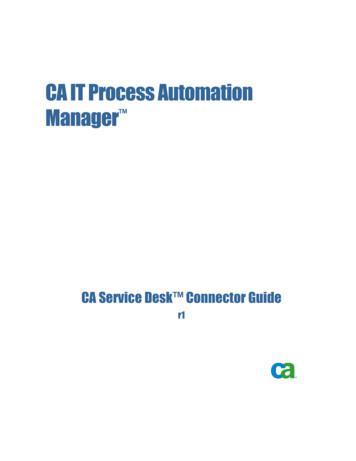Service Desk (Core Services) - University Of New Mexico
Service Desk (Core Services)Service Level Agreement (SLA)ByInformation Technologies (UNM IT)ForUniversity of New Mexico (Customer)Effective Date:Document Owner:VersionTJ MartinezDateAuthorRevision NotesRelated/Referenced Documents:UNM IT - Service Desk SLAInternal UNM onlyPage 1 of 7Form Date:10/8/2015
Table of Contents1General Overview .32Service Description .32.1Service Scope . 32.1.1 End-User Requirements to Use the Service . 32.1.2 Boundaries of Service Features and Functions . 32.2Service Level Performance . 42.2.1 General Service Levels. 42.2.2 Specific Service Levels . 43Roles and Responsibilities .43.1UNM IT Responsibilities in Support of the Service . 43.2Customer Responsibilities in Support of the Service. 44Hours of Coverage and Escalation .54.1Hours of Coverage . 54.2Service Exceptions to Coverage . 54.3Escalation . 55Service Requests .55.1Service Request Submission . 55.2Service Request Response . 56Incidents.66.1Incident Report. 66.2Incident Response . 66.3Prioritization . 67Maintenance and Service Changes.68Pricing and Billing . 679Reviewing and Reporting .79.1System Performance and Availability Reporting . 79.2SLA Reviews . 710Approvals .7UNM IT - Service Desk SLAInternal UNM onlyPage 2 of 7Form Date:10/8/2015
1 General OverviewThis is an SLA between the Customer and UNM IT to document the provision of: The Service Desk;The general levels of response, availability, and maintenance associated with these services;The responsibilitiesof UNM IT as a provider of these services;The responsibilities of the End-Users and Customers receiving these services;The financial arrangements associated with the service.This SLA shall be effective as of the Effective Date set forth on the cover page and will continue until revisedor terminated.2 Service DescriptionUNM IT documents services and associated fees in the UNM IT service catalog,2.1 Service ScopeUNM IT Service Desk is the first point of contact for UNM IT core services at the University of New Mexico.Support is available to all UNM Staff, Faculty, Students, and Retirees for IT issues through phone, selfservice web portal, knowledgebase, remote and walk-in.Service Desk features include: 2.1.1 2.1.2 Single Point of Contact ("SPOC") to meet the communication needs of both users and UNM IT staff;Real-time tracking and processing of service requests and incidents;Lifecycle facilitation of content and end-user knowledgebase;Service Points:o Lobo BrainBar;o IT Rescue;o Online Knowledgebase (FastInfo);o Walk-in support;o Web portal;o Telephone.Communication of UNM IT outages and changes via IT Alerts;Alignment with and staff certification in industry best practices;Triage, troubleshoot and resolve incidents;Fulfillment or escalation of service requests.End-User Requirements to Use the ServiceEnd-users will utilize departmental (local) IT contact for first level triage of incidents and servicerequests, when available;Utilize established Service Points for incidents and service requests;View IT Alerts for scheduled maintenance and outages;Provide their NetID when calling in to the Service Desk;Provide proof of identity (Full legal name, date of birth, and UNM ID number, or, as a last resort,Social Security Number for password resets.);Provide contact and all required information for the service request or incident including billingindex for billable services;Be prepared to engage in troubleshooting steps with the goal of resolving an incident faster.Boundaries of Service Features and FunctionsLobo BrainBar support may be limited by device model and operating system;UNM IT - Service Desk SLAInternal UNM onlyPage 3 of 7Form Date:10/8/2015
Service request and incidents will be delayed if all required information is not provided;After 5 days of no response, the service request or incident will be canceled;If trouble shooting steps are not followed as instructed, incidents may be canceled;Contact made to UNM IT Service Desk outside of established Service Points may not receive aresponse;Escalation of service requests and incidents is based on a pre-defined set of criteria and processes;Approvals, authorizations and/or contact information for approvals may be required for someservice requests.2.2 Service Level Performance2.2.1 General Service LevelsITIL v3 (Information Technology Infrastructure Library) certified full-time staff;Adhere to ITIL v3 processes;Service Points will utilize trained IT staff.2.2.2 Specific Service LevelsThe Service Desk will fulfill 50% of inbound service requests;Incidents and Service Requests will be reviewed within one business day.3 Roles and Responsibilities3.1 UNM IT Responsibilities in Support of the ServiceUNM IT responsibilities and/or requirements in support of this SLA include: Educate staff on ITIL and Service Desk best practices;Develop business processes in alignment with ITIL and Service Desk best practices;Publish hours of operation;Use a Service Management tool that is in alignment with industry Best Practices;System operations, administration and network connections;Web access to include service catalog, billing portal, self-service portal;Friendly, courteous and efficient service;Prompt referral of any inquiries/complaints to the appropriate responsible team;Continuous effort to develop and improve services for all service users;Meet response times associated with the priority assigned to Incidents and Service Requests;Generate reports on service level performance;Adhere to established Maintenance windows;UNM IT will bring to the Department’s attention any situation in which extra time is being requiredof UNM IT staff to support services due to lack of Department staff knowledge, planning or poorimplementation practices. In these situations, UNM IT reserves the right to bill, at our standardhourly rate or expedited service rate, for additional time spent in support of services beingdelivered to the Department;Publish all scheduled maintenance via:o IT Alerts at http://it.unm.edu;o LoboMobile;o SYSINFO-L listserv email.3.2 Customer Responsibilities in Support of the ServiceCustomer responsibilities and/or requirements in support of this SLA include: Provide approvals and authorization as needed for end user service requests;UNM IT - Service Desk SLAInternal UNM onlyPage 4 of 7Form Date:10/8/2015
View IT Alerts for scheduled maintenance and outages;IT Strategic Advisory Committee to collaborate with UNM IT on the service framework to satisfy theUniversity of New Mexico business requirements;Comply with UNM Business Policies 2500, 2520, ty-policies/7000/7215.html4 Hours of Coverage and Escalation4.1 Hours of CoverageService Desk hours are posted here for convenience.4.2 Service Exceptions to CoverageRefer to the Service Desk hours of coverage.4.3 EscalationIf you are not satisfied with the performance of the service or incident/request process, please contact theService Owner or Service Manager.UNM IT ContactService OwnerService ManagerTammy Jo MartinezDirector, IT Customer Support505-277-0960tjm@unm.eduAnn SwancerAssoc. Dir., IT Customer SupportServices505-277-0622aswancer@unm.eduTo request exceptions to defined service levels based on exceptional business needs, please emailcio@unm.edu. The Office of the CIO / UNM IT will respond to the message within 5 business days andescalate any mutually agreed upon exceptions to the IT Strategic Advisory Council (ITSAC) and UNM'sSenior Administration for review, approval, and funding, if necessary.5 Service RequestsA Service Request is defined as a request for information, advice, or for access to a service.5.1 Service Request SubmissionService Requests can be submitted by calling 505.277.5757. Current hours of operation are listed on theCustomer Support Services website, http://it.unm.edu/support.Online Service Requests can be submitted at the following URL: https://help.unm.edu.5.2 Service Request ResponseFor all requests, UNM IT’s objective is to acknowledge and assign requests within twelve (12) businesshours of receipt. Requests will be fulfilled within seven (7) days.Campus priorities may require exceptions during certain times of the Academic year.UNM IT - Service Desk SLAInternal UNM onlyPage 5 of 7Form Date:10/8/2015
6 IncidentsAn incident is defined as any interruption in the normal functioning of a service or system.6.1 Incident ReportIncidents can be reported using Help.UNM at https://help.unm.edu or by calling the UNM IT Service Deskduring business hours at 505.277.5757.For service outages after hours, call 505.277.5757 and select Option #3 to leave a message for the Manageron Duty (MOD). The MOD will contact the appropriate service technician to help resolve the service outage.Time spent on resolving incidents that are end-user caused will be billed to the appropriate party atcurrent hourly rate, including travel time. Material will be billed along with any associated expensesincurred to remedy the Incident.6.2 Incident ResponseResponse time objectives for incidents reported to UNM IT are as follows:Priority 1 (P1) is acknowledged, accepted and resolved within four (4) clock hours.Priority 2 (P2) is acknowledged, accepted and resolved within one (1) business day.Priority 3 (P3) is acknowledged, accepted and resolved within four (4) business days.Priority 4 (P4) is acknowledged, accepted and resolved within nine (9) business days.6.3 PrioritizationAll reported incidents receive a priority number based on the impact and urgency of the serviceinterruption.Impact is determined based on the number of people/departments/buildings that are affected by theinterruption or outage. Life-Safety issues are taken into consideration for assessing and assigningpriorities.Urgency is based on the acceptable delay to restore the service. Urgency can be critical or high and isdetermined based on the nature of the service outage.UNM IT may prioritize incoming incident requests as P1 or P2 priority if it meets one or more of thefollowing criteria: Significant number of people affected;The level to which work is impaired for individuals;Academic and Administrative Calendar deadlines;Significant impact on the delivery of instruction;Significant risk to safety, law, rule, or policy compliance.7 Maintenance and Service ChangesThe Maintenance Window for Service Point can be found on the UNM IT website,http://it.unm.edu/availability.UNM IT reserves the right to modify the maintenance window.8 Pricing and BillingCharges for UNM IT services are billed monthly in arrears and post automatically to UNM departmentalindices on the 1st business day of each month. Monthly bill detail for UNM IT charges can be accessed usingthe UNM IT Billing Portal at http://it.unm.edu.UNM IT - Service Desk SLAInternal UNM onlyPage 6 of 7Form Date:10/8/2015
9 Reviewing and Reporting9.1 System Performance and Availability ReportingService performance and availability reports will be provided for review monthly. The Service Desk will fulfill 50% of inbound service requests;Incidents and Service Requests will be reviewed within one business day.9.2 SLA ReviewsUNM IT is responsible for facilitating reviews of this document. Contents of this document may be amendedas required, provided mutual agreement is obtained from the primary stakeholders and communicated toall affected parties.This SLA contains the complete agreement between the parties and shall not be changed, amended oraltered except in writing and signed by each party.10 ApprovalsUNM IT: University of New Mexico CIOCUSTOMER:By: Gilbert GonzalesBy:Title: Chief Information OfficerTitle:Signature:Signature:Date:Date:UNM IT - Service Desk SLAInternal UNM onlyPage 7 of 7Form Date:10/8/2015
Educate staff on ITIL and Service Desk best practices; Develop business processes in alignment with ITIL and Service Desk best practices; Publish hours of operation; Use a Service Management tool that is in alignment with industry Best Practices; System operations, administration and network connections;
SERVICE DESK AZ. TO. Published April 2021 Author Jamie Bell. Jamie is a service desk expert and consultant. He is part of the ITIL 4 Practice Guide authoring team, co-author of the Service Desk Institute's (SDI) Global Best Practice Standard for Service Desk v8, and co-author of the Service Desk Analyst and Service Desk Manager Professional .
2. WALI Dual Monitor Desk Mount Instruction Manual INSTALLATION MANUAL Dual Monitor Desk Mount M002 Supplied Parts List. 3. WALI Laptop Tray Desk Mount Installation Guide INSTALLATION MANUAL Laptop Tray Desk Mount M00LP Supplied Parts. 4. Wali Single Monitor Desk Stand Installation Guide Wali Single Monitor Desk Stand Single Monitor Desk Stand
c. Create a CA Service Desk ticket template on the CA Service Desk Manager server (see page 16). d. Create a CA Service Desk web services policy and problem type for CA Spectrum (see page 17). e. Create a custom CA Service Desk notification method (see page 19). f. Configure the CA Service Desk ticket notifications OneClick receives (see page .
The CA Service Desk Connector is a module that allows the integration of CA Service Desk with CA IT Process Automation Manager (CA IT PAM) for the purpose of automating CA Service Desk operations. The CA Service Desk Module supports CA Service Desk r11.2 and r12. The module implements functionality supported by CA Service Desk Web services,
entralize Service Desk:C A central service desk eliminates the requirement of maintaining multiple service desks across several locations. It allows greater efficiency and results in significant cost reduction. irtual Service Desk:V When a service desk delivers services through online, and gives the sense of a central service
The role of the Service Desk and Support Analyst is: Represent the IT organization and the service desk in a professional manner Consistently deliver quality customer service 1.2.2 Identify the responsibilities of the Service Desk and Support Analyst (RoK not exclusive) The responsibilities of the Service Desk and Support Analyst are to:
Documentation for JIRA Service Desk 3.1 4 Created in 2016 by Atlassian. Licensed under a Creative Commons Attribution 2.5 Australia License. JIRA Service Desk Documentation Put the power of JIRA in the hands of your service desk team. Check out the latest JIRA Service Desk Server release notes here. Getting started Installing JIRA .
1.2.4 Explain the objectives of a service desk mission statement (RoK not exclusive) The objectives of a mission statement include to: Identify the main purpose and role of the service desk Align support goals with the organization's goals Inspire commitment and buy-in to the service desk 1.3 Service Desk Best Practices