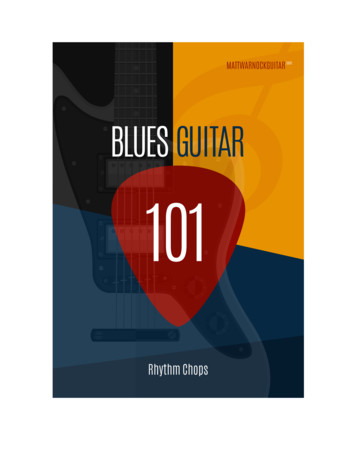Localization Processes And Best Practices For Web Developers And .
Localization Processes and Best Practices for Web Developers and TranslatorsWith an Evaluation of Localize, a Translation Project Management ApplicationKimberly HawthorneFTRA-636Informatique et traductionConcordia UniversityDépartement d'études françaisesApril 14, 2020
1Though English has long been the dominant language on the Web, the ratio of English-speakingusers has been steadily declining since 2000 as the world becomes more and more connected(Internet World Stats 2020). Such diversification of users has led to an increase in the number oflanguages on the Web, and with that, an increased need for localization. While its definition remainsdebated in the field of translation studies, localization is generally accepted to be “the process ofadapting a product or content to a specific locale or market,” which includes but is not limited totranslation of textual content (Globalization and Localization Association, n.d.). Many differentproducts—including software, video games and multimedia content—may require localization, butthis research will focus on websites (Jiménez-Crespo 2013, 28). Localization processes and bestpractices will be examined from the perspective of Web developers and translators, and with theseconsiderations in mind, an online localization management tool called Localize1 will be evaluated.The process of localizationAccording to Miguel Jiménez-Crespo (2013, 29-31) in his study of Web localization, thelocalization process can be broken down into three main stages: project preparation, translation andquality assurance (QA). A successful Web localization project requires careful planning andinvolves professionals from a multitude of disciplines, including project managers, copywriters,translators, programmers, user experience (UX) designers and QA specialists (Jiménez-Crespo2013, 29). While localization mainly consists of textual language transfer, several other factors mustbe considered at every stage of the process. The first two—project preparation and translation—arediscussed below.1https://localizejs.com/
2Language transfer and cultural adaptationPerhaps most obviously, text present in website interfaces needs to be translated in a localizationproject. Both copywriters and programmers should be cognizant of differing grammatical structuresamong languages when preparing text segments for localization. Beyond language transfer, awebsite may also require cultural adaptations. If the goal of localization is “to produce products thatare received by target users as locally made,” elements like date formats, units of measurement andcurrencies should be adjusted to fit the target locale (Jiménez-Crespo 2013, 14; MDN Web Docs2020).In preparing text for localization, programmers should strive for neutrality, making noassumptions about the target language. The need for neutrality is apparent when consideringdifferences in pluralization and gendered nouns among languages—especially when dealing withdynamic data. According to the Mozilla Developer Network documentation (2020), “if a string willcontain a placeholder [for dynamic text], always add the placeholder to the string to allow thelocalizer to change the word order if necessary.” At first glance, developers may be tempted toextract placeholders from translation segments and concatenate translated strings, in an effort tosimplify the codebase and save time in translation. However, such an approach can becomeunwieldy or even impossible when supporting multiple languages. Take the following example, inwhich the country changes based on locale:shipping-information-label: {en-CA: "Shipping information for {country-adjective} addresses",fr-CA: "Informations sur la livraison pour les adresses {country-adjective}",fr-FR: "Informations sur la livraison pour les adresses {country-adjective}"},country-adjective: {en-CA: "Canadian",fr-CA: "canadiennes", // ERROR: assumes gender and pluralization
3fr-FR: "françaises" // ERROR: assumes gender and pluralization}With this setup, the English source segment (“Shipping information for {country-adjective} addresses”) would only need to be translated into French once, as theadjectives canadiennes and françaises could be programmatically updated to match the selectedlocale. In French, the country adjectives would necessarily be translated and stored in the feminineand plural forms, to agree with the noun adresses. The impetus behind such an approach would beto reuse the “country-adjective” variable in other segments; however, since the French adjectivesare “hard-coded” to be both feminine and plural, they run the risk of rendering grammaticallyincorrect content in other contexts. Thus, string concatenation of dynamic placeholder text makesassumptions, often incorrect, about target grammatical structures and should be avoided. Instead,translation segments should comprise complete phrases, allowing translation professionals to handleall grammar logic.shipping-information-label: {en-CA: "Shipping information for Canadian addresses",fr-CA: "Informations sur la livraison pour les adressescanadiennes",fr-FR: "Informations sur la livraison pour les adresses françaises"}While Jiménez-Crespo (2013, 30) indicates that translators should be provided with notes,sample folder structures and even a localization environment of the website, such resources areunfortunately not always available. As such, developers should strive to provide translators as muchcontextual information as possible when preparing text segments for localization.
4User interfacesLocalization requires not only programmatic changes, but also UX considerations. Ideal font sizesand text expansion may differ between languages and impact designs, requiring flexible or evencompletely different interfaces. For example, font sizes may need to be increased for websites thatsupport languages with complex characters, such as Korean and Japanese (W3C Internationalization2016a). Additionally, UX designers would need to be heavily involved in localizing websites thatsupport languages with various text directions, such as a multilingual website that supports bothEnglish (left to right) and Arabic (right to left) (W3C Internationalization. 2016b).AccessibilityFinally, accessibility labels and elements must also be localized to ensure that all users in the targetlocale can access the website, regardless of ability. This is especially important when localizingwebsites that are accessible to visually impaired users, many of whom navigate the Web usingscreen-reader software. According to the W3C Web Accessibility Initiative (2017), screen readersconvert visual content—including text, icons, images and the state of interactive elements—into acommunicative form that the user can consume, such as speech or Braille. To ensure compatibilitywith screen readers, developers make use of ARIA attributes. These attributes can be added toHTML tags to provide additional context for visually impaired users via “roles and states thatdescribe the behavior of most familiar UI widgets” (MDN Web Docs 2019).Presumably, a website with accessible components aims to be available to all of its potentialusers. Thus, if that website supports multiple languages, its accessibility functionality should alsobe included in a comprehensive localization project. As previously mentioned, translators should beprovided additional context about these accessibility segments. Since ARIA content is visuallyhidden, the length of the translated text will not affect the website’s layout; therefore, translators
5should know to prioritize clarity in these instances (MDN Web Docs 2020). Such information canbe conveyed via localization notes directly in the translation files.delivery-options-aria-label: {en-CA: "Click here for delivery options" // LOCALIZATION NOTE:used for accessibility and is visually hidden}Evaluation of Localize JSAs demonstrated above, professionals involved in localization must consider several factors inaddition to language transfer. With an increased demand for Web localization, many softwareproducts have been developed claiming to streamline the localization process, including Localize,which is a cloud-based translation management and delivery platform. Localize offers a wide rangeof features to a multitude of user types, including project managers, translators, reviewers andprogrammers. The application is quite rich in features, with support for machine translation,reporting, glossaries, and style guides; however, it seems to excel simply as a project managementplatform for localization projects.Localize was evaluated by the author via two separate test projects. In the first project, textfrom the first two chapters of Antoine de Saint-Exupéry’s Le Petit Prince was published to a testwebsite.2 Localize’s content delivery feature was used to fetch untranslated segments directly fromthe website, as well as publish the approved translations. The second project followed a moretraditional translation workflow in which text segments were imported into Localize using a JSONfile containing test data.3 Findings from both projects are described b/master/AddToCart.json
6Project managementOut of the box, Localize is an easy-to-use translation project management platform with an intuitiveuser interface. Administrators can easily create new translation projects, select multiple supportedlanguages and run reports on the project’s progress. They can also add users and lock down theirpermissions based on role. For example, translators can be limited to accessing and editinguntranslated content, while revisers may be granted more freedom to not only translate, but alsoapprove suggested translations and maintain glossaries (see Figure 1).Figure 1: User roles and permissions in Localize.Translation segments can be loaded into Localize in one of three ways: via a data file, anintegration with a third-party tool or Localize’s content delivery feature. The first option is the mosttraditional and, for complex websites such as e-commerce platforms, likely the best option. Localizeaccepts many common file types, including JSON, CSV and XML (Localize 2020a). Alternatively,Localize’s content delivery system is an interesting feature that enables Localize to crawl the clientwebsite and extract all text content for translation. The text is automatically segmented based onHTML structure and imported into Localize. Once translated, Localize can also deliver the final
7content to the website and “listen” for changes, automatically loading new text into the applicationfor translation (Localize 2020b). With this feature, a translation project is essentially managed endto end using Localize—though there exists a number of concerns with this approach.Once imported, segments to be translated—termed “phrases” within the interface—areloaded into a “Pending” tab. From here, project managers can submit phrases for machinetranslation via Localize’s integrations with Google Translate, Microsoft Translate and AmazonTranslate. Alternatively, phrases can be assigned to human translators that have Localize accountsor exported for translation outside of the application entirely. Regardless of method, the segmentsmove through a complete translation workflow, which includes in-progress, review and approvalstages (see Figure 2).Figure 2: View of translation management workflow in Localize. Note that in this example, the imported French phrases that have yetto be translated and are available under the “Pending” tab.
8Data tagging and contextualizationTo optimize communication between disciplines, Localize allows developers to add context andadditional information directly to text segments via a variety of means. First, labels can be appliedto any text segment, which not only provide additional context but also enable Localize users tofilter segments by label—a useful feature for projects with numerous text segments. Labels wouldalso be helpful in flagging visually hidden ARIA content or providing translators with informationabout a text segment’s functionality, such as whether the content appears in a button or is simplystatic. When labels aren’t sufficient, programmers can provide more specific information to anysegment via localization notes. These notes are easily added to any supported data file and willappear in tandem with the corresponding phrase in the Localize user interface for easy reference(see the first segment in Figure 3).Perhaps most usefully, programmers can replace dynamic data with placeholder variabletags. Translators could be trained on the relatively simple syntax of variable tags, ensuring that thedynamic content within them doesn’t get translated. This is especially important for projectsleveraging Localize’s content delivery system: if all dynamic content—such as usernames orproduct prices—is wrapped in variable tags, only static text will be available for translation. Thiscould result in significant time savings by eliminating repetitive text strings in which only dynamiccontent differs (Localize 2020c) (see the second segment in Figure 3).
9Figure 3: Labels, notes and variables for dynamic data. In the first segment, a UX concern is noted. The second contains a variablefor product name, which, without this variable tag, could be repeated for every product on the website, depending on import method.{"labels": ["accessibility", "visually hidden"],"context": "Add localization notes here","translation": {"Click to add var productName product /var to cart": {}}}Figure 4: Example JSON format for a text segment with labels, notes and dynamic data.Finally, clients using the content delivery feature have the benefit of previewing translationsin the target website’s user interface using Localize’s in-site editor—essentially awhat-you-see-is-what-you-get tool (see Figure 5). The in-site editor not only provides translatorswith real-world context for the segments they are translating, but also allows them to immediatelydetect any obvious UX or design issues that may result from translated output. Indeed, projectmanagers could go so far as to add UX designers to Localize projects, enabling them to previewtranslated websites and approve them from a visual design perspective before they are published.
10Figure 5: View of Localize’s in-site editorEnforcing consistencyLocalize has a number of tools available to project managers, translators and developers to ensureconsistency in the localization process. When setting up a project, administrators can choose to adda style guide, which will be visible to all users of the application. Additionally, translators and/orterminology experts can create glossaries scoped to the project at hand. When translating segmentsthat contain terms in the glossary, the entry appears in the translation user interface (see Figures 6and 7).
11Figure 6: Adding terms and notes to a glossary.Figure 7: Localize interface for translating a text segment. Note that the glossary term for serpent boas is provided.Lastly, Localize provides a unique solution via its content delivery system for handlingsingular and plural noun forms. Using a specific HTML tag, programmers can flag nouns aspotentially needing to be pluralized. Once imported into Localize, translators are given the option topublish both singular and plural versions of the segment (see Figure 8). When the translations arefinally served to the target website, the appropriate translated form—either singular or plural—isselected, depending on the integer defined in the HTML tag. p You have var pluralize "8" 8 /var products in your cart /p
12Figure 8: View of functionality to add both singular and plural forms of nouns. In this example, the final sentence contains a pluralizevariable tag, and the word to be translated into singular and plural forms is jour(s).Evaluation of Localize’s functionalityAs detailed above, Localize offers project managers, translators and developers manyfeatures—some more useful than others—to streamline the process of localizing a website. Thissection will analyze the strengths and weaknesses of the tool.Strengths Localize is generally easy to use, with an intuitive interface. Based on the author’sexperience, most project managers should be able to set up a project, add users with specificpermissions and manage workflow without much training. When further clarification isneeded, Localize provides thorough documentation. Importing and exporting data from Localize is simple, and the application supports manycommonly used data file formats. The expected data structure for each file type is alsoclearly documented (Localize 2020a).
13 The platform is not prescriptive from a workflow point of view, which means that teams canuse it in whatever manner best fits their needs. Localize’s content delivery feature managesall aspects of data import and delivery, which may be a good option for smaller businesses,bloggers or companies without access to Web developers.When using human translators, translation can be completed directly in the Localizeapplication or the segments can be exported for external translation. In the latter scenario,Localize would simply act as a translation-tracking application, kept up to date bycontinuously importing both files that have yet to be translated and those that are alreadycompleted. Admittedly, this doesn’t seem to be the best use of Localize; with its support forglossaries, dynamic placeholders and detailed revision history, Localize is best suited tomanaging translation workflows, with translations being completed directly in theapplication. Localize integrates with three major machine translation systems—Google, Microsoft andAmazon—to provide optional machine translations. Depending on a project’s needs, theseintegrations could be leveraged to process raw translations, with human translators acting aspost editors. The Localize platform offers many options for providing additional context to textsegments, including labels, notes and style guides. Regardless of import method, Localize handles placeholders for dynamic content in anintuitive way. From a programmatic perspective, integrating the dynamic variable tags issimple and should have little to no impact on website performance. Localize easily handles projects with more than one target language.
14Weaknesses Localize’s content delivery system is the source of all major concerns, though it’s quiteheavily promoted by the company. While the system’s ability to fetch data and segment itbased on HTML structure is indeed quite useful, there exist two major issues with thisapproach from a programmatic perspective.First, in order to register content with the delivery system, a script has to be added tothe website, after which each page of the website must be loaded. This is problematic forsingle-page applications (SPA), which are becoming increasingly popular. A SPA is loadedonly once; all other interactions and navigation are handled on the front end using JavaScript(Microsoft Docs 2019). Additionally, many SPA websites are heavily dynamic and tailoredto users. They rely on data coming from a server via an API, which itself might containtextual content that requires localization. Without the ability to explicitly load all of theseexperiences, it’s possible that Localize would never register them and, in turn, nevertranslate them. Conversely, Localize does offer an API integration; however, such a solutionwould likely make no difference for the content delivery system and was outside the scopeof this research.However, let’s assume that Localize is able to fetch all of a website’s textual contentfor translation. In this scenario, the translated segments would be delivered back to the targetwebsite on the client side—that is, the website will first load, then request the translatedcontent from Localize and finally display it. This can have serious implications for searchengine optimization (SEO), which is “a methodology of strategies, techniques and tacticsused to increase the amount of visitors (traffic) to a website by obtaining a high-rankingplacement in the search results page of a search engine” (Beal n.d.). Generally, websitecontent is crawled and indexed by search engines on the server; thus, with translations beingrendered only on the client, SEO may be heavily impacted for a website that uses Localize’s
15content delivery system. This alone could be a dealbreaker for companies that rely heavilyon search engine results for traffic. Localize’s website mentions translation memories as a feature, but neither the user interfacenor the documentation indicate such support. Finally, Localize doesn’t support pluralization in imported text segments. Developers canstill wrap nouns to be pluralized in a variable—essentially marking them as dynamiccontent—but Localize’s singular/plural functionality will not be available.ConclusionWeb localization is, by nature, a complex process. It entails much more than language transfer, asprogrammatic, design and accessibility concerns must also be considered. In general, Localize is asolid localization management offering. Its principle weakness concerns the client-side contentdelivery system and the programmatic implications of using it. However, Localize’s corefunctionality—managing translations and localization workflow—would certainly enhancecommunication between professionals in different disciplines and ensure better consistency in alarge-scale localization project. Indeed, as the Web continues to grow, so will the necessity forsolutions, like Localize, that streamline this process.
BibliographyBeal, Vangie. “Search engine optimization.” Webopedia. Accessed April 13, 2020.https://www.webopedia.com/TERM/S/SEO.htmlDe Sainte-Exupéry, Antoine. “Le Petit Prince.” 1945. Accessed on April 13, 2020.http://lepetitprinceexupery.free.fr (Note that this data was used to publish a website to testLocalize)Globalization and Localization Association. n.d. “What is Localization?” Accessed April 13,2020. e-industry/what-localizationHawthorne, Kimberly. “The Intersection of Localization and Web Accessibility for VisuallyImpaired Users.” Paper submitted for FTRA-600 at Concordia University. December 3,2019. Available on demand.Internet World Stats. Last modified March 26, 2020. “Internet World Users By Language.”Accessed April 12, 2020. nez-Crespo, Miguel A. 2013. Translation and Web Localization. Abingdon, Oxon:Routledge.Localize. 2020a. “Getting Content Into Localize.” Last modified January Localize. 2020b. “How Translations Get to Your Website.” Last modified January ions-get-to-your-websiteLocalize. 2020c. “Using HTML Syntax to Prepare Phrases.” Last modified January DN Web Docs. “An overview of accessible web applications and widgets.” Last modifiedJune 19, Accessibility/An overview of accessibleweb applications and widgetsMDN Web Docs. “Localization content best practices.” Last modified February 18, lla/Localization/Localization content bestpracticesMicrosoft Docs. “Choose Between Traditional Web Apps and Single Page Apps (SPAs).”December 4, 2019.
l-web-and-single-page-appsW3C Internationalization. 2016a. “Text size in translation.” Last modified February 1, icle-text-sizeW3C Internationalization. 2016b. “Internationalization techniques: Authoring HTML &CSS.” Last modified January 28, uthoring-htmlW3C Web Accessibility Initiative. “Tools and Techniques.” Last modified May 15, echniques/
Localization processes and best practices will be examined from the perspective of Web developers and translators, and with these considerations in mind, an online localization management tool called Localize1will be evaluated. The process of localization According to Miguel Jiménez-Crespo (2013, 29-31) in his study of Web localization, the
In the localization of any software including websites and web apps, mobile apps, games, IoT and standalone software, there is no continuous, logical document similar . Localization workflow best practices 04 Localization workflow. Lokalise is a multiplatform system — that means you can store iOS, Android, Web or
es the major management issues that are key to localization success and serves as a useful reference as you evolve in your role as Localization Manager. We hope that it makes your job easier and furthers your ability to manage complex localization projects. If the Guide to Localization Management enables you to manage localiza-
Seven Best Practices in the Localization Process Localization is a cyclical process, with a sequence of often overlapping steps that is repeated for updates and improvements. With the following best practices, you can avoid common issues that arise with localization, while improving translation quality and reducing the time it takes to deliver
Best Practices for Managing Document Localization Projects February 17, 2015 www.idemtranslations.com Founded in 1983, Idem Translations, Inc. is a full-service provider of translation and localization services. Idem specializes in certified translations for medical device, biomedical, and pharmaceutical companies, as well as
Switch and Zoning Best Practices 28-30 2. IP SAN Best Practices 30-32 3. RAID Group Best Practices 32-34 4. HBA Tuning 34-38 5. Hot Sparing Best Practices 38-39 6. Optimizing Cache 39 7. Vault Drive Best Practices 40 8. Virtual Provisioning Best Practices 40-43 9. Drive
Deep Learning based Wireless Localization Localization: Novel learning based approach to solve for the environment dependent localization. Context: Bot that collects both Visual and WiFi data. Dataset: Deployed it in 8 different in a Simple and Complex Environment Results: Shown a 85% improvement compared to state of the art at 90th percentile .
underwater backscatter localization poses new challenges that are different from prior work in RF backscatter localization (e.g., RFID localization [14, 25, 26, 41]). To answer this question, in this section, we provide background on underwater acoustic channels, then explain how these channels pose interesting new challenges for
learn essential blues shuffle riffs on guitar. There are 10 riffs in this section, 5 in open position to get you started, and 5 with barre chords to move around the fretboard in different keys. These riffs can be used over any blues song you jam on, which you choose depending on the groove, tempo, and feel of the tune.