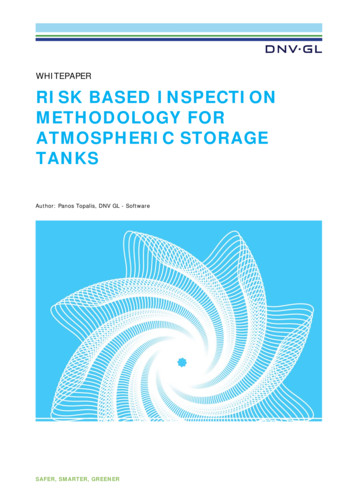Model HL5000 Electroacoustic Leak Locator
Model HL5000El e c t r o a c o u s t i c L e a k L o c a t o rOperation Manual
ISO 9001:2000 CERTIFIEDMetrotech has received ISO 9001 Quality Management System Certification.Metrotech adheres to the quality standard guidelines of ISO 9001 and ensures quality in itsdesign/development, production, installation, and servicing disciplines. Metrotech Corporation 2006Metrotech Corporation3251 Olcott StreetSanta Clara, CA 95054USATel: 1.800.446.3392; 1.408.734.1400Fax: 1.408.734.1415E-mail: sales@metrotech.comInternet: www.metrotech.comRevision B November 2006
Table of riptionGeneralConstructionTechnical data .HL 5000 ConfigurationsHL 5000-1.HL 5000-2HL 5000-3HL Getting To Know the HL 5000HL 5000 controlsConnection of Components and Accessories .Battery CompartmentAutomatic Battery MonitoringBacklightMicrophonesGM-50Pam U 63.6.1Operation.Connection and Removal of AttachmentsTurning the unit OnHeadphone Volume and Microphone Amplification (Gain)Setting the VolumeSetting the GainThe Main ScreenFilter Settiing(HL 5000 Professional)What are Filters?Filter SelectionFilter Selection in the FieldFilter Selection A (Ground Microphone GM-50,PAM U 40 with Spike and Rods)Filter Selection B: Contact Microphone(PAM U 40 with Spike or Rods)Leak Detection Process and Filter SelectionMute ButtonThe Memory ModeContinuous Measurement Mode(HL5000 Professional)Pipe Locating Using the RSP-3 (HL 5000 Professional)Switching off the HL50003.6.23.6.33.73.83.93.103.11. 1. 12. 2. 33333. 3.44456666789991010111213131316. 16.16161718192021
44.14.24.34.4TroubleshootingUnit Does Not Switch OnBattery Monitor Does Not FunctionNo Sound Can Be HeardScratching Sounds In the Headphones4.5Service Center.222222222223Appendix. 24Copyright Notice25List of illustrationsFig 1 :Fig 2 :Fig 3 :Fig 4 :Fig 5 :Fig 6 :Fig 7 :Fig 8 :Fig 9 :Fig 10 :Fig 11 :Fig 12 :Fig 13 :Fig 14 :Fig 15 :Fig 16 :Fig 17 :HL 5000 Control PanelSide view left and right with connectionsBase plate with locking screwsPAM U 40 with sensor rodPAM U 40 with magnetHeadphonesDisplay at switch onMain Screen w/ Main MenuSoft Keys for Setting the VolumeSoft Keys for Gain AdjustmentCurrent Total and Minimum Leak Sound ValuesFilter settingsAdjusting the lower filter cut-off frequencyAdjusting the upper filter cut-off frequencyDual Segment Analysis (DSA)Memory mode MeasurementTimer.45577. 8. 910. 10. 11. 12. 1515. 1518. 19. 20.
11Description1.1GeneralThe new HL 5000 Leak Locator is designed to facilitate theimplementation of a complete water leak detection program from the preliminary survey, to pre-location, to pinpointing.Although designed with the water utility in mind, the HL 5000can also be used for finding leaks in any pipe distributionnetwork from which pressurized liquid creates sound whenescaping from a leak.Sound from a water leak is constant; it does not go away.The HL 5000 utilizes a special feature called Dual SegmentAnalysis (DSA) to simultaneously display both the minimumconstant leak sound value of a leak and the total current soundvalue. In addition, the results of each measurement can beautomatically stored for a comparison of leak sound levelsalong a series of sequential listening points (see Section 3.8on Memory Mode, pp 18 - 19).The HL 5000 is the first leak locator that when in leakdetection mode, utilizes computer-enhanced reduction ofextraneous sound. Intermittent impulse sounds/disturbancesare automatically suppressed and do not interfere with thedisplay of consistent, minimum sound values. There aretimes, however, when the ability to receive and focus onimpulse sounds are desirable. When using impulsegenerating devices (such as Metrotech s RSP3) to helplocate non-metallic pipes, the HL 5000 should be placedin Pipe Location Mode (see Section 3.10 on Pipe Locationw/RSP3 on p. 20).
21.2ConstructionThe construction of the HL 5000 is solid. The durable plastichousing of the receiver is water resistant and built towithstand normal field operation. The comfortably spaced softkeys on the front of the control panel allow even a glovedoperator to easily navigate between features. The LCDdisplay is equipped with a backlight for operation at night orin other poor lighting conditions.The HL 5000 is powered by 8 AA batteries that are housedbehind an easily removed cover in the base of the unit.The multi-pin microphone cable connector is designed toallow a quick, but secure, waterproof connection to thereceiver. The headphones are connected via a watertight, ¼mono instrument plug.1.3Technical dataAnalysis bandwidth:Filter cut-off frequencies:Memory Recordings:Continuous Monitoring:LCD Display:LCD Illumination:Power Supply 1:Power Supply 2:Battery Life:Storage:Operating Temperature:Storage Temperature:Protection Class(Operating):Dimensions (L x W x D):Weight: HL 5000Weight: GM-50Weight: PAM U0 Hz 4000 Hz0 70 Hz, 106 Hz, 160 Hz,240 Hz, 360 Hz, 540 Hz,800 Hz, 1200 Hz, 18004000 Hz9 dual displays3, 10, & 30 min options5.1 x 1.4 inBacklight8 x AA batteries, 1.5 Volt8 x 1.2 V rechargeablebatteries (option) 35 hrs (battery), 15 hrs rechargeablebattery9 measurements15 to 120 F15 to 155 FIP 548.5 x 3.75 x 4.33 in2.6 lbs (with batteries)7.7 lbs (w/ carrying handle)2.2 lbs
31.4HL 5000Configurations1.4.1 HL 5000 -1Includes receiver w/standard software, universal PAMU40microphone, cable, 2-extension rods, contact spike, tri-pointground plate, hard case and operation manual.1.4.2 HL 5000 -2Includes receiver w/standard software, universal PAMU40,wind protected GM-50 microphones, cable, 2-extension rods,contact point, tri-point ground plate, hard case and operationmanual.1.4.3 HL 5000 -3Includes receiver w/professional software, universal PAMU40microphone, magnetic adapter, cable, 2-extension rods,contact point, tri-point ground plate, hard case and operationmanual.1.4.4 HL 5000 -4Includes receiver w/professional software, universalPAMU40 and wind protected GM-50 microphones, cable,2 extension rods, contact point, tri-point ground plate, hardcase and operation manual.1.4.5 AccessoriesGM50 ground microphoneGM50 magnetic platePAMU40 microphonePAMU40 plateHeadphonesExtension rodMagnetic adapterValve adapter 1.65Valve adapter 0.78Carrying caseGM50PAM-W-1-DPAM-U-M11504158096VST T-1110030010AD S-42AD S-2011543
42Getting to know the HL 5000Before using the HL 5000 , it is recommended that you take sometime to become familiar with the unit and its features.2.1HL 5000 ControlsFig 1 : HL5000Standard/Pro control panel2.2 Connection of Components and AccessoriesThe HL 5000 is designed specifically for use with Metrotechcomponents and accessories. Attempting to connect otherheadphones or microphones to the equipment may causedamage to the unit and lead to equipment failure. Fig. 2illustrates the headphone and microphone connections,respectively, on the sides of the receiver.
5Fig 2 : Side view left and right with connections2.3Battery CompartmentTo access the battery compartment, loosen the two screwson the underside of the unit and remove the base plate (Fig.3).Eight AA batteries power the HL 5000 . When installing or replacingbatteries in the unit, be sure that the positive and negative terminals ofeach battery are correctly aligned.Fig 3 : Battery access plate
62.4 Automatic Battery MonitoringWhile the HL 5000 is in operation, the battery level ismonitored continuously. The battery symbol in the top rightof the display will begin to flash when there are approximately4 hours of battery life remaining.2.5 BacklightWith the equipment on, briefly push the on/off button.The backlight for the display will be activated / deactivated.2.6 MicrophonesThe microphones are connected to the HL 5000 via a multi-pincable connection on the right hand side of the equipment(see Fig. 2). There are two microphones available for usewith the HL 5000 : the PAM U 40 Universal/ContactMicrophone and the GM-50 Wind-Protected GroundMicrophone. The following sections detail each of the twomicrophones and the various configurations of the PAM U 40.2.6.1 GM50The GM-50 is an active piezo ground microphone for useon pavement and other hard surfaces. The microphoneis particularly well shielded from the wind by virtue of itsbell shaped housing and rubber skirt. The carryinghandle/rod, once inserted, is securely locked in place witha quick, quarter-turn to the right. The ability to quickly insertand remove the handle after placing the microphone isparticularly helpful when trying to reduce unwanted soundcreated by strong winds blowing against the handle.Important note:Piezo-electric microphones like those in the GM-50 andPAM U 40 provide superior performance but can bedamaged when subjected to impact. When positioningthe microphone, avoid dropping it onto hard surfaces;instead, carefully place it in position.
72.6.2 PAM U 40 Universal MicrophoneThe PAM U 40 is a piezo-electric microphone that wasdeveloped primarily as a contact and/or survey microphone.With the use of various adapters, however, it is very effectivein nearly all leak detection situations.Sensor Rod Configuration:This configuration allows the operator to quicklysurvey the distribution system for leak sound bytouching the tip of the rod to points of contact likevalves, hydrants, or even the pipe itself. It alsoenables the PAM U 40 to serve as an effective groundmicrophone by pushing the spike into the soil whereconditions allow it.Extension rods give the operator the option ofmaintaining a comfortable, upright position whileworking or to reach deeper contact points. They also,however, can provide greater exposure to wind andother interfering sounds.Fig 4 :PAM U 40 with sensor rodMagnetic Configuration:When holding the microphone, even the smallest movementsby the operator can create loud sounds that interfere with themeasurement.The magnet in this configuration allows the sensor to beplaced on ferromagnetic (metals containing iron aremagnetic) contact points (such as hydrants and valves) andremain still during measurement. This configuration providesexcellent transmission of sound vibrations to the sensorbecause of the magnet s strong connection with the contactpoint.Fig 5 : PAM U 40 with magnet
8Caution: Whenever possible, grasp and pull themicrophone itself not the cable when removing themicrophone from a magnetic contact point. This will helpprevent possible damage to the microphone cable.2.7HeadphonesThe supplied headphones with ambient sound insulationcome standard with the HL 5000 . These electro-dynamicheadphones provide excellent reproduction of leak soundswhile blocking out ambient sound to 85 dB.Fig 6 : Headphones
93Operation3.1Connection and Removal of AttachmentsAlways make sure that the HL 5000 is off when connecting orremoving the headphones or the microphone.3.2 Turning the Unit OnAfter attaching both a microphone and the headphones,press the On/Off buttonon the control panel of theunit. The welcome screen, displaying the current softwareversion number and the battery status, will appear while theunit is powering up.Fig 7 : Display at switch onAfter a few seconds, the opening menu appears with the lastequipment settings.
10Fig 8 : Main Screen with Main Menu3.3Headphone Volume and Microphone Amplification (Gain)The HL 5000 is equipped with separate controls for volumeand gain to accommodate different user preferences across a varietyof leak detection situations.3.3.1 Setting the volumeThe user can set the headphone volume by using the twosoft keys on the far right of the front panel (see Fig. 9).Note: Adjusting headphone volume affects only theoperator s ability to hear the sounds that are being processedby the instrument. Microphone gain (amplification of soundprocessed by the unit) is not affected.Fig. 9: Soft Keys for Setting the Volume
113.3.2 Setting the gainThe amplification of the microphone signal, or gain, adjuststhe level of sound passed from the microphone to thereceiver for processing. A high gain setting would allow theequipment to detect and process far-off and/or low-levelsounds more easily; close proximity to a leak or loud leakFig 10 : Soft Keys for Gain Adjustmentsounds would not require as much amplification and thereforeallow the operator to use a lower gain setting.Actual pinpointing of a leak s location involves measuring the leaksound level at a number of different points along the line and thencomparing the measurements to one another to determine the point atwhich the leak sounds are loudest. Although a high microphone gainsetting (7-8) is desirable when initially surveying for leak sounds, amedium gain setting (3-5) is recommended when comparing actualleak sound levels at different points along the line.Note: Adjusting the gain (done by using the two soft keysfound on the bottom right of the front panel - see Fig. 10) willaffect both the displayed sound levels and headphonevolume. The bar over the top of the two buttons (Fig. 10) showsthe gain setting on a scale from 1 (min) to 8 (max).
123.4The Main ScreenWhen performing leak detection, one of the difficulties faced byoperators is how to identify and measure the sound made by a leakwhen other interfering sounds are also present. The HL 5000utilizes a feature called Dual Segment Analysis (DSA) to differentiatebetween the two types of sounds. Leak sounds, when present, donot change or go away; they are constant. Other sounds (windblowing, passing cars, dogs barking) within range of the microphonewill vary and show changes in volume and intensity or disappearaltogether. DSA allows the HL 5000 to analyze all the soundsdetected by the microphone and separate those sounds that areconstant and unchanging (like those caused by a water leak) fromthose that are caused by elements of the surrounding environment.The levels of each type of sound are then displayed by separate bargraphs on the main screen.The Main Screen (Fig. 11) reveals both the current total soundlevel (top bar) and the minimum constant leak sound level(bottom bar) for all sound frequencies currently selected by the user(see Section 3.5 on Filter Selection). Measurement of sound levelstakes place when the unit is on and the headphones are not muted.When the headphones are muted, the unit is placed in stand-bymode and the last measured sound levels remain displayed. Whenthe unit is returned to measurement mode (un-muted) themeasurement cycle begins again and any changes in the two soundlevels are re-calculated and displayed.Fig 11 : Current Total and Minimum Leak Sound Values
133.5Filter Setting3.5.1What are filters?(HL 5000 Professional)One of the characteristics of a sound is its frequency. Technicallyspeaking, the frequency of a sound is the number of waves generatedby that sound per cycle. The greater the number of waves per cycle,the higher the frequency of the sound. In turn, the higher thefrequency a sound has, the higher in pitch that sound will be. Lowfrequency sounds are low-pitched; high-frequency sounds are highpitched. Leaks on plastic and PVC lines typically create lowfrequency sounds and are low-pitched to the ear; leaks on copper andother metallic lines tend to create high-frequency sounds and arehigh-pitched to the ear.The HL 5000 is designed to measure and display sound levels atfrequencies from 0 to 4,000 Hz. On the Filter Menu screen, this broadspectrum is divided into 9 smaller frequency bands arranged inascending order (0 - 70, 106, 160, 240, 360, 540, 800, 1200, 1800 4000 Hz) and each of these smaller frequency bands is called a filter.Any sound that the HL 5000 hears and analyzes is broken downinto the individual frequencies that created the sound, and the processof selecting specific frequency bands, or filters, for the HL 5000 tofocus on - or to ignore - is referred to as setting the filters.3.5.2Filter SelectionWhile the unit is in listening or measurement mode, go to the filterselection screen. This is done by pressing the soft keyunder the Filter Menu icon found on the Main Screen.The 9 vertical bars displayed on the Filter Selection screen (one foreach corresponding filter) show the user how much (or how little) eachindividual frequency is contributing toward the overall sound(s) beingprocessed by the HL 5000at that moment. The presence orabsence of activity on any particular frequency, or filter, can help theuser decide whether or not to select it for measurement. When afilter, or group of filters is selected for measurement, three thingshappen:
141. On the Filter Selection screen, a horizontal bar will be displayedbeneath the selected filter or filters (Figure 12).2. When the unit is placed in normal Listening Mode (the MainScreen), Memory, or Continuous Listening Modes, the HL 5000 willfocus on measuring the constant, minimum leak sound levels of onlythe frequencies selected by the user on the Filter Selection screen.Unwanted sounds of interference, such as the hum of power lines, forexample, can be minimized or completely eliminated by not selectingthe filter (in this case, the 0-70 Hz filter) associated with the sound.3. The selected filters/frequency range will be displayed in the upperright-hand corner of the Main Screen.Sound activity on all the filters will continue to be visible on the FilterSelection screen (allowing the user to decide when it is appropriate tochange the filter settings), but only sounds generated by the selectedfrequencies (filters) will by measured by the HL 5000 when the unitis in other modes of operation.Filters are selected or de-selected by using the lower (Fig.13) andupper (Fig. 14) cut-off soft keys found underneath of and to the right ofthe individual frequency bars, respectively.When selecting or de-selecting filters using the lower cut-off,the user will automatically begin with the lowest selected filter. Bypressing either the left- or right-arrow soft keys, the user will be able toadd or remove filters to those already selected.When selecting or de-selecting filters using the upper cut-off,the user will automatically begin with the highest selected filter.By pressing either the left- or right-arrow soft keys, the user will beable to add or remove filters to those already selected.
15Fig 12 : Filter settingsFig 13 : Adjusting the lower filter cut-off frequencyFig 14 : Adjusting the upper filter cut-off frequency
16After the filters have been selected, use the ESC soft key to return tothe main menu.3.6Filter selection in the fieldFilter selection on the HL 5000 is largely determined by thetype of pipe material the suspected leak is on and whetherthe operator is pre-locating or pinpointing the leak. In order to detectany potential leak sound, an operator may want to use all availablefilters when attempting to pre-locate a leak.When actuallypinpointing the location of the leak, an operator may want to selectonly the filter or filters on which the constant minimum leak sound ismost active.As a general rule, leak sounds on plastic pipes (and very largediameter pipes of any type pipe material) tend to be lowfrequency (106 - 540 Hz); leak sounds on metallic and otherhigh-density pipe materials (like asbestos cement) tend to behigher frequency (360 - 1200 Hz). In addition, because theground itself muffles sound, leak sounds detected with aground microphone tend to be lower in frequency than thosedetected with a contact microphone placed in direct contactwith the line. The following are two suggested filter settings:3.6.1Filter selection A (Ground microphone GM50, PAM U 40 withground plate).When using a ground microphone, a filter range of 240 Hz 540 Hz is recommended.3.6.2Filter Setting B: Contact Microphone (Pam U 40 w/ Spike orExtension Rods).For measurements directly on the pipe with the sensor spike,a filter range of 540 Hz - 1200 Hz is recommended.3.6.3Leak Detection Process and Filter SelectionWhen conducting leak detection in areas where the specificpipe material is known, an operator may want to set the filters
17according to the above guidelines. It is possible, however,for leak sounds to be outside of the expected filter settings soa more systematic, 2-stage process is recommended:1. Select all available filters and survey the system forany leak sound. When potential leak sound is detected,continue pre-location with all filters active until theloudest area of sound is located. Go to the Filter Selectionscreen (Figure 12) and see what specific frequency (orfrequencies) is most active.2. Set the HL 5000 so that only the 2 or 3 frequenciesshowing the most activity are selected (Section 3.5.2). Return tothe areas where the suspected leak sound was loudest andmeasure the leak sound level using the selected filters. The pointat which the filtered leak sound is loudest, pinpoints thelocation of the leak.3.7Mute buttonPressing the mute button on the control panel one timeplaces the HL 5000in stand-by mode. When the unit is instandby mode, no sound is passed through to the headphones andno sound measurements are taken. Pressing the button asecond time returns the unit to listening/measurement mode, atwhich time the displayed values on the Main Screen are updated.Caution:Even careful placement of the microphone can result inextremely loud sounds in the headphones. To protect thehearing of the operator, it is recommended that headphonesbe muted before moving the microphone.
183.8The Memory ModeThe Memory Mode function is used to compare a series ofsequentially recorded measurements and can be used for prelocating or pinpointing leaks.To activate the memory mode function, press the memory softKeyon the control panel (Fig. 1). The LCD displaysimultaneously switches to the memory mode screen and the firstmemory measurement is activated. Pressing the mute button onetime after the unit is in memory mode will put the unit in stand-bymode and store the current memory measurement. Pressing it asecond time brings the unit out of stand-by mode and activates thenext measurement. By repeating this process, up to nine values canbe stored, one after the other. When more than nine values aremeasured, the first value will be deleted and all other values will beshifted one position to the left. In this way, the last nine values arealways visible.An individual memory measurement consists of a dual segmentanalysis (DSA), showing the current total sound value (narrowcolumn) and the minimum leak sound value (wide column - Fig. 15).Present sound levelMinimum sound level
19Fig 16: Memory measurementChanges in the minimum leak value (wide column) areparticularly significant; as the operator gets closer to the leak,the minimum leak sound level increases with each newmeasurement. Conversely, it will decrease as the operatormoves further away from the leak. Figure 16 shows a seriesof memory measurements first moving close to the leak, and thenaway from the leak sound. The HL 5000 places a small symbol tothe right of the memory measurement with the highestminimum leak sound, helping the operator identify the areaclosest to the leak. To exit the memory mode, press theESC soft key.3.9Continuous Measurement(HL5000 Professional)Continuous Measurement mode allows the operator to setthe microphone in position and monitor sound levels at thatlocation over short periods of time. Operators often use thisfeature to see what happens to a leak sound when a nearbyvalve is closed and re-opened.To enter continuous measurement mode, press the soft keybelow the continuous measurement symbolon the MainScreen.The HL 5000 can continuously measure leak sound for 3, 10, or30-minute intervals. When in continuous measurement mode,repeatedly press thesoft key until the desired length ofmeasurement period has been selected (Fig. 17).Pressing the(start) soft key will begin the measurement, duringwhich time the results will be displayed by a graph on the screen.
20The measurement can be stopped before the end of the setmeasurement period by pressing the(stop) soft key.Figure.17 illustrates a typical sound level graph created during acontinuous measurement. After positioning the microphone incontact with the water line he or she wished to monitor, the operatoractivated the continuous measurement mode on the HL 5000 . Heor she then closed and, after a short time, re-opened the valvesupplying water to the line being monitored. In this case, thegraph shows that the leak sound disappeared when the valve wasclosed and reappeared when the valve was opened again.Fig 17: Continuous Memory Measurement DisplayPressing the ESC soft key will exit the continuousmeasurement mode and return the user to the main screen.3.10Pipe Location Using the RSP-3 (HL5000 Professional)Most of today s technology for locating non-metallic water linesinvolves creating sound impulses on the water line itself and thentracing the line by hearing those sounds with an acoustic listeningdevice like the HL 5000 . When in normal leak measurementmode, the HL 5000 suppresses intermittent impulse sounds, butwhen placed in Line Location Mode, it easily detects impulse sounds(like those generated by Metrotech s RSP-3 Plastic Pipe Locator,sold separately) and becomes a valuable tool for helping to locatenon-metallic lines.
21To enter Pipe Location Mode, press the impulse imagesoft key (second soft key from left) while the Welcome Screen is stilldisplayed.When in Line Location Mode, the impulse image will be visiblein the top left corner of the Main Screen and the measured soundlevel will be displayed by a single, wide bar. Upon entering locationmode, the filters on the HL 5000 are automatically set to a lowrange of frequencies, but, if desired, can be changed manually bythe operator (see Filter Setting, section 3.5.2).Once placed in Line Location Mode, the HL 5000 will stay in linelocation mode until it is switched off. When the unit is turned onagain, it will be in normal leak detection mode.3.11Switching off the HL 5000The equipment is switched off by pressing and holding thebutton until the images on the LCD disappear. Whenthe unit is turned off, any stored measurements will be lost.The HL 5000 will switch off automatically after 35 minutes ofcontinuous operation.In memory modethe equipment will remain on as longas it remains in use. After 35 minutes of inactivity, the unitwill switch off automatically.
224Troubleshooting4.1Unit Will Not Switch OnCheck to make sure batteries are correctly installed.Replace batteries.4.2Battery Monitor Does Not FunctionCheck to make sure all batteries are correctly installed.Replace batteries.4.3No sound can be heardCheck the headphone connection.Press the mute button4.4to restore the sound.Scratching Sounds In the HeadphonesCheck all microphone connections.
234.5Service CentersIf the instrument does not function properly, replace thebatteries as described above. If the equipment stillmalfunctions, contact one of our Metrotech Customer Servicedepartments for assistance:Vivax-Metrotech Corporation3251 Olcott Street,Santa Clara, CA 95054, USAWebsite : www.vivax-metrotech.comSales & Sales Support:T/Free : 1-800-446-3392Tel: 1-408-734-1400Fax: 1-408-734-1415Email : sales@metrotech.comEuropeSebaKMTSeba DynatronicMess-und Ortungstechnik GmbHDr.-Herbert-Iann-Str. 6,96148 Baunach, Germany.Tel: 49-9544-680Fax: 49-9544-2273Website : www.sebakmt.comEmail : service@sebakmt.comApplication Support:T/Free : 1-800-624-6210Tel: 1-408-454-7159Fax: 1-408-743-5597Email : applications@metrotech.comAustralasia SebaKMT AUSUnit 1, 176 South Creek Road,Cromer NSW 2009, AustraliaTel: 61-2-9972-9244Fax: 61-2-9972-9433Website : www.sebakmtaus.comEmail : sales@sebakmtaus.comservice@sebakmtaus.comService & Repairs:T/Free : 1-800-638-7682Tel: 1-408-962-9990Fax: 1-408-734-1799Email : service@metrotech.comAll Other Department:T/Free : 1-877-330-1647Tel: 1-408-734-3880Fax: 1-408-962-9993Leidi Utility Supply (Shanghai) Ltd.Rm405 3rd Building No. 641, Tianshan Rd,Shanghai, China 200336Tel: 86-21-5187-3880Fax: 86-21-5168-5880Website : www.leidi.comEmail : info@leidi.cnCanadaVivax Canada Inc.400 Esna Park Drive,Unit 17, Markham,Ontario, L3R 3K2, CanadaTel: 1-289-846-3010Website : www.vivax-metrotech.comEmail : CanadianSales@vivax.bizOr call the factory for the nearest authorized Metrotech repair station.Additional Metrotech Instruments: Pipe and Cable Locators, MultiFrequency Locators, Magnetic Locators, Fiber Optic Cable LocatingSystem, Leak Detectors, Valve Box Locators, High Power Transmitter,Correlators, Sound Data Loggers and Marker Detector.
24APPENDIXA1 APWA Marking Colors - The following color markings have beenestablished by the American Public Works Association (APWA):ConductorColorElectric power lines, cables,or conduitsRedCommunication lines, cables,conduits, CATVOrangeGas, oil, petroleum, or othergaseous materialsYellowSewers, storm and sanitary,drain linesGreenWater, irrigation, orslurry linesBlueNote: If you have any questions regarding marking requirements orprocedures in the United States, please call you local One Call Center.International customers: please check with your local regulatoryauthorities or utility companies. Required color markings may varybetween different countries.
25COPYRIGHT NOTICEThe information contained in this document is for informationalpurposes only and is subject to change without notice.Metrotech Corporation makes no warranty of any kind with regard to theinformation contained in this manual, including but not limited to theimplied warranties of merchantability and fitness for a particularpurpose. Metrotech shall not be liable for errors contained herein, norfor incidental or consequential damages from the furnishing of thisinformation.This manual contains proprietary information that is protected bycopyright. All rights are reserved. No part of this manual may bephoto-cop
constant leak sound value of a leak and the total current sound value. In addition, the results of each measurement can be automatically stored for a comparison of leak sound levels along a series of sequential listening points (see Section 3.8 on Memory Mode, pp 18 - 19). The HL 5000 is the first leak locator that when in leak
the locator in the other hand). Keep the locator away from your shoes, since they might contain magnetic material. To obtain maximum area coverage, the locator should be swept from side-to-side. When the locator comes within range of an object, you will hear an increase in the frequency of the output signal. Figure 3. Searching with the locator
the tank itself, API standards prescribe provisions for leak prevention, leak detection, and leak containment. It is useful to distinguish between leak prevention, leak detection and leak containment to better understand the changes that have occurred in tank standards over the years. In simple terms, leak prevention is any process that is designed to deter a leak from occurring in the first .
LIST OF FIGURES . Number Page . 1.1 Subsea Development USA Gulf of Mexico 5 1.2(a) Liquid Only Leak 6 1.2(b) Gas Only Leak 6 2.1 Categorization of Leak Detection Technology Used 10 in this Study 2.1.1 Leak Detection by Acoustic Emission Method 12 2.1.2 Leak Detection by Sensor Tubes 14 2.1.3 Leak Detection by Fiber Optical Sensing 17 2.1.4 Leak Detection by Soil Monitoring 19
8 Leak Detection Techniques Using Vacuum Leak Detectors 8 9 Industrial Leak Test 9. 3 Fundamentals of Leak Detection . by a special apparatus and fed to the leak detector. This procedure can be carried out using either helium, refrigerants, SF6 as the test gas. . Leak test using vacuum gauges which are sensitive to the type of gas. 6
The wide range of leak rates from Besides the determination of the total several 100 mbar x l/s to below 10-11 mbar x l/s as they occur in practi-ce necessitates the use of different leak detection principles and hence leak detectors (see figure). leak tightness, it is usually important to locate the leak, quickly and precisely,
compare its leak rates (e.g., percentage of leak-ing components to number of components mon - itored) with the facility technician's leak rates. In a study covering 17 petroleum refineries, the leak rate based on EPA monitoring was approximately 5%, while the leak rate based on industry mon-itoring was approximately 1%.6 Discrepancies
The Robotic External Leak Locator (RELL) was developed and deployed to the ISS to provide this capability. An on-orbit validation and demonstration was successfully completed in December 2016 and leak locating operations occurred in February 2017. This paper discusses the results of these exercises including measurements of
initially created for the AST committee of API and later encouraged by the RBI committee of API. The initial scope was mainly tank floor thinning. The methodology was later extended to include a quantitative method for shell thinning, as well as susceptibility analysis (supplement analysis) for shell brittle fracture and cracking. Figure 2 shows a typical process plant hierarchy and the AST .