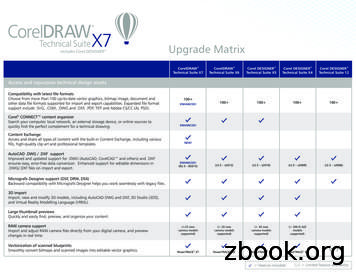Corel Draw 2020 - Pictacademy
2021Corel Draw 2020DIT PART 2ndPREPARED BY:SARDAR AZEEM (MBA (B&F)).PICT COMPUTER YOUSAF JAMAL PLAZAMANSHERA ROAD SUPPLYABBOTTABADCONTACT NUMBER 03135879331Sardar Azeem1/1/2021
SARDAR AZEEMPICT ATD1 PageCorel Draw 9Subject: Graphic DesignDIT Part 2ndBy Sardar AzeemAzeem aag2000@yahoo.com03135879331www.pictacademy.com
SARDAR AZEEMPICT ATD2 PageTable Of ContentsBASICS: Exploring the Corel DRAW Interface Setup Drawing Page Corel DRAW Basic Manage Workspaces Customizing the Command Bar Saving and Printing DrawingOverview of Course CoveredShapes and Lines : Basic Shapes Working With Paths Modify Paths Adding Text to ObjectsOverview of Course CoveredColors Fills and Outline Custom File Custom StrokesAzeem aag2000@yahoo.com03135879331www.pictacademy.com
SARDAR AZEEM Drop Shadows Modify Outline Transform ObjectsPICT ATD3 PageOverview of Course CoveredWorking with Text Format Artistic Text Fit Text to a Path Create Paragraph Text Wrap Paragraph Text Modify OCT Text Importing Image Text Insert Special Characters Text EffectsOverview of Course CoveredWorking with Objects Modify Objects Add Graphics Add Clipart Spray ObjectsOverview of Course CoveredAzeem aag2000@yahoo.com03135879331www.pictacademy.com
SARDAR AZEEMPICT ATD4 PageStyles, Templates Symbols Working with text Styles Working with Templates Create SymbolsOverview of Course CoveredLayers New Layers Manipulate LayerOverview of Course CoveredBitmaps Import and Adjust Bitmaps Trace BitmapsOverview of Course CoveredAdvanced Printing OptionsEdit a Print StyleMerge Text with DrawingAzeem aag2000@yahoo.com03135879331www.pictacademy.com
SARDAR AZEEMPICT ATD5 PageCorel Draw 2020 IntroductionWhat is Corel DRAW?Corel DRAW is a vector-based drawing and illustration program. This means that when you draw an objecton the Corel DRAW drawing page, the shape of the object displayed onscreen is defined by a mathematicalformula. In fact, its accuracy can be measured to one tenth of a micro.CorelDraw is an intuitive graphics design application that gives designers a more enjoyable workexperience. CorelDraw is built and designed to meet the demands of today’s working designer to create adsor collateral for print or for the Web.HistoryIn 1987, Corel hired software engineers Michel Bouillon and Pat Beirne to develop a vector-basedillustration program to bundle with their desktop publishing systems. That program, CorelDraw, wasinitially released in 1989. CorelDraw 1.x and 2.x runs under Windows 2.x and 3.0. CorelDraw 3.0 cameinto its own with Microsoft's release of Windows 3.1. The inclusion of TrueType in Windows 3.1transformed CorelDraw into a serious illustration program capable of using system-installed outline fontswithout requiring third-party software such as Adobe Type Manager; paired with a photo editing program(Photo Paint), a font manager and several other pieces of software, it was also part of the first all-in-onegraphics suite.The first book devoted to CorelDraw was Mastering CorelDraw by Chris Dickman, published by PeachpitPress in 1990, with a contribution by Rick Altman. Dickman also founded and published the independentMastering CorelDraw Journal publication, and created and ran the first site dedicated to CorelDraw,CorelNET.com, from 1995 to 1997.Characteristic features1. Several innovations to vector-based illustration originated with CorelDraw: a node-edit tool thatoperates differently on different objects, fit text-to-path, stroke-before-fill, quick fill/stroke colorselection palettes, perspective projections, mesh fills and complex gradient fills.2. CorelDraw differentiates itself from its competitors in a number of ways:3. The first is its positioning as a graphics suite, rather than just a vector graphics program. A fullrange of editing tools allow the user to adjust contrast, color balance, change the format from RGBto CMYK, add special effects such as vignettes and special borders to bitmaps. Bitmaps can alsobe edited more extensively using Corel Photo Paint, opening the bitmap directly from CorelDrawand returning to the program after saving. It also allows a laser to cut out any drawings.4. CorelDraw is capable of handling multiple pages along with multiple master layers. Multipagedocuments are easy to create and edit and the Corel print engine allows for booklet and otherimposition so even simple printers can be used for producing finished documents. One of the usefulfeatures for single and multi-page documents is the ability to create linked text boxes acrossdocuments that can be resized and moved while the text itself resets and flows through the boxes.Useful for creating and editing multi-article newsletters etc.Azeem aag2000@yahoo.com03135879331www.pictacademy.com
SARDAR AZEEMPICT ATD6 Page5. Smaller items, like business cards, invitations etc., can be designed to their final page size andimposed to the printer's sheet size for cost-effective printing. An additional print-merge feature(using a spreadsheet or text merge file) allows full personalization for many things like numberedraffle tickets, individual invitations, membership cards and more.6. CorelDraw’s competitors include Adobe Illustrator and Xara Photo & Graphic Designer. Althoughall of these are vector-based illustration programs, the user experience differs greatly between them.While these programs will read their native file types and vice versa, the translation is rarely perfect.CorelDraw can open Adobe PDF files: Adobe PageMaker, Microsoft Publisher and Word, andother programs can print documents to PDF using the Adobe PDFWriter printer driver, whichCorelDraw can then open and edit every aspect of the original layout and design. CorelDraw canalso open PowerPoint Presentations and other Microsoft Office formats with little or no problemCorelDraw Graphics SuiteOver time, additional components were developed or acquired and bundled with CorelDraw. Thelist of bundled packages usually changes somewhat from one release to the next, though there areseveral mainstays that have remained in the package for many releases now, including PowerTRACE (a bitmap to vector graphic converter), PHOTO-PAINT (a bitmap graphic editor), andCAPTURE (a screen capture utility).The current version of CorelDraw Graphics Suite X6 (version 16), contains the followingpackages: CorelDraw X6, an intuitive vector-illustration and page-layout applicationCorel PHOTO-PAINT X6, an image-editing applicationCorel Power TRACE X6, a utility to convert bitmaps into editable vector graphicsCorel CONNECT, a full-screen browser to search the suite’s digital contentCorel CAPTURE X6, a screen capture utilityCorel Website Creator X6, new website creation softwareCDR file formatCDR file format is a proprietary file format developed by Corel Corporation and primarily usedfor vector graphic drawings. There is no publicly available CDR file format specification.Other CorelDraw file formats include CorelDraw Compressed (CDX), CorelDraw Template(CDT) and Corel Presentation Exchange (CMX).In December 2006 the sK1 open source project team started to reverse-engineer the CDR format.The results and the first working snapshot of the CDR importer were presented at the LibreGraphics Meeting 2007 conference taking place in May 2007 in Montreal (Canada). Later on theteam parsed the structure of other Corel formats with the help of the open source CDR Explorer.As of 2008, the sK1 project claims to have the best import support for CorelDraw file formatsAzeem aag2000@yahoo.com03135879331www.pictacademy.com
SARDAR AZEEMPICT ATD7 Pageamong open source software programs. The sK1 project developed also the UniConvertor, acommand line open source tool which supports conversion from CorelDraw ver.7-X4 formats(CDR/CDT/CCX/CDRX/CMX) to other formats. UniConvertor is also used in Inkscape andScribus open source projects as an external tool for CorelDraw files importing.In 2012 the joint LibreOffice/re-lab team implemented libcdr, a library for reading CDR files fromv1 to the currently latest X6 version and CMX files. The library has extensive support for shapesand their properties, including support for color management and spot colors, and has a basicsupport for text. The library provides a built-in converter to SVG, and a converter toOpenDocument is provided by writerperfect package. The libcdr library is expected to be used inLibreOffice 3.6, and thanks to public API it can be freely used by other applications.In 2007, Microsoft blocked CDR file format in Microsoft Office 2003 with the release of ServicePack 3 for Office 2003. Microsoft later apologized for inaccurately blaming the CDR file formatand other formats for security problems in Microsoft Office and released some tools for solvingthis problem.Azeem aag2000@yahoo.com03135879331www.pictacademy.com
SARDAR AZEEMPICT ATD8 PageCorelDRAW InterfaceWhen you launch CorelDRAW, the application window opens containing a drawing window.The rectangle in the center of the drawing window is the drawing page where you create yourdrawing. Although more than one drawing window can be opened, you can apply commands tothe active drawing window only.PartDescriptionMenu barThe area containing pull-down menu optionsProperty barA detachable bar with commands that relate to theactive tool or object. For example, when the text toolis active, the text property bar displays commandsthat create and edit text.ToolbarA detachable bar that contains shortcuts to menuand other commandsTitle barThe area displaying the title of the currently opendrawingRulersHorizontal and vertical borders that are used todetermine the size and position of objects in adrawingAzeem aag2000@yahoo.com03135879331www.pictacademy.com
SARDAR AZEEMPICT ATD9 PageToolboxA floating bar with tools for creating, filling, andmodifying objects in the drawingDrawing windowThe area outside the drawing page bordered by thescroll bars and application controlsDrawing pageThe rectangular area inside the drawing window. Itis the printable area of your work area.Color palette(Windows) A dockable bar that contains colorswatches.(Mac OS) A free floating bar that contains thecurrent color modeDocker window/paletteA window containing available commands andsettings relevant to a specific tool or taskStatus barAn area at the bottom of the application windowthat contains information about object propertiessuch as type, size, color, fill, and resolution. Thestatus bar also shows the current mouse position.Document navigatorThe area at the bottom left of the applicationwindow that contains controlsfor moving between pages and adding pagesNavigatorAzeem aag2000@yahoo.comA button at the bottom-right corner (Windows) orbottom-left corner (Mac OS) that opens a smallerdisplay to help you move around03135879331www.pictacademy.com
SARDAR AZEEMPICT ATD10 P a g eCorelDRAW workspace toolsApplication commands are accessible through the menu bar, toolbars, toolbox, property bar, andDocker windows (Windows) .The property bar and Docker windows/palettes provide access tocommands that relate to the active tool or current task. The property bar, Docker windows/palettes,toolbars, and toolbox can be opened, closed, and moved around your screen at any time.Standard toolbarThe standard toolbar contains buttons that are shortcuts to many of the menu commands. OnWindows, the standard toolbar displays by default.buttonFunctionStart a new drawingOpen a drawingSave a drawingPrint a drawingCut selected objects to the ClipboardCopy selected objects to the ClipboardAzeem aag2000@yahoo.com03135879331www.pictacademy.com
SARDAR AZEEMPICT ATD11 P a g ePaste the Clipboard contents into a drawingUndo an actionRestore an action that was undoneImport a drawingExport a drawingSet a zoom level(Windows) Start Corel applications(Windows) Launch to Corel GraphicsMore about toolbarsIn addition to the standard toolbar, CorelDRAW has toolbars for specific kinds of tasks. For example, theText toolbar contains commands relevant to using the Text tool. If you use a toolbar frequently, you candisplay it in the workspace at all times.ToolbarDescriptionTextContains commands for formatting and aligning textZoomContains commands for zooming in and out of a drawingpage by specifying percentage of original view, clickingthe Zoom tool, and selecting a page viewInternetContains commands for Web-related tools for creatingrollovers and publishing to the InternetAzeem aag2000@yahoo.com03135879331www.pictacademy.com
SARDAR AZEEMPICT ATD12 P a g ePrint mergeContains commands for print merge items that combinetext with a drawing such as creating and loading datafiles, creating data fields for variable text, and insertingprint merge fieldsTransformContains commands for skewing, rotating, and mirroringobjects(Windows) Visual Basic for ApplicationsContains commands for editing, testing, and runningVBA commandsThe ToolboxFlyouts open to display a set of related CorelDRAW tools. A small arrow in the bottom, rightcorner of a toolbox button indicates a flyout: for example, the Shape edit fly out. Clicking aflyout arrow opens a set of related tools. Clicking and dragging the grab handles at the end of theflyout sets the flyout in its expanded form.FlyoutDescriptionShape editLets you access the Shape, Knife, Eraser, Smudgebrush, Roughen brush, and Free transform toolsZoomLets you access the Zoom and Hand toolsCurveLets you access the Freehand, Bézier, Artisticmedia, Polyline, Pen, 3 point curve, Dimension,and Interactive connector toolsRectangleLets you access the Rectangle and 3 point rectangletoolsEllipseLets you access the Ellipse and 3 point ellipse toolsObjectLets you access the Graph paper, Polygon, and SpiraltoolsPerfect Shapes Lets you access the Basic shapes, Arrow shapes,Flowchart shapes, Star shapes, and Callout shapestoolsLets you access the Interactive blend, InteractiveInteractive toolsAzeem aag2000@yahoo.com03135879331www.pictacademy.com
SARDAR AZEEMPICT ATD13 P a g econtour, Interactive distortion, Interactiveenvelope, Interactive extrude, Interactive dropshadow, and Interactive transparency toolsEyedropperLets you access the Eyedropper andPaint bucket toolsOutlineLets you access the Color Docker window/palette,Outline pen and the Outline color dialog boxes, and aselection of outlines of various widthsFillLets you access the Color Docker window/palette, Fillcolor, Fountain fill, Pattern fill, Texture fill, andPostScript fill dialog boxesInteractive fillLets you access Interactive fill andInteractive mesh fill toolsToolsToolDescriptionThe Pick tool lets you select and size, skew, and rotateobjects.The Shape tool lets you edit the shape of objects.The Knife tool lets you cut through objects.The Eraser tool lets you remove areas of your drawing.Azeem aag2000@yahoo.com03135879331www.pictacademy.com
SARDAR AZEEMPICT ATD14 P a g eThe Smudge brush tool lets you distort an vector object bydragging along its outline and distort a bitmap by draggingoutside its pathThe Roughen brush tool lets you distort the outline of avector object by dragging along the outline.The Free transform tool lets you transform an object byusing the Free rotation, Angle rotation, Scale, and Skewtools.The Zoom tool lets you change the magnification level inthe drawing window.The Hand tool lets you control which part of the drawing isvisible in the drawing windowThe Pen tool lets you draw curves one segment at a time.The Polyline tool lets you draw lines and curves inpreview mode.The Freehand tool lets you draw single line segments andcurves.The Bézier tool lets you draw curves one segment at a time.The 3 point curve tool lets you draw a curve by defining thestart, end, and center points.The Artistic media tool provides access to the Brush,Sprayer, Calligraphic, and Pressure toolsThe Dimension tool lets you draw vertical, horizontal,slanted, or angular dimension lines.The Interactive connector tool lets you joinThe Rectangle tool lets you draw rectangles and squares.Azeem aag2000@yahoo.com03135879331www.pictacademy.com
SARDAR AZEEMPICT ATD15 P a g eThe 3 point rectangle tool lets you draw a rectangle bydragging to create the rectangle baseline and clicking todefine its height.The Ellipse tool lets you draw ellipses and circles.The 3 point ellipse tool lets you draw an ellipse bydragging to create the center line of the ellipse andclicking to define its height.The Polygon tool lets you draw symmetrical polygons andstars.The Spiral tool lets you draw symmetrical andlogarithmic spirals.The Graph paper tool lets you draw a grid of lines similarto that on graph paper.The Basic shapes tool lets you choose from a full set ofshapes, including hexagram, smiley face, and a right-angletriangle.The Arrow shapes tool lets you draw arrows of variousshape, direction, and number of heads.Azeem aag2000@yahoo.com03135879331www.pictacademy.com
SARDAR AZEEMPICT ATD16 P a g eThe Flowchart shapes tool lets you draw flowchartsymbols.The Star shapes tool lets you draw ribbon objects andexplosion shapes.The Callout shapes tool lets you draw callouts and labels.The Text tool lets you type words directly on the screen asartistic or paragraph text.The Interactive blend tool lets you blend two objects.The Interactive contour tool lets you apply a contour to anobject.The Interactive distortion tool lets you apply a Push orPull distortion, a Zipper distortion, or a Twister distortionto an object.The Interactive envelope tool lets you distort an object bydragging the nodes of the envelope.The Interactive extrude tool lets you apply the illusion ofdepth to objects.The Interactive drop shadow tool lets you apply a dropshadow to an object.Azeem aag2000@yahoo.com03135879331www.pictacademy.com
SARDAR AZEEMPICT ATD17 P a g eThe Interactive transparency tool lets you applytransparencies to objects.The Eyedropper tool lets you select a fill from an objecton the drawing window.The Paintbucket tool lets you fill an object on the drawingwindow after selecting a fill using the Eyedropper tool.The Interactive fill tool lets you apply various fills.Property barThe property bar displays the most commonly used functions that are relevant to the active toolor to the task you’re performing. Although it looks like a toolbar, the property bar contentchanges depending on the tool or task. For example, when you click the Text tool in the Toolbox,the property bar displaysDockers windows and palettesAzeem aag2000@yahoo.com03135879331www.pictacademy.com
SARDAR AZEEMPICT ATD18 P a g eDocker windows (Windows) and palettes (Mac OS) display the same type of controlsas a dialogbox, such as command buttons, options, and list boxes. Unlike most dialog boxes, you can keepDocker windows/palettes open while working on a document, so you can readily access thecommands to experiment with different effects.An example is the Object propertiesDocker window/palette. When thisDocker window/palette is open, you canclick an object in the drawing windowand view formatting, dimensions,and other properties of the object.In Windows, Docker windows can be either docked or floating. Docking aDocker window attaches it to the edge of the application window. Undockinga Docker window detaches it from other parts of the workspace, so it can beeasily moved around. You can also collapse Docker windows to save screenspace.Status barThe status bar displays information about selected objects (such as color, fill type, and outline,cursor position, and relevant commands.See “Customizing the status bar” in the Help for information about customizing the contents andappearance of the status bar.The graphic below shows some of the information displayed in a status bar.Saving drawingsCorelDRAW lets you save a drawing as you work. CorelDRAW offers advanced options that letyou assign notes, keywords, and thumbnails to drawings so that you can find them more easily.By default, drawings are saved to the CorelDRAW file format (.cdr); however, advanced saveoptions let you choose other file formats as well. If you are saving a drawing to use in anotherapplication, you must save it to a file format that is supported by that application.Azeem aag2000@yahoo.com03135879331www.pictacademy.com
SARDAR AZEEMPICT ATD19 P a g eTo save a drawing1 Click File Save as.2 Locate the folder where you want to save the file.If you want to save notes or keywords with the file, type them in the corresponding box.If youwant to specify advanced settings, click Advanced, and specify the settings you want in thePreferences (Windows) dialog box or Options (Mac OS) dialog box.3 Type a filename in the File name list box (Windows) or Save as list box (Mac OS).4 Click Save.To save only selected objects1Select the objects.2Click File Save as.3Enable the Selected only check box.4Locate the folder where you want to save the file.5Type a filename in the File name list box (Windows) or Save as box (Mac OS).6Click Save.Shapes and LinesBasic ShapesCorelDRAW lets you draw basic shapes, which you can modify using special effects and reshapingtools.Drawing rectangles and squaresCorelDraw lets you draw rectangles and squares. You can draw a rectangle or square by draggingdiagonally or draw a rectangle by specifying the width and height. After you draw a rectangle orsquare, you can reshape it by rounding one or more of its corners.Azeem aag2000@yahoo.com03135879331www.pictacademy.com
SARDAR AZEEMPICT ATD20 P a g eTo draw a rectangle by specif ying height and width1 Open the Rectangle flyout, and click the 3-point rectangle tool.2 In the drawing window point to where you want to start the rectangle, drag to draw thewidth, and release the mouse button.3 Move the mouse perpendicularly to the first line to draw the height, and click.To adjust the size of the rectangle, type values in the Object(s) size boxes on the property bar.Drawing ellipses, circles, arcs, and wedgesYou can draw an ellipse or circle by dragging diagonally or you can draw an ellipse by specifyingits width and height. You can draw an ellipse or circle and change the shape into an arc or wedge.To draw an ellipse by specifying width and heightAzeem aag2000@yahoo.com03135879331www.pictacademy.com
SARDAR AZEEMPICT ATD21 P a g e1Open the Ellipse flyout, and click the 3-point ellipse tool.2Click in the drawing window, drag to draw the centerline of the ellipse, and release themouse button.The centerline runs through the center of the ellipse and determines its width.3Move the mouse perpendicularly to the first line to define the height of the ellipse, andclick.To draw an arc or a wedgeTo drawDo the followingAn arcOpen the Ellipse flyout and click the Ellipse tool. Click the Arcbutton on the property bar. Drag in the drawing window until thearc is the shape you want.A wedgeOpen the Ellipse flyout and click the Ellipse tool. Click the Wedgebutton on the property bar. Drag in the drawing window until thewedge is the shape you want.Drawing polygons and starsCorelDraw lets you draw polygons and stars and then reshape them. For example, you canconvert polygons to stars and stars to polygons, change the number of sides on a polygon or thenumber of points on a star, and sharpen the points of a star.To draw a polygon or a starTo drawA polygonDo the followingOpen the Object flyoutClick the Polygon tool and drag in thedrawing window until the polygon is the size you want.A starAzeem aag2000@yahoo.comOpen the Object flyout, click the Polygon tool, drag in thedrawing window until the polygon is the size you want, andclick the Star buttonon the property bar.03135879331www.pictacademy.com
SARDAR AZEEMPICT ATD22 P a g eDrawing spiralsYou can draw two types of spirals: symmetrical and logarithmic. Symmetrical spirals expandevenly so that the distance between each revolution is equal. Logarithmic spirals expand withincreasingly larger distances between revolutions. You can set the rate by which a logarithmicspiral expands outward.To draw a spiral1Open the Object flyout, and click the Spiral tool.2Type a value in the Spiral revolutions box on the property bar.3On the property bar, click one of the following buttons:Symmetrical spiralLogarithmic spiralIf you want to change the amount by which the spiral expands as it moves outward, movethe Spiral expansion slider.4Drag diagonally in the drawing window until the spiral is the required size.Drawing predefined shapesYou can draw predefined shapes, such as basic shapes, arrows, stars, and callouts using thePerfect Shapes collection. Basic shapes, arrows shapes, star shapes, and callout shapes haveglyphs which let you modify their appearance.To draw a predefined shape1Open the Perfect Shapes flyout, and click one of the following tools:Azeem aag2000@yahoo.com03135879331www.pictacademy.com
SARDAR AZEEMPICT ATD23 P a g eBasic shapesArrows shapesFlowchart shapesStar shapesCallout shapes2Open Perfect Shapes picker on the property bar, and click a shape.3Drag in the drawing window until the shape is the size you want.Working with pathsFitting text to a pathYou can add artistic text along the path of an open object (for example, a line) or a closed object(for example, a square). You can also fit existing text to a path. Artistictext can be fitted to an open or closed path. Paragraph text can be fitted to open paths only.After you fit text to a path, you can adjust the text’s position relative to that path. For example,you can place the text on the opposite side of the path, or you can adjust the distance between thetext and the path.To add text along a path1Select a path using the Pick tool.2Click Text3Type along the pathFit text to path.To fit text to a path1Select a text object using the Pick tool.2Click TextFit text to path.The pointer changes to a thick, black arrow.3Click a path.Azeem aag2000@yahoo.com03135879331www.pictacademy.com
SARDAR AZEEMPICT ATD24 P a g eTo adjust the position of text fitted to a path1Using the Pick tool , select the text fitted to a path.2Choose a setting from any of the following list boxes on the property bar:Distance from path — the distance between the text and the path to which it is fitVertical placement — the vertical alignment of the text relative to the pathHorizontal offset — the horizontal position of the text along the pathText orientation — the angle at which the text sits on the pathText placement — the side of the path on which the text is fittedTo separate text from a path1Select the fitted text using the Pick tool .2Click Arrange Break text apart.To straighten text1Select the fitted text using the Pick tool .2Separate the text from the path.3Click Text Straighten text.ColorsFills and OutlineYou can add colored, patterned, textured, and other fills to the inside of objects. You cancustomize a fill and set it as a default, so that each object you draw has the same fill.Applying uniform fillsYou can apply a uniform fill to objects. Uniform fills are solid colors you can choose or createusing color models and color palettes.Azeem aag2000@yahoo.com03135879331www.pictacademy.com
SARDAR AZEEMPICT ATD25 P a g eTo apply a uniform fill1Select an object.2Open the Interactive fill flyouttool, and click the Interactive fill.3Choose Uniform fill from the Fill type list box on the property bar.4Specify the settings you want on the property bar, and press Enter.Applying fountain fillsA fountain fill is a smooth progression of two or more colors that adds depth to an object. Thereare four types of fountain fills: linear, radial, conical, and square. A linear fountain fill flows in astraight line across the object, a conical fountain fill creates the illusion of light hitting a cone, aradial fountain fill radiates from the center of the object, and a square fountain fill is dispersed inconcentric squares from the center of the object.You can apply preset fountain fills, two-color fountain fills, and custom fountain fills to objects.Custom fountain fills can contain two or more colors, which you can position anywhere in the fill’sprogression. After you create a custom fountain fill, you can save it as a preset.To apply a preset fountain fill1Select an object.2Open the Fill flyout3Choose a fill from the Presets list box.4Specify the settings you want., and click the Fountain fill dialog button.To apply a two -color fountain fill1Select an object.2Open the Interactive fill flyout, and click the Interactive fill tool3Choose a fountain fill from the Fill type list box on the property bar.4Open the Fill dropdown picker on the property bar, and click a color.Azeem aag2000@yahoo.com03135879331.www.pictacademy.com
SARDAR AZEEMPICT ATD5Open the Last fill picker on the property bar, and click a color.6Specify the settings you want.26 P a g eTo apply a custom fountain fill1Select an object.2Open the Fill flyout, and click the Fountain fill dialog button3Choose a fountain fill from the Type list box on the property bar.4Enable the Custom option.5Click the box at one end of the area just above the color band, and click a color on thecolor palette.6Click the box at the opposite end of the area just above the color band, and click acolor.7Specify the attributes you want.Applying pattern fillsYou can fill objects with two-color, full-color, or bitmap pattern fills. A two-color pattern fill iscomposed of only the two colors that you choose. A full-color pattern fill is a more complex vectorgraphic that can be composed of lines and fills. A bitmap pattern fill is a bitmap image whosecomplexity is determined by its size, image resolution, and bit depth.CorelDraw provides preset pattern fills that you can apply to objects; however, you can also createyour own pattern fills. For example, you can create pattern fills from objects that you draw orimages that you import.To apply a full-color or bitmap pattern fill1Select an object.2Open the Interactive fill flyout, and click the Interactive fill tool3Choose one of the following from the Fill type list box on the property bar:.Fu
Corel CONNECT, a full-screen browser to search the suite's digital content Corel CAPTURE X6, a screen capture utility Corel Website Creator X6, new website creation software CDR file format CDR file format is a proprietary file format developed by Corel Corporation and primarily used for vector graphic drawings.
the form of activation coreldraw X6. Comment: 33 . Cara Instal CorelDRAW X4 Agar Full Versi Menggunakan PsiKey dll tanpa Keygen Serial Number . draw x5, corel draw 7, coreldraw x6, corel draw 12, corel draw x4, corel graphics suite, corel x5, coreldraw. Corel Draw X6 crac
Use a professional image editor to adjust and refine photos and images. (Corel PHOTO-PAINT X7) (Corel PHOTO-PAINT X6) (Corel PHOTO-PAINT X5) (Corel PHOTO-PAINT X4) (Corel PHOTO-PAINT 12) Tables Create and import tables to provide a
Se utilizó WordPerfect y Corel VENTURA para generar el manual y las ilustraciones se crearon con CorelDRAW y Corel PHOTO-PAINT . 014090. Tabla de Contenido Introducción CorelDRAW.3 Acerca de Corel Corporation.3 Instalación y desinstalación de aplicaciones.3 Registro de . 4 Manual del usuario de CorelDRAW: Capítulo 1.
Se utilizó WordPerfect y Corel VENTURA para generar el manual y las ilustraciones se crearon con CorelDRAW y Corel PHOTO-PAINT . Tabla de Contenido Introducción Corel PHOTO-PAINT . 4 Manual del usuario de CorelPHOTO-PAINT: Capítulo 1. correo electrónico. Si dispone de una conexión Internet y desea registrarse, siga las
Kumpulan Tutorial Corel Draw ini bertujuan untuk melatih siswa dalam belajar Corel Draw serta lebih menguasi program grafis Corel Draw. Sumber : Ilmugrafis.com Membuat Logo INDOSIAR 1. Sepertri biasa buat file baru Ctrl N lalu membuat sebuah lingkaran menggunakan Ellipse Tool
with Corel Draw A few guidelines are needed in order to ensure further production when creating or adapting a stamp master with Corel Draw. It is essential that you first decide whether you are creating a new stamp or adapting an existing stamp master. If you are creating a new stamp, the correct set-up is important. If you are adapting an
Corel PHOTO-PAINT Corel PHOTO-PAINT is part of BERNINA Embroidery Software and gives users many tools for editing photos or bitmap artwork. Corel PHOTO-PAINT can be opened separately from BERNINA Embroidery Software 8 with the shortcut icon or may b
Best of the Best ELA Websites for Elementary Grades Special Thanks to Beth Dennis for sharing these websites Note: This document is saved in the District Share folder, under Library Media Centers. General ELA: ABCya! Arranged by grade level, this site contains a great set of computer based activities for grades K-5th. K & 1st grade have oral direction options. Holiday-oriented choices are .