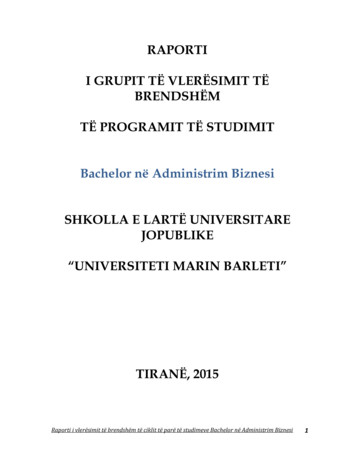TRED30-16R Product User Guide - Logtag-recorders
LogTag Recorders LtdTRED30-16RTemperature Recorder with Displayand 30 Day Statistics MemoryProduct User GuideDocument Release Version: 1.3Published 1 September 2016Copyright LogTag Recorders , 2004-2016
ContentsContentsRevision HistorySafety InformationLiabilityUseful LifeDisclaimerTypographical ensorsChecklist - Required EquipmentConfiguring the TRED30-16RStandard Configuration OptionsTRED30-16R Start OptionsAlarm Configuration OptionsAudible AlarmAdvanced Configuration OptionsDisplay OverviewReal Time ClockAdjusting the Display ClockStarting the RecorderPush button startPush Button Start with Start DelayAutomatic date/time startDuring RecordingMarking a reading with an inspection markClearing an AlarmPaused ReadingsSensor is disconnectedPower SaveTotal Number of Days Statistics CollectedReviewing Day Statistics on the TRED30-16RStopping the TRED30-16RAutomaticallyManuallyResetting the RecorderHibernating a TRED30-16RTechnical SpecificationsAppendix 1 - Battery 111213131314141516Revision HistoryPage 2 of 16Version1.0Date9/12/09AuthorCarl Willis1.13/5/10Mike Jenkinson1.21.316/06/20161/9/2016Stefan LenzStefan LenzDetailsInitial release.Changed screen shots regarding the Day display whilereviewing stats. -Added new wake up feature to Hibernationmode. -Update Time/date starting feature. -Added optionaldisplay of days collected while recording.Trial with new display layoutIssued for new TRED30-16RTRED30-16R Product User Guide, Revision 1.3, copyright 2004-2016, LogTag Recorders . All rights reserved.
Safety InformationThe TRED30-16R temperature recorder contains a user-replaceable Lithium Battery. When the batteryindicates “LOW”, you can replace it according to the instructions in Appendix 1 - Battery Replacement onpage 16. The empty battery should be recycled or disposed of according to your local regulations.Do not expose the recorder to extreme temperatures as it may lead to the destruction of the battery andmay cause injuries.Keep out of the reach of children.LiabilityLogTag Recorders ’ standard warranty terms apply. A copy can be requested by emailing support@logtagrecorders.com. In addition LogTag Recorders shall not be held liable:lIf the device was used beyond LogTag Recorders ’ stated limitations.lFor any claims due to the improper storage and use of the device.lFor any problems with refrigeration units.lFor the bad quality of the monitored goods, if any.lFor incorrect readings if the device was used with a low battery.lFor consequential loss.Useful LifeThe operational life of the TRED30-16R is approx. 12 months after configuration, provided . the device was not stored for over 12 months prior to activation, the device is not downloaded excessively (more than once a week), data is reviewed on the display no more than once daily for 30 seconds The recording interval is not shorter than 5 minutes, the device is stored and operated according to LogTag Recorders ’ recommendations.DisclaimerThe TRED30-16R monitors temperature exposure and not the quality of the goods it accompanies. Its purpose is to signal if product qualityevaluation/testing is required.Typographical ConventionsText in this font refers to buttons on the TRED30-16R.Text in this font refers to option settings, dialogue boxes or actions to be taken in LogTag Analyzer.Text in this font describes features of the product.Page 3 of 16TRED30-16R Product User Guide, Revision 1.3, copyright 2004-2016, LogTag Recorders . All rights reserved.
IntroductionThe LogTag TRED30-16R temperature recorder features a datalogging memory storing up to 15,905 temperature readings and aseparate statistical memory, storing maximum and minimum readingas well as alarm duration for each of the last 30 days.During recording the display shows the current temperature (of themost recent reading), the status (within or outside the acceptancerange), an alarm trigger summary of up to the last 30 days (today and29 days previous) of recording, the current time and battery status.Alarm events can be triggered when a number of readings are outsidepre-set Alarm thresholds and a “day alarm indicator” appears on thedisplay.Logged temperature data can be downloaded via a standard LogTag Interface to the free companion software LogTag Analyzer, whereyou can display data in chart, list or summary formats. The softwarealso allows electronic archiving and exporting or transmitting data insupport of sophisticated data management systems.DisplayThe display shows ‘at a glance’ if alarm events have occurred for boththe current day and up to 29 days in the past. Details of any alarmevent can be checked directly on the unit by inspecting the statisticshistory on the recorder's display or in more detail by downloading thelogged data.SensorsThe TRED30-16R will accept any sensor from the ST100 productrange.Checklist - Required EquipmentlllFeatureslThe TRED30-16R temperature recorder features the familiar LogTagcase layout.LogTag TRED30-16R temperature recorder.A computer running Windows XP SP3 or later.A LogTag interface cradle for configuring and downloading theTRED30-16R.LogTag Analyzer installed and ready to go.Configuring the TRED30-16RBefore a TRED30-16R recorder can be used, it must be configuredwith the parameters required for starting and recording temperaturevalues. This is done using LogTag Analyzer software, which is alsoused for downloading and analyzing data.lStart the LogTag Analyzer software.lPlug a LogTag interface cradle into a USB port and wait for thedrivers to be installed. You can use more than one cradle toconfigure multiple devices at the same time, however it ispractical to limit the number of units to about 6, using a poweredUSB hub.lInsert the TRED30-16R into the interface with the three contactstowards the back until it clicks in place.lSelect LogTag - Configure; LogTag Analyzer will scan all USBports and display the configuration options for connectedTRED30-16R‘s.Figure 1: TRED30-16R featuresCasellllMounting lug for secure fastening of recorder to fixturesGold-plated, high-quality temperature sensor socketRobust polycarbonate case, IP64Durable communications contactsButtonsllSTART /CLEAR/STOP button; can be used to start and stop theunit or to clear an alarm. It is also used to exit the statisticsreview.REVIEW/MARK button; can be used to enter the statisticsreview and to scroll through the statistical data directly on thedisplay. It is also used to place an inspection mark in the datalisting.Page 4 of 16TRED30-16R Product User Guide, Revision 1.3, copyright 2004-2016, LogTag Recorders . All rights reserved.
Standard Configuration OptionsThe standard configuration options are very similar to those of otherLogTag recorder products and include settings such as User ID,start method, pre-start recording, logging interval and duration,start delay, temperature alarm parameters and password.Each alarm trigger condition consists of a threshold temperaturevalue, an activation type (which can be instant, consecutive oraccumulative1) and a delay time, if it is not an instant alarm.If an alarm trigger condition requires readings to exceed an upperthreshold temperature it is called an upper alarm. If an alarm triggercondition requires readings to go below a lower threshold it is called alower alarm.The alarm triggering structure in the recorder supports manydifferent alarm trigger configurations.For example, a possible alarm trigger configuration could be:lUpper alarm is triggered when the temperature is 10 C or abovefor an accumulative time of 10 hours.lLower alarm is triggered when the temperature is -0.5 C or belowcontinuously for 1 hour.Figure 2: TRED30-16R Standard Configuration OptionsFor detailed information about each parameter please read the sectionabout Configuring a LogTag for logging in LogTag Analyzer’sUser Guide or press F1 for help.TRED30-16R Start OptionsDuring configuration with LogTag Analyzer you can decide whenthe TRED30-16R starts taking temperature readings.l. via Push button start: The recorder will start takingtemperature readings after you have gone through a specific startsequence of pressing and releasing the START /CLEAR/STOPbutton (see Starting the Recorder on page 9).l. via Date/Time start : The recorder will start takingtemperature readings at the date and time you specify (localtime).When you choose the push button start option, you can select torecord pre-start readings or Begin recording after a delay.lIf you configure the TRED30-16R to start after a delay period, therecorder will not immediately record temperature readings afteryou have pressed START /CLEAR/STOP, but start a countdowntimer instead, and record readings only after the timer has ended.It will, however, continue to take pre-start readings, if enabled.You cannot combine a date/time start with pre-start readings or thestart delay function.Alarm Configuration OptionsThe TRED30-16R can display an alarm if either of the configuredalarm trigger conditions have been met. This is indicated on thedisplay by showing the Alarm Indicator ( ) and the Day AlarmMarker for today ( ).Figure 3: Sample Alarm Configuration SettingsAll alarm trigger conditions are configured using LogTag Analyzer,please see the Standard Configuration Options above.Once an alarm has triggered, the alarm indicator ( ) remainsshown until the alarm is cleared (see Clearing an Alarm onpage 10). The day alarm markerremains shown until midnight,then it turns off and the marker for the previous day is shownto indicate the alarm was registered against what is now theprevious day. When mignight passes next, this marker will move toand so on.Once an alarm event occurred, all alarm counters are reset, and thealarm processing starts again. Accumulative or consecutive alarmswill re-trigger, if the alarm conditions are met again, and the AlarmIndicator ( ) and the Day Alarm Marker ( ) will be shown onceagain.Alarm Re-triggering1lInstant one temperature reading is above (below) the thresholdlConsecutive temperature readings are above (below) the threshold for theltime defined in the activation delay without interruptionAccumulative temperature readings are above (below) the threshold for thetotal time defined in the activation delay time, but may not necessarily besequential.Page 5 of 16TRED30-16R Product User Guide, Revision 1.3, copyright 2004-2016, LogTag Recorders . All rights reserved.
Audible AlarmThe TRED30-16R is fitted with a beeper, which can be enabled toprovide extra feedback when an alarm event has been registered. Thisfunction is enabled when configuring the recorder with LogTag Analyzer, please see the Standard Configuration Options on theprevious page or the Audible Alarm above.Please note, that continual activation of the audible alarm willreduce the working life of the battery. When an alarm event istriggered, the alarm should be cleared as soon as possible.The alarm will sound once every two seconds for the first 24 hours. Topreserve battery life, the interval at which the alarm sounds willincrease by 2 seconds each time the clock passes midnight after theinitial 24 hour period (i.e. the alarm will sound every 2 secondsbetween 24 and 48 hours, depending on when during the day thealarm triggered, then every 4 seconds for a day, then every 6 secondsand so on).Once the interval has reached 10 seconds, it will no longer increase.Note: The interval will increase, even if the alarm is re-triggered!Please see more information about Alarm Re-triggering on theprevious pageAdvanced Configuration OptionsSelect Advanced Options for additional configuration settings. Thesesettings decide how some of the elements are displayed on the screenand set certain options specific to the TRED30-16R.Figure 4: TRED30-16R advanced configuration screenParameters that influence the appearance of the display arelPause alarm/statistics processing (see Paused Readings on page 10lTemperature display unit (see Display Overview on page 7)lSwitch off display after 30 seconds (Power save, see Power Saveon page 11)lshowing the number of days on the display, for which statisticaldata have been collected (see Total Number of Days StatisticsCollected on page 11)Parameters influencing specific behaviour of the TRED30-16R arelclear and reset alarm when the START /CLEAR/STOP button ispressedlleaving the alarm turned on, even if readings return to the normaltemperature range againlallowing the user to stop the recorder with theSTART /CLEAR/STOP buttonlallowing the user to reset the recorder with theSTART /CLEAR/STOP buttonEnter the desired options and click OK to accept the new values. Thisreturns you to the standard configuration dialogue.Page 6 of 16TRED30-16R Product User Guide, Revision 1.3, copyright 2004-2016, LogTag Recorders . All rights reserved.
Display OverviewFigure 5: Display Overview with all segments turned onTemperatureTime Value and Time IndicatorsThis 4 character, 7-segment display shows the last recordedtemperature while the TRED30-16R is recording . Once the recorderhas stopped, nothing will be displayed.The time value display is used to show one of the following:la clock with the current time,ltime remaining to start of logging with a delayed start orlduration, for example of an alarm.The time indicators identify, which of those is displayed:lIf the word TIME is shown, the time value represents the currenttime in hours and minutes (24- hour format).lIf the word DELAY is shown, the time value represents a startdelay in hours and minutes.lIf the word DURATION is shown, the time value represents thelength of time in hours and minutes an alarm threshold wasexceeded, for example the time above the upper alarm threshold.The word dtstappears in place of a time value if the recorder isconfigured for a date/time start, and the start time has not yet passed.Temperature UnitsDepending on the selected display temperature units duringconfiguration, this shows either F or C.ALARM/OK indicatorThe symbol is shown as soon as the TRED30-16R has registered analarm event. If no alarms have been registered, or if an existing alarmhas been cleared, thesymbol is shown.Alarm Threshold MarkersThe up-arrow is shown when the temperature displayed (i.e. lastrecorded) is above the specified upper temperature threshold. Thedown-arrow is shown when the temperature displayed is below thespecified lower temperature threshold.Recording state indicatorsThe recording state indicators show if the TRED30-16R is currentlyrecording data.lIf the READY symbol is shown, the TRED30-16R is ready to bestarted. Depending on the configuration it may already record prestart readings.lIf the STARTING symbol is shown, the recorder has beenconfigured with a start delay. The word DELAY is also shown,together with the time in hours and minutes until the start.lIf thesymbol is shown, the TRED30-16R is recordingtemperatures at the sample interval defined during configurationwith LogTag Analyzer.lIfis shown together with the word PAUSED, the product isalso recording, but the recorded values are not taken into accountwhen calculating alarm events and durations.lIf the word STOPPED is shown, the TRED30-16R has finishedrecording temperature data.Reading TypeThe word CURRENT is shown when the temperature on the displayrepresents the last recorded temperature.The word MAX is shown in Review mode, when the temperature onthe display represents the maximum recorded temperature for the daydisplayed.The word MIN is shown in Review mode, when the temperature on thedisplay represents the minimum recorded temperature for the daydisplayed.Day Alarm MarkersThis grid shows 3 rows of 10 markers, named Today ( ) to Day -29 (), which are switched on when an alarm event occured on that day.Day NumberDuring Review, this shows the day number of the currently displayedday statistic. Today is 00 DAYS, days in the past are representedbetween yesterday -01 DAYS and -29 DAYS. During configuration ofthe recorder in LogTag Analyzer you can also enable this to show thetotal number of days on which data were collected while recording.Battery LowA battery test is performed hourly. The battery low symbolwillappear if the TRED30-16R's battery is low and requires changing.Please follow the instructions provided in Appendix 1 - BatteryReplacement on page 16. If the symbol is not shown while the display isturned on, the battery is still OK.Page 7 of 16TRED30-16R Product User Guide, Revision 1.3, copyright 2004-2016, LogTag Recorders . All rights reserved.
Real Time ClockThe time shown on the recording display is linked to the recorder’sinternal real time clock.A day change occurs when the display time rolls through midnight (i.e00:00). This is the primary function of the display clock.Each time the recorder is configured with LogTag Analyzer the displayclock value is set to the PC's current local time (or timezone). The timecan also be adjusted directly on the unit using the buttons (seeAdjusting the Display Clock below).Note that the recorder’s internal real time clock value is only updatedwhen the recorder is configured with LogTag Analyzer. Thisprevents the data logging becoming discontinuous, which would bethe case if the real time clock were to be changed together with thedisplay clock.LogTag Analyzer can display the logged readings in the followingtimes:lUTC (GMT)lConfiguration time zonelDownload timezonelDisplay clock timezone (default)Adjusting the Display ClockPress thebutton to increment the hours digits (once it reaches 23it rolls back to 00 on the next press).Accept the hours value by pressing. The new clock value is nowstored, and the display shows the normal screen.NOTE: It is advised that the real time clock is only adjusted when inSTOPPED or READY modes (i.e not recording) to avoid large shifts inday boundary data.If a display clock adjustment is made while in RECORDING mode, thenext log taken will be identified in the downloaded data with a timechange mark.Changes to the display clock do not affect the internal real time clockvalue, so the logged data does not show time gaps.The display clock of the recorder can be set to the correct time, eitherby using LogTag Analyzer software or directly on the unit, using thebuttons.To set the clock, press and hold thebutton, then press and holdthebutton. Keep holding both buttons together continuously for aperiod of 8 seconds. Press the buttons firmly!During this period the CLOCKADJ icon flashes. Release the buttonswhen the flashing stops. The clock can now be adjusted.Initially, the minutes digits flash.Press thebutton to increment the minutes digit (once it reaches59 it rolls back to 00 on the next press).Accept the minutes value by pressingflashes.Page 8 of 16. The hours value nowTRED30-16R Product User Guide, Revision 1.3, copyright 2004-2016, LogTag Recorders . All rights reserved.
Starting the RecorderPush button startPush Button Start with Start DelayIf the recorder has been configured for push button start with a startdelay, the word DELAY is shown instead of thesymbol.The recorder must be in READY mode for it to be started.Current time and the READY symbol are shown.The delay time is shown in hours and minutes.The time counts down and the TRED30-16R starts recording when itreaches 0:00.Press and hold the START /CLEAR/STOP button. First, STARTINGis shown in addition to READY:Then READY disappears:If a user presses the START /CLEAR/STOP button during the startdelay phase, the start delay value is reset to its originally configuredvalue.Automatic date/time startIf you configured the TRED30-16R for a date/time start, it will startrecording temperature values as soon as the entered start time isreached.The recorder will display the following if a Date/Time Start has beenchosen:Once READY disappears, release the button within two seconds.STARTING will also disappear, and thesymbol will be shown.The TRED30-16R now records temperature data.Hibernating the recorder using LogTag Analyzer will disable theDate/Time start function.The recorder will not start if you release the button before READY disappears keep holding the button for more than 2 seconds after READYdisappears.Page 9 of 16TRED30-16R Product User Guide, Revision 1.3, copyright 2004-2016, LogTag Recorders . All rights reserved.
During RecordingDuring normal operation the display shows the most recently recordedtemperature. This temperature is updated at the same rate as thelogging interval. The current time is also displayed (in 24 hour format).A tick symbolis shown as long as no alarm event has occured. If analarm event is registered, a cross symbol is shown instead of the tick.At the bottom of the display you can see an alarm day summary, whereany days on which an alarm was recorded are highlighted.Following are some sample display screens:At 1:29 pm the display shows the following:llllAlarm events were recorded 7, 19, 20 & 25 days agoThese alarms were cleared by an inspector, as the display currentlyshows the OK tick ( ).The current temperature is over the upper alarm threshold, asindicated by the upper alarm marker ( ).the duration, however, of this temperature excursion has not yettriggered an alarmAt 1:49pm (20 minutes later) the display shows the following:lllThe temperature has remained above the upper alarm thresholdand has now triggered an alarm event.The cross symbol is shown to indicate an alarm event occurredThe day marker for the current day ( ) is shown.At 1:49am on the next day the display shows the following:Marking a reading with an inspection markWhen you press the REVIEW/MARK button, the next reading takenby the TRED30-16R will be identified in the downloaded data with aninspection mark.An inspection mark will also be recorded if you clear an alarm.Clearing an AlarmDuring configuration with LogTag Analyzer you can allow a user toclear an alarm on the display. This is a useful function for an inspector,so new alarms can be recognised easier.This display screen shows an existing alarm that occurred yesterday,but has not yet been cleared:To clear this alarm, press and hold the START /CLEAR/STOP button.After approx. 2 seconds the cross will be replaced with the tick .Release the button when the tick appears. The normal recordingdisplay is shown.In this example the paused function was activated, and the pausedsymbol is shown on the display. For more information about pausedreadings please see the section about Paused Readings below.The alarm will not be cleared if you release the button before the crossdisappears.A mark will be placed in the readings when you clear an alarm.Note: Only the Alarm Indicator can be cleared! The day alarm marker(in the above example) remains shown, as it is part of the statisticsummary.Paused ReadingsllThe temperature has returned to within the accepted range (noneof the alarm markers are visible), but the alarm remains present, asit has not been inspected and clearedThe day summary has shifted by 1 day as the display time haspassed through midnight (00:00).Page 10 of 16During configuration of the TRED30-16R you can set the option toignore a set number of readings for alarm- and statistics calculationsafter either button is pressed. The readings are still shown on the graphand in the data listing, but they are labelled as paused, and their valueis ignored when determining alarm trigger conditions,minimum/maximum values an other statistical calculations. Thisfunction is useful when you wish to review readings during therecorder's operation (or clear an alarm), but you do not wish to triggeran alarm due to your handling the product. It also allows the recorder toTRED30-16R Product User Guide, Revision 1.3, copyright 2004-2016, LogTag Recorders . All rights reserved.
acclimatise to the environmental conditions again, before furtherreadings are processed.This function is appropriate in applications where the currenttemperature display is not required to be seen frequently, such as intransit monitoring applications.Pressing any button will re-activate the display.The power save mode is enabled or disabled when configuring theTRED30-16R via LogTag Analyzer in the Advanced Options dialogue(see Advanced Configuration Options on page 6).After a button press the display shows the word PAUSED next to therecording symbol.Total Number of Days Statistics CollectedPaused readings are specially marked in the graph and data listings.The option is set in the advanced options dialogue in LogTag Analyzerduring configuration and is expressed in number of readings after thelast button press (see Advanced Configuration Options on page 6).PAUSED will turn off as soon as the last ignored reading has beenThe recorder can be configured to show the total number of days forwhich statistics data was collected. This feature is enabled whenconfiguring the TRED30-16R via LogTag Analyzer and can be locatedin the Advanced Options dialogue (see Advanced ConfigurationOptions on page 6).When enabled, the total number of days for which statistics data wascollected are shown on both the Recording Display and the StoppedDisplay.recorded. It will show longer, if your last button press was just after therecorder took a temperature reading, but will be displayed for a shorterperiod if you pressed the button just before a reading is taken. With theoptions configured in the example on page 5on page 6 the time forPAUSED to show could be as short as 10 minutes, but as long as 20minutes.Sensor is disconnectedThe display shows --.-, if the external sensor of the TRED30-16Risdisconnected.This function is useful if the sensor is permanently mounted , but youwish to take the TRED30-16R to a computer for downloading its data.Figure 6: TRED30-16R recording, showing ‘18’ days of data has been collected.Figure 7: TRED30-16R stopped, showing ‘27’ days of data has been collected.Any values recorded during the time the sensor is diconnected will notbe taken into account when calculating statistics values or alarms.If for example the temperature was above 10 C for 12 hours (whichwould normally trigger an alarm event), but the sensor wasdisconnected for 3 hours durign this time, no alarm would begenerated.After downloading the TRED30-16R with LogTag Analyzer, anyreadings taken while the sensor is disconnected are shown as --.- in thedata list. The graph will show a gap during this period.Note, this is not always the number of days the recorder has collecteddata. Depending on the sampling interval the recorder can hold morethan 30 days of temperature readings, but since the maximumnumber of days for which statistics can be collected is 30, the highestnumber that can be shown here is 30.Power SaveWhen Power save mode is enabled, the display will automaticallyswitch off after 30 seconds of no button activity.The recorder uses significantly less battery power with the display off(typically only around 1/3 of the average power with the display on).Page 11 of 16TRED30-16R Product User Guide, Revision 1.3, copyright 2004-2016, LogTag Recorders . All rights reserved.
Reviewing Day Statistics on theTRED30-16RllThe review of day statistics history is accessed by pressing thelREVIEW/MARK button .You can review the data regardless of whether the recorder is stilllogging data, or has already been stopped.Following are some sample display screens you might see during astatistics review. All display screens are based on the alarm settingsmade in Alarm Configuration Options on page 5:llThe -1 markerflashes and -01 DAYS is shown to indicate thatyesterday's data is being displayed.Yesterday, recordings above the upper threshold were recorded,indicated by the upper alarm threshold markerthe duration value shows the amount of time recorded above thelimit yesterday, which was 12 hours 30 minutesan alarm was triggered, indicated by the , as this duration waslonger than the allowed time above the thresholdThe maximum temperature recorded yesterday was 12.9 C.Pressing thebutton now displays yesterday’s minimum statistic:Today's dataPressing thebutton displays the current day’s maximum statistic:llllllThe Today markerflashes and 00 DAYS is shown to indicatethat today's data are being displayed.Today, no temperature values were recorded above the upper alarmthreshold, and no alarm event was generated ( ).The maximum temperature recorded today was 4.8 C.The paused function is enabledPressing thestatistic:button again displays the current day’s minimumlData from the day before yesterdayPressing thedays ago:llllstill flashes and 00 DAYS is still shown, as the same day'sdata (today) is being displayed.Today, no temperature values were recorded below the lower alarmthreshold, and no alarm event was generated.The minimum temperature recorded today was 1.4 C.Yesterday's dataPressing thePage 12 of 16button now displays yesterday’s maximum statistic:still flashes and -01 DAYS still shows, as we are still lookingat yesterday's data.Yesterday, no temperature values were recorded below the loweralarm threshold. The alarm for the daywas generated by theupper alarm, not by the lower alarm, so a is displayed in theminimum statistics.The minimum temperature recorded yesterday was 2.0 C.lllbutton now displays the maximum statistic from twoTheflashes and -02 DAYS is shown to indicate that the databeing displayed is from two days ago.Two days ago recordings above the upper threshold were recorded,indicated by the upper alarm threshold markerThe duration was 1 hour 20 minutes, which was shorter than theallowed period, so no alarm event was generatedThe maximum temperature recorded on the day before yesterdaywas 11.5 C.Pressing thedays ago:button now displays the minimum statistic from twoTRED30-16R Product User Guide, Revision 1.3, copyright 2004-2016, LogTag Recorders . All rights reserved.
lllstill flashes and -02 DAYS still shows, as
Once an alarm event occurred, all alarm counters are reset, and the alarm processing starts again. Accumulative or consecutive alarms will re-trigger, if the alarm conditions are met again, and the Alarm Indicator and the Day Alarm Marker ( ) will be shown once again. Alarm Re-triggering 1 Instant l onetemperaturereadingisabove(below)thethreshold
TRED30-7 : Temperature Recorder with 30 day summary display PRODUCT SPECIFICATION Doc v 1.0 14/06/11 page 3/22 Overview. The LogTag TRED30-7 Remote Probe temperature recorder features a data logging memory storing up to 7770 temperature readings and a separate rolling 30 day statistical max/min reading and duration memory.
Thermo Scientific Megafuge 16R iii. P. Preface. Before starting to use the centrifuge, read through this instruction manual carefully and follow the
1. Current statutory accounting guidance for accounting for the costs of computer software developed or obtained for internal use and web site development costs is provided in SSAP No. 16R— Electronic Data Processing Equipment and Software (SSAP No. 16R) and SSAP No. 17—Preoperating and Research and Development Costs (SSAP No. 17). However .
Agile Product Lifecycle Management for Process Content Synchronization and Syndication User Guide Agile Product Lifecycle Management for Process Supplier Portal User Guide Agile Product Lifecycle Management for Process New Product Development User Guide Agile Product Lifecycle Management for Process Product Quality Management User Guide Agile .
Nov 11, 2010 · User Story 1 User Story 2 User Story 4 User Story 5 User Story 5 (Cont.) User Story 3 User Story 6 User Story 7 rint 1 User Story 8 2 User Story 1 User Story 2 User Story 4 . Process Template Light on security artifacts/documentati on. OWASP Making SDL-Agile Manageable Toolin
Morphy Richards Fastbake Breadmaker 48280 User Manual Honda GCV160 User Manual Canon Powershot A95 User Manual HP Pocket PC IPAQ 3650 User Manual Navman FISH 4200 User Manual - Instruction Guide Jensen VM9021TS Multimedia Receiver User Manual Sanyo SCP-3100 User Manual Honda GC160 User Manual Canon AE-1 Camera User Manual Spektrum DX7 User Manual
Guide: Multi Guide: Scrum Master Reading List 149 Guide: Multi Guide: Especially Pay Attention To. 150 Guide: Avoid Requirement Area Silos 151 Product 155 Guide: What Is Your Product? 157 Guide: Define Your Product 162 Guide: Expanding Product Definition 168 Guide: Product over Project or Program 168 Product Owner 171
sigurime, financë-kontabilitet, lidership dhe menaxhim burimesh njerëzore, administrim publik, lidership, e drejta publike, e drejta e biznesit, komunikim publik dhe gazetari ekonomike). Me VKM nr. 564 datë 28.05.2009 “Për hapjen e programeve të reja të studimit “Master i Nivelit të