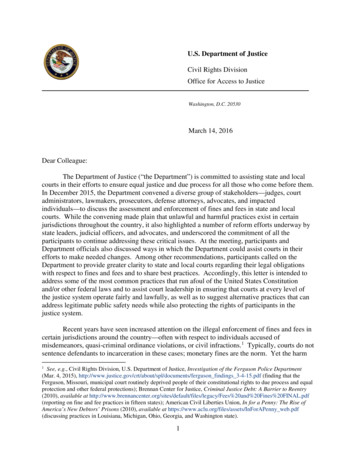Dell EMC NetWorker - Dell Technologies
Dell EMC NetWorker Version 19.2 REST API Reference Guide Rev 01 November, 2019
Copyright 1990-2019 Dell Inc. or its subsidiaries All rights reserved. Dell believes the information in this publication is accurate as of its publication date. The information is subject to change without notice. THE INFORMATION IN THIS PUBLICATION IS PROVIDED “AS-IS.” DELL MAKES NO REPRESENTATIONS OR WARRANTIES OF ANY KIND WITH RESPECT TO THE INFORMATION IN THIS PUBLICATION, AND SPECIFICALLY DISCLAIMS IMPLIED WARRANTIES OF MERCHANTABILITY OR FITNESS FOR A PARTICULAR PURPOSE. USE, COPYING, AND DISTRIBUTION OF ANY DELL SOFTWARE DESCRIBED IN THIS PUBLICATION REQUIRES AN APPLICABLE SOFTWARE LICENSE. Dell Technologies, Dell, EMC, Dell EMC and other trademarks are trademarks of Dell Inc. or its subsidiaries. Other trademarks may be the property of their respective owners. Published in the USA. Dell EMC Hopkinton, Massachusetts 01748-9103 1-508-435-1000 In North America 1-866-464-7381 www.DellEMC.com 2 Dell EMC NetWorker REST API Reference Guide
Preface As part of an effort to improve its product lines, Dell EMC periodically releases revisions of its software and hardware. Therefore, some functions that are described in this document might not be supported by all versions of the software or hardware currently in use. The product release notes provide the most up-to-date information on product features. Contact your Dell EMC technical support professional if a product does not function correctly or does not function as described in this document. Note: This document was accurate at publication time. Go to Dell EMC Online Support (https://support.emc.com) to ensure that you are using the latest version of this document. Purpose This document describes how to configure and use NetWorker REST API. Audience This guide is part of the NetWorker documentation set, and is intended for use by developers who are creating programmatic interfaces to NetWorker systems. Revision history The following table presents the revision history of this document. Table 1 Revision history Revision Date Description 01 November 15, 2019 First release of the document for NetWorker 19.2. Related documentation The NetWorker documentation set includes the following publications, available on the Support website: l NetWorker E-LAB Navigator Provides compatibility information, including specific software and hardware configurations that NetWorker supports. To access E-LAB Navigator, go to https:// elabnavigator.emc.com/eln/elnhome. l NetWorker Administration Guide Describes how to configure and maintain the NetWorker software. l NetWorker Network Data Management Protocol (NDMP) User Guide Describes how to use the NetWorker software to provide data protection for NDMP filers. l NetWorker Cluster Integration Guide Contains information related to configuring NetWorker software on cluster servers and clients. l NetWorker Installation Guide Provides information on how to install, uninstall, and update the NetWorker software for clients, storage nodes, and servers on all supported operating systems. l NetWorker Updating from a Previous Release Guide Describes how to update the NetWorker software from a previously installed release. l NetWorker Release Notes Contains information on new features and changes, fixed problems, known limitations, environment and system requirements for the latest NetWorker software release. Dell EMC NetWorker REST API Reference Guide 3
Preface l NetWorker Command Reference Guide Provides reference information for NetWorker commands and options. l NetWorker Data Domain Boost Integration Guide Provides planning and configuration information on the use of Data Domain devices for data deduplication backup and storage in a NetWorker environment. l NetWorker Performance Optimization Planning Guide Contains basic performance tuning information for NetWorker. l NetWorker Server Disaster Recovery and Availability Best Practices Guide Describes how to design, plan for, and perform a step-by-step NetWorker disaster recovery. l NetWorker Snapshot Management Integration Guide Describes the ability to catalog and manage snapshot copies of production data that are created by using mirror technologies on storage arrays. l NetWorkerSnapshot Management for NAS Devices Integration Guide Describes how to catalog and manage snapshot copies of production data that are created by using replication technologies on NAS devices. l NetWorker Security Configuration Guide Provides an overview of security configuration settings available in NetWorker, secure deployment, and physical security controls needed to ensure the secure operation of the product. l NetWorker VMware Integration Guide Provides planning and configuration information on the use of VMware in a NetWorker environment. l NetWorker Error Message Guide Provides information on common NetWorker error messages. l NetWorker Licensing Guide Provides information about licensing NetWorker products and features. l NetWorker REST API Getting Started Guide Describes how to configure and use the NetWorker REST API to create programmatic interfaces to the NetWorker server. l NetWorker REST API Reference Guide Provides the NetWorker REST API specification used to create programmatic interfaces to the NetWorker server. l NetWorker 18.2 with CloudBoost 18.2 Integration Guide Describes the integration of NetWorker with CloudBoost. l NetWorker 18.2 with CloudBoost 18.2 Security Configuration Guide Provides an overview of security configuration settings available in NetWorker and Cloud Boost, secure deployment, and physical security controls needed to ensure the secure operation of the product. l NetWorker Management Console Online Help Describes the day-to-day administration tasks performed in the NetWorker Management Console and the NetWorker Administration window. To view the online help, click Help in the main menu. l NetWorker User Online Help Describes how to use the NetWorker User program, which is the Windows client interface, to connect to a NetWorker server to back up, recover, archive, and retrieve files over a network. Special notice conventions that are used in this document The following conventions are used for special notices: NOTICE Identifies content that warns of potential business or data loss. 4 Dell EMC NetWorker REST API Reference Guide
Preface Note: Contains information that is incidental, but not essential, to the topic. Typographical conventions The following type style conventions are used in this document: Table 2 Style conventions Bold Used for interface elements that a user specifically selects or clicks, for example, names of buttons, fields, tab names, and menu paths. Also used for the name of a dialog box, page, pane, screen area with title, table label, and window. Italic Used for full titles of publications that are referenced in text. Monospace Used for: l System code l System output, such as an error message or script l Pathnames, file names, file name extensions, prompts, and syntax l Commands and options Monospace italic Used for variables. Monospace bold Used for user input. [] Square brackets enclose optional values. Vertical line indicates alternate selections. The vertical line means or for the alternate selections. {} Braces enclose content that the user must specify, such as x, y, or z. . Ellipses indicate non-essential information that is omitted from the example. You can use the following resources to find more information about this product, obtain support, and provide feedback. Where to find product documentation l https://www.dell.com/support l https://community.emc.com Where to get support The Support website https://www.dell.com/support provides access to product licensing, documentation, advisories, downloads, and how-to and troubleshooting information. The information can enable you to resolve a product issue before you contact Support. To access a product-specific page: 1. Go to https://www.dell.com/support. 2. In the search box, type a product name, and then from the list that appears, select the product. Knowledgebase The Knowledgebase contains applicable solutions that you can search for either by solution number (for example, KB000xxxxxx) or by keyword. To search the Knowledgebase: Dell EMC NetWorker REST API Reference Guide 5
Preface 1. Go to https://www.dell.com/support. 2. On the Support tab, click Knowledge Base. 3. In the search box, type either the solution number or keywords. Optionally, you can limit the search to specific products by typing a product name in the search box, and then selecting the product from the list that appears. Live chat To participate in a live interactive chat with a support agent: 1. Go to https://www.dell.com/support. 2. On the Support tab, click Contact Support. 3. On the Contact Information page, click the relevant support, and then proceed. Service requests To obtain in-depth help from Licensing, submit a service request. To submit a service request: 1. Go to https://www.dell.com/support. 2. On the Support tab, click Service Requests. Note: To create a service request, you must have a valid support agreement. For details about either an account or obtaining a valid support agreement, contact a sales representative. To get the details of a service request, in the Service Request Number field, type the service request number, and then click the right arrow. To review an open service request: 1. Go to https://www.dell.com/support. 2. On the Support tab, click Service Requests. 3. On the Service Requests page, under Manage Your Service Requests, click View All Dell Service Requests. Online communities For peer contacts, conversations, and content on product support and solutions, go to the Community Network https://community.emc.com. Interactively engage with customers, partners, and certified professionals online. How to provide feedback Feedback helps to improve the accuracy, organization, and overall quality of publications. You can send feedback to DPAD.Doc.Feedback@emc.com. 6 Dell EMC NetWorker REST API Reference Guide
Methods [ Jump to Models ] Table of Contents Alerts Alerts are error conditions that are generated by a backup and recovery operation on NetWorker server that should be fixed by a qualified operator. GET /alerts Backups Copy of a file system or application data, or an entire computer system, stored separately from the original, which can be used to recover the original if it is lost or damaged. If a workflow associated with that NetWorker client (i.e. attached to its protection group) has two save actions, one for the backup and other to clone then they are reflected as seperate instances under /backups/{id}/instances. DELETE /backups/{backupId} DELETE /backups/{backupId}/instances/{instanceId} GET /backups/{backupId} GET /backups/{backupId}/instances/{instanceId} GET /backups/{backupId}/instances GET /backups Clients The NetWorker client systen can be any node in a datazone that contains data that can be backed up. The NMC server, NetWorker server, and NetWorker storage node hosts are also NetWorker clients. POST /clients/{clientId}/op/backup DELETE /clients/{clientId} GET /clients/{clientId} GET /clients/{clientId}/agents GET /clients/{clientId}/backups/{backupId} GET instanceId} GET /clients/{clientId}/backups/{backupId}/instances GET /clients/{clientId}/backups GET /clients/{clientId}/indexes GET /clients/{clientId}/agents/localagent GET /clients/{clientId}/agents/remoteagents GET /clients POST /clients PUT /clients/{clientId} Cloudboostappliances The CloudBoost appliances attached to the NetWorker instance. Dell EMC NetWorker REST API Reference Guide Internal Use - Confidential 7
GET /cloudboostappliances/{cloudboostapplianceId} GET /cloudboostappliances Datadomainsystems The DataDomain appliances attached to the NetWorker instance. GET /datadomainsystems Devices Devices refers to storage devices such as tape drives, disk devices etc. that are managed by a storage node. NetWorker can backup data to local devices on a NetWorker Server or remote devices on a storage node. DELETE /devices/{deviceId} GET /devices/{deviceId} GET /devices/{deviceId}/opstatus GET /devices POST /devices/{deviceId}/op/label POST /devices/{deviceId}/op/mount POST /devices/{deviceId}/op/unmount POST /devices/{deviceId}/op/verifylabel POST /devices PUT /devices/{deviceId} Directives Directives are resources that contain special instructions that control how the NetWorker server processes files and directories during backup and recovery. Directives enable you to customize the NetWorker software, maximize the efficiency of backups, and apply special handling to individual files or directories. DELETE /directives/{directiveId} GET /directives/{directiveId} GET /directives POST /directives PUT /directives/{directiveId} Inspect To gather the information from the remote agent in the NetWorker client, the inspect operations can be initiated. POST /inspect Jobs Jobs are created to undertake the activities associated with the NetWorker operations like backup, recovery, probe, expiration etc. Certain jobs can start a child job to perform tasks that the parent job requires to complete an action. GET /jobs/{jobId} Dell EMC NetWorker REST API Reference Guide Internal Use - Confidential 8
GET /jobs GET /jobs/{jobId}/log POST /jobs/{jobId}/op/cancel A group of related jobs are assembled under a job group. For example, a workflow action may have a bunch of child jobs to perform the tasks that are associated with the action. Job group resource enables to view these jobs as a collection, where the job group Id will be the Id of the parent job. GET /jobgroups/{jobGroupId} GET /jobgroups Job indications are messages sent by the NetWorker clients to the NetWorker server, when it comes across an interruption during a backup/recovery operation. GET /jobindications Labels A Label describes the templates used to generate volume labels. DELETE /labels/{labelId} GET /labels/{labelId} GET /labels POST /labels PUT /labels/{labelId} Licenses Information about NetWorker licenses can be retrieved using the URIs listed below GET /licenses/{licenseId} GET /licenses Lockbox Lockboxes provide a means of securely locking down sensitive information. NetWorker uses it to store secrets related to its clients. DELETE /lockbox/{id} GET /lockbox/{id} GET /lockbox POST /lockbox PUT /lockbox/{id} Nasdevices Host or open system with Network Data Management Protocol (NDMP) services. DELETE /nasdevices/{nasdeviceId} GET /nasdevices/{nasdeviceId} Dell EMC NetWorker REST API Reference Guide Internal Use - Confidential 9
GET /nasdevices POST /nasdevices PUT /nasdevices/{nasdeviceId} Notifications Notification serves as a means to attach an event of interest to a specific action, where the action can be a command or a custom script. DELETE /notifications/{notificationId} GET /notifications/{notificationId} GET /notifications POST /notifications PUT /notifications/{notificationId} Pools Media pools are used to sort, store, and track data on media volumes. The NetWorker server selects the media pool to which a given set of data is written. DELETE /pools/{poolId} GET /pools/{poolId} GET /pools POST /pools PUT /pools/{poolId} Probes To probe a NetWorker client before the start of a backup, a probe can be created to run a specific command. Probes can then be associated to the one or more NetWorker clients to perform probe based backup. DELETE /probes/{probeId} GET /probes/{probeId} GET /probes POST /probes PUT /probes/{probeId} Protectiongroups Protection groups define a set of static or dynamic Client resources or save sets to which a workflow applies. Multiple protection groups should be created to perform backup for different save sets on different schedules. DELETE /protectiongroups/{protectionGroupId} GET /protectiongroups/{protectionGroupId} GET /protectiongroups POST /protectiongroups PUT /protectiongroups/{protectionGroupId} POST areworkitems Protectionpolicies Dell EMC NetWorker REST API Reference Guide Internal Use - Confidential 10
Data protection policies provide the ability to design a data protection solution. It serves as a container for the workflows, actions, and groups that support and define the backup, clone, management, and system maintenance actions that you want to perform. DELETE /protectionpolicies/{policyId} DELETE Id} GET /protectionpolicies GET /protectionpolicies/{policyId} GET Id} GET /protectionpolicies/{policyId}/jobgroups GET Id} GET Id}/jobgroups/{j obGroupId} GET Id}/jobgroups GET /protectionpolicies/{policyId}/workflows POST /protectionpolicies POST /protectionpolicies/{policyId}/workflows POST Id}/op/backup PUT /protectionpolicies/{policyId} PUT Id} Recoverapps Recovery of applications can be managed using the URIs listed below DELETE /recoverapps/saphana/{hanaRecoveryId} GET /recoverapps/saphana GET /recoverapps/saphana/{hanaRecoveryId} GET /recoverapps POST /recoverapps/saphana POST /browse Recovers Recovery of filesystem, NDMP and BBB backups can be managed using the URIs listed below. DELETE /recovers/{recoverId} GET /recovers/{recoverId} GET /recovers POST /recovers Rules To define conditions to process an action, rules can be defined at the protection group level. DELETE /rules/{ruleName} GET /rules/{ruleName} GET /rules POST /rules PUT /rules/{ruleName} Dell EMC NetWorker REST API Reference Guide Internal Use - Confidential 11
Schedules Schedules can be used to define the backup schedule for a group of clients as part of data protection policy settings. DELETE /schedules/{scheduleName} GET /schedules/{scheduleName}/associatedpolicies GET /schedules/{scheduleName} GET /schedules POST /schedules PUT /schedules/{scheduleName} Server The NetWorker Server is a collection of processes and programs that are installed on a host that performs NetWorker services. The NetWorker Server also acts as a storage node and can control multiple remote storage nodes. DELETE /usergroups/{userGroupId} GET /auditlogconfig GET /serverconfig GET /servermessages GET /serverstatistics GET /usergroups/{userGroupId} GET /usergroups POST /usergroups PUT /auditlogconfig PUT /serverconfig PUT /usergroups/{userGroupId} Sessions Session refers to the active sessions associated with the activities like saving, recovering, cloning or browsing on a saveset. GET /sessions/{sessionId} GET /sessions POST /sessions/{sessionId}/op/cancel Storagenodes A storage node controls storage devices such as tape drives, disk devices, autochangers, and silos. DELETE /storagenodes/{storageNodeId} GET /storagenodes/{storageNodeId} GET /storagenodes POST /storagenodes PUT /storagenodes/{storageNodeId} Tenants Dell EMC NetWorker REST API Reference Guide Internal Use - Confidential 12
Tenant models the Restricted Datazones (RDZ), the ability to add an extra layer of privilege control to isolate access to resources, and separate these restricted resources into specific groups. DELETE /tenants/{tenantId} GET /tenants/{tenantId} GET /tenants POST /tenants PUT /tenants/{tenantId} Timepolicies Time policies are time periods used define save set retention. Save set retention is how long the save set entries are maintained in the media database and client file indexes. DELETE /timepolicies/{timePolicyId} GET /timepolicies GET /timepolicies/{timePolicyId} POST /timepolicies PUT /timepolicies/{timePolicyId} Vmware NetWorker enables the virtual machine protection and recovery using vProxy appliance. Both vCenter and vProxy appliances are modelled as resources and enabled to define protection policies and protection groups, perform backup and recovery of the virtual machines. DELETE nt-sessionid}/vmbrowse/{vproxy-browse-session-id} DELETE roxy-browsesession-id} DELETE /vmware/vcenters/{vcenter-hostname} DELETE /vmware/vproxies/{vproxy-hostname} GET contents GET nt-sessionid}/vmbrowse/{vproxy-browse-session-id} GET nt-sessionid}/vmbrowse GET nt-session-id} GET roxy-browsesession-id}/contents GET roxy-browsesession-id} Dell EMC NetWorker REST API Reference Guide Internal Use - Confidential 13
GET /op/vmmount/{vproxy-mount-session-id}/vmbrowse GET /op/vmmount/{vproxy-mount-session-id} GET /vmware/vcenters/{vcenter-hostname} GET vm-uuid} GET vmuuid}/backups/{backup-id}/instances GET vmuuid}/backups GET /vmware/vcenters/{vcenter-hostname}/protectedvms GET /vmware/vcenters/{vcenter-hostname}/vms/{vm-uuid} GET /vmware/vcenters/{vcenter-hostname}/vms GET /vmware/vcenters GET /vmware/protectedvms GET rotectiondetails GET /vmware/vms GET /vmware/vproxies GET /vmware/vproxies/{vproxy-hostname} POST nt-sessionid}/vmbrowse POST /op/vmmount/{vproxy-mount-session-id}/vmbrowse POST /vmware/vproxies/op/register POST /vmware/vcenters POST /vmware/vcenters/{vcenter-hostname}/op/refresh POST /vmware/vcenters/{vcenter-hostname}/plugins POST vmuuid}/backups/{backup-id}/op/inspectbackup POST }/op/inspectbackup POST }/op/recover POST }/op/vmmount POST vmuuid}/backups/{backup-id}/op/recover POST vmuuid}/backups/{backup-id}/op/vmmount POST /vmware/op/refreshvcenters POST op/backup POST /vmware/vproxies PUT nt-sessionid}/vmbrowse/{vproxy-browse-session-id} PUT roxy-browsesession-id} PUT /vmware/vcenters/{vcenter-hostname} PUT /vmware/vproxies/{vproxy-hostname} Dell EMC NetWorker REST API Reference Guide Internal Use - Confidential 14
Volumes Unit of physical storage medium, such as a disk or magnetic tape, to which backup data is written. DELETE /volumes/{volumeId} GET /volumes/{volumeId} GET /volumes Alerts GET /alerts Returns the most recent alert messages. (getAlerts) This operation can be used to list the outstanding alert messages. The query parameters can be used to filter the response. Return type AlertList Example data Content-Type: application/json { "alerts" : [ { "category" : "server", "message" : "Process nsrworkflow crashed. New core file found on server RHEL67 base. Check daemon.raw for details.", "priority" : "critical", "timestamp" : "2018-10-22T10:00:00-04:00" } ], "count" : 1 } Produces This API call produces the following media types according to the Accept request header; the media type will be conveyed by the Content-Type response header. application/json Responses 200 Information about the alerts are retrieved successfully. AlertList Backups DELETE /backups/{backupId} Deletes the specified backup. (deleteBackup) Deletes the specified backup. Path parameters backupId (required) Path Parameter — is the value of the id attribute in the backup resource. Dell EMC NetWorker REST API Reference Guide Internal Use - Confidential 15
Return type EmptyResponse Example data Content-Type: application/json { } Produces This API call produces the following media types according to the Accept request header; the media type will be conveyed by the Content-Type response header. application/json Responses 204 Backup is deleted successfully. EmptyResponse DELETE /backups/{backupId}/instances/{instanceId} Deletes the specific backup instance. (deleteBackupInstance) Deletes the specific backup instance. Path parameters backupId (required) Path Parameter — is the value of the id attribute in the backup resource. instanceId (required) Path Parameter — is the value of the id attribute in the instance resource. Return type EmptyResponse Example data Content-Type: application/json { } Produces This API call produces the following media types according to the Accept request header; the media type will be conveyed by the Content-Type response header. application/json Responses 204 Backup instance is deleted successfully. EmptyResponse GET /backups/{backupId} Returns information about the specific backup. (getBackup) This operation can fetch the information about the specific backup. Path parameters backupId (required) Path Parameter — is the value of the id attribute in the backup resource. Return type Backup Example data Dell EMC NetWorker REST API Reference Guide Internal Use - Confidential 16
Content-Type: application/json { "attributes" : [ { "key" : "*backup start time", "values" : [ "1539851225" ] }, { "key" : "*NSR VSS SHADOWCOPY SET", "values" : [ "{99F44A83-0BBF-49A8-B240-0970990DE6A8}" ] }, { "key" : "*policy action jobid", "values" : [ "6" ] }, { "key" : "*policy action name", "values" : [ "backup: 1539851250" ] }, { "key" : "*policy name", "values" : [ "TEST: 1539851250" ] }, { "key" : "*policy workflow name", "values" : [ "TEST WF: 1539851250" ] }, { "key" : "*ss clone retention", "values" : [ " 1539851250: 1539851250: 2752349" ] }, { "key" : "group", "values" : [ "TEST PG" ] }, { "key" : "saveset features", "values" : [ "CLIENT SAVETIME" ] } ], "browseTime" : "2018-11-18T23:59:59-05:00", "clientHostname" : "host name 1", "clientId" : a56", "completionTime" : "2018-10-18T04:27:30-04:00", "creationTime" : "2018-10-18T04:27:30-04:00", "fileCount" : 3, "id" : 1a56", "instances" : [ { "clone" : false, "id" : "1539851250", "links" : [ { "href" : 0c1a56/instances/1539851250", "rel" : "item" }, { "href" : mes/13124488", "title" : "Volume" } ], "status" : "Browsable", "volumeIds" : [ "13124488" ] Dell EMC NetWorker REST API Reference Guide Internal Use - Confidential 17
} ], "level" : "Full", "name" : "E:\\file2.txt", "retentionTime" : "2018-11-18T23:59:59-05:00", "saveTime" : "2018-10-18T04:27:30-04:00", "shortId" : "4291314674", "size" : { "unit" : "Byte", "value" : 1680 }, "type" : "File" } Responses 200 Information about the backup is retrieved successfully. Backup GET /backups/{backupId}/instances/{instanceId} Returns information on a specific backup instance. (getBackupInstance) This operation can be used to retrieve the information about a specific backup instance. Path parameters backupId (required) Path Parameter — is the value of the id attribute in the backup resource. instanceId (required) Path Parameter — is the value of the id attribute in the instance resource. Return type BackupInstance Example data Content-Type: application/json { "clone" : false, "id" : "1539851250", "links" : [ { "href" : mes/13124488", "title" : "Volume" } ], "status" : "Browsable", "volumeIds" : [ "13124488" ] } Produces This API call produces the following media types according to the Accept request header; the media type will be conveyed by the Content-Type response header. application/json Responses 200 Backup instance information is retrieved successfully. BackupInstance GET /backups/{backupId}/ins
(https://support.emc.com) to ensure that you are using the latest version of this document. Purpose This document describes how to configure and use NetWorker REST API. Audience This guide is part of the NetWorker documentation set, and is intended for use by developers who are creating programmatic interfaces to NetWorker systems. Revision history
Dell EMC NetWorker Version 18.2 Licensing Guide 302-005-329 . NetWorker 9.x upgrade to NetWorker 18.2 with served license.39 NetWorker 9.x upgrade to NetWorker 18.2 with unserved license. 40 Figures Tables Preface Chapter 1 Chapter 2 CONTENTS NetWorker 18.2 Licensing Guide 3.
Implementing persistent binding through EMC NetWorker Integrating EMC Avamar for deduplication Implementing EMC NetWorker in case of a bidirectional as well as unidirectional hardware firewall including various scenarios for e.g. when some of the clients are in DMZ Working with the EMC NetWorker ports Implementing EMC NetWorker in a cluster
Dell EMC NetWorker software Dell EMC NetWorker modules (e.g. NMM, NMDA) Exam Topics Topics likely to be covered on this exam include: Dell EMC NetWorker Overview (10%) Describe a NetWorker solution and its advantages Identify and describe the NetWorker software components and their roles,
EMC NetWorker is an enterprise class Backup and Recovery solution. It is three-tiered software: 1. NetWorker Client (that hosts the data to be backed up) 2. NetWorker Server (co-ordinates the entire backup/recover process and tracks the metadata) 3. NetWorker Storage Node (that connects to diverse storage devices and writes/reads data).
Series, DXi8000-Series, and DXi V-Series), and who also use NetWorker from EMC, to get the most out of their investment. It is also intended to help Quantum field sales teams by providing guidance to . NetWorker 9.2 administration guide NetWorker Command Documentation NetWorker 7.6 command reference guide
EMC DiskXtender for Windows – International Support. EMC DiskXtender for Windows International Support: Search Module. EMC Backup Advisor. EMC Co-StandbyServer High Availability Solutions. EMC AutoStart. EMC RepliStor. NetWorker Fast Start. NetWorker Server and Client Software. NetWorker Data Deduplicatio
The EMC NetWorker Server/Storage Node has Oracle Linux installed. Backup Software NetWorker Server/Storage Node software with associated licensing. Protecting Oracle Database Appliance -Tape Backup with EMC NetWorker 3 Connectivity This section explains the different interfaces that will be utilized in this environment.
courts in their efforts to ensure equal justice and due process for all those who come before them. In December 2015, the Department convened a diverse group of stakeholders—judges, court administrators, lawmakers, prosecutors, defense attorneys, advocates, and impacted individuals—to discuss the assessment and enforcement of fines and fees in state and local courts. While the convening .