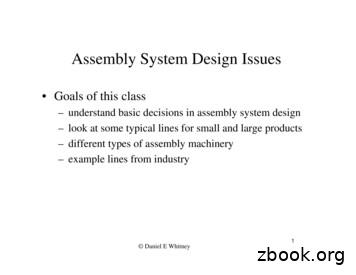CAS-2700-44 SEC (Serial) Protocol For Mitsubishi UPS Modbus . - Chipkin
CAS-2700-44 SEC Protocol for Mitsubishi UPS Modbus / BACnet / HTML Gateway CAS-2700-44 SEC (Serial) Protocol for Mitsubishi UPS Modbus (RTU and TCP) / BACnet / HTML Gateway Chipkin Automation Systems, 3381 Cambie St- Box 211, Vancouver, BC, Canada, V5Z 4R3 Tel: (866) 383-1657, Fax: (416) 915-4024 Email: dfs@chipkin.com Website: www.chipkin.com
CAS-2700-44 SEC Protocol for Mitsubishi UPS Gateway Manual Page 2 of 40 TABLE OF CONTENTS TABLE OF CONTENTS . 2 1. SEC Protocol for Mitsubishi UPS Gateway Description. 4 2. Connections . 5 2.1. Block Diagram . 5 2.2. Wiring / Connections . 6 2.2.1. Mitsubishi Connections . 6 2.2.2. Modbus RTU Connections . 7 2.3. Limitations and Best Practices . 8 3. Configuration and Settings . 11 3.1. Mitsubishi UPS Connection Settings. 11 3.2. ModbusTCP Settings . 11 3.3. ModbusRTU Settings . 11 3.4. BACnet IP Settings . 12 3.5. Other Settings . 12 3.6. Configuration Settings . 12 3.7. Change Configuration Settings . 13 4. Reading Data using HTML / Web Browser . 15 5. Reading Modbus Data . 16 5.1. Modbus Function Supported (RTU and TCP). 16 5.2. Modbus Data Map . 16 5.3. Interpreting Modbus Data . 19 5.4. Test Procedure – Use CAS Modbus Scanner . 20 6. Reading BACnet Data . 22 6.1. Most Common BACnet Problem . 22 6.2. Interpreting BACnet Data . 22 6.3. BACnet Objects . 23 6.4. BACnet Test Procedure . 26 7. 7.1. 7.2. 7.3. 7.4. 7.5. 7.6. 7.7. 7.8. Commissioning, Diagnostics and Trouble Shooting . 30 What to Take to Site for Commissioning . 30 Gateway Status . 34 Gateway Diagnostics . 34 Debug log. . 34 Mitsubishi UPS Connection . 36 Another Method for Changing the IP Address - DHCP . 37 Discovering the Gateway . 38 Downloading New Firmware . 38 8. Specifications . 39 2010 Chipkin Automation Systems, 3495 Cambie St. Unit211, Vancouver, BC, Canada, V5Z 4R3 Tel: (866) 383-1657, Fax: (416) 915-4024
CAS-2700-44 SEC Protocol for Mitsubishi UPS Gateway Manual Page 3 of 40 Blank Page 2010 Chipkin Automation Systems, 3495 Cambie St. Unit211, Vancouver, BC, Canada, V5Z 4R3 Tel: (866) 383-1657, Fax: (416) 915-4024
CAS-2700-44 SEC Protocol for Mitsubishi UPS Gateway Manual 1. Page 4 of 40 SEC Protocol for Mitsubishi UPS Gateway Description The SEC protocol can be used to connect to suitably enabled UPS’s manufactured by Mitsubshi. This is a serial protocol using RS232. The protocol is nodeless, so only one UPS can be connected to port of the gateway. The Gateway connects to the UPS, reads data and stores it internally. When a remote system requests data, this data is served in a form that is appropriate to the requesting protocol. In the event that the connection to the UPS controller is lost, or data cannot be read, the gateway can signal this to the remote data client. The gateway requires minimal configuration and can be considered a plug and play component of a system, in that it is ready to operate out of the box with the default configuration. 2010 Chipkin Automation Systems, 3495 Cambie St. Unit211, Vancouver, BC, Canada, V5Z 4R3 Tel: (866) 383-1657, Fax: (416) 915-4024
CAS-2700-44 SEC Protocol for Mitsubishi UPS Gateway Manual 2. Page 5 of 40 Connections 2.1. Block Diagram Monitor and Control UPS's that support SEC protocol using BACnet, Modbus or Web Free BACnet test software with purchase* Confidently test the BACnet interface. Discover devices and their objects. Test and document them. Arm yourself with a powerful field tool. Full license. BACnet IP Modbus TCP HTTP and other web protocols Ethernet Network Connection via std networking interfaces such as hubs, switches, routers. We are always adding to the library of protocols and can add yours. CAS-2700-21 Gateway RS232 Modbus RTU Master Modbus RTU Device(s) Mitsubushi UPS RS485 for Modbus RTU server 2010 Chipkin Automation Systems, 3495 Cambie St. Unit211, Vancouver, BC, Canada, V5Z 4R3 Tel: (866) 383-1657, Fax: (416) 915-4024
CAS-2700-44 SEC Protocol for Mitsubishi UPS Gateway Manual 2.2. Page 6 of 40 Wiring / Connections 2.2.1. Mitsubishi Connections A Null Modem cable is suitable. 9 Pin Female 9 Pin Female 1 1 2 2 3 3 4 4 5 5 6 6 7 7 8 8 9 9 Required connections 2010 Chipkin Automation Systems, 3495 Cambie St. Unit211, Vancouver, BC, Canada, V5Z 4R3 Tel: (866) 383-1657, Fax: (416) 915-4024
CAS-2700-44 SEC Protocol for Mitsubishi UPS Gateway Manual 2.2.2. Page 7 of 40 Modbus RTU Connections Port 0 – RS485 Mode Terminals DB9 - Terminal 1 jumper to 3 RS485 – Positive DB9 – Terminal 2 jumper to 4 RS485 – Negative DB9 – Terminal 5 RS485 - Common Jumper 7 to 8 Jumper 6 to 9 -ve ve 9 Pin Female Signal common 2010 1 Sh 2 9 3 8 4 7 5 6 Chipkin Automation Systems, 3495 Cambie St. Unit211, Vancouver, BC, Canada, V5Z 4R3 Tel: (866) 383-1657, Fax: (416) 915-4024
CAS-2700-44 SEC Protocol for Mitsubishi UPS Gateway Manual 2.3. Page 8 of 40 Limitations and Best Practices Maximum Number of UPS devices per Gateway Only 1 Mitsubishi UPS device can be connected to a single gateway. This is a limitation of RS232 and of the SEC protocol. RS232 Best Practices We recommend a maximum of 30ft for the RS232 cable. A well made cable in a clean environment can easily run to 100ft and provide satisfactory performance. 2010 Chipkin Automation Systems, 3495 Cambie St. Unit211, Vancouver, BC, Canada, V5Z 4R3 Tel: (866) 383-1657, Fax: (416) 915-4024
CAS-2700-44 SEC Protocol for Mitsubishi UPS Gateway Manual 3. 2010 Page 9 of 40 Devices Supported Chipkin Automation Systems, 3495 Cambie St. Unit211, Vancouver, BC, Canada, V5Z 4R3 Tel: (866) 383-1657, Fax: (416) 915-4024
CAS-2700-44 SEC Protocol for Mitsubishi UPS Gateway Manual 4. Page 10 of 40 The CAS2700-44 supports configuration for connecting to the following Mitsubishi UPS systems: - 2010 7011A 2033C 2033D 9800AE 9900A 9900B 9900C 1100AB Chipkin Automation Systems, 3495 Cambie St. Unit211, Vancouver, BC, Canada, V5Z 4R3 Tel: (866) 383-1657, Fax: (416) 915-4024
CAS-2700-44 SEC Protocol for Mitsubishi UPS Gateway Manual 5. Page 11 of 40 Configuration and Settings 5.1. Mitsubishi UPS Connection Settings The baud rate is a configurable setting for the Mitsubishi UPS device. Baud Rate 1200, 2400, 4800, 9600, 19200 Default Baud Rate 9600 These settings are hard coded since they cannot be changed in the Mitsubishi UPS device. Parity None Data Bits 8 Stop Bits 1 5.2. ModbusTCP Settings To connect using ModbusTCP you need to know the IP address of the gateway and the Modbus ‘Station’ number (also known as ‘Device Address’ or ‘Node ID’) Modbus Station Number 1 (This parameter is configurable). Review section 9.6 Another Method for Changing the IP Address - DHCP default IP Address settings and how to change them. 5.3. to see the ModbusRTU Settings To connect using ModbusRTU you need to set the connection correctly and the Modbus ‘Station’ number (also known as ‘Device Address’ or ‘Node ID’) Modbus Station Number 1 (This parameter is configurable – shared with ModusTCP). Connection Settings : 9600 (or 19200) Baud , 8 Data Bits, 1 Stop Bit, No Parity. The Baud Rate is configurable. The device is a ModbusRTU slave. 2010 Chipkin Automation Systems, 3495 Cambie St. Unit211, Vancouver, BC, Canada, V5Z 4R3 Tel: (866) 383-1657, Fax: (416) 915-4024
CAS-2700-44 SEC Protocol for Mitsubishi UPS Gateway Manual 5.4. Page 12 of 40 BACnet IP Settings BACnet supports discovery. Thus any BACnet tool will discover the gateway and report its properties. Each gateway must be allocated a unique device instance number and thus this is a configurable setting. The Default BACnet Settings are Device Instance Number 389001 (This parameter is configurable) It is important to note that BACnet messages cannot pass from one subnet to another without a BACnet technology called BBMD installed. The easiest installation and the best way to avoid this complication is to set the gateway’s IP address so that it is on the same subnet as the BACnet data client (usually the BAS / Scada system). Review section 9.6 Another Method for Changing the IP Address - DHCP to see the default IP Address settings and how to change them. 5.5. Other Settings Timeout : If the gateway loses it connection to the controller it will mark the data as unreliable after some time has passed. The same is true if one particular data item cannot be read – that data item will be marked as unrealizable. This will affect how remote Modbus or BACnet clients will see the data. Timeout 120 seconds (Default) This setting can be changed. 5.6. Configuration Settings Use a Browser and browse to the IP address of the Gateway. For example: http://192.168.1.113/bin/mitsubishiups. 2010 Chipkin Automation Systems, 3495 Cambie St. Unit211, Vancouver, BC, Canada, V5Z 4R3 Tel: (866) 383-1657, Fax: (416) 915-4024
CAS-2700-44 SEC Protocol for Mitsubishi UPS Gateway Manual 5.7. Page 13 of 40 Change Configuration Settings Use a Web Browser and type the following into the address bar: http://192.168.1.113/ bin/mitsubishiups IP Address of your unit. 2010 Chipkin Automation Systems, 3495 Cambie St. Unit211, Vancouver, BC, Canada, V5Z 4R3 Tel: (866) 383-1657, Fax: (416) 915-4024
CAS-2700-44 SEC Protocol for Mitsubishi UPS Gateway Manual Page 14 of 40 Change the Settings and click Submit to save them. To cancel changes simply close the page without submitting. The Modbus Station ID is shared between ModbusRTU and ModbusTCP Note on IP Addresses: Another method is provided to change the Netmask and Gateway address. Changes do not take effect until the device restarts. Use the Reset button the web page or recycle the power. 2010 Chipkin Automation Systems, 3495 Cambie St. Unit211, Vancouver, BC, Canada, V5Z 4R3 Tel: (866) 383-1657, Fax: (416) 915-4024
CAS-2700-44 SEC Protocol for Mitsubishi UPS Gateway Manual 6. Page 15 of 40 Reading Data using HTML / Web Browser Use a Web Browser to browse to this page. http://192.168.1.113/status This is the IP address of your gateway You are presented with a screen similar to this one. (Age is explained in the section ‘Gateway Status’ of this manual) 2010 Chipkin Automation Systems, 3495 Cambie St. Unit211, Vancouver, BC, Canada, V5Z 4R3 Tel: (866) 383-1657, Fax: (416) 915-4024
CAS-2700-44 SEC Protocol for Mitsubishi UPS Gateway Manual 7. Page 16 of 40 Reading Modbus Data Need to know more about Modbus ? Read this guide. http://www.chipkin.com/september-2010-newsletter 7.1. Modbus Function Supported (RTU and TCP) The Gateway supports functions 1, 2, 3, and 4. Most masters should be configured to use function 3 (Read Holding Registers). However it will respond to polls that use the other functions with offset equal to zero. You can read this data as 3xxxx, 1xxxx, 0xxxx or 4xxxx data. 7.2. Modbus Data Map Modbus Holding Register 40001 40002 40003 40004 40005 40006 40007 40008 40009 40010 40011 40012 40013 40014 40015 40016 40017 40018 40019 40020 40021 40022 40023 40024 40025 40026 2010 Engineering Description Battery Condition Battery Status Battery Charge Seconds On Battery Estimated Minutes Estimated Charge Battery Voltage Battery Current Battery Temperature Input Line Bads Input Num Lines Input Frequency 1 Input Voltage 1 Input Current 1 Input Power 1 Input Frequency 2 Input Voltage 2 Input Current 2 Input Power 2 Input Frequency 3 Input Voltage 3 Input Current 3 Input Power 3 Output Source Output Frequency Output Num Lines Units None None None seconds minutes None 0.1 volts 0.1 amps Degrees None None 0.1 Hz 0.1 volts 0.1 amps Watts 0.1 Hz 0.1 volts 0.1 amps Watts 0.1 Hz 0.1 volts 0.1 amps Watts None 0.1 Hz None Chipkin Automation Systems, 3495 Cambie St. Unit211, Vancouver, BC, Canada, V5Z 4R3 Tel: (866) 383-1657, Fax: (416) 915-4024
CAS-2700-44 SEC Protocol for Mitsubishi UPS Gateway Manual 40027 40028 40029 40030 40031 40032 40033 40034 40035 40036 40037 40038 40039 40040 40041 40042 40043 40044 40045 40046 40047 40048 40049 40050 40051 40052 40053 40054 40055 40056 40057 40058 40059 40060 40061 40062 40063 40064 40065 40066 40067 40068 40069 40070 40071 40072 40073 2010 Output Voltage 1 Output Current 1 Output Power 1 Output Load 1 Output Voltage 2 Output Current 2 Output Power 2 Output Load 2 Output Voltage 3 Output Current 3 Output Power 3 Output Load 3 Bypass Frequency Bypass Num Lines Bypass Voltage 1 Bypass Current 1 Bypass Power 1 Bypass Voltage 2 Bypass Current 2 Bypass Power 2 Bypass Voltage 3 Bypass Current 3 Bypass Power 3 Alarm Temperature Alarm Input Bad Alarm Output Bad Alarm Overload Alarm Bypass Bad Alarm Output Off Alarm UPS Shutdown Alarm Charger Failure Alarm System Off Alarm Fan Failure Alarm Fuse Failure Alarm General Fault Alarm Awaiting Power Alarm Shutdown Pending Alarm Shutdown Imminent Nominal Input Voltage Nominal Input Frequency Nominal Output Voltage Nominal Output Frequency Nominal VA Rating Nominal Output Rating Low Battery Time Audible Alarm Low Voltage Transfer Point Page 17 of 40 0.1 volts 0.1 amps Watts None 0.1 volts 0.1 amps Watts None 0.1 volts 0.1 amps Watts None 0.1 Hz None 0.1 volts 0.1 amps Watts 0.1 volts 0.1 amps Watts 0.1 volts 0.1 amps Watts None None None None None None None None None None None None None None None Volts 0.1 Hz Volts 0.1 Hz Volt-amps Watts Minutes None Volts Chipkin Automation Systems, 3495 Cambie St. Unit211, Vancouver, BC, Canada, V5Z 4R3 Tel: (866) 383-1657, Fax: (416) 915-4024
CAS-2700-44 SEC Protocol for Mitsubishi UPS Gateway Manual 40074 40075 40076 2010 High Voltage Transfer Point Battery Installed Date Nominal Battery Life Page 18 of 40 Volts None Days Chipkin Automation Systems, 3495 Cambie St. Unit211, Vancouver, BC, Canada, V5Z 4R3 Tel: (866) 383-1657, Fax: (416) 915-4024
CAS-2700-44 SEC Protocol for Mitsubishi UPS Gateway Manual 7.3. Page 19 of 40 Interpreting Modbus Data Modbus does not have a mechanism for reporting the validity of data. What happens if the gateway loses its connection to the Mitsubishi UPS device? After a timeout period has elapsed the gateway will regard the data it had read previously, as unreliable. The remote data client will see the value 65535 (-1, configurable) in the registers that contain unreliable data. In other words, rather than serve the old (possibly obsolete) data, the gateway serves a value that clearly identifies that the data is invalid. Some values have been encoded as IEEE754 format floating point numbers. These values use 2x 16bit registers. They are clearly identified in the Modbus Map. Since Modbus does not support floating point numbers so all other values are served as whole numbers. 2010 Chipkin Automation Systems, 3495 Cambie St. Unit211, Vancouver, BC, Canada, V5Z 4R3 Tel: (866) 383-1657, Fax: (416) 915-4024
CAS-2700-44 SEC Protocol for Mitsubishi UPS Gateway Manual 7.4. Page 20 of 40 Test Procedure – Use CAS Modbus Scanner You can test the ModbusTCP data using free test software provided by Chipkin Automation Software. This is a link to the download page. http://www.chipkin.com/cas-modbusscanner Configure the scanner as follows 1. Add a connection – specify the IP address of the gateway 2. Add a device to the connection. Set the device 1 3. Add a Request to the device: Read Holding register offset 1 Length 68 The result should be like this. 4. Click the Poll Button 5. Use the values found in the ‘int16 column and the data map table to review the data. 2010 Chipkin Automation Systems, 3495 Cambie St. Unit211, Vancouver, BC, Canada, V5Z 4R3 Tel: (866) 383-1657, Fax: (416) 915-4024
CAS-2700-44 SEC Protocol for Mitsubishi UPS Gateway Manual 2010 Page 21 of 40 Chipkin Automation Systems, 3495 Cambie St. Unit211, Vancouver, BC, Canada, V5Z 4R3 Tel: (866) 383-1657, Fax: (416) 915-4024
CAS-2700-44 SEC Protocol for Mitsubishi UPS Gateway Manual 8. Page 22 of 40 Reading BACnet Data BACnet supports discovery. When you discover the gateway, objects and properties you will find appropriately named objects that report data from the Mitsubishi UPS device. Because BACnet supports discovery, usually knowledge of the BACnet Device Instance Number does not need to be known in advance. Each BACnet device (like the gateway) needs to have a unique instance number. Therefore it may be necessary for you to change the instance number. Need to learn some BACnet basics? Read this guide. http://www.chipkin.com/bacnet-solutions 8.1. Most Common BACnet Problem If the device or application that is reading the BACnet data is on another subnet then it will not discover or be able to talk to the gateway. This can be resolved two ways. 1. Change the IP address of the gateway to be on the same subnet – a simple task. 2. Install BBMD – a non trivial task – but a task you can often pass the buck on – it is the responsibility of the company installing the BAS system to provide BBMD. You can read more about it at this link. http://www.chipkin.com/articles/bacnet-bbmd 8.2. Interpreting BACnet Data If the gateway loses communications with the Mitsubishi UPS device or if a data point cannot be read from the controller, the ‘Out of Service’ property of the data object is set true once the timeout has expired. The value of the ‘Present Value’ property is not changed, thus the last good value will be shown. Scaling : Some Bacnet objects transport scaled data. The values served as BACnet values are the same as those served on Modbus. They are always whole numbers. Thus for example, referencing section you see the current is served as 0.1 Amps. Thus if the Modbus register contains the value 123 it means the current is 12.3 Amps. The same applies to BACnet. If the Present Value of the object is 123 it means 12.3 Amps. 40018 2010 Input Current 2 0.1 amps Chipkin Automation Systems, 3495 Cambie St. Unit211, Vancouver, BC, Canada, V5Z 4R3 Tel: (866) 383-1657, Fax: (416) 915-4024
CAS-2700-44 SEC Protocol for Mitsubishi UPS Gateway Manual 8.3. Page 23 of 40 BACnet Objects The following is a list of possible BACnet Objects. Please note that which objects appear in a BACnet explorer will depend on which UPS device was selected, and which Status groups were requested 2010 analog input 1 (battery condition) analog input 2 (battery status) analog input 3 (battery charge) analog input 4 (seconds on battery) analog input 5 (estimated minutes) analog input 6 (estimated charge) analog input 7 (battery voltage) analog input 8 (battery current) analog input 9 (battery temperature) analog input 10 (input line bads) analog input 11 (input num lines) analog input 12 (input frequency 1) analog input 13 (input voltage 1) analog input 14 (input current 1) analog input 15 (input power 1) analog input 16 (input frequency 2) analog input 17 (input voltage 2) analog input 18 (input current 2) analog input 19 (input power 2) analog input 20 (input frequency 3) analog input 21 (input voltage 3) analog input 22 (input current 3) analog input 23 (input power 3) analog input 24 (output source) Chipkin Automation Systems, 3495 Cambie St. Unit211, Vancouver, BC, Canada, V5Z 4R3 Tel: (866) 383-1657, Fax: (416) 915-4024
CAS-2700-44 SEC Protocol for Mitsubishi UPS Gateway Manual 2010 analog input 25 (output frequency) analog input 26 (output num lines) analog input 27 (output voltage 1) analog input 28 (output current 1) analog input 29 (output power 1) analog input 30 (output load 1) analog input 31 (output voltage 2) analog input 32 (output current 2) analog input 33 (output power 2) analog input 34 (output load 2) analog input 35 (output voltage 3) analog input 36 (output current 3) analog input 37 (output power 3) analog input 38 (output load 3) analog input 39 (bypass frequency) analog input 40 (bypass num lines) analog input 41 (bypass voltage 1) analog input 42 (bypass current 1) analog input 43 (bypass power 1) analog input 44 (bypass voltage 2) analog input 45 (bypass current 2) analog input 46 (bypass power 2) analog input 47 (bypass voltage 3) analog input 48 (bypass current 3) analog input 49 (bypass power 3) analog input 50 (alarm temperature) analog input 51 (alarm input bad) Page 24 of 40 Chipkin Automation Systems, 3495 Cambie St. Unit211, Vancouver, BC, Canada, V5Z 4R3 Tel: (866) 383-1657, Fax: (416) 915-4024
CAS-2700-44 SEC Protocol for Mitsubishi UPS Gateway Manual 2010 analog input 52 (alarm output bad) analog input 53 (alarm overload) analog input 54 (alarm bypass bad) analog input 55 (alarm output off) analog input 56 (alarm ups shutdown) analog input 57 (alarm charger failure) analog input 58 (alarm system off) analog input 59 (alarm fan failure) analog input 60 (alarm fuse failure) analog input 61 (alarm general fault) analog input 62 (alarm awaiting power) analog input 63 (alarm shutdown pending) analog input 64 (alarm shutdown imminent) analog input 65 (nominal input voltage) analog input 66 (nominal input frequency) analog input 67 (nominal output voltage) analog input 68 (nominal output frequency) analog input 69 (nominal va rating) analog input 70 (nominal output rating) analog input 71 (low battery time) analog input 72 (audible alarm) analog input 73 (low voltage transfer point) analog input 74 (high voltage transfer point) analog input 75 (battery installed date) analog input 76 (nominal battery life) Page 25 of 40 Chipkin Automation Systems, 3495 Cambie St. Unit211, Vancouver, BC, Canada, V5Z 4R3 Tel: (866) 383-1657, Fax: (416) 915-4024
CAS-2700-44 SEC Protocol for Mitsubishi UPS Gateway Manual 8.4. Page 26 of 40 BACnet Test Procedure You have been provided with a USB key to the CAS BACnet Explorer. This key activates the software. It cannot run without it. If you don’t have your USB key, you can still activate the application – it requires an internet connection. A video provides help. r-software-activation-video You might also want to refer to these articles. r-usbsoftware-activation-problems s-faq Install and activate the application. Download from here. http://www.chipkin.com/cas-bacnet-explorer/ Procedure 1. Start the application 2. Click Settings 3. Check IP – uncheck MSTP and Ethernet 4. Click on the network card you will use. 5. Click Ok. 6. Now click discover 7. Click Send 2010 Chipkin Automation Systems, 3495 Cambie St. Unit211, Vancouver, BC, Canada, V5Z 4R3 Tel: (866) 383-1657, Fax: (416) 915-4024
CAS-2700-44 SEC Protocol for Mitsubishi UPS Gateway Manual Page 27 of 40 Device(s) were discovered. Click the to open up. 2010 Chipkin Automation Systems, 3495 Cambie St. Unit211, Vancouver, BC, Canada, V5Z 4R3 Tel: (866) 383-1657, Fax: (416) 915-4024
CAS-2700-44 SEC Protocol for Mitsubishi UPS Gateway Manual Page 28 of 40 Select the device and click discover again. Check the ‘Discover properties’ box. Click the Send button. 2010 Chipkin Automation Systems, 3495 Cambie St. Unit211, Vancouver, BC, Canada, V5Z 4R3 Tel: (866) 383-1657, Fax: (416) 915-4024
CAS-2700-44 SEC Protocol for Mitsubishi UPS Gateway Manual Page 29 of 40 You get a list of objects with properties. Out of Service False means data from UPS is valid. True UPS data has timed out and cannot be read. Present value is the value found in the UPS Device. 2010 Chipkin Automation Systems, 3495 Cambie St. Unit211, Vancouver, BC, Canada, V5Z 4R3 Tel: (866) 383-1657, Fax: (416) 915-4024
CAS-2700-44 SEC Protocol for Mitsubishi UPS Gateway Manual 9. Page 30 of 40 Commissioning, Diagnostics and Trouble Shooting 9.1. What to Take to Site for Commissioning 1. The gateway and other supplied components. 2. USB- 232 Converter Any will do. This will allow you run tests using the 232 serial connection. Connect to the device and find out which COM port is now available, use CAS Modbus Scanner to retrieve data. 3. Serial Cables A Null Modem cable is used to connect to the gateway diagnostic port. Take one with you. A Null Modem cable is used to connect the Mitsubishi UPS Device to the Gateway. 4. Laptop 5. Gateway IP Address Allocation Tool Download from ress-tool 6. Wireshark packet sniffer software – free download http://www.wireshark.org/download.html 7. CAS Modbus Scanner – free download CAS Modbus Scanner is a utility to retrieve coils, inputs, holding registers, and input registers from a Modbus enabled device. Values retrieved from the device can be viewed in many different formats including Binary, HEX, Uint16, Int16, Uint32, Int32, and Float32. http://www.chipkin.com/cas-modbus-scanner 2010 Chipkin Automation Systems, 3495 Cambie St. Unit211, Vancouver, BC, Canada, V5Z 4R3 Tel: (866) 383-1657, Fax: (416) 915-4024
CAS-2700-44 SEC Protocol for Mitsubishi UPS Gateway Manual Page 31 of 40 8. Serial Mini Tester 9. DB9 and DB25 male and female connector make-up kits (Solder free) Always useful but not required if you have tested your cable prior to attending the site. 10. Rx / TX cross over. Always useful but not required if you have tested your cable prior to attending the site. It is useful to be able to swap the conductors connected to pins 2 and 3. Take a module with you. It is easier than changing the wires. For example, the Ziotek Null Modem Adapter DB25 http://www.cyberguys.com/productdetails/?productid 751&rtn 750&core cross SEARCH DETAIL SIMILAR#page page -1 2010 Chipkin Automation Systems, 3495 Cambie St. Unit211, Vancouver, BC, Canada, V5Z 4R3 Tel: (866) 383-1657, Fax: (416) 915-4024
CAS-2700-44 SEC Protocol for Mitsubishi UPS Gateway Manual Page 32 of 40 11. Gender Benders Always useful but not required if you have tested your cable prior to attending the site. 12. Ethernet Patch cables 13. Hub Used as a last resort if there are problems on Modbus or BACnet 2010 Chipkin Automation Systems, 3495 Cambie St. Unit211, Vancouver, BC, Canada, V5Z 4R3 Tel: (866) 383-1657, Fax: (416) 915-4024
CAS-2700-44 SEC Protocol for Mitsubishi UPS Gateway Manual Page 33 of 40 A hub is not a switch. A hub can be used for trouble-shooting whereas only a ‘supervised’ switch can. Most switches are not supervised. sing-wireshark-to-sniff-networkpackets 2010 Chipkin Automation Systems, 3495 Cambie St. Unit211, Vancouver, BC, Canada, V5Z 4R3 Tel: (866) 383-1657, Fax: (416) 915-4024
CAS-2700-44 SEC Protocol for Mitsubishi UPS Gateway Manual 9.2. Page 34 of 40 Gateway Status Browse to
5.1. Mitsubishi UPS Connection Settings The baud rate is a configurable setting for the Mitsubishi UPS device. Baud Rate 1200, 2400, 4800, 9600, 19200 Default Baud Rate 9600 These settings are hard coded since they cannot be changed in the Mitsubishi UPS device. Parity None Data Bits 8 Stop Bits 1 5.2. ModbusTCP Settings
rope High Knee Jog Push ups Over head Slam Dips Kettle Bell Swing Goblet Squat Split Jump Mountain Climbers Alt Lunge Crunches Plank Reverse Curl Cycle Legs Warm up: Rowing Machine 500 meters 20 sec 20 sec 20 sec 20 sec 20 sec 20 sec 20 sec 20 sec 20 sec 20 sec 20 sec 20 sec 20 sec 20 sec 20 sec 20 sec Stop watch required. Complete each
Calf Raise - standing or seated 12 reps 60 sec 10 reps 60 sec 8 reps 60 sec 6 reps 60 sec CORE Crunches 20 reps 30 sec 20 reps 30 sec 20 reps 30 sec Plank 60 sec 30 sec 60 sec 30 sec 60 sec 30 sec Plate Twist 20 reps 30 sec 20 reps 30 sec 20 reps 30 sec THE WAY TO BULK
cycle time 1/(ops/sec) required sec/op equipment capability actual sec/op actual sec/op required sec/op - happiness required sec/op actual sec/op - misery (or multiple resources) Typical cycle times: 3-5 sec manual small parts 5-10 sec small robot 1-4 sec small fixed automation 10-60 sec large robot or manual large parts
5 CAS exam structure CAS 1 SOA P – Probability CAS 2 SOA FM – Financial Mathematics CAS 3L* SOA MLC – Life Contingencies CAS 3F SOA MFE – Financial Economics CAS 4 SOA C – Actuarial Modeling CAS 5 – Basic Ratemaking and Reserving CAS 6
Myers Park High School 2400 Colony Road Charlotte, NC 28209 www.myersparkib.org . Table of Contents: 1. Why do CAS . Service Strand 7. CAS Experiences 8. Planning CAS Experiences 9. CAS Project 10.CAS Learning Outcomes 11.CAS Portfolio 12.MPHS CAS Requirements and Guidelines 11th Grade (Class of 2022) Requirements 12th Grade (Class of 2021 .
JBoss EAP (Java EE) 2 - 3 sec 3 sec 40 MB 200 - 400 MB 23K req/sec JBoss EAP (Spring) 2 - 3 sec 7 sec 40 MB 500 - 700 MB 9K req/sec JBoss WS/Tomcat (Spring) 0 - 1 sec 8 sec 40 MB 0.5 - 1.5 GB 8K req/sec Fat JAR (Spring Boot) N/A 3 sec 30 MB 0.5 - 2.0 GB 11K r
Amrapali Valley Amrapali Leisure Park Supertech Eco Village-1 P. Pump N H-2 4 T o w a r d s D e l h i T o w a r d s G h a z i a b a d Metro Station Sec. 39 Sec. 37 Sec. 44Sec. 45 Sec. 62 Sec. 63 Indian Oil Building Sec. 72 S e c. 7 5 S e c. 7 6 Sec. 120 Sec. 119 Nirala Estate Sec. 70 Amrapali Smart City Panchsheel Supertech Eco Village-1I .
OCCT SOLIDWORKS Fusion 360 Rhino 7 Creo Kompas LEGO Technic - Fire Plane (42040).stp 28MiB 568 3 min 25 sec 2 min 11 sec (CR28991) Very fast 13-16 sec 40 sec Very fast 6 sec LEGO Technic - Chevrolet Corvette ZR1 (42093).stp 40MiB 582 3 min 53 sec 2 min 50 sec (CR28991) N/A (Failed to load/show the assembly) 30 sec 60 sec Very fast