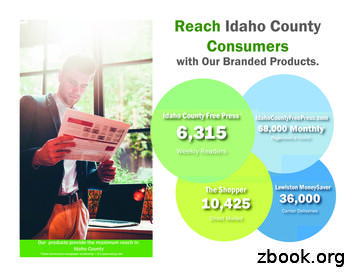ETS 5532/5533 Environmental Chamber
ETS 5532/5533 Environmental Chamber Operating Manual Document D01042 Revision C D01042C – 2020-01-16
This manual covers the ETS 5532 chamber and the ETS 5533 chamber. Operating systems and set-up are identical for these two chambers. The essential difference is the physical depth of the environmental chamber – 6” larger in the case of 5533. Table of Contents I. Important Safety Information 3 II. Description of Contents 4 III. Setup Guide 5 IV. Quick Start Guide 9 V. Operation Guide 10 VI. Calibration and Maintenance 14 VII. Troubleshooting 16 VIII. System Specifications 18 IX. 20 Warranty D01042 Revision C - ETS 5532-5533 Operating Manual - Page 2 of 20
I. Important Safety Information SAFETY INSTRUCTIONS The equipment described in this Manual is designed and manufactured to operate within defined design limits. Any misuse may result in electric shock or fire. To prevent the equipment from being damaged, the following rules should be observed for installation, use and maintenance. Read the following safety instructions before operating the instrument. POWER POWER CORD: Use only the power cord specified for this equipment and certified for the country of use. If the power (mains) plug is replaced, follow the wiring connections specified for the country of use. When installing or removing the power plug, hold the plug, not the cord. The power cord provided is equipped with a 3-prong grounded plug (a plug with a third grounding pin). This is both a safety feature to avoid electrical shock and a requirement for correct equipment operation. If the outlet to be used does not accommodate the 3-prong plug, either change the outlet or use a grounding adapter. FUSES: Replace fuses only with those having the required current rating, voltage and specified type such as normal blow, time delay, etc. DO NOT use makeshift fuses or short the fuse holder. This could cause a shock or fire hazard or severely damage the instrument. OPERATION CAUTION DO NOT OPERATE WITH COVERS OR PANELS REMOVED. Voltages inside the equipment consist of line (mains) that can be anywhere from 100-240VAC. DO NOT OPERATE WITH SUSPECTED EQUIPMENT FAILURES. If any odor or smoke becomes apparent turn off the equipment and unplug it immediately. Failure to do so may result in electrical shock, fire or permanent damage to the equipment. Contact the factory for further instructions. DO NOT OPERATE IN AN EXPLOSIVE ATMOSPHERE: Operating the equipment in the presence of flammable gases or fumes constitutes a definite safety hazard. For equipment designed to operate in such environments the proper safety devices must be used such as dry air or inert gas purge, intrinsic safe barriers and/or explosion-proof enclosures. DO NOT IMPEDE THE CHAMBER FROM VENTING EXCESS PRESSURE. The humidification and dehumidification systems are open loop systems that pump external air into the chamber. If the chamber is not allowed to vent, pressure could build up and cause serious damage to the chamber. IF YOUR UNIT INCLUDES OPTIONAL LIQUID NITROGEN COOLING CAPABILITES, REVIEW ALL SAFETY INFORMATION IN THE LIQUID NITROGEN SAFETY ADDENDUM. DO NOT USE IN ANY MANNER NOT SPECIFIED OR APPROVED BY THE MANUFACTURER: Unapproved use may result in damage to the equipment or present an electrical shock or fire hazard. D01042 Revision C - ETS 5532-5533 Operating Manual - Page 3 of 20
II. Description of Contents ETS 5532 and ETS 5533 Environmental chambers. Standard items: Item Chamber Qty. 1 Description Controlled environment: Acrylic construction, clear and white panels, with doors, glove ports, or iris ports as requested. On the right-hand side is an equipment enclosure which houses user controls and systems for humidity control of the chamber. On the left-hand side, the controlled section of the chamber contains heating and cooling equipment, a circulation fan, and lighting, as ordered. Controller & Sensor Mounted on the front panel of the equipment enclosure, the Controller contains user controls for setting temperature and humidity setpoints and selecting or disabling operating systems. The Controller monitors chamber condition using the calibrated temperature/humidity sensor which enters the controlled section of the chamber through the right-hand wall. Operating systems (if included) A. Heating. Heating elements are mounted inside a panel at the rear of the controlled area. B. Cooling. A thermoelectric cooler is mounted at the rear of the controlled area. C. Humidification. An ETS Model 5482 humidification system is built inside the equipment enclosure and supplies humidified air to the chamber through a 1” tube. D. Dehumidification. Several choices are available to provide dehumidified air and supply to the chamber through ¼” tubing. Plastic tank with valve. NOTE: Shipped with valve inside the tank – remove valve and screw onto tank. 5 gallon water tank 1 Desiccant column 1 1 Liter column filled with MS desiccant with blue indicating dots. ¼” OD opaque tubing 1 One 10-foot length of tubing is provided to be used for connecting the dehumidification system to the chamber. Sealing Putty 1 A roll of Mortite for sealing small open ports. Power Cord 1 AC line cord for connecting the control unit to power. Pair of Iris Ports 1 If requested, attached to chamber and ready for use. Pair of Glove Ports 1 If requested, Gloves attach to removable ports. Ready to exchange with Iris ports. Pair of Glove hands 1 If requested, Extra pair of glove hands for replacement. D01042 Revision C - ETS 5532-5533 Operating Manual - Page 4 of 20
III. Setup Guide Part 1: Unpacking Chamber The standard Model 5532/5533 Controlled Environment Chamber is shipped in 2 separate cartons. The chamber is double boxed in a double-wall custom carton, and the accessories, shown in Figure 3-1, are packed in a second double-walled carton. ¼” Polyflo tubing – 10’ ½” Polyflo tubing – 5’ 5 /16” Polyflo tubing – 6’ 1 L. MS Desiccator Column (Optional) (2 x 1L. bags, Molecular Sieve Desiccant . (Optional) 5 Gal Water Tank AC Power Cord ¼” NPT to 5/16 Barb Software Disc Comm cable RS485/USB Converter & Adapter Figure 3-1 Accessory box contents Chambers with glove ports will also include a spare pair of gloves. Upon receipt, immediately inspect the cartons for any visible damage. If any shipping damage is noticed, unpack the chamber and inspect it for damage. Take pictures of any abnormalities observed. Save all cartons for safe transport of the system in the future. If the Chamber has to be returned to ETS for any reason, the original packaging must be used. NOTE: Report any damage immediately to the common carrier delivering the System and to ETS. All damage claims must originate from the recipient. Failure to report damage in a timely manner may result in the claim not being paid. ETS will not be responsible for damaged or lost components if not reported to ETS within 30 days of shipment. D01042 Revision C - ETS 5532-5533 Operating Manual - Page 5 of 20
Part 2: Connect all Operating Systems Tools Needed: Adjustable wrench Switches OFF. AC unplugged. IMPORTANT! REVIEW ALL SAFETY PRECAUTIONS AND INSTRUCTIONS Verify that the POWER switch and all controller switches on the front panel are in the OFF (0) position. Step 1 – Verify sensor position The sensor should be inserted into the environmental chamber from the equipment enclosure until the metal portion extends beyond the fitting as shown. If necessary, loosen the nut, adjust the sensor position, and then tighten the nut to hold the sensor in place. Step 2 – Set Up Humidifier Water source To maximize the life of the transducer, use an appropriate water supply (deionized water or distilled water). If using the water tank, position the valve as shown, verify open/closed operation. Valve Closed Valve Open D01042 Revision C - ETS 5532-5533 Operating Manual - Page 6 of 20
Step 3. – Position Tank Select a convenient location for the water tank, above the chamber surface level. Step 4. – Attach Water Source to Chamber Use the ¼” clear tubing to route water to the “Water In” connection on the chamber. Make sure both ends of the tubing are securely inserted into the connectors. Open the water tank valve. Step 5 – Set Up Dehumidifier A clear plastic column of Molecular Sieve (“MS”) sits outside the chamber. The desiccant column may be placed on top of, or next to, the Chamber. D01042 Revision C - ETS 5532-5533 Operating Manual - Page 7 of 20
Step 6 – Connect air tubes Use ¼” O.D. tubing to connect the desiccant column to the chamber through the quickconnect fittings on the right side of the Chamber. Connect Column IN to chamber AIR OUT. (Column IN/OUT labels are on the bottom of column.) Connect Column OUT to chamber AIR IN. After connecting both tubes, return the column to upright position and set it alongside the chamber. Step 7 – Prepare to power up Make sure this power switch is OFF. Step 8 – Connect main power 1. Plug in the AC cable to the chamber. 2. Plug in the to an electrical outlet. Note: Using 10A 120VAC 60Hz service. (AC Power IN will be clearly labeled if a different voltage is in use. ) D01042 Revision C - ETS 5532-5533 Operating Manual - Page 8 of 20
IV. Quick Start Guide IMPORTANT! REVIEW ALL SAFETY PRECAUTIONS AND INSTRUCTIONS Step 1 – Switches OFF Before applying power to the system, verify that all controller switches on the front panel are in the OFF (0) position. Step 2 – Turn on Power Turn on Power (I ON). Do NOT turn on “COOL” switch on front panel. Step 3 – Set Temperature and RH Set your set points by pressing and holding the * key and using increase/decrease buttons to adjust to your desired target condition. Step 4 – Turn on Operating Systems Flip ONLY the operating system needed to the ON position (I on): Heating: TEMP INCR ON Cooling: TEMP INCR & DECR ON Humid.: RH INCR ON Dehumid.: RH DECR ON D01042 Revision C - ETS 5532-5533 Operating Manual - Page 9 of 20
V. Operation Guide The Model 5532/5533 Microprocessor Controlled Environmental Chamber is a completely integrated system providing a controlled environment for testing, fabricating or storage. The controllers, pumps and the humidifier operating system are housed in a separate Equipment Enclosure on the right side of the Chamber as shown below. Chamber Vent Water & Air Connections Conditioned chamber Equipment enclosure Figure 5-2: Model 5532 Controlled Environment Chamber All systems are accessible via the removable white acrylic panel on the right side of the Chamber. Controllers and operating systems that are available with the Model 5532/5533 are as follows: 1. Microprocessor Temperature Controller (multi ramp/soak, set point display; Std.) 2. Model 556 Temperature compensated RH and Temperature Sensor (Std.) 3. Integrated 500 Watt Heater (Std.) 4. Choice of Cooling Systems: (5473-150W - Std.) a. Model 5473-(150W-400W) 510-1360 BTU Thermoelectric Cooling System b. Model 5463 Liquid CO2 Cooling System c. Model 5466 Liquid Nitrogen Cooling System 5. Microprocessor Humidity Controller (multi ramp/soak, set point display, Std) 6. Model 5482 Ultrasonic Humidification System (Std) 7. Choice of Dehumidification Systems: a. Model 5471 Desiccant/Pump Dehumidification System, 2.5 lbs. of MS Desiccant (Std.) b. Model 5478 Self-Regenerating Dehumidification System (requires external air compressor or house air at 50-100 psi) c. Model 5465 Dry Gas Dehumidification System 8. CALGrafix Computer Software/Interface Package. Allows remote monitoring, charting and reprogramming of the Microprocessor Controllers from a PC (Std). D01042 Revision C - ETS 5532-5533 Operating Manual - Page 10 of 20
Controller 3 1 Button Description 1 POWER 2 COOL (TEMP DECR) 3, 4, 5 TEMPERATURE CONTROLLER 4 5 2 Functionality This switch disconnects all power going to the Chamber Systems. “I” is “ON”, “O” is “OFF”. Allows the user to manually disable the Temperature Cooling System. Pushing this switch to the (‘0’) is “Off” The temperature controller includes a * button along with down and up arrows to allow selecting and changing settings. Operating Systems: Heating The Model 5532/5533 Chamber contains two (2), 250 Watt Electric Heaters (500 Watts total). The Heater is an integral part of the Chamber, located inside the chamber workspace. Since the Heater is already installed, there is no additional set-up required. After turning “on” the “TEMP INCREASE” switch, the Microprocessor Temperature Controller governs the operation of the Heating System. 1. The Microprocessor will determine the amount of heat needed to maintain the desired set point. Power will be applied to the heater as a series of time proportioned pulses. . 2. The electric heating element and indicator light are located on white metal panel containing the Fans located on the inside, rear wall (the heater is hidden from view). 3. The Heater Indicator Light will illuminate to indicate when power is being applied to the Heater. (The Microprocessor LEDs will illuminate at the same time.) D01042 Revision C - ETS 5532-5533 Operating Manual - Page 11 of 20
A thermal safety switch (also on the panel) is connected in series with the heater. Power to the heater will be cut off if the temperature within the chamber exceeds 135 F (58 C) Operating Systems: Cooling The Model 5532/5533 Chamber includes the ETS Model 5473-150W, 510 BTU/hr Thermoelectric Cooling System as standard. Other cooling options include: ETS Model 5473-300 ETS Model 5463 ETS Model 5466 1020 BTU/hr Thermoelectric Cooling System Liquid Carbon Dioxide Cooling System Liquid Nitrogen Cooling System The Model 5473 Series of thermoelectric cooling systems utilize the Peltier effect to reduce the temperature of a large heat sink. One or more 110 cfm fans circulate the air within the workspace through the heat sink to continuously reduce the temperature. Very precise temperatures can be maintained with this system by the microprocessor temperature controller. The standard Model 5473-150 is capable of removing up to 510 BTU/hr (150 Watts/hr) from the Chamber. The Model 5473-300 is capable of removing up to 1020 BTU/hr (300 Watts/hr) from the Chamber. Operating Systems: Humidification The Model 5532/5533 accomplishes humidification using an ETS Model 5482 Ultrasonic Humidification System. The Humidifier is located inside the Chamber Equipment Enclosure. To access the Humidifier, remove the large white acrylic panel on the right hand side of the Chamber. The panel is held in place with eight (8) Phillips screws. The Ultrasonic Humidifier is an open loop system that produces a fine water mist through ultrasonic action. A blower fan forces the fine mist from the humidifier into the chamber. Operating Systems: Dehumidification The Model 5532/5533 Chamber includes a Desiccant-Pump Dehumidification System as standard. As an option, the ETS Model 5478 Self-Regenerating Dehumidification System is available. Desiccant/Pump Dehumidification System The Dehumidification System is closed loop designed to reduce the relative humidity in the Model 5532/5533 Chamber to less than 10%. When paired with the Microprocessor Humidity Controller, the humidity inside the chamber can be controlled, without disturbance, to within /0.2% RH of the set point at the sensor. The Dehumidification System includes a small air pump (located inside the Chamber Control Cavity), 1 liter of Molecular Sieve (“MS”) desiccant in a clear plastic column (sits outside the chamber), and ¼” O.D. tubing to interface the drying column with the pump. The tubing D01042 Revision C - ETS 5532-5533 Operating Manual - Page 12 of 20
connects to the chamber through the quick-connect fittings on the right side of the Chamber. The desiccant column may be placed on top of, or next to, the Chamber. The air pump is already connected to the Model 5532/5533 Microprocessor Humidity Controller. All the user needs to do is connect the Desiccant Column into the system using the provided ¼” OD Tubing. The desiccant removes any moisture that is in the air. This dried air is then forced back into the chamber. D01042 Revision C - ETS 5532-5533 Operating Manual - Page 13 of 20
VI. Calibration and Maintenance Calibration The only components of the Model 5532/5533 Controlled Environment System that require periodic calibration are the Microprocessor Controllers and Temperature/Humidity sensor. It is recommended that this section be returned to ETS for calibration. However, system calibration can be checked by the user. Place the sensor of a known, calibrated temperature and humidity meter as close as possible to the System sensor. After the temperature and humidity within the chamber has stabilized, compare the readings. They should be within the combined tolerance of the two measuring devices. To return equipment to ETS for calibration or repair it is first necessary to obtain a RMA number. Call 215-887-2196. To remove the Control Panel and sensor, first turn off and unplug the chamber, then gain access to the operating systems compartment by removing the 8 screws holding the right side panel in place. Unplug all connections to the front Control Panel. Loosen the 4 captive screws holding the Control Panel and remove. Remove the sensor by loosening the compression fitting inside the controlled environment section. Return both the Control Panel and sensor to ETS. Maintenance The Model 5532/5533 requires very little maintenance. The procedures in this manual should be followed to ensure trouble free operation. Humidifier Preventive Maintenance – Regular Maintenance - Every 500 hours of operation. Perform regular preventive maintenance (flush out the basin) after every 500 hours of operational use. Any time the humidifier is not being used for more than a week, drain the water completely out of the basin. POWER OFF! Step 1 – Turn off power! Unplug the AC line cord from the AC outlet of controller to remove power from the humidifier. Step 2 – Prepare and drain the basin The water will need to be drained out of the basin first. First, place the unit above a small container at the end of the drain valve to collect drained water. Turn the drain valve to ON position [tap turned parallel to the valve body]. Wait for the water to stop flowing before proceeding. D01042 Revision C - ETS 5532-5533 Operating Manual - Page 14 of 20
Step 3 – Turn on power Empty the small container, and place back at the end of the drain; leave the drain valve open. Turn the chamber ON, set RH setpoint to 100%, switch on the RH increase to apply constant power to the humidifier. Step 4 – Flush out contaminates from the basin. Turn the 5-gallon water tank valve to the “ON” position. Let fresh water from the tank flush out contaminates in the basin through the drain valve for 2 minutes. Step 5 – Return the System to operation Turn the drain valve to the “OFF” position [tap turned to 90 from the valve body]. The humidifier is ready to be placed back into operation again. Humidifier Maintenance – Transducer Maintenance, If needed. The humidification system utilizes an ultrasonic transducer that has an estimated lifespan of at least 3000 hours of run time after which it may need to be replaced. The ultrasonic transducer is not user replaceable. Please contact ETS for assistance with repair/replacement. Dehumidification Maintenance – As needed In a desiccant system, the dehumidification desiccant blue indicator dots turn a darker blue to indicate that the molecular sieve material needs to be changed. D01042 Revision C - ETS 5532-5533 Operating Manual - Page 15 of 20
VII. Troubleshooting. Troubleshooting Guide Problem Possible Cause Corrective Action Is the main chamber fuse blown? Check the main fuse near the AC cord: If blown, replace with the same type fuse Some other power problem? Check AC Power Source - Is it switched OFF? Is a breaker tripped? Chamber not operating – controllers not illuminated. Verify water tank latch is turned to “on” position Verify basin drain is turned to “closed” position Water basin is empty. Verify water tank has at least 1 gallon of water Verify that water tank is located above basin Insufficient Humidification – unable to reach target RH% level: Verify that air relief on water tank is open/loose Preventative maintenance not on schedule. Dew point limits have been reached Perform maintenance on the humidifier unit. this regularly. Do Is the temperature high or low, creating a dew point limit? Too much backpressure causing the humidification system to not operate properly Verify enough chamber/glove box venting. Review controller setup Unstable RH% level Are all tubing connections properly connected? Is desiccant used up? Insufficient Dehumidification – unable to reach target dry level Problem with Desiccant System Is there a moisture source being used in the chamber? Are all tubing connections properly connected? Problem with Dry gas dehumidification Is the tank empty or gas source turned off? Is there proper pressure and flow? D01042 Revision C - ETS 5532-5533 Operating Manual - Page 16 of 20
Are all tubing connections properly connected? Is a compressor connected to the system? Problem with self-regenerating dehumidification: Is there proper pressure and flow from the compressor? Is the compressor spraying water due to lack of maintenance? Review controller setup and connections. Is the lab ambient temperature lower than expected? Are there leaks from outside? Low ambient temperature or leaks into chamber. Insufficient Heating Heater panel not activating when needed. Does the light on the heater panel illuminate when the temperature microprocessor green indicator light illuminates? Review controller setup and connections. Is the lab ambient temperature higher than expected? Heat source in the chamber or leaks from ambient. Insufficient Cooling External air flow insufficient to remove heat. Excessive noise / vibration Related to motors or fans. Is there a heat load inside the chamber? Is the fan on the back outside of the chamber running? Is there 2’ of clearance behind the chamber with good air flow? Check for sources such as an item contacting fan blades. D01042 Revision C - ETS 5532-5533 Operating Manual - Page 17 of 20
VIII. System Specifications Chamber: Construction: Enclosure: 3/8” (6mm) clear & white acrylic Polished welded museum quality seams Doors: 1/2” (13mm) clear acrylic, ½-turn latches Front door: 32 x 14”, Side door: 4 x 14” Seal: ¼” (6mm) Closed-cell, non-setting gasket Access: Ports: 2x ¼” (6mm) Quick disconnect (right side) 1x 1” (25.4mm) Hose barb (right side) 1x 1½” (31.4mm) cable pass through (left side) Gloves: (optional) 2x 8” (20.3cm) ports. Circulating Fans: 2x 110 cfm (2 x 3115 L/min), ON/VARIABLE/OFF control Lighting: Enclosed LED lighting Dimensions: 5532: External: 54”Wx25.5”Dx22”H (137x65x56cm) Internal usable working space: 39”Wx20”Dx21”H (99x51x54 cm) 5533: External: 54”Wx31.25”Dx22”H (137x80x56cm) Internal usable working space: 39”Wx26”Dx21”H (99x66x53 cm) Weight: 5532: 120 lbs. (54 kg) 5533: 136 lbs.(62 kg) Operating Range: Humidity: 10 to 98% Temp: (Std) 64-135⁰F (18-55⁰C) Controllers: Control unit: 2x CAL 9500, multiple ramp/soak cycle (Optional): 1x CAL 9500, 3rd parameter, linear input Display Resolution: 0.1% / 0.1⁰ Recorder Out: 0-1vdc Analog. Computer Interface: MODBUS proto. via RS485PC with W98, NT, W Pro 7, or higher Software: (optional) CALGrafix PC chart & data collect. Sensor: Probe, Temperature Compensated RH/Temp RH: Capacitive film, 0 to 100%, non-condensing Accuracy: 1.5 %RH @ 72⁰F (22 ⁰C) Temperature: RTD, -40 to 140 ⁰F (-40 to 60 ⁰C) Accuracy 0.5 ⁰F ( 0.3⁰C) Operating Systems: (If included) Dehumidify: Desiccant/Pump system, including 2x 1 L bag of Molecular Sieve desiccant . Humidify: Ultrasonic micro-mist generation Capacity: DI water line or 5 gal (19 L) ext. tank Flow rate – 0.06 cfm (max) Heat: Electric, 500W Cool: 150W Thermoelectric (Standard), 300W (Optional) Power: Voltage: 115 VAC, 10 Amps, 50/60Hz Optional: 230 VAC, 5 Amps, 50/60 Hz Dual North American GFI AC outlet inside chamber NOTE: The entire humidity range cannot be obtained at all temperatures due primarily to dew point considerations as shown below. Achievable RH % Figure 5-1: Model 5532/5533 Dew point performance chart D01042 Revision C - ETS 5532-5533 Operating Manual - Page 18 of 20
Controller and operating system Options that are available with the Model 5532/5533 are as follows: 1) 2) 3) 4) 5) 6) 7) 8) Microprocessor Temperature Controller (multi ramp/soak, set point display; Std.) Model 556 Temperature compensated RH and Temperature Sensor (Std.) Integrated 500 Watt Heater (Std.) Choice of Cooling Systems: a) Model 5473-(150W) 510BTU Thermoelectric Cooling System (Std) b) Model 5473-(400W) 1360 BTU Thermoelectric Cooling System c) Model 5463 Liquid CO2 Cooling System d) Model 5466 Liquid Nitrogen Cooling System Microprocessor Humidity Controller (multi ramp/soak, set point display, Std) Model 5482 Ultrasonic Humidification System (Std) Choice of Dehumidification Systems: a) Model 5471 Desiccant/Pump Dehumidification System, 1 L. of MS Desiccant (Std.) b) Model 5478 Self-Regenerating Dehumidification System (requires external air compressor or house air at 50-100 psi) c) Model 5465 Dry Gas Dehumidification System CALGrafix Computer Software/Interface Package. Allows remote monitoring, charting and reprogramming of the Microprocessor Controllers from a PC (Std). D01042 Revision C - ETS 5532-5533 Operating Manual - Page 19 of 20
IX. Warranty Limited Warranties. Seller warrants that all goods manufactured and delivered hereunder shall (a) conform to any samples, drawings, specifications or other written documents provided to Seller by Buyer, or approved by Buyer to Seller and (b) be free from all defects in workmanship and material. Buyer’s sole remedy against Seller for breach of either of the specifically mentioned warranty shall be the repair or replacement, at Seller’s sole option, of the defective workmanship or material. Seller expressly disclaims all other warranties, express and/or implied, including but not limited to those of merchantability and fitness for a particular purpose. In no event shall Seller be liable, under either warranty or otherwise, to Buyer in excess of the purchase price of the products paid to Seller by Buyer. In no event shall Seller be liable for any loss or damage arising directly or indirectly from the use of the product or for consequential or incidental damages. Seller’s specified warranties will expire and lapse (i) for renewable items (such as gloves, iris ports and desiccants), sixty (60) days from date of shipment and (ii) for all standard equipment and otherwise nonrenewable items, one year from date of shipment. D01042 Revision C - ETS 5532-5533 Operating Manual - Page 20 of 20
D01042 Revision C - ETS 5532-5533 Operating Manual - Page 2 of 20 This manual covers the ETS 5532 chamber and the ETS 5533 chamber. Operating systems and set-up are identical for these two chambers. The essential difference is the physical depth of the environmental chamber - 6" larger in the case of 5533. Table of Contents
Recorder 16ch IP/16ch AN 1.5U w/o HDD Order number DRH-5532-400N00 DRH-5532-414N00 Recorder 16ch IP/16ch AN 1.5U 1x4TB High-resolution recorder for IP and analog surveillance systems. Combination of up to 16 IP and 16 analog camera channels. 1 HDD (4 TB) Order number DRH-5532-414N00 DRH-5532-214D00 Recorder
Pasadena (CA) Chamber of Commerce Paso Robles Chamber of Commerce Perris Valley Chamber of Commerce Petaluma Area Chamber of Commerce . East Haven Chamber of Commerce Fairfield Chamber of Commerce Granby Chamber of Commerce Greater Danbury Chamber of Commerce Greater Hartford BOMA
Jan 09, 2017 · Wallowa County Chamber of Commerce Chamber of Commerce in La Grande, OR Union County, Oregon Chamber of Commerce Nyssa, Oregon Chamber of Commerce Ontario, Oregon Chamber of Commerce Pendleton, Oregon Chamber of Commerce The Dalles, Oregon Chamber of Commerce Vale, Oregon Chamber of Commerce
Green Valley Sahuarita Chamber of Commerce & Visitor Center Lake Havasu Area Chamber of Commerce Marana Chamber of Commerce Mesa Chamber of Commerce Nogales-Santa Cruz County Chamber of Commerce Prescott Chamber of Commerce Prescott Valley Chamber of Commerce Queen Creek
The 1982 SAS/ETS Guide contained an example of a macro program that accessed one ofthe Compustat files. This was used as a basis to develop individual macros for the other Compustat files (the have different record layouts). The ETS product also contained a procedure to access data from Citibase, known as PROC CITIBASE.
served DNA-binding domain.3 The DNA-binding domain for ETS proteins, termed ETS domain, is about 85 amino acid residues in length and forms a winged helix-turn-helix motif consisting of three a-helices and four b-strands. The recent X-ray5-10 and NMR11-13 studies of the ETS domain-DNA complexes have shown that the helix-3 in the
ETS has incorporated these technologies into many of its testing programs, products and services, including the Criterion Online Writing Evaluation Service, and TOEFL Practice Online. ETS also uses NLP to develop learning tools and test development applications, as well as Language MuseTM. Examples of ETS's NLP capability are available at
definition to four forms of artificial achievement of human goals, as summarised in Figure 1, taken from their book. Figure 1: Some definitions of AI, organised into four categories (Russel & Norvig, 2016) Our curiosity about intelligence stems from the Greek philosopher Aristotle (384–322 BC). Many