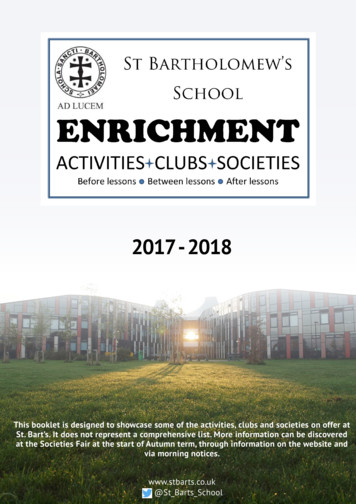Functions Of An Operating System
Windows Operating Systems An Operating system (OS) is a software which acts as an interface between the end user and computer hardware. Every computer must have at least one OS to run other programs. An application like Chrome, MS Word, Games, etc needs some environment in which it will run and perform its task. The OS helps you to communicate with the computer without knowing how to speak the computer's language. It is not possible for the user to use any computer or mobile device without having an operating system. Majority of home users use a Windows based machine. Most of today’s applications and games are designed to run solely on Microsoft systems. Functions of an Operating System In an operating system software performs each of the function: 1. Process management:- Process management helps OS to create and delete processes. It also provides mechanisms for synchronization and communication among processes. 2. Memory management:- Memory management module performs the task of allocation and de-allocation of memory space to programs in need of this resources. 3. File management:- It manages all the file-related activities such as organization storage, retrieval, naming, sharing, and protection of files. 4. Security:- Security module protects the data and information of a computer system against malware threat and authorized access. 5. Command interpretation: This module is interpreting commands given by the user and acting system resources to process that commands. 6. Job accounting: Keeping track of time & resource used by various job and users. 7. Communication management: Coordination and assignment of compilers, interpreters, and another software resource of the various users of the computer systems. Introduction to Microsoft Windows The oldest of all Microsoft’s operating systems is MS-DOS (Microsoft Disk Operating System). MS-DOS is a text-based operating system. Users have to type commands rather than use the more friendly graphical user interfaces (GUI’s) available today. Despite its very basic appearance, MS-DOS is a very powerful operating system. There are many advanced
applications and games available for MS-DOS. A version of MS-DOS underpins Windows. Many advanced administration tasks in Windows can only be performed using MS-DOS. History Windows versions through the years 1985: Windows 1.0 The history of Microsoft Windows dates back to 1985, when Microsoft released Microsoft Windows Version 1.01. Microsoft’s aim was to provide a friendly user-interface known as a GUI (graphical user interface) which allowed for easier navigation of the system features. Windows 1.01 never really caught on. The release was a shaky start for the tech giant. Users found the software unstable. (The amazing thing about Windows 1.01 is that it fitted on a single floppy disk). However, the point-and-click interface made it easier for new users to operate a computer. Windows 1.0 offered many of the common components found in today's graphical user interface, such as scroll bars and "OK" buttons. 1987: Windows 2.0 and 2.11
Windows 2.0 was faster, more stable and had more GUI features. The GUI was very slightly improved but still looked too similar to Windows 1.01.The system introduced the control panel and ran the first versions of Excel and Word. Windows 2.0 supported extended memory, and Microsoft updated it for compatibility with Intel's 80386 processor. It was during this time that Microsoft became the largest software vendor in the world, just as computers were becoming more commonplace. The fact that Windows systems were user-friendly and relatively affordable was a contributing factor to the growing PC market. 1990: Windows 3.0 Windows 3.0 supported 16 colors and included the casual games familiar to most Windows users: Solitaire, Minesweeper and Hearts. Games that required more processing power still ran directly on MS-DOS. Exiting to DOS gave games direct hardware access made more system resources available. Microsoft made an enormous impression with Windows 3.0 and 3.1. Graphics and functionality were drastically improved. The Windows 3 family provided
multimedia capabilities as well as vastly improved graphics and application support. Building on the success of Windows 3.x, Microsoft released Microsoft Windows 3.11 for Workgroups. This gave Windows the ability to function on a network. 1993: Windows New Technology (NT) Windows NT's release marked the completion of a side project to build a new, advanced OS. NT was 32-bit and had a hardware abstraction layer. DOS was available through the command prompt, but it did not run the Windows OS. Microsoft designed NT as a workstation OS for businesses rather than home users. The system introduced the Start button. 1995: Windows 95
In 1995 Windows went through a major revamp and Microsoft Windows 95 was released. This provided greatly improved multimedia and a much more polished user interface. The now familiar desktop and Start Menu appeared. Internet and networking support was built in. Although Windows 95 was a home user operating system, it proved to be very popular in schools and businesses. Windows 95 facilitated hardware installation with its Plug and Play feature. Microsoft also unveiled 32-bit color depth, enhanced multimedia capabilities and TCP/IP network support. 1998: Windows 98 Microsoft Windows 98 was very similar to Windows 95, it offered a much tidier display and enhanced multimedia support. Microsoft improved speed and Plug and Play hardware support in Windows 98. The company also debuted USB support and the Quick Launch bar in this release. DOS gaming began to wane as Windows gaming technology improved. The popularity of the OS made it an attractive target for malware. Microsoft integrated web technology into the Windows user interface and built its own web browser into the desktop.
2000: Windows Millennium Edition (ME) Windows ME (Millennium Edition) was the last use of the Windows 95 codebase. Its most notable new feature was System Restore. Many customers found this release to be unstable. Some critics said ME stood for "mistake edition." Microsoft released the professional desktop OS Windows 2000 (initially called NT 5.0) in the same year for the business market. Improvements to the overall operating system allowed for easier configuration and installation. Microsoft based this OS on the more stable Windows NT code. Some home users installed Windows 2000 for its greater reliability. Microsoft updated Plug and Play support, which spurred home users to switch to this OS. One big advantage of Windows 2000 was that operating system settings could be modified easily without the need to restart the machine. Windows 2000 proved to be a very stable operating system that offered enhanced security and ease of administration.
2001: Windows XP Microsoft delivered Windows XP as the first NT-based system with a version aimed squarely at the home user. Home users and critics rated XP highly. The system improved Windows appearance with colorful themes and provided a more stable platform. Microsoft virtually ended gaming in DOS with this release. DirectX-enabled features in 3D gaming that OpenGL had difficulties with. XP offered the first Windows support for 64-bit computing, but it was not very well supported, lacking drivers and applications to run. 2006: Windows Vista Microsoft hyped Windows Vista after the company spent a lot of resources to develop a more polished appearance. Vista had interesting visual effects but the OS was slow to start and run.
Vista's flaws -- coupled with the fact that many older computers lacked the resources to run the system -- led to many home and business users staying with XP. 2009: Windows 7 Microsoft built Windows 7 on the Vista kernel. Windows 7 picked up Vista's visual capabilities but featured more stability. To many end users, the biggest changes between Vista and Windows 7 were faster boot times, new user interface and the addition of Internet Explorer 8. With true 64bit support and more Direct X features, Windows 7 proved to be a popular release for Windows users. 2012: Windows 8 Microsoft released Windows 8 with a number of enhancements and debuted its tilebased Metro user interface. Windows 8 took better advantage of multicore processing, solid-state drives (SSD), touchscreens and other alternate input methods.
2015: Windows 10 Microsoft announced Windows 10 in September 2014, skipping Windows 9 and launched on July 2015. Version 10 includes the Start menu, which was absent from Windows 8. A responsive design feature called Continuum adapts the interface depending on whether the user works with a touch screen or a keyboard and mouse for input. New features like an onscreen back button simplified touch input. Microsoft designed the OS to have a consistent interface across devices including PCs, laptops and tablets. LINUX OS Linux is an operating system or a kernel. It is distributed under an open source license. Its functionality list is quite like UNIX. Who created Linux? Linux is an operating system or a kernel which germinated as an idea in the mind of young and bright Linus Torvalds when he was a computer science student. He used to work on the UNIX OS (proprietary software) and thought that it needed improvements. However, when his suggestions were rejected by the designers of UNIX, he thought of launching an OS which will be receptive to changes, modifications suggested by its users. As time passed by, he collaborated with other programmers in places like MIT and applications for Linux started to appear. So around 1991, a working Linux operating system with some applications was officially launched, and this was the start of one of the most loved and open-source OS options available today.The earlier versions of Linux were not so user-
friendly as they were in use by computer programmers and Linus Torvalds never had it in mind to commercialize his product. This definitely curbed the Linux's popularity as other commercially oriented Operating System Windows got famous. Nonetheless, the open-source aspect of the Linux operating system made it more robust. The main advantage of Linux was that programmers were able to use the Linux Kernel to design their own custom operating systems. With time, a new range of user-friendly OS's stormed the computer world. Now, Linux is one of the most popular and widely used Kernel, and it is the backbone of popular operating systems like Debian, Knoppix, Ubuntu, and Fedora. Nevertheless, the list does not end here as there are thousands of OS's based on Linux which offer a variety of functions to the users. Linux Kernel is normally used in combination of GNU project by Dr. Richard Stallman. All mordern distributions of Linux are actually distributions of Linux/GNU Properties of Linux Linux Pros A lot of the advantages of Linux are a consequence of Linux' origins, deeply rooted in UNIX, except for the first advantage, of course: 1. Linux is free: If you want to spend absolutely nothing, you don't even have to pay the price of a CD. Linux can be downloaded in its entirety from the Internet completely for free. No registration fees, no costs per user, free updates, and freely available source code in case you want to change the behavior of your system. 2. Most of all, Linux is free as in free speech: The license commonly used is the GNU Public License (GPL). The license says that anybody who may want to do so, has the right to change Linux and eventually to redistribute a changed version, on the one condition that the code is still available after redistribution.
3. Linux is portable to any hardware platform: A vendor who wants to sell a new type of computer and who doesn't know what kind of OS his new machine will run (say the CPU in your car or washing machine), can take a Linux kernel and make it work on his hardware. 4. Linux is secure and versatile: The security model used in Linux is based on the UNIX idea of security, which is known to be robust and of proven quality. But Linux is not only fit for use as a fort against enemy attacks from the Internet: it will adapt equally to other situations, utilizing the same high standards for security. Your development machine or control station will be as secure as your firewall. 5. Linux is scalable: From a Palmtop with 2 MB of memory to a petabyte storage cluster with hundreds of nodes: add or remove the appropriate packages and Linux fits all. You don't need a supercomputer anymore, because you can use Linux to do big things using the building blocks provided with the system. If you want to do little things, such as making an operating system for an embedded processor or just recycling your old 486, Linux will do that as well. 6. The Linux OS and most Linux applications have very short debug-times: Because Linux has been developed and tested by thousands of people, both errors and people to fix them are usually found rather quickly. It sometimes happens that there are only a couple of hours between discovery and fixing of a bug. Linux Cons There are far too many different distributions: "Quot capites, tot rationes", as the Romans already said: the more people, the more opinions. At first glance, the amount of Linux distributions can be frightening, or ridiculous, depending on
your point of view. But it also means that everyone will find what he or she needs. You don't need to be an expert to find a suitable release. When asked, generally every Linux user will say that the best distribution is the specific version he is using. So which one should you choose? Don't worry too much about that: all releases contain more or less the same set of basic packages. On top of the basics, special third party software is added making, for example, TurboLinux more suitable for the small and medium enterprise, RedHat for servers and SuSE for workstations. However, the differences are likely to be very superficial. The best strategy is to test a couple of distributions; unfortunately not everybody has the time for this. Luckily, there is plenty of advice on the subject of choosing your Linux. A quick search on Google, using the keywords "choosing your distribution" brings up tens of links to good advise. The Installation HOWTO also discusses choosing your distribution. Linux is not very user friendly and confusing for beginners: It must be said that Linux, at least the core system, is less user-friendly to use than MS Windows and certainly more difficult than MacOS, but. In light of its popularity, considerable effort has been made to make Linux even easier to use, especially for new users. Is an Open Source product trustworthy? How can something that is free also be reliable? Linux users have the choice whether to use Linux or not, which gives them an enormous advantage compared to users of proprietary software, who don't have that kind of freedom. After long periods of testing, most Linux users come to the conclusion that Linux is not only as good, but in many cases better and faster that the traditional solutions. If Linux were not trustworthy, it would have been long gone, never knowing the popularity it has now, with millions of users. Now users can influence their systems and share their remarks with the community, so the system gets better and better every day.
The oldest of all Microsoft's operating systems is MS-DOS (Microsoft Disk Operating System). MS-DOS is a text-based operating system. Users have to type commands rather than use the more friendly graphical user interfaces (GUI's) available today. Despite its very basic appearance, MS-DOS is a very powerful operating system. There are many .
Aug 13, 2020 · exponential functions. Unit 5.1 –Exponential Functions & Their Graphs So far, this text has dealt mainly with algebraic functions, which include polynomial functions and rational functions. In this chapter, you will study two types of nonalgebraic functions –exponential funct
Unit 1 - Chapter 2 Oracle Built in Functions There are two types of functions in Oracle. 1) Single Row Functions: Single row or Scalar functions return a value for every row that is processed in a query. 2) Group Functions: These functions group the rows of
Functions are useful while writing SQL queries also. Functions can be applied to work on single or multiple records (rows) of a table. Depending on their application in one or multiple rows, SQL functions are categorised as Single row functions and Aggregate functions. 1.2.1 Single Row Functions These are al
29 Functions and their Graphs The concept of a function was introduced and studied in Section 7 of these notes. In this section we explore the graphs of functions. Of particular in-terest, we consider the graphs of linear functions, quadratic functions, cubic functions, square root functions,
These are functions that are not linear. Their graph is not a straight line. The degree of these functions is not 1. Non-linear functions can be: Quadratic functions – a polynomial of degree 2 Cubic functions – a polynomial of degree 3 Other higher order functions Exponential functions
Lesson 7-7B Comparing Functions Lesson Comparing Functions Chapter 7 7-7B BIG IDEA Different descriptions of functions make it possible to compare functions in a variety of ways. You have seen functions described verbally, in tables, by equations, and using graphs. With any of these descriptions, you can compare functions. Example 1
1.1 Operating System Functionality The operating system controls the machine It is common to draw the following picture to show the place of the operating system: application operating system hardware user This is a misleading picture, because applications mostly execute machine instruc-tions that do not go through the operating system.
Plays are sometimes written from scratch; others are well known. KS3 Dramatic Society Club . of those students currently studying for ABRSM theory exams. Bring your lunch and have a chat. School Choir Large mixed (male and female voices) choir open to all years and abilities, which prepares for major musical events. Senior Jazz Combo Wild and unpredictable band of senior musicians in years .