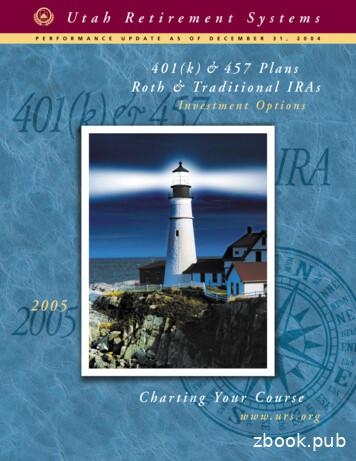Sky Tax V Proseries 2 - ACCFIN SOFTWARE
THE FUTURE OF ACCOUNTING FIRMS SKY TAX Accfin’ s tax programs have been instrumental in innovating the tax industry in South Africa. Sky Tax revolutionises the way firms manage a client’s tax information and process tax returns. The program has been built using best of breed practice and best of breed technology and is used by many South African accounting firms from very small to very large. Sky Tax is a system designed to manage and process the interactions between a Tax Practitioner, their Tax Clients and SARS. This ultimate Tax Management system is designed to help in the running of a tax department, managing, tracking and controlling each aspect of a client’s tax affairs, making sure you as a Tax Practitioner meet your tax return deadlines to SARS and most important of all, reducing risk of exposure to liability. IMPORTANT VIDEOS TO WATCH https://www.screencast.com/t/tKByNjt2vJN 10 minutes Short demo showing the versatility of Sky Software's Client Master File. We show you how we filter data, how we email and how this system is paperless. We also show you how our Provisional Tax works in a risk averse environment https://www.screencast.com/t/iMtSy3p4 9 minutes 1 Page
THE FUTURE OF ACCOUNTING FIRMS Demonstration on how digital signatures will change your practice saving you thousands of hours. In this video, we demonstrate how you get your taxpayer clients to sign a mandate letter. Digital signatures can be automatically generated in bulk for mandates, provisional tax and tax return approvals. Our digital signatures make your system POPI compliant. http://www.screencast.com/t/1xADxdJ86 4 minutes We show you how Retirement Fund contributions and medical credits works. 2 Page
THE FUTURE OF ACCOUNTING FIRMS Table of Contents DIFFERENCES BETWEEN SKY TAX AND PROSERIES TAX SYSTEMS . 4 LICENCING OF THE DIFFERENT TAX PRODUCTS . 4 LICENCING OF THE EFILING CONNECTION . 5 SQL DATABASE . 5 PAPERLESS OFFICE . 5 DATA FILTERS CHANGE EVERYTHING . 6 STATUS - THE NEW TASKING SYSTEM. 8 STICKY NOTES . 10 PROVISIONAL TAX EFILING . 12 TAX RETURN EFILING . 14 DATA ENTRY ASSESSMENTS . 19 DIGITAL SIGNATURES . 20 DOWNLOADING NOTICES AND ASSESSMENTS . 21 3 Page
THE FUTURE OF ACCOUNTING FIRMS DIFFERENCES BETWEEN SKY TAX AND PROSERIES TAX SYSTEMS This document highlights some of the differences but not necessarily all. It is an attempt to illustrate the major differences between Pro-Series Tax and Sky Tax. The major differences between Professional Series - Tax Manager and Sky Tax is one of technology as Sky Tax has been developed using state of the art technology. Virtually all the features found in Pro-Series have been provided in Sky Tax. Since launching Sky Tax, the feature set has grown substantially to the point where it has become a paperless system. Sky is web enable and cloud ready. Practices can run the system on their own network or use a private or public cloud. Or one can make use of the Accfin Cloud. The cloud system can be accessed in a browser or a smart client (small java applet) and owing to the technology that we use we are now in the position to provide an unlimited user licence, simply because there is virtually no installation of the software on each terminal. This means every person in your firm can have access to the system and rights and privileges can be set. The application can be open on everyone’s desktop simultaneously. Every person in the firm can have a hand in producing tax returns. LICENCING OF THE DIFFERENT TAX PRODUCTS Pro Series Tax products were sold as 3 separate products Tax Manager, Tax Advisor and iTax Connect. The user firms were allowed to decide on which products they wanted and how many users of each they wanted. Typically, what happened is that part time users did not obtain a licence because of the cost of the licence. The unlimited user licence now takes care of this as there is no additional cost on rolling the system out to all people in the firm who would require viewing or editing capabilities. It’s important to understand that the new Sky Licence makes full usage of the software and if a firm does not use a particular aspect say like actually filing returns they 4 Page
THE FUTURE OF ACCOUNTING FIRMS are penalising themselves! If the firm does not roll out to all users who would have an interest in tax they are in fact penalising themselves! LICENCING OF THE EFILING CONNECTION With Pro-Series, we always recommended that one user became the eFiler and there was normally only one eFiling licence in use. In Sky Tax, the so called iTax Connect licence now falls away and every user can become an e-Filer, depending on the policy of the firm. The system now caters for multiple efiling profiles. E.g. A 4-partner practice can now have a separate e-filing profile for each partner and when the system interacts with SARS the correct profile will be selected as the Profile number is kept against each taxpayer. It is now up to each firm to decide how they want to interact with SARS and how to restrict rights. SQL DATABASE We use the world’s best open source SQL database called PostgreSQL which is used in 70% of the world’s cloud based applications. Comparing to ProSeries there now is no necessity to run a re-index, pack or conversion of data. Program updates are now automatic and can be run without any user having to log out of the system. We have implemented a system of automatic updates and we back-up the cloud every day to 3 different places. The system is unlimited and keeps the data forever. PAPERLESS OFFICE Sky Tax brings to RSA for the first time an integrated paperless tax system. In order to do this, we have streamlined and improved the following: Filter on data – Sky is an enquiry system Status for traking and controlling Sticky Notes – unlimited and forever Fastest tax return production system in RSA One app that is totally integrated with all the disciplines 5 Page
THE FUTURE OF ACCOUNTING FIRMS Sky Tax allows the movement of tax returns around the office without printing out any report. The best way to illustrate this is by way of an ITR14 example. Status is used for this purpose. As part of the financial statement preparation the company tax calculation is prepared with all the schedules. This can be part of the working papers or outside of a working paper system, its actually irrelevant. The important thing here is the final trial balance includes the tax calculation and moves seamlessly into SKY Tax from an Excel spreadsheet Using SKY Tax the staff on the client site move the data from working papers into SKY Tax. In SKY Tax this is done via an Excel spreadsheet. The audit staff members can complete the tax return in SKY Tax in minutes as they are the most familiar with the client’s taxes and all the information that is on the client site. Once this is done then the tax return can be moved back to the tax department for finalisation and submission. DATA FILTERS CHANGE EVERYTHING Pro Series filters are very powerful but can only be used in the production of reports. Filters in Sky defines the way the software works. Sky Software filters work on the data and can be built successively. E.g. You can build a filter on top of a filter, on top of a filter until the desired results display. E.g. February companies – One partner – provisional tax clients only – last assessment greater than R1million - etc. Filters are something that all users need to understand as it is a very powerful feature and will be used in a whole lot of different ways driving the software. The first step in the process is to choose partner and manager and then you will be able to work within that data set. For example, if you want to view one particular partners clients (see screen below) you would just set the filter on that partner, then you could filter by a particular manager and the data would change accordingly. Over and above that you can access the advanced filters that can be set up and reduce the size of your dataset. 6 Page
THE FUTURE OF ACCOUNTING FIRMS The screen below shows the advanced filters list. As you select a filter the list panel shuffles to display the data selected. You can then select another filter and the list panel will shuffle again with the desired result. 7 Page
THE FUTURE OF ACCOUNTING FIRMS All the filters are in fact user-definable and new filters can be created as you go. If you are running in the Accfin Cloud then you will receive the filters that everybody has. In the example where this becomes really important is where you file tax returns and you need to do particular downloads, say Assessments or notices or something like that. Please look at the retrieval of assessments and notices later on in this document which are now automatic. STATUS - THE NEW TASKING SYSTEM In SKY TAX, we have introduced a system of displaying a user defined STATUS against a tax return or provisional tax form and together with very strong data filters a partner can monitor the whole preparation process in real time when status filters are set and changed. Changing the STATUS can move the return to the next point in the process by making use of the status filter as well as the filter process above. I.e. the partner or tax department. This is done by setting the status filter. 8 Page
THE FUTURE OF ACCOUNTING FIRMS The screen below depicts the movement around the office. There is a setting, if the user requires that will generate a sticky note where the status is changed allowing full auditability on status changes. 9 Page
THE FUTURE OF ACCOUNTING FIRMS STICKY NOTES Traditionally the way firms work is to produce a report on paper and then mark all the requirements with a red pen. With Sky this is not necessary as the instructions can be indicated in a sticky note or status and moved around the office electronically. Multiple sticky notes can be kept against each record forever. Where a sticky note is open they are indicated by the sticky note icon. Filters can indicate cleared or uncleared sticky notes. Sticky Notes can be made against the client and any transaction in the system. The purpose of a Sticky Note is to record information about that transaction or other information, to ask someone to obtain extra information or to query something. Sticky Notes can be allocated to any person with a date for completion. Sticky Notes and how they have been dealt with will remain on the system forever. Sticky Notes become a very powerful system when used together with the status. 10 P a g e
THE FUTURE OF ACCOUNTING FIRMS On the screen above or any screen of SKY an icon this icon will show where there are sticky notes that have passed the deadline. This indicates that the user who logs in has outstanding Sticky Notes that must be cleared. Further down the screen below indicates all the Sticky Notes that this particular user has to deal with. You will note that there are various filters that can be used. 11 P a g e
THE FUTURE OF ACCOUNTING FIRMS Requests by sticky notes can be allocated to anyone on the system and will not be marked off until completed by clicking on the attended to date. PROVISIONAL TAX EFILING Each user can interact with SARS e Filing from the review screen on an individual taxpayer basis. This means each taxpayer can be reviewed, finalised and submitted virtually at the same time. Despite this a global submission of provisional tax returns can be processed. The review screen below shows how the interaction with SARS eFiling works. You can see the Risk Averse features of SKY in that the Right-Hand Panel with a green arrow will indicate the figure that is to be used in the Provisional Tax Calculation. In the left-hand box, we have got the SARS information and as well as the ledger information, and it is a simple matter to put the screen into edit mode and then select between the SARS IRP 6 and the ledger or to click estimate and change the screen accordingly. 12 P a g e
THE FUTURE OF ACCOUNTING FIRMS The screen above depicts the full Provisional Tax Screen. You will see the icons on the top of each page, one can pick on an individual and send the form and the email letter or do it in bulk by choosing the clients on the lefthand side with the appropriate filters. Partner and Manager can be set with various other advanced filters. With Provisional Tax, we use status which you will see on the bottom right hand side of the page and we can filter on the status so that we can see the clients that we want to work on. Further down you will see three dots and we have clicked on that to open a facility to enter a Capital Gain. The Screen below shows an extended screen where we have got the estimated income and the total due as well as the calculation status. By clicking on any client, the view on the right-hand side will change immediately. One can then change the status and one can then click on 13 P a g e
THE FUTURE OF ACCOUNTING FIRMS the submit button of the screen. the purpose of this screen is to review the provisional taxes quickly. Provisional tax lends itself to digital signatures. You can email your clients in bulk. There will be a link in the email and once the client signs the digital letter these letters will automatically flow back into the system and you will be able to see which clients have signed the letter approving the email. TAX RETURN EFILING File a tax return directly from the tax return record. The e-Filing tab will keep a record of the status with SARS. The status will change automatically when a process is run. The system displays more meaningful error messages when e-filing and produces the xml code against the tax return record making the error checking and the support on e-filing far simpler. The screen below shows how the enhanced error checking on submission of a tax return works and shows missing data. 14 P a g e
THE FUTURE OF ACCOUNTING FIRMS By right clicking on the response button the xml code sent to SARS can be produced as indicated in the screen below. 15 P a g e
THE FUTURE OF ACCOUNTING FIRMS The whole focus of the tax return grid or the tax return entry screen has been rehashed and looks like the screen below. On the left-hand side, you have got a panel which lists all the clients. You may manipulate what displays here by using filter options and then emailing and querying by adding a sticky note. You will notice that some of the codes on the left-hand side are orange and this means that records for the tax year has not been created. You will 16 P a g e
THE FUTURE OF ACCOUNTING FIRMS notice in the middle of the screen there is a calc-status. One can by using the filter in the middle, just on top of Calc Status set the taxpayers that you want to display which can be in the partner or manager group as well. It is a simple matter to navigate between years by just clicking on a year on the panel on the top right-hand side. One can quite easily click between the year 2017 and 2016. In fact, you can be in the middle of doing data entry and if you would like to see what the position is in the previous year just click on the previous year and screen will change instantly to the same screen but for the last year. On the left-hand panel, you will note that there is a SARS status and this aspect shows the SARS status which gets inserted automatically, in fact what we are showing there are the words that indicate the Correspondence that came down from SARS and we can also filter on this and get exactly what we want to show in the list. Pictured below is a view of the e-Filing Screen tab. You can see that an efiling record has been created. This is where we control all the aspects of e-Filing. You will note that there is an update status/download assessment. By clicking on this button, the assessment will download as well as any of the correspondence which will display on the correspondence tab. The correspondence tab will show all the income tax correspondence related to that tax record. It will only show the correspondence in regard to income tax. 17 P a g e
THE FUTURE OF ACCOUNTING FIRMS The screen below will show all documents stored against a tax record. Unlimited documents can be stored against tax records. 18 P a g e
THE FUTURE OF ACCOUNTING FIRMS DATA ENTRY ASSESSMENTS All the data entry screens have been redesigned to show virtually all aspects of a taxpayer. There is therefore no need to jump all over the place to see what has transpired with a taxpayer. The screen below will give you virtually every aspect of an assessment. The assessment are automatically downloaded. 19 P a g e
THE FUTURE OF ACCOUNTING FIRMS All aspects of a tax return can be seen on the single screen above. The assessment and correspondence can be obtained on the above screen by clicking on the appropriate buttons. The refund can be processed here. DIGITAL SIGNATURES This takes the software to the next level and makes your email POPI compliant. We have facilities that will generate bulk e-mails with attachments of an email document together with say a Provisional Tax Form or a Tax Return Form. What happens is that the e-mail is sent to the customer, the taxpayer. Two e-mails are sent. The first one explains what the situation is and the second one will have various links which will take the user into a Secure Digital Portal whereby they can sign the document. They can then affix their signatures, they can set it up in a graphical format or just do letters like I have done in the screen below. The system can be set up in such a way that once the taxpayer signs a document it will always flow back into the System. The green arrow depicts the document signature below by clicking on the Data Box, the PDF Form will open. Once the signature has been attached to the document the document is then encrypted and cannot be modified. 20 P a g e
THE FUTURE OF ACCOUNTING FIRMS DOWNLOADING NOTICES AND ASSESSMENTS When a letter or notice is downloaded a sticky note is created. The many job partner can then allocate the sticky notice to somebody in the firm can deal with any issues. And when all the issues are dealt with the sticky note can be closed. 21 P a g e
THE FUTURE OF ACCOUNTING FIRMS THE TAX LEDGER The tax ledger allows the user to view virtually any aspect of taxes. One can click on the year grid on the top and the bottom of the screen will show you the different types of tax for the year that you have clicked on. 22 P a g e
THE FUTURE OF ACCOUNTING FIRMS 23 P a g e
Sky Tax is a system designed to manage and process the interactions between a Tax Practitioner, their Tax Clients and SARS. This ultimate Tax Management system is designed to help in the running of a tax department, managing, tracking and controlling each aspect of a client's tax affairs, making sure you as a Tax Practitioner meet your tax return
2 ProSeries Basic Edition Quick Reference Guide 1 Close all programs. 2 If you're installing from a ProSeries Basic CD, insert the ProSeries Basic CD into the CD drive. If you're installing from an .EXE file that you downloaded from the ProSeries Web site, navigate to the location where the file was saved, and then double-click the .EXE file (or if using FireFox, double-click the .EXE
2 With more than 65,000 practices choosing ProSeries for tax year 2015, ProSeries is the leading professional tax software on the market today. Get Your Tools Step 1: Consider which professional tax software is right for your business. Stay TRUE to your business model. ProConnect Tax
the online ProSeries NVR User's Manual at www.uniden.com. A series of informational articles can also be found at https://unidenamerica .desk com/?b_id 17003 This Installation Guide uses ProSeries NVR models (version 2 .0) with an operating interface of NVR 64 channels as a generic example for intallation procedures . Details vary according to the
The IRS has updated Publication 4491-X, VITA Alert 2020-03, and the Form 1040 Instructions to account for the Feigh decision. The following instructions for ProSeries have been modified to incorporate the May 15, 2019 Tax Court Decision of Feigh v. Commissioner 152 T.C. No. 15. In that decision, the Tax Court ruled that the Feighs
Stamp Duty 83 Tax Payments and Tax Return Filing 85 Monthly tax obligations, Annual tax obligations, Early tax refunds Accounting for Tax 91 Tax Audits and Tax Assessments 93 Tax Collection Using Distress Warrant 100 Tax Dispute and Resolution 102
New York State Withholding Tax Tables and Methods Effective July 1, 2021 The information presented is current as of the publication’s print date. Visit our website at www.tax.ny.gov for up-to-date information.File Size: 278KBPage Count: 22Explore further2020 tax tableswww.tax.ny.gov2021 Income Tax Withholding Tables Changes & Exampleswww.patriotsoftware.comWithholding tax forms 2020–2021 - current periodwww.tax.ny.govWithholding tax amount to deduct and withholdwww.tax.ny.govWithholding taxwww.tax.ny.govRecommended to you b
401(k) 457 Roth IRA Traditional IRA Lower tax bill now! Tax-free growth! Tax deferred growth! Tax deferred Tax deferred After-tax deposits May be tax-deductible Pay income tax Pay income tax Tax-free Pay income tax when withdrawn when withdrawn withdrawals when withdrawn Deposits Payroll-deduction (if allowed by employer) Rollovers
For first award of AS level in Summer 2017 For first award of A level in Summer 2018 Subject Code: 3210 CCEA GCE Specification in Business Studies Version 3: 13 November 2018. Version 3: 8 November 2018 . Contents . 1 Introduction 3 . 1.1 Aims 4 1.2 Key features 4 1.3 Prior attainment 4 1.4 Classification codes and subject combinations 4 . 2 Specification at a Glance 5 3 Subject Content 6 . 3 .