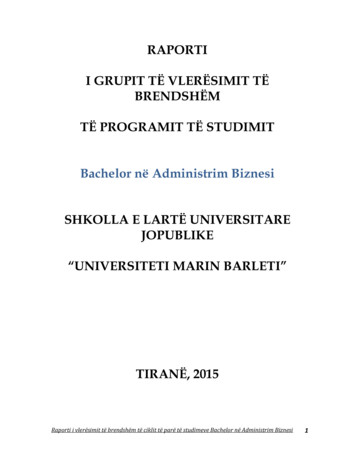TR-4523: DNS Load Balancing In ONTAP - NetApp
Technical Report DNS Load Balancing in ONTAP Configuration and Best Practices Justin Parisi, NetApp February 2021 TR-4523 Abstract This document explains how to configure NetApp storage systems with NetApp ONTAP management software for use with DNS load balancing methodologies. This document covers the on-box DNS feature available in ONTAP, various configuration methods, and best practices.
TABLE OF CONTENTS Domain name systems in ONTAP . 3 What is DNS? .3 DNS load balancing . 7 Off-box round-robin DNS .7 On-box DNS load balancing .7 Deciding how to configure the on-box DNS zone .10 Third-party load balancers .13 On-box DNS impact to applications .13 Configuring on-box DNS load balancing . 13 Configuring on-box DNS on the SVM .13 Configuring BIND-style DNS servers to work with on-box DNS.25 Configuring clients to use ONTAP data LIFs as DNS servers .28 Conclusion . 30 Where to find additional information . 30 Version history . 31 LIST OF TABLES Table 1) DNS cache settings in ONTAP. .6 Table 2) Maximum DNS requests per second, per node – ONTAP 9.7. .10 Table 3) Data LIF options for on-box DNS load balancing in ONTAP. .12 LIST OF FIGURES Figure 1) Example of off-box DNS round-robin method using A records. .7 Figure 2) On-box DNS load balance example. .8 Figure 3) Factors to consider in setting up on-box DNS load balancing on Windows DNS servers. .10 Figure 4) On-box DNS with multiple subnets in same SVM. .11 LIST OF BEST PRACTICES Best Practice 1: ONTAP Version Recommendation: On-Box DNS .8 Best Practice 2: Geometric Mean Configuration .9 Best Practice 3: Windows DNS Configuration Recommendations .10 Best Practice 4: BIND DNS Configuration Recommendations .10 Best Practice 5: Recommendations for Data LIFs Acting as DNS Servers .12 2 DNS Load Balancing in ONTAP 2021 NetApp, Inc. All rights reserved.
Domain name systems in ONTAP ONTAP enables storage administrators to present multiple logical interfaces (data LIFs) per storage virtual machine (SVM) across multiple nodes to clients for NAS access. In NAS environments, clusters can have up to 24 nodes, so the number of potential data LIFs in a cluster is large. This scale can create confusion about access for clients if they rely on mounting through IP addresses, because end users are not expected to understand where an IP address resides in the storage system. Clients can overload a node with requests if they continuously mount the same data LIFs and attempting to remember specific IP addresses can be challenging. Management of these IP addresses can also be challenging. If clients are accessing a known IP by the address, then an administrator must make clients explicitly aware of changes if they add or remove data LIFs. To simplify client access to these data LIFs as well as the management of the NAS networking components from the storage side, the Domain Name System (DNS) is often implemented to shield multiple data LIFs behind a single host name. For general name service best practices in ONTAP, see TR-4668: Name Services Best Practice Guide. The following Requests for Comments (RFCs) cover DNS standards and provide general information about DNS: RFC 1035 – Domain Names RFC 1123 – Requirements for Internet Hosts RFC 2181 – Clarifications to the DNS Specification What is DNS? DNS is a hierarchical naming system for devices on a network that provides a way to associate humanreadable names to less readily memorized items, such as IP addresses, service records, and so on. DNS relegates the issuance of these records to one or more servers that act as authoritative sources on the network. DNS terminology The following section covers different types of DNS terminology used with on-box DNS. A/AAAA records A/AAAA records (RFC-1101) map host names to IP addresses. An A record maps a host name to an IPv4 address. An AAAA record maps host names to IPv6 addresses. These maps are used for forward DNS lookups. Canonical name Canonical name (CNAME) is an alias of a host name. Service records Service (SRV) records (RFC-2782) define a DNS record for a specific domain service, including LDAP, CIFS, NFS, Exchange, and so on. These records can point to multiple A/AAAA records to provide roundrobin load balancing and high availability. Pointer records Pointer (PTR) records map IP addresses to canonical names. This mapping is used for reverse DNS lookups. 3 DNS Load Balancing in ONTAP 2021 NetApp, Inc. All rights reserved.
Name server records Name server (NS) NS records are used to delegate a subdomain to a set of name servers. These records can be authoritative or nonauthoritative records. Start of Authority records This type of record defines which name server is the authoritative answer for a DNS request. If a name server that does not have a State of Authority (SOA) record issues a response to a DNS request, the response returns to the client as a “nonauthoritative” response. SOA records contain the following information: Primary name server from the DNS domain Time stamp of updates Zone refresh time Failed refresh retry times SOA record timeout Negative time to live (TTL) (how long failed resolvers live in failure cache) DNS forwarder A DNS forwarder is a DNS server on a network that forwards DNS queries for external DNS names to DNS servers outside that network. You can also forward queries according to specific domain names by using conditional forwarders, which override regular DNS forwarders. Conditional forwarder A conditional forwarder is a DNS server on a network that forwards DNS queries according to the DNS domain name in the query. For example, a DNS server can be configured to forward all the queries it receives for names ending with example.newname.com to the IP address of a specific DNS server or to the IP addresses of multiple DNS servers. A conditional forwarder is used when a DNS server’s domain differs from the desired DNS domain name. For example: example.newname.com netapp.com A conditional forwarder requires the data LIFs to be added to DNS as name servers and to have an SOA record. In addition, a forward lookup zone and reverse lookup entries must be created. Windows 2008 and later might require SOA records. Windows 2003 DNS does not require SOA records. Stub zones From the Microsoft article on stub zones: A stub zone is a copy of a zone that contains only those resource records necessary to identify the authoritative Domain Name System (DNS) servers for that zone. A stub zone is used to resolve names between separate DNS namespaces. This type of resolution might be necessary when a corporate merger requires that the DNS servers for two separate DNS namespaces resolve names for clients in both namespaces. A stub zone consists of the following: The SOA resource record, name server (NS) resource records, and the glue A resource records for the delegated zone. The IP address of one or more master servers that can be used to update the stub zone. 4 DNS Load Balancing in ONTAP 2021 NetApp, Inc. All rights reserved.
The master servers for a stub zone are one or more DNS servers authoritative for the child zone, usually the DNS server hosting the primary zone for the delegated domain name. A stub zone is required if conditional forwarding does not work because the name servers are not SOA servers, and the DNS zone created is not a stub zone. For a comparison of stub zones and conditional forwarders, see the Microsoft article on Contrasting stub zones and conditional forwarders. Primary zones A primary zone is a DNS zone that is the primary source of information for a zone and that stores a master copy of zone data in a local file or in the database. Unlike stub zones, primary zones allow the creation of records (A, AAAA, SRV, and so on). DNS delegations A DNS delegation delegates requests in the same domain to the DNS servers specified in the delegation zone. For example, use a delegation for cdot.netapp.com in the DNS domain of netapp.com. For more information on zone delegations, see the Microsoft article on delegating zones and understanding zone delegation. Subdomains A subdomain is a DNS domain that is part of the primary DNS domain. For example, dns.domain.com is a subdomain of domain.com. DNS options in ONTAP NetApp ONTAP offers a variety of options for controlling DNS configurations, including the following: Dynamic DNS (IPv4 and IPv6) On-box DNS load balancing The ability to use data LIFs as name servers and/or name records The following DNS configuration options are available with advanced privilege in ONTAP 9.7 and later: cluster::* dns ? check create delete dynamic-update hosts modify show Display validation status of a DNS configuration Create a new DNS table entry Remove a DNS table entry Manage Dynamic DNS Updates Manage local mapping for host names Change a DNS table entry Display DNS configuration Testing DNS lookups in ONTAP ONTAP provides commands with advanced privilege to run forward and SRV record lookups against DNS servers. This allows storage administrators to see if DNS is functioning properly. To test forward lookups, run the following command: cluster::* access-check dns forward-lookup -vserver SVM -hostname {hostname fqdn} To test SRV lookups, run the following command: cluster::* access-check dns srv-lookup -vserver SVM -lookup-string { ldap. tcp.ntap.local} 5 DNS Load Balancing in ONTAP 2021 NetApp, Inc. All rights reserved.
If netgroups are being used, you can also check DNS by running the getXXbyYY netgrpcheck command with advanced privilege. cluster::* getxxbyyy netgrpcheck -node node1 -vserver DEMO -netgroup netgroup1 -clientIP 10.193.67.225 Client 10.193.67.225 is not a member of netgroup netgroup1 Searched using NETGROUP BYHOST DNS caching in ONTAP ONTAP provides caching of DNS hostnames and IP addresses that help reduce load to DNS servers and speed up name resolution requests. These caches are managed with the name-service cache hosts command with advanced privilege. The following table shows the default values for the cache settings. Table 1) DNS cache settings in ONTAP. Setting Value DNS cache enabled True Negative cache enabled True Time to live (TTL) 24 hours Negative time to live (TTL) 1 minute Is time to live (TTL) taken from DNS True Note: Negative cache entries expire sooner to prevent long-term caching of failed DNS attempts. Viewing/managing DNS hosts caches Caches can be viewed and manually cleared for host entries using the same the name-service cache hosts command sets with advanced privilege. Caches are populated by export access, netgroup checks, and from access-check dns commands. To view a DNS cache entry, run the following command: cluster::* name-service cache hosts forward-lookup show -vserver DEMO -host centos7 -instance IP Address IP Vserver Host Protocol Family Address Source --------- -------- -------- ------- -------------- ------DEMO centos7 Any Any 10.193.67.225 dns Create Time TTL(sec) ---------- -------4/29/2020 3600 11:15:49 cluster::* name-service cache hosts reverse-lookup show -vserver DEMO -ip 10.193.67.225 Vserver IP Address Host Source Create Time TTL(sec) ---------- --------------- -------------------- ------ --------------- -------DEMO 10.193.67.225 centos7.ntap.local dns 4/29/2020 11:25:58 3600 To clear a DNS cache entry, run the following command: cluster::* name-service cache hosts forward-lookup delete delete-all 6 DNS Load Balancing in ONTAP *Delete an entry *Delete all the entries for the vserver 2021 NetApp, Inc. All rights reserved.
DNS load balancing An added benefit of using DNS host names to point to multiple IP addresses is having the ability to leverage various load balancing mechanisms with DNS servers. DNS load balancing is a way to distribute client requests for host names across multiple IP addresses without needing client interaction. Generally, DNS load balancing is performed by round-robin. Load balancing can also be performed through thirdparty load balancers or through the ONTAP feature known as on-box DNS load balancing. Off-box round-robin DNS Round-robin DNS is the most common form of DNS load balancing. It is offered by default in DNS servers and is a simple way to offer IP addresses to the clients requesting them. To create a round-robin A/AAAA record, create another A/AAAA record with the same name as the original record. Figure 1) Example of off-box DNS round-robin method using A records. For more information on round-robin DNS in Windows, see Configuring Round-Robin DNS in Windows. For more information on round-robin DNS in BIND, see Round-Robin Load Distribution. Round-robin DNS limitations Round-robin balancing does not take into account server load, network connectivity, and so on. It simply serves up IP addresses in the order of request received. If a server or client IP address experiences issues in a round-robin configuration, the DNS server might still issue the IP address for the problematic server, which can create issues for clients. Because of this possibility, round-robin DNS might not be an ideal method for enterprise NAS environments because these environments might require a more discerning load balancing methodology. Fortunately, ONTAP offers an integrated, simple, and intelligent load balancing solution for DNS free of charge—no license is required. On-box DNS load balancing ONTAP allows you to use the DNS service on each node to service DNS requests from clients. ONTAP can also issue data LIF IP addresses based on an algorithm that evaluates CPU load and port throughput on the node. This process presents the least-used data LIF to make sure of proper load balancing across the cluster for mount requests. After a mount or map is successful, the client continues to use that connection until remount. This approach differs from round-robin DNS because the external DNS server services all requests and has no insight into how busy a node in the cluster is. On-box DNS considerations Use of DNS load balancing is not necessary when using NFSv4.x referrals or SMB auto-location, because the initial connection is made to the node local to the volume being accessed regardless of which IP address was returned from DNS. Using on-box DNS with FlexGroup volumes can offer some benefits, even though the volume can span multiple nodes in a cluster, because the TCP connections being established can be spread across multiple nodes. 7 DNS Load Balancing in ONTAP 2021 NetApp, Inc. All rights reserved.
Additionally, round-robin DNS issues IP addresses with a time to live (TTL). The TTL caches the DNS request in Windows for 24 hours by default. On-box DNS issues a TTL of 0, which means that DNS is never cached on the client and a new IP is always issued based on load. Clients do not set the TTL; the DNS server defines it. In this case, ONTAP is acting as a DNS server. If you want to see what is in the Windows DNS cache, use ipconfig /displaydns. On-box DNS interaction with pNFS On-box DNS does not apply to pNFS data traffic, which redirects traffic for I/O consistently during mounts. However, on-box DNS can assist in load balancing connections to the metadata servers (MDS) in the cluster. For more information about pNFS, see TR-4067: NFS Best Practices and Implementation Guide and TR-4063: Parallel Network File System Configuration and Best Practices for Clustered Data ONTAP. Best Practice 1: ONTAP Version Recommendation: On-Box DNS When using on-box DNS, use the most recent patched release of ONTAP for best results. How on-box DNS Load balancing works Each node in the cluster has a service running (named) that handles incoming DNS requests from clients. The node also issues IP addresses based on a calculated weight that is determined with an algorithm based on CPU utilization and node throughput. Figure 2) On-box DNS load balance example. When a client attempts to access the cluster by DNS host name, the following process takes place: 1. The client issues a DNS request and uses the DNS server specified in its configuration. 2. The DNS server looks for the host name in the request. 3. When using on-box DNS, the host name is either a DNS delegation or a conditional forwarder. The record contains a list of data LIF IP addresses (presented as NS records) to use for DNS requests. 4. The request is forwarded or delegated to one of the data LIF IP addresses on a round-robin basis. 5. The data LIF receives the request if the LIF has the DNS zone configured and is set to listen for DNS queries (which opens port 53 on the LIF). 6. The node receiving the request checks the DNS weights for each node and issues an IP address based on the calculated load. 8 DNS Load Balancing in ONTAP 2021 NetApp, Inc. All rights reserved.
7. The IP address is returned to the DNS server, which then returns the IP address to the client. Note: In ONTAP versions earlier than 8.2, on-box DNS load balancing does not work with ifgrps or VLANs. For implementations that have those configurations, use external round-robin DNS. ONTAP versions 8.2 and later allow on-box DNS load balancing on ifgrps and VLANs. The on-box DNS algorithm The ONTAP on-box DNS algorithm is covered in patent number US8271652. You can find complete details at the patent link. See the following abstract from that patent: “DNS name resolution is integrated into each node in a network storage cluster, to allow load balancing of network addresses, using a weighted random distribution to resolve DNS requests. A node in the cluster gathers statistics on utilization of resources, such as CPU utilization and throughput, on nodes in the cluster and distributes those statistics to all other nodes. Each node uses the same algorithm to generate weights for the various IP addresses of the cluster, based on the statistics distributed to it. The weights are used to generate a weighted list of available network addresses. In response to a DNS request, a DNS in a given node randomly indexes into the weighted address list to resolve requests to a network address. The weights are chosen so that the DNS is likely to pick an IP address which has a low load, to balance port and node usage over time.” The algorithm incorporates a series of weights assigned to data LIFs participating in the DNS load balancing group. These weights are refreshed every minute and use CPU weight and throughput weight to calculate a final weight. The on-box DNS algorithm calculations are as follows: CPU weight cpu weight 100.0 (% of CPU being used)/number of IP addresses on node where IP address resides) Throughput weight thpt weight 100.0 (% of port throughput being used)/number of IP addresses on port where IP address resides Final weight final weight (thpt weight cpu weight)/2 Geometric mean versus arithmetic mean In ONTAP versions before the fix for bug 619247, the DNS load balance algorithm used an arithmetic mean rather than a geometric mean. The arithmetic mean was known to return IP addresses for nodes with low throughput and 100% CPU utilization, so it was changed. Current versions of ONTAP use the geometric mean by default. NetApp does not recommend that you change this option. Best Practice 2: Geometric Mean Configuration Do not modify the geometric mean for load balancing unless directed by NetApp Technical Support. This behavior is controlled through a CLI option in advanced privilege mode: cluster::* network options load-balancing show Geometric Mean Algorithm for load balancing: true On-box DNS tested limits Recent load testing of on-box DNS was performed to determine how many concurrent DNS requests per second, per node can be handled by ONTAP. 9 DNS Load Balancing in ONTAP 2021 NetApp, Inc. All rights reserved.
Table 2) Maximum DNS requests per second, per node – ONTAP 9.7. DNS Over TCP DNS Over UDP 4,000 – 5,000 1,000 – 1,500 Note: Additional details of the testing can be found in internal bug 1285445. Deciding how to configure the on-box DNS zone This section covers how to decide which DNS zone methodology to use to configure on-box DNS load balancing. Note: The same concepts apply to non-Windows DNS servers (such as BIND). DNS is an Internet standard, as covered in RFC 1035. Deciding Which Configuration to Use in Windows DNS Figure 3) Factors to consider in setting up on-box DNS load balancing on Windows DNS servers. When configuring on-box DNS load balancing, you need to make a design decision about whether to use conditional forwarding, a stub zone, or a DNS zone delegation. This blog covers use-case scenarios for when to use which type of forwarding zone. The design decision is based on a variety of factors, as shown in the figure pictured to the left. In some cases, it might make sense to configure clients to reference the data LIFs acting as DNS listeners directly as name servers. For guidance on doing so, see the section “Configuring clients to use ONTAP data LIFs as DNS .” Best Practice 3: Windows DNS Configuration Recommendations Use the following guidance to decide which type of DNS zone to use with Windows DNS servers. For data LIFs named with a DNS zone in the same domain as the primary DNS server, use DNS delegations. For data LIFs named with a DNS zone in a different DNS domain than the primary DNS server, use a stub zone unless SOA records are not required. In those cases, use forwarders. Deciding Which Configuration to Use with BIND DNS When configuring on-box DNS load balancing, you must make a design decision about whether to use forwarding, a subdomain zone, or a DNS zone delegation. Best Practice 4: BIND DNS Configuration Recommendations Use the following guidance to decide which type of DNS zone to use with BIND. 10 Use forwarders if you do not use caching name servers and allow recursive requests. DNS Load Balancing in ONTAP 2021 NetApp, Inc. All rights reserved.
Ideally, use a zone delegation if the DNS domain is not a child domain. Delegations allow you to specify SOA and NS records, whereas forwarders do not. Additionally, delegations can be replicated to slave DNS servers automatically with BIND zone files, while forwarders are manually added to named.conf. If the DNS domain is a child domain, use subdomains. Note: If you are using BIND9 DNS servers with on-box DNS, be sure to run ONTAP 8.2.3 or later because of bug 892388. Using on-box DNS with data LIFs in different subnets and networks In ONTAP, it is possible to have a configuration in which DNS servers live in a different physical or virtually segmented network or IP space than the data LIFs to which clients connect. With this configuration, you can still use on-box DNS to serve the desired data LIFs to clients. To do so, configure the LIFs that can communicate with the DNS servers to listen for DNS queries. The data LIFs that participate in the DNS zone should be configured to use the desired DNS zone and not listen for DNS queries (-listen-for-dns-query false). Doing so enables the DNS server to communicate to the SVM using the DNS LIFs. It also enables the server to return a list of IP addresses to clients that might not be able to communicate with it. Note: A data LIF that has -listen-for-dns-query set to “true” must also have a -dns-zone specified; otherwise, the cluster does not allow that LIF to listen for DNS queries. Figure 4 illustrates a similar configuration. Figure 4) On-box DNS with multiple subnets in same SVM. The data LIF configuration looks like the following example. The data LIF called data1 can communicate with the DNS servers; the data LIF called dns-zone cannot: cluster::* net int show -vserver SVM -fields dns-zone,listen-for-dns-query,address (network interface show) vserver lif address dns-zone listen-for-dns-query ------- ---------------- ------------------------ -------------------SVM data1 10.63.57.237 domain.netapp.com true SVM dns-zone 10.10.10.200 onbox.domain.netapp.com false 11 DNS Load Balancing in ONTAP 2021 NetApp, Inc. All rights reserved.
Enabling on-box DNS on data LIFs in ONTAP For a data LIF to serve DNS queries, the -listen-for-dns-query option must be set to “true.” For the SVM to return data LIFs in DNS queries, the desired data LIFs participating in the DNS zone must be assigned the DNS zone with -dns-zone. Any data LIF that acts as an SOA for DNS queries must have network connectivity to the DNS servers to which the clients point. This can be done nondisruptively. Best Practice 5: Recommendations for Data LIFs Acting as DNS Servers As a best practice, configure multiple data LIFs as DNS servers if at all possible to ensure resiliency and load balancing of DNS requests. It also makes sense to set the lb-weight for LIFs serving DNS requests to 0 so that they do not get used in the DNS zone for data traffic. The data LIFs that participate in on-box DNS load balancing depend on the configuration of the network interface options described in Table 3. Table 3) Data LIF options for on-box DNS load balancing in ONTAP. Network Interface Option What It Does Privilege Level -dns-zone Specifies the DNS zone of the data LIF participating in the on-box DNS load balance operation. Multiple DNS zones can be specified in an SVM. Admin -listen-for-dns-query Specifies that the data LIF will listen for DNS queries on port 53 and act as an SOA. Admin -lb-weight Use this parameter to modify the load balancing weight of the data LIF. A valid load balancing weight is any integer between 1 and 100 or the word “load.” If you specify the same load balancing weight for all data LIFs in a DNS zone, client requests are uniformly distributed, in a manner similar to round-robin DNS. A data LIF with a low load balancing weight is made available for client requests less frequently than one that has a high load balancing weight. Advanced It is possible to designate only specific data LIFs in a DNS zone to participate as the name servers through the listen-for-dns-query option while leaving other data LIFs to be used only for data traffic in the DNS zone. It is also possible to have data LIFs in the same SVM that do not participate in the on-box DNS load balancing zone but still can serve data traffic. Manually modifying the lb-weight of data LIFs participating in on-box DNS If multiple data LIFs are used in on-box DNS load balancing, it is possible to modify the lb-weight of specific data LIFs to be featured sooner in the load balancing algorithm. One use case for this is to favor nodes in a cluster using SSDs or All Flash FAS (AFF) systems in the weighting of data LIFs rather than nodes using spinning disks or favoring nodes with more RAM and CPU. For example, if a four-node cluster has an HA pair with A800s and two nodes are FAS9xxx nodes with SAS shelves, it might make sense to configure the data LIFs owned by the AFF nodes to have higher weights than the nodes with SAS shelves. Doing so would take advantage of the enhanced performance capabilities of the AFF systems. Consider the following guidelines when setting the LIF weights: Setting a LIF to a weight of 100 means that the data LIF is almost always used in DNS requests. Setting a LIF to a weight of 1 means that a data LIF is almost never used in DNS requests. If all lb-weights are the same, round-robin DNS is
leverage various load balancing mechanisms with DNS servers. DNS load balancing is a way to distribute client requests for host names across multiple IP addresses without needing client interaction. Generally, DNS load balancing is performed by round-robin. Load balancing can also be performed through third-
8. Load Balancing Lync Note: It's highly recommended that you have a working Lync environment first before implementing the load balancer. Load Balancing Methods Supported Microsoft Lync supports two types of load balancing solutions: Domain Name System (DNS) load balancing and Hardware Load Balancing (HLB). DNS Load Balancing
DNS Servers can be added, edited, or removed 1. Add DNS Server Press 1 2. Edit DNS Server Press 2 3. Remove DNS Server Press 3 4. Exit Press 4 Please select an option from the list above [4]: 1 Added DNS Servers: Please enter the DNS Server: 10.8.8.8 DNS Server Configuration DNS Servers can be added, edited, or removed 1. Add DNS .
DNS latency can be reduced by enabling a DNS cache on BIG-IP DNS and having it respond immediately to client requests. BIG-IP DNS can consolidate the cache and increase the cache hit rate. This reduces DNS latency up to 80 percent, with F5 DNS Caching reducing the number of DNS queries for the same site. When used in hardware on the F5 VIPRION
In its most basic operation, nslookup tool allows the host running the tool to query any speci ed DNS server for a DNS record. The queried DNS server can be a root DNS server, a top-level-domain DNS server, an authoritative DNS server, or an intermediate DNS server (see the textbook for . the local DNS server returned these \for free" and .
A DNS Forwarder is a Domain Name System (DNS) server on a network used to forward DNS queries for external DNS names to DNS servers outside of that network. Also, the forwarding of queries according to specific domain names is known as conditional forwarding. In this article, we will take a look at configuring DNS forwa
DNS FAILOVER FOR HIGH AVAILABILITY authoritative DNS to fortify your on-prem or cloud based infrastructure. Our global server monitoring and DNS failover helps your online business get that much closer to delivering the holy grail of availability - 99.999% uptime. Test from up to seven global locations and failover to a backup IP address instantly.
Load Balancing can also be of centralized load balancing and distributed load balancing. Centralized load balancing typically requires a head node that is responsible for handling the load distribution. As the no of processors increases, the head node quickly becomes a bottleneck, causing signi cant performance degradation. To solve this problem,
sigurime, financë-kontabilitet, lidership dhe menaxhim burimesh njerëzore, administrim publik, lidership, e drejta publike, e drejta e biznesit, komunikim publik dhe gazetari ekonomike). Me VKM nr. 564 datë 28.05.2009 “Për hapjen e programeve të reja të studimit “Master i Nivelit të