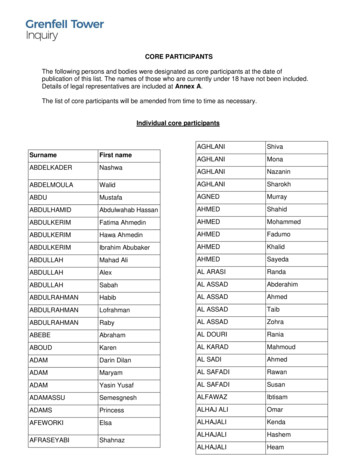Reasons To Migrate To Delphi XE2 - What You Might Have . - Danysoft
Reasons to Migrate to Delphi XE2 What you might have missed since Delphi 7 Andreano Lanusse November 2011 Americas Headquarters 100 California Street, 12th Floor San Francisco, California 94111 EMEA Headquarters York House 18 York Road Maidenhead, Berkshire SL6 1SF, United Kingdom Asia-Pacific Headquarters L7. 313 La Trobe Street Melbourne VIC 3000 Australia
Reasons to Migrate to Delphi XE2 – What you might have missed since Delphi 7 TABLE OF CONTENTS Introduction .- 5 What’s new in the IDE .- 8 Subversion Integration – Version Insight .- 8 Project Manager .- 8 Target Platforms.- 9 Gallery .- 9 New Project Options. - 11 Build Configurations . - 11 IDE Insight . - 12 Component Creation Wizard. - 13 COM . - 13 New Resource Manager . - 14 Managing the menu Reopen Files . - 15 Use Unit – Interface/Header . - 15 Class Explorer . - 16 Component Search in the Tool Palette. - 17 The old Component Toolbar is back . - 17 Code Editor . - 18 Source Code Formatter . - 20 Source Code Editor SEARCH. - 22 Search in File . - 23 Change History . - 24 Refactoring. - 25 Unit Testing . - 25 Data Explorer . - 26 Embarcadero Technologies -1-
Reasons to Migrate to Delphi XE2 – What you might have missed since Delphi 7 SQL Window - Query Builder . - 27 Background Compilation. - 28 Debugger . - 28 Deployment Manager . - 31 Platform Assistant . - 32 FireMonkey . - 33 LiveBinding. - 38 What’s new in the VCL and RTL . - 39 VCL Styles . - 39 VCL Direct2D and Windows 7 . - 41 Touch and Gestures . - 42 Ribbon Controls . - 44 Windows Vista and Windows 7 support . - 45 New and enhanced VCL Components . - 46 New memory manager and new RTL functions . - 57 SOAP 1.2 client support . - 58 Regular Expression . - 58 Object-oriented file and directory I/O classes . - 59 100% Unicode . - 59 New language features and compiler resources . - 62 64-bit compiler. - 62 Unit Scope Names . - 63 Enhanced RTTI . - 64 Attributes. - 64 Exit Function . - 65 Inline Directive. - 65 Operator Overloading . - 67 - Embarcadero Technologies -2-
Reasons to Migrate to Delphi XE2 – What you might have missed since Delphi 7 Class Helpers . - 69 Strict private and Strict protected . - 70 Records support methods. - 71 Class abstract, Class sealed, Class const, Class type, Class var, Class property . - 72 Nested classes . - 72 Final methods. - 73 Static class method . - 73 For in . - 73 Generics . - 74 Anonymous Methods . - 76 Virtual Method Interception . - 77 New POINTERMATH {ON – OFF } Directive. - 79 New Warnings . - 79 dbExpress . - 80 Framework . - 80 dbExpress Metadata. - 82 dbExpress Drivers . - 84 Cloud API . - 88 DataSnap . - 89 Concepts . - 90 Server Container . - 91 Server Module . - 92 Session Management . - 93 DataSnap Monitoring and Control . - 94 Filters . - 94 HTTP Tunneling . - 95 Security . - 98 - Embarcadero Technologies -3-
Reasons to Migrate to Delphi XE2 – What you might have missed since Delphi 7 Callbacks . - 99 DataSnap REST Server. - 100 DataSnap Mobile Connectors . - 102 DataSnap Client – dbExpress . - 104 DataSnap – Sending and Receiving objects . - 107 Delphi translation tools – Localizing your Applications. - 111 UML modeling, audits, metrics, and documentation . - 112 UML Modeling . - 112 Audits. - 114 Metrics . - 117 Documentation . - 119 Third-party Tools and components. - 120 AQtime – Performance Profiling. - 120 FinalBuilder – Build Automation . - 121 CodeSite – advanced Logging System . - 122 IP*Works . - 122 TeeChart . - 123 FastReport . - 123 Rave Reports . - 123 Beyond Compare . - 123 IntraWeb . - 123 Delphi XE2 Editions – Professional, Enterprise, Ultimate and Architect . - 124 Conclusion . - 124 About The Author . - 125 - Embarcadero Technologies -4-
Reasons to Migrate to Delphi XE2 – What you might have missed since Delphi 7 INTRODUCTION Many Delphi users wonder whether they’ll find compelling reasons to migrate to Delphi XE2. Here they are: a plethora of new features allied to unparalleled developer productivity, all aimed at your ability to create higher-quality applications with improved performance. This article gives a few good reasons to migrate, along with an overview of all the new features added to Delphi product releases since version 7, where Delphi was an IDE to build Windows 32-bit applications and became an IDE for Windows 64-bit, Mac and iOS development. The following table gives a quick snapshot of the new, top level, capabilities in each of the Delphi product releases since Delphi 7. This paper provides the deep technical information for all of these features and more. Delphi 2005 Multi-unit namespaces, for . in . do loops, inline functions and other code optimizations. Heterogeneous database access, multi-tier database applications Refactoring, Source code History view Unit testing Delphi 2006 Code block completion/Surround, Editor Change Bars Live Code Templates UML Modeling, Audits, Metrics, Doc Gen Design Patterns Delphi 2007 MSBuild, Build Configurations VCL - AJAX, Vista compatibility Vista and XP Themes for applications dbExpress - new framework, delegate drivers, Unicode database support Delphi 2009 Unicode throughout the language, library and IDE Generics and Anonymous Methods Resource Editor, Class Explorer Embarcadero Technologies -5-
Reasons to Migrate to Delphi XE2 – What you might have missed since Delphi 7 DataSnap multi-tier VCL – new components, Custom Hints, Ribbon Controls Localization – Integrated Translation Environment, External Translation Manager Delphi 2010 Windows 7, Multi-Touch and Gesture support, Direct-2D IDE Insight, Source Code Formatter, Search task bar Background compilation Enhanced RTTI Breakpoints in threads, freeze/thaw threads DataSnap – HTTP protocol support Delphi XE DataSnap – HTTPS, JavaScript, REST support Subversion integration Regular Expression library AQtime, CodeSite, Beyond Compare, Final Builder Cloud Services and Cloud Deployment Delphi XE2 FireMonkey Platform Windows 64-bit, Mac and iOS development VCL Styles RTL support for Windows and Mac DataSnap Monitoring and Control DataSnap Connectors dbExpress drivers for Mac, Windows 64-bit and new dbExpress ODBC driver Cloud API support for Amazon Deployment Manager and Platform assistant Embarcadero Technologies -6-
Reasons to Migrate to Delphi XE2 – What you might have missed since Delphi 7 We understand that developers are busy creating software, and that spending time to migrate to a new version is not always possible since you always have to deliver new projects. Possibly one of the best reasons for you to migrate to Delphi XE2, C Builder XE2 or RAD Studio XE2, is that buying those versions gets you earlier versions at no extra cost. For example buying Delphi XE2 also gets you Delphi 7, Delphi 2007, Delphi 2009, Delphi 2010 and Delphi XE. Also the technology has changed so much during the last 10 years, and end users are no longer restricted to getting the information through desktop applications, they use the web, smartphones, tablet, other OS’s like Mac, iOS, Android, and other several ways to have access to the information they need. This article goes through all the features required to build and enable Delphi applications to share information across other platforms. Embarcadero Technologies -7-
Reasons to Migrate to Delphi XE2 – What you might have missed since Delphi 7 WHAT’S NEW IN THE IDE SUBVERSION INTEGRATION – VERSION INSIGHT With Delphi XE you can easily use the popular Subversion version control system to manage source code revisions for your own code or among your team. Features include: Integration into the project manager and history manager Support for common version control tasks like import, update, commit and show log. Difference and merge viewer Source code for the integration using the Open Tools API available as an open source project This integration is Open Source and is hosted on SourceForge , but there’s actually an easier way to access it if you already have XE. We ship a version of the source in the RAD Studio samples directory (which is at C:\Users\Public\Documents\RAD Studio\9.0\Samples). PROJECT MANAGER The new Project Manager introduces a lot of new capabilities, which will bring more productivity like: Sorting the Contents of the Project Manager: The new Sort By toolbar button enables you to sort the items in the Project Manager by name, timestamp, path name, or file type. You can also specify Auto Sort, which means that future additions to the project or project group are to be added in the current specified sort order. See Project Manager. o Compile All From Here and Build All From Here: The project context menu on the Project Manager contains a new From Here command that enables you to perform the following: o Compile All From Here o Build All From Here o Clean All from Here: These three commands start a compile, a build, or a clean operation, respectively, beginning at the selected node in the project. These commands are described in Project Context Menu. Embarcadero Technologies -8-
Reasons to Migrate to Delphi XE2 – What you might have missed since Delphi 7 Compile All, Build All, and Clean All: These new context menu commands are available for Project Groups that contain more than one project. See Project Group Context Menu. The Project context menu on the Project Manager contains a new Install Uninstall command that enables you to either install or uninstall a design-time package. TARGET PLATFORMS In the Project Manager, a Target Platforms node exists for any project type that potentially supports cross-platform applications. It was introduced in Delphi XE2 When you create a new project, only the native platform (32-bit Windows) is listed as a target platform (the name of the active platform is boldfaced in the Project Manager). You add cross-platform targets for your application by using the new Target Platforms node. If your application only targets the default Win32 platform, you do not need to make any changes in the Target Platforms node. For iOS projects the Target Platforms is not enabled, because the project is exclusively for iOS. GALLERY The Gallery has been augmented with a search feature. And as an extra productivity enhancement, all gallery items show up but the ones that used to be invisible are grayed out. This should really help those customers migrating from Delphi 7 where all COM wizards were visible but you had to know the order in which to create them. Now, you can run any wizard that is enabled and there won't be any question of where the COM wizards went. Embarcadero Technologies -9-
Reasons to Migrate to Delphi XE2 – What you might have missed since Delphi 7 Figure 1. New project Gallery, search integrated Embarcadero Technologies - 10 -
Reasons to Migrate to Delphi XE2 – What you might have missed since Delphi 7 NEW PROJECT OPTIONS We’ve changed the IDE in many different ways in order to make development faster and easier. The project compilation options are now displayed in columns and grouped by categories in a friendly manner. It’s also now possible to save your project’s configuration options, or build configurations, as you’ll see in Figure 2. Figure 2. Build Configurations BUILD CONFIGURATIONS Compiling and debugging projects are regular tasks for developers. However, the project options that are used to run the final version (release) are not always the same project options you use when debugging. Having to constantly change your project’s options is a time-consuming task that you can now avoid, never again being forced to spend lots of time working with the Project Manager. In Delphi XE the build configuration options are seamlessly integrated to the Project Manager. In addition, project configurations can be saved in XML-format OPTSET files. Working with these files you're able to reuse project options from previous projects, no longer having to set them each time a new project is started. Named option sets and further configure build configuration files. Embarcadero Technologies - 11 -
Reasons to Migrate to Delphi XE2 – What you might have missed since Delphi 7 IDE INSIGHT The new IDE Insight search box enables you to type in a string and then select from a list of all the matching items in the IDE and in your current project environment. The IDE Insight box contains a list of categories such as Commands, Files, Components, Project Options, and so forth. As you type your search string, IDE Insight performs an incremental search: the IDE Insight box displays only the categories that contain matching items, along with the one "best" match from each category. You can press Alt A or a button on the IDE Insight dialog box to toggle between showing all categories (with one "best" match per category) or all matches (which might require you to scroll through the list to find the match you seek). Figure 3. IDE Insight When you double-click an item in the IDE Insight box, the IDE automatically invokes or performs the associated action. For example, if you type "open", the list displays all the currently available items that contain the string "open". If you double-click the name of a dialog box, the dialog box is invoked. If you double-click a component (such as TOpenDialog), the component is automatically added to the active form. Embarcadero Technologies - 12 -
Reasons to Migrate to Delphi XE2 – What you might have missed since Delphi 7 COMPONENT CREATION WIZARD The Component Creation and Import Wizards have been redesigned to include type libraries, ActiveX controls and assemblies. Both wizards can now install into an existing package or in a new package. As you see in Figure 4, a new field was added to filter components, making it easier for you to locate the component you want to inherit. Figure 4. Ancestor Component COM COM wizards and the entire type library have been restructured. In fact, the COM Object Creation Wizards are all brand new. What has changed? A new file type - RIDL (Restricted Interface Definition Language) – was added to the COM architecture. RIDL files work as recording devices projects use to save type libraries. Therefore, the Type Library (.TLB) binary file becomes an intermediary file, like .DCU, .RES, .OBJ, and so on. This means developers are now able to recompile tlb Embarcadero Technologies - 13 -
Reasons to Migrate to Delphi XE2 – What you might have missed since Delphi 7 files using the command line prompt, and even edit a tlb file using a text editor, while still keeping track of its version. The type library now uses a text file (the RIDL file), not TLB. This is beneficial because: You no longer need to check the tlb file in. It’s now automatically generated based on the last RIDL file. Different developers can work with the same type library. This is so because the text file can now be merged, something that couldn’t be done with the binary file used previously. The RIDL format provides the Type Library editor with much higher flexibility. You can easily compare different RIDL files. NEW RESOURCE MANAGER The Resource Compiler allows you to choose between compiling your resources with BRCC32.exe or RC.exe (Microsoft Platform SDK resource compiler). RC supports the use of Unicode characters in resource files and file names. It also supports the new Windows Vista types (e.g., icons and alpha channel). When you use RC you must define #include winresrc.h explicitly both for Delphi and C . The New Resource Manager allows you to add many resource files (bitmaps, icons, fonts ) to your project. Figure 5. Resource Editor Embarcadero Technologies - 14 -
Reasons to Migrate to Delphi XE2 – What you might have missed since Delphi 7 MANAGING THE MENU REOPEN FILES It is now possible to control the number of files and projects that appear on the File Reopen menu. You can now specify the amount of projects and files that you want to appear in the list, as well as clean up old files/projects you no longer want in the list. USE UNIT – INTERFACE/HEADER Until Delphi 2009 the Use Unit option declared the unit on the section Implementation, now you can define where it will be declared, Interface or Implementation for Delphi code. In addition, our projects bring tens, hundreds or even thousands of Units, when we need to declare the unit in the code it becomes difficult to do through the Use Unit option, not anymore, now you can use masks to Filter the units and make it easy to find the unit as shown in Figure 6. Figure 6. New Use Unit window Embarcadero Technologies - 15 -
Reasons to Migrate to Delphi XE2 – What you might have missed since Delphi 7 CLASS EXPLORER The Class Explorer is a very useful tool that enables you to visualize a project’s class hierarchy and its interfaces, as well as add properties, methods and variables to it. These operations can be performed by means of UML, through the use of class models. UML is one of the many resources that were incorporated to Delphi. Figure 7. Class Explorer Embarcadero Technologies - 16 -
Reasons to Migrate to Delphi XE2 – What you might have missed since Delphi 7 COMPONENT SEARCH IN THE TOOL PALETTE In Delphi 2006 you could filter components typing the first couple of letters of their names in the Tool Palette. In Delphi 2007 this feature was enhanced and you were then able to type in any portion of the component name. In Delphi XE the Edit field is used to achieve the same result, making this feature clearer and easy to recognize a
For example buying Delphi XE 2 also gets you Delphi 7, Delphi 2007, Delphi 2009, Delphi 2010 and Delphi XE. Also the technology has changed so much during the last 10 years, and end users are no longer restricted to get ting the information through desktop applications, they use the
1 1.0 Borland Delphi 1995-02-14 2 2.0 Borland Delphi 2 1996-02-10 3 3.0 Borland Delphi 3 1997-08-05 4 4.0 Borland Delphi 4 1998-07-17 5 5.0 Borland Delphi 5 1999-08-10 6 6,0 Borland Delphi 6 2001-05-21 7 7.0 Borland Delphi 7 2002-08-09 8 8.0 Borland Delphi 8 pour .NET 2003-12-22 2005 9.0 Borland Delphi 2005 2004-10-12 2006 10.0 Borland Delphi .
Migrating Borland Delphi applications to the Microsoft .NET Framework with Delphi 8 features and code constructs in Delphi 7 must be replaced by safe counterparts in Delphi for .NET. Many Delphi 7 language features are no longer available in the Delphi for .NET environment
The FTP Client Engine for Delphi component library supports and has been tested with all 32-bit and 64-bit versions of Delphi including: Borland Delphi (2.0, 3.0, 4.0, 5.0. 6.0 and 7.0) Borland Delphi 8 for .NET Borland Delphi 2005 & 2006 Borland Turbo Delphi
For Delphi Sydney and later it can be found in the Packages\Delphi\Delphi 10.4 directory. For earlier versions use the package in the Packages\Delphi\Delphi 10.3- directory. Note: The package is Design & Runtime together. P4D Components Component Functionality PythonEngine Load and connect to Python. Access to Python API (low-level .
Kelebihan Borland Delphi 7.0 Borland delphi 7.0 merupakan pilihan bagi sebagian kalangan programmer untuk membuat aplikasi. Hal ini disebabkan kelebihan yang ada pada borland delphi 7.0 berikut ini beberapa kelebihan borlan delphi 7.0 antara lain : Berbasis Objek Orientid programming, seperti bagian yang ada pada program
The Delphi Connect smartphone app works on: Android 2.2 and later Apple iOS 5.0 and later The Delphi website at mycar.delphi.com works with: Internet Explorer 7 and later Google Chrome Apple Safari Firefox Note: Bluetooth features of this product are only available by using the Delphi Connect smartphone app.
AC30 Verizon Wireless Fivespot AC30 Novatel AC30-2 Verizon Wireless Fivespot AC30 Novatel AC595U AC595U Sierra Wireless AC595UWF AC595U Sierra Wireless ACT231VW Vehicle Diagnostics Delphi ACT231VWR2 Delphi Connect Delphi ACT231VWR2Q Delphi Connect Delphi ADR6325VW HTC Merge ADR6325 HTC
GHAMI Asia HARRIS GHAVIMI HARTLEYClarita GIL Maria GIRMA Turufat GOMES Marcio GOMEZ Luis GOMEZ Jessica GOMEZ Marie GOTTARDI Giannino GORDON Natasha GREAVES Cynthia GREENWOOD Peter GRIFFIN Daniel HABIB Assema Kedir HABIB Fatuma Kedir HABIB Jemal Kedir HABIB Merema Kedir HABIB Mehammed Kedir HABIB Mojda HABIB Shemsu Kedir HADDADI Rkia HADGAY Ismal HAKIM Hamid HAKIM Mohamed HAMDAN Rkia HAMDAN .