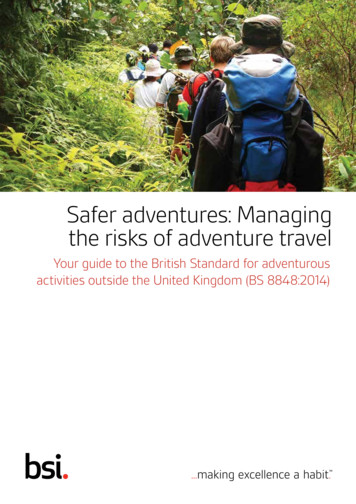Oracle GoldenGate 11
Oracle GoldenGate Best Practices: Configuring Oracle GoldenGate with Oracle Grid Infrastructure Bundled Agents (XAG) An Oracle White Paper September 2012 Oracle GoldenGate Best Practices: Configuring Oracle GoldenGate with Oracle Grid Infrastructure Bundled Agents (XAG)
Oracle GoldenGate Best Practices: Configuring Oracle GoldenGate with Oracle Grid Infrastructure Bundled Agents (XAG) EXECUTIVE OVERVIEW . 4 INTRODUCTION. 4 PREREQUISITES FOR IMPLEMENTING OGG WITH XAG: . 6 STEPS FOR IMPLEMENTING OGG WITH XAG . 7 Install Oracle Grid Infrastructure. 7 Create a Shared File System for OGG Recovery Related Files . 8 Oracle ASM Cluster File System (ACFS) . 8 Database File System (DBFS) . 9 Oracle Cluster File System (OCFS2) . 10 Example of Creating an Oracle DBFS File System: . 10 Example of Creating an Oracle ACFS File System: . 10 Register File System with Clusterware . 12 Example of Registering DBFS File System with Clusterware: . 12 Example of Registering ACFS File System with Clusterware: . 13 Create an OGG administrative user account and OGG database user account . 14 Install OGG Software . 14 Create GoldenGate VIP and GoldenGate Agent . 15 Configuring the GoldenGate VIP and GoldenGate Agent Separately as the Oracle Clusterware Administrator . 15 Configure VIP and GoldenGate Agent in one command. 17 Create the OGG Processes . 18 Start OGG Agent . 20 Status OGG Agent and VIPS . 20 Status Cluster Resources . 20 Test OGG Agent Failover . 21 Cleanup Commands . 21 2
Oracle GoldenGate Best Practices: Configuring Oracle GoldenGate with Oracle Grid Infrastructure Bundled Agents (XAG) CONCLUSION . 22 This document touches briefly on many important and complex concepts and does not provide a detailed explanation of any one topic since the intent is to present the material in the most expedient manner. The goal is simply to help the reader become familiar enough with the product to successfully design and implement a highly available Oracle GoldenGate environment. To that end, it is important to note that the activities of design, unit testing and integration testing which are crucial to a successful implementation have been intentionally left out of the guide. All the examples are provided as is. Oracle consulting service is highly recommended for any customized implementation and a review of the specific production documentation is required 3
Oracle GoldenGate Best Practices: Configuring Oracle GoldenGate with Oracle Grid Infrastructure Bundled Agents (XAG) Executive Overview This document is an introduction to Oracle GoldenGate’s best practices and guidelines for configuring Oracle GoldenGate (OGG) with Oracle Grid Infrastructure Bundled Agents (XAG) for Oracle GoldenGate. This document is intended for Oracle Database Administrators (DBAs), Oracle Developers with some basic knowledge of Oracle GoldenGate software product and Oracle GoldenGate administrators. The document is intended to be an introductory supplement to the existing series of documentation available from Oracle. The following assumptions have been made during the writing of this document: The reader has basic knowledge of Oracle GoldenGate products and concepts Referencing Oracle GoldenGate Version 11.1.1 or 11.2.1 Referencing http://oracle.com/goto/clusterware for more details and links to specific Oracle Clusterware documentation Referencing Oracle Version 10.2 and above Referencing OS: All Oracle GoldenGate supported platforms for Oracle Introduction Oracle GoldenGate provides data capture from transaction logs and delivery for heterogeneous databases and messaging systems. Oracle GoldenGate (OGG) provides a flexible, de-coupled architecture that can be used to implement virtually all database replication scenarios. The Oracle Grid Infrastructure provides the necessary components to manage high availability (HA)and resource management for any business critical application. Oracle Grid Infrastructure Bundled Agents (XAG) are Oracle Grid Infrastructure processes that provide the HA and management framework to application resources and resource types managed through the bundled agent management interface, AGCTL. This agent framework provides a complete, ready to use application HA solution that contains pre-defined Oracle Grid Infrastructure resource configurations and application agents for complete application HA. The Oracle Clusterware Bundled Agents for OGG are now part of the Oracle Grid Infrastructure. They automate the failover and recovery of OGG processes in an Oracle RAC environment. This paper will outline the steps to configure OGG and the Oracle Clusterware Bundled Agents (XAG) for complete OGG HA. For unplanned outages the Oracle Clusterware Bundled agents for OGG will ensure that Oracle GoldenGate can tolerate server failures by moving processing to another available server in the cluster. For planned outages, the Oracle Clusterware Bundled Agents for OGG allows for online relocation without interruption of operation. As a result Oracle GoldenGate processing is dependent only on database high availability rather than server availability thereby ensuring minimal latency. The combination of the highly available GoldenGate processes managed by the Oracle 4
Oracle GoldenGate Best Practices: Configuring Oracle GoldenGate with Oracle Grid Infrastructure Bundled Agents (XAG) Clusterware Bundled Agents for OGG and the highly available Real Application Clusters (RAC) database is the complete HA and resource management solution. 5
Oracle GoldenGate Best Practices: Configuring Oracle GoldenGate with Oracle Grid Infrastructure Bundled Agents (XAG) Prerequisites for Implementing OGG with XAG: The following combination of Oracle Grid Infrastructure/GoldenGate/Database releases is supported. Grid Infrastructure (GI) 11.2.0.3. GoldenGate 11.2.1.0.0/11.1.1. Database 10.2.0.5.0, 11.1. , 11.2. Oracle Grid Infrastructure (GI) is a suite of products which include Oracle Clusterware, Automatic Storage Management (ASM), ASM Cluster File System (ACFS) and Oracle Database Quality of Service Management (QoS). The GI 11.2.0.3. release implies the same Oracle Automatic Storage Manager (ASM) release. A shared filesystem for OGG recovery information such as checkpoint files, bounded recovery files and trail files. An operational installation of the Oracle Grid Infrastructure version 11.2.0.3 or later on all nodes where OGG is targeted to run An OGG administrator account in the common UNIX primary group shared by the Oracle Grid Infrastructure owner 6
Oracle GoldenGate Best Practices: Configuring Oracle GoldenGate with Oracle Grid Infrastructure Bundled Agents (XAG) Steps for Implementing OGG with XAG These steps are required for all environments (Source and/or Target) that will be implementing OGG for High Availability with XAG. The various steps will have specific commands as examples. The examples will reference the resources and processes as outlined in the diagram below. This diagram depicts two Oracle RAC clusters representing Oracle GoldenGate replication where both the source and target databases are highly available as well as the associated Oracle GoldenGate processes. The XAG environment (XAG directory, and execution paths) must be installed on both nodes in the Source and Target clusters. The environments must be identical on both nodes in the cluster so that Oracle GoldenGate and Oracle Clusterware execution, log and configuration files are available on all nodes. Target RAC Cluster Source RAC Cluster Source OGG VIP Resource xag.gg 2-vip.vip Shared Filesystem Resource /myacfs, /mydbfs Shared Filesystem Resource /myacfs, /mydbfs Target OGG Agent Resource gg 2 Source OGG Agent Resource gg 1 src node2 Target OGG VIP Resource xag.gg 1-vip.vip src node1 trg node1 trg node2 Oracle Database 11gR2 Oracle Database 11gR2 Oracle Clusterware 11gR2 Oracle Clusterware 11gR2 Oracle GoldenGate 11.1.1 /11.2.1 Oracle GoldenGate 11.1.1 /11.2.1 Install Oracle Grid Infrastructure The Oracle Grid Infrastructure bundled agents require an operational installation of the Oracle Grid Infrastructure version 11.2.0.3 or later on all nodes where the application is targeted to run. The bundled agents for 11.2.0.3 are available for download on the http://oracle.com/goto/clusterware downloads tab. Oracle Grid Infrastructure releases after 11.2.0.3 will include bundled agents as part of the standard distribution and installed by the Oracle Universal Installer in the Grid Infrastructure home directory. 7
Oracle GoldenGate Best Practices: Configuring Oracle GoldenGate with Oracle Grid Infrastructure Bundled Agents (XAG) The bundled application agents and the AGCTL management interface are packaged for release 11.2.0.3 in the zip file xagpack.zip. The XAG HOME is created locally when the xagpack.zip file is unzipped in a local directory. The XAG HOME and sub-directories must be owned by Oracle Grid Infrastructure install owner. The setup script, xagsetup.sh, must be run as the Oracle Grid Infrastructure install owner. The xagsetup.sh script offers the option to install local only (the default) or to install on all nodes in the cluster or, a subset of nodes in the cluster where the application is targeted to run. When deploying the bundled agents to multiple nodes in the cluster, the xagsetup.sh is executed on only one node of the cluster, and the xagsetup.sh script will attempt to create XAG HOME directory on all remote nodes, with an identical absolute path and the correct ownership and permissions. Please review the readme.txt file in the XAG HOME directory for details. Output for xagsetup.sh execution is logged in the directory XAG HOME/log/xagsetup.log. For Example: # unzip xagpack.zip # cd xag **Make sure you pre-create the installation directory in the participating nodes beforehand otherwise the install will fail. # xagsetup.sh –install --nodes node1,node2,node3 . OR # xagsetup.sh --install –all nodes Create a Shared File System for OGG Recovery Related Files A shared files system is required for OGG recovery information such as checkpoint files, trail files, and BR files. The file system needs a shared file system because OGG will need to startup on different nodes in the event of planned or unplanned outages . The following options are available from Oracle at no additional cost: Oracle Automatic Storage Management (ASM) Cluster File System (ACFS). Oracle ACFS was introduced with Oracle Database 11g Release 2. See My Oracle Support note 948187.1, “ACFS Techincal Overview and Deployment Guide”, for configuring ACFS. Oracle DataBase File System (DBFS). Oracle DBFS was introduced with Oracle Database 11g Release 2. Oracle Cluster File System (OCFS2) – available only on Linux. Oracle ASM Cluster File System (ACFS)1 Oracle Database 11g Release 2 introduces the Oracle Automatic Storage Management Cluster File System (ASM Cluster File System, ACFS). ACFS is a general purpose single-node (standalone) or With the initial release of Oracle Database 11.2.0.1 ACFS is not available on all platforms. Please check the release notes to ensure your platform is supported if you want to use ACFS. 1 8
Oracle GoldenGate Best Practices: Configuring Oracle GoldenGate with Oracle Grid Infrastructure Bundled Agents (XAG) multi-node cluster file system on top of ASM volume management (ADVM)). ACFS can be accessed using industry-standard Network Attached Storage (NAS) file access protocols: Network File System (NFS), iSCSI and Common Internet File System (CIFS). The Oracle Grid Infrastructure ships with the Automatic Storage Management Clustered File System (ACFS). An ACFS file system will be mounted on all user defined nodes and file system availability is managed entirely by the Oracle Grid Infrastructure. As a result ACFS can be used to store Oracle GoldenGate processing files required to failover between nodes in case of a failure. To enhance and automate application availability, applications can define start/stop dependencies on the ACFS configured file system resource, ora.data. vol .acfs, so that the application is started, stopped or relocated as the ACFS resource comes online or goes offline. ACFS is the recommended HA file system for applications configured for Oracle Grid Infrastructure. Note: ACFS can be used for Oracle Golden Gate trail files with no restrictions. Oracle GoldenGate binaries can be stored on an ACFS filesystem and you can also store the recoveryrelated files in a cluster configuration in ACFS to make them accessible to all nodes; however, ACFS mounted on multiple servers with concurrent file access does not currently support file locking , thus, for this purpose, you would need to mount ACFS on only one server. If ACFS is mounted on one server at a time then file locking is supported. This single mounted cluster filesystem has fully integrated HA capabilities. NOTE: this limitation will not exist in the 11.2.0.4 or 12.1 ACFS releases. For more information about the Oracle Database 11g Release 2 ACFS, please refer to the Oracle Database Storage Administrator's Guide as part of the Oracle Database 11g Release 2 documentation set (http://download.oracle.com/docs/cd/E11882 01/server.112/e10500/toc.htm). Database File System (DBFS) Oracle Database 11g Release 2 also introduces a Database File System (DBFS). In DBFS files are stored as secure files which are internally stored as LOB data values in the Oracle Database. Indatabase storage provides high availability, security and encryption capabilities that may not be otherwise available on general purpose file systems. In a cluster configuration the DBFS can be accessed from multiple nodes, and hence it can act as a cluster file system. Files in DBFS can be managed through a set of PL/SQL APIs. In order to mount a DBFS as an OS file system another component, the DBFS client (dbfs client) is required. For Oracle Database 11.2.0.1 you can only mount a DBFS file system on Linux. DBFS can be used for Oracle Golden Gate trail files with no restrictions. Oracle GoldenGate installation can be done on DBFS and you can also store the recovery-related files in a cluster configuration in DBFS to make them accessible to all nodes; however, DBFS mounted on multiple servers concurrently does not currently support file locking thus you would need to mount DBFS on only one server at a time. 9
Oracle GoldenGate Best Practices: Configuring Oracle GoldenGate with Oracle Grid Infrastructure Bundled Agents (XAG) GoldenGate bounded recovery files are supported on DBFS only from GoldenGate version 11.2.1 and Oracle Database 11g Release 2 (or higher). For more information about DBFS, its restrictions as well as how to configure a DBFS, please refer to the Oracle Database SecureFile and Large Objects Developer's Guide as part of the Oracle Database 11g Release 2 documentation set (http://download.oracle.com/docs/cd/E11882 01/appdev.112/e10645/toc.htm). Oracle Cluster File System (OCFS2) Cluster File System (OCFS2) is included in recent Linux distributions (included in the Linux kernel in some distributions). OCFS2 is an open source general purpose cluster file system. Refer to the OCFS2 website for more information: http://oss.oracle.com/projects/ocfs2/. Example of Creating an Oracle DBFS File System: See My Oracle Support note 1054431.1 for configuring DBFS in an Oracle Clusterware environment. The support note includes the required action script. Example of Creating an Oracle ACFS File System: For more details see Oracle Database Storage Administrator's Guide To create and verify an ACFS file system, perform the following steps: 1. Create an Oracle ASM volume in a mounted disk group with the ASMCMD volcreate command. The compatibility parameters COMPATIBLE.ASM and COMPATIBLE.ADVM must be set to 11.2 or higher for the disk group. See "Disk Group Compatibility Attributes". Start ASMCMD connected to the Oracle ASM instance. You must be a user in the OSASM operating system group. See "About Privileges for Oracle ASM". When configuring Oracle ADVM volume devices within a disk group, Oracle recommends assigning the Oracle grid infrastructure user and Oracle ASM administrator roles to users who have root privileges. 10
Oracle GoldenGate Best Practices: Configuring Oracle GoldenGate with Oracle Grid Infrastructure Bundled Agents (XAG) To create a volume: ASMCMD [ ] volcreate -G data -s 10G volume1 The volume name must be less than or equal to eleven alphanumeric characters, starting with an alphabetic character. When creating an Oracle ASM volume, a volume device name is created that includes a unique Oracle ADVM persistent disk group number. The volume device file functions in the same manner as any other disk or logical volume to mount file systems or for applications to use directly. For information about the volcreate command, see "volcreate". 2. Determine the device name of the volume that was created. You can determine the volume device name with the ASMCMD volinfo command or from the VOLUME DEVICE column in the V ASM VOLUME view. For example: ASMCMD [ ] volinfo -G data volume1 Diskgroup Name: DATA Volume Name: VOLUME1 Volume Device: /dev/asm/volume1-123 State: ENABLED . SQL SELECT volume name, volume device FROM V ASM VOLUME WHERE volume name 'VOLUME1'; VOLUME NAME ----------------VOLUME1 VOLUME DEVICE me1-123 For information about the volinfo command, see "volinfo". See Also: Oracle Database Reference for information about the V ASM VOLUME view 3. Create a file system with the Oracle ACFS mkfs command. Create a file system using an existing volume device. For example: 11
Oracle GoldenGate Best Practices: Configuring Oracle GoldenGate with Oracle Grid Infrastructure Bundled Agents (XAG) /sbin/mkfs -t acfs /dev/asm/volume1-123 mkfs.acfs: mkfs.acfs: mkfs.acfs: mkfs.acfs: mkfs.acfs: version on-disk version volume volume size Format complete. 11.2.0.1.0.0 39.0 /dev/asm/volume1-123 10737418240 See "mkfs" (Linux or UNIX) or "acfsformat" (Windows). The root privilege is not required. The ownership of the volume device file dictates who can run this command. 4. Mount the file system with the Oracle ACFS mount command. For example: # /bin/mount -t acfs /dev/asm/volume1-123 /u01/app/acfsmounts/myacfs See "mount" (Linux or UNIX) or "acfsmountvol" (Windows). The root privilege is required to run the mount command and the Windows Administrator privilege is required to run the acfsmountvol command. After the file system has been mounted, ensure that the permissions are set to allow access to the file system for the appropriate users. For example: # chown -R oracle:dba /u01/app/acfsmounts/myacfs Register File System with Clusterware The filesystem created in the previous step will need to be mounted by clusterware for OGG on a failover or node switchover. In order for this to happen the filesystem must be registered with clusterware. The clusterware resource name for the file system will be referenced later when configuring the GoldenGate Clusterware Agents. Example of Registering DBFS File System with Clusterware: This is a sample from Support note 1054431.1 for configuring DBFS in a Clusterware environment. Please reference the above note for more details on how to create the DBFS file system and the action script. Register the Clusterware resource by executing the following sample script as the RDBMS owner of the DBFS repository database (typically oracle) user. The ORACLE HOME and DBNAME should reference your Grid Infrastructure ORACLE HOME directory and your DBFS 12
Oracle GoldenGate Best Practices: Configuring Oracle GoldenGate with Oracle Grid Infrastructure Bundled Agents (XAG) repository database name, respectively. If mounting multiple file systems, you may also need to modify the ACTION SCRIPT and RESNAME. You will be using the resource name (RESNAME) value for the “filesystems” parameter when creating the GoldenGate Clusterware Agent with the “agctl add” command. ##### start script add-dbfs-resource.sh #!/bin/bash ACTION SCRIPT /u01/app/11.2.0/grid/crs/script/mount-dbfs.sh RESNAME mydbfs DBNAME orcl DBNAMEL echo DBNAME tr A-Z a-z ORACLE HOME /u01/app/11.2.0/grid PATH ORACLE HOME/bin: PATH export PATH ORACLE HOME crsctl add resource RESNAME \ -type local resource \ -attr "ACTION SCRIPT ACTION SCRIPT, \ CHECK INTERVAL 30,RESTART ATTEMPTS 10, \ START DEPENDENCIES 'hard(ora. DBNAMEL.db)pullup(ora. DBNAMEL.db)',\ STOP DEPENDENCIES 'hard(ora. DBNAMEL.db)',\ SCRIPT TIMEOUT 300" ##### end script add-dbfs-resource.sh Then run this as the Grid Infrastructure owner (typically oracle) on one database server only: sh ./add-dbfs-resource.sh Example of Registering ACFS File System with Clusterware: Register the file system with the acfsutil registry command. For example: # /sbin/acfsutil registry -a /dev/asm/volume1-123 /u01/app/acfsmounts/myacfs acfsutil registry: mount point /u01/app/acfsmounts/myacfs successfully added to Oracle Registry See "acfsutil registry". The root or asmadmin privileges are required to modify the registry. 13
Oracle GoldenGate Best Practices: Configuring Oracle GoldenGate with Oracle Grid Infrastructure Bundled Agents (XAG) The Oracle Clusterware resource for the file system will be created automatically with this command. The resource name will be required for the “filesystems” parameter later when creating the GoldenGate Clusterware Agent with the “agctl add” command. In this case the resource name would be “ora.data.myacfs.acfs”. You can determine that resource name automatically created by using the following command: GRID HOME/bin/crsctl stat res -t more Sample output: -----------------------------NAME TARGET STATE SERVER STATE DETAILS -----------------------------Local Resources -----------------------------ora.DATA.dg ONLINE ONLINE src node1 ONLINE ONLINE src node2 ora.LISTENER.lsnr ONLINE ONLINE src node1 ONLINE ONLINE src node2 ora.data.myacfs.acfs ONLINE ONLINE src node1 mounted on /u01/app/acfsmounts/myacfs ONLINE ONLINE src node2 mounted on /u01/app/acfsmounts/myacfs Create an OGG administrative user account and OGG database user account The OGG Instance will require an OS user account and a database user account. Please follow the instructions in the Oracle GoldenGate Installation Guide for complete details. Install OGG Software Oracle GoldenGate binaries must be available on every server in the same location (e.g. /u01/app/ggate). Current best practices are to do a local installation on every server, but you can do a single installation on a shared file system. You will need shared storage for the recovery-related files. On a Unix/Linux platform you can use a symbolic link to a central location for the shared directories. The environments must be identical on all nodes in the cluster where OGG expected to run so that OGG and Oracle Clusterware execution, log and configuration files are available on all nodes. Please follow the steps as described in the Oracle GoldenGate Installation Guide for the specific software installation steps. 14
Oracle GoldenGate Best Practices: Configuring Oracle GoldenGate with Oracle Grid Infrastructure Bundled Agents (XAG) Create GoldenGate VIP and GoldenGate Agent The application VIP can be created in advance by the Grid Admin as root using the appvipcfg command. If the application VIP is created in advance only the --vip name needs to be defined in the agctl add command and the command can be executed as the GoldenGate admin. If you are creating the application VIP with agctl, the command must be run as root, the --vip name should not be defined and the --network, --ip and --user flags must be defined. Configuring the GoldenGate VIP and GoldenGate Agent Separately as the Oracle Clusterware Administrator This procedure requires that a VIP be created as a separate step by the Oracle Clusterware Administrator using the appvipcfg command. As the Oracle Clusterware Adminstrator, use the following command to determine the network number: GRID HOME/bin/crsctl stat res -p grep -ie .network -ie subnet grep -ie name -ie subnet Sample output is: NAME ora.net1.network USR ORA SUBNET X.X.X.0 NAME ora.net2.network USR ORA SUBNET X.X.X.0 NOTE: There may be multiple networks defined in the cluster and it is at the discretion of the Oracle Clusterware Administrator and the Oracle GoldenGate Administrator to choose the correct network based on the required interface and subnet. To create the application VIP, login as root and run: # GRID HOME/bin/appvipcfg create -network 1 \ -ip X.X.X.149 \ -vipname xag.gg 1-vip.vip \ -user oracle \ network – The network number returned from the previous command ip – The ip address assigned to the GoldenGate VIP vipname – The name assigned to the GoldenGate VIP 15
Oracle GoldenGate Best Practices: Configuring Oracle GoldenGate with Oracle Grid Infrastructure Bundled Agents (XAG) user – The user who owns the VIP As root, allow the Oracle Grid infrastructure software owner (e.g. oracle) to start the VIP. # GRID HOME/bin/crsctl setperm resource xag.gg 1-vip.vip -u user:oracle:r-x Then, as oracle, start the VIP: GRID HOME/bin/crsctl start resource xag.gg 1-vip.vip To validate whether the VIP is running and on which node it is running, execute: GRID HOME/bin/crsctl status resource xag.gg 1-vip.vip Sample output: NAME xag.gg 1-vip.vip TYPE app.appvip.type TARGET ONLINE STATE ONLINE on src node1 OGG Administrator, oracle, creates OGG Agent as shown in the following example (This example would be executed on the source system): XAG HOME/bin/agctl add goldengate gg 1 \ --gg home /myacfs \ --instance type source \ --nodes src node1, src node2 \ --vip name xag.gg 1-vip.vip \ --filesystems ora.data.myacfs.acfs \ --databases orcl \ --oracle home /u01/app/oracle/product/11.2.0/dbhome 1 \ --monitor extracts ext1,pmp1 gg home – Location of OGG binaries instance type – OGG source or OGG target (source, target) nodes – The hostname of the nodes in the cluster vip name – The application vip created in the previous step. filesystems – The filesystem resource of the OGG shared filesystem (ACFS, DBFS, etc) database – The database name oracle home – The ORACLE HOME location monitor extracts – The extracts to monitor 16
Oracle GoldenGate Best Practices: Configuring Oracle GoldenGate with Oracle Grid Infrastructure Bundled Agents (XAG) monitor replicats – The replicats to monitor This example will output the status of the agent created above: XAG HOME/bin/agctl status goldengate gg 1 Goldengate instance ‘gg 1’ is not running Configure VIP and GoldenGate Agent in one command This procedure requires that the command be ran as root since it will be creating the VIP at the same time that the OGG resources will be created. It will create the VIP and then start it. This approach is not possible with a DBFS filesystem due to the fact that root is not aware of the DBFS filesystem. Root user Creates GoldenGate Agent and VIP in one command as shown in the following example: XAG HOME/bin/agctl add goldengate gg 1 --gg home /myacfs \ --instance type source \ --nodes src node1,src node2 \ --network 1 \ --ip X.X.X.160 \ --filesystems ora.data.myacfs.acfs \ --user oracle \ --group oinstall \ --databases orcl \ --oracle home /u01/app/oracle/product/11.2.0/dbhome 1 \ --monitor extracts ext1,pmp1 gg home – Location of OGG binaries instance type – OGG source or OGG target nodes – The hostname of the
Oracle GoldenGate Best Practices: Configuring Oracle GoldenGate with Oracle Grid Infrastructure Bundled Agents (XAG) 4 Executive Overview This document is an introduction to Oracle GoldenGate's best practices and guidelines for configuring Oracle GoldenGate (OGG) with Oracle Grid Infrastructure Bundled Agents (XAG) for Oracle GoldenGate.
For more information, see the following documents in the Oracle GoldenGate Monitor documentation set: Administering Oracle GoldenGate Monitor Installing and Configuring Oracle GoldenGate Monitor Server Upgrading to Oracle GoldenGate Monitor Server 12.2.1 Installing and Configuring Oracle GoldenGate Monitor Agent
6.1 About Oracle GoldenGate Veridata Agent Deployment Scripts 6-1 6.2 Configuring Oracle GoldenGate Veridata Agent 6-2 6.3 Starting the Oracle GoldenGate Veridata Agent 6-2 6.4 Using the Oracle GoldenGate Veridata Agent Deployment Script in Debug Mode 6-3 6.5 Running Oracle GoldenGate Veridata as a Windows Service 6-3iv
The Oracle GoldenGate Monitor Server coordinates the monitoring of multiple Oracle GoldenGate instances. The Oracle GoldenGate Monitor Server is a Java application that: processes information from Oracle GoldenGate Agents and communicates it to the web browser and manages users, history, the display of information, and notifications .
Introduction to Oracle GoldenGate Veridata. 1.1 About Oracle GoldenGate Veridata 1-1 1.2 Comparing Data Using Oracle GoldenGate Veridata 1-1 1.3 Accessing Oracle GoldenGate Veridata Web User Interface 1-2 1.4 Managing the Page View 1-2. 2 . Configuring Workflow Objects. 2.1 Overview 2-1 2.2 Configuring Connections 2-2 2.2.1 Creating a .
Oracle GoldenGate Veridata Components _77 Tutorial: Installing Oracle GoldenGate Veridata Server _78 Tutorial: Installing Oracle GoldenGate Veridata C -agent_79 . Golden Gate Components Supported Topologies GoldenGate Components If a data pump is not used, Extract must send th e captured data operations to a remote .
3 Establishing Oracle GoldenGate Credentials Assigning Credentials to Oracle GoldenGate 3-1 Extract User 3-1 Replicat User 3-2 Other Oracle GoldenGate Users 3-2 Granting the Appropriate User Privileges 3-2 Oracle 11.2.0.4 or Later Database Privileges 3-2 Oracle 11.2.0.3 or Earlier Database Privileges 3-4
5 ORACLE GOLDENGATE PERFORMANCE BEST PRACTICES Oracle Software Use Oracle GoldenGate Release 12.2.0 or later to take advantage of increased functionality and enhanced performance features. Starting with Oracle GoldenGate Release 12.1.2, Replicat can operate in integrated mode for improved scalability within Oracle target environments.
the risks of adventure travel. Adventure travel is supposed to be challenging. But regardless of your age, destination or chosen activity, your safety should be of paramount importance. BS 8848 sets standards to minimize the risks of adventure travel. Knowledge of the standard is important to anyone organizing, or taking part in, an overseas venture. 2 Hundreds of thousands of people take part .