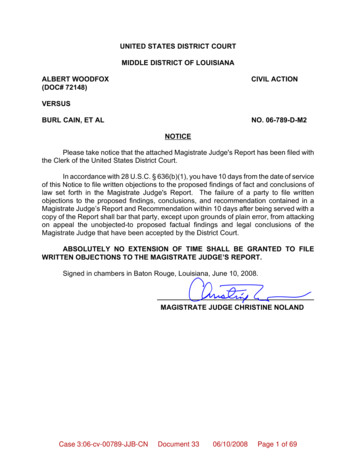GSM/GPRS Module DIY Kit
GSM/GPRS Module DIY KitThis instructable is about an extremely cheap GSM/GPRS module which comes as a doit yourself kit. We are going to assemble the parts and do some basic operations throughsoftware terminal. Finally we send out SMS messages.This is the first article of a serie. Later ibles will discuss: Controlling the GSM module by a PIC microcontroller (and maybe by arduino).Update: click here to read the PIC controlled SMS sending instructable. Connecting sensors to the microcontroller to send SMS alerts when the sensors aretriggered. Sensors can be PIR detectors, ultrasonic sensors, or door openingdetectors.
One step beyond sending SMS: using the GSM/GPRS modul data transmissionfeatures to send data to a web server using POST method. One step further: sending data through FTP protocol. More triggers: using multiplexer to get up to 16 event source with only 3 pins of themicrocontroller.Further ibles will born as I develop my automated off-site security and yard-automationsystem.Step 1: Neoway M590E GSM/GPRS ModuleI was looking for the cheapest solution to give mobile communication features to myhome automation hobby project. M590E is surprisingly underpriced: the time of writingthis ible one can buy full GSM and GPRS functionality for less than 2 GBP. That'sabout 3 USD. Wow!What we get for this price is impressive: ultra compact (28 x 22 mm) GSM/GPRS industrial wireless module support for both 900MHz and 1800MHz GSM frequencies standard AT instruction set (a very easy way to command&control the modem)
integrated support of TCP/IP, http GET/POST, FTP and UDP data transfer protocols low energy consumption (measured virtually zero wattage with 3.2 mA at 3.9 V, and180 mA peaks during SMS sending) accomodate any SIM card size (with a card adapter)Well why this module is sooo cheap, you may ask. Not sure. but this is a 2G deviceand as 5G is coming these modems will be obsolate within a few years. But until thatlet's get good use of it! ;-)Step 2: The Modified DIY Kit
Show All 8 ItemsM590E is the module itself and the PCB is an independent product. You required tosolder a few surface-mounted parts to the board, and the GSM modul itself of course.
You can realtively easily assemble the kit and get it working. There are a few blog postson the internet illustrating that this kit can be used as it is. However if you read themanufacturer's specification for M590E you can recognise some design flaws of theDIY kit. These are obviously there to get the kit as cheap as possible and to simplify theprocess of assembling the board by hobbyists equipped with only a common solderingiron. So the design is all right and all my modifications to fit it to M590E hardwarespecification is optional.First of all you need a good power source to feed the modem as it may suck as much as2 ampers while transmitting. Many wall adapters are unable to provide this amount ofcurrent. If the power source is weak the modem will not boot up at all or repeatedlyrebooting, or just fail to communicate.Next, the modem can be operated within the 3.3V - 4.5V range. The recommendedvoltage is 3.9V. The kit is designed to be used with 5V (probably because arduino alsoworks on 5V). So the DIY kit includes a 1N4007 diode with a 0.7V voltage drop, whichresults a 4.3V input for the GSM module. Simple but negligent solution. Voltage drop isa side effect of a diode not a feature. It is dependent on temperature and current flowingthrough the diode as you can see on the diagram copied from the datasheet. Also thediode cause some current drop and has a continous current limit of 1A that together mayresult inadequate operation (I mean: spontaneous reboot) of the GSM modem.As I plan to use my GSM module in a rural area where temperature may vary from -25to 35 C I discarded the diode and opted to use a LM350T linear voltage regulatorwhich easily provides the required stable 2A at 3.9V.So I used a wire in place of the diode, as the picture shows.Next modification is the operation LED. The DIY kit contained a red SMD LED andtwo 4.7 kOhm SMD resistors. One of them are for the LED. I do not like the red LEDas it means warning or failure so I replaced it with a green one. The resistor is moreimportant: with 4.3V (which the board is designed for) the voltage drop on the resistoris 2.3V. The LED eats about 15 mA which would require a 150 Ohm resistor. ( (4.3V 2.0V) / 0.015A 153 Ohm) So a 4700 Ohm resistor is waaay to high. I choose a 820Ohm SMD resistor as replacement because I want the LED to be rather dim.So I had an extra 4.7 kOhm resistor. Good news: the M590E datasheet states that a 4.7kresistor is required between Pin 6 (Vdd EXT) and Pin 7 (URXD). This resistor isrequired when the data signals of the microcontroller (e.g. arduino) is higher than 2.85V- and arduino operates on 5V so the resistor is needed to prevent damaging the GSMmodem input port, yet the DIY kit does not contains one. The printed board also doesnot have a dedicated place for such a resistor. So I soldered the 4.7K resistor saved fromthe operation LED onto Pin 6 and Pin 7. (See the picture and the diagrams.)
Next modification is the use of a schottky diode as RXD input pin of the board. This ispart of the voltage reducing circuit recommended by the datasheet. Also, a 100 pFcapacitor is soldered to this pin on the back of the board (see the pictures).By the way, capacitors. The kit has a tantalum 100 μF capacitor. The datasheetrecommend two more ceramic capacitors: a 0.1 μF to filter common digital noise and a100 pF to filter radio frequency noise. I have soldered these onto the tantalum capacitor.No other modifications was necessary. After I have finished soldering I've tested all andevery soldering with a multimeter and fixed some of them. The modem was ready toboot up!Step 3: Boot and Initialize
Before connecting your power source to your GSM modem you have to prepare yourcomputer to communicate with the modem. This requires a hardware tool and twosoftware tools.To be able to control your modem from you personal computer's USB port you need aspecial driver.Download Prolific USB driver and install it.Now it is time to get the hardware: you need a TTL-USB (a.k.a. UART-USB)converter.With this device you can control the GSM modem from your personal computer.Now take a look at the connection pins on the converter. RXD pin of the convertershould be connected to TXD pin of the modem. (TXD means: transfer data while RXDis read data: if one device writes data the other will read it and vica versa.) Similarly the
TXD pin of the converter is to be connected to RXD pin of the GSM modem. Nextconnect the GND pin of the converter to the same power source which you use to feedyour GSM modem. (Again: use at least a 2A power source.)Leave the 5V pin of the converter unconnected! If you connect the GSM module to 5V(and you omitted the diode when you assembled the kit) you certainly ruin the GSMmodule.Next a terminal program is required. That is basically looks like a plain text windowwaiting to your commands to send them to the modem. I found PuTTY easy to use as itrequres only 2 parameter from you: the number of COM port where your GSM modemis connetec to, and the speed of communication (baud rate) your modem is configuredfor. You can read more about using PuTTY here.When your TTL-USB converter is plugged in to the USB port In Windows7 the DeviceManager window indicates which port number belongs to the converter (see the pictureabove). This is the port number you have to type in the terminal program.The other parameter you have to give is the speed of the serial communication. MyM590E has a default speed of 38400 bit/second.After you've installed the USB driver, wired and connected your TTL converter andconfigured the terminal program you are ready to connect the positive terminal of yourpower source to the GSM modem and wait it to boot up.If everything is fine the LED on the GSM modem starts flashing and the terminalwindow displays:MODEM:STARTUPIf you have inserted a valid SIM card into the GSM modem's card holder before, and theSIM is free from PIN code soon you will see: PBREADYThat means phonebook is ready. Also means that your GMS modem is good to go, it canread your SIM card, and your power source can provide adequate amount of current.You made everything right!However, if your the startup phase repeats endlessly you probably have power sourceproblem. Check your solderings, wire connections and the power source itself.Even worst if you do not see anything on the terminal window check the wiring of theTTL converter and the modem.If there are weird characters on the terminal you have to select another speed for the
serial communication. Try these standard values until you get readable text on theterminal: 1200, 2400, 4800, 9600, 19200, 38400, 57600, 115200.Now type an AT command, the most basic one:ATHit enter, and see as your modem responds:OKThat's it! Your GSM modem operates. You did a great work. Only the easy and funnypart is left: let's send an SMS!Step 4: Sending SMSNow it is time to play with the GSM module. Type to the terminal windows (with anEnter key at the end):ATYou should get immediate response from the modem:OKM590E by default does not give any description or error code when a command resultsin error. Let's change this and enable error descriptions:AT CMEE 2The response from the modem:OKGet the serial baud rate (the speed of communication):AT IPR?The modem answers something like this: IPR:38400Now try to talk to the SIM card. Ask the PIN state:AT CPIN?If your card has not set a PIN code the answer is: CPIN: READY
Now see if the modem was able to connect to the GSM network:AT CREG?If it is connected to GSM network the response is: CREG: 0,1If you get 0,0 your modem was not able to register itself at your GSM provider probablydue to the tiny antenna can not gather strong enough radio frequency signal. Try tochange the position of the GSM modem.Read the RF signal strength:AT CSGResponse should be similar to this: CSQ: 29,0According to the data sheet 29 is excellent signal strength. With 17.2 I was still able tosend SMS but at 16.3 dB message sending has failed.Ask the name of the GSM service provider:AT COPS?In my case the response is: COPS: 0,0,"vodefone HU"And now send your first SMS!AT CMGF 1Response is: OKAT CSCS "GSM"Response is: OKGive the phone number you want the SMS send to:AT CMGS " 36301234567"After you press the Enter key you can start typing the message: Instructables rocks!Then press the Ctrl Z key pair to finish typing and to start sending the SMS.
If your RF signal strength is OK then in a few seconds you get a response from yourmodem similar to this: CMGS: 19OKThat's it! You have built your custom GSM module, powered up, connected to yourcomputer, controlled with AT commands and successfully sent an SMS.Nice! ;-) Your wireless communication module is now ready to be used in some excitingDIY projects.
GSM/GPRS Module DIY Kit This instructable is about an extremely cheap GSM/GPRS module which comes as a do it yourself kit. We are going to assemble the parts and do some basic operations through so
GSM/GPRS/GNSS HAT User Manual 1 / 32 GSM/GPRS/GNSS HAT User Manual OVERVIEW This is a handy, low power Raspberry Pi HAT which features multi communication functionalities: GSM, GPRS, GNSS and Blueto
2.1 Circuit-Switched Data Transmission over GSM 63 2.2 Packet-Switched Data Transmission over GPRS 64 2.3 The GPRS Air Interface 66 2.3.1 GPRS vs. GSM Timeslot Usage on the Air Interface 66 2.3.2 Mixed GSM/GPRS Timeslot Usage in a Base Station 68 2.3.3 Coding Schemes 68 2.3.4 Enhanced Data
A Professional GSM Alarm System designer and manufacturer! GSM Transformer Alarm System &GSM House Alarm System& GSM Telemetry Units & GSM GPRS Logging System Http://www.GSMalarmsystem.com Sales@KingPigeon.com.cn 1. Brief introduction The GSM Gate Opener RTU5015 is a very simple device which can be used for authorized door access,
2 Valve body KIT M100201 KIT M100204 KIT M100211 KIT M100211 KIT M100218 KIT M300222 7 Intermediate cover (double diaphragm) - - - KIT M110098 KIT M110100 KIT M110101 4 Top cover KIT M110082 KIT M110086 KIT M110092 KIT M110082 KIT M110082 KIT M110082 5 Diaphragm KIT DB 16/G KIT DB 18/G KIT DB 112/G - - - 5 Viton Diaphragm KIT DB 16V/S KIT
Serving GPRS Support Node (SGSN). A GSM time slot allocated for GPRS is called a packet data chan-nel (PDCH). The radio resources are more efciently used than in GSM, since the PDCHs in a cell are shared between the GPRS users, and not, as in GSM, reserved for one user at a time. Access to the PD-CHs is controlled by the Radio Link Control/Medium
DS100-1 May '07 www.rfsolutions.co.uk 2007 REG No 277 4001, ENGLAND. GSM & GPRS Modem GSM and GPRS Voice / Fax / SMS and Data Quad Band 850 / 900 / 1800 1900 MHz Accepts Standard SIM Card Miniature size 88 x 60 x 26mm Can Be Used On Standard GSM Network RS232 Interface One user programmable input/Output Port GSM100T: TCP/IP stack available for data and
further increase in data rate by means of 'Enhanced Data Rates for GSM Evolution' (EDGE; new modulation: 8PSK). (E)GPRS is simply an extension of GSM and uses physical resources of GSM (phase 2 or 2.5). Packet-oriented data communication means that resources are only used if data is actually to be transmitted. In (E)GPRS, this is referred to as
ALBERT WOODFOX CIVIL ACTION (DOC# 72148) VERSUS BURL CAIN, ET AL NO. 06-789-D-M2 MAGISTRATE JUDGE’S REPORT This matter is before the Court on the original and amended petitions for writ of habeas corpus (R. Doc. 1 and 12) filed by petitioner, Albert Woodfox (“Woodfox”). The State has filed an answer and a memorandum in support of answer (R. Docs. 21 and 22), to which Woodfox has filed a .