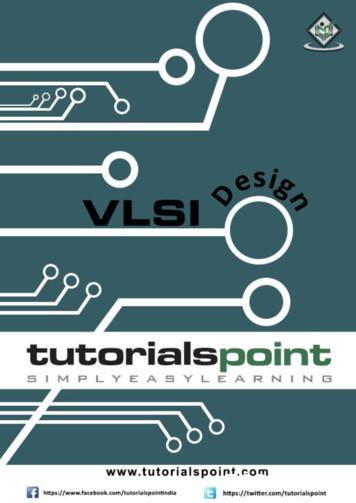GCD: VLSI’s Hello World
GCD: VLSI’s Hello WorldEE241B TutorialUpdated by Daniel Grubb (2020)Based on work by Yunsup Lee (2010), Brian Zimmer (2011, 2013),Angie Wang (2017), Sean Huang (2019)OverviewFor this tutorial, you will become familiar with the VLSI tools you will use throughout this semesterand learn how a design “flows” through the toolflow. Specifically, given an RTL model of a simplegreatest common divisor (GCD) circuit, you will synthesize and place and route the design andsimulate it. We will be using Hammer, a Berkeley-developed VLSI flow framework, as our mainflow driver, but you will also get to touch the tools directly and see how a flow is run in othercases. The main goal of this lab is to give you an overview of a typical VLSI flow, to identify whatis important for the designer to analyze, and to introduce a few practical aspects that a new VLSIdesigner may not have experienced before.VLSI Toolflow IntroductionFigure 1 shows an overview of a Synopsys-tool-based VLSI toolflow. In this lab, you will useSynopsys VCS (vcs) to simulate and debug your RTL design. We will then be using primarilyCadence tools to run through the actual VLSI flow. You will use Cadence Genus to synthesizethe design. Synthesis is the process of transforming an RTL model into a gate-level netlist. Afterobtaining a working gate-level netlist, you will use Cadence Innovus to place and route the design.Placement is the process by which each standard cell is positioned on the chip, while routinginvolves wiring the cells together using various metal layers. The tools will provide feedback onthe performance and area of your design after both synthesis and place and route. The resultsfrom place and route are more realistic but require much more time to generate. Cadence Voltuscan then take these outputs and give more accurate estimated power measurements and can helpvalidate your supply network.PrerequisitesAs you can easy tell from the diagram, many different tools are needed to take even a simple designfrom RTL all the way to transistor-level implementation. Each tool is immensely complicated, andmany engineers in industry specialize in only one. In order to produce a VLSI design in a singlesemester we will need to understand a little about every one.Each tool has a GUI interface, but .tcl scripts are typically used as the primary means of drivingthe tool. When you use the GUI, in the terminal window you will see the textual equivalent of eachclick, and these commands can be added to scripts. In this lab, we will use Hammer which createsan abstraction on top of this which allows the user to create generalized APIs for the physicaldesign flow. More information on Hammer is provided below. You will have the opportunity tointeract with the tools directly, from the GUI and the command line, as well as through Hammer.
EE241B Tutorial, GCD: VLSI’s Hello World, Spring 2019VerilogSource(RTL)ConstraintsVCSDesign CompilerRTLSim ResultsGateLevelNetlistDelayFile2Constraints TimingFileAreaStd.CellLibraryTLU FilesIC Compiler (DP)VCSFloorPlanPostSynSimResultsDelayFileVCSPost P&RSim ResultsIC Compiler (P&R)GateLevelNetlistConstraints atesFigure 1: Synopsys VLSI ToolflowLayoutParasiticsFile
EE241B Tutorial, GCD: VLSI’s Hello World, Spring 20193Getting StartedAll of the EE241B laboratory assignments should be completed on an EECS Instructional machines.Please see the course website and follow all of the instructions for setting up your computingresources. Remember, you will need to source a setup script in order for these instructions to work.This bash script contains the location of each tool’s binary, and also sets up important environmentvariables. Make sure you have followed class setup instructions before starting (these are postedon the website).Use the c125m-{1-16} or eda-{1-8}.eecs.berkeley.edu machines for these labs.As these tools generate lots of data and home directories have too low of a disk quota, we will needto use the local disk of one of the available. Assuming your username is userA (change this to yourown username), you can create your personal git directory using the following command.% cd /scratch/% mkdir userATo begin the lab you will need to make use of a provided lab harness. This lab harness providesmakefiles, scripts, and the Verilog test harness required to complete the tutorial. The followingcommands grab these files from the class repository. To simplify the rest of the lab we will alsodefine a ’ LABROOT’ environment variable which contains the absolute path to the project’stop-level root directory. If you’re not using bash shell, you can switch to it by typing bash.%%%%%%bashcd /scratch/userAgit clone ee241/spring20-labs/ee241bS20cd ee241bS20git submodule update --init --recursive (only needed once)source sourceme.shEvery time you want to start the tools, you must source the sourceme in the lab directory. Thiswill setup the environment needed for the lab tools to run.Note: scratch/ is a local drive, so if you every need to do work on another machine, you will needto rsync files between machines.The resulting LABROOT directory contains a src/ subdirectory which contains the verilog sourcecode for the GCD design we will be pushing through the flow. There are 3 Hammer relatedsubmodules in the directory (hammer, hammer-cadence-plugins, and hammer-synopsys-plugins).Note that you need to be given access to the hammer-cadence-plugins and hammer-synopsys-pluginsrepos, since they are private. DO NOT PUBLISH THESE PUBLICLY. CLONE THEM ON THEINSTRUCTIONAL MACHINES ONLY.RTL: src/gcdGCDUnit rtl.v - RTL implementation of gcdGCDUnitsrc/gcdGCDUnitCtrl.v - Control part of the RTL implementationsrc/gcdGCDUnitDpath.v - Datapath part of the RTL implementationsrc/gcdTestHarness rtl.v - Test harness for the RTL model
EE241B Tutorial, GCD: VLSI’s Hello World, Spring 20194The block diagram is shown in Figure 2. Your module is named gcdGCDUnit and has the interfaceshown in Figure 3. We have provided you with a test harness that will drive the inputs and checkthe outputs of your design.gcdTestHarnessoperands bits AgcdGCDUnitoperands bits Boperands valoperands rdyresult bits dataresult valclkresult rdyresetFigure 2: Block diagram for GCD Test Harnessmodule gcdGCDUnit#( parameter W 16 )(input clk, reset,input [W-1:0] operands bits A,input [W-1:0] operands bits B,inputoperands val,outputoperands rdy,////////Operand AOperand BAre operands valid?ready to take operandsoutput [W-1:0] result bits data,outputresult val,inputresult rdy// GCD// Is the result valid?// ready to take the result);Figure 3: Interface for the GCD module
EE241B Tutorial, GCD: VLSI’s Hello World, Spring 20195Technology: ASAP7The technology we will be using this semester is ASAP7. It is an open (free to download foracademic institutions) predictive 7nm FinFET PDK developed at Arizona State University. Thismeans that you would not be able to actually tapeout a chip in this technology, but since it is open,you can get experience working in a simulated advanced node without dealing with any peskyNDAs from a real foundry.There are some quirks with this technology. We have created some scripts that will take thePDK and hack it (through a set of Python utilities) to make it more realistic and fully featured.Furthermore, even though the technology is listed as 7nm, it has a 4x scale factor so that the VLSItools do not require any special licenses for running at such an advanced technology node. Thatmeans that the scripts we provide you will do more automatic hacking of your design to scale itcorrectly at the end.The technology is extracted at ee241/spring20-labs/asap7PDK r1p5 and asap7libs 24.These directories contain all of the technology files needed by a VLSI flow. In particular, lookthrough some of the files in the asap7libs 24 directory. Contained here are the LIBs (Liberty Timing File; contains timing information for cell delays, transitions, setup/hold times), LEFs (LibraryExchange Format; contains info about physical dimensions, pin locations, metal layers, blockages),and verilog models (used in simulation) for all of the standard cells. The tools require all of thisdesign collateral in order to place and time your design correctly. Furthermore, pretty much allreal chips also include analog components or other physical macros. To integrate these blocks intoyour digital top flow, you need to supply the tools with all of these different files which come fromcharacterizing the blocks in question. You will learn more about some of these formats and thedifferent models used in lecture.Take a closer look at ee241/spring20-labs/asap7libs 24/techlef misc/asap7 tech 4x 170803.lef.This file is called the tech lef and it specifies the physical properties of the technology itself. It specifies the layers of the design and spacing design rules for each metal (as described in lecture, thereare physical manufacturing limits, for instance on how close metal can be put next to each other).The tools will use this info to make your design as DRC (Design Rules Checker) clean as possible.If you have never looked at a tech lef before, scroll through it and see what is in it. You do not needto understand all of it now, but a key part of VLSI design is being able to process the informationsupplied by the technology and the tools. Answer the following questions from the techlef (a goodreference is located here: fdefref.pdf):1. Q: How many layers are specified in the ASAP7 technology?2. Q: What are the unit standard cell dimensions? (hint: take a look at the SITEentry)3. Q: What is the preferred routing direction on metal layer 5?4. Q: On metal 8, if there are two wires that are 0.8 um wide and run parallel toeach other for 5 um, what is the minimum spacing between the two wires?This was just a quick intro to ASAP7 and looking at technologies in general. When running throughthe rest of the lab, think about which tools require which information and how it is used.
EE241B Tutorial, GCD: VLSI’s Hello World, Spring 20196Pushing the design through all the VLSI ToolsYou will now go through the entire tool flow and inspect the results after each step.Hammer Crash CourseAs briefly mentioned before, Hammer is a Python-based framework for physical design generators.One of the core driving ideas is the separation of concerns. All portions of the VLSI flow require information specific to the design, the technology used, and the CAD tools used. Hammer is designedto be a single backend that exposes a set of APIs that are then implemented in a design, technology,and tool specific way by different ”plugins” supplied to it. We have a set of plugins developed forsome Cadence (Genus, Innovus), Synopsys (VCS), and Mentor (DRC/LVS) tools. The HammerASAP7 plugin is located at hammer/src/hammer-vlsi/technology/asap7/. Hammer enablesreuse across projects by enforcing this separation of concerns and allows for the creation of morepowerful APIs which let the designer express their design more powerfully.As these flows can be complicated, there will always be special cases that don’t fit specifically intowhat Hammer has exposed to the user. So Hammer is design to be very flexible and configurablesuch that the designer can override any default steps in the flow and add new ones.A Hammer call looks like this (first one is a general call):% hammer-vlsi step -e env.yml -p input.yml --obj dir build% hammer-vlsi synthesis -e env.yml -p input.yml --obj dir buildhammer-vlsi is the Hammer driver program (hammer-vlsi is the default one, but you can writea driver that extends the provided base class to insert custom steps into your flow). step is flowstep that you want to run (eg. synthesis/syn, place-and-route/par, drc, lvs, etc.). -e env.ymlis including env.yml as an environment config. -p input.yml is including input.yml as a designinput. obj dir build is specifying that the outputs should be placed in a subdirectory called build.Hammer inputs are specified as keys in defined namespaces in yml and/or json files. A list ofdefault Hammer keys can be found in hammer/src/hammer-vlsi/defaults.yml, and the inputsspecific to this lab can be found in inst-env.yml and gcd.yml.Here is a link to the Hammer documentation if you want to know more about it.In this lab, we have supplied you with a Makefile which sets up the commands for you (Hammereven emits a Make include file to help with this). You will primarily execute the Make commands,but you can easily see which Hammer command is actually being run.As mentioned before, at the end of the day, Hammer emits TCL to drive the tools, the same asany other flow. You will examine the TCL that Hammer emits to let you see behind the scenesand also interact with the GUI. Hopefully, this lab will give you some perspective on why such atool was created, even though important features, like support for bottom-up hierarchical design,are outside the scope of this lab.
EE241B Tutorial, GCD: VLSI’s Hello World, Spring 20197Synopsys VCS: Simulating your VerilogVCS compiles source Verilog into a cycle-accurate executable for simulation. VCS can compileVerilog expressed behaviorally, at the RTL level, or as structural verilog (a netlist). BehavioralVerilog cannot be synthesized and should only be used in testbenches. RTL-level Verilog expressesbehavior as combinational and sequential logic at a higher level. Structural-level Verilog expressesbehavior as specific gates wired together. You will start with simulating the GCD module RTL(before it is synthesized).% make rtl-simhammer-vlsi sim -e env.yml -p gcd.yml -p sim config.yml -p rtl sim config.yml./simv verbose 1. Running Test Case: gcdGCDUnit rtl[ passed ] Test ( vcTestSink ) succeeded, [ 0003 0003 ][ passed ] Test ( vcTestSink ) succeeded, [ 0007 0007 ][ passed ] Test ( vcTestSink ) succeeded, [ 0005 0005 ][ passed ] Test ( vcTestSink ) succeeded, [ 0001 0001 ][ passed ] Test ( vcTestSink ) succeeded, [ 0028 0028 ][ passed ] Test ( vcTestSink ) succeeded, [ 000a 000a ][ passed ] Test ( vcTestSink ) succeeded, [ 0005 0005 ][ passed ] Test ( vcTestSink ) succeeded, [ 0000 0000 ][ passed ] Test ( Is sink finished? ) succeeded.All of the simulation outputs are placed into build/sim-rundir/. Where should you start if all ofyour tests didn’t pass? The answer is debug your RTL using Discovery Visualization Environment(DVE) GUI looking at the trace outputs. The simulator already logged the activity for every netto the vcdplus.vpd file. DVE can read the vcdplus.vpd file and visualize the wave form.% dve -vpd build/sim-rundir/vcdplus.vpd &To add signals to the waveform window (see Figure 4) you can select them in the hierarchy windowand then right click to choose Add To Waves New Wave View.Cadence Genus: RTL to Gate-Level NetlistGenus performs hardware synthesis. A synthesis tool takes an RTL hardware description and astandard cell library as input and produces a gate-level netlist as an output. The resulting gate-levelnetlist is a completely structural description with only standard cells at the leaves of the design.gcd.yml is the main Hammer input config for this design. Take a look at some of the specified keys.There is some setup info to specify the technology being used (asap7) and tool names and versions(Innovus 18.1). There are some other important specifiers such as the power network and the clockfor the design.Q: What is the clock frequency that is initially specified for the design?Note that the clock uncertainty is also specified in the same Hammer key. Clock uncertainty isincluded to add margin to design timing to account for certain clock non-idealities. This value canbe selected based off of knowledge of your clock source.
EE241B Tutorial, GCD: VLSI’s Hello World, Spring 20198Figure 4: DVE Waveform WindowNow, run the following commands (the corresponding Hammer commands are displayed below themake command you should run):% make buildfile// hammer-vlsi build -e env.yml -p gcd.yml --obj dir build% make syn// hammer-vlsi syn -e env.yml -p gcd.yml --obj dir buildThe buildfile command makes Hammer generate a Make include file (build/hammer.d) which contains all of the Make commands we will use for the rest of the lab. Running make syn actuallysynthesizes the design. The results are place into build/syn-rundir/. At the beginning of theHammer output, you can see the default steps involved in our synthesis flow.Go ahead and take a look at what Hammer produced. First look at build/syn-rundir/syn.tcl. Thiscontains the TCL produced by Hammer that is then passed to Genus.In build/syn-rundir/reports/, there are various reports for the design. Take a look at:build/syn-rundir/reports/final time 0P63V 100C.setup view.rptThis report specifies the timing results of the design. It lists the critical path of the design first.The critical path is the slowest logic between any two registers and is therefore the limiting factorpreventing you from decreasing the clock period constraint. Answer the following questions:1. Q: What are the start and endpoints of the critical path?2. Q: Does the design meet timing with the current clock frequency? If not, howmuch negative slack is there?
EE241B Tutorial, GCD: VLSI’s Hello World, Spring 201993. Q: The nominal supply voltage for this technology is 0.7V. Why does the timingreport we care about specify 0.63V (0P63V), 100C (temperature), and setup viewin its name?If any of your paths say (VIOLATED) instead of (MET), you need to modify gcd.yml to increasethe clock period. If you do not do this, your design will not function properly. Note also: if youmake your clock period too tight for a given design, the tools (synthesis and place and route) willhave trouble doing their jobs and the run time will increase!After changing the clock frequency, re-run make syn and check the report again.Q: Once your design passes timing, report the new clock period and how much positiveslack there is.Additionally, you can get a sense of the synthesis results by looking at the other final *.rpt’s inthe reports directory. These contain information about area and power estimates, as well as a gatemapping summary. These reports provide important feedback about the design which helps rootout problems before moving on to place-and-route.Finally, you should also take a look at the synthesis log itself located at build/syn-rundir/genus.logx(where x is the highest current number). The tool outputs a lot of information, including manywarnings, some benign, others not. Getting a sense of which parts of the log file are important topay attention to is an important part of managing your VLSI flow.Cadence Innovus: Gate-Level Netlist to LayoutInnovus performs place and route. This tool takes a synthesized gate-level netlist and a standardcell library as input and produces a layout as an output. There are many steps in the P&R process,but here we will only focus on high level concepts. If you have further interest in the specifics andhow what you have learned in previous circuits classes actually gets implemented in the flow, youcan start by digging into the logs, Hammer steps, and by getting more hands-on experience!Floorplanning is a critical part of the P&R process. Floorplanning, at a high level, involves settingyour boundaries, placing SRAMs and other macros, among other things. We have no macros inthis design, but you can see some of the floorplanning specifications in gcd.yml, such as the powerstaps specification. In a real design, you will end up spending a considerable amount of timefloorplanning to get a design with good QOR, minimal DRC violations, and limited congestion.Q: What are the initial dimensions of the P&R boundary, as specified in gcd.yml?(hint: the values are given in microns)Now, let’s run P&R. It’s pretty similar to our process for synthesis:% make par// hammer-vlsi par -e env.yml -p build/par-input
EE241B Tutorial, GCD: VLSI’s Hello World, Spring 2019 6 Pushing the design through all the VLSI Tools You will now go through the entire tool ow and inspect the results after each step. Hammer Cras
Lone Star GCD Lower Trinity GCD I 11 Anderson County UWCD Neches & Trinity Valleys GCD Panola County GCD Pineywoods GCD Rusk County GCD 14 Lower Trinity GCD Southeast Texas GCD J 7 Kinney County GCD Real-Edwards C and R District 9 Bandera County River Authority & Ground Water District Headwaters GCD
Coastal Plains GCD Culberson County GCD Fayette County GCD Goliad County GCD Hickory UWCD No. 1 Lone Star GCD Middle Trinity GCD Neches & Trinity Valleys GCD North Plains GCD Panhandle GCD Pecan Valley GCD South Plains UWCD
Lone Star GCD - 1/6 2 0 49. L one W lf GCD - 2/ 0 5 0. Lo st Pine GCD - 1 / 2 5 1. Lowe rT in ty GCD - /7 2 06 52. McMullen GCD - 11/6/2001 53. Medi na Cou ty G D - 8 /26 19 5 4. Me nard Cou ty UWD - 8 /1 9 55. Mesa UWCD - 1/20/1990 . Mid-East Texas GCD Post Oak Savannah GCD
The groundwater resources are the Carrizo-WilcoxAquifer, the Queen City Aquifer, and the Sparta Aquifer. Carrizo-WilcoxAquifer Regional water planning areas-Subsurface 20 —V 12 4 5 21 11. I GCD Groundwater Conservation District UWCD Underground WaterConservation District Outcrop 1. Bee GCD 2. Bluebonnet GCD 3. BrazosValley GCD 4 .
VLSI Design 2 Very-large-scale integration (VLSI) is the process of creating an integrated circuit (IC) by combining thousands of transistors into a single chip. VLSI began in the 1970s when complex semiconductor and communication technologies were being developed. The microprocessor is a VLSI device.
VLSI IC would imply digital VLSI ICs only and whenever we want to discuss about analog or mixed signal ICs it will be mentioned explicitly. Also, in this course the terms ICs and chips would mean VLSI ICs and chips. This course is concerned with algorithms required to automate the three steps “DESIGN-VERIFICATION-TEST” for Digital VLSI ICs.
VL2114 RF VLSI Design 3 0 0 3 VL2115 High Speed VLSI 3 0 0 3 VL2116 Magneto-electronics 3 0 0 3 VL2117 VLSI interconnects and its design techniques 3 0 0 3 VL2118 Digital HDL Design and Verification 3 0 0 3 VL2119* Computational Aspects of VLSI 3 0 0 3 VL2120* Computational Intelligence 3 0 0 3
Astronomy & Astrophysics Competition Paper Monday 21st January 2019 This question paper must not be taken out of the exam room Instructions Time: 3 hours plus 15 minutes reading time (no writing permitted). Approx 45 minutes per question. Questions: All four questions should be attempted. Marks: The questions carry similar marks. Solutions: Answers and calculations are to be written on loose .