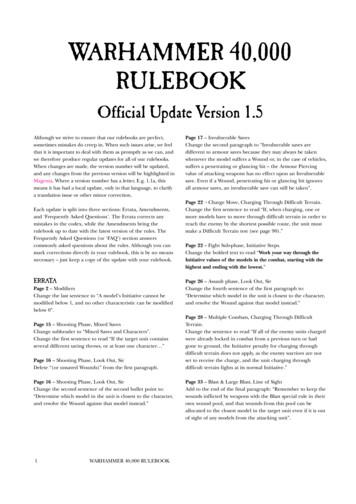RULEBOOK - CMON
RULEBOOKTOKBJECTSURWORSONCELIINAPPROVALPROGRESS
OVERVIEWBloodborne: The Board Game is a cooperative gamefor 1-4 players in which players take on the role ofHunters: deadly warriors venturing forth intothe city of Yharnam to combat horrific monsters,discover hidden mysteries, and unearth long-keptsecrets. Bloodborne is played as a Campaign: a seriesof three individual, but inter-connected games,called Chapters. There are 4 Campaigns in this box.Over the course of each Campaign, Hunters willgrow in skill and power, and players will uncovera unique story—should they survive long enough!SUBJECT TO LICENSOR APPROVAL
TABLE OF CONTENTSOVERVIEW .2COMPONENTS.4CAMPAIGNS.7SETUP .71. Campaign Setup.72. Hunter Setup.8Choosing a Hunter .8Setting up the Hunter Deck .8Setting up the Hunter Dashboard .83. Hunt Board Setup .94. Chapter Setup . 10VICTORY AND DEFEAT . 12Objectives . 12The Hunt Mission and Insight Missions . 12Mission Cards, Special Rules, and Tokens . 13WINNING AND LOSING THE HUNT . 13Winning the Hunt . 13Losing the Hunt . 13PLAYING THE GAME . 14The Game Round . 14Turn Sequence . 14Hunter Turn . 141. Move . 14Enemies In Pursuit . 14All Exits Blocked . 14Enemy Spawns And Miniatures . 14Revealing And Populating Tiles. 152. Interact . 16Enemies And Interacting . 163. Transform Trick Weapon . 164. Go to the Hunter’s Dream. 165. Attack . 16Enemy Activation . 16Surprise Movement!. 16Sudden Death . 17Consumables, Rewards and Firearms . 17Consumables . 17Reward Cards . 17Firearms . 17STARTING A NEW ROUND . 18COMBAT . 18Resolving Combat. 18Trick Weapon Dashboard . 18Resolving Combat. 19Stat Boosts and Effects . 19Shuffling The Enemy Action Deck . 20Combat Specifics . 16Faster Than Fast, Slower Than Slow! . 21No Attack and Attack Speed . 21Simultaneous Slayings . 21Weapon Exhausted! . 21Blood Echoes . 21Combat Example . 22THE HUNTER’S DREAM . 23Slain Out of Activation! . 23ADVANCING THE HUNT TRACK ANDRESETTING THE MAP . 23ADDITIONAL RULES . 24Intelligent and Cruel . 24Final Round Resetting . 24Fog Gates . 24Boss Enemies . 25NPC Enemies . 25PROGRESSING THE CAMPAIGN. 25GLOSSARY . 26ICONOGRAPHY. 27CREDITS . 28SUBJECT TO LICENSOR APPROVAL
4COMPONENTSSAW CLEAVERHUNTERTHREADED CANEHUNTERFATHER GASCOIGNECOMPONENTSLUDWIG’S HOLYBLADE HUNTERHUNTER AXEHUNTERCLERIC BEASTFATHER GASCOIGNETRANSFORMEDVICAR AMELIA4 CHURCH GIANTBLOOD-STARVED BEAST4 SCOURGE BEAST4 HUNTSMAN’S MINION4 MALE BEASTPATIENT4 FEMALE BEASTPATIENT4 HUNTER MOBSUBJECT TO LICENSOR APPROVAL4 CHURCH SERVANT4 COUNTER BASES
5COMPONENTS20 MAP TILES1 HUNT B OARD4 HUNTERDASHBOARDS4 DOUBLE-SIDED TRICKWEAPON DASHBOARDS11 FIREARM CARDS48 BASIC HUNTER STAT CARDS34 CONSUMABLE CARDS25 REWARD CARDSSUBJECT TO LICENSOR APPROVAL60 UPGRADE CARDS
6COMPONENTS14 ENEMY CARDS6 ENEMY ACTION CARDS50 BOSS ACTION CARDS5 BOSS HP CARDS2 BROKEN LAMPTOKENS8 CONSUMABLETOKENS1 RULEBOOK252 CAMPAIGN CARDS15 INSIGHTTOKENS5 CORPSETOKENS4 PLAYER AID CARDS5 SURVIVORTOKENS7 NPC TOKENS12 BLOODECHOES TOKENS6 FOG GATETOKENS4 FRENZYTOKENS4 POISONTOKENSSUBJECT TO LICENSOR APPROVAL40 HP TOKENS(IN 4 KINDS)1 HUNT TRACKTOKEN
CAMPAIGNSSETUP7GAME PREPARATIONThere are 4 Campaigns to choose from in Bloodborne: TheBoard Game. Each Campaign features its own unique story,revealed over the course of its 3 Chapters. Each Chapter has itsown unique missions, enemies, and surprises to uncover.Before setting up the game, players must select the Campaignthey wish to play:1. CAMPAIGN SETUPOnce players have chosen a Campaign, they should gatherthe following materials for that Campaign (each is specificallymarked with the name of the Campaign):1 Introduction card, to be readat the start of the Campaign. THE LONG HUNT: An infestation of Scourge Beastshas descended unto Central Yharnam. The Hunters mustfind where these beasts are originating from and put anend to this threat. GROWING MADNESS: A frenzy has begun to overtakethe city. Worse, it appears the Hunters are not immune tothis madness. SECRETS OF THE CHURCH: Cathedral Ward haslocked its gates from the rest of Yharnam. From inside,the howls of beasts can be heard as the bells of the GrandCathedral ring throughout the city. FALL OF OLD YHARNAM: The Beast Plague threatensto overtake all of Old Yharnam. The Hunters must actswiftly to prevent its spread.The Campaigns are not meant to be played in any order,but we recommend starting with The Long Hunt.Players do not have to complete all three Chapters of aCampaign in one gaming session: all information can betracked for future plays, so players can stop after any Chapterand then pick up where they left off.SUBJECT TO LICENSOR APPROVAL3 Chapter cards, eachone displaying therules and setup forthe three Chapters ofthe Campaign.1 Mission Deck, a unique deckcontaining Mission cards. Thesecards reveal the events and storyof the Campaign, so do not readthem in advance! Keep themfacedown, do not shuff le them,and only reveal them wheninstructed to do so.
82. HUNTER SETUPSETUPConstruct 1 starting Hunter Deck for each Hunter and place itfacedown near the Hunter Dashboard. A starting Hunter Deckis composed of the following cards:CHOOSING A HUNTEREach player chooses a Hunter and takes that Hunter’s TrickWeapon dashboard, Firearm card, and Miniature.Eachplayer also takes 1 Hunter Dashboard and its color-matchingCounter Base,, which should be attached to the Hunter’sminiature. Finally, each player takes 1HP Token and3HP Tokens. 3x Basic Endurance cards3x Basic Skill cards3x Basic Strengthcards3x Basic VitalitycardsEach Hunter has a unique set of weapons and abilities. A playerwill control the same Hunter throughout the entire Campaign,so choose wisely!SETTING UP THE HUNTER DECKSTAT TYPESETTING UP THE HUNTER DASHBOARDBLOOD ECHOES AREASTAT NAMEMAX HPVALUEEFFECTHP AREABASICSTAT SYMBOLEach Hunter has a Hunter Deck containing 12 Stat cards.These cards represent the core abilities and skills of a Hunter.While each Hunter begins the Campaign with the samestarting Hunter Deck, they will change and evolve via variousupgrades acquired through the Campaign, making themunique to each player!FIREARMCARD SLOTTRICKWEAPONDASHBIOARDSLOTEach Hunter Dashboard should be setup as indicated below.NOTE: players can freely choose what side their Trick Weapon begins on.SUBJECT TO LICENSOR APPROVAL
3. HUNT BOARD SETUPCHAPTER CARD SLOT9SETUP1.1 Place the Hunt Board in view of all players.ENEMYCARDSLOTS2.2 Take the Chapter card corresponding to the Chapter youare playing and place it on the “Chapter” slot. Place theMission Deck facedown next to the Chapter card, andthe Introduction card faceup near the Mission Deck.NOTE: The Mission Deck cards reveal the story and events of thegame! Do not read or reveal them until instructed to.HUNTER’SDREAMAREA3.3 Shuff le the Upgrade deck and draw 4 cards from it, placingthem faceup on the four slots marked “Upgrade” on theHunt Board. NOTE: Be sure that any unused Basic cards arenot shuff led into the Upgrade deck! Basic cards can be quicklydifferentiated from Upgrade cards by theat the bottom ofeach card, as well as the Basic text written at the top.UPGRADECARDSLOTS44. Shuff le the Consumables deck and place it facedown nearthe Hunt Board, within reach of all players.5.5 Set out all the Tokens and place them near the Hunt Board,within reach of all players.HUNT TRACK66. Take thetoken and place it on the first spot of the HuntTrack.1532633SUBJECT TO LICENSOR APPROVAL334
104. CHAPTER SETUPSETUPHunters begin every Chapter on theCentral Lamp tile. Set out this tile andplace it in the middle of your play area,within reach of all players. Place all theHunter miniatures (with their CounterBases attached) on it, in any space, chosenby their owner.Take the Chapter Card specific to the Chapter you are playingand flip it to its back:CAMPAIGN NAMECHAPTERTake all the Miniatures matching the listed enemies and placethem above their cards on the Hunt Board. Shuff le the EnemyAction deck and place it facedown next to the Hunt Board.Finally, the Chapter card lists a number of Tiles that will beused in this Chapter, in addition to the Central Lamp. Thislist includes Named Location tiles, as well as a number ofrandom tiles based on the number of Hunters being played.This number is represented bySome cards indicate a variable numberrepresented by. This symbol stands forthe number of Hunters in the game.Take the listed tiles, including the random ones, which can beeither unused Named Location tiles or generic tiles. Shuff lethem, stack them together and place them facedown near theHunt Board.CHAPTERSETUPCHAPTERINSTRUCTIONSThese tiles represent the Tile Deck. They are used to constructthe game map, which will be gradually uncovered and builtonce the game begins.First, check the Chapter Card to see if it lists any Special Rulescards to be utilized. These cards would be found in the respectiveMission Deck for the Campaign. Take any listed cards and flipthem faceup, placing them near the Mission Deck. These cardsmight have rules that modify how to set-up the Chapter, orcontain additional rules to apply to the Chapter.The Chapter Card also lists 3 Enemies that appear during theChapter. Take the matching Enemy cards and shuff le themtogether, randomly placing 1 in each Enemy card slot of theHunt Board.Note that Enemy cards all have two sides, each with differentAttacks and Abilities. Which side is used should also berandomized in addition to the slot each card is placed in.EXAMPLE: The first Chapter card lists four NamedLocations (Courtyard Lamp, Occupied House, Oedon Chapel,and Ransacked House), as well as “x2 Random” tiles.In a game with 2 Hunters, this would mean 4 random tiles.In a game with 3 Hunters, it would be 6, and so on. Takethese tiles, keeping them facedown, shuff le them together into astack, and and set them aside.SUBJECT TO LICENSOR APPROVAL
SETUPSETUP IS NOW COMPLETE , AND THE HUNT IS READY TO BEGIN!SUBJECT TO LICENSOR APPROVAL11
12VICTORY AND DEFEATVICTORY AND DEFATOBJECTIVESEach Campaign begins with a brief summary of the threatfacing the city, written on the Introduction card. This gives theHunters a starting point in their investigation.While the problem is known, how to solve it, as well as its source,are not. It is up to the players to uncover these secrets during theCampaign and eventually complete their Hunt.Be warned, however, that the Blood Moon rises high into thenight, further pushing the city into chaos. Should the Hunters taketoo long in their mission then the city will become permanentlylost to the madness, resulting in a loss for the players!THE HUNT M ISSION A ND I NSIGHTSEXAMPLE: In the Long Hunt Campaign, the players aretasked with discovering the source of a Scourge Beast infestationovertaking the city. The Chapter card instructs them to revealMission card 1 at the start of the Hunt. Doing so, the playersbegin the first part of the Hunt Mission “Source of the Scourge”MISSION TYPETITLESTORYMISSION INFOAs previously stated, a Campaign is comprised of threeindividual games called Chapters. During each Chapter,players will have a primary Hunt Mission which is what theymust achieve in order to win the game. The Hunt Mission willbe comprised of several steps and objectives, revealed to theplayers as they progress.The goal of this Mission is to reveal all tiles, as well as gather2 Insight. Its worth noting that the Mission does not say thatdoing this Completes it, so the Hunters know this will onlyreveal additional tasks for them.Along the way towards completing this Hunt Mission, the playersmight reach points where they are required to have gatheredInsight to progress. Insight is gathered through a Chapter bycompleting the various Insight Missions presented on theChapter Card. These Missions reveal more of the events and storysurrounding the Campaign. They also grant powerful rewards forbeing completed to further aid the players in their goals.In the case of either the Hunt Mission or an Insight Mission, oncethe listed criteria are met, the players will be instructed to reveal aspecific Mission Card. Take this card from the Campaign MissionCard deck, reveal it, and follow its instructions. The Mission Cardwill also instruct players if completing that specific part willalso Complete the Mission. If this is not stated, then finishingthe task will merely lead to the next part of the Mission. This issomething the players should take into consideration, as they onlyhave so much time to complete their goals!Meanwhile, this Insight Mission, “On the Hunt”, givesinstructions to complete the mission. The card says “Slay thisHunter Mob to Complete this Mission”, so the player knowsthat finishing this step means completing the overall Mission.SUBJECT TO LICENSOR APPROVAL
MISSION CARDS, SPECIALRULES, AND TOKENSWINNING AND LOSING THE HUNTTITLESPECIAL RULETEXTATTACK/ABILITYINFOMission cards will often list special rules and tokens to beutilized. If the Mission Card references a Corpse or Survivortoken, take one of those tokens and follow the instructionslisted on the Mission Card. Sometimes, however, the Missionwill state to place an Insight token instead, usually giving it aspecific name (Such as Insight “Red-Jeweled Brooch” Token). Thisis to mark that token as a specific item or important element,unique to that Mission.In any case, any special rules or tokens generated by a MissionCard are only ever utilized while that Mission is active. Once itis completed, unless otherwise specified by the next part of thatMission (if any) any tokens or rules generated by that MissionCard should be removed.WINNING ANDLOSING THE HUNTWINNING THE HUNTLOSING THE HUNTWhen the Hunt Mission is completed, the game immediatelyends and the players win the Chapter.EXAMPLE: Another Mission generates a Survivor token and saysto spawn a specific enemy. Once the players complete that Mission,both the token and the enemy will be removed from the map.If it reaches the end of the Hunt Track, the players will haveone final chance to win the game before Yharnam is lost.If they cannot, the Hunters have failed in their task and theCampaign ends. The players will have to start again from thevery beginning of the Campaign and, hopefully, fare betterthis time.SUBJECT TO LICENSOR APPROVAL13
14PLAYING THE GAMEPLAYING THE GAMETHE GAME ROUNDEach Chapter is played over a series of Rounds, made up ofindividual player Turns. The players can take their turns inany order they wish, and can switch up the order each Round,based on what they want to accomplish.At the start of the first Round, each player shuff les theirHunter Deck and draws 3 cards from it. While a player maykeep these cards hidden from their allies, the game is fullycooperative, so placing them faceup in front of your HunterDashboard might be beneficial for the group! Once all playershave done this, the first player can begin their turn.TURN SEQUENCE1.2.Hunter TurnEnemy ActivationHUNTER TURNThe Hunter Turn is when each player will, individually duringtheir turn, perform a number of Actions. To perform an action,a player must discard 1 Stat card from their hand, placing it ina discard pile, faceup, next to their Hunter Deck (the exceptionto this is when a player Attacks, see Pg. XX). There is no limit tothe amount of times each action can be performed during a turn.Note that a player does not have to use all their cards duringtheir Hunter Turn. They may wish to save cards to use whenenemies Activate!1. MOVEWhen a player uses a card to Move, they may move their Hunteron the board up to 2 spaces. They do not need to move bothspaces if they do not wish to, but must use any movement fromthat Action before performing another Action, e.g., a playermay not move 1 space, perform another Action, and then move1 more space. Spaces on the map are separated by grey lines.Players can only move their Hunter from an adjacent space toanother adjacent space separated by a grey line.Other models or tokens do not interfere with movement inany way—a Hunter can always freely move into and throughspaces, but moving through spaces with enemies can causethem to Pursue the Hunter!ENEMIES IN PURSUITIf, during a Move Action (and only a Move action), a Hunterexits a space or tile containing an enemy, at the end of thatHunter’s move, that enemy will immediately Pursue the Hunter.This means the enemy will move 1 space toward the Hunter,following the same path the Hunter took. This happens eachtime the Hunter exits a space or tile containing an enemy, evenif there are other Hunters in that enemy’s space! (though thisalso means cunning Hunters can lure enemies away from theirallies, or away from spaces as well—a useful tactic!)ALL EXITS BLOCKEDIn rare cases, you might reveal a tile that would completelyclose off the remaining map from being explored. If this wouldhappen, instead draw a new tile and shuff le the previouslydrawn one into the Tile Deck.ENEMY SPAWNS AND MINIATURESIt might happen that a Tile is revealed, or an enemy mustbe spawned, and there are no remaining miniatures for thatenemy. In such situations, take one of those enemies from themap that is farthest away from any Hunter and use that model.SUBJECT TO LICENSOR APPROVAL
PLAYING THE GAMEREVEALING AND POPULATING TILESPlayers will start each Chapter with only 1 Tile revealed (theCentral Lamp). Each tile, however, has a number of exits—orconnections—on it. As tiles are revealed, these connections willlink the tiles together:EXAMPLE: The player decides to move off their current tile intoan unknown area from the bottom:The player flips the top tile from the stack revealing the one below:Spaces connecting each tile are adjacent to each other,assuming each tile has an exit connecting it, and thus take1 space of movement to cross. If only 1 tile has an exit, andthe other does not, the spaces are not adjacent and cannotbe moved across!Consumable symbol and anEnemyIt contains ansymbol. Checking the Hunt Board, the player sees Enemyisthe Hunter Mob. They will take 1 Consumable token and placeit over the. And they will take 1 Huntman’s Minion miniatureand place it over its respective icon.Only 1 space has a connecting exit, meaning these spaces (and thustiles) are not adjacent.When on a space with an exit, a Hunter may move off that tileto an unexplored one. Take the top tile from the stack andflip it over. Each tile displays various symbols, representingConsumables, Enemies and Lamps. Place a Consumabletoken on the Consumables icon and the specific enemylinked to the Enemy icon (as shown on the Hunt Dashboard)in that space.Once this is done, the player may connect any exit onthat tile to the space their Hunter was on. They will thenplace their Hunter in the connecting space of the newtile- they cannot choose to stay on the previous tile! Theymust venture onto the new one (of course, if they have anymovement left, they can always run away )The player will then connect the newly revealed tile to the space theymoved from and place their Hunter onto the new tile.SUBJECT TO LICENSOR APPROVAL15
16PLAYING THE GAME2. I NTERACT5. ATTACKThere are two primary times when a player will Interact: Whena Mission calls for a player to Interact while on a specific space,and if a player wishes to pick up a Consumable on the map.When a player Interacts on a space, they may Interact withany/all Interactable elements of that space, meaning, forexample, if the space had a Consumable Item, as well as beinga space for a Mission Card, a player could discard 1 card toInteract with both elements.The final, but most important, action a player can make isAttacking an enemy. Combat will be explained in full detaillater, but the important thing to note is that, unlike otheractions where the card used to perform that action is discarded,a card used to Attack is instead placed on an empty slot of aHunter’s Trick Weapon Dashboard. Cards can only be placedin empty slots of the Dashboard, so if a weapon has no emptyslots, the player cannot perform Attack actions!Mission Cards will instruct the player on what to do whenthey Interact with that space. When a player Interacts with aConsumable token, they will discard that token from the map,then draw 1 card at random from the Consumables deck,placing that card faceup near their Hunter Dashboard.ENEMY ACTIVATIONENEMIES AND INTERACTINGEnemies do not merely stand around while a Hunterexplores the area. If a Hunter ever Interacts while thereare enemies in their space, that enemy immediatelyattacks them! This occurs before the Hunter completesthe Interact action. Meaning if the Hunter is slain bythe attack, they do not get to Interact! Worse,Hunters do not get to make an Attack, or Dodge,against that enemy in response- they are pre-occupiedInteracting! Do so at your own risk!3. TRANSFORM TRICK WEAPONEach Hunter’s Trick Weapon Dashboard has two sides,representing the two forms of their weapon. When a playerdiscards a card to Transform their Trick Weapon, they willfirst Clear (discard) any Hunter cards on that dashboard, andthen flip it to its opposite side. Note that when a HunterTransforms their Weapon they must flip it to its alternateside. Transforming a Weapon is also normally the only way toclear Hunter cards from it. They are never otherwise clearedunless an effect or ability specifically tells you to do so!4. G OTO THEHUNTER’S D REAMThe Hunter’s Dream is where the players go to upgrade theirHunter Deck, heal damage, and generally recover their Hunterfrom the chaos of Yharnam. By discarding a card to performthis action, they will remove their Hunter miniature from themap and place it on the Hunter’s Dream section of the HuntBoard. There are additional steps that will be taken when thisis done, but they will be covered in their own section later (seePg. XX, The Hunter’s Dream). Players may return to the Dreamfrom any space on the map, and may do so regardless of otherminiatures or tokens that may be in that space.Once a player has completed their turn, any Enemies near theirHunter will activate, usually moving toward the Hunter andAttacking them. Enemies activate in order based on the Huntwill Activate, all Enemy, and finallyBoard- e.g. all Enemyall Enemy. When Activating Enemies, the following steps aretaken, in order, for each enemy: Determine Activating Enemies: All enemies within1 Tile that shares an exit with the Tile the Hunter is onwill Activate. Any others further away are not aware of theHunter’s presence and will not activate. Move Enemy: Select 1 of the Active enemies (in theorder shown above) and move that enemy 1 space towardthat Hunter. The only exception to this rule is if theenemy is in a space already containing a Hunter andmoving it would not place it in the same space as theother Hunter. In which case the enemy will not move. Ifit could move and attack the activating Hunter, however,it will do so! ENEMY ATTACKS: After moving, if the active Enemyis then in the same space as the Hunter, they will Attack,starting a Combat (See Combat, Pg. XX).Once this is done, the enemy’s Activation ends. You will selectanother enemy within Activation Range of the Hunter andactivate them, continuing until all eligible Enemies have activated.Once all enemies that would activate have done so, the nextplayer will then take their turn, continuing until all playershave completed their turns, thus ending the Round.SURPRISE MOVEMENT!There might be situations where, through some effect orability, an enemy that was previously not in Activation Rangeof a Hunter moves into range. If this happens, the Enemymust be Activated as well, even if its normal opportunityhas passed! Enemies are just as vicious on the hunt as theHunters themselves!SUBJECT TO LICENSOR APPROVAL
17PLAYING THE GAMER EWARD CARDSSUDDEN DEATHIt might also happen that a Hunter is slain by an enemy beforeall enemies have had a chance to activate. In this case, nofurther enemies are activated, as their target is no longer onthe map.Reward cards are gained from completing Missionsthroughout the Campaign. Much like Consumables, eachone lists when it can be used. Unlike Consumables, however,Reward cards are not discarded when used. Instead, theyare exhausted and flipped over. They are refreshed when aHunter returns to the Dream. There are two types of RewardCards: Hunter Tools and Caryll Runes.CONSUMABLES, REWARDSAND FIREARMSC ONSUMABLESEach Hunter may have a maximum of 2 Hunter Tools and2 Caryll Runes at any time. If they would gain a 3rd one ofeither of these, they may immediately trade one to anotherHunter. If no Hunter wants it, place it to the side. Rewardcards are kept throughout the entire Campaign, and may beswitched out between Chapters.F IREARMSHUNTER’S IMAGENAMENAMEIMAGEIMAGEEFFECTConsumables are powerful one-time-use items representingvarious tools available to the Hunter. Consumables are notadded to a player’s hand, but instead are kept off to the side ofthe Hunter Dashboard.All Consumables will specify when they are used, either duringthe Hunter’s Turn, or when they make an attack. If they sayHunter Turn, then on their turn the player simply decidesthey wish to use that item and discards it, gaining whateverbenefit is listed on the card. These items cannot be used whilea player is in the middle of an Action, however! If the card saysOn Attack, it may only be used when the player is attackingor being attacked by an enemy, specifically, when the playerchooses which attack they will use.Finally, all Hunters carry a Firearm, which even has adedicated slot on the Hunter Dashboard. Each one lists whenit can be utilized. When used, flip it over to show that is hasbeen exhausted. Each Firearm will specify how the Hunter canrefresh it, though just like Reward cards, Firearms also refreshautomatically when a Hunter returns to the Dream (See Pg. XX).A Hunter may only carry 1 Firearm at any time. If they wouldgain a new one, it replaces any previous one they had. Placethe old one to the side. Firearm cards are kept throughout theentire Campaign, and may be switched out between Chapters.If a player should ever need to draw a card from the Consumablesdeck and it is empty, they should shuff le the discard pile toform a new deck, and then draw their card.SUBJECT TO LICENSOR APPROVAL
18STARTING A NEWROUNDTRICK WEAPON DASHBOARDSTARTING A NEW ROUNDOnce all players have completed their turn, that Round ends anda new one begins. The following steps should be taken, in order: Advance the Hunt Track by 1: Move thetoken1 spot on the Hunt Track. If this advances onto the finalspot of the Hunt Track, the players have until the end ofthat Round to Complete the Hunt Mission or lose thegame! If it has advanced onto aspace, see Pg. XX.To better understand how attacks work, we must look at eachHunter’s Trick Weapon dashboard:The Trick Weapon dashboard has the following information:HUNTER’SIMAGETRICK WEAPONABILITYATTACKNAMEATTACKSPEEDATTACKDAMAGE Refresh Hands: All players may then discard any cardsthey wish from their hands, then draw cards from theirHunter Deck until their hand contains 3 cards. If theirHunter Deck doesn’t contain enough cards, they shouldtake all their discarded cards, shuff le them together toform a new Hunter Deck, then draw.WEAPON NAMEOTHER SIDEABILITYATTACKSLOTS Weapon’s Name: The name of that specific Trick Weapon. Weapon Ability: Each form of a Trick
While each Hunter begins the Campaign with the same starting Hunter Deck, they will change and evolve via various upgrades acquired through the Campaign, making them unique to each player! Construct 1 starting Hunter Deck for each Hunter and place it facedown near the Hunter Dashboard. A starting
This section will cover how to setup the backup client software to connect to CMon. 1. The first thing you need to do is install a backup client (NovaBACKUP PC, Server, or Business Essentials) on the machine you'd like to back up. For instructions on how to do this please consult the NovaBACKUP Quick Install Guide.
Star Wars CCG – The Beginner’s Rulebook. This Beginner’s Rulebook contains everything you need to know to get started and play a basic game. It is intended for new players who know little or nothing about how to play SWCCG. While the rules in this rulebook describe how the game is played, many
screen and all that is hidden behind it (resources, charcoalium, victory points, dream fragments), the broken machines as well as the dream they will elaborate together. Follow the setup as described in the core game rulebook. When you reach point 3, substitute points 3 and 4 of this rulebook instead of those in the core game rulebook. 3.
2 USA Climbing Rulebook 2020-2021 v1.0 - 20200901 USA Climbing Rulebook This Rulebook shall remain in effect until a subsequent version has been published.
This copy of Arkham Horror is from Fantasy Flight’s second printing of the game. This rulebook has been revised from the first printing to incorporate the errata listed in both version 1.1 of the Arkham Horror FAQ (available at www.fantasyflight games.com) and in the Dunwich Horror expansion rulebook. Three cards (Flesh
appear in the Warhammer 40,000 rulebook errata, but are shown below for convenience. Related Errata Warhammer 40,000 rulebook Page 243 – Battalion Detachment, Command Benefits Change this Detachment’s command benefits to read ‘ 5 Command Points.’ Warhammer 40,000 rulebook Page 243 – Brigade Detachment, Command Benefits
1 WARHAMMER 40,000 RULEBOOK WARHAMMER 40,000 RULEBOOK Official Update Version 1.5 Although we strive to ensure that our rulebooks are perfect, . templates or blast markers placed over them.
Evaluating community projects A practical guide Marilyn Taylor, Derrick Purdue, Mandy Wilson and Pete Wilde These guidelines were initially developed as part of the JRF Neighbourhood Programme. This programme is made up of 20 community or voluntary organisations all wanting to exercise a more strategic influence in their neighbourhood. The guidelines were originally written to help these .