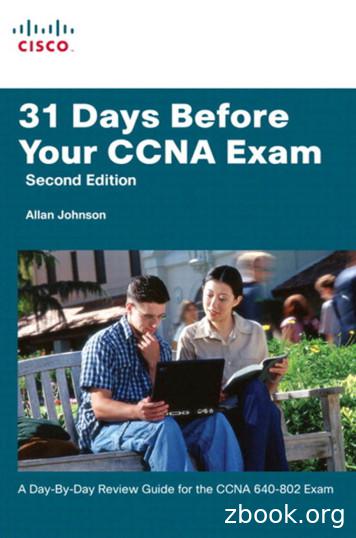User's Guide - XP-640 - Files.support.epson
XP-640 User's Guide
ContentsXP-640 User's Guide. 13Product Basics .Using the Control Panel .Control Panel Buttons and Lights .Using the LCD Screen .Adjusting Control Panel Position .Changing LCD Screen Language.Turning Off Control Panel Sounds .Turning On Quiet Mode .Product Parts Locations .Product Parts - Top.Product Parts - Front .Product Parts - Inside .Product Parts - Back.The Power Off and Sleep Timers .Changing the Power Off Timer Setting from the Control Panel.Changing the Sleep Timer Setting from the Control Panel .Epson Connect Solutions for Smartphones, Tablets, and More .Setting Up Epson Connect Services.Using Epson Email Print .Using the Epson iPrint Mobile App .Using the Epson Creative Print Mobile App .Using Epson Remote Print .Using Epson Scan to Cloud.Using AirPrint .Using Google Cloud Print .Setting Up Google Cloud Print on a Chromebook .Using the Mopria Print Service .Android Printing Using the Epson Print Enabler .Using Fire OS Printing 3132333334
Using Windows 10 Mobile Printing . 34Using Epson Print and Scan App with Windows Tablets . 35Wi-Fi Networking .Wi-Fi Infrastructure Mode Setup.Selecting Wireless Network Settings from the Control Panel .Wi-Fi Direct Mode Setup .Enabling Wi-Fi Direct Mode .Wi-Fi Protected Setup (WPS).Using WPS to Connect to a Network .Printing a Network Status Sheet.Changing or Updating Network Connections .Accessing the Web Config Utility .Changing a USB Connection to a Wi-Fi Connection.Connecting to a New Wi-Fi Router .Disabling Wi-Fi Features .36363739404242434445454546Loading Paper .Loading Paper in Cassette 1 (Upper Cassette) .Loading Paper in Cassette 2 (Lower Cassette) .Selecting the Paper Settings for Each Source - Control Panel .Turning Off the Paper Setting Alert.Paper Loading Capacity .Available Epson Papers .Borderless Paper Type Compatibility .Paper or Media Type Settings - Control Panel .Paper or Media Type Settings - Printer Software .48485257585960626364Placing Originals on the Product . 65Placing Originals on the Scanner Glass . 65Copying .Copying Documents or Photos.Paper Type Settings - Copying .Paper Size Settings - Copying.Copying Options .46868697070
Copying and Restoring Photos. 72Printing from a Computer . 75Printing with Windows . 75Selecting Basic Print Settings - Windows . 75Paper Source Options - Windows . 78Print Quality Options - Windows . 78Multi-Page Printing Options - Windows. 79Selecting Double-sided Printing Settings - Windows . 79Double-sided Printing Options - Windows. 81Print Density Adjustments - Windows . 82Selecting Additional Layout and Print Options - Windows . 83Custom Color Correction Options - Windows. 85Image Options and Additional Settings - Windows. 86Header/Footer Settings - Windows . 87Selecting a Printing Preset - Windows. 88Selecting Extended Settings - Windows . 89Extended Settings - Windows . 90Printing Your Document or Photo - Windows. 91Checking Print Status - Windows . 93Selecting Default Print Settings - Windows. 93Changing the Language of the Printer Software Screens . 94Changing Automatic Update Options . 95Printing with OS X . 96Selecting Basic Print Settings - OS X . 97Paper Source Options - Mac OS X. 101Print Quality Settings - OS X . 101Print Options - OS X. 101Selecting Page Setup Settings - OS X. 102Selecting Print Layout Options - OS X . 103Selecting Double-sided Printing Settings - OS X . 104Double-sided Printing Options and Adjustments - OS X . 105Managing Color - OS X. 106Color Matching and Color Options - OS X. 1075
Selecting Printing Preferences - OS X.Printing Preferences - OS X.Printing Your Document or Photo - OS X.Checking Print Status - OS X .Cancelling Printing Using a Product Button.108109110111111Scanning .Starting a Scan.Starting a Scan Using the Product Control Panel .Scan to Memory Card Options .Changing Default Scan Button Settings .Starting a Scan Using the Epson Scan 2 Icon .Starting a Scan from a Scanning Program.Scanning in Epson Scan 2 .Additional Scanning Settings - Main Settings Tab .Additional Scanning Settings - Advanced Settings Tab .112112112114115115118120123123Using Memory Cards with Your Product .Inserting a Memory Card .Memory Card Types .Memory Card File Specifications .Removing a Memory Card.Printing from a Memory Card .Viewing and Printing Photos.Viewing and Printing Photos From the LCD Screen.Photo Adjustment Options - Memory Card.Print Setting Options - Memory Card .Printing Photo Layouts from a Memory Card .Photo Layout Options .Printing Photo Greeting Cards.Creating and Printing a Greeting Card Template .Printing a Greeting Card from a Template.Transferring Photos on a Memory Card .Setting Up File Sharing for Photo Transfers from Your Computer .Transferring Photos from a Memory Card to Your Computer 381386
Using an External Device with Your Product .Printing from a Camera .Selecting Print and Photo Adjustment Settings .Print Settings - Camera.Photo Adjustments - Camera .Connecting and Printing from a Camera.Printing from a Camera Wirelessly .Viewing or Printing from a USB Flash Drive or External Device .USB Device File Specifications .Connecting and Using a USB Flash Drive or External Device .140140140143145146147148148148Printing Personalized Projects.Printing Coloring Book Pages .Printing Personalized Note Paper .Printing Lined Paper, Graph Paper, and Music Sheets .Printing Calendar Pages .150150151153154Printing on CDs/DVDs.CD/DVD Printing Features .Loading a CD/DVD.Removing a Printed CD/DVD .Placing a CD/DVD on the Scanner Glass.Copying onto a CD/DVD .Printing Photos from a Memory Card Onto a CD/DVD .Printing a Jewel Case Insert from a Memory Card .Printing on CDs/DVD
XP-640 User's Guide Welcome to the XP-640 User's Guide. For a printable PDF copy of this guide, click here. 14 . Using the Mopria Print Service Android Printing Using the Epson Print Enabler Using Fire OS Printing Using Windows 10 Mobile Printing Using Epson Print and Scan App with Windows Tablets
NFS2-640 NFS2-640-DVC_right.jpg General The NFS2-640 intelligent Fire Alarm Control Panel is part of the ONYX Series of Fire Alarm Controls from NOTIFIER. In stand-alone or network configurations, ONYX Series prod-ucts meet virtually every application requirement. The NFS2-640’s modular design makes system planning eas-ier.
NFS2-640 NFS2-640-DVC_right.jpg General The NFS2-640 intelligent Fire Alarm Control Panel is part of the ONYX Series of Fire Alarm Controls from NOTIFIER. In stand-alone or network configurations, ONYX Series prod-ucts meet virtually every application requirement. The NFS2-640’s modular design makes system planning eas-ier.
Getting to Know the CCNA 640-802 Exam For the current certifications, announced in June 2007, Cisco created the ICND1 (640-822) and ICND2 (640-816) exams, along with the CCNA (640-802) exam. To become CCNA certified, you can pass both the ICND1 and ICND2 exams, or just the CCNA exam. The CCNA exam covers all
Tint 101 ms Ch1 37177 37177 T 13 7 ms Ch0 5047 5047 Tint 13.7 ms Ch1 5047 5047 λp 640 nm, T 640 nm, Tinintt 101 ms 101 ms Ch0 750 1000 1250 Ee 36.3 μW/cm2 Ch1 200 counts λp 940 nm, Tint 101 ms Ch0 700 1000 1300 ADC count value 940 nm, Tint 101 ms Ee 119 μW/cm2 Ch1 820 λp 640 nm, T 640 nm, Tinin
640 Chapter 14 Real Numbers and the Pythagorean Theorem 14.3 Lesson Lesson Tutorials Key Vocabulary theorem, p. 638 legs, p. 640 hypotenuse, p. 640 Pythagorean Theorem, p. 640 Study Tip In a right triangle, the legs are the shorter sides and the hypotenuse is always the l
NFS2-640 NFS2-640-DVC_right.jpg General The NFS2-640 intelligent Fire Alarm Control Panel is part of the ONYX Series of Fire Alarm Controls from NOTIFIER. In stand-alone or network configurations, ONYX Series products meet virtually every application requirement. The NFS2-64
QuickSpecs HP ProBook 640 G3 Notebook PC HP ProBook 650 G3 Notebook PC Overview Not all configuration components are available in all regions/countries. Americas – HP ProBook 640 & 650 G3 – January 2017 - c05338251 Page 1 HP ProBook 640 G3 Notebook PC Front/Right 1. WLAN antennas (2) 13. SD card slot 2. WWAN antennas (2) (select models) 14.File Size: 1MBPage Count: 60
B. Anatomi dan Fisiologi 1. Anatomi Tulang adalah jaringan yang kuat dan tangguh yang memberi bentuk pada tubuh. Skelet atau kerangka adalah rangkaian tulang yang mendukung dan melindungi organ lunak, terutama dalam tengkorak dan panggul. Tulang membentuk rangka penunjang dan pelindung bagi tubuh dan tempat untuk melekatnya otot-otot yang menggerakan kerangka tubuh. Tulang juga merupakan .