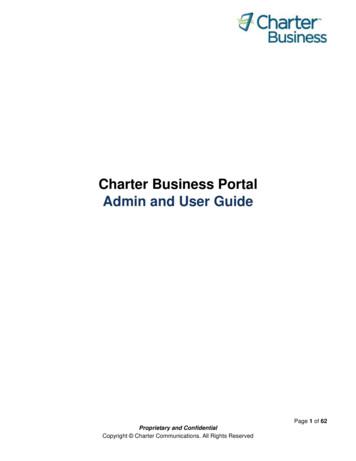BSBADM506 Manage Business Document Design And
ContentsBefore you begin viiTopic 1: Establish documentation standards 11A Identify organisational requirements for document design and production 21B Evaluate the organisation’s IT capability in terms of document design and production 81C Identify types of documents used and required by the organisation 141D Establish documentation standards and design tasks 16Summary24Learning checkpoint 1: Establish documentation standards 25Topic 2: Manage template design and development 2A Ensure standard formats and templates suit document requirements 2B Ensure templates enhance readability and appearance, and meet style andlayout requirements 2C Test templates, obtain feedback and make necessary amendments SummaryLearning checkpoint 2: Manage template design and development Topic 3: Develop standard text for documents 313237414445493A Evaluate software functions for their usefulness in automating document production 503B Match document requirements with software functions 583C Test macros to ensure they meet document requirements 64Summary69Learning checkpoint 3: Develop standard text for documents 70Topic 4: Develop and implement strategies to ensure the useof standard documentation 4A Prepare explanatory notes for the use of templates and macros 4B Develop and implement training in the use of templates and macros 4C Manage master files SummaryLearning checkpoint 4: Develop and implement strategies to ensure the use ofstandard documentation 777882889192 Aspire Training & Consultingv
BSBADM506BSBADM506 Manage business document design and development2Manage design3Develop standard text4Implement strategies5Maintain and reviewManage template design and development (or consider audience, purpose,language, document layout, etc.).Develop standard text for documents (or evaluate and test macros and othersoftware functions for their usefulness in reducing document production time).Develop and implement strategies to ensure the use of standard documentation(or prepare explanatory notes, implement training and store master files).Develop and implement strategies for the maintenance and improvement ofstandard documentation (or review document, template and macro use andmake improvements where necessary).Design formatsIn many organisations, all documents, whether those being sent from the organisation orthose for organisation personnel use only, will follow a format or template that is designedto meet the organisation’s criteria. Templates are established style models used to createdocuments. Make sure you understand all of the organisation’s requirements so you canmaintain quality standards within your team and train new team members when needed.Learn the technical skills needed to manage design requirements and layouts.Specific formatting requirements may include: the size and location of the company logo; for example, at the top right of the documentand 3 x 2 centimetres a subject line the size and type of font whether the text is justified or not the size of headings and subheadings the use of white space content in footers and headers; for example, a network pathway in the footer such as F:/Docs/Letters/Out/2015/Any Name.doc specified inclusions; for example, disclaimers or ownership warnings in specific types ofdocuments.4 Aspire Training & Consulting
BSBADM506BSBADM506 Manage business document design and developmentPrintersDoes your current printer have sufficientcapability to print quality images or will youneed to upgrade?ScannersDo you have or need a scanner for insertingphotographs or images? Is it of sufficient qualityfor desktop publishing?Digital imagingDo you have access to a digital camera ordigital video recorder for photography within theorganisation?DVD productionIf you are copying company documents to DVD,even for storage purposes, do you have enoughDVD writers in your office?10 Aspire Training & Consulting
BSBADM506BSBADM506 Manage business document design and development1CIdentify types of documents usedand required by the organisationThe type and number of documents produced will depend on the nature of yourorganisation’s business.Documents produced could include: spreadsheets and databases a range of business letters and forms email, memos and faxes web pages flyers, brochures, newsletters and business cards reports tenders booklets certificates or awards.Know current and future requirementsA useful exercise is to have a team meeting and brainstorm all the different types ofdocuments you and your team produce and give reasons why they are needed. Categorisethe documents into those produced for in-house use and those for external use. Next, listany documentation not included on your list that the organisation produces through otherdepartments or that are outsourced.To establish future needs, your first reference should be the organisational business plan.By referring to the business plan, you can identify whether there will be new business areasemerging. Secondly, consult with senior and other departmental managers to determineif the organisation is capable of producing such documents and whether it would befinancially viable or cheaper to outsource this role.Here are some questions that need to be considered.What documents are produced for in-house use only? Can the number of these be decreased or are they all still servingtheir purpose?Who are our clients? Who do we send our documentation to? Will we still be dealing with them in the future? Are these internal-only documents?What format do they/we require information in? Paper (book, booklet, flyer, memo, letter, poster or brochure),electronic (email, PDF, spreadsheet or presentation), or both?14 Aspire Training & Consulting
BSBADM506BSBADM506 Manage business document design and developmentGuidance on designA style guide should address three broad areas: design, content and finish. Become familiarwith the various standards; for example, you may need to research different fonts, pagelayout software or binding methods if you are uncertain what is required.Here are some examples of design requirements that should be included in a style guide.18Electronic/paper mediaList the documents that should be electronic or paper-based;for example, hard copies are required for board papers, AGMpapers and reports, whereas computer-generated documentsare required for newsletters, staff meeting agendas andminutes.Creating templatesExplain the requirements for designing, saving and storingtemplates.Binding styleThe style and material used for the front and back coverand the type of binding used to hold the pages togethercan greatly affect the overall presentation. List the bindingmethods appropriate to each document in terms of cost, styleneeded and purpose; for example, stapling, punch bound,comb binding, velobind, spiral or coil bind, wire, sealed,thermal or glued ZipBind or Proclip.Cover appearanceNominate the preferred style for covers. You may choose toapply different covers for different design standards or tasks.Margins and fontsDescribe the margins, fonts and text size to be used on mostdocuments. Define spacing for paragraphs and lists. Providedetails of specific requirements; for example, Arial bold forall headers; 14pt size for main headings; Times New Roman12pt for body text.Headers and footersHeaders should include the title of the report. A footer may beincluded to indicate the file path, version and date.Drawings andimagesList the dpi requirement for images (that is, the resolutionof images to be used). Specify the quality of hand-drawnimages. Describe the use of copyright or other protectedmaterials. Aspire Training & Consulting
BSBADM506BSBADM506 Manage business document design and developmentSeek external IT expertiseWhen performing tasks within the documentation design stage, an organisation may needto seek external expertise to assist and support the document development process or evento assist in training staff in the use of new software applications.Expertise external to an organisation can include: IT manager/staff software developer trainers online tutors and tutorials short courses external consultants.Obtain permissions or approvals for the standardsOnce the style guide has been developed or updated, you may need to seek the approval ofa director or senior managers. You may also have to produce draft versions of each of theproposed documents for their perusal and comment. This stage is important, particularlywhere changes have been made to long-standing corporate templates and where theseaffect external documents, as what you are producing will be a part of the company’sexternal image.Example: use different cover stylesThis excerpt outlines different cover styles an organisation may choose to use.Cover style22ApplicationHardcover (colour or black andwhite)Publishing quality books, organisational historiesFull colour or high-resolutionblack and white, on card frontand back coverProspectus, sales advertising, contract tender, contractproposal, company presentations, annual reportsto shareholders, reports to regulating authorities(for example, Australian Securities and InvestmentsCommission)Full colour on paper (colourprint or photocopy)Internal circulation of previous documents, draftdocuments (prospectus, proposals, etc.), organisationalprocedures or policy documentsPlastic cover over cover (colouror black and white)Clear or opaque plastic covers for hard-wearing orcontinually accessed documents (internal manuals,procedures or reference documents)Black and white on paperOperating manuals, internal procedural manuals,reference documents or instructionsNo cover page/sLetters, memos, minutes, internal circulations, distributedminutes of meetings or photocopied documents Aspire Training & Consulting
Topic 2Manage template design and developmentA basic template for staffmeeting minutes, but a morecomplex format for a boardmeetingDifferent standard lettersfor an inquiry, unsuccessfulcandidates, overdue payments,customer rewards, etc.Templates or standardformats for regular itemssuch as reports, faxes,labels, promotional materialand briefing papersDifferent formats for emails toexternal and internal recipients Aspire Training & Consulting33
Topic 2Manage template design and development2BEnsure templates enhance readabilityand appearance, and meet styleand layout requirementsText that is easy to read improves comprehension, retention and reading speed. Whilesyntax and semantics (the choice of words and how they are used) are crucial, readabilitycan also be affected by a range of layout design features. Using these style featuresappropriately in line with the document’s needs, organisational standards and clientrequirements will provide maximum visual impact as well as enhance readability. Theprepared templates and standards must be visually appealing and readable for the intendedaudience while remaining within your organisational guidelines. Most organisationshave an established corporate image that they wish to maintain throughout theircommunications or interactions with the community. This established brand must bereflected in the organisation’s written and electronic materials.Layout featuresThe layout of the document has a major impact on its readability and overall value as acommunication device. Here are several factors that need to be considered when designing atemplate.Choice of fontor typefaceThe organisation may have a preferred font and size, dependingon the type of document. For example, business letters are oftenwritten in Times New Roman or Arial in 11 or 12 point font asthey look professional and are easy to read. Some fonts are veryfancy and may be difficult to read.Keep to one or two font styles only as too many types of fontcan be distracting. Never use capitals for all text as this looksaggressive and is more difficult to read. Some text may need tobe italicised or bolded for emphasis.Text spacingYou need to be familiar with the term ‘white space’, which refersto the amount of space surrounding text. Too much white spaceand the document may look sparse and take up too much paper,whereas too little and the document may look cramped and bedifficult to read.There may be a requirement outlining the number of linesbetween the text; for example, the template for a letter willindicate the required space from the letterhead to the addressline and the number of lines from the address line to thegreeting. You may need to leave double or multiple spacesbetween paragraphs.Margin widthFind out what margin size is required; for example, the templatemay require the left margin to be 4 cm from the edge ofthe paper, while the right margin only needs to be 1 cm, inaccordance with any organisational policy or style guide. Aspire Training & Consulting37
Topic 2Manage template design and development2CTest templates, obtain feedback and makenecessary amendmentsNew templates should be tested with your users to ensurethey meet staff requirements, present well and can be usedefficiently. It is often the case that in designing templates youbuild a model that suits the majority of users, but there areoften niche users for whom you may need to alter existingtemplates or build new ones. Feedback is important as ithelps you determine how useful the templates are, and whatyou can do to increase usability.When a template is developed, the creator should test the individual elements and macros(if any) to ensure they work. However, a true test of a document template can only beconducted when it is used to produce that document. Select a staff member from theappropriate area to test the template by creating a simple document. If the template works asexpected, it is time to offer it to a wider range of users for feedback and critique.Obtain feedbackThere are many ways to assess the value of a template, style guide or format, but the easiestand most reliable is by employing a test and feedback process. This does not have to be aformal process; it can consist of verbal feedback or written suggestions gained via a rangeof techniques. In all cases, give the person a guide as to the type of feedback you require sothey know what they are looking for when they use the template. Feedback of ‘It’s great!’ or‘It’s terrible!’ is not specific enough. Whatever your feedback media, you must encouragerespondents to include constructive criticism or suggestions for improvement.Here are several methods that can be used to obtain feedback.Focus groups Select a group of users from different business units and seek theapproval of their supervisors/managers to test the templates applicableto their area. Seek direct feedback from these users.One-on-one interviews Distribute the templates or style guides widely and give people time touse them. Then ask users to provide suggestions for improvement viaone-on-one interviews.Group feedback sessions Seek feedback by holding a group meeting or forum. These sessionshave the benefit of avoiding repetition and allowing users to hear thesuggestions of others, which can generate extended ideas and options. Aspire Training & Consulting41
Topic 3Develop standard text for documentsSome of these functions are described here.Form fieldMacro How it speeds up production: Limits data entry requirements Verifies data entry Formats data How it speeds up production: Automates repetitive tasksHow it improves usefulness: Reduces time requiredHow it improves usefulness: Reduces associated errors Verifies data entry Creates consistent formatMerge criteriaLink How it speeds up production: Defines criteria for mergingdocuments Avoids duplicating documents How it improves usefulness: Reduces time for merging Reduces associated errorsHow it speeds up production: Avoids duplicating documentsHow it improves usefulness: Reduces errors from cutting andpasting Reduces time for linkingdocumentsIndexEmbedding How it speeds up production: Predefines key words or criteriafor indexingHow it improves usefulness: Facilitates searches withindocumentsHow it speeds up production: Predefines placement ofembedded imagesHow it improves usefulness: Reduces formatting time Creates consistent formatExporting/importing How it speeds up production: Avoids duplicating data Reduces time to populatedocuments Automates extraction of data How it improves usefulness: Pushes/pulls data betweendocuments Reduces associated errors Aspire Training & Consulting51
Topic 3Develop standard text for documentsTable of contentsIn electronic (word processor) form, a table of contentsallows for quick navigation to various parts of multipage documents using hot keys. In hard copy, itallows readers to find relevant sections of a document.Generally, a table of contents is not used in documentsof less than 10 pages. A table of contents can speedup document revision. When sections are updated,referenced or modified, tables of contents allow editorsor reviewers to find and replace sections quickly.Other functionsFrom time to time, other functions may be useful in automating aspects of standarddocument production. The following lists a range of these functions. These are availableusing Microsoft Word, Pages and Writer, unless otherwise stated. An asterisk denotes that afunction is available in Microsoft Word 2013, but may not be available in earlier versions orin Apple iWorks Pages.SimpleIntermediateAdvanced Insert columns Hyperlinks Insert tables Footnotes/endnotes Justify Section breaks Background fill Macro recording* Document comments Text colour Digital signatureprotection Balloons Add-ins* Synchronise Developer tools Document protection Document merging Watermarks Citation styles* Page orientation Document signing(security) Page breaks Set margins Set paragraphs Themes Indexing Indentation Templates Documentencryption* Tracking changes Format conversion Table of contents Smart art graphics* Co-authoring Aspire Training & Consulting55
Topic 3Develop standard text for documentsMail merge letter Requirements: Multiple addressees Fill-in area for free-flow text Formatted text Embedded graphics/text; link-in text from other documents Font styles and specified formatting Software functions: Page/section break Print layout Macros Date/time Insert, cut/paste Margins Header/footer Merge Format and fonts Symbol Link Ruler Bullets/numbering Embedding Form fields TableBusiness email Requirements: Formatted text Embedded graphics/text Link-in text from other documents Prescribed font styles and formatting Address block Software functions: Form fields Attachments Macros Merge Format and fonts Document encryption Print layoutSpreadsheetsSpreadsheets have largely replaced paper-based accounting calculations in organisations,and have multiple uses. These powerful software programs can be used to display, store,arrange and manipulate data. It is essential to know how to use spreadsheets to fulfil therequirements of roles that involve data analysis.One spreadsheet function that many organisations make use of is a ‘look up’ function,which searches for data within one spreadsheet and returns it to another. It may be used toprovide the address for a customer; for example, ‘Vlookup’ looks for a value in the leftmostcorner of a table then returns a value in the same row from the column specified.The following suggests software functions that can be used to meet spreadsheetrequirements automatically. Aspire Training & Consulting59
BSBADM506BSBADM506 Manage business document design and development3CTest macros to ensure they meetdocument requirementsMacros need to be checked during their development. Once they are in place, theircompliance and functionality should be monitored as external and internal changes maymean they need to be amended.Questions to ask when testing macros can include: Does the macro save time? Is it a function that needs to be repeated often? Does it meet the users’ needs? Does the function it performs comply with organisational standards?Test macrosWhen they are initially developed, macrosshould be checked as part of the developmentloop to ensure they are valid and current priorto release to staff. Creating a macro can belike creating a document, with current stylingand formatting requirements being checkedat the start of the process. Developers in theprocess conduct first checks, then managers orothers with more intimate knowledge of thedocument requirements should check themprior to general release.Macros developed for common, repetitive tasks will be tested for functionality by the userswho quickly begin to use them and testing by developers should be simply a formality tocheck that style and font specifications are maintained.Problems can develop with macros that are used for less common functions; for example,inserting a clause into a contract that applies to less than five percent of clients. Staff updateand implement changes in frequently used macros; less-common macros can inadvertentlybe overlooked. For these less commonly used macros, more care must be taken by managersto revisit them to ensure that when they are applied, they are still valid and current in theirfunction.64 Aspire Training & Consulting
Topic 3Develop standard text for documentsSummary1. You are expected to have a working knowledge of the complex technical functions ofsoftware from a user’s perspective, not necessarily from the programming side, andto be able to evaluate the functions for their usefulness in producing documents andtemplates.2. The manager’s job is to advise team members to use a range of software functions, sothey need to know what the function does, how it can benefit document production andwhere staff can go to improve their knowledge and expertise.3. You need to be familiar with commonly used documents and the software functionsused to prepare them quickly and easily by automating aspects of the production, aswell as making sure your team members are familiar with the functions and how to usethem.4. Document production software might include functions for data transfer, fields,formulas, importing and exporting, macros, linking, indexing and a table of contents.5. You need to identify the type of document being prepared and determine theappropriate software function required to create the document in the most efficient way.6. When evaluating software functions for their usefulness in automating documentproduction, ask the question: ‘For document x, do we need to be able to [Function]?’7. A macro is a shortcut keyboard command that allows you to automate a commonly usedfunction to save time.8. When testing functionality, you should know what system users will be viewing thedocument with and if the function produces the same results every time it is run. Aspire Training & Consulting69
BSBADM506BSBADM506 Manage business document design and development4APrepare explanatory notes for theuse of templates and macrosTemplates and macros are useful for automating formattingfunctions and common user tasks in document production.However, without proper training or notes on how to use them,staff will not widely accept them or use the functions to theirpotential. As a manager, supervisor or team leader, it is essentialthat you provide relevant information and training to teammembers so they understand what they are expected to do interms of document design and production. This might includearranging information sessions, providing training, developing‘How to’ booklets or creating easy-to-read information sheets.Use appropriate language and styleInstructions should be written clearly and concisely so all users can understand whatthey are meant to do. Use language other people are likely to understand. You might needthe help of an IT expert to ensure that the more complex commands are translated intolanguage that everyone can follow. If the instructions are too technical, many people maydecide the process is too difficult for them.Although it may be impractical to prepare different instructions for different users, youmay need to develop simple instructions for those people who find it difficult to understandtechnical instructions or for those whose first language is not English. Write instructionsand then re-read them to determine how they can be written more concisely.When describing the use of templates or macros, your use of language should be deliberate.The words you use should be to the point; for example, ‘Enter first name in field 1; surnamein field 2’.Present instructionsThe way you format explanatory notes will have a direct correlation to their effectiveness;the more complicated the layout, the less effective it is. Similarly, the more words per page,the less effective it will be. Keep your explanatory notes to between 200 and 300 words perA4 page.Using a numbered structure and figures may make explanatory notes easier to follow. Intechnical manuals, numbering allows for easy referencing, relatively easy modificationsand consistency. This style also permits alteration and modification in the future. Standardnumbering systems include module, heading, paragraph, page and figure numbering laidout in a hierarchical method (lowest to highest). Avoid using roman numerals.As a visual medium, text should be kept concise and diagrams or screen dumps should beused where possible to illustrate progressive tasks. It is a good idea to establish a pattern sothe reader knows what to expect.78 Aspire Training & Consulting
BSBADM506BSBADM506 Manage business document design and developmentWhat support materials will guide staff? Would web-based materials or physical hand-outs be more appropriate? If it is web-based, the training material can be re-used and alteredrelatively easily, although set-up costs are higher. Many software suites offer online tutoring. If your templates or macros aregeneric, consider free online tutor resources offered by the larger softwarecompanies. Alternatively, provide instruction notes.How will you measure staff progress? Consider the use of online or electronic monitoring and control methodsthat flag the completion of specific milestones in the staff member’straining. For instance, if they complete a document within the requiredparameters and submit it correctly, a flag is triggered indicatingsuccessful completion to the manager.Adapt to user needsTraining is more effective when it aligns with thelearner’s needs, interests and learning style. Establishinglearning style is not an exact science. There are stillmany approaches including matching personalitytraits to learning; for example, using the Myers-Briggsindicator test or establishing experiential learningmodels using the Kolb Learning Style Inventory (LSI).If time and expertise in the administration of the testare available, the outcomes can be useful for trainingdevelopment.Training a group means that you will have a diversityof learning styles so make sure you provide a range ofmethods such as demonstrations, explanations, notes, visual documentation, opportunitiesfor questions and practice. Some people may prefer self-directed learning. The level ofcomplexity also needs to be considered. Target the language and level of technical expertiserequired to the needs of the user.84 Aspire Training & Consulting
Topic 4Develop and implement strategies to ensure the use of standard documentationNaming conventionsMaster file types vary between systems, and file extensions are dependent on the system youare using. The file extension indicates that the file has been saved as a template, rather thanan editable document.Naming the master file will depend on your organisation’s naming conventions. It mayinclude the full name, an abbreviated name, a series of alphanumeric characters or a datebased convention. If you are not responsible for creating the naming conventions, checkwith your manager or IT personnel before naming a master file.Extensions of templates or master files can include the following.Master This extension type is used for html-based files; those created for webforms only.Dot or Dotx This Microsoft extension type is used for Word templates. The extensionmay change if the document is published to the web.Xlt or Xtlx Microsoft Excel templates are commonly employed as documenttemplates for data entry.Adn, accdt, mdt, or adnx These apply to Microsoft Access, a database suite with forms anddesigns often circulated through organisations.Circulate and print master files and copiesTemplates need to be made available to those who need to use them. Printed copies ofmacros and templates can be distributed to staff who will be using them, along with clearinstructions on their use. External expertise in the form of online tutorials or assistancefrom your organisation’s IT staff may need to be sought for some printing actions involvingspreadsheet macros.Options for informing staff about a master file are provided here. Aspire Training & Consulting89
BSBADM506BSBADM506 Manage business document design and development5AMonitor use of templates and macros,and evaluate document qualityTemplates and macros are developed to ensure all documents produced by staff adhereto the organisation’s quality standards and can be produced and reproduced easily andefficiently. Once relevant templates and computer shortcuts have been developed and stafftrained in their use, you need to monitor how well staff are applying them in their workand whether the templates and macros continue to meet organisational standards. Choosemonitoring methods that suit organisational processes, but review and improve themregularly; for example, by formalising and scheduling more frequent audits.Monitoring methods may include: following an approval process that includes checking documents conform with templaterequiremen
BSBADM506 Manage business document design and development. 2. Manage design Manage template design and development (or consider audience, purpose, language, document layout, etc.). 3. Develop standard text Develop standard text for documents (or evaluate and test macros and other softwar
Quick Start: Manage Users and Partner Visibility Microsoft Volume Licensing 2 When you go to the Manage Access section, you will see two tabs named Manage Users and Manage Partner Visibility. The Manage Users tab is where you can search for a user, invite new users, and assign or remove roles to manage your users' permissions. The Manage Partner Visibility is where customers can allow their .
HPKB Design Specification Document Data Mining Design Specification Document Non-Traditional Data Design Specification Document HMI Design Specification Document System Integration Design Specification Document 1.4. Software Design Specification Document Development Gui
Charter Business Portal (Overview) Charter Business Portal The Charter Business Portal is a website developed for you to manage your business services online. Below are the services you are able to manage using the Charter Business Portal: Voice - Manage phone line settings Webmail - Send and receive
20 DOCUMENT HISTORY 21 22 Document Number: 7.7.1 Document Version: 7.7.1 Document Issue Date May 23, 2005 23 24 Document Summary Document Title EAN UCC - Business Requirements Document For Data Synchronization Data Model for Trade Item - (Data Definition) Owner Align Data BRG Grant Kille - Co-Chair -Julia Holden - Vice Chair
Business administ rators can manage business details, manage business users and invite delegates in MyAlberta Digital ID for Business system. Delegates can only access government services that use MyAlberta Digital ID for Business. It is good practice to have at least two business adminis
Document Type System will populate the document type based on the document code. Document Description System will populate the document description based on the document code. User can edit the description. Document Reference Enables the user to capture the document reference. Copies Received Provide the number copies received from the Drawer.
ORACLE CLOUD ERP 2 FINANCIALS General Ledger Account Payables Account Receivables Expense Management Cash Management Fixed Asset Management . Manage Subledger Accounting Lookups Manage Update Divisions Manage Update Departments Manage Update Business Un
April S. McGrath Sustainable Fashion Spring 2012 1 Fashioning Sustainability: How the Clothes we wear can support Environmental and Human Well -being . April Shannon McGrath . ABSTRACT . Attempts to promote sustainability in the clothing industry have focused on eco-materials using and more resource efficient production, however the scale of production and has consumption increased to levels .