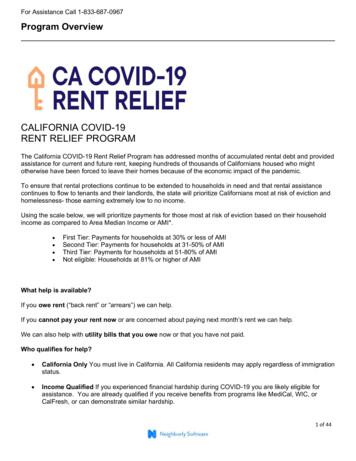ARKANSAS RENT RELIEF PROGRAM LANDLORD APPLICATION
ARKANSAS RENT RELIEF PROGRAMLANDLORD APPLICATION USER GUIDEMAIN WEBSITEAR.GOV/RENTRELIEFCONTACT CENTER:1-855-RENTARKTHINGS TO KNOW WHEN APPLYING ONLINEINTERNET CONNECTIVITYPlease ensure that you have a stable internet connection that will allow you to completethe application with minimal interruptions. For an optimal browsing experience, wesuggest that you use the latest public release of any one of the following web browsers: Google ChromeMozilla FirefoxMicrosoft EdgeApple SafariInternet Explorer is NOTsupportedDOCUMENT UPLOADAs part of theapplication, you will berequired to uploadsupportingdocumentation. Pleaseensure that thesedocuments are savedand uploaded as .pdf,jpeg, .jpg, or .png.PLEASE NOTE: The online application portalsupports the use of mobile and tablet-basedbrowsers. We recommend that you have allrequired supporting documentation loaded onyour mobile or tablet device before you begin yourapplication.APPLICATIONSIGNATUREAfter completing theapplication, you will beasked to read,acknowledge, andagree to eligibility andrelease statementsrelated to acceptanceand use of federalfunds.APPLICATIONDOWLOADUpon completion ofyour onlineapplication, you willbe provided theoption to save yourcompletedapplication in PDFformat.USER RESPONSIBILITYAs with all official State of Arkansas forms and documents, you are responsible for thecompleteness and accuracy of all information that you provide in the applicationportal. The portal provides limited computation, validation or verification of the information
you enter on the form, and you are responsible for entering all requiredinformation. Failure to do so may result in your application being delayed ordisapproved.ONLINE APPLICATION GUIDEThis document provides an overview of the Arkansas Rent Relief online application and the required stepsfor landlords to complete. Landlords should review this user guide in its entirety to understand programeligibility requirements and prepare the required documentation before beginning the online application.Supporting documentation for the Arkansas Rent Relief application includes the following:Government Issued Photo Identification (e.g. Driver’s License, Passport, Military ID, U.S. PermanentResident Card, etc.)Signed copy of the lease or rental agreement(s) that covers all months you are seeking assistanceEviction notice, notice of eviction court hearing or statementPlease refer to the Rent Relief FAQs for a complete list of required documentationHOMEPAGE Here you will have access to an Overview of the Arkansas Rent Relief program, the option of creatinga new application, the log in page for returning applicants, and access to help and support resources. Click Apply Now to create an account and begin the application process.
REGISTER NEW ACCOUNT (FIRST TIME LOGGING IN) Enter your first name and last name. Please provide a working email address. A system-generatedverification email will be sent to the email address provided.
VERIFY YOUR ACCOUNT A verification link will be sent to the email address provided.
CREATE PASSWORD Click the link to complete your registration. Create a new password to log in to your new account.(the link will bring you to the following page below)
START NEW APPLICATION After successfully logging in to your new account on the portal, begin a new application by clickingthe Start New Landlord Application button
RETURN TO AN APPLICATION To continue with an application you have already started, log in with your email address and password.If you have forgotten your password, you can create a new one by clicking “forgot your password?” anda new verification link will be sent to the email address you gave us. Once logged in, click on Track Status at the top of the screen or at the bottom of the screen.
If you have already started an application, the case number, status, and rental property address willappear. Click on the three dots at the top right corner and click Edit. This will bring you back to the first page ofthe application, but your information should already be there.
YOUR PROGRESS On any page of the application, you will be able to monitor your progress using the icons on the toppanel. Rules have been built into the application to let you know if information is missing, has been enteredin an incorrect format, or your response indicates that your tenant is not eligible for the program Please note that you are responsible for answering each question completely and accurately If you accurately answer a question and you are provided with an eligibility error, please DO NOTchange or override your response to complete the application On each subsequent page of the application, the progress will be updated, and previously completedpages will show a blue check mark. Mandatory fields are indicated with a red asterisk (*)
PRESCREENING Indicate whether your tenant has received an email confirmation for submitting an Arkansas RentRelief Program application. If selected no, please provide the rental unit physical address. If you indicated that your tenant has submitted an Arkansas Rent Relief Application and received anemail confirmation, please provide the tenant application code. Indicate whether your landlord is an immediate family member by selecting either the Yes or Nobutton. Examples of immediate family members include, but are not limited to parents, children, orsiblings.
CONTACT INFORMATIONThe Contact Information page captures basic information about you as the Landlord or Landlordrepresentative. Indicate whether the landlord on the lease document is a person or a company by selecting either theIndividual or Company button. If “Individual”, enter your information as noted in the lease:o Name (first, middle, last)o Mailing address (number, street, city, zip and state)o Contact information (phone number and email address)o Social Security Number or Tax Identification Numbero Indicate whether you have a valid driver's license by selecting either the Yes or No button. If Yes, enter your driver’s license number, driver’s license state, and upload a copy of yourdriver’s license If No, upload a copy of an alternative Government Issued Identification (e.g. Passport,Military ID, U.S. Permanent Resident Card, etc.)
If Company, enter the information as noted in the lease:o Company legal nameo Company mailing address (number, street, city, state, and zip code)o Company Tax Identification Numbero Authorized representative’s phone number and email addresso Authorized representative’s contact information (first, middle, and last name) First, middle, and last name Date of Birth Phone Number Email Addresso Indicate whether the authorized representative has a valid driver's license by selecting eitherthe Yes or No button. If Yes, enter your driver’s license number, driver’s license state, and upload a copy of yourdriver’s license If No, upload a copy of an alternative Government Issued Identification (e.g. Passport,Military ID, U.S. Permanent Resident Card, etc.)o Indicate your business classification by selecting an option in the drop-down box
RENTAL INFORMATION Indicate whether the tenant receives any rental assistance from a Federal or State program by selectingeither the Yes or No buttono If Yes, select the name of the organization that pays the rental assistance from the drop-downbox Enter Tenant’s name (first, middle, and last) and email address Indicate whether an eviction notice has been issued to the tenant by selecting either the Yes or Nobuttono If Yes, attach the eviction notice or statement/letter of past-due rent Enter the following lease information (you will be required to later attach a signed copy of the lease orrental agreement(s) that covers all months you are seeking assistance) Enter your lease information, including:o Lease start dateo Lease end date
o Indicate whether this is your current lease by clicking the Yes or No button Monthly rent amount per the current lease agreement You will need to add each month for which you are seeking payment by clicking the Add Month Buttonand entering the following information:o Month and Yearo Total monthly rent amounto Unpaid rent dueo Indicate if this amount is past due If Yes, enter any applicable late feeso Amount provided by another Federal, State, or Local program(Note: Assistance requested from this program will be automatically calculated from the provided information)(Note: You will need to click the “Add Month” Button and enter the above information individually for each month ofassistance)
PAYMENT INFORMATIONThis program is designed to make payments directly to landlords and utility providers. Accordingly, pleaseprovide: The Landlord’s remittance address (street or post office box, city, state, and zip code) if the remittanceaddress is not the same as the Landlord’s mailing address.o Once the address is entered click the Validate Address button and confirm the address byclicking the Accept Formatted Address button If your remittance address is the same as your mailing address, select Yes Select the Next: Upload Documents button to proceed Upload required documents for each section. A green check mark will show when a document isuploaded, then click Done. You can delete an uploaded document by clicking the trashcan icon to theright of each document.
CERTIFICATION Indicate whether you are submitting this application on someone else’s behalf by clicking the Yes orNo button.o If yes, enter your personal information as the preparer of their application including: First and Last Name Phone Number Email Read the Statements of Attestation and fill in the bubbles that are relevant to your application tocertify that the information is accurate to the best of your knowledge and click electronically sign toauthorize.
Next, read the Acknowledgements. Select the button indicating that you have read and understandthe Acknowledgments. Select Electronically Sign to sign for the Acknowledgements. Read the Authorization to Release Information section. Select the button which confirms that youhave read and understand the following authorizations. Select Electronically Sign.
Read the Payment Acceptance and Acknowledgements for Landlord section. On each statementon the left-hand side, click each bubble to agree to the terms below:
Read the Fair Credit Reporting Act Authorization section and select the button confirming that youagree. Select Electronically Sign.
REVIEWYou authorize and confirm all the information you’ve provided is solely to your identity to avoid fraudulenttransactions in your name for the State of Arkansas Rent Relief Program. Click Submit to proceed. Once the application is submitted, a Confirmation will appear with the Application Number.o Click Done to complete your Arkansas ERAP Application.
May 12, 2021 · For an optimal browsing experience, we . attach the eviction notice or statement/letter of past- due rent Enter the following lease information (you will be required to later attach a signed copy of the lease or . Upload required documents for each section. A green check mark will show
4. Determination of fair rent. 5. Increase in fair rent in what cases admissible. 6. Increase of rent in certain cases. 7. Landlord not to claim or receive any thing in excess of fair rent or agreed rent. 8. Right of tenant paying rent or advance to receipt. 9. Right of tenant to deposit rent in certain cases. 10. Eviction of tenants. 10-A.
RENT 8. Rent payable. 9. Revision of rent. 10. Rent Authority to determine the revised rent in case of dispute. 11. Security deposit. CHAPTER IV RIGHTS AND OBLIGATIONS OF LANDLORD AND TENANT 12. Original tenancy agreement to be retained by landlord and tenant. 13. Rent and other charges payable and receipt for payment thereof. 14.
For Assistance Call 1-833-687-0967 Program Overview CALIFORNIA COVID-19 RENT RELIEF PROGRAM What help is available? If you owe rent (“back rent” or “arrears”) we can help. If you cannot pay your rent now or are concerned about paying next month’s rent we can help. We can also help with
Rent receipt Rent ledger Rent ledger Addendum 8 - TRHAP Landlord Self-Certification Form Total Rent Arrearage Rent Obligation Addendum 8 - TRHAP Landlord Self-Certification Form Other reasons for loss or reduction of income (i.e. lack of childcare services, school closures, care for COVID-19 positive family member, or need to quarantine, etc.)
(House rent allowance) Whether aggregate rent payment exceeds rupees one lakh (value ZYes [ or ZNo [ to be provided for statements pertains to financial year 2016-17 onwards) PAN of landlord 1 Name of landlord 1 PAN of landlord 2 Name of landlord 2 [3 58] Whether interest paid to the lender under the head ZIncome from house
on your rent, the landlord shouldn’t get the money until you agree the repairs are made. You can also file motions asking that the court order the landlord to make the repair, or asking that your rent be reduced until the repairs are made. If you want to start a rent escrow account, see pages 12 -19 for advice.
the landlord or that was paid to the landlord under this section and the landlord later receives from the qualifi ed tenant or on the tenant’s behalf, within the period requested Oregon Passes 150 Million Landlord Compensation Fund renTal HouSIng Journal Portland rents have declined 0.9 percent over the past month, and have decreased
1) A copy of the rent receipt, or rent statement showing the . base rent . paid prior to the rent increase notice, as stated in A.R.S. § 33-1476.04 (A), and a copy of the rent increasenotice. 2) A copy of the . 90-Day Notice . from the park showing the amount of rent increase as stated in A.R.S. § 33-1432 (F) and 33-1476.04 (A) and (B).