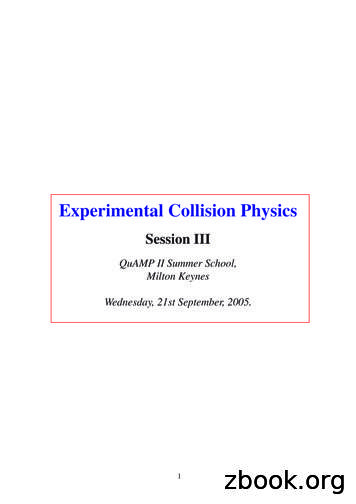Skyline Collision Energy Optimization
Skyline Collision Energy OptimizationAs of version 0.6, Skyline now supports a rich user interface and fully automated pipeline for predictingand optimizing SRM instrument parameters like collision energy (CE) and declustering potential (DP).This tutorial focuses on CE optimization, but the same principles apply to DP optimization, and couldeventually apply to other parameters, such as cone voltage. So far this functionality has beenthoroughly tested for Thermo, Applied Biosystems and Waters instruments, and we are working withAgilent on a fix to their collection software.In most cases, the default method in Skyline of assigning CE values to transitions sacrifices very littlepeak area to full, empirical optimization of each transition separately. We are working on publishing thedata set we collected to support this conclusion, but Skyline provides ample support for testing ityourself, or just performing per-transition CE optimization when you feel the need. The default methodin Skyline for calculating CE values is to use a linear equation of the form:CE slope * (precursor m/z) interceptEach charge state is allowed to have a separate equation.As a result of our recent experimentation, we have derived new linear equations to calculate CE for“Thermo TSQ Vantage”, “Thermo TSQ Ultra” and “ABI 4000 QTrap” instruments for both charge 2 and 3.We feel these are the most thoroughly measured equations of their kind to date, and recommend theiruse over the equations available in previous versions of Skyline under the names “Thermo” and “ABI”.In this tutorial, we will cover how to use Skyline both to derive your own linear equations for CE and toperform empirical, per-transition optimization.Getting StartedTo start this tutorial, download the following ZIP ptimizeCE.zipExtract the files in it to a folder on your computer, like:C:\Users\brendanx\DocumentsThis will create a new folder:C:\Users\brendanx\Documents\OptimizeCEIt will contain all the files necessary for this tutorial. Open the file CE Vantage 15mTorr.sky in thisfolder, either by double-clicking on it in Windows Explorer, or by choosing Open from the File menu inSkyline.1
Deriving a New Linear EquationIn most cases, you will be able to use an existing linear equation for calculating the CE of your SRMtransitions. If you have used Skyline to run any experiments before, then you have probably alreadydone this. Skyline also makes it easy to derive your own linear equation, or just to check that yoursystem produces similar results to the linear equation you intend to use. This tutorial will walk youthrough how we did this recently for our Thermo TSQ Vantage.The file CE Vantage 15mTorr.sky, which you have opened, contains 20 charge 2 precursors and 10charge 3 precursors, which we have previously measured successfully in the Michrom bovine proteinmix. After determining the CE values that produce the maximum peak area for each of these precursorsSkyline can perform a simple linear regression to derive the equation we seek. Skyline can also generatethe methods containing the measurements it needs to determine those optimal CE values.The methods Skyline creates will contain multiple transitions for each product ion to be measured over arange of CE values centered at the CE predicted by an existing linear equation.To look at the linear equation settings we used in this experiment: On the Settings menu, click Transition Settings.Click the Prediction tab.From the Collision energy drop-list, Choose Edit list .Select Thermo in the Collision Energy Regression list.Click the Edit button.You should be presented with a form that looks like this:2
In it you can see the slope and y-intercept values used for both charge 2 and charge 3 values. Anyprecursor charges that are not covered will use the linear equation for the closest charge. At thebottom of the form, you can also see the values “Step count” and “Step size”. These tell Skyline howmany transitions to measure for each product ion, at what voltage interval.For this experiment, we used 5 steps on either side of the equation predicted value, for a total of 11transitions per product ion, each 1 volt apart. In your own experiments you may choose to change thesevalues to better suit your instrument and your confidence in the original linear equation.For this tutorial, simply cancel out of the forms you have opened, and we will turn to method creation.Measuring Retention Times for Method SchedulingThe optimization method for this tutorial will contain 11 transitions for every product ion or 1320transitions total. Initial unscheduled measurement of all 1320 transitions required 22 sample injections.By using the Skyline support for scheduled methods, we were able to decrease this number to 5 andeven 4 sample injections.The first step in creating these scheduled methods is to acquire unscheduled SRM for the peptides in thedocument using the default equation CE values. The unscheduled data will be used to record the3
peptide retention time ranges for building a scheduled SRM method for the actual CE optimization. To ascheduled transition list: On the File menu, choose Export, and then click Transition List.Make sure the form looks like this: Click the OK button.Specify your OptimizeCE folder as the location to save.Name the file CE Vantage 15mTorr unscheduled.csvClick the Save button.When you open the resulting CSV file in Excel, you will find it is a standard Skyline transition list for aThermo Scientific SRM instrument, as shown below, with 6 columns in the order precursor m/z, productm/z, CE, peptide sequence, protein name, fragment ion:458.7404688.362418.9IDALNENKgi 2194089 Beta Lactoglobuliny6458.7404617.325318.9IDALNENKgi 2194089 Beta Lactoglobuliny5458.7404504.241318.9IDALNENKgi 2194089 Beta Lactoglobuliny4458.7404390.198318.9IDALNENKgi 2194089 Beta Lactoglobuliny3533.295853.430221.4VLVLDTDYKgi 2194089 Beta Lactoglobuliny7533.295754.361821.4VLVLDTDYKgi 2194089 Beta Lactoglobuliny6533.295641.277721.4VLVLDTDYKgi 2194089 Beta Lactoglobuliny54
533.295526.250821.4VLVLDTDYKgi 2194089 Beta Lactoglobuliny4623.29591047.48424.5TPEVDDEALEKgi 2194089 Beta Lactoglobuliny9We used this method to acquire SRM data for the 120 transitions with the default, predicted CE. Youcan import the resulting instrument output file by doing the following: On the File menu, choose Import, and then click Results.Select Add one new replicate.In the Name field, enter ‘Unscheduled’.Click the OK button.Select the file CE Vantage 15mTorr unscheduled.rawClick the Open button.After the import is completed, Skyline should look like this:You can select a few of the peptides in the tree-view to see their chromatograms in the chart on theright.Creating Optimization MethodsSkyline now has the information it needs to create scheduled optimization methods for the 1320transitions required. To create these methods: On the File menu, choose Export, and then click Transition List.5
Edit the form to look like this:NOTE: We eventually realized that 132 was a better value for Max concurrent transitions, because itallows 3 precursors * 4 transitions * 11 CE values to be measured concurrently. The number 110used in this tutorial is a vestige of initial measurements made with 5 transitions. We encourage youto consider your transitions per precursor * CE values carefully in choosing this value to maximizeyour measurements per method. Click the OK button.Specify your OptimizeCE folder as the location to save.Name the file CE Vantage 15mTorr.csvClick the Save button.6
These actions should cause Skyline to create 5 new transition lists of similar size, and Windows Explorershould show something like the following for your OptimizeCE folder:If you open one of the CSV files in Excel, it should contain a transition list like the one below, with 9columns in the order precursor m/z, product m/z, CE, start time, stop time, polarity, peptide sequence,protein name, fragment gi 2194089 Beta Lactoglobulingi 2194089 Beta Lactoglobulingi 2194089 Beta Lactoglobulingi 2194089 Beta Lactoglobulingi 2194089 Beta Lactoglobulingi 2194089 Beta Lactoglobulingi 2194089 Beta Lactoglobulingi 2194089 Beta Lactoglobulingi 2194089 Beta Lactoglobulingi 2194089 Beta Lactoglobulingi 2194089 Beta Lactoglobulingi 2194089 Beta Lactoglobulingi 2194089 Beta Lactoglobulingi 2194089 Beta Lactoglobulingi 2194089 Beta Lactoglobulingi 2194089 Beta Lactoglobulingi 2194089 Beta LactoglobulinThere are 11 CE values for each product ion. The product m/z value is incremented slightly for eachvalue as first described by Sherwood et al., 2009. This provides a platform independent means forSkyline to recognize the CE values when the measured data is imported.7y6y6y6y6y6y6y6y6y6y6y6y5y5y5y5y5y5
Analyzing Optimization DataOnce data for each of the exported methods is collected, you can import it into Skyline for subsequentanalysis. For this tutorial, you will import the instrument output files we have supplied by doing thefollowing: On the File menu, choose Import, and then click Results.Select Add one new replicate.Enter “Optimize CE” in the Name field.From the Optimizing drop-list, choose Collision Energy.Click the OK button.In the Import Results Files dialog use shift-click to select the 5 raw filesCE Vantage 15mTorr 0001 – 0005.rawClick the Open button.While the files are importing, do the following to prepare for viewing the collected data: On the View menu, choose Transitions, and then click Single (or press F10).On the View menu, choose Peak Areas, and then click Replicate Comparison (or press F7).On the View menu, choose Auto-Zoom, and then click Best Peak (or press F11).Arrange the graph windows for side-by-side viewing.Select a peptide or precursor in the tree-view.Once the data is loaded, Skyline should look something like this:8
The red bar in the middle of the peak area view and the red curve among the chromatograms is themeasurement for the transition with the CE calculated by the starting linear equation. In the imageabove, the maximum peak area was achieved at a CE value 4 volts lower than the calculated default CE.You should now review the peaks for all of the peptide precursors to verify the integration boundariesfor each peak. When you get to the peptide EGIHAQQK, you will find that it measured very little signal.Given the quality of the unscheduled peak, this may be due to a retention time shift that caused thepeptide to elute outside the scheduling window. Before recalculating the linear equation for CE withthis data, you will want to delete this peptide.The first peptide in the document, IDALNENK, is probably also questionable given its significant drop inintensity and its shift from a retention time of 9.8 minutes to 11.0 minutes. But it is worth looking atfrom another perspective: Select IDALNENK in the tree-view.Right-click in the peak area chart, choose Normalize To and click Total.In this view all peak areas are normalized to the area of the calculated CE value in red. The area of thepeak with the calculated CE is given 100%, and the optimization values go from almost invisible besidethe unscheduled peak to showing a curve a little less smooth than others, but not that bad.For this tutorial, however, remove this peptide before calculating the new equation for the Vantage.Creating a New Equation for CETo create a newly optimized linear equation for CE using this data, perform the following steps:9
On the Settings menu, choose Transition Settings.From the Collision energy drop-list, choose Add .Enter ‘Thermo Vantage Tutorial’ in the Peak Areas field.Click the Use Results button.If you deleted the two suggested peptides, Skyline should calculate the equation coefficients as:Charge SlopeIntercept20.03052.506130.03971.4217You may wonder how close they are to the original values. Just click the Show Graph button to find out.Skyline will present the following graphs:The points correlate very well to the new linear equation, and appear to be on average 3-4 volts belowthe CE values chosen by the default equations.To return to the document, click the Close button and two OK buttons.10
Optimizing Each TransitionThe document settings have been changed to make Skyline use a new linear equation for calculating theCE values in any new method or transition list export. But what if you are planning on moving tomeasuring large numbers of replicates, and just want to use the CE value which produced the maximumpeak area in the optimization data set you imported?To cause Skyline to use optimal measured values in exported methods: On the Settings menu, click Transition Settings.Check the Use optimization values when present checkbox.From the Optimize by drop-list, choose Transition.Click the OK button.And, to export a method with each transition optimized separately: On the File menu, choose Export, and click Transition List.Select Single method.Click the OK button.Name the file CE Vantage 15mTorr optimized.csvClick the Save button.If you open the exported transition list in Excel, you will see the same 9 columns, because this is still ascheduled method. Even when you have enough cycle time to cover all your transitions for the entiregradient of your experiment, the instrument output files will be smaller and import faster, if you use ascheduled method. These are obviously desirable attributes of data for a large enough multi-replicatestudy to warrant empirical CE optimization of each transition.The exported transition list should look like:533.295 853.4302 17.4 16.3520.35 1 VLVLDTDYKgi 2194089 Beta Lactoglobulin533.295 754.3618 17.4 16.3520.35 1 VLVLDTDYKgi 2194089 Beta Lactoglobulin533.295 641.2777 18.4 16.3520.35 1 VLVLDTDYKgi 2194089 Beta Lactoglobulin533.295 526.2508 23.4 16.3520.35 1 VLVLDTDYKgi 2194089 Beta Lactoglobulin623.2959 1047.484 21.5 10.9814.98 1 TPEVDDEALEK gi 2194089 Beta Lactoglobulin623.2959 918.4415 21.5 10.9814.98 1 TPEVDDEALEK gi 2194089 Beta Lactoglobulin623.2959 819.3731 22.5 10.9814.98 1 TPEVDDEALEK gi 2194089 Beta Lactoglobulin623.2959 460.2766 24.5 10.9814.98 1 TPEVDDEALEK gi 2194089 Beta Lactoglobulin471.2562 769.4567 16.3 15.0319.03 1 DGGIDPLVRgi 129823 Lactoperoxidase471.2562 712.4352 15.3 15.0319.03 1 DGGIDPLVRgi 129823 Lactoperoxidase471.2562 599.3511 15.3 15.0319.03 1 DGGIDPLVRgi 129823 Lactoperoxidase471.2562 484.3242 20.3 15.0319.03 1 DGGIDPLVRgi 129823 LactoperoxidaseYou can see that the CE values in the third column differ among transitions of the same precursor.Skyline has chosen the CE value that produced the maximum measured peak area for each transition.11y7y6y5y4y9y8y7y4y7y6y5y4
ConclusionThere is certainly more to learn about CE optimization, and we encourage you to watch for the article onour recent investigation into its use and benefits. Hopefully this tutorial will be enough to get youstarted on using Skyline for your CE optimization needs. If your instrument is not now explicitly coveredby name in the Transition Settings list of linear equations for CE calculation, you may want to run yourown tests to ensure you are using a linear equation that calculates the best CE values as accurately aspossible. If you are performing SRM experiments with many peptides in charge states not covered by anexisting equation, you probably will want to calculate new equations for those charge states. Thistutorial should have provided you with the tools you will need in these cases. We hope you will usethem.12
use over the equations available in previous versions of Skyline under the names “Thermo” and “AI”. In this tutorial, we will cover how to use Skyline both to derive your own linear equations for CE and to perform empirical, per-transition optimization. Getting Started To start this tutorial, download the following ZIP file:
These little white boxes are Taipei City's new skyline cable cars. Taipei City's fi rst skyline cable car system "It will be the fi rst skyline cable car system in Taipei City and the whole line, extending to 4.03 kilometers, will be the longest in Taiwan," said Chen Ya-huei ( X . Ê), sub-division chief of Taipei City Government's .
Skyline Roofing Installation Guide April 2019 5 ROOF PREPARATION ASC Building Product's Skyline Roofing can be used in both new construction and retrofit roofing applications .Resistance: Skyline Roofing must be installed over
skyline to support a carriage or log grapple thus providing additional log lift. The configuration and movement of the cable and carriage define the type of skyline (Figures 4.5, 4.6, and 4.7). Skyline systems can yard up to 1000 m or more, given appropriate topography. Skyline systems can use a relatively short crane (15-17Êm) built on an .
4 Gisborne Madill/172 Standing/Skyline AcmeS28/Slackline 335 17 4.2 181 2.1 330 18 6.1 278 5 Nelson Berger/C19 LiveSkyline Falcon/Shotgun 602 30 6.1 184 1.6 6 Marlborough Dispatch;85 Standing/Skyline North/Bend/Bridled 1100 43 3.8 311 2.4 7 Nelson BE;70LT Standing/Skyline North/Bend 395 0 8.4 337 1.2 398 1 10.1 248
Skyline Steel, LLC (doing business as Nucor Skyline) is a Nucor company, the largest producer of steel in . Steel Sheet Piles Wide Flange and other Structural Sections Pipe Piles Piling Accessories Nucor Skyline's knowledgeable engineering team works with owners, engineers, and contractors long .
The Platinum Pro Plug-in Nissan Skyline R34 GT-t ECU supports the following: Nissan Skyline R34 GT-t - RB25DET, RB25DE, RB20DE (manual transmission only) (R34 GT-t Traction Control currently not supported, TCS Warning lights will illuminate) Nissan Stagea WC34 Series - RB25DET (manual transmission only) Platinum Pro Plugin Nissan Skyline .
5 1. Collision Physics – An Overview. 1.1 Outline. Collision physics includes ANY collision of a quantum particle with a target. Collision Particles may be: PHOTONS (eg from a Laser, Synchrotron source or FEL) ELECTRONS (usually of well defined momentum from an electron gun) IONS (usually from an ion source of well defin
latino lgbt people in the criminal justice system, but limited DATA PAINT A PICTURE OF BIAS AND OVERREPRESENTATION. Sources: U.S. Census Bureau, "Annual Estimates of the Resident Population by Sex, Age, Race, and Hispanic Origin for the United States and States: April 1, 2010 to July 1, 2014," June 2015; Gary J. Gates and Frank Newport, “Special Report: 3.4% of U.S. Adults Identify