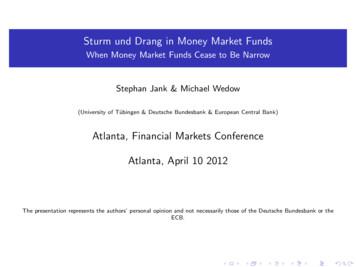Integrated Funds Distribution Control Point Activity .
Integrated Funds DistributionControl Point Activity,Accounting and Procurement(IFCAP)IFCAP Application CoordinatorUser’s GuideVersion 5.1October 2000Revised October 2019Department of Veterans AffairsOffice of Information and TechnologyProduct Development
THIS PAGE INTENTIONALLY LEFT BLANKiiIFCAP Application Coordinator User’s GuideIFCAP Version 5.1October 2000Revised October 2019
Revision HistoryInitiated on )19.0Patch PRC*5.1*198 (NIF/IFCAP IMF InterfaceEnhancement)REDACTEDUpdated table 3.2 to include the PRCHVEN key forboth the Chief of Purchasing and the Chief ofAccountingUpdated revision dates on first page and in footerJanuary201918.0Patch PRC*5.1*198 (NIF/IFCAP IMF InterfaceEnhancement)REDACTEDUpdated 4.3 EDI Vendor Edit Paragraph Added an additional sentence: “In order toupdate a Medical/Surgical Prime (MSPV)Vendor (vendor numbers above 949,999), theuser must hold the PRCHVEN security key.”Updated Table 3-2 Added “PRCHITEM SUPER” to theAssociated Security Key(s) column for ItemManagersUpdated footer with revision tember201314.0Patch XU*8.0*679 (Signature Block restrictions)REDACTEDAdded note to page 3-8.Patch PRC*5.1*194REDACTEDThe PRCHLO CLO PROCUREMENT option has beenmarked Out of Order. See page 4-18.Patch PRC*5.1*174 (IFCAP/eCMS Interface)REDACTEDUpdated Table 3-2 with new Security Key informationfor the Transaction Report – eCMS/IFCAP.October 2000Revised October 2019Patch PRC*5.1*171 REDACTEDRemoved option Enter/Edit Control PointUsers from menus. See page 2-7.IFCAP Application Coordinator User’s GuideIFCAP Version 5.1iii
Revision HistoryDateJan 2013RevisionDescriptionAuthor(s)13.0As of Patch PRC*5.1*162,REDACTEDThe Authorization Detail 1358 - F23[PRCHLO 1358 AUTHORIZATION DET]option, which previously displayed the userwho posted a payment or credit to the IFCAPauthorization, will nowdisplay POSTMASTER as the user for creditamounts that are posted due to the newCentral Fee transactions. September201212.5Patch PRC*5.1*167 (eCMS Interface to IFCAP)updates: REDACTEDMinor changes to menu commands inSection 4.5 “Add/Edit Supply Personnel.”Updated Figure 4.11 “Sample Add/EditSupply Personnel Screen.”Updated instructions in section 4.19.3“Add/Edit Supply Personnel” (Step 1).Overall editorial review.October201112.0Patch PRC*5.1*158 Modification of title forIFCAP VA Form 1358. See pages 4-17, 7-1.REDACTEDJuly 201111.0New OLP Domain and Mail Group created forPRC*5.1*153 and Updated Glossary to includereference to OLCS. See pages 3-3 and 7-10.REDACTEDMay 201110.0PRC*5.1*154, enforces Segregation of Duties inthe Payment/Invoice Tracking module and adds anew Invoice Certification Report for Segregationof Duties to the Compliance Reports section. Seepages 4-19, 4-25, 4-26 to 4-29REDACTEDApril 20119.0PRC*5.1*151, update fields in the Control PointActivity CLRSREDACTEDExtract Validation Template, see page 4-25.1/5/20118.0Revised documentation related to changesimplemented by PRC*5.1*148REDACTED8/21//20097.0Added documentation related to the enhancementsimplemented by PRC*5.1*130REDACTED3/05/20086.0Added documentation regarding new menu optionPRCHMP CS PURGE ALLREDACTEDivIFCAP Application Coordinator User’s GuideIFCAP Version 5.1October 2000Revised October 2019
Revision Added information covering the use of theLogistics Data Query Tool (LDQT), per patchPRC*5.1*103; general update.REDACTED03/20074.0Modified existing document for inclusion of ondemand functionality Patch PRC*5.1*98.Revisions made to bring document up-to-date.REDACTED02/09/063.0Added new options and reports for the ClinicalLogistics Report Server (CLRS)REDACTED06/23/052.0Added essential information about DynaMedIFCAP Interface.REDACTED4/15/20051.0Initial PublicationREDACTED12/29/041.0Updated to comply with SOP 192-352 DisplayingSensitive Data; PDF file checked for accessibilityto readers with disabilities.REDACTEDOctober 2000Revised October 2019IFCAP Application Coordinator User’s GuideIFCAP Version 5.1v
PrefaceThis guide explains how to implement the Integrated Funds Distribution, Control Point Activity,Accounting and Procurement (IFCAP) system. The IFCAP package automated certain functionsin Acquisition and Materiel Management (A&MM), Fiscal Service, and in all of the services thatrequest supplies and services on Veterans Affairs (VA) Form 90-2237. The goal of IFCAP is tointegrate these three areas and allow users to share procurement information. IFCAP has thefollowing components or “modules.” FUNDS DISTRIBUTION allows Fiscal Service to establish Fund Control Points, and track CONTROL POINT ACTIVITY automates the preparation of requests, the electronic PROCUREMENT allows A&MM to transfer IFCAP-generated requests onto purchase ACCOUNTING automates the creation of code sheets, handles the processing of certified INVENTORY permits services to maintain their own on-line inventory and establish anaverage stock level, record the distribution of goods to secondary location(s), andautomatically generate IFCAP requests for replenishment purposes. Secondary locationsmay maintain their own inventory if they wish. RFQ enables the Purchasing Agent (PA) to create a Request for Quotation (RFQ),funding for budget purposes.transmission of requests to A&MM and Fiscal services and the bookkeeping processeswithin a service.orders and requisitions, process receiving documents in the warehouse, and create andtransmit code sheets to Austin.invoices, and facilitates the electronic transmission of code sheets and receivingdocuments to the Financial Management System (FMS) located in Austin, Texas. Inaddition, IFCAP transfers obligation information back to the Control Point and updates theControl Point balance automatically.evaluate bids, award the order, and generate the purchase order. Using IFCAP and theElectronic Data Interchange (EDI) functionality that currently exists in Austin, the PA canelectronically send the RFQ to one or many vendors and receive the bids electronically PURCHASE CARD permits users at Service level and in A&MM to generate purchase DELIVERY ORDERS permit users to generate purchase orders for contract items at theorders against assigned credit card(s). Charges are passed electronically from the AustinCredit Card System (CCS) to IFCAP and users reconcile payments with IFCAP PurchaseOrders. The assigned Approving Official then approves reconciled orders. The localIFCAP Purchase Card Registration file is maintained by the station designated PurchaseCard Coordinator. Reconciled orders are then approved by assigned Approving Officials.There are many reports that provide data on the status of the purchase card orders andtimeliness of the reconciliation and approval processes.Service-level. Using switches that are site configurable, orders can bypass Fiscal and beobligated at time of signing by Service-level staff.October 2000Revised October 2019IFCAP Application Coordinator User’s GuideIFCAP Version 5.1vi
Revision HistoryTHIS PAGE INTENTIONALLY LEFT BLANKOctober 2000Revised October 2019IFCAP Application Coordinator User’s GuideIFCAP Version 5.1vii
Table of ContentsRevision History . iiiPreface. viTable of Contents . viiiTables . xFigures. x1.Introduction. 1-11.1. How to Use This Guide. 1-11.1.1.Hypertext and Hyperlinks . 1-21.1.2.Procedure Steps . 1-21.1.3.Typographical Conventions . 1-31.2. FileMan Date Conventions . 1-42.The Role of the Application Coordinator . 2-12.1. Application Coordinator Responsibilities . 2-12.1.1.Marketing and Demonstrating IFCAP . 2-12.1.2.Software . 2-22.1.3.Hardware . 2-22.1.4.User Support . 2-32.1.5.Training . 2-32.2. On- Site Resources . 2-32.3. Troubleshooting . 2-42.4. Additional Recommendations . 2-52.5. References . 2-62.5.1.The IFCAP Monograph . 2-62.5.2.The IFCAP User’s Guide Series . 2-62.5.3.Other Documentation . 2-93.System Security . 3-13.1. Security Levels. 3-13.2. System Access . 3-13.3. Menus and Security Keys . 3-13.3.1.Menus . 3-23.3.2.Security Keys. 3-23.3.3.Security Keys/Mail Groups . 3-23.4. Electronic Signature Codes . 3-73.4.1.Changing Your Electronic Signature Code . 3-74.Operation . 4-14.1. Using IFCAP Files . 4-14.2. Setting Site Parameters . 4-24.2.1.Select an Issue Book Sort Default . 4-4October 2000Revised October 2019IFCAP Application Coordinator User’s GuideIFCAP Version 5.1viii
Table of Contents4.2.2.Dedicated IFCAP Printers Settings . 4-44.3. EDI Vendor Edit . 4-104.4. Establish Common Numbering Series . 4-104.5. Add/Edit Supply Personnel . 4-124.6. Barcode Manager Menu . 4-134.7. Clear FMS Exception File Entries . 4-144.8. FMS Exception Transaction Report . 4-144.9. Procurement Accounting Transactions Status Report. 4-154.10. Reinstate IFCAP Terminated User . 4-164.11. Substation Enter/Edit . 4-164.12. Clinical Logistics Office Menu . 4-174.12.1. CLO GIP Reports (CLRS) . 4-194.12.2. CLO Procurement Reports (CLRS) . 4-194.12.3. CLO System Parameters (CLRS) . 4-204.12.4. CLRS Notification Messages . 4-214.12.5. CLRS Extract Validation Templates . 4-254.13. Compliance Reports (1358) . 4-264.13.1. Separation of Duties Violations . 4-264.13.2. Invoice Certification Seg Duties Violation Rpt . 4-274.14. Let Staff Replace Inventory Quantities . 4-294.15. On-Demand Users Enter/Edit . 4-294.16. Posted Dietetic Cost Report . 4-304.17. Unposted Dietetic Cost Report . 4-324.18. Quarterly Review of Vouchers . 4-334.19. Establish IFCAP. 4-344.19.1. Loading Files . 4-344.19.2. Menus and Security Keys . 4-354.19.3. Add/Edit Supply Personnel . 4-354.19.4. Site Parameters . 4-354.19.5. Control Point Setup . 4-354.19.6. Assign LOG Department Numbers to all Fund Control Points . 4-364.19.7. Distribute Ceiling Amounts to Control Points. 4-364.19.8. Build Vendor File . 4-364.19.9. Build Item File . 4-374.19.10. Inventory. 4-384.19.11. FCP Monitor Fields . 4-384.20. Test Account Set Up . 4-384.20.1. Set Up IFCAP . 4-385.The Logistics Data Query Tool . 5-16.Resolving Error Messages . 6-16.1. Error Messages. 6-17.Glossary . 7-1October 2000Revised October 2019IFCAP Application Coordinator User’s GuideIFCAP Version 5.1ix
Table of Contents8.Index. 8-1TablesTable 1-1 Icons Used in Boxed Notes . 1-3Table 2-1 IFCAP User’s Guides . 2-6Table 2-2 Other IFCAP Documentation . 2-9Table 3-1 Security Key / Mail Group . 3-3Table 3-2 Menu Option / Security Key List . 3-4Table 6-1 Error Messages . 6-1FiguresFigure 3-1 Sample IFCAP Menu Option User’s Toolbox Screen . 3-8Figure 4-1 Sample IFCAP Application Coordinator Menu . 4-1Figure 4-2 Sample Site Parameter Setup . 4-3Figure 4-3 Dedicated Printer Names. 4-4Figure 4-4 Sample Stack Documents Screen . 4-6Figure 4-5 Sample Stacked Documents for Receiving Reports Not Processed In Fiscal . 4-6Figure 4-6 Other System Setting Setup Example . 4-7Figure 4-7 Sample Address Codes and Screen Settings . 4-9Figure 4-8 Sample EDI Vendor Option . 4-10Figure 4-9 Sample 1: PAT Numbering System Setup . 4-11Figure 4-10 Sample 2: PAT Numbering System Setup . 4-11Figure 4-11 Sample Add/Edit Supply Personnel Screen . 4-13Figure 4-12 Barcode Manager Menu . 4-14Figure 4-13 FMS Exception File Entries Option Example . 4-14Figure 4-14 Sample PAT Status Report. 4-15Figure 4-15 Sample Clinical Logistics Office Menu Options . 4-18Figure 4-16 Sample CLO GIP Reports Option Selected . 4-19Figure 4-17 Sample CLO Procurement Reports Option Selected. 4-19Figure 4-18 CLO System Parameters Option Example . 4-20Figure 4-19 Sample Procurement Extract Task Queued . 4-21Figure 4-20 Sample Procurement Extract Successfully Complete . 4-21Figure 4-21 Sample Flat File for Transfer Build Complete . 4-22Figure 4-22 Sample Flat Files Sent to Invalid / Undefined Extract Directory. 4-22Figure 4-23 Start of FTP Transfer. 4-22Figure 4-24 FTP Transfer Complete . 4-23Figure 4-25 GIP Reports Will Not Run – Needed Lock Unavailable. 4-24Figure 4-26 Procurement / Transfer Process Will Not Run – Needed Lock Unavailable . 4-24Figure 4-27 Username is Null . 4-24xIFCAP Application Coordinator User’s GuideIFCAP Version 5.1October 2000Revised October 2019
Table of ContentsFigure 4-28 Password is Null . 4-25Figure 4-29 Error Writing Entry to File #446.7 . 4-25Figure 4-30 Separation of Duties Violations . 4-26Figure 4-31 Sample On-Demand User Option . 4-30Figure 4-32 Sample On-Demand User Option Removal . 4-30Figure 4-33 Sample Posted Dietetic Cost Report . 4-31Figure 4-34 Sample Unposted Dietetic Cost Report . 4-32Figure 4-35 Sample Data for Quarterly Review of Vouchers Report . 4-33October 2000Revised October 2019IFCAP Application Coordinator User’s GuideIFCAP Version 5.1xi
1. IntroductionYou have been selected as an Integrated Funds Distribution, Control Point Activity, Accounting,and Procurement (IFCAP) Application Coordinator. The IFCAP Application CoordinatorUser’s Guide will provide you with guidance and training for your new responsibilities.You will be responsible for planning and implementing new work methods and technology foremployees throughout your medical center. You will train employees and assist all users whenthey run into difficulties. You will need to know how all system components work.This guide is designed to assist you with various responsibilities. One section of this guideprovides some information that you will find useful when troubleshooting. While there is nosubstitute for hands-on experience with the various IFCAP system options, the information inthis user guide should be helpful.We recommend that you establish and maintain open communication with your supervisor andService Chief, and with your counterparts in Fiscal and Acquisitions and Materiel Management(A&MM), or Information Resource Management (IRM).As an aside, you may also find that some of your colleagues will refer to you as the “ADPAC”(ad-pack). This term goes back to the days when computing operations were referred to as“automated data processing,” or ADP, and people with your assignment were called “ADPApplication Coordinators.”1.1.How to Use This GuideBefore you start learning about your job as Application Coordinator, please take a few momentsto familiarize yourself with how this guide is put together.STEP 1.Read all of 1. It explains how to interpret the graphics and typestylesused in this guide.STEP 2.If this is your first exposure to using VistA, you should become familiar withterminology and functions that are used throughout VistA applications.There are several manuals and guides that provide a foundation for use ofKernel, FileMan, and MailMan (see Glossary). These documents replace theold DHCP User’s Guide to Computing, which is obsolete. You will findthese at:Kernel:FileMan:MailMan:STEP 3.http://www.va.gov/vdl/application.asp?appid 10http://www.va.gov/vdl/application.asp?appid 5http://www.va.gov/vdl/application.asp?appid 15Read the remainder of this guide.October 2000Revised October 2019IFCAP Application Coordinator User’s GuideIFCAP Version 5.11-1
Introduction1.1.1.Hypertext and HyperlinksThis document contains “hypertext” that provides links to other parts of this document or toother related documents. Hypertext is a computer-based text retrieval system that enables you toaccess locations in electronic documents by clicking on hyperlinks in those documents. If youare viewing this document on your computer screen (as opposed to reading a printed copy), youwill find certain hyperlinked words or phrases. An internal or “cross-reference” hyperlink allows you to “jump” to another part of thisdocument. Typically, these hyperlinks will be imbedded in sentences like “See the IFCAPGlossary in 7.” If you have the Web toolbar enabled in your copy of Word, just click theback icon on the toolbar to return to where you jumped from. Another kind of internal hyperlink uses “bookmarks” to direct you to other locations in thisdocument. These are normally presented in a blue font. Again, click the back icon on thetoolbar to return to the point where you jumped from.Links to web pages or Internet sites should open in your web browser (typically InternetExplorer ). Use the browser’s “back” button to return to this document. Since InternetExplorer and Word are both Microsoft products, do not close the browser window, since thismay (under certain circumstances) also close this document. Links to some external documents (for example, other Word documents) may (depending onyour system settings) open in Word. Such links are also usually presented in a blue font. Forexample, note the shortcut graphic with blue hyperlink to the other online documents shownin the boxed note below. Use the back icon on the menu bar to return to where youjumped from.In either case, you may click (or, depending on your computer’s operating system or softwareversion, you may have to hold down the Ctrl key while clicking) on the link to see the otherdocument or move to the specified place in this document.1.1.2.Procedure StepsProcedures that you perform in an exact order will list the steps involved. Look for STEPnumbers as in the following samples:STEP 1.Select the FMS Exception option.STEP 2.Enter the latest date that you want to retain entries. IFCAP will delete allentries recorded before that retention date.There are also paragraphs that simply discuss a process. In these instances, you do not need toperform any process discussed using a particular order.1-2IFCAP Application Coordinator User’s GuideIFCAP Version 5.1October 2000Revised October 2019
Introduction1.1.3.Typographical ConventionsThis guide uses a few conventions to help identify, clarify, or emphasize information. Type: The word “type” is used in this guide to mean straightforward typing at yourterminal keyboard. Keys: In this guide, computer keys that you press, but which do not result in wordsappearing on your screen, are represented inside angle brackets using the CourierNew font (examples: Ctrl S , Enter ). Enter : The term Enter is used to indicate that you must send whatever you havebeen typing on your keyboard to the computer. When you have completed typing yourresponse, you send it to the computer by pressing the return or enter key once. Emphasis: Italic text (such as must or not) is used to emphasize or draw your attention toa situation or process to perform. Pay close attention to statements containing i
Payment/Invoice Tracking module and adds a new Invoice Certification Report for Segregation of Duties to the Compliance Reports section. See pages 4-19, 4-25, 4-26 to 4-29 REDACTED, REDACTED April 2011 9.0 PRC*5.1*151, update fields in the Control Point Activity CLRS Extra
Dec 31, 2020 · policy”) is to invest in a portfolio of illiquid investments, funds and funds of funds such as hedge funds, private equity funds, real estate funds, infrastructure funds, private investment funds, and other alternative investment vehicles . Therefore, we are hopeful for the Vision ELT fund to re
Brazilian pension funds could not invest in funds that employed leverage or intra-day trading, they can now allocate capital to funds that trade in derivatives or to funds of hedge funds, albeit within fixed limits. The number of private clients investing in alternatives, especially funds of hedge funds, is also increasing. In the past such .
Mar 08, 2021 · THROUGH THE FEDWIRE FUNDS SERVICE . 5.1 For purposes of Regulation J, Article 4A, and this operating circular, when a Funds Participant sends a payment order over the Fedwire Funds Service, the Funds Participant is deemed to have sent it to the Reserve Bank on whose books the Funds Parti
269 were equity funds, 74 were fixed-income funds, and 47 were allocation funds. Investors have the most . choices in U.S. equity with 134 funds. Another 99 . funds were either world-stock or international-equity . fu. nds. Among fixed-income funds, 26 were intermediate-term funds. Overall, investors can fi
2 RBC FUNDS AND RBC PRIVATE POOLS Annual Information Form Name, formation and history of the funds This annual information form contains information about the RBC Funds (collectively, the RBC Funds) and the RBC Private Pools (collectively, the RBC Private Pools and together with the RBC Funds, the ) listed on the cover page. In this document:funds › we, us and our refer to RBC Global Asset .
2 RBC FUNDS AND RBC PRIVATE POOLS Annual Information Form Name, formation and history of the funds This annual information form contains information about the RBC Funds (collectively, the RBC Funds) and the RBC Private Pools (collectively, the RBC Private Pools and together with the RBC Funds, the ) listed on the cover page. In this document:funds we, us and our refer to RBC Global Asset .
institutional pooled funds, non-UCITS retail funds and charity funds in addition to hedge funds, private equity and real estate funds. CIVs also include real estate investment trusts (REITs), which may be publicly offered registered funds, privately placed (unregistered funds), or traded as REIT equities.
Conclusion: Sturm und Drang in Money Market Funds Fund managers have an incentive to enhance their returns. Illiquid funds outperform liquid funds as long as market-wide liquidity is high. Investing in less liquid assets widens the narrow structure of money market funds. Investors react to good and bad performance of money market funds.