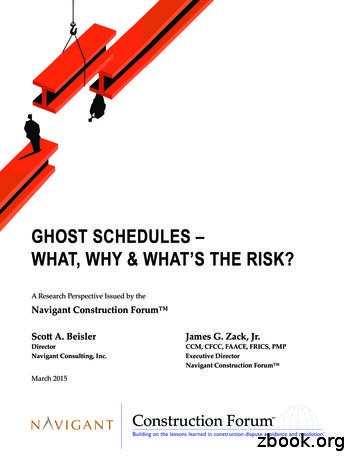Schedule A Report - Wa
Schedule a ReportWashington Workforce Analytics (WWA)Schedule a ReportWeb Intelligence (WebI) reports can be scheduled from the BI launch pad. Scheduling reports with large datasets reduces time out issues and improves system performance and is the recommended best practice. Scheduling reports allows you to set parameters such as when a report (document) should be refreshed,what name and format to use, and where it should be sent or saved. Always consider data contents before sending a document to other people. If your document containsemployee name or personnel number, you may need to purge or anonymize the personal informationbefore sending it to a non-secure location.1. Select: Title to highlight thereport without opening it.2. Select: More Actions.3. Select: Schedule.a. WebI will displayschedule optionsbased on yoursecurity/permissions.4. Instance Title (default)5. Recurrence6. Prompts7. Formats8. Caching9. Events10. Scheduling Server Group11. Destinations12. Select: Schedule Option.a. Each schedule optionwill display defaultvalues.13. Input: Values for ScheduleOption (if different than defaultvalues).a. More information foreach schedulingoption is available onthe following sections.14. Select: Schedule.In this example, we selected the standard SA-001 - Position Detail reportfrom the Staffing Assignments public folder.Instance Title1. Input: Instance Title. The instance title will default tothe report you selected toschedule. You can change the name forthe scheduled document forreference. This will not change theoriginal name of the document.WWA Schedule a Report4.12.2019Page 1 of 7
Schedule a ReportWashington Workforce Analytics (WWA)Recurrence Before scheduling a recurring report, you will need to remove the existing Date object from the Query Filtersection and replace it with one of the pre-defined Date Filters. To modify a report, it must be your own soyou’ll need to do a “Save As” to save modifications.1. Select: Report to add Predefined Date Filter to.In this example, we selected the SA-001 – Position Detail report that wesaved as our own.2. Right click: Modify.3. Select: Edit Data Providerwhen the report opens.To remove the existing Date Filter:4. Select: Date object from theQuery Filters.5. Select: Remove.To add the new recurring DateFilter:6. Select: Pre-defined DateFilter from the Date Filters anddrag & drop Date Filter intothe Query Filters section.7. Select: Close ApplyChanges and Close.8. Select: Save/Save As9. Select: Close this tab to closethe report to schedule it.Your report is now ready toschedule a recurrance.WWA Schedule a Report4.12.2019Page 2 of 7
Schedule a ReportWashington Workforce Analytics (WWA)To schedule the recurrence:10. Select: Recurrence. You can change the recurrenceusing an option from the RunObject dropdown.11. Select: Run Object option. The default is ‘Now’. If you select a recurrence otherthan ‘Now’, you will need to inputadditional criteria for that option.Input: Additional criteria foroption if h Day of Month1st Monday of MonthLast Day of MonthX Day of Nth Week of the MonthCalendarWWA Schedule a ReportDocument is scheduled to runImmediately.One time based on date/time criteria.Hourly based on date/time criteria.Once every day based on date/time criteria.Weekly based on day(s) of the week and date/time criteria.Monthly based on month interval and date/time criteria.Specific day of each month based on date/time criteria.First Monday of each month based on date/time criteria.Last day of each month based on date/time criteria.Specific week and day of the month based on date/time criteria.Specific calendar date/time. This option includes customizedcalendars for State of Washington activity. For example, AFRSFiscal Month Closing.4.12.2019Page 3 of 7
Schedule a ReportWashington Workforce Analytics (WWA)Prompts1. Select: Prompts. If prompt values are needed,you may need to input additionalinformation.In this example, the Position Detail report provides prompts for moreinformation.2. Select: Modify.3. Select from: PromptsSummary.4. Input: Value(s) for prompts.5. Select: Apply. An asterisk * indicates arequired prompt. All standardreports require at least one datevalue. Double check that all promptvalues are visible beforeproceeding.In this example, there are multiple prompts. Calendar Year Month is arequired prompt.Note: If you added the “PreviousCalendar Year Month” Date Filterfor a recurring report, it will displayin the Prompts section.WWA Schedule a Report4.12.2019Page 4 of 7
Schedule a ReportWashington Workforce Analytics (WWA)Format1. Select: Formats.2. Select: Output Format. The default is ‘Web Intelligence’ You can only select one outputformat.Caching Caching documents that will be opened from the BI launch pad and then converted into Excel or PDF (withno interactive filtering) may help to speed up the ‘save as’ process because the cached copies will be used. Caching is only available if the Output Format is ‘Web Intelligence’.1. Select: Caching.2. Select: Available Formats toCache. Caching is only availabe if theselected Output Format is ‘WebIntelligence’.WWA Schedule a Report4.12.2019Page 5 of 7
Schedule a ReportWashington Workforce Analytics (WWA)Events Events may be scheduled only if they have been defined by the OFM Enterprise Reporting team.1. Select: Events.2. Select: Event option(s). Event options may prompt youfor additional information.3. Input: Additional informationfor each event option.Scheduling Server Group OFM Enterprise Reporting team will set the default to ‘Use the first available server’ to optimizeperformance.1. Select: Scheduling ServerGroup. Please consult with the OFMEnterprise Reporting team prior tochanging the Scheduling ServerGroup.WWA Schedule a Report4.12.2019Page 6 of 7
Schedule a ReportWashington Workforce Analytics (WWA)Destinations Users with the Secure User role have access to confidential data. For security purposes, users logged inwith the Secure User role cannot schedule to destinations, or send queries to email, BI Inbox, or FTP.1. Select: Destinations. If you log on with a secure userrole, the Destinations scheduleoption will not be available.2. Select: Destination option. Destination options may promptyou for additional information. A time stamped copy (instance)is automatically retained whenusing Default Enterprise Location. You can specify if you want toretain a time stamped copy(instance) in the history fordestinations other than the DefaultEnterpries Location.,DestinationDefault Enterprise LocationBI InboxEmailFTP ServerFile SystemSFTP ServerWWA Schedule a ReportDocument (with date/time stamp) is sent toDefault location. For example, your WebI personal folder.WebI inbox for people and/or groups.Email addresses.Server location via File Transfer Protocol (FTP). Work with your IT HelpDesk to determine the specific FTP server parameters.Directory location outside of WebI. Work with your IT Help Desk todetermine the specific account settings and directory name.Server location via Secure File Transfer Protocol (FTP). Work with your ITHelp Desk to determine the specific SFTP server parameters.4.12.2019Page 7 of 7
Schedule a Report Washington Workforce Analytics (WWA) WWA Schedule a Report 4.12.2019 Page 2 of 7 Recurrence Before scheduling a recurring report, you will need to remove the existing Date object from the Query Filter section
Schedule 5 - Exception reporting and work schedule reviews 38 Schedule 6 - Guardian of safe working hours 45 Schedule 7 – Champion of Flexible Training 49 Schedule 8 - Private professional and fee-paying work 51 Schedule 9 - Other conditions of employment 54 Schedule 10 - Leave 57 Schedule 11 - Termination of employment 67
award, now that the construction schedule may soon become a contract document in Nigeria, Quantity Surveyors should develop competencies to be able to evaluate the contractor's schedule and recommend appropriate contractor for the award. KEYWORDS: Schedule evaluation, Schedule quality, Schedule conformance scoring, Quantity Surveyors
schedule several times before assuming they know the routine. Initially this may require a daily review. Question them about the schedule, role play examples and nonexamples of expectations regarding the schedule, and give students an opportunity to ask questions. Present/review the schedule.Present/review the schedule.Present/review the schedule.
the term Ghost Schedule. It is prudent to discuss what a Ghost Schedule is not. A contractor's Ghost Schedule is not a schedule maintained in lieu of submitting a baseline schedule and schedule updates per the contract. Even if the contractor is using a Ghost Schedule, it still must comply with the contract's scheduling requirements. An .
Schedule 11 Other Conditions of Employment 34-36 Schedule 12 Pay and other Allowances 37-40 Schedule 13 Pay Progression 41- 46 Schedule 14 Pension Arrangements 47 Schedule 15 Arrangements for Leave 48-55 Schedule 16 Termination of Employment 56-57 Schedule 17 Applicable Sections of the NHS Terms and Conditions of
akuntansi musyarakah (sak no 106) Ayat tentang Musyarakah (Q.S. 39; 29) لًََّز ãَ åِاَ óِ îَخظَْ ó Þَْ ë Þٍجُزَِ ß ا äًَّ àَط لًَّجُرَ íَ åَ îظُِ Ûاَش
Collectively make tawbah to Allāh S so that you may acquire falāḥ [of this world and the Hereafter]. (24:31) The one who repents also becomes the beloved of Allāh S, Âَْ Èِﺑاﻮَّﺘﻟاَّﺐُّ ßُِ çﻪَّٰﻠﻟانَّاِ Verily, Allāh S loves those who are most repenting. (2:22
Schedule No. 8 - Ten Largest Customers 83 Schedule No. 9 - Debt Service Coverage Ratios 84 Schedule No. 10 - Schedule of Total Building Permits Issued by Jurisdiction/Member Entity 85 Schedule No. 11 - Selected Demographic and Economic Statistics for Washoe County 86 Schedule No. 12 - Principal Employers 87