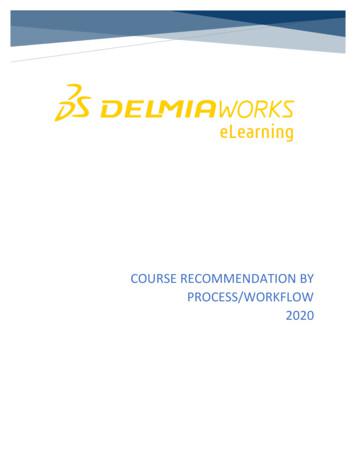Practice Workflow Toolkit - WNYHealtheLink
Practice Workflow ToolkitBackground HEALTHeLINK designed and implemented a pilot study with three primary care andthree specialty care practices to examine whether the integration of Health InformationExchange (HIE) services into practice office workflow would have an impact on quality ofcare, practice expense and revenue, as well as patient and staff satisfaction. During the study, a group of health IT professionals and clinical specialists trained thestaff on how to appropriately use and efficiently integrate HIE services in their workflow.Prior to the pilot these practices had little or no utilization of HEALTHeLINK or had notintegrated the use of the HIE into their practice workflow. It’s important to mention that Pre- and Post-pilot surveys were also conducted whichconfirmed the value of integrating HEALTHeLINK into practice workflows. The surveyresponses confirmed that: Timely access to clinical data was valued by physicians and providers Managers in the practice were pleased that using HEALTHeLINK allowed them toresolve atypical patient situations Nurses and medical assistants indicated that HEALTHeLINK made their jobseasier because they spend less time tracking down clinical data, plus usefulclinical data is readily available Nonclinical staff also reported that HEALTHeLINK made their jobs easier.1
Agenda1.2.3.4.5.Practice Workflow Toolkit FeaturesPractice Workflow Recommendations and ROIPractice Use Cases for HEALTHeLINKPre-Visit Planning for New Patients (adult/child)Next Steps 2020 HEALTHeLINKVersion 05/08/20202 A goal of the pilot was to develop a set of tools and processes to improve efficiencieswith a practice utilizing HEALTHeLINK as a critical component of practice workflows.We’ll take a closer look at three of these tools today.2
Practice Workflow Toolkit FeaturesThe toolkit:1. Provides a systematic method to assess practice workflow relative to obtainingpatient information.2. Allows the practice to easily identify applicable use cases for HEALTHeLINK.3. Includes checklist “templates” to standardize pre-visit planning by visit type ordisease state.4. Provides information about HEALTHeLINK services and workflowrecommendations designed to improve efficiency and clinical quality, decreaseexpense and enhance patient/staff satisfaction. 2020 HEALTHeLINKVersion 05/08/20203 This slide highlights the features and capabilities of the Practice Workflow Toolkit. The toolkit was designed to give practices the flexibility to implement the use cases thatmake the most sense for their practice’s workflow to help streamline tasks and increaseoverall efficiency.3
Practice Workflow Toolkit FeaturesSamples of the toolkit documents include:1. Practice Workflow Toolkit Introduction and Instructions2. Practice Assessment Tool3. Practice Workflow Recommendations & ROI*4. Practice Use Cases for HEALTHeLINK*5. Practice Chart Prep Worksheets*6. Use Case Workflow Measurement Tool & Summary7. Patient Cycle Time Calculation Tool & Summary8. HEALTHeLINK Consent Management Application (CMA)9. Team Huddle Checklist*Samples of these tools are included in this presentation – see slides 5-7. 2020 HEALTHeLINKVersion 05/08/20204 The toolkit is a collection of documents that can assist with various processes associatedwith a typical medical practice workflow. Two key workflow tools to get a practice started are: “Practice Workflow Recommendations and ROI” “Practice Use Cases for HEALTHeLINK”4
Practice Workflow Recommendations and ROIImpact and Return on InvestmentPain Point or Problem to be SolvedRecommendationPractice Expenses1Practice RevenueClinical Qualitya) Team members assigned to obtaining patient Provide select team members with dedicatedPotential increase in efficiencyinformation are unable to complete tasks in an time each day away from the phones to focus on and ability to re-purpose staffpre-visit planning/other duties.accurate and timely manner.or add additional duties as aresult of the decrease in reb) Pre-Visit planning is not being completed forwork/duplication of efforts duespecified use case(s).to poor communication.Having access to a complete patientHaving access to a completemedical record may result in less record will improve the quality ofinterruptions during the patient the visit and allow for betterencounter and a shorter visitmedical decision making.potentially opening up theschedule for additional patients.c) Front desk staff who answer the phones anddo pre-visit planning are multi-tasking,increasing the probability of errors andomissions.Potential increase in revenuedue to improved quality scores,PCMH accreditation, etc.Patient SatisfactionStaff SatisfactionPatients will have a senseLess frustration and potentialthat the clinical team is well stress for all staff andprepared to address theirproviders.needs.PayersOpportunity for staff toidentify and address gaps incare, which will result inimproved quality metrics.d) Care team members experience delaysduring the patient visit due to lack of necessaryinformation.2a) Staff and providers spend too much timesearching for patient records from multiplesources.Add HEALTHeLINK Service:Potential increase in efficiencyResults Delivery- Receive medical record results and ability to re-purpose stafffor patients from any other linked source.or add additional duties as aresult of the decrease in reb) Providers are frustrated because they do notwork/duplication of efforts duehave the information they need to care forto poor communication.their patients.A reduction in PMPM costs mayimprove health planreimbursement (value-basedpayments).Having access to a complete patientrecord will improve the quality ofthe visit and allow for bettermedical decision making.a) No notification when a patient is seen in the Add HEALTHeLINK Service:ED, admitted to or discharged from a hospital. Alert Notifications (AN)- Receive immediatenotifications on care transitions for patients youb) Practice's hospital re-admission rates arewish to track.higher than peers.Automatically receiving alertsmay result in a potentialdecrease of "x" hours/monthspent manually searchingmultiple systems for patientinformation.Less frustration and potential Decrease in duplication ofstress for all staff andtesting with resultantproviders.decrease in medical expense.Patients will have a sensethat the clinical team is wellprepared to address theirneeds.c) At times, patient tests need to be repeateddue to lack of initial test results.3Patients will not have torepeat tests which impactstheir time and health carecosts.Potential increase in qualityPotential decrease in patient repayments due to decreased re- admission rate secondary toadmission rates.improved follow-up.Potential revenue fromTransition of Care payments.Patient avoids a re-admission Less frustration and potential Potential to improve healthand can be cared for safely at stress for all staff andplan al decrease in medicalexpense. 2020 HEALTHeLINKVersion 05/08/20205 The intent of the “Practice Workflow Recommendations and ROI” tool is to capture therecurring themes or pain points practice leadership and team members said theyexperienced related to obtaining clinical information on a patient. For each pain point (or problem), a Recommendation is provided along with abreakdown on the Impact and Return on Investment (ROI) that can be realized if thepractice implemented a particular recommendation. The Impact and ROI are summarized in the following categories: PracticesExpenses, Practice Revenue, Clinical Quality, Patient Satisfaction, StaffSatisfaction and Payers.5
Practice Use Cases for HEALTHeLINKAdjusting Practice workflow to incorporate the use of HEALTHeLINK for all applicable use cases is a proactive approach to care thatensures each visit is meaningful and well organized. Anticipating the tasks necessary to support the patient visit and proactivelycompleting them in advance decreases disruptions in patient flow and promotes streamlined, coordinated care.Use CaseDefinitionApplicabilityPrimary CareSpecialty CarePediatricsOB/GYN1Pre-Visit Planning for New Patients (adult/child)Process to obtain all the pertinent patient past medical history and information necessary to conduct the initial new patient visit. This could includelabs, radiology reports, results of preventive screenings, medication history, procedures, etc.XXXX2Pre-Visit Planning for Existing Patients with Acute ProblemsProcess to obtain patient information that is relative to the recent/new problem or complaint.XXXX3Pre-Visit Planning for Wellness VisitsProcess to obtain patient information that is necessary to conduct a wellness visit. This could include pre-visit labs that were ordered, results ofpreventive services such as colonoscopy or mammography, etc.XXX4Pre-Visit Planning for Follow-Up VisitsProcess to obtain patient information that is necessary to conduct a follow-up visit for patients with chronic diseases such as diabetes or asthma orfollow-up after a visit for an acute problem. This could include labs or results of tests that were ordered, clinical consults from other physicians, etc.XXXX5Obtaining Information During the Patient VisitThis situation could occur if no pre-visit planning is done or the patient indicates during the visit that there was testing or encounters with otherphysicians since their last visit.XXXX6Providing Information to Others Outside of the Practice (including patients/family members)Process to obtain patient information that is requested by third parties such as insurer's, families, other practices.XXXX7Post-Discharge Follow-Up After an ED Visit or Inpatient AdmissionXXXXPractice has HEALTHeLINK alert notifications in place and are notified of these types of encounters.Process to obtain patient information relative to the type of encounter and necessary to determine next steps for care of the patient.8Medical Clearances for SurgeryProcess to verify the completion of pre-operative testing.XXXX9Obtaining Information for Quality Management (P4P, PCMH, MACRA)Process to obtain select patient information such as preventive services, or related to management of a chronic condition such as diabetes, etc.XXXX10Obtaining Information to Support Referrals/Prior AuthorizationProcess to obtain select patient information such as medications, lab results, radiology reports, etc. to meet referral and/or prior authorizationrequirements.XXXX 2020 HEALTHeLINKVersion 05/08/20206 The “Practice Use Cases for HEALTHeLINK” describes the unique situations or use casesa medical practice encounters prior to, during or subsequent to a patient visit or patientevent that requires the sharing or collecting of specific types of information regarding apatient and their health. The definition of each use case is provided along with its applicability to PrimaryCare, Specialty Care, Pediatrics or OB/GYN practices. The Primary and Specialty Care practices, who consistently use HEALTHeLINK, haveinstituted specific workflows to address pre-visit planning (i.e., chart prep), onboardingnew patients, managing patients between visits and using services such as alertnotifications. As a result, many of these practices have seen an increase in practiceefficiency, a reduction in some practice expenses, improvement in the quality of thepatient visit and higher staff and patient satisfaction.6
Practice Use Cases for HEALTHeLINK Pre-Visit Planning for New Patients (adult/child)Practice Chart Prep WorksheetUse Case: Pre-Visit Planning for New Patients (Adult/Child)ActionCommentsA.Verify Patient ConsentoCheck consent status in HEALTHeLINK's Consent Management Application (CMA)tool.oIf Consent value is 'Unknown' or 'No', print a Patient Consent form from the CMAtool and add to their new patient packet and/or the patient's folder to review/updateconsent at their initial office visit.B.Confirm Primary Care Doctor (PCP) and Verify Eligibility/Benefits/CopaymentsoIf PCP office, confirm PCP assignment in HEALTHeNET.oVerify eligibility, benefits and copayment in HEALTHeNET/other.C.Check for Relevant and/or Recent Medical Records and Scan/Push to the Patient’sMedical Record:1. From patient's medical record2. From HEALTHeLINK3. From Soarian, InfoClique4. From other source via outbound call, fax or mail5. If Medical Records are not available, note in chart or tickler file to assure followthroughoLab ResultsoEKGsoRadiology Reports/ImagesoED Encounter ReportsoInpatient Discharge SummariesoFemales: Mammogram, Pap Smear & Bone Density ReportoResults of Colonoscopy/Fecal Occult BloodoOther Transcribed ReportsoResults of Other Tests/ ProceduresD.Prepare Relevant Patient Release Forms and Other Documents*These forms may be mailed to the patient in advance or completed online so theyare available at the time of the visit.oPatient Registration Form*oHealth History Questionnaire*oHEALTHeLINK Patient Consent FormoHIPAA Privacy Form*oCurrent Medication List*oVaccine History*oMedical Release Form*oList of SpecialistsoPatient Portal InformationoOther 2020 HEALTHeLINKVersion 05/08/20207 “Practice Chart Prep Worksheets” provide a step-by-step checklist for practices to followfor a particular use case. There is a worksheet for each of the defined use cases (on theprevious slide). This slide is an example of a pre-visit planning checklist for a new patient (whether it’san adult or a child); it includes the following key steps: Verify Patient Consent Confirm Primary Care Doctor (PCP) and Verify Eligibility/Benefits/Copayments Check for Relevant and/or Recent Medical Records and Scan/Push to thePatient’s Medical Record Prepare Relevant Patient Release Forms and Other Documents.7
Next StepsIf you have questions or would like to schedule a time to review the Practice Workflowtools in person, please contact the HEALTHeLINK Account Management department atAccountManagers2@wnyhealthelink.com. 2020 HEALTHeLINKVersion 05/08/202088
May 08, 2020 · Practice Workflow Toolkit Features 4 Samples of the toolkit documents include: 1. Practice Workflow Toolkit Introduction and Instructions 2. Practice Assessment Tool 3. Practice Workflow Recommendations & ROI* 4. Practice Use Cases for HEALTHeLINK* 5. Practice Chart Prep Worksheets* 6. Use Case
Figure 4: Create a Workflow in Nintex Workflow 2. Select the Library Ribbon, click on Workflow Settingsand then Create a Workflow in Nintex Workflow. This will open the Nintex Workflow Designer. To initiate the workflow, we will configure the workflow to add a menu item to the context menu in the workspace.
5. Create a Workflow Template 6. How to Set Workflow Template Options 7. Approve a PO with a Workflow Template Purchase Orders – Approve w/ Workflow In this lesson, you will learn how to create a PO workflow template, create and delete Team Members, and approving a PO with a workflow template. Topics inclu
The Workflow Builder provides a graphical view of the workflow definition. The Workflow Builder screen is divided into the following frames (see Figure 1 as well), which can be resized: Workflow You can insert new steps into the workflow definition and process existing ones. Double-clicking on a step will display the associated step definition .
Workflow template The business process flow is implemented as a workflow definition within a workflow template. You can find this workflow template in your R/3 System. Workflow Template AF_process (Process Notification of Absence) [Page 1
If you reset the workflow or close the Workflow Designer, you lose all work. Clicking the Create a workflow entry in the Workbench Toolbox to restart the Workflow Designer activates a new workspace layout. You can only save your workflow de
Workflow 2007 is Nintex's second- generation SharePoint workflow product. Nintex Workflow 2007 extends Microsoft SharePoint 2007 technologies including Microsoft Office SharePoint Server (MOSS) 2007 and Microsoft Windows SharePoint Services (WSS) 3.0. Nintex Workflow 2007 provides advanced workflow capabilities via a graphical web-
xii Oracle Workflow Developer's Guide Audience for This Guide Welcome to the Oracle Workflow Developer's Guide. This guide assumes you have a working knowledge of the following: The principles and customary practices of your business area. Oracle Workflow Oracle Workflow Developer's Guide. Workflow.
behaviors are not recognized by an organization’s formal reward and recognition systems. Importantly though, Ramamoorthy et al. (2005) concluded that tendencies to engage in these extra-role behaviors can lead to enhanced team and organizational effectiveness and superior performance. Driven by the assumption that employees’ innovative work behavior contributes positively to work outcomes .