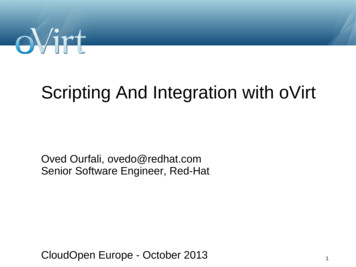User’s Guide: CUA Interface
User’s Guide: CUA InterfaceOMEGAMON II for DB2Version 540G251246500August 2004Candle Corporation100 North Sepulveda Blvd.
Registered trademarks and service marks of Candle Corporation: AF/OPERATOR, AF/REMOTE, Availability Command Center, Candle, CandleCIRCUIT, Candle Command Center, Candle Direct logo, Candle eDelivery, Candle Electronic Customer Support, Candle logo, Candle Management Server,Candle Management Workstation, CandleLight, CandleNet, CandleNet Command Center, CandleNet eBusiness Platform, CandleNet Portal,CL/CONFERENCE, CL/SUPERSESSION, CommandWatch, CT, CT/Data Server, CT/DS, DELTAMON, DEXAN, eBA, eBA*ServiceMonitor,eBA*ServiceNetwork, eBusiness at the speed of light, eBusiness Assurance, eBusiness Institute, ELX, EPILOG, ESRA, ETEWatch, IntelliWatch, IntelliWatchPinnacle, MQSecure, MQView, OMEGACENTER, OMEGAMON, OMEGAMON II, OMEGAMON Monitoring Agent, OMEGAMON Monitoring Agents,OMEGAVIEW, OMEGAVIEW II, PQEdit, Response Time Network, Roma, SitePulse, Solutions for Networked Applications, Solutions for NetworkedBusinesses, TMA2000, Transplex, and Volcano.Trademarks and service marks of Candle Corporation: AF/Advanced Notification, AF/PERFORMER, Alert Adapter, Alert Adapter Plus, Alert Emitter,AMS, Amsys, AutoBridge, AUTOMATED FACILITIES, Availability Management Systems, Business Services Composer, Candle Alert, Candle Business PartnerLogo, Candle Command Center/SentinelManager, Candle CommandPro, Candle eSupport, Candle Insight, Candle InterFlow, Candle Managing what mattersmost, Candle Service Suite, Candle Technologies, CandleNet, CandleNet 2000, CandleNet Conversion, CandleNet eBP, CandleNet eBP Access for S.W.I.F.T.,CandleNet eBP Administrator, CandleNet eBP Broker Access for Mercator or MQSI, CandleNet eBP Configuration, CandleNet eBP Connector, CandleNet eBPFile Transfer, CandleNet eBP Host Connect, CandleNet eBP Object Access, CandleNet eBP Object Browser, CandleNet eBP Secure Access, CandleNet eBPService Directory, CandleNet eBP Universal Connector, CandleNet eBP Workflow Access, CandleNet eBusiness Assurance, CandleNet eBusiness Exchange,CandleNet eBusiness Platform Administrator, CandleNet eBusiness Platform Connector, CandleNet eBusiness Platform Connectors, CandleNet eBusinessPlatform Powered by Roma Technology, CandleNet eBusiness Platform Service Directory, Candle Vision, CCC, CCP, CCR2, CEBA, CECS, CICAT,CL/ENGINE, CL/GATEWAY, CL/TECHNOLOGY, CMS, CMW, Command & Control, Connect-Notes, Connect-Two, CSA ANALYZER, CT/ALS,CT/Application Logic Services, CT/DCS, CT/Distributed Computing Services, CT/Engine, CT/Implementation Services, CT/IX, CT/Workbench, CT/WorkstationServer, CT/WS, !DB Logo, !DB/DASD, !DB/EXPLAIN, !DB/MIGRATOR, !DB/QUICKCHANGE, !DB/QUICKCOMPARE, !DB/SMU, !DB/Tools,!DB/WORKBENCH, Design Network, e2e, eBA*SE, eBAA, eBAAuditor, eBAN, eBANetwork, eBAAPractice, eBP, eBusiness Assurance Network, eBusiness atthe speed of light, eBusiness at the speed of light logo, eBusiness Exchange, eBX, End-to-End, eNotification, ENTERPRISE, Enterprise Candle CommandCenter, Enterprise Candle Management Workstation, Enterprise Reporter Plus, ER , ERPNet, ETEWatch Customizer, HostBridge, InterFlow, Candle InterFlow,Lava Console, Managing what matters most, MessageMate, Messaging Mastered, Millennium Management Blueprint, MMNA, MQADMIN, MQEdit,MQEXPERT, MQMON, NBX, NC4, NetGlue, NetGlue Extra, NetMirror, NetScheduler, New Times, New Team, New Readiness, OMA, OMC Gateway, OMCStatus Manager, OMEGACENTER Bridge, OMEGACENTER Gateway, OMEGACENTER Status Manager, OMEGAMON/e, OMEGAMON ManagementCenter, OSM, PathWAI, PC COMPANION, Performance Pac, Powered by Roma Technology, PowerQ, PQConfiguration, PQScope, Roma ApplicationManager, Roma Broker, Roma BSP, Roma Connector, Roma Developer, Roma FS/A, Roma FS/Access, RomaNet, Roma Network, Roma Object Access, RomaSecure, Roma WF/Access, Roma Workflow Access, RTA, RTN, SentinelManager, Somerset, Somerset Systems, Status Monitor, The Millennium Alliance, TheMillennium Alliance logo, The Millennium Management Network Alliance, Tracer, Unified Directory Services, WayPoint, and ZCopy.Trademarks and registered trademarks of other companies: AIX, DB2, MQSeries and WebSphere are registered trademarks of International BusinessMachines Corporation. Citrix, WinFrame, and ICA are registered trademarks of Citrix Systems, Inc. Multi-Win and MetaFrame are trademarks of Citrix Systems,Inc. SAP is a registered trademark and R/3 is a trademark of SAP AG. UNIX is a registered trademark in the U.S. and other countries, licensed exclusivelythrough X/Open Company Ltd. HP-UX is a trademark of Hewlett-Packard Company. SunOS is a trademark of Sun Microsystems, Inc. All other company andproduct names used herein may be trademarks or registered trademarks of their respective owners.Copyright August 2004, Candle Corporation, a California corporation. All rights reserved. International rights secured.Threaded Environment for AS/400, Patent No. 5,504,898; Data Server with Data Probes Employing Predicate Tests in Rule Statements (Event DrivenSampling), Patent No. 5,615,359; MVS/ESA Message Transport System Using the XCF Coupling Facility, Patent No. 5,754,856; Intelligent Remote Agent forComputer Performance Monitoring, Patent No. 5,781,703; Data Server with Event Driven Sampling, Patent No. 5,809,238; Threaded Environment forComputer Systems Without Native Threading Support, Patent No. 5,835,763; Object Procedure Messaging Facility, Patent No. 5,848,234; End-to-EndResponse Time Measurement for Computer Programs, Patent No. 5,991,705; Communications on a Network, Patent Pending; Improved Message QueuingBased Network Computing Architecture, Patent Pending; User Interface for System Management Applications, Patent Pending.NOTICE: This documentation is provided with RESTRICTED RIGHTS. Use, duplication, or disclosure by the Government is subject to restrictions set forth inthe applicable license agreement and/or the applicable government rights clause.This documentation contains confidential, proprietary information of Candle Corporation that is licensed for your internal use only. Any unauthorized use,duplication, or disclosure is unlawful.2OMEGAMON II for DB2 User’s Guide: CUA Interface, Version 540
ContentsList of Figures. . . . . . . . . . . . . . . . . . . . . . . . . . . . . . . . . . . . . . . . . . . . . . . . . . . . . . . . . . . . . .5Preface. . . . . . . . . . . . . . . . . . . . . . . . . . . . . . . . . . . . . . . . . . . . . . . . . . . . . . . . . . . . . .7About This Book . . . . . . . . . . . . . . . . . . . . . . . . . . . . . . . . . . . . . . . . . . . . . . . . . . . . . . .8Adobe Portable Document Format . . . . . . . . . . . . . . . . . . . . . . . . . . . . . . . . . . . . . . . . .9Documentation Conventions . . . . . . . . . . . . . . . . . . . . . . . . . . . . . . . . . . . . . . . . . . . . .10Candle Customer Service and Satisfaction . . . . . . . . . . . . . . . . . . . . . . . . . . . . . . . . . .12What’s New. . . . . . . . . . . . . . . . . . . . . . . . . . . . . . . . . . . . . . . . . . . . . . . . . . . . . . . . . . . . . 15Chapter 1.Getting Started . . . . . . . . . . . . . . . . . . . . . . . . . . . . . . . . . . . . . . . . . . . . . . . . . 19Signing On . . . . . . . . . . . . . . . . . . . . . . . . . . . . . . . . . . . . . . . . . . . . . . . . . . . . . . . . . .20Setting Logon Options. . . . . . . . . . . . . . . . . . . . . . . . . . . . . . . . . . . . . . . . . . . . . . . . . .22Signing Off . . . . . . . . . . . . . . . . . . . . . . . . . . . . . . . . . . . . . . . . . . . . . . . . . . . . . . . . . .24Panel Features . . . . . . . . . . . . . . . . . . . . . . . . . . . . . . . . . . . . . . . . . . . . . . . . . . . . . . . .25Data Panels . . . . . . . . . . . . . . . . . . . . . . . . . . . . . . . . . . . . . . . . . . . . . . . . . . . . . . . . . .27Action Bar . . . . . . . . . . . . . . . . . . . . . . . . . . . . . . . . . . . . . . . . . . . . . . . . . . . . . . . . . . .29Action Codes. . . . . . . . . . . . . . . . . . . . . . . . . . . . . . . . . . . . . . . . . . . . . . . . . . . . . . . . .33Function Keys . . . . . . . . . . . . . . . . . . . . . . . . . . . . . . . . . . . . . . . . . . . . . . . . . . . . . . . .34Getting Help . . . . . . . . . . . . . . . . . . . . . . . . . . . . . . . . . . . . . . . . . . . . . . . . . . . . . . . . .36Chapter 2.Customizing OMEGAMON II . . . . . . . . . . . . . . . . . . . . . . . . . . . . . . . . . . . . . . 39Introduction . . . . . . . . . . . . . . . . . . . . . . . . . . . . . . . . . . . . . . . . . . . . . . . . . . . . . . . . .40Specifying Panel Preferences . . . . . . . . . . . . . . . . . . . . . . . . . . . . . . . . . . . . . . . . . . . . .41Specifying Terminal Options . . . . . . . . . . . . . . . . . . . . . . . . . . . . . . . . . . . . . . . . . . . . .43Setting Thresholds . . . . . . . . . . . . . . . . . . . . . . . . . . . . . . . . . . . . . . . . . . . . . . . . . . . . .46Assigning User Authorities . . . . . . . . . . . . . . . . . . . . . . . . . . . . . . . . . . . . . . . . . . . . . . .48Maintaining Profiles. . . . . . . . . . . . . . . . . . . . . . . . . . . . . . . . . . . . . . . . . . . . . . . . . . . .49Setting Filtering Options for Near-Term Thread History . . . . . . . . . . . . . . . . . . . . . . . . .54Specifying Save Options for SQL Text . . . . . . . . . . . . . . . . . . . . . . . . . . . . . . . . . . . . . .56Using the Callable Interface . . . . . . . . . . . . . . . . . . . . . . . . . . . . . . . . . . . . . . . . . . . . . .57Chapter 3.Using OMEGAMON II . . . . . . . . . . . . . . . . . . . . . . . . . . . . . . . . . . . . . . . . . . . 65Monitoring from the System Status Panel . . . . . . . . . . . . . . . . . . . . . . . . . . . . . . . . . . .66System Status Components and Related Exceptions . . . . . . . . . . . . . . . . . . . . . . . . . . .69Investigating an Active Threads Alert . . . . . . . . . . . . . . . . . . . . . . . . . . . . . . . . . . . . . . .77Evaluating and Modifying Thresholds . . . . . . . . . . . . . . . . . . . . . . . . . . . . . . . . . . . . . .78Reviewing Near-Term History Data . . . . . . . . . . . . . . . . . . . . . . . . . . . . . . . . . . . . . . . .80Using the OMEGAMON II for DB2 Background Application Trace Facility . . . . . . . . . .82Using the IFCID Trace Facility . . . . . . . . . . . . . . . . . . . . . . . . . . . . . . . . . . . . . . . . . . . .853
Chapter 4.Using OMEGAMON II for DB2 with !DB/EXPLAIN . . . . . . . . . . . . . . . . . . . . . 89Background about !DB/EXPLAIN for DB2 . . . . . . . . . . . . . . . . . . . . . . . . . . . . . . . . . .90Using OMEGAMON II and !DB/EXPLAIN Complementary Functions . . . . . . . . . . . . . .91Using the OMEGAMON II for DB2 Callable Interface . . . . . . . . . . . . . . . . . . . . . . . . . .93Moving Interactively between !DB/EXPLAIN and OMEGAMON II . . . . . . . . . . . . . . .102Using the Copy-and-Paste Facility in OMEGAMON II . . . . . . . . . . . . . . . . . . . . . . . . .104Accessing OMEGAMON II Trace Information from !DB/EXPLAIN. . . . . . . . . . . . . . . .106Appendix A.Panel Navigation Flowcharts . . . . . . . . . . . . . . . . . . . . . . . . . . . . . . . . . . . . . . 109Flowchart Conventions . . . . . . . . . . . . . . . . . . . . . . . . . . . . . . . . . . . . . . . . . . . . . . . .110Workloads Panels . . . . . . . . . . . . . . . . . . . . . . . . . . . . . . . . . . . . . . . . . . . . . . . . . . . .112Resources Panels . . . . . . . . . . . . . . . . . . . . . . . . . . . . . . . . . . . . . . . . . . . . . . . . . . . . .115Alerts Panels . . . . . . . . . . . . . . . . . . . . . . . . . . . . . . . . . . . . . . . . . . . . . . . . . . . . . . . .118Installation Parameters Panels . . . . . . . . . . . . . . . . . . . . . . . . . . . . . . . . . . . . . . . . . . .120Application Trace Facility Panels . . . . . . . . . . . . . . . . . . . . . . . . . . . . . . . . . . . . . . . . .122Object Analysis Panels. . . . . . . . . . . . . . . . . . . . . . . . . . . . . . . . . . . . . . . . . . . . . . . . .124Thread Detail GoTo Panels . . . . . . . . . . . . . . . . . . . . . . . . . . . . . . . . . . . . . . . . . . . . .126Index4. . . . . . . . . . . . . . . . . . . . . . . . . . . . . . . . . . . . . . . . . . . . . . . . . . . . . . . . . . . . 129OMEGAMON II for DB2 User’s Guide: CUA Interface, Version 540
List of FiguresFIGURE 1.FIGURE 2.FIGURE 3.FIGURE 4.FIGURE 5.FIGURE 6.FIGURE 7.FIGURE 8.FIGURE 9.FIGURE 10.FIGURE 11.OMEGAMON II for DB2 System Status Panel . . . . . . . . . . . . . . . . . . . . . . . . . . . . . . .111Workloads Panels (Realtime) . . . . . . . . . . . . . . . . . . . . . . . . . . . . . . . . . . . . . . . . . . . .113Workloads Panels (Near-term history) . . . . . . . . . . . . . . . . . . . . . . . . . . . . . . . . . . . . .114Resources Panels (Realtime) . . . . . . . . . . . . . . . . . . . . . . . . . . . . . . . . . . . . . . . . . . . .116Resources Panels (Near-Term History) . . . . . . . . . . . . . . . . . . . . . . . . . . . . . . . . . . . . .117Alerts Panels . . . . . . . . . . . . . . . . . . . . . . . . . . . . . . . . . . . . . . . . . . . . . . . . . . . . . . . .119Installation Parameters Panels . . . . . . . . . . . . . . . . . . . . . . . . . . . . . . . . . . . . . . . . . . .121Application Trace Facility Panels . . . . . . . . . . . . . . . . . . . . . . . . . . . . . . . . . . . . . . . . .123Object Analysis Panels. . . . . . . . . . . . . . . . . . . . . . . . . . . . . . . . . . . . . . . . . . . . . . . . .125Thread Detail GoTo Panels (Realtime). . . . . . . . . . . . . . . . . . . . . . . . . . . . . . . . . . . . .127Thread History Detail GoTo Panels (Near-Term History) . . . . . . . . . . . . . . . . . . . . . . .1285
6OMEGAMON II for DB2 User’s Guide: CUA Interface, Version 540
PPrefaceThis guide is an introduction to the CUA interface for OMEGAMON II for DB2 ,Version 540. The CUA interface is based on IBM's Common User Access standardsdesigned to facilitate ease of learning and use. OMEGAMON II for DB2 is a componentof OMEGAMON XE for DB2 on z/OS.This manual is intended for data center personnel who are responsible for monitoringDB2 performance, systems programmers and performance analysts who are responsiblefor a DB2 subsystem, application programmers who wish to monitor their programs, anddatabase administrators.This document covers basic information you need to get started using OMEGAMON,including signing on and off, getting help, and customizing OMEGAMON II to meet therequirements of your installation. It also provides an overview of the main navigationpaths in OMEGAMON in “Panel Navigation Flowcharts” on page 109.Note: OMEGAMON II for DB2 also supports the classic interface, which allows you tonavigate in OMEGAMON using a menu system. If you are interested in learningabout the classic interface, refer to the OMEGAMON II for DB2 Tuning Guide,Version 540.7
About This BookAbout This BookWho should read this bookThis manual is intended for data center personnel who are responsible for monitoringDB2 performance, systems programmers and performance analysts who are responsiblefor a DB2 subsystem, application programmers who wish to monitor their programs, anddatabase administrators.Documentation set informationIOMEGAMON II for DB2 Users Guide: CUA Interface, Version 540IOMEGAMON II for DB2 Reference Manual: Classic Interface, Version 540IOMEGAMON II for DB2 Tuning Guide, Version 540IOMEGAMON II for DB2 Historical Reporting Guide, Version 540IOMEGAMON II for DB2 Configuration and Customization Guide, Version 540IInstallation and Configuration of Candle Products on OS/390 and z/OS, Version 350I!DB/Tools Installation and Customization Guide, Version 510ICandle Products Messages ManualWhere to look for informationFor more information related to this product, please see the8Itechnical documentation CD-ROM that came with your productItechnical documentation information available on the Candle Web site atwww.candle.comIonline help provided with this productOMEGAMON II for DB2 User’s Guide: CUA Interface, Version 540
Adobe Portable Document FormatAdobe Portable Document FormatIntroductionCandle supplies documentation in the Adobe Portable Document Format (PDF). TheAdobe Acrobat Reader prints PDF documents with the fonts, formatting, and graphics inthe original document. To print a Candle document, do the following:1. Specify the print options for your system. From the Acrobat Reader Menu bar, selectFile Print Setup. and make your selections. A setting of 300 dpi is highlyrecommended as is duplex printing if your printer supports it.2. To start printing, select File Print on the Acrobat Reader Menu bar.3. On the Print popup, select one of the Print Range options for– a single page–a range of pages–all of the document4. (Optional) To fit oversize pages to the paper size currently loaded on your printer,select the Shrink to Fit option.Printing problems?Your printer ultimately determines the print quality of your output. Sometimes printingproblems can occur. If you experience printing problems, potential areas to check are:Isettings for your printer and printer driver. (The dpi settings for both your driver andprinter should be the same. A setting of 300 dpi is recommended.)Ithe printer driver you are using. (You may need a different printer driver or theUniversal Printer driver from Adobe. This free printer driver is available atwww.adobe.com.)Ithe halftone/graphics color adjustment for printing color on black and white printers.(Check the printer properties under Start Settings Printer. For moreinformation, see the online help for the Acrobat Reader.)Ithe amount of available memory in your printer. (Insufficient memory can cause adocument or graphics to fail to print.)For additional information on printing problems, refer to the documentation for yourprinter or contact your printer manufacturer.9
Documentation ConventionsDocumentation ConventionsIntroductionCandle documentation adheres to accepted typographical conventions for commandsyntax. Conventions specific to Candle documentation are discussed in the followingsections.Panels and figuresThe panels and figures in this document are representations. Actual product panels maydiffer.Required blanksThe slashed-b (!) character in examples represents a required blank. The followingexample illustrates the location of two required on barsRevision bars ( ) may appear in the left margin to identify new or updated material.Variables and literals in command syntax examplesIn examples of command syntax for the OS/390, VM, OS/400, and NonStop Kernelplatforms, uppercase letters indicate actual values (literals) that the user should type;lowercase letters indicate variables that represent data supplied by the user:LOGON APPLID (cccccccc)However, for the Windows and UNIX platforms, variables are shown in italics:-candle.kzy.instrument.control.file instrumentation control file name-candle.kzy.agent.parms agent control file nameNote: In ordinary text, variable names appear in italics, regardless of platform.SymbolsThe following symbols may appear in command syntax:Table 1. Symbols in Command SyntaxSymbol UsageThe “or” symbol is used to denote a choice. Either the argumenton the left or the argument on the right may be used. Example:YES NOIn this example, YES or NO may be specified.10OMEGAMON II for DB2 User’s Guide: CUA Interface, Version 540
Documentation ConventionsTable 1. Symbols in Command SyntaxSymbol[]UsageDenotes optional arguments. Those arguments not enclosed insquare brackets are required. Example:APPLDEST DEST [ALTDEST]In this example, DEST is a required argument and ALTDEST isoptional.{}Some documents use braces to denote required arguments, or togroup arguments for clarity. Example:COMPARE {workload} REPORT {SUMMARY HISTOGRAM}The
This manual is intended for data center personnel who are responsible for monitoring DB2 performance, systems programmers and performance analysts who are responsible for a DB2 subsystem, application programmers who wish to monitor their programs, and database administrators.
1 SỰ-NGHIỆP, TƯ-TƯỞNG VÀ HƯƠNG-HỎA CỦA MỘT NHÀ ĐẠI-TRÍ-THỨC: Claude Lévi-Strauss (1908-2009) TRẦN NGỌC NINH (với sự cộng tác của Trần Uyên Thi) Bài này là của một người học-trò chưa bao giờ được gặp mặt Thày, cũng chưa từng được nghe tiếng nói của Thày cho đến sau khi Thày đã rời khỏi cõi đời đầy .
2 Các Nguyên Tắc Kinh Doanh Của Công Ty Nestlé Sơ đồ các nguyên tắc và các chính sách của Nestlé Người tiêu dùng Dinh dưỡng, Sức khỏe và Sống vui khỏe Bảo đảm chất lượng và an toàn sản phẩm Truyền thông tới người tiêu dùng Nhân quyền trong các hoạt động kinh doanh của .
filter True for user-level API (default is False – admin API) persistent_auth True for using API REST sessions (default is False) . UI Plugin API (Demo) Scheduling API VDSM hooks. 51 UI Plugins Command Line Interface . 52 Web Admin user interface Extend oVirt Web Admin user interface. 53 Web Admin user interface. 54 Web Admin user interface . 55 Web Admin user interface. 56 Web Admin user .
ản Trung luận của Phạm Chí Thanh Mục giải thích, La Thập dịch rõ và gọn hơn các bản Hán dịch kia, lâu nay được chú ý nhiều (nhiều học giả xưng tán bản sớ giải Trung luận của ngài Nguyệt Xứng (CandraKirti rất tiếc bản này chưa được dịch sang Hán văn).Ở đây tôi dịch theo bản Trung luận của
Xe Của California (California Driver Handbook) này là hướng dẫn về các kỳ . Bắt đầu từ ngày 1 tháng 10 năm 2020, phải có thẻ REAL ID của DMV, hay giấy tờ tùy thân được tiểu bang phê duyệt khác để lên chuyến bay nội địa. Trang web của
trien9 khai thirc hien cac noi dung danh gia cua Chi sor PAPI, trong do phan cong cu the trach nhiem cua co quan, don vi chu tri thuc hien timg tieu chi, tieu chi thanh phan cua Chi so PAPI. Voi vai tro la co quan thuong true giup UBND tinh trien khai cac nhiem vu lien quan denr Chi sor PAPI
Nisargadatta Maharaj, và có ấn tượng ngay về tính chính xác bất di bất dịch trong lời lẽ của ông. Mặc dù tính hữu hạn của ngôn từ, nhưng có thể nói rằng tôi vẫn nhận ra thuyết giáo của Maharaj đã được trình bày một cách rất trong sáng và tao nhã.
ChữVẠN là một trong ba mươi hai tướng tốt của Phật và nó nằm ngay trước ngực của Ngài. Tuy nhiên, một sốkinh điển khác thì lại nói đây là tướng tốt thứ80 của Đức Phật Thích Ca. Nó biểu