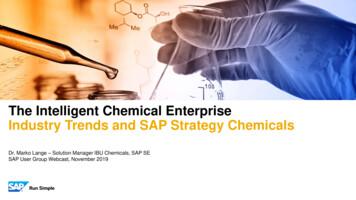SAP Solution Manager – Test Workbench
SAP Solution Manager –Test WorkbenchTesting of SAP-centric SolutionsApplication Lifecycle ManagementActive Global Support (AGS)SAP AG
E2E Integration Testing of SAP SolutionsTest Process embedded in the SAP Application LifecycleType of ChangeNew SAPSolutionImplementation ofnew SAP SolutionTest Scope IdentificationBusiness BlueprintBusiness BlueprintDesignTest PlanningSystem SetupTest ExecutionDeploy Changesto ProductionSolution ConfigurationSAP SolutionUpdateChange ImpactAnalysisSAP SupportPackagesBusiness BlueprintUpdateDevelopment ofTest CasesManual testsSAP Legal ChangePackagesIdentification ofBusiness Processesaffected by SAPSolution UpdatesTest Plan setupIntegrationValidationRecommendation ofbusiness processesfor regression testsAssigment ofTestersSAP EnhancementPackagesCustomizing changesCustom CodeInterface changesCompilation of TestPackagesAutomated testsIncidentManagementPerformance testsSetup of TestSystemTest status andprogress reportingCreation of TestDataTest sign-offDeployment ofchanges throughtransports fromTest toProductionsystemSAP Supportpackages, LegalChangePackages,EnhancementPackages
E2E Integration Testing of SAP SolutionsOptions for SAP CustomersType of ChangeNew SAPSolutionTest Scope IdentificationBusiness BlueprintTest PlanningTest System SetupSAP SolutionUpdateApply Changesto ProductionTest ExecutionChange ImpactAnalysisOption 1Solution ManagerBusiness BlueprintSetup of businessprocess catalogBusinessrequirementsSolution ManagerTest WorkbenchManual testingSolution ManagerTest WorkbenchTest planningSAP TDMSSolution ManagerBusiness ProcessChange Analyzer *Setup of leantest systemsIdentification ofprocesses affectedby code / customizingchanges* Availability with SAP Solution Manager 7.0 EhP1Automated TestsSolution ManagereCATTAdmin ofautomated testsUI based TestsQTPTestPartnerQTPApplication-logic TestseCATTLoadRunnerPerformance Tests
Test Planning, Execution and ReportingTest PlanningBusiness Blueprint with assigned Test CasesGenerate Test Plans and Packagesfor selected Test CasesTest Scope Identification Blueprint for new Solution Change Impact Analysisfor Solution UpdateTest Coverage check Test Case review andcreation of missingtest cases Test Case Assignment Report Sign-Off of Test ScopeAssign Tester to Test PackageTest Planning Select Test Casesfor specific Phases (Test Plan) Distribute Test Casesto Testers (Test Package) Define Test Workflow ( Sequences )Test ExecutionTester Worklist to start manual and automated TestsKey Capabilities Integrated Service DeskPredefined Test SystemsE-Mail notification via WorkflowStatus and ResultDocumentationTest ReportingStatus AnalysisRole based Capabilities: Status Reporting(Realtime & BI) Messages Reporting(Realtime & BI) Test Progress (BI)Status Progress
Test Workbench - Test PlanningQuick Access via Test Management Work CenterIntuitive navigation to access Test Plan and Test Packages and related featuresStandard Queries All Test Plans / My Test Plans to list all or only own Test PlansUsers can create their own queries can be defined based on various selection criteria
Test Workbench - Test PlanningChallenges in Test PlanningChallenges:High volume of Processes and Test Cases to be managedDifferent variants of same Business Process may need to bereflected in Test PlanningDifferent Type of Tests may require different Test Case selectionUnit TestIntegration TestRegression TestAutomated Test How to find the right Test Cases for Test to be planned ?SAP Approach:Classification of Business Processes and Test Cases viaAttributesThese Attributes can be used in Test Case selection whengenerating Test PlansBusiness Process Change Analyzer* which allows automatedrisk based Test Plan Generation* Available with SAP Enterprise Support
Test Workbench - Test Planning4 Options to generate Test Plans1. Manual SelectionIndividual selection ofTest Cases based onBusiness Process Structure2. Business Process Attribute FilterBenefit:High flexibilityAllows to filter Test Casesbased onBusiness ProcessAttributes like Status Team Members Keywords SAP/CustomerAttributesBenefit:Useful for high volumeprocessing3. Test Case Attribute FilterAllows to filter onTest Cases Attributes like: Test Case Type Search Terms Priority Statusassigned to theindividual Test Case4. Business Process Change Analyzer * Automated selectionBenefit:Useful for high volumeprocessingof Test Cases basedon Change ImpactAnalysis performedwith the BusinessProcess ChangeAnalyzerBenefit:Less Test Planningeffort,Reduced RiskBenefits:Provides flexibility and efficiency regarding Test Planning for different Test Types: Unit Test, Module, Process and ScenarioIntegration Tests / Manual and Automated Tests / Ad-hoc Test based on business criteria or Change Impact Analysis* Available with SAP Enterprise Support
Test Workbench - Test PlanningWorkflow support for Test Execution via Test SequencesStandard approach:Test PlanTestPackageTestPackageTestPackageTest Case 1Test Case 2Test Case 3Sequence approach:Test PlanTestPackageTestPackageTestPackageCreate Sales OrderCreate Outb. Del.Tester 1Several Testers (Tester Pool)are assigned to a collectionof Test Cases (Test Package)Tester 2Tester 3In addition to standard approach you can assign eachTest Case to a Tester and the sequence of test casescan be process as workflowTester 1Tester 2Post Goods IssueCreate Billing Doc.Tester 3Example: As soon Test Case 1 has been processed successfully by Tester 1, Tester 2 will be notified by E-Mail that Test Case 2 is ready to be testedBenefit:Less coordination effort during complex scenario tests and accelerated test execution
Test Workbench - Test ExecutionTest workflow with SequencesTester 1Worklist of Tester 1 on assigned Test PackageTest 1 set to Status ‘OK’Worklist of Tester 2 after Tester 1 is finishedTester 2E-Mail notification
Test Workbench - Test PlanningRelease Status Schema for Test PlansSimplified example to highlight the benefit of Release Status Schema for test plansSign-OffTest ScopeSign-OffTest ExecutionPhaseTest PlanningTest ExecutionAfter TestStatusNewReleasedProtectedImpactTest plan is open forchangesTest plan is closed forexecutionWorkflow active:Test plan is closed forchangesTest plan is open forexecutionAutomated E-Mail notificationto all Tester that test execution phaseis startedTest plan is closed forchangesTest plan is closed forexecutionAutomated E-Mail notificationto all Testerthat Test execution phase has endedBenefit:Allows phased approach with Q-Gates and Sign Off with electronic signature to meet legal requirements
Test Workbench - Test ExecutionTest Management Work Center: Tester WorklistTester Worklist - Quick Access to your Test Packages and related featuresFor the Tester all assigned Test Packages appear directly in the Work CenterStandard Queries My Released, My Assigned and My Protected availableUseful information about Test Status, Release Status of Test Plan and corresponding messages listed
Test Workbench - Test ExecutionTester Worklist: Entry point to execute manual and automated TestsAssigned Test Packages appear in the Worklist of the TesterTest Package with relevant Test CasesAccessTest CaseDescriptionStart Transactionin System underTestBenefit:Direct access to the Test CasesDirect access to relevant Transaction in Test systemDirect access to Test Result Documentation: Set Status, Create Test Note, Create Defect Message if neededAccess to results data of predecessor test which may be needed for current testAccessStatusMaintenance
Test Workbench - Test ExecutionDocumentation of Test Results2. Test Note: Document Test Results incl. Test Data and Screenshot1. Status MaintenanceSet Test StatusBenefit:Transparency and Traceability about Test ResultsMeet legal requirements via Digital SignatureTest Case Description can be used as template for Test NoteTest Note can be used to handover Result Data to be used for subsequent Tests
Test Workbench - Test ExecutionTypical process to report test related errorsRoleTest WorkbenchNoExecuteTestError ?YesCreateMessageService rovideSolutionApplyCorrectionNoCreateCorrection
Test Workbench - Test ExecutionIntegration with Service DeskSet Status und create Messagein the Test Case contextInbox to monitor and processService Desk MessagesBenefit:Allows you to use similar support processes already established for other support areasSmooth collaboration between different parties e.g. Tester, Service Desk (1st level), Developer (2nd level)Allows to Report on test related messages and their status within Test WorkbenchEnhanced traceability regarding Test Errors and efficient follow-up
Test Workbench - Test ExecutionAutomated Testing integrated into Test WorkbenchAutomated tests are seemlessly integrated into Test WorkbenchBenefitsTest planning for manual and automated test cases within same environmentTest execution for manual and automated test cases via Work Center „Test Management“Test reporting for all types of tests within single environment
Test ExecutioneCATT Test AutomationTest Automation of SAP Business Processes via eCATTDelivery&ShipmentSalesOrderBusiness ProcesseseCATT Test AutomationImporteCATTScript 1ParametereCATTScript 2Billing &PaymentReceiptsParametereCATTScript 3Return &ComplaintHandlingParametereCATTScript 4Test Data ContainerSAP System LandscapeLandscape 1 (Dev)CRM Dev 1R/3 Dev 1ERP Dev 1CRM Test 2R/3 Test 2ERP Test 2Landscape 2 (Test) StrengthsTesting of complex business process scenarios like Order-to-Cash and Procure-to-PayAdvanced functionality to test backend business logic (function modules, SOA services, test result verificationat SAP table / database level, )Central definition via SAP Test Workbench combined with execution in distributed systemsCentral repository for test dataincluded in 1TestConfiguration
Invista
Test ExecutionAutomated Tests for non-SAPGUI using eCATT & HP QTPTest DesignLaunch eCATT and call HP QTPRecord non-SAPGUI application via HP QTP save script within eCATTTest ExecutionWork Center „Test Management“User executes assigned Tester WorklistTest Workbench: Test result reportingManual testsTest Worklist: Executionof eCATT TestConfigurationeCATT executes HPQTP scriptQTP scripts executesnon-SAPGUI applicationeCATT & QTP Test logsAutomated eCATT / HP QTP tests
Test Workbench - Test ReportingIntegrated Reporting for Test Results, Test Progress and OSteering CommitteeDifferent Roles require different views and granularity onTest Status, Defects messages and Test Progress.SAP Test Workbench offers: Suitable reporting capabilities for each role Different levels of entry (Project, Solution, Test Plan) Possibility to drill-down to single Test Cases and Defect Messages. Switch between absolute or percentage view New integrated SAP BI based graphical reports e.g. for Test Progress
Use Cases for Test Reporting in Test ProcessType of ChangeNew SAPSolutionTest ScopeIdentificationSign-OffTest ScopeSign-OffTest PlansBusiness BlueprintTest PlanningTest ExecutionTest System SetupSAP SolutionUpdateSign-OffTest ExecutionApply Changesto ProductionChange ImpactAnalysisCoverage of TestCases inTest Plans andTest Packages ?Test CaseCoveragefor BusinessProcesses ?TestCompleteness ?Error messageresolution ?Test Statusand Progress ?Detected Errors andrelated messages ?Test documentation due to legal requirements
Test Workbench - Test ReportingTest Evaluation – Overview and access to several Reporting featuresProvides an overview on Test Status and related MessagesStandard Queries All Test Plans / My Test Plans to list all or only own Test PlansUser specific queries can be defined based on various selection criteriaAllows to drill down to further details based on selected Project, Solution or Test Plan
Test Workbench - Test ReportingCapabilities supporting Test Preparation and PlanningGoalCheck test case coverage for your Business Processes to support Sign-Off for Test Scope andTest PlanningScope Reports assignment of Test Cases toprocess structure and potential gaps List of Test Cases without assignment toTest Plans or Test Packages Various selection criteria and filteravailable PriorityKeywords Benefits Transparency during Test ScopeDefinition and Test Planning is key forreliable test results
Test Workbench - Test ReportingStatus Info SystemGoalCheck test status for current test phase and status of related messagesProvide aggregated as well as detailed informationScope Provide the latest test relevant information: Test Status , Result DocumentationDefect Messages with Status and PriorityCentral entry point via Work Center - Test Evaluation forselected Template (Project / Solution)Test PlanAggregated views on different levels: Template Structure (Project / Solution)Test Plan, Test Packageswith the possibility to drill down to the single Test CasesBenefitProvides efficient and flexible way to get a snapshot aboutrunning or completed Test activities and related Messages.Decision support for Test Sign-Off
Test Workbench - Test ReportingVisualized Test Status Reporting based on SAP BIGoalProvide state-of-the-art reporting - intuitive, flexibleand extendableScope Enable several to report earlier tests and visualize thetest progress Complementation to the Status Info SystemImplemented Reports: Test status over timeTest execution status and messagesMessages by Priority and StatusEasy setup: no BI expertise necessary for standardreports Customer individual reports / dash boards can be builtBenefitProvides efficient and flexible way to a visualize day to dayTest Status and progress, Messages
Test Workbench - Test ReportingTest Report - Documenting Test Coverage and ResultsGoalMeet legal requirement regardingTest DocumentationScopeProvide all test related information inone document: Project / Solution Test Plan - Responsible Person Test Plan - Overall Results Status - Percentageand absolute view Related MessagesSystem(s) under TestInvolved ProcessesKeywordsTester assignmentTest Case Description incl. attributesStatus history per Test Case BenefitEfficient solution to get preparedfor external audits.
E.ON IS GmbH
Südwestfalen Energie und Wasser AG
Test Case to a Tester and the sequence of test cases Test Plan can be process as workflow Test Package Tester 1 Tester 2 Create Sales Order Create Outb. Del. Tester 3 Example: As soon Test Case 1 has been processed successfully by Tester 1, Tester 2 will be notified by E-Mail that Test Case 2 is ready to be tested Benefit:
1. Introduction: SAP Solution Manager and SAP HANA 2. How to connect SAP HANA to SAP Solution Manager? 3. Monitoring of SAP HANA via SAP Solution Manager 4. Doing Root Cause Analysis of SAP HANA with SAP Solution Manager 5. Extend your Change Control Management towards SAP HANA 6. Even More Valuable Features of SAP Solution Manager
SAP Solution Manager 7.0 and 7.1 SAP Solution Manager 7.0 and 7.1 releases cannot connect to the support backbone after January 1st 2020 and need to be upgraded to SAP Solution Manager 7.2 SPS08. SAP Solution Manager 7.2 SAP Solution Manager need to be upgraded to SAP Solution Manager 7.2 SPS07 or SPS08 to ensure connectivity. SAP Solution Manager
SAP ERP SAP HANA SAP CRM SAP HANA SAP BW SAP HANA SAP Runs SAP Internal HANA adoption roadmap SAP HANA as side-by-side scenario SAP BW powered by SAP HANA SAP Business Suite powered by SAP HANA Simple Finance 1.0 2011 2013 2014 2015 Simple Finance 2.0 S/4 HANA SAP ERP sFin Add-On 2.0
SAP Certification Material www.SAPmaterials4u.com SAP Certification Material for SAP Aspirants at Low cost Home Home SAP Business Objects SAP BPC CPM SAP BPC 7.0 SAP EWM SAP GTS SAP Public Sector SAP Real Estate SAP FSCM SAP FI/CO SAP AC - FI/CO SAP BI 7.0 SAP CRM 5.0
A Workbench Top 1 35880 B Workbench Legs 2 35881 C Adjustable Feet 4 20621. 5 STEP 1 Attach workbench legs to table top. Align one workbench leg (B) with one end of the workbench top (A) as shown. Use the allen wrench (AA) to secure the workbench leg (B) to workbench top (A) using four M8 x 20 mm. bolts (BB).
SAP TM Notifier Sybase Mobile Workflow 2.1 SAP Sales Pipeline Simulator SAP Customer Financial Fact Sheet SAP Authenticator SAP Work Manager for Maximo SAP CRM SERVICE MANAGER SAP Cloud for Customer SAP GRC Access Approver SAP Manager Insight SAP Commissions Check SAP Mobile
SAP Master Data Governance SAP Information Steward SAP HANA smart data integration SAP Data Hub SAP Cloud Platform Big Data Services SAP HANA, platform edition SAP Vora Customer Experience IoT Workforce Engagement SAP Cloud for Customer SAP Commerce SAP Marketing SAP Asset Intelligence Network SAP Predictive Maintenance and Service SAP .
SAP Solution Manager 7.2 SAP ECT Server Integration Approach -Today and Future Overview y re Direct Execution Client SAP Solution Manager 7.2 SAP ECT / SAP TTA Client Distributed Execution Agents Dedicated Virtual Machine(s) SAP ECT / SAP TTA Client SAP Front End Scheduler Direct Execution This is the current state of planning and may be .