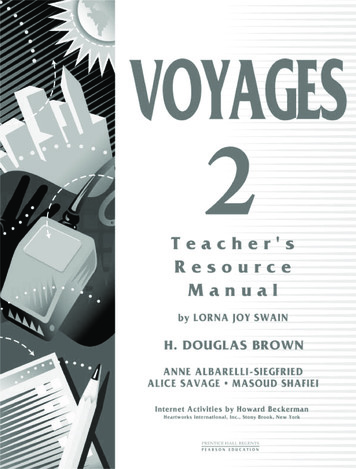Classroom Lesson One Creative Exploration This Module Is .
Classroom Lesson One – Creative ExplorationThis module is designed as a lesson plan with learning targets, learningoutcomes and action steps for the educator to use in the classroom withstudents. Follow the plan below as a guide for classroom readiness. Theattached pdf, Classroom Lesson One – Creative Exploration is available for youto download and print for later use.Learning Target: Creative Exploration
Lesson Timing: This lesson can be 30-60 minutes in length depending on yourschedule.Learning Outcome for Educator: Educator will be able to double check that all learners have been assigneda license and are able to log in. Educator will learn and be able to change skins inside the game. Educator will see what skins are available inside the game. Educator will learn and be able to open up a Blocks of Grass Template. Educator will know and understand the importance of changing the gamesettings to Creative and Peaceful. Educator will know and understand:o Who is a proficient builder.o Who is new to the game.o How your class interacts when you introduce Minecraft: EducationEdition into your classroom.Learning Outcome for Learners: Learners will be able to log in to the Minecraft: Education Edition portal. Learners will know how to change the skins and what skins are availableto them in Minecraft: Education Edition. Learners will be able to follow teacher directions and open up Blocks ofGrass template. Learners will be able to change the game settings. Learners will be able to showcase his/her building skills. Learners will be able to show their collaboration skills. Learners will be able to articulate what they built and why they choosethe materials they did.Activity 1: Logging into Game2 - 5 minutesHave students find Minecraft: Education Edition and log into the game.
Activity 2: Changing Skins5 - 10 minutesChanging Skins: Allow learners the opportunity to look over the available skins.
Have them choose a skin to that reflects themselves. Have learners note what skins are available to them in Minecraft: EducationEdition.
Have learners discuss with a partner or table group what skins are available inMinecraft: Education Edition. Ask them how they could see using some of theskins in class. Do some of the skins match current topics they are learningabout? Have them select Confirm.Activity 3: Opening Up a World and Changing World Settings2 - 5 minutesOpening Up a World Template: Have learners select 'Play'. Have learners select 'Create New' .
Have learner select Blocks of Grass from Template.Once in Blocks of Grass World Settings: Have learners choose Creative Mode. Have learners select the difficulty level to be Peaceful.Changing the world settings to Creative Mode and the level to Peaceful allowslearners to build free of threat. An educator would select this so that buildingtakes center stage over survival. These modes can be switched back and forthat any time.Activity 4: Creating a Structure/House15 - 20 minutes*The house is just a suggestion. The house is easy for students who have neverbuilt before, and master builders don't seem to mind the opportunity to showwhat they can do. The objective of this part of your learning is to see the skill
level in the class and how learners interact. What they build is less important atthis early stage. You can choose to have them build whatever you would like.Have learners create a house. This is an easy way for you to assess the skilllevels in your room.You will be able to tell: Who is a proficient builder? Who is new to the game? How your class interacts when you introduce Minecraft: Education intoyour classroom.You should be doing these things while learners build: Walk around and listen to what the learners are saying. Watch what they are doing. Let them help each other. If a learner asks you how to do something, open the question up to otherlearners. You do not need to answer their questions. What kinds of collaboration do you see happening? How are learnersinteracting with each other and which learners are the most engaged?Management tip: You can have them build for as long as you have time. Makesure you give time notifications throughout the build so that learners canmanage their time. You will also be able to note who might have morechallenges when it comes to transitioning out of the game.Activity 5: Student Share Out5-10 minutes
Always make sure to have learners reflect and share their builds at the end ofeach activity when using Minecraft: Education Edition. learners take great pridein their builds, and they connect with their work on a deep level.There are many ways that you can support learner share outs.a. Have learners turn their computer screens toward each other, in tablegroups, and share what they built and why they chose the materials theydid.b. Have learners share their builds through Stream.c. Have learners share their build through FlipGrid.Set a time limit so that everyone has time to share their build.
Classroom Lesson One – Creative Exploration This module is designed as a lesson plan with learning targets, learning outcomes and action steps for the educator to use in the classroom with students. Follow the plan below as a guide for classroom readiness. The attached pdf, Classroom Lesson One –
classroom classroom 30 31 classroom 32 classroom 33 classroom 35 classroom 36 classroom 37 classroom 38 classroom 39 classroom 40 classroom 41 classroom 42 classroom 43
4 Step Phonics Quiz Scores Step 1 Step 2 Step 3 Step 4 Lesson 1 Lesson 2 Lesson 3 Lesson 4 Lesson 5 Lesson 6 Lesson 7 Lesson 8 Lesson 9 Lesson 10 Lesson 11 Lesson 12 Lesson 13 Lesson 14 Lesson 15 . Zoo zoo Zoo zoo Yoyo yoyo Yoyo yoyo You you You you
Participant's Workbook Financial Management for Managers Institute of Child Nutrition iii Table of Contents Introduction Intro—1 Lesson 1: Financial Management Lesson 1—1 Lesson 2: Production Records Lesson 2—1 Lesson 3: Forecasting Lesson 3—1 Lesson 4: Menu Item Costs Lesson 4—1 Lesson 5: Product Screening Lesson 5—1 Lesson 6: Inventory Control Lesson 6—1
Lesson 41 Day 1 - Draft LESSON 42 - DESCRIPTIVE PARAGRAPH Lesson 42 Day 1 - Revise Lesson 42 Day 1 - Final Draft Lesson 42 - Extra Practice LESSON 43 - EXPOSITORY PARAGRAPH Lesson 43 Day 1 - Brainstorm Lesson 43 Day 1 - Organize Lesson 43 Day 1 - Draft LESSON 44 - EXPOSITORY PARAGRAPH Lesson 44 Day 1 - Revise
iii UNIT 1 Lesson 1 I’m studying in California. 1 Lesson 2 Do you have anything to declare? 5 Lesson 3 From One Culture to Another 8 UNIT 2 Lesson 1 You changed, didn’t you? 13 Lesson 2 Do you remember . . . ? 17 Lesson 3 Women’s Work 20 UNIT 3 Lesson 1 We could have an international fall festival! 25 Lesson 2 You are cordially invited. 29 Lesson 3 Fall Foods 32 UNIT 4 Lesson 1 Excuses .
For Children 4-7 Years Old Series 6 Old Testament: Genesis From Creation to the Patriarchs Lesson 1 Creation Lesson 2 Adam and Eve Lesson 3 Cain and Abel Lesson 4 Noah and the Ark Lesson 5 Abraham’s Call Lesson 6 Isaac – The Son of Promise Lesson 7 Isaac and Rebekah Lesson 8 Jacob and Esau Lesson 9 Jacob Marries Rachel Lesson 10 Jacob is .
Contents Preface 4 Lesson 1 What Is Wisdom? 14 Lesson 2 Wisdom and Foolishness 27 Lesson 3 The Example of Wise Men 40 Lesson 4 Our Home Life 55 Lesson 5 Honoring Our Parents 71 Lesson 6 Freedom and Responsibility 85 Lesson 7 How Attitudes Affect Actions 102 Lesson 8 Right Attitudes About Myself 117 Lesson 9 Good Friends and Bad Friends 130 Lesson 10 Choosing the Right Friends 140
AngularJS Tutorial, AngularJS Example pdf, AngularJS, AngularJS Example, angular ajax example, angular filter example, angular controller Created Date 11/29/2015 3:37:05 AM