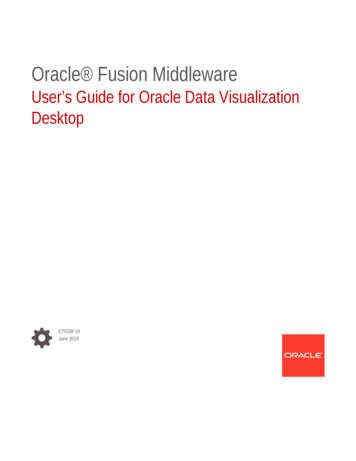Michael Grossberg Data Visualization - Haralick
Michael GrossbergData VisualizationBasicsTools, Principles and Pitfalls
Visualization as ToolWhats the problem?
InformationUnderstanding
Data Visualization Global TempYear Annual Mean 5year Mean!---------------------------------!1880 -0.20*!1881 -0.12*!1882 -0.15 -0.19!1883 -0.18 -0.19!1884 -0.26 -0.22!1885 -0.24 -0.25!1886 -0.23 -0.25!1887 -0.31 -0.21!1888 -0.19 -0.23!1889 -0.09 -0.23!1890 -0.32 -0.23!1891 -0.26 -0.26!1892 -0.30 -0.31!1893 -0.35 -0.29!1894 -0.32 -0.27!1895 -0.24 -0.25!1896 -0.17 -0.24!1897 -0.17 -0.21!1898 -0.30 -0.19!1899 -0.19 -0.20!1900 -0.14 -0.23!1901 -0.20 -0.24!1902 -0.30 -0.28!1903 -0.36 -0.31!1904 -0.43 -----------------
Global Means Temp as GraphHansen et al. (2006), NASA GISS
Goals of Visualization Record!!! Analyze!!! Communicate
Analyze/Monitor
AnalyzeExploratory!Data Analysis!(EDA)John Snow, 1854
AnalyzeCluster RegionExploratory!Data Analysis!(EDA)John Snow, 1854
AnalyzeCluster RegionExploratory!Data Analysis!(EDA)Cluster CenterJohn Snow, 1854
AnalyzeCluster RegionExploratory!Data Analysis!(EDA)PumpCluster CenterJohn Snow, 1854
Analyze/CommunicateConfirmatory!Data Analysis!(CDA)John Snow, 1854
Communicate/ConvinceAl Gore, An Inconvenient Truth 2006
Communicatehttp://www.gapminder.org/
What do you want to accomplish?
Don’t Build to ConvinceAl Gore, An Inconvenient Truth 2006
If the goal is Monitoring
Most of your ehttp://nyti.ms/1dRTdxQ
What visual queries do yousupport?
Are These Data Sets The Same?!
Iterate Build many simple graphs first! Use Ipython/Excel/OpenOffice/TabeauFully Explore Your Data First
Start Design with paper and pencil/pen
Build Static BEFORE InteractiveBuild these (Matplotlib)Before these (D3)
KISS principle:Keep It Simple d-we-live
Practice Good Visual Design
Choosing The Right Tool for the Job
Choosing The Right Tool for the 6/09/choosing a good.html
Look at Good/Bad Visualizations Good Examples:! http://flowingdata.com/! ation-blogs-worth-following/!Bad Examples:! http://wtfviz.net/! http://junkcharts.typepad.com/junk charts
Practice
Data ata
Libre Office Load a spreadsheet with data! Make a time series line plot
Python/Pandas/Matplotlib/Ipython Load a time series of data! Make a line plot
Data Transformations
Can the data be visualized as-is? 1885 Hight data from Francis Galton on 928 (adult)children
Yum Data61.7, 61.7, 61.7, 61.7, 61.7, 62.2, 62.2, 62.2, 62.2, 62.2, 62.2, 62.2, 63.2, 63.2, 63.2, 63.2, 63.2, 63.2, 63.2, 63.2, 63.2, 63.2, 63.2, 63.2, 63.2, 63.2, 63.2, 63.2, 63.2, 63.2, 63.2, 63.2, 63.2,63.2, 63.2, 63.2, 63.2, 63.2, 63.2, 63.2, 63.2, 63.2, 63.2, 63.2, 64.2, 64.2, 64.2, 64.2, 64.2, 64.2, 64.2, 64.2, 64.2, 64.2, 64.2, 64.2, 64.2, 64.2, 64.2, 64.2, 64.2, 64.2, 64.2, 64.2, 64.2, 64.2,64.2, 64.2, 64.2, 64.2, 64.2, 64.2, 64.2, 64.2, 64.2, 64.2, 64.2, 64.2, 64.2, 64.2, 64.2, 64.2, 64.2, 64.2, 64.2, 64.2, 64.2, 64.2, 64.2, 64.2, 64.2, 64.2, 64.2, 64.2, 64.2, 64.2, 64.2, 64.2, 64.2,64.2, 64.2, 64.2, 64.2, 65.2, 65.2, 65.2, 65.2, 65.2, 65.2, 65.2, 65.2, 65.2, 65.2, 65.2, 65.2, 65.2, 65.2, 65.2, 65.2, 65.2, 65.2, 65.2, 65.2, 65.2, 65.2, 65.2, 65.2, 65.2, 65.2, 65.2, 65.2, 65.2,65.2, 65.2, 65.2, 65.2, 65.2, 65.2, 65.2, 65.2, 65.2, 65.2, 65.2, 65.2, 65.2, 65.2, 65.2, 65.2, 65.2, 65.2, 65.2, 66.2, 66.2, 66.2, 66.2, 66.2, 66.2, 66.2, 66.2, 66.2, 66.2, 66.2, 66.2, 66.2, 66.2,66.2, 66.2, 66.2, 66.2, 66.2, 66.2, 66.2, 66.2, 66.2, 66.2, 66.2, 66.2, 66.2, 66.2, 66.2, 66.2, 66.2, 66.2, 66.2, 66.2, 66.2, 66.2, 66.2, 66.2, 66.2, 66.2, 66.2, 66.2, 66.2, 66.2, 66.2, 66.2, 66.2,66.2, 66.2, 66.2, 66.2, 66.2, 66.2, 66.2, 66.2, 66.2, 66.2, 66.2, 66.2, 66.2, 66.2, 66.2, 66.2, 66.2, 66.2, 66.2, 66.2, 66.2, 66.2, 66.2, 66.2, 66.2, 66.2, 66.2, 66.2, 66.2, 66.2, 66.2, 66.2, 66.2,66.2, 66.2, 66.2, 66.2, 66.2, 66.2, 66.2, 66.2, 66.2, 66.2, 66.2, 66.2, 66.2, 66.2, 66.2, 66.2, 66.2, 66.2, 66.2, 66.2, 66.2, 66.2, 66.2, 66.2, 66.2, 66.2, 66.2, 66.2, 66.2, 66.2, 66.2, 66.2, 66.2,66.2, 66.2, 66.2, 66.2, 67.2, 67.2, 67.2, 67.2, 67.2, 67.2, 67.2, 67.2, 67.2, 67.2, 67.2, 67.2, 67.2, 67.2, 67.2, 67.2, 67.2, 67.2, 67.2, 67.2, 67.2, 67.2, 67.2, 67.2, 67.2, 67.2, 67.2, 67.2, 67.2,67.2, 67.2, 67.2, 67.2, 67.2, 67.2, 67.2, 67.2, 67.2, 67.2, 67.2, 67.2, 67.2, 67.2, 67.2, 67.2, 67.2, 67.2, 67.2, 67.2, 67.2, 67.2, 67.2, 67.2, 67.2, 67.2, 67.2, 67.2, 67.2, 67.2, 67.2, 67.2, 67.2,67.2, 67.2, 67.2, 67.2, 67.2, 67.2, 67.2, 67.2, 67.2, 67.2, 67.2, 67.2, 67.2, 67.2, 67.2, 67.2, 67.2, 67.2, 67.2, 67.2, 67.2, 67.2, 67.2, 67.2, 67.2, 67.2, 67.2, 67.2, 67.2, 67.2, 67.2, 67.2, 67.2,67.2, 67.2, 67.2, 67.2, 67.2, 67.2, 67.2, 67.2, 67.2, 67.2, 67.2, 67.2, 67.2, 67.2, 67.2, 67.2, 67.2, 67.2, 67.2, 67.2, 67.2, 67.2, 67.2, 67.2, 67.2, 67.2, 67.2, 67.2, 67.2, 67.2, 67.2, 67.2, 67.2,67.2, 67.2, 67.2, 67.2, 67.2, 67.2, 67.2, 67.2, 67.2, 67.2, 68.2, 68.2, 68.2, 68.2, 68.2, 68.2, 68.2, 68.2, 68.2, 68.2, 68.2, 68.2, 68.2, 68.2, 68.2, 68.2, 68.2, 68.2, 68.2, 68.2, 68.2, 68.2, 68.2,68.2, 68.2, 68.2, 68.2, 68.2, 68.2, 68.2, 68.2, 68.2, 68.2, 68.2, 68.2, 68.2, 68.2, 68.2, 68.2, 68.2, 68.2, 68.2, 68.2, 68.2, 68.2, 68.2, 68.2, 68.2, 68.2, 68.2, 68.2, 68.2, 68.2, 68.2, 68.2, 68.2,68.2, 68.2, 68.2, 68.2, 68.2, 68.2, 68.2, 68.2, 68.2, 68.2, 68.2, 68.2, 68.2, 68.2, 68.2, 68.2, 68.2, 68.2, 68.2, 68.2, 68.2, 68.2, 68.2, 68.2, 68.2, 68.2, 68.2, 68.2, 68.2, 68.2, 68.2, 68.2, 68.2,68.2, 68.2, 68.2, 68.2, 68.2, 68.2, 68.2, 68.2, 68.2, 68.2, 68.2, 68.2, 68.2, 68.2, 68.2, 68.2, 68.2, 68.2, 68.2, 68.2, 68.2, 68.2, 68.2, 68.2, 68.2, 68.2, 68.2, 68.2, 68.2, 68.2, 68.2, 69.2, 69.2,69.2, 69.2, 69.2, 69.2, 69.2, 69.2, 69.2, 69.2, 69.2, 69.2, 69.2, 69.2, 69.2, 69.2, 69.2, 69.2, 69.2, 69.2, 69.2, 69.2, 69.2, 69.2, 69.2, 69.2, 69.2, 69.2, 69.2, 69.2, 69.2, 69.2, 69.2, 69.2, 69.2,69.2, 69.2, 69.2, 69.2, 69.2, 69.2, 69.2, 69.2, 69.2, 69.2, 69.2, 69.2, 69.2, 69.2, 69.2, 69.2, 69.2, 69.2, 69.2, 69.2, 69.2, 69.2, 69.2, 69.2, 69.2, 69.2, 69.2, 69.2, 69.2, 69.2, 69.2, 69.2, 69.2,69.2, 69.2, 69.2, 69.2, 69.2, 69.2, 69.2, 69.2, 69.2, 69.2, 69.2, 69.2, 69.2, 69.2, 69.2, 69.2, 69.2, 69.2, 69.2, 69.2, 69.2, 69.2, 69.2, 69.2, 69.2, 69.2, 69.2, 69.2, 69.2, 69.2, 69.2, 69.2, 69.2,69.2, 69.2, 69.2, 69.2, 69.2, 69.2, 69.2, 69.2, 69.2, 69.2, 69.2, 69.2, 69.2, 69.2, 69.2, 69.2, 69.2, 69.2, 69.2, 69.2, 69.2, 69.2, 69.2, 69.2, 69.2, 69.2, 69.2, 69.2, 69.2, 69.2, 69.2, 69.2, 69.2,69.2, 69.2, 69.2, 69.2, 69.2, 69.2, 69.2, 69.2, 69.2, 69.2, 69.2, 69.2, 69.2, 69.2, 69.2, 69.2, 69.2, 69.2, 69.2, 69.2, 69.2, 69.2, 69.2, 69.2, 69.2, 69.2, 69.2, 69.2, 69.2, 69.2, 69.2, 69.2, 69.2,70.2, 70.2, 70.2, 70.2, 70.2, 70.2, 70.2, 70.2, 70.2, 70.2, 70.2, 70.2, 70.2, 70.2, 70.2, 70.2, 70.2, 70.2, 70.2, 70.2, 70.2, 70.2, 70.2, 70.2, 70.2, 70.2, 70.2, 70.2, 70.2, 70.2, 70.2, 70.2, 70.2,70.2, 70.2, 70.2, 70.2, 70.2, 70.2, 70.2, 70.2, 70.2, 70.2, 70.2, 70.2, 70.2, 70.2, 70.2, 70.2, 70.2, 70.2, 70.2, 70.2, 70.2, 70.2, 70.2, 70.2, 70.2, 70.2, 70.2, 70.2, 70.2, 70.2, 70.2, 70.2, 70.2,70.2, 70.2, 70.2, 70.2, 70.2, 70.2, 70.2, 70.2, 70.2, 70.2, 70.2, 70.2, 70.2, 70.2, 70.2, 70.2, 70.2, 70.2, 70.2, 70.2, 70.2, 70.2, 70.2, 70.2, 70.2, 70.2, 70.2, 70.2, 70.2, 70.2, 70.2, 70.2, 70.2,71.2, 71.2, 71.2, 71.2, 71.2, 71.2, 71.2, 71.2, 71.2, 71.2, 71.2, 71.2, 71.2, 71.2, 71.2, 71.2, 71.2, 71.2, 71.2, 71.2, 71.2, 71.2, 71.2, 71.2, 71.2, 71.2, 71.2, 71.2, 71.2, 71.2, 71.2, 71.2, 71.2,71.2, 71.2, 71.2, 71.2, 71.2, 71.2, 71.2, 71.2, 71.2, 71.2, 71.2, 71.2, 71.2, 71.2, 71.2, 71.2, 71.2, 71.2, 71.2, 71.2, 71.2, 71.2, 71.2, 71.2, 71.2, 71.2, 71.2, 71.2, 71.2, 71.2, 71.2, 72.2, 72.2,72.2, 72.2, 72.2, 72.2, 72.2, 72.2, 72.2, 72.2, 72.2, 72.2, 72.2, 72.2, 72.2, 72.2, 72.2, 72.2, 72.2, 72.2, 72.2, 72.2, 72.2, 72.2, 72.2, 72.2, 72.2, 72.2, 72.2, 72.2, 72.2, 72.2, 72.2, 72.2, 72.2,72.2, 72.2, 72.2, 72.2, 72.2, 72.2, 73.2, 73.2, 73.2, 73.2, 73.2, 73.2, 73.2, 73.2, 73.2, 73.2, 73.2, 73.2, 73.2, 73.2, 73.2, 73.2, 73.2, 73.7, 73.7, 73.7, 73.7, 73.7, 73.7, 73.7, 73.7, 73.7, 73.7,73.7, 73.7, 73.7, 73.7Now what?
Vertical lines (1D data)Not too !illuminatingHeight
Sort and PlotHeightSubject Rank (shortest to tallest)
Distribution 2.572.5-73.7
.371.3-72.572.5-73.7
Probability using Using KDE
Galton Data also has “midparent” height. Mid-parent height mean(father hight, 1.08* motherheight)How do we show relationship?
Scatter PlotUggh! Data heavily quantized. Blah.
KDE also possible We can do a Kernel Density estimator to find surface
Contour Plot (2D)
Box and WhiskersMaxFirst QuartileMedian (Second Quartile)Third QuartileMinlowest datum still within 1.5 IQRoutlier
Matplotlib Boxplot
Candle Stick ChartFinance
Moving Averages Smoothing
Visualization Zoo (Heer,Bostock,et al)
Time Series: Index Charts
Time Series: Stacked Graph
Small Multiples
Scatter Plot
Parallel Coordinates
Radar ChartTypically Positive data
ore in Later Lecture
Hierarchies
Network
Recommended Tool for Static Plotshttp://matplotlib.org/
Rapid Prototyping: Use blob/master/Lecture-4-Matplotlib.ipynb
g.htm
Libre Office Method “Manually chop out data”! Put in spreadsheet! Use “chart” function! Fix up
Manually Chop Out Data Here I useVim blockselect topull outdata
Libre Office (or spreadsheet prog) Paste data in! Delete blanklines
Chart Wizard
Label and adjust
Pro/Cons Pros:! WYSIWYG! Can directly manipulate data! Easily try options!Cons:! Difficult to automate! Limited flexibility! Limited processing options
Python Can interactively work with ! ipython shell! ipython notebook!Can save notebook or turn into script
Python Distribution (one ttps://store.continuum.io/cshop/academicanaconda
Other choices Mac OS: homebrew (http://brew.sh/) install python,then numpy, matplotlib, scipy using home-brew everything else with pip! Linux Ubuntu apt-get (yum for redhat) for numpy,matplotlib, scipy! Windows: use anaconda (previous slide) or Ubuntuinside Virtual Box VM then see above
Start Notebook ipython notebook! (assumes installation and set up ok)
Open New Notebook
Initial Load Needed libraries
Request Library for Loading from WebHard WayEasier API
Load Data from Web
Text Munging (scraping) Some stringmethods:! m',!'isalpha',!'isdigit',! 'islower',! 'rjust',! 'rpartition',! 'rsplit',! 'rstrip',! 'split',! 'splitlines',! 'startswith',! 'partition',!'replace',!'rfind',!'rindex',!
Regular Expressions (Regexp)
but Some people, when confronted with a problem, think "Iknow, I'll use regular expressions." Now they have twoproblems.! Jamie Zawinski (?)
Regexp (very useful)
Look for data lines with regexp
Split then filter
Extract Numbers and Convert
Quick Plot
Explicitly Set Properties
Imperative vs Object Approachvs
Tableau may also be helpfulhttp://www.tableau.com/
Later use D3
Raw lets you do some D3 pro typing
Some Recommended Software Tools mercurial (bit bucket)/git github [version control]! scientific python tools! python, numpy, scipy, matplotilib, pandas, ipython,basemap! linux (apt-get)/pip, mac (homebrew), mac/windowsanaconda from continuum! D3! Editor, web browser (vim/sublime text2)
Supplemental Tools Libre Office/Google Docs Spreadsheet! Inkscape (for vector/svg editing)! Gimp (for pixel editing)! tableau (http://www.tableausoftware.com) free version! Other python vis libraries: networkX, mayavi2 (3D), bokeh, seaborn, chaco,vincent, ggplot (python)! Other Javascript libraries: three.js (3D), philogl (3d), processing.js, digraphs.js,polymaps.js, dimple.js! R has ggplot2! Gephi
Some Guiding Principles
What to we mean by good design?Design is a funny word.Some people think designmeans how it looks. But ofcourse, if you dig deeper,it's really how it works.!!Steve Jobs
Attributes of good designJudo Master: Kano Jigoro!!Maximum Efficiency !with Minimum Effort
Edward TufteAmerican Statistician!!Pioneer!!Can be controversial!!Hard to overstate importance
Principle Tufte: Graphical Integrity
Lie Factor
And then there are pie charts
3D adds to Extra Distortion
More Baloney than Lies
nanocubes.net
Actually Content Free
Missing Data is also a ProblemSome hydrology data we were working with.
Learning from Social 9/twitter-social-network-analysis/
Problems with Social Network Data
Numbers don’t Lie?
Maximize: Data to Ink Ratio
Chart JUNK
If you paid for decoration?A designer knows he hasachieved perfection not whenthere is nothing left to add, butwhen there is nothing left to takeaway.!Antoine de Saint-Exupery
Tim Brey
Principle: Increase Data Density
Ho et al., “Thermal Conductivity of the!Elements: A Comprehensive Review” J.!Phys. Chem. 1974
100 Million Calls to 311 by Steven Johnson 2011
Tufte Principles Don’t Lie! Maximize Data to Ink Ratio! Avoid Chart Junk! Increase Data Intensity
Hannah’s Rules nggraphs-1605706367
1. Label EverythingImportant: Meaningful Titles!Label Axis!List data source
2. Work with the NumbersShould be zoomed!on range of data
3. Choose Colors Carefully
4. Know your Audience14 year oldsProfessors
5. Use the Correct Graph
The Big Picture
Categorical!Qualitative
Nominal, Ordinal and Quantitative N: Nominal (labels)! O: Ordered! Eg. XS, S, M, L, XL, XXL!Q: Interval (zero irrelevant) ! Eg. Animals, pigs, goats, cattle!Eg. Dates, Location (lon, lat)!Q: Ratio (linear scale)! Eg. Mass, charge, speed
Data Types (Operations) Nominal: , ! Ordinal: , and , ! Interval: , , , , and - (distance between points), (diff)! Ratio: , , , , ,-, and x,
Example: U.S. Census Data People: # of people in group! Year: 1850 – 2000 (every decade)! Age: 0 – 90 ! Sex: Male, Female! Marital Status: Single, Married, Divorced,
Census Data People! Year! Age! Sex! Marital Status! 2348 data points
Census: N, O, Q? People Count ! Year ! Age ! Sex .! Marital Status .
Census: N, O, Q? People Count ! Q-Ratio! Year ! Q-Interval (O)! Age ! Q-Ratio (O)! Sex .! N! Marital Status . N
Visual Variables
Jacques Bertin French cartographer[1918-2010]! Semiology of Graphics [1967]! Theoretical principles forvisual encodings
Bertin’sVisual reColorOrientationShapePointsLinesAreas
Position Strongest visual variable! Suitable for all data types! Problems:! Sometimes not available! Cluttering
Position in 3D?[Spo%ire]
Size & Length Good visual variable! Easy to see whether one is bigger! Grouping works! Judging differences! Good for aligned bars (position)! OK for changes in length! Bad for changes in area
Shape Great to recognize many classes.! No grouping, ordering.
Value Good for quantitative datawhen length & size are used.! Not very many shadesrecognizable! Supports grouping! Is pre-attentive (stands out) ifsufficiently different
Color (Hue)Hue Good for qualitative data! Limited number of classes!! Not good for quantitative data!! Is pre-attentive if sufficiently different.! Lots of pitfalls! Be careful!
Saturation (color)Saturation Good for Qualitative Data! Good for Ordered Data! Ok for Quantitative Data
uantities/
Bertin, 1967
Heer & Bostock, 2010
Most !EfficientLeast !Efficient}Quantitative}Ordinal}Nominal
Most Effective
Less Effective
Least Effective
Data Visualization Global Temp Year Annual_Mean 5-year_Mean!-----! 1880 -0.20 *! 1881 -0.12 *! 1882 -0.15 -0.19!
2.1 Data Visualization Data visualization in the digital age has skyrocketed, but making sense of data has a long history and has frequently been discussed by scientists and statisticians. 2.1.1 History of Data Visualization In Michael Friendly's paper from 2009 [14], he gives a thorough description of the history of data visualization.
discussing the challenges of big data visualization, and analyzing technology progress in big data visualization. In this study, authors first searched for papers that are related to data visualization and were published in recent years through the university library system. At this stage, authors mainly summarized traditional data visualization
The data source and visualization system have different data models. A database visualization tool must make a connection between the data source data model and the visualization data model. Some methods has been proposed and studied. For example, Lee [17] described a database management-database visualization integration, which
About Oracle Data Visualization Desktop 1-1 Get Started with Samples 1-2 2 Explore, Visualize, and Analyze Data Typical Workflow to Visualize Data 2-1 Create a Project and Add Data Sets 2-2 Build a Visualization by Adding Data from Data Panel 2-3 Different Methods to Add Data 2-3 Automatically Create Best Visualization 2-3 Add Data to the .
Types of Data Visualization Scientific Visualization – –Structural Data – Seismic, Medical, . Information Visualization –No inherent structure – News, stock market, top grossing movies, facebook connections Visual Analytics –Use visualization to understand and synthesize large amounts of multimodal data – File Size: 2MBPage Count: 28
language express all the facts in the set of data, and only the facts in the data. Effectiveness A visualization is more effective than another visualization if the information conveyed by one visualization is more readily perceived than the information in the other visualization. Design Principles [Mackinlay 86]
Data Visualization Lead Jose Lopez Web Application Lead Kiefer Giang Data Visualization Abubakir Siedahmed Data Analysis Kennedy Nguyen Web Application Fredi Garcia Data Visualization John Grover Rodriguez Data Analysis Leo Shapiro Web Application Isaac Villalva . Dr. Navid Amin
Introduction to Groups, Rings and Fields HT and TT 2011 H. A. Priestley 0. Familiar algebraic systems: review and a look ahead. GRF is an ALGEBRA course, and specifically a course about algebraic structures. This introduc-tory section revisits ideas met in the early part of Analysis I and in Linear Algebra I, to set the scene and provide motivation. 0.1 Familiar number systems Consider the .