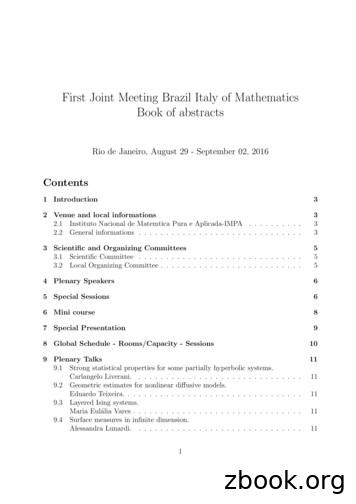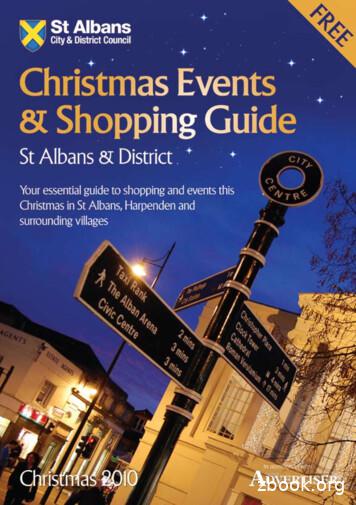DEC 7000 AXP, VAX 7000 Operations Manual
DEC 7000 AXP SystemVAX 7000Operations ManualOrder Number EK–7000B–OP.002This manual is intended for the system manager or system operator andcovers the basic operations of a DEC 7000 AXP system or VAX 7000system.digital equipment corporationmaynard, massachusetts
First Printing, November 1992The information in this document is subject to change without notice and shouldnot be construed as a commitment by Digital Equipment Corporation.Digital Equipment Corporation assumes no responsibility for any errors that mayappear in this document.The software, if any, described in this document is furnished under a license andmay be used or copied only in accordance with the terms of such license. No responsibility is assumed for the use or reliability of software or equipment that isnot supplied by Digital Equipment Corporation or its affiliated companies.Copyright 1992 by Digital Equipment Corporation.All Rights Reserved.Printed in U.S.A.The following are trademarks of Digital Equipment Corporation:Alpha AXPAXPDECDECchipDEC XVAXBIVAXELNVMSclusterXMIThe AXP logodTOSF/1 is a registered trademark of the Open Software Foundation, Inc.FCC NOTICE: The equipment described in this manual generates, uses, and mayemit radio frequency energy. The equipment has been type tested and found tocomply with the limits for a Class A computing device pursuant to Subpart J ofPart 15 of FCC Rules, which are designed to provide reasonable protection againstsuch radio frequency interference when operated in a commercial environment.Operation of this equipment in a residential area may cause interference, in whichcase the user at his own expense may be required to take measures to correct theinterference.
ContentsPreface . viiChapter 1 DEC 7000 AXP System and VAX 7000System1.11.21.31.41.5System Characteristics . 1-2System Architecture . 1-4Sample System . 1-6System Front View . 1-8System Rear View . 1-10Chapter 2 System Components2.12.22.32.42.52.62.7Console Load Devices . 2-2In-Cabinet Tape Drives . 2-4Power System . 2-6LSB Card Cage . 2-8Control/Status and I/O Connections . 2-10Cooling System . 2-12System Options . 2-14Chapter 3 Controls and Indicators3.13.23.3Control Panel Keyswitch . 3-2Control Panel Indicator Lights . 3-4Circuit Breaker and AC Power Indicators . 3-6Chapter 4 Booting4.1Boot Devices . 4-2iii
7.6Booting Overview . 4-4Boot Command Syntax . 4-6Console Environment Variables . 4-10Set Commands for Booting . 4-12Booting Concepts . 4-14How Bootblock Booting Works . 4-14Boot Processor Selection . 4-16Booting from a Local Device . 4-18Local Device Booting Concepts . 4-18CD-ROM OpenVMS Alpha AXP Booting . 4-20CD-ROM OSF/1 Booting . 4-22Local Device Booting Examples . 4-24Booting from an InfoServer . 4-26InfoServer Concepts . 4-26InfoServer OpenVMS VAX Booting . 4-28Selecting an Ethernet Service . 4-30Booting from a VMScluster . 4-32VMScluster Concepts . 4-32CI OpenVMS Alpha AXP Booting . 4-34CI OSF/1 Booting . 4-36CI OpenVMS VAX Booting . 4-38Shadow Set OpenVMS VAX Booting . 4-40DSSI OpenVMS VAX Booting . 4-42Appendix A Console CommandsAppendix B Boot OptionsAppendix C Updating FirmwareC.1C.2C.3C.4C.5C.6C.7ivBooting LFU on a DEC 7000 System . C-2Booting LFU on a VAX 7000 System . C-4Show . C-6List . C-8Update . C-10Exit . C-12Display and Verify Commands . C-14
C-2C-3C-4C-5C-6C-7Set Boot Commands . 4-12CD-ROM OpenVMS Alpha AXP Boot . 4-20CD-ROM OSF/1 Boot . 4-22Sample Local Device Boots . 4-24InfoServer OpenVMS VAX Boot . 4-28Selecting an Ethernet Service . 4-30CI OpenVMS Alpha AXP Boot . 4-34CI OSF/1 Boot . 4-36CI OpenVMS VAX Boot . 4-38DSSI OpenVMS VAX Boot . 4-42RRD42 LFU Booting . C-2Booting LFU . C-4Show Command . C-6List Command . C-8Update Command . C-10Exit Command . C-12Display and Verify Commands . 3-23-34-14-24-3Sample System Footprint . 1-2Sample System Architecture . 1-4Sample System . 1-6System Front View . 1-8System Rear View . 1-10Accessing the Console Load Device . 2-2Accessing the In-Cabinet Tape Drive . 2-4Power System . 2-6LSB Card Cage . 2-8Control/Status and I/O Connections . 2-10Airflow . 2-12System Options . 2-14Control Panel Keyswitch . 3-2Control Panel Indicator Lights . 3-4Circuit Breaker and AC Power Indicators . 3-6Boot Devices . 4-2Device Boot Commands . 4-4Boot Command . 4-6v
4-44-54-64-74-84-94-10Boot Procedure . 4-14Determining the Boot Processor . 4-16Local Device Booting . 4-18InfoServer Selection Flowchart . 4-26InfoServer Configuration . 4-27Booting from CI and DSSI VMSclusters . 4-32Shadow Set Open VMS VAX Booting . DEC 7000/VAX 7000 Documentation . ixRelated Documents . xiElectrical Characteristics . 1-3Environmental Characteristics . 1-3Keyswitch Positions . 3-3Control Panel Indicator Lights . 3-5Boot Devices . 4-3Sample Boot Commands . 4-5Device Names . 4-7Environment Variables . 4-10Console Commands . A-1OpenVMS Alpha AXP Boot Options . B-2OSF/1 Boot Options . B-3VMB Boot Options . B-4
PrefaceIntended AudienceThis manual is written for the system manager or system operator whohas training in systems management and is running a DEC 7000 AXP system or a VAX 7000 system.Document StructureThis manual uses a structured documentation design. Topics are organizedinto small sections for efficient on-line and printed reference. Each topicbegins with an abstract. You can quickly gain a comprehensive overviewby reading only the abstracts. Next is an illustration or example, whichalso provides quick reference. Last in the structure are descriptive textand syntax definitions.This manual has four chapters and three appendixes, as follows: Chapter 1, DEC 7000 AXP System and VAX 7000 Systems, andChapter 2, System Components, give a basic introduction to yoursystem and its parts. Chapter 3, Controls and Indicators, describes how the system presents information and how you use the switches. Chapter 4, Booting, explains how you turn on the system and get itrunning. Appendix A, Console Commands, lists the console commands witha brief explanation of each command. Appendix B, Boot Options, lists options used with the boot command to control various phases of booting. Appendix C, Updating Firmware, explains how to run the LoadableFirmware Update (LFU) Utility. A Glossary and Index provide additional reference support.vii
Conventions Used in This DocumentTerminology. Unless specified otherwise, the use of "system" refers toeither a DEC 7000 AXP or VAX 7000 system. The DEC 7000 AXP systemsuse the Alpha AXP architecture. References in text use DEC 7000 to referto DEC 7000 AXP systems.When a discussion applies to only one system, an icon is used to highlightthat system. Otherwise, the discussion applies to both systems. Thus, theabstract for a module that applies only to DEC 7000 systems would looklike this:This section shows a sample boot of OpenVMS Alpha AXPDEC from the RRD42 CD drive for DEC 7000 systems. The first7000step is issuing the show device command to determine thelocation of the RRD42.Book titles. In text, if a book is cited without a product name, that book ispart of the hardware documentation. It is listed in Table 1 along with itsorder number.Icons. The icons shown below are used in illustrations for designating partplacement in the system described. A shaded area in the icon shows thelocation of the component or part being discussed.FrontRearDocumentation TitlesTable 1 lists the books in the DEC 7000 and VAX 7000 documentation set.Table 2 lists other documents that you may find useful.viii
Table 1DEC 7000/VAX 7000 DocumentationTitleOrder NumberInstallation KitEK–7000B–DKSite Preparation GuideEK–7000B–SPInstallation GuideEK–700EB–INHardware User Information KitEK–7001B–DKOperations ManualEK–7000B–OPBasic TroubleshootingEK–7000B–TSService Information Kit—VAX 7000EK–7002A–DKPlatform Service ManualEK–7000A–SVSystem Service ManualEK–7002A–SVPocket Service GuideEK–7000A–PGAdvanced TroubleshootingEK–7001A–TSService Information Kit—DEC 7000EK–7002B–DKPlatform Service ManualEK–7000A–SVSystem Service ManualEK–7002B–SVPocket Service GuideEK–7700A–PGAdvanced TroubleshootingEK–7701A–TSix
Table 1 DEC 7000/VAX 7000 Documentation (Continued)TitleOrder NumberReference ManualsConsole Reference ManualEK–70C0B–TMKA7AA CPU Technical ManualEK–KA7AA–TMKN7AA CPU Technical ManualEK–KN7AA–TMMS7AA Memory Technical ManualEK–MS7AA–TMI/O System Technical ManualEK–70I0A–TMPlatform Technical ManualEK–7000A–TMUpgrade ManualsxKA7AA CPU Installation GuideEK–KA7AA–INKN7AA CPU Installation GuideEK–KN7AA–INMS7AA Memory Installation GuideEK–MS7AA–INKZMSA Adapter Installation GuideEK–KXMSX–INDWLMA XMI PIU Installation GuideEK–DWLMA–INDWMBB VAXBI PIU Installation GuideEK–DWMBB–INH7237 Battery PIU Installation GuideEK–H7237–INH7263 Power Regulator Installation GuideEK–H7263–INBA654 DSSI Disk PIU Installation GuideEK–BA654–INBA655 SCSI Disk and Tape PIUInstallation GuideEK–BA655–INRemovable Media Installation GuideEK–TFRRD–IN
Table 2 Related DocumentsTitleOrder NumberGeneral Site PreparationSite Environmental Preparation GuideEK–CSEPG–MASystem I/O OptionsBA350 DECstor/me Modular Storage ShelfSubsystem Configuration GuideEK–BA350–CGBA350 DECstor/me Modular Storage ShelfSubsystem User’s GuideEK–BA350–UGBA350-LA DECstor/me Modular Storage ShelfUser’s GuideEK–350LA–UGCIXCD Interface User GuideEK–CIXCD–UGDEC FDDIcontroller 400 Installation/ProblemSolvingEK–DEMFA–IPDEC LANcontroller 400 Installation GuideEK–DEMNA–INDEC LANcontroller 400 Technical ManualEK–DEMNA–TMDSSI VAXcluster Installation and TroubleshootingManualEK–410AA–MGInfoServer 150 Installation and Owner’s GuideEK–INFSV–OMKDM70 Controller User GuideEK–KDM70–UGKFMSA Module Installation and User ManualEK–KFMSA–IMKFMSA Module Service GuideEK–KFMSA–SVRRD42 Disc Drive Owner’s ManualEK–RRD42–OMRF Series Integrated Storage Element User GuideEK–RF72D–UGTF85 Cartridge Tape Subsystem Owner’s ManualEK–OTF85–OMTLZ06 Cassette Tape Drive Owner’s ManualEK–TLZ06–OMxi
Table 2 Related Documents (Continued)TitleOrder NumberOperating System ManualsAlpha Architecture Reference ManualEY–L520E–DPDEC OSF/1 Guide to System AdministrationAA–PJU7A–TEDECnet for OpenVMS Network Management UtilitiesAA–PQYAA–TKGuide to Installing DEC OSF/1AA–PS2DA–TEOpenVMS Alpha Version 1.0 Upgrade andInstallation ManualAA–PQYSA–TEVMS Upgrade and Installation Supplement:VAX 7000–600 and VAX 10000–600 SeriesAA–PRAHA–TEVMS Network Control Program ManualAA–LA50A–TEVMSclusters and NetworkingHSC Installation ManualEK–HSCMN–INSC008 Star Coupler User’s GuideEK–SC008–UGVAX Volume Shadowing ManualAA–PBTVA–TEPeripheralsInstalling and Using the VT420 Video TerminalEK–VT420–UGLA75 Companion Printer Installation and User GuideEK–LA75X–UGxii
Chapter 1DEC 7000 AXP System andVAX 7000 SystemThe DEC 7000 AXP system and VAX 7000 systems are designed forgrowth offering configuration flexibility, an outstanding I/O subsystem,and expansion capability in a single or multicabinet environment. TheDEC 7000 system or VAX 7000 system can support many users in a timesharing environment. These systems do the following: Support the full range of system applications of OpenVMS Alpha AXPor OSF/1 for DEC 7000 systems and OpenVMS VAX for VAX 7000 systems Allow for expansion of processors, memory, and I/O Use a high-speed system interconnect bus (LSB bus), which has an effective bandwidth of 640 Mbytes/sec. Support up to 3.5 Gbytes of physical memory Provide optional self-contained uninterruptible power system (UPS)capability that supports the system in case of power failure Perform automatic self-test on power-up, reset, reboot, or system initialization Operate as a standalone system, a member of a cluster, or as a bootnode of a local area clusterThe chapter describes the system package and introduces the location ofcomponents in the cabinet—both front and rear views. Sections include: System Characteristics System Architecture Sample System System Front View System Rear ViewDEC 7000 AXP System and VAX 7000 System 1-1
1.1 System CharacteristicsDEC 7000 and VAX 7000 systems share characteristics as shown inthe tables. Figure 1-1 shows a system footprint.Sample System FootprintSystemCabinetExpanderCabinet170 cm (67 in)170 cm (67 in)ExpanderCabinet80 cm (31.5 in)170 cm (67 in)Figure 1-180 cm (31.5 in)80 cm (31.5 in)RearClearance100 cm (39 h240 cm (94.5 in)87.5 cm(34.5 in)Depth337.5 cm(132.5 in)FrontClearance150 cm (59 in)BXB-0001-921-2 DEC 7000 AXP System and VAX 7000 System
The values in Table 1-1 apply to the system cabinet only. The values areconfiguration dependent. Additional options will increase electrical requirements so that an additional power regulator may be needed.Table 1-1Electrical CharacteristicsElectricalSpecification3-phase AC inputvoltage202 V RMS120/208 V RMS380–415 V RMSNominal frequency50–60 HzAC current, nominal,(per phase)24 A (202 V)24 A (120/208 V)12.8 A (380–415 V)Maximum current(per phase)30 A (202 V)30 A (120/208 V)16 A (380–415 V)AC power consumption(maximum)5.2 KVA5.2 KWTable 1-2Environmental CharacteristicsEnvironmentalOperatingStorageHeat dissipation17,700 Btu/hr (max)–Temperature115 –28 C (59 –82 F)-40 –66 C (-40 –151 F)Relative humidity120–80%10–95%Altitude0–2.4 km (0–8000 ft)0–9.1 km (0–30,000 ft)1Recommended operating temperature is 18 –24 C (65 –75 F) and 40–60% relative humidity.DEC 7000 AXP System and VAX 7000 System 1-3
1.2 System ArchitectureThe high-speed LSB bus is used to interconnect processors, memory modules, and the IOP module.Figure 1-2Sample System NADEMFACIXCDKFMSAKDM70KZMSABXB-0054B-921-4 DEC 7000 AXP System and VAX 7000 System
The LSB bus is a synchronous 128-bit system bus that interconnects theprocessors, memory modules, and the I/O port (IOP) module. The IOPmodule connects the LSB bus to I/O buses through separate I/O adaptermodules.The LSB bus uses the concept of a node. The LSB bus has three types ofnodes: processors, memories, and an I/O port controller.A processor node is a single-module scalar processor. It consists of aCPU chip, the LSB bus interface, cache, and support logic. DEC 7000 sys
digital equipment corporation maynard, massachusetts DEC 7000 AXP System VAX 7000 Operations Manual Order Number EK–7000B–OP.002 This manual is intended for the system manager or system operator and
Council for Interior Design Accreditation Council on Academic Accreditation in Audiology and Speech-Language Pathology National Accrediting Agency for Clinical Laboratory . Dec 2 Dec 1 Nov 30 Classes resume Dec 13 Dec 12 Dec 15 Last day of classes Dec 14 Dec 13 Dec 19 Reading day Dec 14 Dec 13 Dec 19 Commencement Dec 16-20 Dec 15-19 Dec 16-18 .
9/12/12 HPC Fall 2012 4 Processor Families Family Instruction Set Architecture (ISA) Processors CISC DEC VAX Intel 80x86 (IA-32) VAX-11/780 Intel Pentium Pro Vector CRAY Convex CRAY T90 Convex C-4 RISC HP PA-RISC SGI MIPS DEC Alpha Sun Sparc IBM PowerPC PA-8600 MIPS R10000 Alpha21264 Sun UltraSparc-III IBM Power3 VLIW Multiflow Cydrome
3 Scienti c and Organizing Committees 3.1 Scienti c Committee ( ) Liliane Basso Barichello (UFRGS, Porto Alegre, lbaric@mat.ufrgs.br)( ) Piermarco Cannarsa (Universit a di Roma Tor Vergata, Roma,cannarsa@axp.mat.uniroma2.it)( ) Ciro Ciliberto (Universit a di Roma Tor Vergata, Roma, cilibert@axp.mat.uniroma2.it)- co-chair ( ) Giorgio Fotia (Universit a di Cagliari, Giorgio.Fotia@crs4.it)
Alpha Architecture Handbook Order Number EC–QD2KB–TE Revision/Update Information: This is Version 3 of the Alpha Architecture Handbook. The changes and additions in this book are subsequent to the Alpha AXP Architecture Reference Manual, Second Edition, and the Alpha AXP Architecture Handbook, Version 2. Digital Equipment Corporation
32, Sun SPARCstation and Sun OS, IBM RS/6000 and AIX, Alpha AXP and OpenVMS, and Alpha AXP and Windows NT. A middleware service is defined by the APIs and pro-February 1996/Vol. 39, No. 2 89 Middleware Figure 2. Middleware Figure 1. Remote Procedure Call architecture Application server
Financial Building Blocks of the Growth Plan. 2 . ** AXP Brand Health survey 2021, brand consideration. *** US SME AXP Card MembersNet Promoter Score (NPS) 2021 Results. . These advantages were driving strong growth in Goods and Services spending on card pre-pandemic 24 73%. 82%. 27%. US SME. 18%. Int'l SME. 8%
Spencer’s opening hours over the Christmas period. Marks and Spencer Shopping Hours Monday 20th Dec 08.00 - 20.00 Tuesday 21st Dec 08.00 - 20.00 Wednesday 22nd Dec08.00 - 21.00 Thursday 23rd Dec 07.00 - 21.00 Friday 24th Dec 07.00 - 17.00 Saturday 25th Dec CLOSED Sunday 26th Dec CLOSED Monday 27th Dec 07.00 - 20.00 Tuesday 28th Dec 08.00 - 20.00
well as themes from PALS enquiries and formal complaints received within Western Sussex Hospitals NHS Trust during 2018. Patient experience monthly reports are provided to operational teams and patient comments are automatically shared with our staff. Leaders of our clinical services use the feedback we receive from patients to shape quality improvement activities at ward level and see whether .