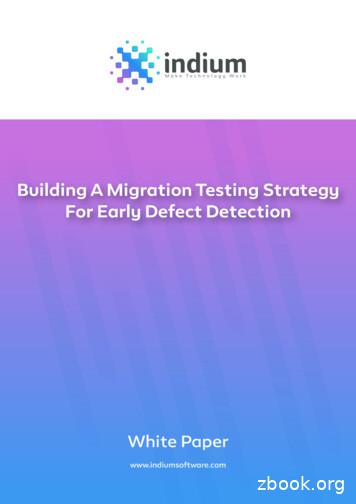STORAGE MIGRATION – HYBRID ARRAY TO ALL-FLASH
STORAGE MIGRATION – HYBRIDARRAY TO ALL-FLASH ARRAYVictor WuSolution Architect, Storage & VirtualizationBoardWare Information System Limitedvictor.wu@boardware.com.moKnowledge Sharing Article 2018 Dell Inc. or its subsidiaries.
Table of ContentsPreface . 4Introduction . 4Environment. 4Compatibility . 6Performance . 8Migration Methodology . 13EMC SAN Copy (Push) . 14EMC Native SAN Copy Import . 15EMC MirrorView Replication . 16EMC PowerPath Migration Enabler . 17VMware Storage vMotion . 18Availability . 21Native Multipathing I/O on Windows . 22EMC PowerPath for Windows . 22VMware Native Path – Most Recently Used and Fixed Path . 23VMware Native Path – Round Robin. 24EMC PowerPath/VE for VMware . 25Cost Analysis . 27Summary . 27Bibliography . 292018 Dell EMC Proven Professional Knowledge Sharing2
Table of FiguresFigure 1 - The infrastructure diagram of this environment . 5Figure 2 - The License Settings of Unity 350F on EMC Unisphere . 11Figure 3 - The Edit Settings of virtual machine in vSphere 6 . 12Figure 4 - Create SAN Copy Session Wizard on VNX series storage. 15Figure 5 - The management page of Native SAN Copy Import . 16Figure 6 - Custom Setup of EMC PowerPath Migration Enabler . 18Figure 7 - Migration wizard of virtual machine . 19Figure 8 - EMC PowerPath Console for Windows . 22Figure 9 - VMware Path Selection Policy settings on vSphere 6. 23Figure 10 - The Native Path Management - Most Recently Used/Fixed Path . 24Figure 11 - The Native Path Management - Round Robin . 25Figure 12 - EMC PowerPath/VE for VMware . 26Disclaimer: The views, processes or methodologies published in this article are those of theauthor. They do not necessarily reflect Dell EMC’s views, processes or methodologies.2018 Dell EMC Proven Professional Knowledge Sharing3
PrefaceData migration involves the transferal of data and hosts connectivity from one storage systemto another. When considering which method of migration to use, many factors are considered.The type of data – block, file, or both – influences which tools can be used. Most of thecustomers who acquire storage data migration inquire about the best storage configuration orimplementation. Most of the problems are: How to migrate the data from source array into the target array.What is the migration methodology (block-level or file-level migration)?Does it support the physical platform or virtual platform?How long is the service interruption during the storage migration?What are the prerequisites of the data migration, e.g. the firmware of storage, the hostbus adapter (HBA) driver on hosts, and the multipath software?What is the storage design of target array?What is the cost of target storage?IntroductionThis Knowledge Sharing article provides all the information you’ll need about storage migration.We will consider how to migrate the data from Dell EMC VNX Unified storage into Dell EMCUnity All-Flash storage and discuss one sample environment that includes Windows platformand vSphere hypervisor which are running on Unified Computing System (UCS). In this scenariowe will explain the best migration methodology and how to start the preparation of the datamigration, taking into consideration five things; compatibility, performance, migrationmethodology, availability, and cost analysis.EnvironmentBefore we discuss preparation for the storage migration, here is an overview of theenvironment in this scenario. Three UCS 5108 Blade Server Chassis.Eight UCS B200 M4 Blade Server on each Chassis.Each UCS 5108 Chassis is connected to one pair of UCS 6200 Series Fabric Interconnects.Each UCS Fabric Interconnect is connected to one Dell EMC Connectrix 8GB SAN Switch.The source array is one Dell EMC VNX5300 Unified Storage.The target array is one Dell EMC Unity 350F All-Flash Storage.Source and target array are connected to two Dell EMC Connectrix 8GB SAN Switches.vSphere Hypervisor (ESXi) 6.0 running on UCS Blades of Chassis A and B.Windows 2008 R2 server is running on UCS Blades of Chassis C.2018 Dell EMC Proven Professional Knowledge Sharing4
The following diagram shows a high-level overview of the sample environment in this scenario.Figure 1 - The infrastructure diagram of this environmentTable 1 shows the hardware and software configuration of the fabric equipment in thisenvironment.FabricNetworkASwitch ModelUCS 6248UP FabricInterconnectBUCS 6248UP FabricInterconnectADell EMC Connectrix DS300BBDell EMC Connectrix DS300BNPIV N-Port ID Virtualization.Switch ModeFirmware ReleaseEnd Host Mode2.2(5)End Host Mode2.2(5)NPIV feature is enabled6.4.3NPIV feature is enabled6.4.3Table 1 – The configuration of Fabric equipment2018 Dell EMC Proven Professional Knowledge Sharing5
Table 2 shows the hardware and software configuration of each UCS Blade in this environment.Chassis IDChassis ABladeOperatingServers System1 to 8vSphere 6Host BusAdapterUCS VIC 1240UCS VIC 1280Driver/Firmwareof HBA2.2(5)Chassis B1 to 8vSphere 6UCS VIC 1240UCS VIC 12802.2(5)Chassis C1 to 8WindowsUCS VIC 12402008 R2 SP1 UCS VIC 12802.2(5)MultipathSoftwareDell EMCPowerPath/VE 6.0for VMwareDell EMCPowerPath/VE 6.0for VMwareDell EMCPowerPath 6.0 forWindowsVIC stands for Virtual Interface Card.Table 2 – The configuration of UCS Blade serversTable 3 shows the hardware and software configuration of source and target EMC storage inthis environment.BrandModelPools TypeConnectionInterfaceEMCVNX5300 (Block)Storage PoolsEMCUnity 350F All-FlashDynamic Pools8GB FibreChannel8GB FibreChannelStorageOperatingEnvironmentVNX Block OE:05.32Unity OE: 4.2OE stands for Operating Environment.Table 3 – The configuration of source array and target arrayNow we start to consider the five important elements regarding the storage migration.CompatibilityAccording to Dell EMC storage migration best practices, we should first verify the relevantinformation with Dell EMC compatibility matrix when we plan for the storage migration. Thisrelevant information consists of the software requirement of Unified Computing System, thefirmware release of the storage system, the driver and firmware release of the host bus adapteron the servers, the release of Dell EMC multipath software, the system platform, etc. In thissection, we will know what information we need to collect on the storage systems and thehosts when we plan the storage migration. We can then use this information to can verify thecompatibility matrix.2018 Dell EMC Proven Professional Knowledge Sharing6
Before we start the planning of storage migration, we need to collect the relevant informationof hosts, SAN switch, source array and target array. Host information includes the operating system, the model and the driver/firmware ofhost bus adapter, the multipath software and Fabric topology.SAN switch information consists of the model and the firmware of operatingenvironment.Storage information includes the model of source array and target array and theoperating system of the source array.Based on this information, we can start verifying the compatibility of the hardware andsoftware by Dell EMC Support Matrix (EMC E-LAB), a web-based tool used to check thecompatibility of all Dell EMC hardware and software, e.g. storage migration, data protectionsolution, cloud solution, etc. Only a Dell EMC partner or employee can access this web-basedtool. Table 4, 5, and 6 are the sample interoperability results of Dell EMC Support Matrix basedon the information of our sample environment.NOTE: The information of table 4, 5 and 6 are for reference only.Host SystemUCS B200 M4Operating SystemHost BusAdapterWindows 2008 R2 UCS VIC 1240SP1UCS B200 M4Windows 2008 R2 UCS VIC 1280SP1UCS B200 M4vSphere 6.0UCS VIC 1240UCS B200 M4vSphere 6.0UCS VIC 1280MinimumStorage ArrayDriver/FirmwareRecommendedDell EMC UnifiedversionStorage:VNX5300RecommendedDell EMC UnifiedversionStorage:VNX5300RecommendedDell EMC Unity:version350FRecommendedDell EMC Unity:version350FTable 4 – Host connectivity of storageStorage ArrayDell EMCUnified Storage:VNX5300Dell EMCUnified Storage:VNX5300Operating SystemMultipathing softwareWindows 2008 R2 SP1 Dell EMC PowerPathfor Windows 6.0Storage ArrayVNX Block OE 05.32Windows 2008 R2 SP1 Dell EMC PowerPathfor Windows 6.2VNX Block OE 05.322018 Dell EMC Proven Professional Knowledge Sharing7
Dell EMC UnityvSphere 6.0Dell EMC350FPowerPath/VE 6.0Dell EMC UnityvSphere 6.0Dell EMC350FPowerPath/VE 6.1, 6.2Dell EMCvSphere 6.0VMware NMPUnified Storage:VNX5300Dell EMC UnityvSphere 6.0VMware NMP350FVMware NMP VMware Native Multipathing Plugin.Unity OE: 4.2Unity OE: 4.2VNX Block OE 05.32Unity OE: 4.2Table 5 – Path Management SoftwareSAN SwitchDell EMC Connectrix DS300BDell EMC Connectrix DS6505BSwitch onInteroperableSwitchUCS 6248UPInteroperable SwitchFirmware RevisionRecommended versionUCS 6248UPRecommended versionTable 6 - Fabric TopologyAfter collecting the compatibility information of host, SAN switch and storage from Dell EMCSupport Matrix, we can then obtain all requirements and prerequisites for storage migration,e.g. software upgrade. Following that, we can start to design the details of the storage premigration plan, i.e. software upgrade of the hosts and storage system.PerformanceDefine the best configuration of Pools, type of RAID, thin & thick LUN, the number of diskinput/output operations per second (IOPS) required and HBA port distribution on each host.What is the difference between VNX Traditional Pools and Unity Dynamic Pools? We willconsider how to improve the read and write performance of disk IOPS after migrating the datainto Unity All-Flash storage. In this section, we will then know the best configuration of Pools onWindows platform and vSphere platform.Table 7 and 8 are the storage pools layout of Dell EMC VNX5300 Unified storage in thisscenario. Performance is a very important factor for planning storage migration. How can weensure the performance is enhanced after migrating the data from the old storage system tothe new storage system? It depends on a number of factors. The design of storage pool is veryimportant, e.g. disk type, RAID level, how many disk IOPS can be provided, etc.2018 Dell EMC Proven Professional Knowledge Sharing8
ID RAIDGroup/Pools0 RAID GroupRAID TypeTotalCapacity1.3 TBNumberof LUNs04.18 TB124.18 TB122.09 TB74.18 TB10--N/A1Pools2Pools3Pools4Pools5--RAID-5(3 1)RAID-5(8 1)RAID-5(8 1)RAID-5(4 1)RAID-5(8 1)Hot Spare6--Hot Spare--N/A7--Hot Spare--N/ANumber of disksDisk Slots4 x 600GB 15K3.5” SAS Drive9 x 600GB 15K3.5” SAS Drive9 x 600GB 15K3.5” SAS Drive4 x 600GB 15K3.5” SAS Drive9 x 600GB 15K3.5” SAS Drive1 x 600GB 15K3.5” SAS Drive1 x 600GB 15K3.5” SAS Drive1 x 600GB 15K3.5” SAS DriveDPE 0-3DPE 4-12DAE1 0-8DAE1 9-13DAE2 0-8DPE 14DAE1 14DAE2 14DPE Disk Processor Enclosure, DAE Disk Array Enclosures.Table 7 – Storage Pools Layout of Dell EMC VNX5300 storageIDPoolRAID TypeTotal Capacity1FAST Cache PoolRAID-1/0(1 1) and 1x HS100GBNumber ofdisks3 x 100GBFlash DriveDisk SlotsDAE2 9-11Table 8 – FAST Cache Pool Layout of Dell EMC VNX5300 storageIn Dell EMC VNX Series storage, we can define both traditional RAID Group and Storage Pools.The traditional RAID group can support up to 16 drives, and it does not have any optionalfeatures on RAID Group, e.g. thin provisioning and storage tier. Storage Pools can support thinand thick provisioning, storage tier, and multiple pools. In Table 7, we can see a RAID group andfour Storage Pools. The total usable capacity of VNX5300 Unified storage is 15.93TB (1.3.TB 4.18TB 4.18TB 2.09TB 4.18TB). VNX5300 is required in order to improve the storagecache, enabling a FAST Cache feature. FAST Cache helps to automatically promote the chunkinto FAST Cache by copying it from SAS drives into Flash drives. When we start to plan thestorage layout of target storage, we first need to know the following information on the sourcearray (VNX5300 Unified storage): What is the total usable capacity?2018 Dell EMC Proven Professional Knowledge Sharing9
What is the RAID level of each RAID Group/Storage Pools?What is the disk type, e.g. FC drive, SAS drive, SATA drive or Flash drive?Which optional feature is enabled on storage? For example, data replication,snapshot or storage tier, etc.What is the connection interface on storage? For example, 8GB Fibre Channelinterface, 10GB iSCSI interface, 1GB iSCSI RJ45 interface, etc.What is the maximum cache size of storage?What is the maximum number of IOPS that can be provided on storage?In this scenario, the target storage is Dell EMC Unity 350F All-Flash storage. The systemarchitecture of Unity 350F All-Flash storage is different with Dell EMC VNX 5300 storage.According to the information in Table 7 and 8, we can design the hardware and softwarerequirement for target storage. Table 9 is the design of SAN layout of Unity 350F All-Flashstorage. We can see the Pool type of Unity 350F is Dynamic Pool. Dynamic Pools is a new Pooltechnology for All
software by Dell EMC Support Matrix (EMC E-LAB), a web-based tool used to check the compatibility of all Dell EMC hardware and software, e.g. storage migration, data protection solution, cloud solution, etc. Only a Dell EMC partner or employee can access this web-based tool. Table 4, 5, and 6 are the sample
Data Migration Planning Analysis, Solution Design and Development Mock Migration Pilot Migration Released Data Migration Active Data and User Migration Inactive Data Migration Post Migration Activities Small Bang The details for each step include: Data Migration Planing - Develop the migration strategy and approach, and define the scope,
Migration overview In the context of Migration Manager, migration is the process of promoting . A migration group can be either internal or user-defined. Internal migration groups are included with the product and are linked to other logically related migration groups called dependencies. You cannot modify internal migration
A New Migration Testing Strategy Pre-Migration Testing The concept of pre-migration testing is not often covered during migration planning. The professionals involved in migration planning are not much aware of comprehensive pre-migration testing and the value it can add to a migration and particularly those migrations that are considered complex.
Cost Transparency Storage Storage Average Cost The cost per storage Cost Transparency Storage Storage Average Cost per GB The cost per GB of storage Cost Transparency Storage Storage Devices Count The quantity of storage devices Cost Transparency Storage Storage Tier Designates the level of the storage, such as for a level of service. Apptio .
SONATA Hybrid & Plug-in Hybrid Hybrid SE Hybrid Limited Plug-in Hybrid Plug-in Hybrid Limited Power & Handling 193 net hp, 2.0L GDI 4-cylinder hybrid engine with 38 kW permanent magnet high-power density motor —— 202 net hp, 2.0L GDI 4-cylinder hybrid engine with 50 kW permanent magnet high-power density motor —— 6-speed automatic .
Resume a Migration Job 7-13 Suspend and Resume a Migration Job 7-15 Rerun a Migration Job 7-16 Terminate a Running Migration Job 7-16 Zero Downtime Migration Centralized Fleet Migration Management 7-16. 8 . Migrating from Amazon Web Services RDS to Oracle Autonomous Database. Setting Amazon
A data center migration is the movement of one (or more) . - Final Data Migration Plan - Test Migration - Migration - Post Migration Transition - 24/7/365 Support . hand and are using it relative to the migration project. You would be amazed how many people never ask, "Will this work for us in year two and .
HOW WE TALK ABOUT MIGRATION: THE LINK BETWEEN MIGRATION NARRATIVES, POLICY, AND POWER HOW WE TALK ABOUT MIGRATION: THE LINK BETWEEN MIGRATION NARRATIVES, POLICY, AND POWER 6 There is often a tipping point when feelings of acceptance shift and feelings of insecurity begin to dominate. Welcoming stances toward migration are not always permanent.