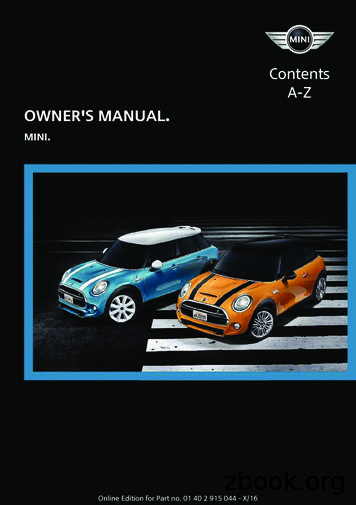OWNER'S GUIDE - NinjaKitchen
ninjakitchen.com1 877 646-5288BL642WOWNER’S GUIDE
IMPORTANT SAFETY INSTRUCTIONSFor Household Use OnlyWHEN USING ELECTRICAL APPLIANCES,BASIC SAFETY PRECAUTIONS SHOULDALWAYS BE FOLLOWED, INCLUDING THEFOLLOWING:READ ALL INSTRUCTIONS BEFOREUSING YOUR NUTRI NINJA NINJA BLENDER WITH AUTO-iQ TECHNOLOGY.POLARIZED PLUGWARNING: To reduce the riskof electric shock, this appliance has apolarized plug (one blade is wider thanthe other). This plug will fit into apolarized outlet only one way. If theplug does not fit fully into the outlet,reverse the plug. If it still does not fit,contact a qualified electrician to installthe proper outlet. DO NOT modify theplug in any way.WARNING:Extension cords are notrecommended for use with this product.11-877-646-5288WARNING:TO REDUCE THE RISK OF FIRE, ELECTRIC SHOCKOR INJURY:1 WARNING: Remove utensils prior toprocessing. Failure to remove maycause the jar to be damaged or toshatter which may cause personalinjury.2WARNING: Stacked Blade Assemblyis sharp, not locked in place andremovable, handle with care. Whenhandling the Stacked Blade Assembly,always hold it by the shaft. Failure to doso will result in a risk of laceration.3WARNING: Stacked Blade Assemblyis sharp and not locked in place. Ifusing the pour spout, ensure the lid isfully locked onto the pitcher. If pouringwith the lid removed, carefully removethe Stacked Blade Assembly first,holding it by the shaft. Failure to do sowill result in a risk of laceration.4CAUTION: Do not blend hot liquids,doing so may cause excessive pressurebuild-up, resulting in risk of the userbeing burned.5CAUTION: We do not recommendgrinding in any of our Nutri Ninja Cups.6CAUTION: Remove the Pro ExtractorBlades Assembly from the Nutri Ninjacup upon completion of blending. Someingredients have the potential toexpand after blending resulting inexcessive pressure buildup that canpose a risk of injury.7 To protect against electrical shock, do notsubmerge the appliance or allow the powercord to come into contact with water or anyother liquid.8 DO NOT allow the appliance to be used bychildren. Close attention is necessary whenused near children. This is not a toy.9 Never leave an appliance unattended when inuse.10 Appliance accessories are not intended tobe used in the microwave as it may result indamage to the accessories.11 Turn the appliance Off and remove the powercord from the electrical outlet when not inuse, before assembling or disassemblingparts and before cleaning. To unplug, graspthe plug and pull from the electrical outlet.Never pull from the power cord.12 DO NOT abuse the power cord. Never carrythe appliance by the power cord or yank itto disconnect from electrical outlet; insteadgrasp the plug and pull to disconnect.13 DO NOT operate any appliance with adamaged cord or plug, or after the appliancemalfunctions, has been dropped or damagedin any manner. This appliance has noserviceable parts. Return the appliance toSharkNinja Operating LLC for examination,repair or adjustment.14 DO NOT let the power cord hang overthe edge of table or counter or touch hotsurfaces such as the stove.15 Always use appliance on a dry, level surface.16 Keep hands, hair, clothing, as well asutensils out of container while processing toreduce the risk of severe injury to personsor damage to the appliance. A scraper maybe used but only when the appliance is notrunning.17 Avoid contact with moving parts.18 DO NOT attempt to sharpen blades.19 DO NOT use the appliance if bladeassemblies are bent or damaged.20 To reduce risk of injury, never place theblade assemblies on the base without thepitcher or Nutri Ninja cup properly attached.21 DO NOT operate this appliance on or nearany hot surfaces (such as gas or electricburner or in a heated oven).22 The use of attachments or accessoriesincluding canning jars, not recommended bythe manufacturer may result in fire, electricshock or personal injury.23 DO NOT remove the container from themotor base while the appliance is inoperation.24 To reduce the risk of injury, NEVER operatethe appliance without the lid in place; DONOT try to defeat the interlock mechanism;make sure that the attachment is properlyinstalled before operating the appliance.25 DO NOT expose containers to extremetemperature changes.26 DO NOT overfill.27 DO NOT operate the appliance empty.28 To reduce the risk of burns, always allow theappliance to cool before taking off parts andbefore cleaning.29 In the event that the unit overloads, thecontrol panel lights will flash and the unitwill shut down. Unplug the appliance and letit cool down for approximately 15 minutesbefore using again.30 THIS PRODUCT IS INTENDED FORHOUSEHOLD USE ONLY. Do not use thisappliance for anything other than its intendeduse. Do not use outdoors.31 The maximum rating is based on theStacked Blade Assembly (pitcher) that drivesthe greatest power and other recommendedattachments may draw significantly lesspower or current.SAVE THESEINSTRUCTIONSwww.ninjakitchen.com2
ContentsThank you forpurchasing theNutri Ninja Ninja Blenderwith Auto-iQ Technology.Getting to Know Your Nutri Ninja Ninja Blender with Auto-iQ Technology 5Before First Use . 7Assembly and Use of the Pitcher 8Assembly and Use of the Nutri Ninja Cups 10Programs, Speed Settings, & Uses for the Pitcher 11Programs, Speed Settings, & Uses for the Nutri Ninja Cups 11Care & Maintenance 12How to Clean 12How to Store 12Resetting the Motor Thermostat 12Troubleshooting Guide 13Replacement Parts 13Available Accessories for the Nutri Ninja Ninja Blender with Auto-iQ Technology 14Available Accessories 15Assembly and Use of the Processor Bowl 16Assembly and Use of the Cutting Discs 18Assembly and Use of the Mini Prep Bowl 19Programs, Speed Setting & Uses for the Food Processor 20Warranty & Registration 22THIS BOOK COVERS MODEL NUMBER:BL642WTECHNICAL SPECIFICATIONSVoltage:Power:120V , 60Hz.1500WPitcher Capacity:Max Liquid Capacity:72 oz. (9 cups, 2.1 L)64 oz. (8 cups, 1.9 L)Nutri Ninja Cup Capacity: 18 oz. (2 cups, 530 mL)24 oz. (3 cups, 710 mL)32 oz. (4 cups, 950 mL)31-877-646-5288www.ninjakitchen.com4
Getting To Know Your Nutri Ninja Ninja Blenderwith Auto-iQ TechnologyThe Nutri Ninja Ninja Blender with Auto-iQ Technology is a professional, high powered innovative tool with a sleekdesign and outstanding performance, a true asset to any kitchen. The Nutri Ninja Ninja Blender with Auto-iQ Technology features intelligent programs that combine unique pulsing, blending and pausing patterns that do the workfor you! Get great results every time with no guesswork required! For best results, be sure to carefully read all theinstructions contained in the manual before using this appliance.abcdefNutri Ninja Ninja Blender with Auto-iQ Technology Features:gih Ninja Blade Technology BPA Free Pitcher, Nutri Ninja Cups and Lids Total Crushing Technology Drip-Free Pour Spout LED Control Panel with Timer Sturdy, Non-Slip Base Smart Lid technology for easy release 3 speeds: Low/Dough, Medium, & High 5 Auto-iQ Programs - Auto-iQ Frozen Drinks/Smoothies, Auto-iQ Puree, Nutri Ninja Auto-iQ Blend, Nutri Ninja Auto-iQUltra Blend and Auto-iQ Pulse Nutri Ninja Nutrient & Vitamin Extraction** Extract a drink containing vitamins and nutrients from fruits and vegetablesja Jumbo Multi Serve 32 oz. NutriNinja Cupb Regular 24 oz. Nutri Ninja Cupc Small 18 oz. Nutri Ninja Cupd Pro Extractor Blades Assemblye Sip & Seal Lids (x3)f Silicone Grip Sleeve (x3)51-877-646-5288g Pitcherh Pitcher Lid with Locking Handlei Stacked Blade Assemblyj Motor Basek Power Cord (not shown)NOTE: B lade assemblies are notinterchangeable.www.ninjakitchen.com6
Before First UsePLEASE KEEP THESE IMPORTANTSAFEGUARDS IN MIND WHEN USING THEAPPLIANCE:IMPORTANT: Make sure that the motor baseis plugged in for use.IMPORTANT: Never add ingredients into thecontainer before placing the blade assemblyin first.Assembly and Use of the PitcherWARNING: StackedBlade Assembly issharp and not locked inplace. If using the pourspout, ensure the lidis fully locked onto theblender pitcher. Failureto do so will result in arisk of laceration.WARNING: Handle the Stacked Blade Assembly with care, as the blades are sharp.WARNING: Remove utensils prior to processing. Failure to remove may cause the pitcher to be damaged orto shatter, which may cause personal injury.WARNING: Never leave the appliance unattended while in use.CAUTION: Do not blend hot liquids, doing so may cause excessive pressure buildup, resulting in risk of theuser being burned.IMPORTANT: Make sure that the motor base is plugged in for use.ASSEMBLYIMPORTANT: Blade assemblies are notinterchangeable. IMPORTANT: DO NOT attempt to operate theappliance without the lid on.IMPORTANT: Never run the appliance empty.IMPORTANT: Appliance accessories are notintended to be used in the microwave as itmay result in damage to the accessories.Fig. 3aORWARNING: StackedBlade Assembly is sharpand not locked in place.If pouring with the lidremoved, carefullyremove the StackedBlade Assembly first,holding it by the shaft.Failure to do so willresult in a risk of laceration.Fig. 5bFig. 1Fig. 2AUTOFig. 3bFROZEN DRINKSSMOOTHIESAUTOPUREELOW /DOUGHMEDHIGHPULSEFig. 4Fig. 5aAUTOIt’s best to add the liquid ingredients first and then the dry ingredients.CAUTION: Do not immerse the motor base intowater or any other liquid.1Remove all packaging material and labels from theappliance. Separate/remove all parts from each other.2Wash the lids, pitcher, Nutri Ninja cups and BladeAssemblies in warm, soapy water. When washing theblade assemblies, use a dish-washing utensil with ahandle to avoid direct hand contact with blades.WARNING: Handle the Blade Assemblies withcare when washing, as the blades are sharp.3Handle blade assemblies with care to avoid contactwith sharp edges. Rinse and air dry thoroughly.4The pitcher, Nutri Ninja cups, lids, Stacked BladeAssembly and Pro Extractor Blades Assembly, are alldishwasher safe. It is recommended that the lids andblade assemblies be placed on the top rack. Ensurethat the blade assemblies are removed from the cup orpitcher before placing in the dishwasher.571-877-646-5288Wipe the motor base clean with a damp cloth.1Review warning and caution statements above beforeproceeding to number 2.Place the motor base on a clean, dry, level surface suchas a counter or table top. Press down on the motorbase to make sure that the Suction Cups adhere to thecounter or table top.Align and lower the Pitcher onto the motor base.(Fig. 1) Handle should be aligned slightly to the right ofthe “LOCK” symbol on the motor base.Rotate the pitcher clockwise until it clicks in place. Asthe pitcher rotates, it will lower and the safety tabs onthe bottom of the pitcher will slide under the safety tabson the top of the motor base. (Fig. 2)The pitcher can be placed on the motor base two ways;the handle can be on the front right corner or the frontleft corner. (Fig. 3a, Fig. 3b)Holding the Stacked Blade Assembly by the top of theshaft, place it onto the drive gear inside the pitcher.Ensure that the Stacked Blade Assembly is seatedproperly and is standing upright. (Fig. 4)NOTE: The Stacked Blade Assembly will fit loosely onthe drive gear.AUTO23PUREELOW /DOUGHAUTOMEDHIGHPULSEAUTOFROZEN DRINKSSMOOTHIESAUTOPUREELOW /DOUGHMEDHIGHPULSEAUTOAUTO4567FROZEN DRINKSSMOOTHIESAUTOFROZEN DRINKSSMOOTHIESAUTOPUREELOW /DOUGHMEDHIGH8PULSEAUTO9Add the ingredients to the pitcher, making sure thatthey do not exceed the highest measured marking lineon the side of the pitcher.NOTE: If you need to add additional ingredients whilethe appliance is processing, open the pour spout capand pour the ingredients in through the opening.NOTE: When blending any kind of liquids, such asmixtures of any drinks or smoothies, do not exceed the“MAX” liquid mark (1.9 L) on the Pitcher.Holding the lid by the handle in the upright position,place it on top of the Pitcher aligning the triangle( ) located on the lid with the triangle ( ) located onthe Pitcher’s handle. (Fig. 5a) Press the handle downuntil you hear a click. The triangles on the lid andthe blender handle MUST be aligned in order for theblender to turn on. (Fig. 5b)IMPORTANT: As a safety feature, the power light( ) will flash and the motor will not work if thePitcher and lid are not installed correctly. Whenthe Pitcher and lid are installed properly, thepower light ( ) will be solid, indicating that theappliance is ready for use.Plug the power cord into the electrical outlet and pressthe power button ( ).www.ninjakitchen.com8
Assembly and Use of the Pitcher - cont.USEAssembly and Use of the Nutri Ninja CupsWARNING: Handle the Pro Extractor Blades Assembly with care, as the blades are sharp.WARNING: Remove utensils prior to processing. Failure to remove may cause the Nutri Ninja cup to bedamaged or to shatter, which may cause personal injury.WARNING: Never leave the appliance unattended while in use.CAUTION: Do not blend hot liquids, doing so may cause excessive pressure buildup, resulting in risk of theuser being burned.CAUTION: Remove the Pro Extractor Blades Assembly from the cup upon completion of blending. Someingredients have the potential to expand after blending resulting in excessive pressure buildup that canpose a risk of injury.IMPORTANT: Make sure that the motor base is plugged in for use.REMOVALAUTOFig. 6ASSEMBLYUSEREMOVALFig. 10Fig. 1AUTOFig. 9Fig. 11Fig. 7Fig. 810 Review warning and caution statements on page 8before proceeding.NOTE: Nutri Ninja Ninja Blender with Auto-iQ Technology can sense which jar is on the motor base.The available function lights will illuminate dependingon which jar is placed on the motor base. (Fig. 6)11 Press the power button to turn on the unit. Selectthe speed or Auto-iQ program that best suits yourneeds. The Auto-iQ program will stop the applianceautomatically at the end of the program. (Fig. 7)NOTE: Pulse ingredients for even chopping by holdingthe Auto-iQ Pulse button until your desired consistencyis reached.12 To pause the appliance, press the selected speed orAuto-iQ program a second time. When the program ispaused, the light on the program button will flash untilyou press it again to resume the rest of the program.13 When you have reached your desired consistency, stopthe appliance by pressing the power button ( ) andwait for the blade to stop turning. (Fig. 8)14 Turn the pitcher counter clockwise to remove and thenlift off the base. (Fig. 9)91-877-646-5288Fig. 2WARNING: Never insert your hands in the pitcheras the Stacked Blade Assembly is sharp. Alwaysuse a spatula to dislodge food that has stuck tothe sides of the pitcher.15 Open the pour spout cap and use the spout to emptyliquid contents.16 For thicker consistencies, first remove the lid bypressing the release button and pulling the lid handleup to a 90 degree angle to lift lid off the pitcher. Then,carefully remove the Stacked Blade Assembly by thetop of the shaft. Place Stacked Blade Assembly awayfrom the work area to avoid accidental contact. Finally,empty contents from the pitcher. (Fig. 10)Fig. 4Fig. 5Fig. 6NOTE: Nutri Ninja Ninja Blender with Auto-iQ Technologycan sense which jar is on the motor base. The availablefunction lights will illuminate depending on which jar is placedon the motor base. (Fig. 1)7To pause the appliance, press the selected speed or Auto-iQprogram a second time. When the program is paused, thelight on the program button will flash until you press it againto resume the rest of the program.82Review warning and caution statements above beforeproceeding to number 2.Place the motor base on a clean, dry, level surface such as acounter or table top. Press down on the motor base to makesure that the suction cups adhere to the counter or table top.Once you have reached your desired consistency, stop theappliance by pressing the power button and wait for the bladeto stop turning. Turn the Nutri Ninja cup counter-clockwiseand pull straight up to remove. (Fig. 5, Fig. 6)3Add ingredients to the Nutri Ninja cup.4Place the Pro Extractor Blades onto the cup and tightlyscrew it on clockwise until you have a good seal. (Fig. 2)95Turn the Nutri Ninja cup upside down and place it onto themotor base, aligning the tabs on the cup with the motor base.Rotate the Nutri Ninja cup clockwise until it locks in place, youwill hear a click when the lock is engaged. (Fig. 3)10 Place the Sip & Seal lid onto the Nutri Ninja cup, twist to sealand enjoy!117 Make sure that the unit is unplugged when not in use.18 To release the motor base from the counter or table top,place your hands underneath both sides of the motorbase and gently pull the unit up and towards you.(Fig. 11)Fig. 36Press the power button on, and select the speed or Auto-iQprogram that suits your needs. (Fig. 4) The Auto-iQ programwill stop the appliance automatically at the end of theprogram.NOTE: Do not overfill! To avoid spilling, do not add ingredientspast the “Max Liquid” line.Turn the cup upright and remove the Pro Extractor Blades bytwisting the Pro Extractor Blades counter clockwise.11 Make sure that the motor base is unplugged when not in use.12 To release the motor base fromthe counter or table top, place yourhands underneath both sides of themotor base and gently pull the unitup and towards you.www.ninjakitchen.com10
Care & MaintenancePrograms, Speed Settings & Uses for the PitcherFUNCTIONCONTAINERBLADETYPESPEED orPROGRAMTYPE OF FOODProcessingPitcherStacked BladeAssemblyAuto-iQ PureeMediumDipsBattersChoppingPitcherStacked BladeAssemblyAuto-iQ PulseHighSalsaVegetablesNutsPitcherStacked BladeAssemblyAuto-iQ Frozen Drinks/SmoothiesIceFrozen DrinksAuto-iQ PureeSmoothiesSoups*MilkshakesFrozen Drinks /Ice CrushPureeingPitcherStacked BladeAssemblyHOW TO CLEANCAUTION: Make sure that the motor base isunplugged from the power source before insertingor removing any blade assembly and beforecleaning.1Separate/remove all parts from each other.2Hand Washing: Wash the lids, pitcher, Nutri Ninja cup, and blade assemblies in warm, soapy water. Whenwashing the blade assemblies, use a dish-washingutensil with a handle to avoid direct hand contact withblades. Handle blade assemblies with care to avoidcontact with sharp edges. Rinse and air dry thoroughly.Dishwasher: The containers, lids, blade assembliesand attachments are all dishwasher safe. The lidsand blade assemblies are top rack dishwasher safe.Ensure that the blade assemblies are removed from thecontainers before placing in the dishwasher.Programs, Speed Settings & Uses for the Nutri Ninja CupSmoothies11CONTAINERNutri Ninja CupBLADETYPEPro ExtractorBlades AssemblySPEED orPROGRAMTYPE OF FOODNutri Ninja Auto-iQ BlendSmoothiesFrappesMilkshakesProtein DrinksGreen SmoothiesNutri Ninja CupPro ExtractorBladesAssemblyNutri Ninja Auto-iQ UltraBlendFrozen FruitsFrozen VegetablesKaleCelerySpinachSeedsIceGratingNutri Ninja CupPro ExtractorBladesAssemblyAuto-iQ PulseHighGrated CheeseBread CrumbsSpicesChoppingNutri Ninja CupPro ExtractorBladesAssemblyAuto-iQ : DO NOT immerse the motor base intowater or any other liquid.* When blending soups, make sure they’re cooled to room temperature first - Ninja containers are not intended for hot blending.FUNCTIONHOW TO STOREWARNING: Handle the Stacked Blade Assembly,and Pro Extractor Blades Assembly with carewhen washing, as the blades are sharp. Contactwith the blades’ edges can result in laceration.3Wipe the motor base clean with a damp cloth.Please call customer service if any servicing needs to beperformed on the appliance at 1-877-646-5288.Store the Nutri Ninja Ninja Blender with Auto-iQ Technology upright with the blade assembly insidethe corresponding container with the lid secured ontop. Do not place anything on top. Store the rest ofthe attachments in a safe place where they will not bedamaged and won’t cause harm. Wrap the power cordaround the cord wrap on the back of the motor base.RESETTING THE MOTOR THERMOSTAT The Nutri Ninja Ninja Blender with Auto-iQ Technologyfeatures a unique safety system which preventsdamage to the unit’s motor and drive system should youinadvertently overload your appliance. If the applianceis being overloaded, the motor will stop. Allowthe appliance to cool for approximately 15minutes. To reset the appliance, follow the resettingprocedure below:1Unplug the appliance from the electrical outlet.2Remove and empty the container and ensure that nofood is jamming the blade assembly or cutting disc.3Allow the appliance to cool for approximately 15minutes.4Re-install the container onto the base and re-plug theappliance into the electrical outlet.5Proceed to use the appliance as before making sure notto exceed the recommended maximum capacities.www.ninjakitchen.com12
Troubleshooting GuidePROBLEMSPOSSIBLE REASONS & SOLUTIONSAvailable Accessories for the Nutri Ninja Ninja Blender with Auto-iQ TechnologyMake sure the container is securely placed on motor base.Make sure the lid is securely on container in the correct position (alignarrows).The appliance is turned “Off”. Press the power button ( ) to turn “On”.Motor Doesn’t Start or BladeAssembly Doesn’t Rotate.Check that the plug is securely inserted into the electrical outlet.Check the fuse or circuit breaker.The unit has overloaded. The appliance will stop and the power light willflash. Unplug and wait approximately 15 minutes before using again.Thank you for purchasing your Nutri Ninja Ninja Blender with Auto-iQ Technology. You may have purchased some ofthe following additional accessories. Please refer to the assembly and usage instructions on the next few pages for theaccessories you purchased.To purchase the additional accessories shown below, please call customer service at 1-877-646-5288.The unit has overheated. Unplug and wait approximately 15 minutes beforeusing again.Check to make sure the unit is not overloaded.Food is Unevenly Chopped.Either you are chopping too much food at one time, or the pieces are not ofeven size and processing smaller amounts per batch.Food is Chopped Too Fine or isToo Watery.The food has been over processed. Use Auto-iQ Pulse button forcontrolled processing.Food Collects On Lid or On theSides of the Container.The mixture is too thick. Add more liquid.You Cannot Achieve SnowFrom Solid Ice.Motor Base Won’t Stick toCounter or Table Top.Do not use ice that has been sitting out or has started to melt. Use icestraight from the freezer.Start with a few pulses and then go to a continuous blending cycle.Make sure surface and suction feet are wiped clean. Suction feet will onlystick to smooth surfaces. Suction feet WILL NOT stick on some surfacessuch as, wood, tile and non-polished finishes.DO NOT attempt to use appliance when the motor base is stuck to asurface that is not secure, (cutting board, platter, plates, etc.).You get an “Err” MessageYour Ninja is able to detect which jar is on the base. You may be tryingto use a program that is not designed for the jar you have installed. Theprograms will light up indicating which programs are available for each jar.You have a blinking red lightThe unit is not installed properly. For your safety the unit will only be able tobe turned on when it is properly assembled. Please refer to the assemblypages of this inspiration guide for assistance.Replacement PartsORDERING REPLACEMENT PARTSTo order additional parts and attachments, please visit our website: www.ninjakitchen.comor feel free to contact customer service: m14
Available AccessoriesAssembly and Use of the Processor BowlWARNING: Chopping Blade Assembly is sharp and not locked in place. Before emptying contents carefullyremove lid and Chopping Blade Assembly, holding it by the shaft. Failure to do will result in risk oflaceration.WARNING: Remove utensils prior to processing. Failure to remove may cause the bowl to be damaged or toshatter, which may cause personal injury.WARNING: Never leave the appliance unattended while in use.CAUTION: Do not blend hot liquids, doing so may cause excessive pressure buildup, resulting in risk of theuser being burned.CAUTION: Remove the lid from the bowl upon completion of processing. Some ingredients have the potentialto expand after blending resulting in excessive pressure buildup that can pose a risk of injury.IMPORTANT: Make sure that the motor base is plugged in for HIGHAUTOBLENDNutriNinjaAUTONutriNinjaFROZEN ASTPULSENutriNinjaFROZEN HNutriNinjaAUTOBLASTPULSEAUTOgNutriNinjaFROZEN LSENutriNinjaFROZEN OZEN g. 1Fig. 4aORhijFig. 6bAUTOFROZEN DRINKSSMOOTHIESAUTOPUREELOW /DOUGHFig. 2Fig. 3AUTOAUTOabcdFood Processor BowlFood Processor LidChopping Blade AssemblyDough Blade Assemblye Feed Chute Lidf Slicing/Shredding Discg Grating Disch 24 oz. Mini Prep Bowli Spindle for Discs & Mini Prep Bowlj Mini Prep Bowl Blade AssemblyNutriNinjaFROZEN ROZEN NING: Handle the Blade Assemblies andDiscs with care when washing, as the bladesare sharp. When handling the blade assemblies,always hold by the shaft. When handling thegrating, slicing/shredding discs, use the fingerholes to hold.1Remove all packaging material and labels from theaccessories.2Wash the lids, food processor bowl, mini prep bowl,discs, and blade assemblies in warm, soapy water.When washing the blade assemblies or the discs, use adish-washing utensil with a handle to avoid direct handcontact with aAUTOBLASTPULSEAUTONutriNinjaFROZEN 0WATTSHIGHPULSEAUTOHandle blade assemblies and disc with care to avoidcontact with sharp edges. Rinse and air dry thoroughly.4The food processor bowl, mini prep bowl, disc, lidsand blade assemblies are all dishwasher safe. It isrecommended that the lids and blade/disc assembliesbe placed on the top rack. Ensure that the blades/discsare removed from the containers before placing in thedishwasher.52BLENDWipe the motor base clean with a damp cloth.3AUTOFig. 4bPULSEFig. 5AUTOMEDHIGHPULSEAUTO6Add the ingredients to the bowl, making sure that theydo not exceed the highest measured marking line onthe side of the bowl.7Holding the lid by the handle in the upright position,place it on top of the Processor Bowl aligning thetriangle ( ) located on the lid with the triangle ( )located on the Processor Bowl handle. (Fig. 6a) Pressthe handle down until you hear a click. The triangles onthe lid and the Processor Bowl handle MUST be alignedin order for the blender to turn on. (Fig. 6b)Review warning and caution statements above beforeproceeding to number 2.Place the motor base on a clean, dry, level surface such as acounter or table top. Press down on the motor base to makesure that the suction cups adhere to the counter or table top.AUTOFROZEN DRINKSSMOOTHIESAUTOPUREELOW /DOUGHMEDHIGHPULSEFig. 6aPUREELOW /DOUGHBLAST3HIGHPULSEFROZEN DRINKSSMOOTHIESAUTONutriNinjaAUTOMEDHIGH NOTE: Nutri Ninja Ninja Blender with Auto-iQ Technology can sense which jar is on the motor base.The available function lights will illuminate dependingon which jar is placed on the motor base. (Fig. 1)1AUTOPUREELOW /DOUGHAUTOMEDFROZEN DRINKSSMOOTHIESAUTOHolding the desired blade assembly by the top of theshaft, place it onto the drive gear inside the bowl.Ensure that the blade assembly is seated properly andis standing upright. (Fig. 2)NOTE: The blade will fit loosely on the drive gear.3Align and lower the Processor Bowl onto the motorbase. (Fig. 3) Handle should be aligned slightly to theright of the “LOCK” symbol on the motor base.4Rotate the bowl clockwise until it locks in place, you willhear a click when the lock is engaged. (Fig. 4)5The bowl can be placed on the motor base two ways;the handle can be on the front right corner or the frontleft corner. (Fig. 5a, Fig. 5b)NOTE: The 64 oz. bowl is not intended for blendingdrinks. Do not overfill.8Pl
auto auto auto. frozen drinks smoothies puree med high pulse low / dough. auto auto auto. frozen drinks smoothies puree med high pulse low / dough. auto auto auto. frozen drinks smoothies puree med high pulse low / dough. auto auto auto. please keep these important safeguards in mind when using the . appliance: mportant: make sure that the .
8 NINJA AIR FRYER ninjakitchen.com 9 Dehydrate Chart TIPS & TRICKS 1 Use a kitchen mandolin slicer to slice fruits and vegetables to a consistent, thin size. 2 In most cases, fruits and vegetables should be sliced as thin as possible without falling apart. 3 container for up to 2 weeks.Some fruits, like apples and pears, will oxidize and should be soaked for 5 minutes
38 Clean the system on a weekly basis. 39 If the product is not operating properly, visit ninjakitchen.com or contact SharkNinja Operating LLC for examination, repair, or adjustment. Any servicing needs shall be performed by an authorized service provider. 40 Cleaning and user maintenance shall not be made by children unless they
JUICE SHOTS 6 JUICES 8 JUICE & PULP COMBO RECIPES 14 PULP RECIPES 22 11 15 17 21 19 24 For more exciting delicious recipes, visit ninjakitchen.com. JUICING 101 Cold press juicing is a delicious way to get essential vitamins and nutrients your body needs. And they taste great, too. Find new ways to enjoy your
ninjakitchen.com 9 Start with fresh fruits and vegetables. For best results, cut into 1" pieces. Pour in liquid or yogurt next. For thinner results or a juice-like drink, add more liquid.
Independent Personal Pronouns Personal Pronouns in Hebrew Person, Gender, Number Singular Person, Gender, Number Plural 3ms (he, it) א ִוה 3mp (they) Sֵה ,הַָּ֫ ֵה 3fs (she, it) א O ה 3fp (they) Uֵה , הַָּ֫ ֵה 2ms (you) הָּ תַא2mp (you all) Sֶּ תַא 2fs (you) ְ תַא 2fp (you
er's Manual and the following Owner's Man‐ uals: Integrated Owner's Manual in the vehicle. Online Owner's Manual. MINI Motorer’s Guide App. Notes on updates can be found in the appendix of the printed Owner's Manual for the vehicle. Owner's Manual for Navigation, Entertainment, Communication Owner's Manual for Navigation, Entertainment,
193 M/s. Murugappa Morgan Thermal Ceramics Ltd., Brand Owner 194 M/s. Abbott India Ltd., Brand Owner 195 M/s. RPG Life Sciences Ltd., Brand Owner 196 M/s. Endurance Technologies Ltd., Brand Owner 197 M/s. Modi Distillery, Brand Owner 198 M/s. Kohinoor Speciality Foods India Pvt. Ltd., Brand Owner 199 M/s. Keventer Agro Ltd., Brand Owner 200 M/s.
Owner's Manual and the Integrated Owner's Manual in the vehicle. Notes on updates can be found in the ap-pendix of the printed Owner's Manual for the vehicle. Owner's Manual for Navigation, Entertainment, Communication The Owner's Manual for Navigation, Enter-tainment, and Communication can be ob-tained as printed book from the service cen-ter.