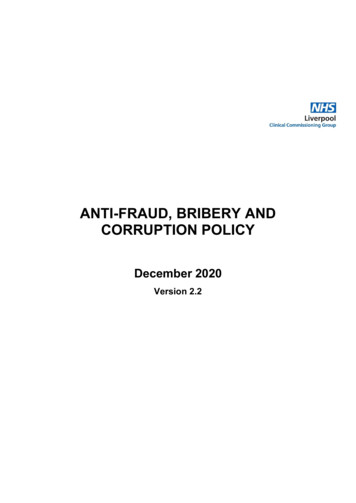Pentaho Business Analytics Training
PENTAHO BUSINESS ANALYTICSTRAININGRahul Gurjar
Course Outline Overview of the Pentaho Stack Introduction to OLAP, DWH and Dimension Modelling Pentaho BA Server Pentaho ETL OLAP Schema creation in Pentaho in detail Dynamic Security in Pentaho OLAP MDX in action Pentaho Reporting in detail (PRD and PME) Analysis Report Dashboard (EE and CDE) Introduction to Pentaho Big Data Ecosystem
Training ProcessDaily schedule:10:00 am – 6:00 pm1 hour lunch breakOther breaks as needed
PENTAHO STACK OVERVIEW
PENTAHO BA SERVER COMPONENTS Pentaho Architecture Overview Pentaho BA Server Pentaho Data Integration Pentaho Schema Workbench Pentaho Report Designer Pentaho Metadata Editor
PENTAHO ARCHITECTURE
PENTAHO BA SERVER FEATURES User Management Helps in Access Control Manage Content Execute/View Reports Manage Data Sources Manages Schedules Facilitates Self-Service Analysis/Reporting/Dashboard creation
PENTAHO DI FEATURES Tool to create and execute ETL flows Can connect to a lot of Source and Target Systems Metadata driven ETL engine The ETLs are simple XML files Plugin Based architecture Easy to develop and deploy ETL flows
PENTAHO REPORT DESIGNER Can connect to various Data Sources including Mondrian Seamless integration with the BI Server Can ingest data from ETL flows as well Developed from the Jfree project Can create pixel perfect reports
PENTAHO METADATA EDITOR Creates Metadata layer on DB Schema Can connect to any database (JDBC) Metadata Model for Access Control Metadata Model Integrates with BA Server MQL is used for data retrieval
PENTAHO SCHEMA WORKBENCH Used to develop OLAP Schema Mondrian uses these schema to Analysis Supports Star and Snowflake schema Role based access control
COMMUNITY DASHBOARD EDITOR Creates rich Dashboards for the Pentaho BA Server Integrated with the BA Server Very flexible for the developers Connects to various Data Sources including PDI sources
INTRODUCTION TO OLAP, DWH ANDDIMENSION MODELLING
OLAP OLAP - Online Analytical Processing Provides Multidimensional Analysis of Business Data Mondrian is the Engine used in the Pentaho Stack MDX is the language that talks to Mondrian Pivoting can be done using client tools like Analyzer Operations supported : Roll up, Drill Down, Slice and Dice.
DWH Subject Oriented Time Variant Non Volatile Main Data Storage system in the BI world Mainly used for Reporting and Analysis Separate from Transaction Database Central repository for Integrated data from various sources
Source 1OLAP AnalysisCanned ReportsSource 2ETLDWHDashboardsSource 3Source NAny Client
DATA MART Subset of the Organization-wide Data Subject Specific Smaller in size
DIMENSION MODELING Technique and concept used for creating DWH Different from ER Modeling Facts are Measures Dimension are Context that defines facts Dimensions have group of hierarchies Shared Dimension (Conformed) Degenerated Dimension Additive, Semi-Additive and Non-Additive Facts Factless Fact
PENTAHO BA SERVER Tomcat server based Web Application User Console: Solution access Solution Navigation Subscribing to an existing schedule Private Schedule creation (access based) Self Service Report Creation (access based)BA Server Administration User and Role Management System Setting Access Control Public Schedule creation Repository and other Cache Refresh Many more.
PENTAHO DATA INTEGRATION
PDI INTRODUCTION KETTLE is open source core of PDI Enterprise Edition. PDI Enterprise Edition is production-ready PDI Features: Versioning Scheduling Real-Time Monitoring Access Control
WHY PDI?Ease of use: 100% metadata driven (define WHAT you want to do, not HOW to it) No extra code generation means lower complexity Simple setup, intuitive graphical designers, and easyFlexibility: Never forces a certain path on the user Pluggable architecture for extending functionalityModern standards-based architecture 100% Java with broad, cross-platform support Over 100 out-of-the-box mapping objects (steps and job entries) Enterprise class performance and scalabilityLower total cost of ownership (TCO) Lesser license fees Short implementation cycles Reduced maintenance costs
WHERE PDI FITSOLAP AnalysisStructured DataCanned ReportsPDIUn-Structured DataDWHDashboardsAny Client
REPOSITORIES Metadata Store for PDI: XML files RDBMS EnterpriseObjects Stored: Connections Transformation Job SchemaComponents: Spoon Pan Kitchen Carte
THE SPOON UI Design and View Tabs Main Tree (Design): Lists all open transformations/jobs and their contents Run and Preview Execution Results Debugging
PDI CONFIGURATION FILESUser specific files found in .kettle folder in the User’s home directory: kettle.properties: default properties file for variables shared.xml: default shared objects file repositories.xml: Local repositories file db.cache: database cache for metadata .spoonrc: User Interface setting, last opened ktrs/kjbs .languageChoice: User Language
INTRODUCTION TO TRANSFORMATIONS Manages Data Flow Smallest Unit Reads data from various sources, Transforms it and Loads it invarious targets via steps Hops – Connector for various steps for a logical flow. Data andMetadata flow All the steps are initialized at once. Sequence not predictable. Processes the data as a stream. Can process unlimited no. of rows
CONNECTIONS Multiple connections can be created and shared Connection can be shared by right-click and shareConnection Types: JDBC ODBC JNDI Driver jar is required in case of JDBC connection Database can be explored from the UI
INPUT STEPS These Steps pull the data from source Data is pulled in batches, size of which depends on the configuration Step Example: Text File Input, CSV File Input, Fixed File Input Table Input Excel Input Generate Rows Get System Info
OUTPUT STEPS Used to Load the Data in the Target Commit Size can be configured (Table Output). Example Steps Text Files Output Table Output, Insert/Update, Delete, Update Excel Output XML Output
TRANSFORMATION STEPS Steps that are used to transform the data Example Steps: Select Values Calculator Add Constants Add Sequence, Add value fields changing sequence Sort Rows String Operations, String Cut Unique Rows
LOOKUPSThe Lookup feature in PDI accesses a data source to find valuesusing defined matching criteria (a key value). Lookup Example: Database Lookup Stream lookup Merge Join Database join Dimension Lookup/Update
SET TRANSFORMATIONSSet transformations are steps that operate on the entire set of data a stream.The operations operate across all rows, not strictly within a row. Example Steps: Filter rows Sort Rows Group by Merge Rows Unique Rows
INTRODUCTION TO JOBS Jobs aggregate individual pieces of functionalityto implement an entire process. Manages the Work-flow of the ETL process Hops Types Unconditional Success – True Condition Failure – False Condition Job Entries can be Job Entries, Transformations oranother Job A Job starts with the START buttonJob entriesJob hops
COMMONLY USED JOB ENTRIES Mail Section – Sends text or HTML mail with option of attachment. Scripting – Executes a script on the host where the job is running Java Script SQL Script ShellConditions – Checks or Evaluates some condition. The result is TRUE/FALSE. Check DB Connection, Table Exists, Column Exists Simple Evaluation Check Folder is empty, File is locked, Check if files Exists, File ExistsUtility – Some utilities for doing some tasks. Abort Job Ping a host, Telnet a host Truncate table Write to log
COMMONLY USED JOB ENTRIES CONTINUED File Management – Basic File System task can be performed. Create Folder, Delete Folder, Compare Folders Create File, Delete File, Copy Files, Move Files Unzip File, File CompareFile Transfer – Move/Copies files from source to target via various protocols. Get and Put File with FTP Get and Put File with SFTP Get and Put File with FTPS
ARGUMENTS, PARAMETERS AND VARIABLES Arguments Parameters A PDI argument is a named, user-supplied, single-value input given as a command lineargument (running a transformation or job manually from Pan or Kitchen, or as part of ascript).Parameters are like local variables; they are reusable inputs that apply only to the specifictransformation that they are defined in. When defining a parameter, you can assign it adefault value to use In the event that one is not fetched for it.Variables A variable in PDI is a piece of user-supplied information that can be used dynamically andprogrammatically in a variety of different scopes. PDI variables can be used in steps in both jobs and transformations
PENTAHO OLAP (MONDRIAN)
MONDRIAN OVERVIEW Mondrian is a ROLAP (relational online analytical processing)engine written in Java.Features of note: MDX compliant Supports aggregation, calculation and categorization ofdata from standard relational databases, including Oracle,MySQL, Microsoft SQL Server, IBM DB2, and others. Automated Optimizations Pre-compiled MDX expressions allow Mondrian server tooptimize queries, choosing between evaluating anexpression in memory and pushing the query to theRDBMS.XML based cube schema Aggregate Aware Role Enabled
MONDRIAN AT WORKA dimensional model (logical) Cubes & virtual cubes Shared & private dimensions Calculated measures in cube andin query language Parent-child hierarchies mapped onto a star/snowflakeschema (physical) Fact table Dimension tables Joined by foreign key relationships
HOW MONDRIAN SCHEMA MAPS TO DB SCHEMA Cube name “moves" Table name “movementfact"/ Dimension name "Terminal" foreignKey "terminal id“ Hierarchy name "Terminal" primaryKey "terminal id" Level name "Terminal" table "terminaldim“ column "terminal name"/ /Hierarchy /Dimension Measure name “Miles" column " miles“ aggregator "sum“ formatString "#,###"/ Measure name “Empty Miles" column “empty miles“ aggregator "sum“ formatString "#,###"/ CalculatedMember name “Empty Percent“ dimension "Measures“ Formula ([Measures].[Empty Miles] / [Measures].[ Miles]) * 100 /Formula /CalculatedMember /Cube
CUBES AND HIERARCHIES Relational databases organize data into flat, two-dimensionaltables. Rows & Columns with single data element intersections Multidimensional databases depend on structures called cubes. A cube is a collection of measures and dimensions There can be n dimensions Measures evaluated at the intersection of all n dimensions Cubes can be sparse (minimal intersections) or dense (manyintersections)Cubes also allow aggregation along dimensional hierarchies Enables rapid drill-up/down More flexible than table based construct
DIMENSIONS AND MEASURES Cubes can have more than twodimensions. The cube shown in the diagram hasfour dimensions: Route, Source, Time,and Measures. Measures represent the dataorganized by other dimensionsincluded in the cube. The cube shown in the diagram hastwo measures, Packages and Last.DimensionMeasure43
MONDRIAN CUBE CONSTRUCT A basic Mondrian Cube is structured in XML like the following Cube Dimension Hierarchy Level Property/ /Level /Hierarchy /Dimension Measure/ CalculatedMember/ /Cube It is possible to map to snowflake and similar relational structures. For complete schema reference: hp
FACT JOIN OPTIMIZATION The table mapping in the schema tells Mondrian how to get the data, butMondrian is smart enough not to read the schema literally.It applies a number of optimizations when generating queries: If a dimension has a small number of members, Mondrian reads it into acache on first use. If a dimension is in the fact table (or, more precisely, the level of thedimension being accessed is in the fact table), Mondrian does notperform a join. If two dimensions access the same table via the same join path,Mondrian only joins them once.
SCHEMA WORKBENCH This is the tool to build and test the Mondrian schema
SW TOOLBAR Add Cube Add Dimension Add Dimension Usage Add Hierarchy Add Named Set Add User Defined Function Add Calculated Member Add Measure Add Level Add Property Add Virtual Cube Add Virtual Dimension Add Virtual Measure
MDX IN PSW Must have a JDBC connectionsetup Select a “schema” List is the Schemas windowsthat are currently open in theapplication Connect to verify theSchema/connectionTop Window Enter in an MDX queryBottom Window Review your results after hittingExecute NOTE: Format is a text printout,NOT a crosstab
MDX AT WORK MDX stands for 'multi-dimensional expressions'. It is the main query language implemented by Mondrian. This was developed by Microsoft. MDX is used to Query a multi-dimensional data source to return values. Navigate the structure of an OLAP data source (cube). Obtain information about dimension hierarchy and itsmembers. Create a calculated member via MDX expressions.
MDX SYNTAX MDX and SQL are similar in several aspects, including the fact thatthey both use a few common key words to perform queries such as SELECT clause (Tuple) ON COLUMNS/ON ROWS, FROM clause (which cube), and WHERE clause (slicer).A basic MDX query looks like this:SELECT {([Measures].[sales], [Measures].[profit])} ON COLUMNS, {([Region],[product])} ON ROWSFROM [salescube]WHERE ( [Time].[2016] ) Mondrian specific MDX documentation is .php
CELLS, TUPLES AND SETS Tuples uniquely identify individual cells or groups of cells (a cube slice) Tuples are enclosed with () Example Cube Slice: profit for North Region in the Region in Q1 of 2016 Sets are ordered collections of tuples Sets are enclosed by {} All Tuples in a set must have the same dimensionality A set can contain a single tuple Example Set: Profit for 2016 and 2015 ([Region].[North Region], Time.[2016].[1], profit){(Time.[2016], Profit) , (Time.[2015], Profit)}For those interested in more detailed MDX reference, check out this site: http://msdn.microsoft.com/library/default.asp?url /library/enus/olapdmad/agmdxbasics 04qg.asp
SECURITY In Pentaho, security can be implemented in two ways with Mondrian Role based Security (Static) Using DSP (Dynamic Schema Processor)We will cover both the approaches in the training
ROLE BASED SECURITY A role defines an access-control profile It has a series of grants (or denials) for schema elements Roles are set when establishing a Mondrian connection Roles are defined by Role elements, which occur as directchildren of the Schema element, after the last Cube Role name “South Manager" SchemaGrant access "none" CubeGrant cube “sales" access "all" HierarchyGrant hierarchy "[Region]" access "custom"topLevel "[Region].[Territory]“ bottomLevel "[Region].[Territory].[State].[City]“ MemberGrant member "[Region].[South Region]" access "all"/ /HierarchyGrant /CubeGrant /SchemaGrant /Role The above example restricts South Manager to seeing only South inthe Sales cube
SECURITY CONTINUED Mondrian Roles are mapped with the BA server in the following ways: One-To-One UserRoleMapper LookupMap UserRoleMapper UserSession UserRoleMapper Sample: Role name "California manager" SchemaGrant access "none" CubeGrant cube "Sales" access "all" HierarchyGrant hierarchy "[Store]" access "custom" topLevel "[Store].[Store Country]" MemberGrant member "[Store].[USA].[CA]" access "all"/ MemberGrant member "[Store].[USA].[CA].[Los Angeles]" access "none"/ /HierarchyGrant HierarchyGrant hierarchy "[Customers]" access "custom“ topLevel "[Customers].[State Province]"bottomLevel "[Customers].[City]" MemberGrant member "[Customers].[USA].[CA]" access "all"/ MemberGrant member "[Customers].[USA].[CA].[Los Angeles]"access "none"/ /HierarchyGrant HierarchyGrant hierarchy "[Gender]" access "none"/ /CubeGrant /SchemaGrant /Role
DYNAMIC SCHEMA PROCESSOR A Dynamic Schema Processor (DSP) is a special class that can interceptthe schema when it is loaded. It has access to the session variables and hence can modify the schemabased such as user ID, roles and tenant ID More details on the implementation of the same can be found at thefollowing locations: hp#Schema processor Multi-Tenancygo to Analyzer Data Multi-Tenancy section for more details. Here
PRIVILEGE HIERARCHY Privileges are established and overridden along the followinghierarchy: Schema Cube Hierarchy MemberEstablishing access defaults at higher levels and overriding thosedefaults among the lower levels
SCHEMA AND PRIVILEGE A SchemaGrant defines the default access for objects in aSchema. The access attribute can be "all" or "none“.This default access can be overridden by Cube in theSchema. A CubeGrant defines the default access to a particular cubewithin the Schema. The access attribute can be "all" or "none“.The access can be overridden by Hierarchies in the Cube.
HIERARCHY PRIVILEGE A HierarchyGrant defines access to Hierarchy within a Cube. Access can be set to “all”, “none” or “custom” “all” and “none” follow the pattern as before "custom”, enables additional attribute usage for the Hierarchy “topLevel” can be set to identify the highest level of memberaggregation that the user can access (preventing view of “big picture”) “bottomLevel” can be set to identify the lowest level of member detailthat the user can access (preventing view of “private details” ) MemberGrant elements may be nested to identify member specificaccess within the Hierarchy
MEMBER PRIVILEGE MemberGrant gives (or removes) access to a given member, and all ofits children. Here are the rules: Members inherit access from their parents. Grants are order-dependent. If you grant access to a parent, then deny access to one of the children,then you will be able to see all other children except the one that wasdenied. If you deny access to one of the children, then grant access to the parent,you would override and have access to the child.A member is visible if any of its children are visible. If you deny access to parent, you won't be able to see its children.Suppose you deny access to a parent, then grant access to one of itschildren, then you would override and gain access to the parent summarybut none of the detailed siblings of the child.Member grants don't override the hierarchy grant's top- and bottom-levels.
CONNECTIONS AND ROLES A role only has effect when it is associated with a Mondrianconnection. By default, connections have a role which grants them access toevery cube in that connection's schema. Most databases associate roles (or 'groups') with users, andautomatically assign them when users log in. However, Mondrian does not have the notion of users, so you haveto establish the role in a different way. Pentaho action sequences and components enable passing of theRole into the Mondrian server.
PERFORMANCE TUNING FOR ANALYSIS At the table level the DBA will help identify the tables to be optimized Mondrian can use Aggregate tables for better performance. Detail on how to implement and use aggregate tables can be found ate tables.php There are certain rules that need to be followed to use aggregate tables.
CACHE By default, Mondrian maintains the cache for a query executed. This is based on connection and schema combination. This helps the roundtrips to the Database. But, will have the stale data if the underlying data has changed. Cache should be flushed on a regular basis by the Administrator. This can be done from the Pentaho BA server UI or by calling/schedulingan xaction. The cache can also be cleared programmatically by calling few APIsexposed by /cache control.php#CacheControl API
PENTAHO REPORTING There are two tools for reporting in Pentaho Report Designer Interactive Reporting (based on Metadata Editor created models)
PENTAHO REPORT DESIGNER Started as an open source - Jfree Report project. Provides critical functionality for end users Web-based Access Prompting/Parameterized Reports Scheduling Subscriptions Bursting/Distribution Graphical Design Tools Provides features for developers Heterogeneous Data Sources Relational, OLAP (Mondrian), XML, custom and Pentaho DataIntegration Transformations Modular Report Definition Separates presentation from query Integration points to applications, portals JSP, Portlet, Web Service
WHY PRD? Flexible Report Design Graphical design environment Templates for consistent report formats Merges for commonly used report elements Access relational, OLAP, or XML data Conditional hiding of report objects Embeddable Lightweight Easy to extend 100% Java - Portability, scalability, integration Cross Platform (client and server) - Mac, Linux/Unix, Windows Multiple Output formats – HTML, CSV, PDF, Excel and Word
ARCHITECTUREData Source(Any)PRD EngineReportsReportDefinition
REPORT DISTRIBUTIONPublishing Report to Reporting Server’s Solution repository allows it to be: Viewed online via intranet or internet Viewed online as a portlet within a portal Burst Scheduled/Subscribed
REPORT OBJECTS Data Fields (textual, numeric, date) Message Field (mix all data fields type and other textual content) Labels (text field) Shapes Rectangles (used for row or column banding) Bands (group of objects) Lines Images Charts Calculated Fields (Functions/Expressions) Custom Calculated Fields (BeanShell Expression)
REPORT SECTIONS
PRD LAYOUT
ReportThis is the master node thatwill have all the elementspresent in the report. Data SetsAny dataset that is addedto the report will be presenthere. Report FunctionsFunctions that can be usedon the elements are listedunder this.
Page Header BandThe content in this band will bepresent in each of the outputpages of the report. This canbe configured to print only onthe 1st and the last page. Report Header BandAfter the page header, this willbe printed only once; at thebeginning of the report.
Report Footer BandIf not empty, the content ofthis section will be printed atthe end of the report justbefore the page footer. Page Footer BandThe page footer band, whennot empty, is printed at thebottom of each page. Thiscan be configured to printonly on the 1st and the lastpage.
Item BandThis section will have thedata to be displayed by theData set queries. Only oneQuery can be called in thissection at a time. Watermark BandThe watermark band isprinted on the backgroundof every page.
GroupsThis band will have thegroup and sub-group’sdetails. All the groups willappear here. NoData BandThe content of this bandwill be displayed when noData is returned from theData –set queries.
CONNECTIONS There are various ways to connect to a Data Source in PRD: JDBC – Needs a driver corresponding the Database JNDI – Configured at the BA server. ODBC – ODBC connections PDI transformations – a KTR can be a Data Source which in turn canconnect to a lot more Data Sources. Pentaho OLAP Schema – The OLAP schema along with a databaseconnection can act as a source for the Report. Pentaho Metadata Model – The Metadata model can be used as asource for the report.
REPORT FUNCTIONA function is a custom program that can return a value dependingon other values available in the report. It can use values available in a dataset or use the value returned byanother function. Functions are often parameterized by outputs of other functions Report Functions can be used to: Format report content (row banding, remove dups, conditional display, etc)Add hyperlinksGenerate row level calculationsCalculate group and report level aggregations (e.g. sum, average, min,max)Add and format chartsFunctions can be added using the Data tab by selecting theFunctions node. All available functions are listed in the Add Functionwindow. It can also be added to a particular element by using the on theright side of the element.
HYPERLINKFunction ClassDescriptionCreateHyperLinksFunctionAdds hyperlinks to all elements with the name specified in 'element'. The link target is read froma specified field. The column referenced by this field should contain URLs or Strings.TextFormatExpressionUses a java.text.MessageFormat to concatenate and format one or more values evaluatedfrom an expression, function or report data source.
HOW TO ADD HYPERLINK Identify the field that will become a hyperlink and specify itselement name with something meaningful (e.g. URLFIELD) Create a TextFormatExpression report function to define the urlgiving it a meaningful name (e.g. URLTEXT). If the url must bedynamically determined based on report fields, use those andrefer to them using the { n } variable replacement syntax. n refers to the number of the variable field specified starting with 0for the first field. Create a CreateHyperLinksFunction report function whoseelement is named the same as your field element name (e.g.URLFIELD) and whose field is named the same as yourTextFormatExpression (e.g. URLTEXT).
GROUPING Groups can be added in the Structure tool-window by selecting theGroups node, opening the popup menu and selecting Add Group. To delete a group, select Groups node in Structure tool-window andpress the Delete key. When you expand the group in the Structure tool-window you cansee that there is also a group header band and a group footer bandavailable. Each time a new group starts, the group header band of this group isprinted. Whenever a group ends, the group footer band is printed. Subgroups are nested within their parents. You must expand theparent to see the children. Group header and footer bands do not appear in the graphicalreport definition area unless you make them appear by selecting thebands in the Structure tool-window and turning the Show In LayoutGUI property on.
REPORT PARAMETERIZATION Reports may be parameterized in one of two general ways Query Report “behaviour” Query Parameters Change what data is provided to the report for execution Report Behaviour Parameters can Change how report functions operate, thus changing what elements are displayed and/or changing the display format of elements and/or changing the formulas by which fields are calculated and/or etc
HOW TO DO IT? Configure the Parameter: Add a Parameter from the DataTab in the report. Add/Use the Datasource. Select the appropriate options forthe parameter. The above defined parametercan be passed on to the mainquery to filter the dataset. Use the parameter in the querylike the following example:Select productname, city, amountfrom saleswhere customernumber {Param1}
SUB REPORTS A sub report is a fully functional report that can be added to otherreports the same way other report elements are added. Sub report can be placed in any band of the “Master” report. Sub reports generally use a different query than the “Master” reporttherefore you must create 2 data sources within the “Master” report. It can make use of the inherited Data sources or can have one itself. It can also be parameterized as the main report. The only differenceis, it needs to import the parameter from the “Master” report.
INTERACTIVE REPORTING Removes the need to know query languages Generates query based upon metadata selection Query generated at runtimeCentralized maintenance Can be edited by client tools Available to entire solution Changes reflected at runtime Integration with existing metadata systems Security enforced at content design time and runtime Embeddable and Extendible Metadata can be queried programmatically Also exists as an embeddable Java component Open and extendible architecture
PENTAHO METADATA ARCHITECTUREMetadata Model published to Pentaho BA ServerHTTPMetadata Editor(Client)Pentaho BA ServerJDBCDatabase
METADATA TERMINOLOGY : DOMAIN Domain represents all of the associated modeled business entities Each domain is one view of the data Servers as the highest level container and namespace Can be viewed as metadata “document”Each solution is restricted to have at most one domain Remember: solution repository can have multiple solutions Domain must be published as file metadata.xmi to the solution root Metadata editor only works with a domain at timeExamples: “Sales” domain to define the relationships and entities used by sales team
PHYSICAL LAYER Connection Defines the location, user name, password, etc. for communicatingdatabase Domain may contain several connections Serves as a parent to other physical layer elementsPhysical Table Represents an actual table in the database Associated with exactly one connectionPhysical Column Maps to an actual column of a table in the database Associated with exactly one physical table
BUSINESS LAYER Business layer Insulates the solution from changes to the physical layer Changes in the physical layer are minimized by the logical layer Not every physical layer entity will be mapped in the logical layerBusiness Model Logical parallel to the physical connection; mapped to a single connection Contains the business tables, business columns, and business relationshipsBusiness Table and Business Column Logical mapping of physical table and physical column Minimize impact of changes in physical table\physical column
BUSINESS VIEWS Business View Represents the business user’s window on the logical levelBusiness Category Child of business model A logical grouping of business columns Members of category can come from different business tables of samemodel Example: Customer category could contain customer name, address,customer ID, credit rating, etc. (all from different tables)Business View Collection of business categories Each business model contains a single view Business user’s “view” of model
Order IDShip DateRatingDomainBusinessNameIDOrder
Course Outline Overview of the Pentaho Stack Introduction to OLAP, DWH and Dimension Modelling Pentaho BA Server Pentaho ETL OLAP Schema creation in Pentaho in detail Dynamic Security in Pentaho OLAP MDX in action Pentaho Reporting in detail (PRD and PME) Analysis Report Dashboar
Pentaho Schema Workbench 3. Pentaho Dashboards : a. Pentaho Design Studio 4. Pentaho Data Integration (ETL) : a. Pentaho Data Integration 5. Pe
Pentaho Business Analytics, providing data integration, OLAP services, reporting, dashboarding, data mining and ETL capabilities. 2 Pentaho BI - Analytics for everyone Analytics is all about gaining insights from the data for better decision making [13]. A competitor on the growing market of BI solutions, Pentaho BI is an ongoing effort by
This guide is an introduction to Pentaho Business Analytics, and includes: Instructions for the installation of Pentaho Business Analytics on Windows Features of a simple report created using Pentaho Interactive Reporting Features of a
Pentaho BA Server Manual Deployment Guide This document supports Pentaho Business Analytics Suite 4.8 GA and Pentaho Data Integration 4.4 GA, documentation revision October 31, 2012.
1.2 Pentaho BI-Server A Pentaho Corporation gerencia, facilita, suporta e lidera o papel de desenvolvimento do Projeto Pentaho BI - uma iniciativa pioneira da comu-nidade de desenvolvimento Open Source para proporcionar ferramentas de Business Intelligence (BI) para que as organiza c oes melhorem radicalmente
web development frameworks. He’s an active member of the MySQL and Pentaho com - munities, and a regular speaker at international conferences, such as the MySQL User Conference, OSCON and at Pentaho community events. Roland co-authored the MySQL 5.1. Cluster Certification Guide and Pentaho Solutions, and was a technical reviewer for
She has worked as a BI consultant for more than 10 years. Over the last four years, she has been dedicated full time to developing BI solutions using Pentaho Suite. Currently, she works for Webdetails, one of the main Pentaho contributors. She is the author of Pentaho 3.2 Data Integration: Beginner's Guide published by Packt Publishing in April .
Bribery Act 2010, for offences committed on or after 1st July 2011. The Bribery Act 2010 reforms the criminal law of bribery, making it a criminal offence to: Give, promise or offer a bribe (s.1), and/or Request, agree to receive or accept a bribe (s.2). Corruption is generally considered to be an “umbrella” term covering such various activities as bribery, corrupt preferential treatment .