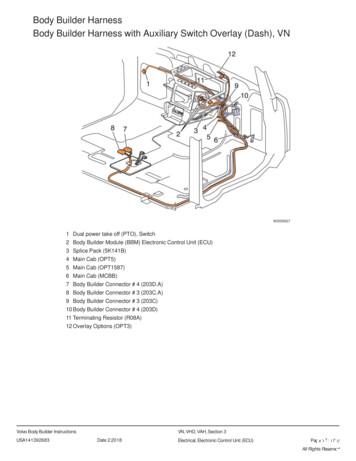Introduction To Intuit Master Builder
Introduction toIntuit Master Builder Leslie C. ShinerOwner, PrincipalThe ShinerGroupSenior Industry Advisor, ConstructionIntuit Construction Business SolutionsThe InternationalBuilders’ ShowOrlando, FLJanuary 11, 2005Objectives Moving from Microsoft Excel and/orIntuit QuickBooks estimating to theintegrated estimating of Intuit MasterBuilder Explore flow of job, from start to finish inMaster Builder Understand computerized projectmanagement1
Goals Session goals:– To introduce the Intuit Master Builder program– To discuss computerized project management Your 2 most important goals: What software do you use now?– Estimating– Project Management– Accounting3 Steps for Computerized Management1. Understand the Master Builderestimating2. Understand the flow of a project fromestimating to close-out in Master Builder3. Review the vital job cost and projectmanagement reports in Master Builder2
Fully Integrated ProgramEstimate with full detailBased on partsScheduleBudgetPurchaseOrdersBased on cost codesActual Job CostsBased on cost codesA/PSubcontractsPayrollBid timating in Master Builder Can be treated like a spreadsheetCost types shown per lineLabor productivity can be associatedOverhead and Profit can be assigned in 3ways: columns, bid items or line items Other “goodies” with huge impact:– Vendors– Tasks3
From Simple to ComplexComplexityFormulasAssembliesParts DatabaseSpreadsheetValuable Output, Repetitive Estimates, Measurable ResultsSteps for New Job – Simple Estimate1. Set up the job2. Begin the estimateEnter several lines (like spreadsheet)3. Add the markup4. Access the database to add a part4
1 – Set up the Job Set up a job:– Click on the Master Builder icon– Enter “supervisor” as the user name – nopassword– Click on Menu Option #3 – AccountsReceivable– Click on Sub-Menu Option #5 – JobsCreate a Job Enter a job:– #221– Short Name: Shiner Remodel– Job Name: Shiner Remodel– Estimator: #7– Job Status: bid– Plans Received: 1/10/06– Save: click the diskette icon– Close window5
2 – Begin the Estimate: Go to Menu Option 9-5:Estimating takeoffs; enterjob #221 in the TakeoffLaunch window The Takeoff windowopens Let’s begin ourestimate 6
Enter Four LinesEnter the ial1 5,000.00Equipment1Subcontracts1 2,000.00500.00Similar to a Spreadsheet7
3 – Now Add the Markup Click on Bid Summary TabClick on Apply Markup to Ext PriceAdd 40% MarkupWhat is the total Bid Price? 15,2538
4 – Access the Database to Add Part Click on the Takeoff Details TabClick in a part cellType “sky*”Hit the F4 keyFind and enter the 2'x4' SkylightAdd quantity 1Save againReview the priceSpreadsheet With Database9
Using a Template – The Process1. Set up the job2. Begin the estimatea.b.c.d.Import a templateUpdate the pricesAdjust the quantitiesAdd other information3. Enter the markup or marginThe Value of a Template10
The Power of a DatabaseComponents of Takeoff Screen: Bid Items – table of contents of the entire estimateAssemblies – unit based pricing matrixParts – individual pieces, as large or small as you wishDescription – for reportingCost – hard cost (not marked up cost)Overhead and profit rates – attached by line itemVendor – to produce Subcontracts & POsCost Code – to produce budget to compare to actual Cost Type – to differentiate between types of costsTask – to produce a schedule and verify timecommitment11
Let’s Look at an Existing Estimate Click on File, New Pull up Job #220 Click on RecapReview Estimate Again: Click on the “Takeoff Details – Recap” tabagain and select:– Cost Codes– Cost Types– Vendors– Tasks When we’re satisfied with our estimate, weexport it for project management12
The Estimate as Just a Starting Point!13
Create a Budget and Proposal Exporting into the project management area ofMaster Builder allows us to control the project:– Click “export” and choose: Budget Proposal Go to Budgets at 6-2 and pull up the last budgetin the file: what is the total? Go to Proposals at 6-9 and pull up the lastproposal in the file: what is the total? What is the difference?Know Your OverheadProfitNegotiableOverheadDirect otiablewithout changeof scope14
Better Manage the Job SchedulingLaborProcurementSubcontractsChange OrdersDocumentation and ReportingApprove a Change Order Go to 6-4-1 and pull up record #9– Change Order for Job #220– Change status to Approve– Notice the two tabs– How much will it increase the budget?– How much will it increase the contact?– Save15
Change Orders – to Budget and BidCost Reports A big part of controlling the job consists ofcontinuous monitoring through reports Master Builder contains many powerfulreports We’re going to look at the “workhorses” ofproject management from 3 points of view:– Job costs vs. budgets in summary– Detail job cost report– Committed cost report16
Job Summary Report Go to 6-1-4-21: Job Summary Report Job #220 Check box to “Subtotal by Division”Start with Job Cost Summary17
Need Detail? Job Cost Journal Report Go to 6-1-2-47: Job Cost Journal Job #220, Cost Code 2200Job Cost Journal Report18
Committed Cost Report – the Key! Go to 6-1-12-31: Committed Costs Job #220 Enter 40% as labor burdenCommitted Cost Report19
Others to Explore Later – Just to Name a Few Per Job– Cost to complete– Hours to complete– Job labor journal– Job status report– Committed budget/cost variance Overall– Over/underbilling report– Job cost totals report– Bonding reportDon’t Forget About the Billing Prime Contract Audit (6-4-6: Job 207)– Contract amount– Approved change orders– Amounts invoiced to client20
Prime Contract AuditOther Audits and Warnings: Subcontract Audit (6-7-4)– In detail or in summary– Prior to close of job – watch out for unbilled costs Purchase Order Audit (6-6-3) Workers Comp Warnings– When creating contract– When entering A/P invoice– When cutting check Overbudget warnings (if you want)– When entering costs to jobs21
Understand the Profit CycleQuestions and Thank YouLeslie C. Shiner, MBACertified Master Builder Master TrainerOwner/ PrincipalThe ShinerGroupSenior Industry Advisor, ConstructionIntuit Construction Business SolutionsL Shiner@Intuit.com(415) 383-6255 Estimating Project Management Service Receivables Report Writer22
Intuit Master Builder Leslie C. Shiner Owner, Principal The ShinerGroup Senior Industry Advisor, Construction Intuit Construction Business Solutions The International Builders’ Show Orlando, FL January 11, 2005 Objectives Moving from Microsoft Excel and/or Intuit QuickBooks es
INTUIT SOFTWARE END USER LICENSE AGREEMENT (CANADA) Thank you for selecting the Software offered by Intuit Canada ULC and/or its subsidiaries and affiliates (referred to as "Intuit," "we," "our," or "us"). Review these license terms ("Agreement") thoroughly. This Agreement is a legal agreement between you and Intuit.
INTUIT SOFTWARE END USER LICENSE AGREEMENT (CANADA) Thank you for selecting the Software offered by Intuit Canada ULC and/or its subsidiaries and affiliates (referred to as "Intuit," "we," "our," or "us"). Review these license terms ("Agreement") thoroughly. This Agreement is a legal agreement between you and Intuit.
INTUIT SOFTWARE END USER LICENSE AGREEMENT (CANADA) Thank you for selecting the Software offered by Intuit Canada ULC and/or its subsidiaries and affiliates (referred to as "Intuit," "we," "our," or "us"). Review these license terms ("Agreement") thoroughly. This Agreement is a legal agreement between you and Intuit. By
Intuit Eclipse, Intuit Master Builder and MRI, among others, are trademarks and/or service marks of Intuit Inc. in the United States and other countries. Other parties’ trademarks or service marks are the property
Body Builder Harness Body Builder Harness with Auxiliary Switch Overlay (Dash), VN W3035627 1 Dual power take off (PTO), Switch 2 Body Builder Module (BBM) Electronic Control Unit (ECU) 3 Splice Pack (5K141B) 4 Main Cab (OPT5) 5 Main Cab (OPT1587) 6 Main Cab (MCBB) 7 Body Builder Connector # 4 (203D.A) 8 Body Builder Connector # 3 (203C.A)
Jun 12, 2015 · Intuit data vs Federal data: Small Business Employment series is a forecast of QCEW We use Intuit data plus other data to forecast (nowcast) QCEW. Other series – hours worked, hourly wage, % full‐time, total compensation, and the hiring rate are averages from the Intuit Online Payroll cust
Jan 01, 2019 · 12/17/2018 Expense Intuit INTUIT *QB ONLINE - 800-286-6800, CA First National Bank of Omaha 20.00 34.99 12/19/2018 Expense Intuit INTUIT *QB ONLINE - 800- . Workers Compensation 12/10/2018 Expense AP Intego APIntegoInsuranc ACHTRANS APIntegoInsuranc AC
Spring Lake Elementary Schools Curriculum Map 2nd Grade Reading The following CCSS’s are embedded throughout the year, and are present in units applicable: CCSS.ELA-Literacy.SL.2.1 Participate in collaborative conversations with diverse partners about grade 2 topics and texts with peers and adults in small and larger groups. CCSS.ELA-Literacy.SL.2.2 Recount or describe key ideas or .