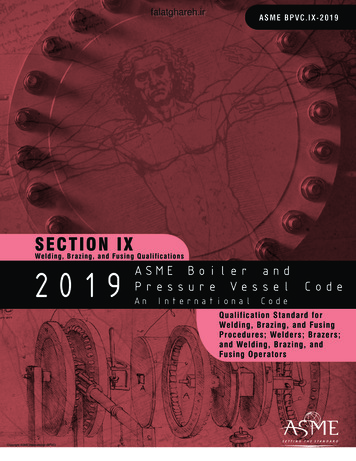HP OpenView Smart Plug-In For Remedy Action Request
HP OpenView Smart Plug-In for RemedyAction Request System integration:Software Release NotesHP OpenViewVersion 02.80November 2006
Legal NoticesHewlett-Packard makes no warranty of any kind with regard to thismanual, including, but not limited to, the implied warranties ofmerchantability and fitness for a particular purpose. Hewlett-Packardshall not be held liable for errors contained herein or direct, indirect,special, incidental or consequential damages in connection with thefurnishing, performance, or use of this material.Warranty. A copy of the specific warranty terms applicable to yourHewlett-Packard product and replacement parts can be obtained fromyour local Sales and Service Office.Restricted Rights Legend. All rights are reserved. No part of thisdocument may be photocopied, reproduced, or translated to anotherlanguage without the prior written consent of Hewlett-PackardCompany. The information contained in this document is subject tochange without notice.Use, duplication or disclosure by the U.S. Government is subject torestrictions as set forth in subparagraph (c) (1) (ii) of the Rights inTechnical Data and Computer Software clause at DFARS 252.227-7013for DOD agencies, and subparagraphs (c) (1) and (c) (2) of theCommercial Computer Software Restricted Rights clause at FAR52.227-19 for other agencies.HEWLETT-PACKARD COMPANY3404 E. Harmony RoadFort Collins, CO 80525 U.S.A.Use of this manual and flexible disk(s), tape cartridge(s), or CD-ROM(s)supplied for this pack is restricted to this product only. Additional copiesof the programs may be made for security and back-up purposes only.Resale of the programs in their present form or with alterations, isexpressly prohibited.Copyright Notices. copyright 1983-97 Hewlett-Packard Company, allrights reserved.Reproduction, adaptation, or translation of this document without priorwritten permission is prohibited, except as allowed under the copyrightlaws. copyright 1979, 1980, 1983, 1985-93 Regents of the University of2
CaliforniaThis software is based in part on the Fourth Berkeley SoftwareDistribution under license from the Regents of the University ofCalifornia. copyright 1986-1992 Sun Microsystems, Inc. copyright 1985-86, 1988 Massachusetts Institute of Technology. copyright 1989-93 The Open Software Foundation, Inc. copyright 1986-1997 FTP Software, Inc. All rights reserved copyright 1986 Digital Equipment Corporation. copyright 1990 Motorola, Inc. copyright 1990, 1991, 1992 Cornell University copyright 1989-1991 The University of Maryland copyright 1988 Carnegie Mellon UniversityTrademark Notices. UNIX is a registered trademark in the UnitedStates and other countries, licensed exclusively through X/OpenCompany Limited.X Window System is a trademark of the Massachusetts Institute ofTechnology.OSF/Motif is a trademark of the Open Software Foundation, Inc. in theU.S. and other countries.Windows NT is a U.S. trademark of Microsoft Corporation. Windows and MS Windows are U.S. registered trademarks of Microsoft Corp.Oracle , SQL*Net , and SQL*Plus are registered U.S. trademarks ofOracle Corporation, Redwood City, California. Oracle Reports ,Oracle7 , and Oracle7 Server are trademarks of Oracle Corporation,Redwood City, California.Java is a U.S. trademark of Sun Microsystems, Inc.Netscape Commerce Server and Netscape Communications Server areU.S. trademarks of Netscape Communications Corporation.OpenView is a registered U.S. trademark of Hewlett-Packard Company.3
4
Announcements 7Summary of Features in the HP OV SPI for Remedy 9Available Documentation 10On-line Documentation 10What’s in this Version? 11Problems and Solutions 23Known Problems and Workarounds 25Fixed Problems in 02.80 27Fixed Problems in A.02.60 30Fixed Problems in A.02.50 31Fixed Problems in A.02.40 33Fixed Problems in A.02.35 34Fixed Problems in A.02.30 35Fixed Problems in A.02.20 39Compatibility and Installation Requirements 43Supported Operating System and Management Server Platforms 45Agent Platforms and OS Supported by the HP OV SPI for Remedy 46Product/Release Matrix 49Product Version Information 51Software Availability 53Upgrading to Version 02.80 55Upgrading 57Upgrading from A.02.* to 02.80 57Upgrading an ITO/VPO/OVO installation 58Version Information and File Placement Plan 59Version Strings 61File Placement Plan 625
6
1AnnouncementsHP OpenView Smart Plug-In for Remedy Action Request Systemintegration version 02.80 is now available. The HP OpenView SmartPlug-In for Remedy Action Request System integration (HP OV SPI forRemedy) for the Remedy Action Request System enables you to7
Announcementsintegrate HP OpenView Operations for Unix (OVO/Unix) with theRemedy Action Request (AR) System and includes all the featuressummarized in this section: “Summary of Features in the HP OV SPI for Remedy” “Available Documentation”8Chapter 1
AnnouncementsSummary of Features in the HP OV SPI for RemedySummary of Features in the HP OV SPI forRemedyIn combination with HP OpenView Operations for Unix (OVO/Unix), theHP OpenView Smart Plug-In for Remedy Action Request Systemintegration 02.80: adapts to fit an organization’s individual needs creates new action requests by automatically sending a OVO/Unixmessage to an AR System creates new action requests when a OVO/Unix user decides to sendone or more OVO/Unix messages to an AR System uses external data and actions to add supplementary details to anaction request updates action requests when the corresponding OVO/Unix messagechanges updates action requests by adding further OVO/Unix messages updates OVO/Unix messages from the AR System. This includes:————changing ownership of the OVO/Unix messageadding annotations to the OVO/Unix messageescalating a OVO/Unix messageacknowledging a OVO/Unix message to reflect the status of theaction request— starting an action in OVO/UnixThe HP OV SPI for Remedy also provides: complete integration with the OVO/Unix GUI the capacity to monitor AR system availability with OVO/Unix the capacity to monitor HP OV SPI for Remedy availability withOVO/UnixChapter 19
AnnouncementsAvailable DocumentationAvailable DocumentationThe following on-line documentation is provided for HP OpenView SmartPlug-In for Remedy Action Request System integration 02.80: On-line Documentation (PDF format)On-line DocumentationThe following manuals are supplied in portable document format (PDF): HP OpenView Smart Plug-In for Remedy Action Request Systemintegration Administrator Guide HP OpenView Smart Plug-In for Remedy Action Request Systemintegration Software Release NotesNOTEThe PDF files supplied with HP OpenView HP OpenView Smart Plug-Infor Remedy Action Request System integration 02.80 were generatedwith Adobe Acrobat 4.0. Some of the graphics might not displaycorrectly, or at all, if not viewed with Adobe Acrobat Reader 4.0 or newer.10Chapter 1
2What’s in this Version?11
What’s in this Version?This chapter gives a more detailed description of the main featuresprovided with the HP OpenView Smart Plug-In for Remedy ActionRequest System integration version 02.80. The section also indicateswhere to find more information on HP OV SPI for Remedy 02.80 andrelated products, and covers the following areas: 12General FeaturesNew Features in Version 02.80Related HP OV SPI for Remedy ProductsInformation on the HP OpenView Web PagesChapter 2
What’s in this Version?General FeaturesHP OpenView HP OpenView Smart Plug-In for Remedy Action RequestSystem integration version 02.80 includes the following features: Asynchronous, bi-directional data exchange between the OVO/Unixserver and the Remedy AR server Automatic submission via the trouble-ticket interface Manual submission of selected OVO/Unix messages via OVO/Unixapplication Attach additional OVO/Unix messages to an existing Action Request Complement OVO/Unix message information with externalinformation before the submission of Action Requests Forward to ARS of OVO/Unix message-change events (including thechanged message attributes) Forward (as a message annotation) changes to the Action Request tothe related OVO/Unix message Set the message state to; escalate, own, and acknowledge based onchanges to the Action Request Start OVO/Unix operator-initiated actions from ARS via the activefilter mechanism Configurable mapping of OVO/Unix message attributes to AR serverdatabase schema fields Multiple-OVO/Unix-server to multiple-ARS-server to multipleschema forwarding functionality Support for defining additional AR servers as backup servers. Monitor both the availability and the health of the Remedy ARSserver via logfile encapsulation of the AR Server logfiles and processmonitoring of the AR server processes Self monitoring of the HP OV SPI for Remedy via logfileencapsulation of the HP OV SPI for Remedy process logfiles andprocess monitoring of the HP OV SPI for Remedy processes Simplified traccing vie an own configuration file. No need to modifysystem or application files.Chapter 213
What’s in this Version? Automatic update of existing AR tickets may be switched off. Special handling for the OVO message on submittal (owning,acknowledging, modifcation of message text) Communication with the AR server through a firewall. Support of private queues on the AR server. Demo rules and AR configuration.New Features in Version 02.80This sections gives you an overview of the changes which have beenimplemented in version A.02.62 Support for OVO/Unix management servers running on HP-UX 11.23Itanium architecture in native (i.e. non ARIES) mode (A.02.62) Support for AR system 7.0 Support for AR system servers running on Windows 2003 Support for AR system servers running on Linux SuSE EnterpriseServer 8/9 and RedHat RHEL 2.1/3.0 (A.02.61) Support for AR system servers running on Linux RedHat RHEL 4 Support for AR system servers 7 running on HP-UX Itaniumarchitecture in ARIES mode Usage of AR system API version 6.3 New global option FORGET ACKED MSGS to clean up the internal SPIdatabase in order to improve the performance of the SPI under heavyload. New global option FLEXIBLE TICKET UPDATES in conjunction withnew condition terms MESSAGE STATUS and CREATE CONDITION toallow updating AR tickets with conditions different from those whichwere used to create the ticket Ability for the SPI client itoupdate to buffer and retry requests incase the SPI server is not reachable. Integration of SPI server status messages in ovstatus display. Additional ways to update OVO messages if AR tickets were modifiedby using the new ITO UPDATE section keywords MSGTXT, CMA andSEVERITY14Chapter 2
What’s in this Version? Adding or modifying OVO custom message attributes in theITO UPDATE and ON SUBMIT section by using the new keyword CMA Accessing OVO message attributes in ITO UPDATE section keywordsMSGTXT, CMA and ANNOTATE Accessing OVO message attributes in ON SUBMIT section keywordsMSGTXT PREFIX, CMA, ANNO IF MANUAL and MSG IF MANUAL Logging diagnostic information regarding the events and theirprocessing along with timing information Ability for the SPI server to start even if one or more configured ARservers are not reachable (Lazy Startup) Configuration of global date and time formats in remspi.cfg New tool to list the version information of SPI componentsNew Features in Version A.02.60This sections gives you an overview of the changes which have beenimplemented in version A.02.60 Support for OVO/Unix A.08.20 HP-UX and Solaris managementserver. Support for AR system 6.3. Support for OVO/Unix management server on HP-UX 11.23 (PARISC and IA64 [ARIES mode]) and Solaris 10. Support for on-line backup of the SPI database via configuration ofREMSPI SPIDB ALTDIR in remspi.cfg. Support for AR servers running as backup servers via keywordBACKUP SERVER in rules. New action variables BACKUP SERVER , TICKET SERVER , BACKUP USED . Utility remspifilter now handles user supplied filter names andcreates correct pathnames for HTTPS agents. Support for Self-Healing Info tools, collecting troubleshootinginformation per OVO application tool. Support for OVO agents running in non root environments. Support for AR servers running on AIX.Chapter 215
What’s in this Version?NOTEThe layout of the internal SPI database has been changed for thisversion. The target specific database files now not only contain themapping from the OVO message ID to the ARS ticket id, but in additioncontain the index of the ARS server on which the ticket was created. Theindex is the order numer of the ARS server as specified in the rules file(numbering is started with 0 for the primary ARS server for everytarget).If user implemented programs are reading from the internal SPIdatabase and are expecting and handling only zero terminated strings asthe mapped value for an OVO message ID, then there is a high chancethat they will continue to run without changes.As an alternative to reading the internal SPI database with ownprograms, the SPI supplied tool remspidbutil with option -all mightbe considered.New Features in Version A.02.50This sections gives you an overview of the changes which have beenimplemented in version A.02.50 Support for OVO/Unix A.08.10 HP-UX and Solaris managementserver. Support for AR system 6.0 and 6.0.1. Support for OVO/Unix HTTPS agents. New action variable MANAGEMENT SERVER for clusterenvironments. Detailed internal messages if request buffering is effective. Seevariable REMSPI QUEUE CHECK in remspi.cfg. More flexible automated attachments: list of values for AR fields (i.e.“or” expression). Documentation for utility remspidbutil added. Fixed typos in manual. Name of AR server, AR form and ID of AR ticket is reported for ticketcreation.16Chapter 2
What’s in this Version?New Features in Version A.02.40This sections gives you an overview of the changes which have beenimplemented in version A.02.40. Support for OVO/Unix A.08.00 HP-UX and Solaris managementserver. Support of private queues on the AR server using the ARRPCenvironment variable. Limit the number of messages submitted as one AR ticket due todatabase and operating system constraints.New Features in Version A.02.35This sections gives you an overview of the changes which have beenimplemented in version A.02.35. SPI internal messages regarding the start and stop of the bufferingphase are not considered as errors anymore. The name of the first AR server which is not available is added to theSPI internal messages regarding start and stop of the bufferingphase. For manual ticket submissions, the answer message “Request isbuffered” is shown only if the global option BUFFER TT is active.New Features in Version A.02.30This section gives you an overview of the changes and improvementswhich have been realized in version A.02.30. AR ticket creation and update requests may be buffered in case theAR server is not available (see the global OPTION BUFFER TT). Support for attaching OVO messages to existing AR ticketsautomatically (see the ATTACH TO keyword). Support for suppressing redundant annotations and AR ticketupdates by determining the originator of the request (see theIF MODIFIED keyword). Support for ignoring the original OVO message in manualattachments (see the ATTACHED keyword).Chapter 217
What’s in this Version? Notifying the user of successful ticket creations via OVO message orOVO annotation (see the ON SUBMIT MSG IF MANUAL andON SUBMIT ANNO IF MANUAL keywords). Instruction text is available for ticket creation in case of automaticsubmittals. For instructions generated by an instruction textinterface, the option “When forwarding message to TroubleTicket or Notification Service” has to be set to “ResolveInstruction Text”. Negation of condition checks in the rules file (see the keyword NOT). Extended regular expressions for checking strings in the rules fileconditions (see the LIKE keyword). Access to more attributes in condition checks (sub conditions) andgenerated AR tickets (action variables):— the number of OVO message duplicates (see keywordsDUPLICATES, DUPLICATES ). For this type of sub condition,new relational operators , ! , , , , have beenintroduced.— the service name attached to an OVO message (see keywordsSERVICE NAME, SERVICE NAME )— the status of operator initiated and automatic actions attached tothe OVO message (see keywords AA STATUS/OA STATUS, AA STATUS / OA STATUS )— the node group of the message node (see keyword NODE GROUP;only the check for the node group is supported, there is noassociated action variable)— the OVO user owning the OVO message (see keywordsOWN USER, OWN USER ) Submitting OVO user passed as special variable in manual submits(see the ITO SUBMITTER keyword). Support for OVO 7.1 on HP-UX 11.0/11.11 and Solaris 7/8. Support for AR server 5.1.0. One installation package for all supported VPO/OVO versions perplatform. The appropriate OVO specific binaries are activated duringthe post-installation step automatically. Specification of the language used by the Remedy SPI server (see the18Chapter 2
What’s in this Version?REMSPI LANG keyword in remspi.cfg). Increased limit of text size for external keys and values (see theEXTERNAL keyword). Enhanced warning if the OVO user configured for the SPI hasunsufficient responsibilities (see REMSPI ITO USER). Decreased number of messages generated due to self monitoring. Online documentation only available in PDF format (no PS files). Dropped support for ITO 5.30. Documentation on how to connect to an AR server through a firewall(see the REMSPI ARTCPPORT keyword in remspi.cfg). Enhanced documentation about troubleshooting. Documentation on using the SPI on cluster nodes. Documentation on how to handle a DSO transfer (AR ticket movedbetween AR servers; see the DSO TARGET keyword). Several undocumented files have been removed from the bundle.New Features in Version A.02.20This section gives you an overview of the changes and improvementswhich have been realized in version A.02.20. More keywords for the ITO UPDATE section.If an AR ticket is modified, the OVO messages can be updated withthe new information. The following keywords are new:— UNACKNOWLEDGE to unacknowledge the OVO message— DISOWN to disown the OVO message— FORCE OWN to transfer the ownership of the OVO message More keywords for the ON SUBMIT section.If an AR ticket is submitted, several actions may be started on theOVO message. New are— FORCE OWN to transfer the ownership of the OVO message— DISOWN to disown the OVO message It is now possible to include the Ticket ID of the AR ticket in the OVOChapter 219
What’s in this Version?message text (use the string “ ARS ID ” in the ON SUBMITMSGTXT PREFIX section. In the SET and CONDITION clauses of the rules file, access to thenew OVO Custom Message Attributes is possible with ’CMA “NAME”“Value” ’and ’ CMA Name ’ For automatically submitted OVO messages, it is now possible toreference the Instruction Text of the OVO message, even if it’sgenerated via an Instruction Text Interface. A condition in the rules file may now check if the message node islisted in an external file. Use ’NODE IN “File”’ as the new conditionclause. Support for OVO 7.0 on HP-UX 11.0/11.11 and Solaris 7/8.20Chapter 2
What’s in this Version?Related HP OV SPI for Remedy ProductsThe HP OpenView HP OpenView Smart Plug-In for Remedy ActionRequest System integration product includes support for the followingHP OpenView products: HP OpenView Operations for Unix 7.0/7.1 for Unix HP OpenView Operations for Unix 8.0/8.1/8.2 for UnixInformation on the HP OpenView Web PagesFor more information on HP OpenView products check out the HPOpenView web site found at:http://www.hp.com/openviewFor patch information access the following HP OpenView apter 221
What’s in this Version?22Chapter 2
3Problems and Solutions23
Problems and SolutionsThis section describes all problems with the HP OpenView Smart PlugIn for Remedy Action Request System integration software that arealready known and that could not be fixed before release, and wherenecessary, provides recommended workarounds.Furthermore it gives you information on the problems which were fixedin this version.24Chapter 3
Problems and SolutionsKnown Problems and WorkaroundsKnown Problems and Workarounds1. SymptomThe error messages of the Remedy SPI are not discussed in detailin the documentation.SolutionWe regularly revise and update our documentation with each newversion. We will try to provide as much information as possibleconcerning troubleshooting when error messages appear.2. SymptomIf the global OPTION BUFFER TT is enabled in order to buffer ARrequests in case the AR server is not available, changes to existingAR tickets due to modified OVO messages are not buffered.SolutionThere is no workaround for this problem. There will be a futurepatch addressing this issue.3. SymptomOn OVO 8.x, remote actions from managed nodes of DCEcommunication type are not enabled per default. This may resultin automatic actions and operator initiated actions not beingavailable upon generation of a message.SolutionBesides installing and using an HTTPS agent on the managednode, one way to allow these actions from DCE agents is: Create a node group DCE Assign the managed nodes of DCE communication type to thisnode group (you may restrict this step to the nodes which arerelevant to the HP OV SPI for Remedy). On the OVO management server, edit the file/etc/opt/OV/share/conf/OpC/mgmt sv/remactconf.xml and add anew rule: rule Chapter 325
Problems and SolutionsKnown Problems and Workarounds doc Target node MgmtSv ok if sender in DCE group anduncertified /doc if target mgmtsrv/ /target source nodegroup DCE /nodegroup /source certified false /certified /if allow/ /rule 26Chapter 3
Problems and SolutionsFixed Problems in 02.80Fixed Problems in 02.801. QXCR1000306569SPI internal database is filled up and slows down processingThe global option FORGET ACKED MSGS allows to remove entriesfrom the SPI internal database which are not necessary anymore.This speeds up overall processing in case of heavy load.2. QXCR1000113953Ability for itoupdate to bufferThe options -retries and -timeout for the SPI client itupdateallows to buffer requests and retry them later for a specified numberof times.3. QXCR1000113042 / QXCR1000289747Update the CMA attributes of the OVO messages / Provide theRemedy Troubleticket number in a CMA of the OVO messageThe creation and update of Custom Message Attributes is nowpossible in the ITO UPDATE and ON SUBMIT section by using the newCMA keyword.4. QXCR1000237528 / QXCR1000308433Allow for inactive AR servers while starting the SPI server / ER:remspisrv should start even if one of several ARS servers is notavailableUsing the lazy startup, the SPI server now tolerates that one or moreconfigured AR servers are not reachable during the startup phase.The necessary validation of the missing AR servers is scheduled forlater retry at regular intervals. If the global option BUFFER TT isused, then requests issued during the period of non-reachabilty arequeued and retried later, too.5. QXCR1000112828 / QXCR1000338690Issue with Remedy SPI and ARS API version / Request to usedifferent API versionThe SPI nows uses the AR system API 6.3.6. QXCR1000211996Chapter 327
Problems and SolutionsFixed Problems in 02.80Remedy Date/Time field is formatted as HH:MM:SS in OVO (no datepart)The date and time formats may now be specified in the remspi.cfgfile by using the keywords REMSPI DATE FORMAT andREMSPI TIME FORMAT.7. QXCR1000378691Remedy SPI Doc, Setting up the Trouble-Ticket Interface, incorrectThe documentation has been corrected.8. QXCR1000341081 (A.02.62)A.02.60 fails during swinstallThe installation scripts were changed to allow the installation withOVO/Unix 7.x patched with new LCore libraries.9. QXCR1000346007 (A.02.62)Deinstalling A.02.60 from HP-UX IA64 removes /opt/OV/lib/*.HP-UX IA64 is now supported, even for deinstallation.10. QXCR1000349870 (A.02.62)RemSPI server dumps core for empty (NULL) AR fields.This problem has been fixed.11. QXCR1000352336 (A.02.62)NODE GROUP rules condition executed as REMSPI ITO USERfailsThis problem has been fixed. If the NODE GROUP condition is used, theREMSPI ITO ADMIN PASSWD has to be specified in the remspi.cfgfile.12. QXCR1000352356 (A.02.62)Discard OVOU MCE after creating ANNO IF MANUAL annotationThis problem has been fixed13. QXCR1000354241 (A.02.62)Support for OVOU on HP-UX IA64 in native mode requestedSupport for OVOU running on HP-UX IA64 in native mode is nowimplemented.28Chapter 3
Problems and SolutionsFixed Problems in 02.8014. QXCR1000285289 (A.02.61)Support for ARS server on Linux requiredThe SPI is now support ARS on Linux SuSE 8/9 ES and RedHatRHEL 2.1/3.0.15. QXCR1000324175 (A.02.61)SPI server aborted with error “No buffer space available” .The cause of this issue was an error code from the system routineaccept() which should be ignored.16. QXCM1000312727 (A.02.61)SPI server aborted if no ARS backup server is configured and ARSfilter does send name of ARS server as configured in “rules” .This problem has been fixed.Chapter 329
Problems and SolutionsFixed Problems in A.02.60Fixed Problems in A.02.601. QXCR1000229374Installation fails on OVO 8.1 with OVO patches installedThe SPI is now installable on OVO 8.x patched environments.2. QXCR1000293110SPI server aborted in ticket creation during message storm .The cause of this issue was actually a long instruction text ( 20kB)added to the ticket. This problem has now been corrected.3. QXCR1000297115Support for ARS 6.3 neeeded .The SPI now supports Remedy ARS 6.3.4. SPI server aborted during tracing of long message texts ( 20kB) .This problem has now been corrected.30Chapter 3
Problems and SolutionsFixed Problems in A.02.50Fixed Problems in A.02.501. SR 3207703113Obtaining the Remedy ID after a manual submissionThe ID of the Remedy ticket is now made available after manualsubmissions. The information regarding the AR server, the AR formand the AR ID is shown on the standard output.2. SNSCCPRemedy SPI running in MC/SG environmentThe action variable HOST NAME is replaced by the name of thephysical system on which the Remedy SPI is running. In clusterenvironments, the name of the virtual OVO package is needed too.The package name is now available in the new action variable MANAGEMENT SERVER .3. QXCR1000200888Documentation for utilitiesThe utility remspidbutil is now documented in the AdministratorsGuide.4. QXCR1000201452More detailed error reporting when bufferingIf the SPI server buffers requests, more detailed internal messagesare now generated if the new configuration variableREMSPI QUEUE CHECK is set to a non zero value in remspi.cfg.These messages contain the number of buffered requests.5. QXCR1000197980Remedy SPI server should add ’Appended Text’ from ARS server toerror messageIn some situations, the ARS server returns more specific errorinformation in a field ’Appended Text’ to the SPI server. Thisappended text is now added to the Remedy SPI server error message.6. QXCR1000113954Admin Guide contains numerous spelling errorsChapter 331
Problems and SolutionsFixed Problems in A.02.50The Administrators Guide has been reviewed and error have beencorrected.7. QXCR1000113507ATTACH TO field search with multiple strings under one conditionrequested.For automated attachments, the syntax for the search fields has beenenhanced and now supports multiple strings which are used like anOR expression in location the ARS tickets.32Chapter 3
Problems and SolutionsFixed Problems in A.02.40Fixed Problems in A.02.401. SR 8606360943Communicate to the Remedy Server via dedicated private queueThe number of the private queue can be specified in the remspi.cfgfile. Use the new variable REMSPI ARRPC to specify the rpc number ofthe queue.2. Number of messages submitted as one AR ticket is limited byoperating system and OVO/Unix database constraints.The number of messages which are submitted as one AR ticket or areattached to one AR ticket is limited by operating system andOVO/Unix database constraints. The new version of the SPI nowchecks the number of passed messages and shows an error if morethan 50 messages are submitted.Chapter 333
Problems and SolutionsFixed Problems in A.02.35Fixed Problems in A.02.351. SR 1201631204Remedy SPI seems to query ITO-DB even though msg is set to suppressA suppress condition in the rules file was treated as an error fromthe following code. This has been corrected.34Chapter 3
Problems and SolutionsFixed Problems in A.02.30Fixed Problems in A.02.301. SR 8606276571Remedy SPI logs an extra entry in OVO for annotations & statuschangesThe problem of duplicated annotations or AR entries has been solvedby introducing a new keyword IF MODIFIED. With this keyword andthe appropriate configuration on the AR server, the HP OV SPI forRemedy is able to determine the originator of a request. Using thisinformation and the new keyword, it’s now possible to modify theOVO message only if the AR ticket was not changed by the SPI itselfand to react on modified fields only.2. SR 8606145402Remedy SPI should include documentation about troubleshooting.The troubleshooting section of the documentation was updated andenhanced3. SR B555014379Remedy SPI server aborts with core dump on Solaris if the name of theAR server sent by AR filters is not exactly as configured in the rulesfile.The problem occurred if the SPI server had to resolve the host namewhich was sent by the itoupdate client program as the name of theoriginating AR server. This name resolution is needed every time theSPI servers receives an AR change request (via itoupdate) and thename of the AR server is not spelled exactly as in the target section ofthe rules file.4. SR 8606268856Attached mess
HP OpenView HP OpenView Smart Plug-In for Remedy Action Request System integration version 02.80 includes the following features: Asynchronous, bi-directional data exchange between the OVO/Unix . Self monitoring of the HP OV SPI for Remedy via logfile encapsulation of the
HP OpenView IT/Operations (ITO) and HP OpenView VantagePoint Operations (VPO) have been renamed to HP OpenView Operations (OVO) for UNIX . The name change has not yet been fully implemented across the OVO software and documentation. As a result,
4 XEROX CENTREWARE FOR HP OPENVIEW NNM USER GUIDE Introduction This User guide describes the installation and features of Xerox CentreWare for Hewlett Packard OpenView Network Node Manager, Version 1x. As an enterprise network management application, OpenView provides th
Using CentreWare for HP OpenView NNM XEROX CENTREWARE FOR HP OPENVIEW NNM USER GUIDE 11 Xerox Device Icons CentreWare for HP OpenView uses two icons to represent individual Xerox devices. The icons for these devices are: Xerox Printers - This icon represents those devices that are printers only. An exampl
HP OpenView Storage Mirroring provides real-time enterprise data protection and replication. HP . Configure HP OpenView Storage Mirroring failover and failure monitoring a. If a failure occurs, you will want to have the Rational services start on the target machine automatically. To do this,
HP OpenView Change and Configuration Management solutions offer a unique approach HP OpenView Change and Configuration Management solutions provide the answer. By substituting automation for manual intervention, IT organizations dramatically lower IT costs, lower
HP OpenView Operations, and AppManager activities. For example, you should be familiar with HP OpenView . and monitoring specific applications with AppManager. The AppManager library is available in Adobe Acrobat (PDF)
The HP OpenView monitoring architecture for Oracle databases. Figure 4. HP delivers a comprehensive solution for Oracle environments in support of your business. 6 Get the most from your software investment HP provides high-quality so
Adopted by the Council of The American Society of Mechanical Engineers, 1914; latest edition 2019. The American Society of Mechanical Engineers Two Park Avenue, New York, NY 10016-5990