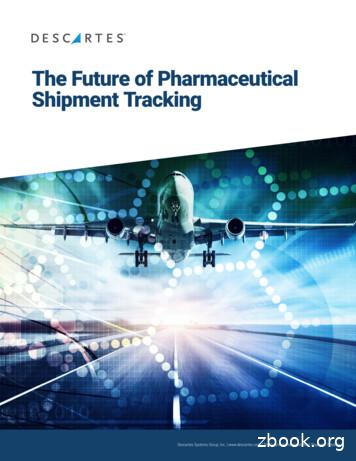Maximum Power Point Tracking Charge Controller User’s Manual
maxmaxTMTM6080Maximum Power Point Tracking Charge ControllerUser’s ManualInstallation and Programminginfo@cleanenergyshop.net.au02 83552 049
Warranty SummaryDear OutBack Customer,Thank you for your purchase of OutBack products. We make every effort to assure our powerconversion products will give you long and reliable service for your renewable energy system.As with any manufactured device, repairs might be needed due to damage, inappropriate use,or unintentional defect. Please note the following guidelines regarding warranty service ofOutBack products: Any and all warranty repairs must conform to the terms of the warranty. All OutBack equipment must be installed according to their accompanying instructions andmanuals with specified over-current protection in order to maintain their warranties. The customer must return the component(s) to OutBack, securely packaged, properly addressed,and shipping paid. We recommend insuring your package when shipping. Packages that are notsecurely packaged can sustain additional damage not covered by the warranty or can voidwarranty repairs. There is no allowance or reimbursement for an installer’s or user’s labor or travel time required todisconnect, service, or reinstall the damaged component(s). OutBack will ship the repaired or replacement component(s) prepaid to addresses in the continentalUnited States, where applicable. Shipments outside the U.S. will be sent freight collect. In the event of a product malfunction, OutBack cannot bear any responsibility for consequentiallosses, expenses, or damage to other components. Please read the full warranty at the end of this manual for more information.1
The OutBack Power Systems FLEXmax 80 and FLEXmax 60 Maximum Power Point Tracking ChargeControllers are ETL listed in North America to UL1741 (Inverters, Converters, Controllers, andInterconnection System Equipment for Use with Distributed Energy Resources). It is also in compliancewith European Union standards EN 61000-6-1 and EN 61000-6-3 (see page 91).About OutBack Power SystemsOutBack Power Systems is a leader in advanced energy conversion technology. Our products includetrue sine wave inverter/chargers, a maximum power point charge controller, system communicationcomponents, as well as breaker panels, breakers, accessories, and assembled systems.Notice of CopyrightFLEXmax 60 and FLEXmax 80 Maximum Power Point Tracking Charge Controllers User’s Guide: Installation,Programming and User’s ManualCopyright 2008 All rights reserved.DisclaimerUNLESS SPECIFICALLY AGREED TO IN WRITING, OUTBACK POWER SYSTEMS:(a) MAKES NO WARRANTY AS TO THE ACCURACY, SUFFICIENCY OR SUITABILITY OF ANY TECHNICAL OROTHER INFORMATION PROVIDED IN ITS MANUALS OR OTHER DOCUMENTATION.(b) ASSUMES NO RESPONSIBILITY OR LIABILITY FOR LOSS OR DAMAGE, WHETHER DIRECT,INDIRECT, CONSEQUENTIAL OR INCIDENTAL, WHICH MIGHT ARISE OUT OF THE USE OF SUCHINFORMATION. THE USE OF ANY SUCH INFORMATION WILL BE ENTIRELY AT THE USER’S RISK.Date and RevisionApril 2008 REV AContact InformationOutBack Power Systems19009 62nd Ave. NEArlington, WA 98223Phone (360) 435-6030Fax (360) 435-6019www.outbackpower.com2
TABLE OF CONTENTSSCOPE . 5INTRODUCTION . 5INSTALLATION GUIDELINES AND SAFETY INSTRUCTIONS . 6Standards and Requirements . 6Battery Safety . 7INSTALLING THE Charge Controller ON FLEXware ENCLOSURES . 10OPEN CIRCUIT VOLTAGE/WIRE AND DISCONNECT SIZING . 10CHARGE CONTROLLER CONNECTIONS . 12HOW TO READ THE Charge Controller SCREEN DIAGRAMS. 16POWERING UP . 17STATUS SCREEN. 20END OF DAY SUMMARY SCREEN . 21RECHARGING USING THE PV ARRAY . 21ACCESSING THE MAIN MENU . 22CHARGER SETUP . 23AUX MODE AND ITS FUNCTIONS . 24AUX Mode Path . 25AUX Modes Described . 26Programming the AUX Modes . 27Vent Fan . 27PV Trigger . 28Error Output . 31Night Light . 32Float . 34Diversion: Relay . 34Diversion: Solid State . 36Low Battery Disconnect . 38Remote . 40BACKLIGHT. 41EQ (Equalize) . 41MISC-MISCELLANEOUS . 44ADVANCED . 46Snooze Mode. 46Wakeup Mode . 47MPPT Mode . 47Park Mpp . 48CHARGING RELATED SCREENS . 49Absorb Time . 49Rebulk Voltage . 503
Vbatt Calibration .51RTS Compensation.51Auto Restart .52Aux Polarity .53Reset to Defaults? .53(DATA) LOGGING .55Clearing Total and Daily Stats .55STATS .56Secondary Stats Screen .57MICRO-HYDRO, WIND TURBINE, AND FUEL CELL APPLICATIONS.58ADVANCED MENU (Micro-Hydro) .59Charge Controller ABBREVIATED MENU MAP .60APPLICATION NOTES .61Charge Controller EFFICIENCY vs. INPUT POWER GRAPH .62UNDERSTANDING THE VARIOUS OPERATIONAL MODES .63MATE-DISPLAYED CHARGE CONTROLLER STATUS MODE Screens .66MATE-DISPLAYED CHARGE CONTROLLER STATUS METER Screens .67MATE-DISPLAYED CHARGE CONTROLLER STATUS SETP(OINT) Screens .68MATE-DISPLAYED Charge Controller ADVANCED SCREENS.68ADVANCED MENU .69EQ SCREENS .70AUX SCREENS .70ABBREVIATED MENU .71TROUBLESHOOTING GUIDE .73TYPICAL ARRAY SIZING GUIDE .76STANDARD vs. AUSTRALIAN DEFAULT SETTINGS.77WIRE DISTANCE CHART FLEXMAX 80 .78WIRE AND DISCONNECT SIZING FLEXMAX 80 .80WIRE AND DISCONNECT SIZING FLEXMAX 60 .81WIRING COMPARTMENT.82MULTI-STAGE BATTERY CHARGING.83BATTERY TEMPERATURE COMPENSATED VOLTAGE SET POINT .85SUGGESTED BATTERY CHARGER SET POINTS .86CALLING THE FACTORY FOR ASSISTANCE .87WARRANTY INFORMATION .88PRODUCT REGISTRATION AND OPTIONAL EXTENDED WARRANTY .90EU DECLARATION OF CONFORMITY.91OWNER’S SYSTEM INFORMATION . 924
SCOPEThis manual provides safety guidelines and installation information for the FLEXmax 60 and FLEXmax80 Charge Controller Maximum Power Point Tracking Charge Controllers. It does not provide informationabout specific brands of solar panels and supplies limited information on batteries. Contact thesupplier or manufacturer of the solar panels or batteries for further information.INTRODUCTIONThe FLEXmax 60 and FLEXmax 80 Maximum Power Point Tracking Charge Controllers *The OutBack Maximum Power Point Tracking Charge Controllers offer an efficient, safe, multi-stagerecharging process that prolongs battery life and assures peak performance from a solar array. EachCharge Controller allows customized battery recharging. The Charge Controller features include: 80 amps maximum continuous output current up to 40 C without thermal derating for theFLEXmax 80 and 60 amps for the FLEXmax 60 Engineered to work with 12, 24, 36, 48, and 60VDC battery voltages Backlit LCD display screen with 80 characters (4 lines, 20 characters per line) Last 128 days of operational data are logged for review Voltage step-down capability allowing a higher PV array voltage configuration Manual and auto-equalize cycleThe following are the maximum recommended wattage for the most common solar arrays underStandard Test Conditions (1000 watts per square meter to solar panel at 25 C or 77 F): 12VDC battery systems—up to 1250 watts (FLEXmax 80) or 800 watts (FLEXmax 60) of solar panels 24VDC battery systems—up to 2500 watts (FLEXmax 80) or 1600 watts (FLEXmax 60) of solar panels 36VDC battery systems—up to 3750 watts (FLEXmax 80) or 1200 watts (FLEXmax 60) of solar panels 48VDC battery systems—up to 5000 watts (FLEXmax 80) or 3200 watts (FLEXmax 60) of solar panels 60VDC battery systems—up to 6250 watts (FLEXmax 60) or 4000 watts (FLEXmax 60) of solar panelsEach Charge Controller also features Continuous Maximum Power Point Tracking (MPPT), which seeksout the maximum power available from a solar array and uses it to recharge the batteries. Without thisfeature, the solar array does not operate at the ideal operating voltage and can only recharge at thelevel of the battery voltage itself. Each Charge Controller continuously tracks the array’s maximumoperating power.This manual covers the wiring, installation, and use of the Charge Controllers, including explanations ofall the menus displayed on the LCD screen. Each Charge Controller is designed to seamlessly integratewith other OutBack components and can be remotely monitored and configured (up to 1000 feet) bythe optional OutBack Power Systems MATE display (version 4.0.4 or greater).FIRMWAREThis manual covers Charge Controller firmware version 001.009.001*For simplicity’s sake, both the FLEXmax 60 and FLEXmax 80 will be referred to in this manual as “ChargeController or by the abbreviation “CC.”5
OUTBACK CHARGE CONTROLLER INSTALLATION GUIDELINES AND SAFETYINSTRUCTIONSThis product is intended to be installed as part of a permanently grounded electrical systemas shown in the system configuration sections (see pages 12-15) of this manual. The followingimportant restrictions apply unless superseded by local or national codes: The negative battery conductor should be bonded to the grounding system at only one point in thesystem. If a GFP is present, the battery negative and ground are not bonded together directly but areconnected together by the GFP device when it is on. All negative conductor connections must bekep
the optional OutBack Power Systems MATE display (version 4.0.4 or greater). FIRMWARE This manual covers Charge Controller fi rmware version 001.009.001 *For simplicity’s sake, both the FLEXmax 60 and FLEXmax 80 will be referred to in this manual as “Charge Controller or by the abbreviation “CC.”
The Princeton Review Practice SAT Physics Subject Test 1 431 GO ON TO THE NEXT PAGE 27. Four point charges are labeled Charge 1, Charge 2, Charge 3, and Charge 4. It is known that Charge 1 attracts Charge 2, Charge 2 repels Charge 3, and Charge 3 attracts Charge 4. Which
Object tracking is the process of nding any object of interest in the video to get the useful information by keeping tracking track of its orientation, motion and occlusion etc. Detail description of object tracking methods which are discussed below. Commonly used object tracking methods are point tracking, kernel tracking and silhouette .
Charge q C Linear charge density l C/m Surface charge density s C/m2 Volume charge density r C/m3 Table 22-2 Fig. 22-10 A ring of uniform positive charge.A differential element of charge occupies a length ds (greatly exaggerated for clarity).This element sets up an electric Þeld at point P.T
Animal tracking, pallet level tracking Item / Case level tracking Item / Case level tracking, pallet tracking 2.1.2 Active RFID Tags Active RFID tags possess their own internal power source that enables them to have extremely long read ranges. Typically, active RFID tags are powered by a battery which lasts a few years depending on the use case.
2. Deploy common tracking technology and open network connectivity: Ensure tracking across the entire logistics chain despite the numerous hand-offs 3. Automate data capture: Improve data accuracy and timeliness, reduce tracking labor 4. Create a closed-loop process for reusing tracking tags: Reduce tracking costs and improve sustainability
Step to see tracking info: Enter the UPS Tracking number in the custom field and click SAVE button. Upon clicking the SAVE button, the shipment tracking information is fetched and displayed on the 'UPS Tracking Details'. 2. Sales Signals: Current tracking information will be automatically shown as "Sales
ciently. The analysis of images involving human motion tracking includes face recogni-tion, hand gesture recognition, whole-body tracking, and articulated-body tracking. There are a wide variety of applications for human motion tracking, for a summary see Table 1.1. A common application for human motion tracking is that of virtual reality. Human
2 I. Binary Compounds A. Covalent Compounds B. Ionic Compounds 1. Metals with a single charge a. alkali metals (1 charge) b. alkaline earth metals (2 charge) c. Aluminum ion (3 charge), Silver ion (1 charge), Zinc ion (2 charge), and Cadmium ion (2 charge) 2. Metals with multiple charges I