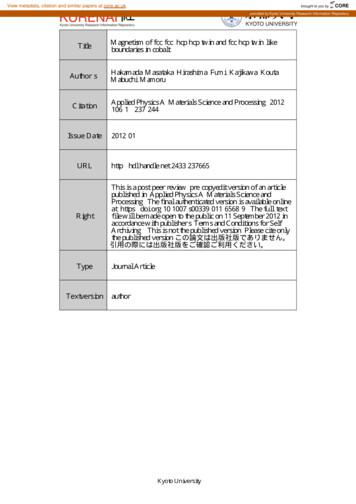Smart Handle - FCC ID
Smart HandleUser ManualAndroid users can download and installthe App by scanning this code or searching“ Smart Handle” in Google Play.iOS users can download and install theApp by scanning this code or searching“Smart Handle” in Apple App Store.
Safety and DisclaimersAttentionIt is strongly recommended that you read this manual carefully before usingthe product. It will ensure that you use the product correctly.About this manualThis manual can be used as a guide. The photos, graphics, charts, andillustrations in this manual, are for explanation and illustration purposes onlyand may be different from the speci c product. Please refer to the actualproduct.DisclaimerWithin the fullest extent permitted by law, the product described in thismanual (including hardware, software, rmware, etc.) is in accordance withthe “ nished product”. There may be defects, errors or failures, while themanufacturer will not provide any kind of express or implied guarantee,including but not limited to marketability, satisfactory quality, tness for aparticular purpose and non-infringement of third party’s rights; norcompensate for any special, incidental, accidental or consequential damagescaused by using this manual or our products, including but not limited to lossof business pro ts, or missing of data and documents. Within the fullest extentpermitted by law, the liability of the manufacturer for damage will not exceedthe amount paid for the product.Any of the following reasons that result in interruption or termination ofservice of the product, the manufacturer shall not be liable for personal orthird party’s injury or property loss : Not installed or used in strict accordance with the manual. For national or public interests, or by force majeure. Your own or third party’s reason (including but not limited to the use ofthird-party-products, software, components or other issues).2
If the product is connected to the internet, it may face network attacks, hackerattacks, virus infection and other risks, which will cause malfunction, privacybreach and other issues. The manufacturer will not be liable for these, but willpromptly provide you with technical supports.When using the product, please strictly follow the applicable laws. If theabove con icts with applicable laws, the applicable laws shall prevail.Caution Do not disassemble, modify or maintain the product by yourself. The Smart Handle ID QR code in this manual is for product registrationpurpose. After successful registration, this code also can be used to delete allprevious registration information. Please keep it safely.Compatible DevicesThe Smart Handle mobile App only supports iPhone4S (or later), andapproved Android 5.0 Lollipop devices.iOS DevicesAndroid 5.0, LollipopiPhone 4siPad 3rd Gen,4th Gen,Nexus 5X, 6, 6P, 9Samsung Galaxy Note 4iPhone 5,5siPad Air, Air 2HTC One M9Samsung Galaxy Note 4 EdgeiPhone 6,6 plusiPad Pro (12.9-inch),Pro(9.7 inch)Samsung Galaxy S5, S5 ActiveSamsung Galaxy Note 5iPhone 6s,6s plusiPad Mini, Mini 2, Mini 3, Mini 4Samsung Galaxy S6, S6 ActiveSamsung Galaxy Note 7iPhone 7,7 plusSamsung Galaxy S6 EdgeiPod Touch 5th GenSamsung Galaxy S7, S7 ActiveiPod Touch5th Gen (16GB Mid 2013)Samsung Galaxy S7 EdgeiPod Touch 6th GenBlackberry and Windows platforms are not supported.The Smart Handle is also compatible with the Smart Key. AdditionalSmart Key is available separately.3
Package DetailsAfter opening the product packaging, please make sure the product is intact,and con rm the accessories are complete as per the gure below.① Smart Handle② Escutcheons③ CR2 disposable Lithium batteries④ Smart Key (optional)⑤ Self-tapping screws⑥ Back-to-back screws⑦ Back-to-back bolts⑧ Hex key1 set2pieces2 pieces8 pieces2 pieces2 pieces1 pieceCR 2②⑤①4③⑥④⑦⑧
Product Installation and Key PointsThe installation for Smart Handle is the same as normal handles.Please note the following:1. Please check if there are 38mm back-to-back screw holes in the lockbody,otherwise replace the lockbody.2. Please choose the right product according to the opening direction of the door.Make sure the handle with power button is installed on the outside of the door.3. Please install back-to-back bolt on the outside of the door when installingback-to-back screws.4. Carry out the assembly with the door open.OutdoorIndoorScrew38mmBolt5
Buttons, Installation and Replacement of the BatteryThe product uses two CR2 disposable Lithium batteries. Remove the batterytag to activate the Smart Handle for initial use.Please use the Hex key provided to open the battery lid on the end of the doorhandle, and follow the diagram below for battery installation or replacement:Power ButtonBatteryCR 2BatteryHex keyLidCR 2Caution When the product or App signals low battery warning, please replace thebattery to avoid battery leakage and damage or unable to unlock the product.After warning signal appears, theoretically the door can still be unlocked forabout 50 times. Use CR2 batteries when replacing. Do not use batteries in other speci cations. Pay attention to the correct polarity when replacing the batteries. Always replace discharged batteries with new batteries.Battery Safety Alert CR2 Lithium battery is disposable. Do not charge it to avoid re or bums. Do not disassemble, heat or burn the battery. Keep it out of reach of children to avoid hazard. Please dispose the battery in accordance with local laws and regulations.Product Usage GuidePairingThe rst registered user using the ID QR code in this manual will be set as theAdministrator.6
Each time when a new Administrator is registered, all the previous users’information and unlocking records in the Smart Handle will be erased.Administrator can send authorization code to any other users and otherusers can be registered as My User. Press “ ” button in the App. Press the power button on the handle for 10 seconds till red and blue LED ashes, then press "Next" in the App when it becomes blue. For Administrator registration, please scan ID QR code in the User Manual andpress "Next" button. For User registration, please input authorization code into SMS code box andpress "Next" button. After successful registration, the users can make "Calibration" if needed.(which will be explained in the next section).Create and Send Authorization Code to My UserAdministrator can send authorization code to invite other users to register asMy User. Enter My Keys page, then press “ ” button in the App and the power button onthe handle to create a Bluetooth Key. Edit Bluetooth Key authorized user's name, and unlocking time period. (Eachuser can have up to three unlocking time periods). Send the authorization code through SMS by “Send” or other ways by “Copy”to other users.Smart KeyIf some users have no smart phone, or their smart phone is not compatiblewith Smart Handle, the users can use Smart Key to unlock the door. Smart Keyis not a standard accessory supplied. Users need to purchase separately. Enter My Keys page, then press “ ” button in the App and power button on thehandle to create a Smart Key. Edit Smart Key authorized user's name, and unlocking time period. (Each usercan have up to three unlocking time periods). Press and hold the button on the Smart Key to complete the pairing process.7
After successful registration, the users can make "Calibration" if needed.(which will be explained in the next section).CalibrationTo ensure the smart phone or the Smart Key is able to unlock the door from acertain distance, users can make calibration. This step is not essential. You canstill use this product without doing this step.Administrator and User's smart phone calibration can be completed in his cellphone App. The Smart Key calibration needs to be done through the auxiliaryby Administrator's App.After entering the calibration page, App will prompt “Calibration will start in5 seconds ”, then please place your device in your most commonly usedlocation for about 10 seconds (such as pocket, backpack, etc.) for accuratecalibration.Due to the Bluetooth signal uctuation, if you can not unlock the door aftercalibration, please place your device closer to the Smart Handle and try againor re-calibrate to a more suitable distance.Unlocking the doorPlace your paired smart phone close to the Smart Handle or within thecalibration range, press the power button on the handle, then the door can beunlocked.Place your paired Smart Key close to the Smart Handle or within thecalibration range, press once the power button on the Smart Key, then pressthe power button on the handle, the door can be unlocked.The Smart Handle will be automatically locked again after unlocking in 5seconds.When using smart phone to unlock the door, please lock the phone screen orput the App into the background, otherwise it will enter setting mode.Due to the Bluetooth signal uctuation, if you can not unlock the door, pleaseplace your device closer to the Smart Handle and try again.8
After replacing the Smart Handle batteries, Administrator need to unlock thedoor once for information authorizing to the handle, otherwise the User'ssmart phone or Smart Key can not work properly.Attention:After the initial installation of the handle, please check if the lock works byunlocking the door while the door is open.If the door can not be locked or unlocked properly, please check theinstallation steps and the lock itself.LED Indicator The LED indicator light is integrated into the power button on the handle. The resepective LED indicator status as follows:No.Product StatusLED Indicator Status12345Unlock normallyUnlock in low battery statusUnlock in normal handle modePairing modeSetting modeBlue LED ashes---Green LED ashesBlue LED ashes ---Red LED ashesBlue LED ashes 2 timesRed and Blue LED icker in intervalPurple LED ashesUse as a Normal HandleIf you don’t need to use the Smart Handle function in certain situations, youcan turn on the "Use as a normal handle" option in the App, then it can be usedas a normal handle.User List Only Administrator can access and manage this page. This page contains all users’ names, unlocking permissions and otherinformation. Administrator can delete users, and edit other users’ unlocking permissions. You can carry out the calibration on the Smart Key under this page.9
Unlocking Records Only Administrator can enter and view the unlocking records. The records contain the unlocking time, date, user and other information. The last three months' unlocking records will be synchronized to the App afterevery handle unlocking by the Administrator. If you want to check unlocking information of other time period, please clickon the top right corner of the App to select and download manually. Unlocking records can not be deleted directly. Up to 6000 unlocking records can be stored in the App. Beyond the range, theearliest records will be replaced by the latest automatically.Product Speci cation Power: 2 CR2 Lithium batteriesPowerConsumption:0.06µWμWstandstandbyby DCPowerConsumption:0.060.5 W in operation Bluetooth:Bluetooth Low Energy 4.0 Operating systems:iOS/Android Size: Weight:880 grams10
This device complies with Part 15 of the FCC Rules. Operation is subject to the following twoconditions: (1) this device may not cause harmful interference, and (2) this device must accept anyinterference received, including interference that may cause undesired operation.Changes or modifications not expressly approved by the party responsible for compliance couldvoid the user's authority to operate the equipment.NOTE: This equipment has been tested and found to comply with the limits for a Class B digitaldevice, pursuant to Part 15 of the FCC Rules. These limits are designed to provide reasonableprotection against harmful interference in a residential installation. This equipment generates, usesinstructions, may cause harmful interference to radio communications. However, there is noguarantee that interference will not occur in a particular installation. If this equipment does causeharmful interference to radio or television reception, which can be determined by turning theequipment off and on, the user is encouraged to try to correct the interference by one or more ofthe following measures:-- Reorient or relocate the receiving antenna.-- Increase the separation between the equipment and receiver.-- Connect the equipment into an outlet on a circuit different from that to which the receiver isconnected.-- Consult the dealer or an experienced radio/TV technician for help.
Do not disassemble, modify or maintain the product by yourself. The Smart Handle ID QR code in this manual is for product registration purpose. After successful registration, this code also can be used to delete all . Samsung Galaxy S5, S5 Active Samsung Galaxy S6, S6 Active Samsung Galaxy S6 Edge Samsung Galaxy
The magnetic moments of the fcc/fcc, hcp/hcp twin and fcc/hcp twin-like boundaries in cobalt were investigated by first-principles calculations based on density functional theory. The magnetic moments in fcc/fcc were larger than ofthose the bulkfcc, while the variations in the magnetic moment were complicated in hcp
SETUP . Refer to drawings on page 7 for identification of jack parts . 1. Remove 2-piece handle from box. Insert narrow portion of top handle into bottom handle, align top and bottom bolt holes, and secure with handle bolt provided. 2. Grease the inside of the handle yoke so the handle will rotate freely inside the yoke. Remove the handle yoke .
name EXEC CICS POP HANDLE For the HANDLE ABEND, a POP is the equivalent of a HANDLE ABEND RESET. Errors BAD PARM POP TYPE NOT RECOGNISED Conditions (RESP/RESP2) INVREQ/0 e)PUSH HANDLE Name Operation Operands name EXEC CICS PUSH HANDLE For the HANDLE ABEND, a PUSH is the equivalent of a HANDLE ABEND CANCEL. Errors BAD PARM
E-rate Productivity Center Requesting services (FCC Form 470) Competitive bidding process Ordering services (FCC Form 471) Application review and funding commitments Begin receiving services (FCC Form 486) Invoicing USAC (FCC Form 472 and FCC Form 474)
smart grids for smart cities Strategic Options for Smart Grid Communication Networks To meet the goals of a smart city in supporting a sustainable high-quality lifestyle for citizens, a smart city needs a smart grid. To build smart cities of the future, Information and Communications Techn
2019), the term "smart city" has not been officially defined (OECD, 2019; Johnson, et al., 2019). However, several key components of smart cities have already been well-established, such as smart living, smart governance, smart citizen (people), smart mobility, smart economy, and smart infrastructure (Mohanty, et al., 2016).
*ratings are based on tests that comply with iec 60974-7 standards. handle options features b series small curved handle b series large curved handle o series small curved handle o series large curved handle t series small straight handle t se
BALL LOCK PINS & FASTENERS Q U I C K R E L E A S E B A L L L O C K P I N S & F A S T E N E R S 315 T-HANDLE L-HANDLE BUTTON HANDLE RING HANDLE NAUTICAL HANDLE DOME HANDLE DETENT PINS RECEPTACLES, END CAPS & LANYARD . These positive locking quick release pins have a wide range of uses in fastening,