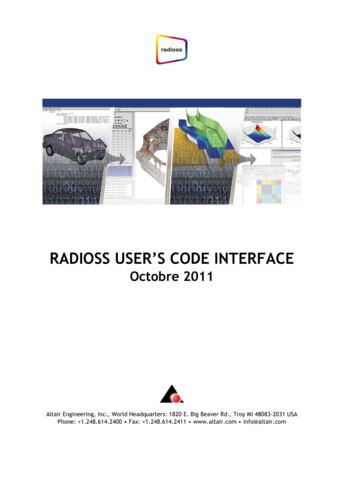User Guide - Support.verizonwireless
User GuideDelphi Connect 4G LTE
Table Of ContentsWelcome.11Is My Vehicle Compatible?.12Package Contents .13Equipment Overview.13System Requirements.14Installation Requirements.14First-Time Setup Using Smartphone App.15Find Your Vehicle’s OBD Connector Port.20Need help finding your vehicle’s OBD Connector Port?.20Install Your Module.22Initiate Module Setup.23Verify Module Setup.24Verify Wi-fi Hotspot.26First-Time Setup Using Delphi Connect Website.27Launch Your Internet Browser.27Sign In to Your Delphi Account.27Find Your Vehicle’s OBD Connector Port.30Need help finding your vehicle’s OBD Connector port?.31Install Your Module.34Verify Module Setup.37Reconnect Your Module.38Install Your Module.38Initiate Module Setup.39Verify Module Setup.40Application & Service Features.41Using the Android App.41Forgot Username or Password.41Navigating Around.45Refreshing Your Vehicle Data.47Selecting Your Vehicle.48Dashboard.492
Location.52Hide/Show Vehicles on the Location Map.55Map View.57View Geo-Fences .58Find My Car.59Find All My Cars.60Navigate to Vehicle.61Programmable Odometer.62Managing Geo-Fences.64Create a Geo-Fence Using the Map.64Create a Geo-Fence by Searching for an Address or Business Name.70Edit an Existing Geo-Fence.78Delete an Existing Geo-Fence.83Enable or Disable a Geo-Fence.86Live Tracking.90Alerts.94Clearing Alerts.96Health.98Performing a Diagnostic Code Scan on Your Vehicle.99Clearing Diagnostic Codes.100Recent Trips.103Key Fob Pairing.106Key Fob Pairing Without VIN.110Pair Smartphone Bluetooth to Module.113Remove the Bluetooth Connection to Your Module.119Settings.125Account Settings.126User Settings.127Account Email Address .127Add Account Email Address.127Edit or Delete Account Email Address.1283
Change Username.130Change Password.132Vehicle Nicknames and Descriptions.134Modify Vehicle Nickname.135Modify Vehicle Description.138Select Notification Language.141Select Unit of Measure.143Module Management.145View Modules Associated with Your Account.145Add a Module to Your Account.146Remove a Module from Your Account.150Vehicle Settings.153Review Your Vehicle Information.153Edit Your Vehicle Information.155Configuring Alerts.159Configuring the Geo-Fence Alerts.159Configuring the Speed Alert.166Configuring the Motion Alert.172Configuring the Engine RPM Alert.178Configuring Notifications.184Add a Notification.185Modify or Delete a Notification.193Wi-Fi Hotspot.199Configure the Network Name (SSID) and Broadcasting.199Configure the Network Password.201Configure the Hotspot Timeouts.203View Connected Devices.205Wi-Fi Administrator Portal Access.206View Hotspot Data Usage.208View, Block and Unblock Connected Devices.209Modify Administrator Password.2104
Modify Hotspot Timeout.211Backup and Restore Hotspot Settings.212Settings.212Modify Basic Hotspot Settings.213Modify Advanced Hotspot Settings.214View Hotspot Support Information.217About Section.228Locating Your OBD Connector.228Reviewing the Terms of Use and Privacy Policy.230Logout.232Using the iPhone App.233Forgot Username or Password.233Navigating Around.237Refreshing Your Vehicle Data.239Selecting Your Vehicle.240Dashboard.241Location.244Hide/Show Vehicles on the Location Map.247Map View.249View Geo-Fences.250Find My Car .251Find All My Cars .252Navigate To Vehicle.253Programmable Odometer.254Managing Geo-Fences.256Create a Geo-Fence Using the Map.256Create a Geo-Fence by Searching for an Address or Business Name.262Edit an Existing Geo-Fence.270Delete an Existing Geo-Fence.275Enable or Disable a Geo-Fence.278Live Tracking.2805
Alerts.282Health.286Performing a Diagnostic Code Scan on Your Vehicle.287Clearing Diagnostic Codes.288Recent Trips.290Key Fob Pairing.293Key Fob Pairing Without VIN.300Pair Smartphone Bluetooth to Module.304Remove the Bluetooth Connection to Your Module.313Settings.319Account Settings.320User Settings.320Account Email Address.320Add Account Email Address.321Edit or Delete Account Email Address.322Change Username.324Change Password.326Vehicle Nicknames and Descriptions.328Modify Vehicle Nickname.329Modify Vehicle Description.332Select Notification Language.335Select Unit of Measure.337Module Management.339View Modules Associated with Your Account.339Add a Module to Your Account.340Remove a Module from Your Account.344Vehicle Settings.347Review Your Vehicle Information.347Edit Your Vehicle Information.349Configuring Alerts.353Configuring the Geo-Fence Alerts.3536
Configuring the Speed Alert.360Configuring the Motion Alert.366Configuring the Engine RPM Alert.372Configuring Notifications.378Add a Notification.379Delete a Notification.386Wi-Fi Hotspot.392Configure the Network Name (SSID) and Broadcasting.392View Connected Devices.394Configure the Network Password.395Configure the Hotspot Timeouts.397Wi-Fi Administrator Portal Access.399View Hotspot Data Usage.401View, Block and Unblock Connected Devices.402Modify Administrator Password.403Modify Hotspot Timeout.404Backup and Restore Hotspot Settings.405Settings.405Modify Basic Hotspot Settings.406Modify Advanced Hotspot Settings.407View Hotspot Support Information.410Enable Personal PIN-Code.415Disable Personal PIN-Code.418About Section.421Locating Your OBD Connector.421Reviewing the Terms of Use and Privacy Policy.423Logout.425Using the Delphi Connect Website.426Accessing the Website.426Forgot Username or Password.426Navigating Around.4307
Selecting Your Vehicle.431Vehicle Settings.434Edit Your Vehicle Information.434Vehicle Nicknames and Descriptions.437Modify Vehicle Nickname.438Username Menu.441Refreshing Your Vehicle Data.442Dashboard.443Location.446Hide/Show Vehicles on the Location Map.450Find My Car.452Find All My Cars.453Map View.454Programmable Odometer.455Managing Geo-Fences.457Create a Geo-Fence Using the Map.457Create a Geo-Fence by Searching for an Address or Business Name.461Edit an existing Geo-Fence.
The Delphi Connect smartphone app works on: Android 2.2 and later Apple iOS 5.0 and later The Delphi website at mycar.delphi.com works with: Internet Explorer 7 and later Google Chrome Apple Safari Firefox Note: Bluetooth features of this product are only available by
verizonwireless.com 1 Mix and match your Unlimited family plans. 4 lines 40/line 3 lines 50/line 2 lines 65/line 1 line 75/line Per month, per line purchased on device payment. Plus taxes & fees. When you enroll in Auto Pay. Otherwise add 5 per line. 1,2. Plan details: Unlimited 4G LTE Data. Unlimited Talk & Text. DVD-Quality Streaming (480p)
Jason Jenkins Silver Star Communications 307-883-6636 jjenkins@silverstar.net . Dana Crandall Verizon Wireless 682-831-3662 Dana.Crandall@VerizonWireless.com . Atlanta Kamiah Springfield Council Kendrick Fairfield Salmon Po
Domestic Anytime Voice Minutes Per Month 200 400 600 1000 . Monthly Access Charge (non-pooled minutes) NA 27.99 40.99 52.99 Monthly Access Charge (pooled minutes) 28.34 29.99 42.99 54.99 . VerizonWireless reserves the right to terminate a line if less than half of the usage over three consecutive billing cycles is outside of the United .
Nov 11, 2010 · User Story 1 User Story 2 User Story 4 User Story 5 User Story 5 (Cont.) User Story 3 User Story 6 User Story 7 rint 1 User Story 8 2 User Story 1 User Story 2 User Story 4 . Process Template Light on security artifacts/documentati on. OWASP Making SDL-Agile Manageable Toolin
Morphy Richards Fastbake Breadmaker 48280 User Manual Honda GCV160 User Manual Canon Powershot A95 User Manual HP Pocket PC IPAQ 3650 User Manual Navman FISH 4200 User Manual - Instruction Guide Jensen VM9021TS Multimedia Receiver User Manual Sanyo SCP-3100 User Manual Honda GC160 User Manual Canon AE-1 Camera User Manual Spektrum DX7 User Manual
User property /PROP/USER n User sensor /SENSOR/USER m USER'S SUBROUTINES Read and initialise user data: Define and execute user programs: User window USERWIS.f USERWI.f User material laws 29, 30, 31 shell LECM nn .f SIGEPS nn C.f solid LECM nn .f SIGEPS nn .f User property spring LECG nn .f and RINI nn .f RUSER nn .f
Ademco Passpoint Plus User Manual Morphy Richards Fastbake Breadmaker 48280 User Manual Honda GCV160 User Manual Canon Powershot A95 User Manual HP Pocket PC IPAQ 3650 User Manual Navman FISH 4200 User Manual - Instruction Guide Jensen VM9021TS Multimedia Receiver User Manual Sanyo SCP-3100 User Manual Honda GC160 User Manual Canon AE-1 Camera .
CUERPOS Y ROSTROS Alfredo López Austín lnstituto de Investigaciones Antropológicas - UNAM En una reseña allibro Literatura náhuatl de Arnos Segala,r Miguel León-Portilla se refiere a dos afi¡maciones que aparecen en mi li- bro Cuerpo humano e ideología:z en una ocasión para criticar mi interpretación filológica de la palabra tlacatl y en otra para contes-