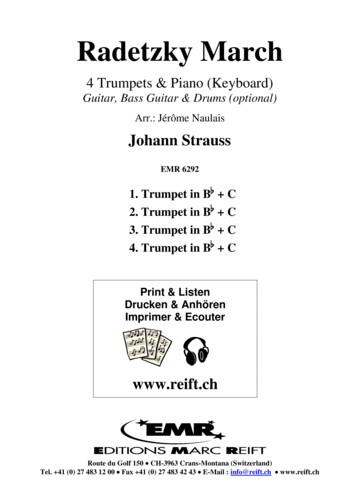Citrix Requirements & FAQ - Accuro EMR
Citrix Requirements & FAQREQUIREMENTSCitrix has a few simple requirements that allow the Citrix applications to be accessible on supportedworkstations. Citrix requires a compatible browser and the web client to be installed on all machines.The instruction below should be followed in the order they appear on the webpage.Windows: : http://www.cloudwerx.com/update/citrix-mac.aspx1. INSTALL THE CITRIX WEB CLIENTThis should be the first install and is available in Step 1 on the webpage listed below. This client hasbeen tested to be compatible with our Citrix solution; other clients may function however, there maybe unforeseen issues. If you experience problems, we recommend changing to the Citrix clientavailable on our website.2. INSTALL THE PRINT CLIENT SOFTWAREPrinting within Citrix is done using an application called Screwdrivers. This software enables any printerthat is visible to that workstation to be available within Citrix . This plug-in is only required forworkstations that require print capabilities.For ASP customers, label printing is not supported on Mac workstations.Label printing does work with Windows allowing a Mac to print to a PC where the label printer isconnected.3. INSTALL THE CLOUDWERX PLUGIN (WINDOWS ONLY)This step is for Windows users only. This application activates the root certificates that are not prepopulated on Windows systems, for Entrust and adds a list of possible Citrix Cloudwerx sites to the list oftrusted sites for Internet Explorer.
FREQUENTLY ASKED QUESTIONS1. WHAT IS CITRIX ?Citrix is a web interface that provides off site access to your EMR and other applications; such asAccuro, Internet Explorer, Files & Folders, etc.2. WHAT IS REQUIRED TO ACCESS CITRIX ?Citrix requires a supported browser (see below), the Citrix plug-in and internet access. Citrix can beaccessed on any workstation that meets these three requirements. For more information please see thedocumentation regarding Citrix Requirements.3. WHICH BROWSERS CURRENTLY SUPPORT CITRIX ?Citrix is currently supported in:* Internet Explorer Version 9 * Mozilla Firefox Version 18 * Google Chrome 21 * Safari 3 4. WHERE CAN I DOWNLOAD THE CITRIX PLUG IN?The Citrix plug in can be downloaded from the Cloudwerx website:Windows: : http://www.cloudwerx.com/update/citrix-mac.aspx5. HOW DO I ACCESS CITRIX ?Citrix is accessed through a web address on any of the supported browsers: There are two possible sitesto access Accuro ASP. Please consult with QHR to ensure you are using the correct URL for your clinic.https://citrix-ca.cloudwerx.com6. CAN I PRINT FROM CITRIX ?Yes, Cloudwerx uses triCerat ScrewDrivers, which allows users to access their local printers within Citrix .The ScrewDrivers Client can be downloaded from our webpage:Windows: : ase refer to the ScrewDrivers Setup guide for additional information.7. CAN I LOG IN MULTIPLE TIMES TO CITRIX ?
Yes, Citrix will allow you to have multiple sessions open at one time.8. DOES CITRIX HAVE A TIMEOUT?Yes, after 2 hours of the web page being inactive the Citrix web interface will time out. Applicationsthat are already launched and active will not be affected.9. IT IS SAFE TO CLOSE YOUR WEB BROWSER AFTER YOU HAVE LAUNCHED YOUR APPLICATIONS?Yes, once your applications have fully launched you can close the browser without your application(s)being affected.10. HOW DO I CHANGE MY CITRIX PASSWORD?Within your Citrix session select the arrow beside your name and choose “Change password”.11. WHAT ARE THE PASSWORD REQUIREMENTS FOR CITRIX ?Your Citrix password must be a minimum of six characters long and contain (at least) 3 of the followingfour items: capital letter, small letter, number, special character. Your password cannot contain yourusername, first or last name. You are also restricted from using any of your previous three passwords.12. HOW OFTEN DOES MY CITRIX PASSWORD EXPIRE?Upon logging in, you will be prompted to change your password every 154 days.13. CAN I ACCESS MY CITRIX APPLICATIONS FROM MY IPAD/IPHONE OR ANDROID?Yes, please refer to the specific documents for iPad/iPhone or Android installation of Citrix . Pleasecontact QHR for these additional installation guides.14. WHAT DO I DO IF I ONLY SEE CUTEPDF IN MY PRINTERS LIST?The CutePDF writer is the default printer available to all users.Seeing only this printer indicates there is an issue with the Screwdrivers installation.Please contact QHR for the ScrewDrivers Troubleshooting guide.15. WHAT DO I DO IF MY APPLICATIONS WILL NOT LAUNCH?If you are unable to launch Applications, try restarting your computer or device.If that fails uninstall Citrix and reinstalling it, you may need to reinstall ScrewDrivers as well.16. CAN I END MY OWN CITRIX SESSION?Yes. Within your Citrix session select the arrow beside your name and choose Log off”. If your Citrix session is hung and you are on a Windows computer.Locate the Citrix Receiver icon from your taskbar and Select “Connection Center”. Highlight the folder
below the ‘Active’ folder (CTS46, VCTS02 etc. ) and select ‘Log Off’17. WHAT IS THE LAUNCH.ICA FILE?This file is required to launch Citrix applications. You may be prompted to download this file when yourinternet has the ‘Save encrypted files’ option set or Citrix may not be added to your trusted sites.First step for troubleshooting is to add Citrix to your trusted sites. If the prompt continues, open your‘Internet Options’ and select the ‘Advanced Tab’ Scroll down to the ‘Security’ category and enable the‘Do not save encrypted pages to disk’. If you are still seeing the prompt after the above two steps, tryone of the supported browsers listed previously.18. HOW DO I ADD CITRIX TO MY TRUSTED SITES?On a Mac you should be prompt to add to trusted sites the first time you connect. On a Windowscomputer run the Cloudwerx Plugin from xAlternatively, open ‘Internet Options’, select the ‘Security’ tab. Highlight ‘Trusted Sites’ and select the
‘Sites’ button. Enter in https://citrix-ca.cloudwerx.com and select ‘Add’.19. WHAT DO I DO WHEN I GET AN ERROR THAT MY RESOURCES HAVE BEEN DISABLED?This error is caused when Citrix is unable to connect the applications to the server.This happens when the icons have changed or when another program is running and blocking theconnection.Try: Refreshing your Citrix and/or Disabling your tool bars.
CAN I LOG IN MULTIPLE TIMES TO CITRIX . WHAT DO I DO IF I ONLY SEE CUTEPDF IN MY PRINTERS LIST? The CutePDF writer is the default printer available to all users. . If that fails uninstall Citrix and reinstalling it, you may nee
Festive Overture (Shostakovich) N EMR Blasorchester Concert Band EMR 1085 EMR 11867 EMR 11846 EMR 12023 EMR 11905 EMR 11870 EMR 11854 Time 10’43 7’49 10’18 3’12 4’48 7’41 5’53 Famous Overtures 4 N EMR Brass Band----EMR 9557 EMR 9510-EMR 31055. 1st TROMBONE EMR 31055
Concerto (Wagenseil) Concerto (Rosetti) Introduktion, Thema und Variationen (Hummel) N EMR Orchestra EMR 22108 EMR 1012 EMR 1148 EMR 4674 EMR 4696 EMR 1009 EMR 1008 EMR 4676 . Concerto (Solo Trombone) EMR 1164 DAETWYLER, Jean 3. Alphorn Concerto (Alphorn in Gb) EMR 4750 DAETWYLER, Jean Capriccio Sur Deux Chants Populaires
EMR 1067 Bohemian Rhapsody QUEEN (Mortimer) EMR 1573 Bohemian Rhapsody (Chorus SATB) QUEEN (Mortimer) EMR 11175 Bohemian Romance MIELENZ (Sedlak) EMR 11718 Born In The USA (Solo Voice) SPRINGSTEEN (Mortimer) EMR 1469 Bowling Party TAILOR EMR 10502 Bridge Lake RODENMACHER EMR 10659 Bringer Of Joy MIELENZ (Macduff) .
EMR 6199 DEBUSSY, Claude Clair de Lune (5) EMR 6194 DVORAK, Antonin Humoresque (5) EMR 6199 DVORAK, Antonin Largo aus der Neuen Welt (5) EMR 6192 GERSHWIN, George I Got Rhytm (5) EMR 6194 GERSHWIN, George ‘S Wonderful (5) EMR 6200 GERSHWIN, George Summertime (5) EMR 6195 GERSHWIN, George The Man I Love (5)
EMR 17001 WAGENSEIL, G.C. Concerto (Angerer) EMR 222 WAGENSEIL, G.C. Concerto (Angerer) EMR 2305L WEBER, C.M. von Romance (Mortimer) EMR 17006 WEBER, C.M. von Romance (Wagenhäuser) EMR 236 WEBER, C.M. von Romance (Wagenhäuser) EMR 205 ZETTLER, Richard Concerto Primo TROMBONE & PIANO (ORGAN)
EMR 19478 MILLER, Glenn Moonlight Serenade EMR 19481 MONTANA, Carlos Brazilian Beach Party EMR 13747 NAULAIS, Jérôme As You Like EMR 13434 NAULAIS, Jérôme Bahia Blues EMR 13456 NAULAIS, Jérôme Bahia Blues EMR 13759 NAULAIS, Jé
EMR 213C RIMSKY-KORSAKOV The Flight of the Bumble Bee EMR 2150C RUBINSTEIN, Anton Melody & Romance EMR 2058C SAINT-SAENS, C. Le Cygne EMR 2174C SAINT-SAENS, C. Romance EMR 2345 SARASATE, Pablo De Chansons Tziganes EMR 2345 SARASATE, Pablo De Gipsy Airs EMR 2345 SARASATE, Pabl
EMR 2767 Swingair Bumble Bee (Xylophone Solo) RIMSKY-KORSAKOV (Thomas) EMR 3619 Take Five DESMOND (Saurer) EMR 3642 Take The "A" Train STRAYHORN, Billy (Tailor) EMR 3636 Take-Off (Solo) ARMITAGE EMR 2976 Tchaikovsky Boogie TCHAIKOVSKY (Tailor -Saurer) EMR