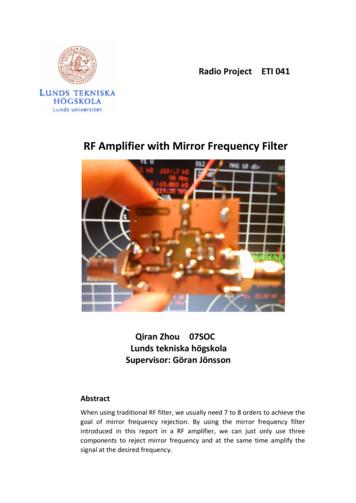AXPERT Eazy High Frequency Drive - Amtech Electronics
AMTECHAXPERT EazyHigh Frequency DriveINSTRUCTION MANUALIMAE-02, Rev: 1.4(September, 2010)
Amtechii
TABLE OF CONTENTSPREFACEPrecautions For SafetyCHAPTER-1DELIVERY, INSPECTION AND STORAGE1-1 Delivery, Inspection And Storage1-2 Details Of Rating Nameplate And Type Display MethodCHAPTER-2INSTALLATION AND WIRING2-1 Installation Environment2-2 Precautions For Power Supply And Spindle Wiring2-3 Precautions For Wiring To Control SignalsCHAPTER-3DIGITAL OPERATION PANEL (LCD KEYPAD MODULE)3-1 Drive Status3-2 Modes And ParametersCHAPTER-4TEST OPERATION AND ADJUSTMENT4-1 Preparation before turning power ON4-2 Initialization of Spindle parameters in Mode-B4-3 Test operationsCHAPTER-5CONTROL INPUT / OUTPUT TERMINALS5-1 Input/Output Terminal Functions Of Main Control Board5-2 Programmable Sequence Input (PSI) Wiring5-3 Programmable Analog Input (PAI) Wiring5-4 Programmable Analog Output (PAO) Wiring5-5 Programmable Sequence Output (PSO) Wiring (open collector)5-6 Programmable Sequence Output (PSO) Wiring (Relay)5-7 Default Function Assignments to TerminalsCHAPTER-6PARAMETER SETTINGS & FUNCTIONSMode-M Monitor Mode ParametersMode-A ParametersMode-B ParametersMode-C ParametersMode-D ParametersFunction ExplanationsCHAPTER-7ELECTRONICS CIRCUIT BOARDSCHAPTER-8MAINTENANCE, INSPECTION & PART REPLACEMENT8-1 Inspection Items8-2 Measuring DevicesAXPERT Eazy AC High Frequency Driveiii
CHAPTER-9OPTIONSCHAPTER-10 SERIAL COMMUNICATION SET UP10-1 Connection method10-2 Connecting the host computer and Axpert Eazy (1-to-1)10-3 Connecting the host computer and Axpert Eazy (1-to-many)10-4 Communication specificationsAppendix-AStandard SpecificationsAppendix-BFault CodesAppendix-CTrouble Shooting GuidelinesAppendix-DOutline DimensionsAmtechiv
PREFACETHANK YOU for purchasing the “AMTECH AXPERT Eazy Series High Frequency Drive”.AXPERT Eazy Series High Frequency Drive is a modern Digital Signal Processor based highlyfunctional AC Drive for high-speed application and that is easy to use. It employs latest generationIGBT as a switching device and pwm control technique to apply commanded output to the Spindle tocontrol the Spindle speed.PLEASE READ THIS MANUAL THOROUGHLY before use, and keep the manual at hand for laterreference. Also make sure that this manual is delivered to the final users.The purpose of this Instruction Manual is to provide basic information on Installation, Start-up,Operational and Troubleshooting for the AXPERT Eazy Series High Frequency Drive.WARNINGALWAYS READ THIS MANUAL THOROUGHLY BEFORE USING THE AC Drive.THIS AC Drive CONTAINS HIGH VOLTAGE CIRCUITS THAT MAY BE FATAL TO HUMANS. USEEXTREME CAUTION DURING INSTALLATION. MAINTENANCE MUST BE PERFORMED BYQUALIFIED TECHNICIANS, AND ALL POWER SOURCES MUST BE DISCONNECTED BEFOREANY MAINTENANCE. SUFFICIENT NOTICE MUST BE GIVEN TO THE GENERAL OPERATORSAND WORKERS BEFORE STARTING. ELECTRIC SHOCK MAY OCCUR IF THE FOLLOWING POINTS ARE NOT OBSERVED.(1) DO NOT OPEN THE FRONT COVER WHILE THE POWER IS ON.(2) A CHARGE STILL REMAINS IN THE AC DRIVE WHILE THE INDICATOR IS LIT EVEN IF THEPOWER HAS BEEN TURNED OFF. DO NOT OPEN THE FRONT COVER IN THIS CASE. WAIT ATLEAST 20 MINUTES AFTER THE INDICATOR GOES OUT.(3) DO NOT CONTACT THE ELECTRICAL CIRCUIT WHILE THE "CHARGE" LED ON THE UNIT ISLIT. PERFORM SERVICING, ETC., AFTER WAITING AT LEAST 20 MINUTES AFTER THE LAMPGOES OUT.(4) ALWAYS GROUND THE AC Drive CASE. THE GROUNDING METHOD MUST COMPLY WITHTHE LAWS OF THE COUNTRY WHERE THE AC Drive IS BEING INSTALLED. THE AC Drive MAY BE DESTROYED BEYOND REPAIR IF THE FOLLOWING POINTS ARE NOTOBSERVED.(1) OPERATION WITHIN THE AC DRIVE SPECIFICATIONS.(2) PROPER CABLE CONNECTIONS TO INPUT/OUTPUT TERMINALS.(3) CLEANING AND ENOUGH VENTILATION TO THE AC DRIVE INTAKE/OUTTAKE PORTS.(4) OBSERVATION OF CAUTIONS LISTED IN THIS INSTRUCTION MANUAL. THERE MAY BE SOURCES OF NOISE AROUND THIS AC DRIVE AND SPINDLE DRIVEN BYTHIS AC DRIVE. CONSIDER THE POWER SUPPLY SYSTEM, INSTALLATION PLACE ANDWIRING METHOD BEFORE INSTALLATION.INSTALL THIS AC DRIVE AWAY FROM DEVICES THAT HANDLE MINUTE SIGNALS, SUCH ASMEDICAL EQUIPMENT IN PARTICULAR. ALSO SEPARATE THE DEVICES ELECTRICALLY, ANDTAKE SUFFICIENT NOISE MEASURES. TAKE SUFFICIENT SAFETY MEASURES WHEN USING THIS AC Drive FOR PASSENGERTRANSPORTATION, SUCH AS IN ELEVATORS (LIFTS).AXPERT Eazy AC High Frequency Drivev
Precautions For SafetyItems to be observed to prevent physical damage or property damage and to ensure safe use of thisproduct are noted on the product and in this instruction manual. Please read this instruction manual and enclosed documents before starting operation to ensurecorrect usage. Thoroughly understand the device, safety information and precautions beforestarting operation. After reading, always store this manual where it can be accessed easily. The safety precautions are ranked as "DANGER" and "CAUTION" in this instruction manual.DANGER: When a dangerous situation may occur if handling is mistaken, leading tofatal or major injuries.CAUTION: When a dangerous situation may occur if handling is mistaken, leading tomedium or minor injuries, or physical damage.CAUTIONmay lead to major problems dependingNote that some items described ason the situation. In any case, important information that must be observed is described.This instruction manual is written on the presumption that the user has an understanding of the ACDrive. A qualified person must do installation, operation, maintenance and inspection of this product.Even qualified persons must undergo periodic training.Qualified refers to satisfying the following conditions.9The person has thoroughly read and understood this instruction manual.9The person is well versed in the installation, operation, maintenance and inspection of thisproduct, and understands the possible dangers.9The person is informed on matters related to starting, stopping, installation, locks and tagdisplays, and has been trained in the operation and remedies.9The person has been trained on the maintenance, inspection and repairs of this product.9The person has been trained on protective tools used to ensure safety.KEEP SAFETY FIRST IN YOUR SYSTEMAMTECH puts the maximum effort into making products better and more reliable, but there is alwaysthe possibility that trouble may occur with them. Trouble with AC Drive may lead to personal injury,fire or property damage. Remember to give due consideration to safety when making your system,with appropriate measures such as isolating devices, mechanical brakes, prevention against anymalfunction or mishap.Amtechvi
CHAPTER- 1: DELIVERY, INSPECTION AND STORAGECAUTION9999999Always transport the product with an appropriate method according to the products weight.Failure to observe this could lead to injuries.Do not place the product near inflammable items.Failure to observe this could lead to fires.Do not hold the product with front cover while transporting the product.Failure to observe this could lead to injuries from dropping.Do not let conductive materials such as screws or metal pieces and inflammable materials suchas oil enter the product.Failure to observe this could lead to fires.Install the product in a place that can withstand the weight of the product, and follow theinstruction manual.Failure to do so could lead to injuries from dropping.Do not install and operate an AC Drive that is damaged or that has missing parts.Failure to observe this could lead to injuries.Always observe the conditions described in the instruction manual for the installationenvironment.Failure to observe this could lead to faults.1-1 Delivery, Inspection And StorageAXPERT Eazy Series High Frequency Drive has gone through rigorous quality control tests at thefactory before shipment. After receiving the AC drive, check for the following.(1) Check to make sure that the package includes a High Frequency Drive and User Manual(2) Remove the unit from packaging, and check the details on the rating nameplate to confirm that theAC Drive is as ordered.(3) Confirm that the product has not been damaged during shipment.The AXPERT Eazy Series High Frequency Drive should be kept in the shipping carton beforeinstallation. In order to retain the warranty coverage, the AC Drive should be stored properly when it isnot to be used for an extended period of time. Some storage suggestions are:(1) Store in a clean, dry location.(2) Store within an ambient temperature range of -20 C (-4 F) to 70 C (158 F).(3) If possible, store in an air-conditioned environment where the relative humidity is less than 95%,non-condensing.(4) Do not store the High Frequency Drive in places where it could be exposed to corrosive gases.(5) Do not store the High Frequency Drive on a shelf or on an unstable surface.(6) If the High Frequency Drive is not to be used for a while (more than 2 months) after purchasing,store it in a place with no humidity or vibration in the packaged state.(7) Always inspect the High Frequency Drive before using after storing for a long period.AXPERT Eazy AC High Frequency Drive1-1
1-2 Details Of Rating Nameplate And Type Display MethodThe following details are listed on the rating nameplate.MODEL AXPERT-EAZY HF : AMT022HFKW: 22INPUT AC 3-PHASE: 380 - 460VAC,50 / 60HzOUTPUT AC 3-PHASE: 380 / 460VAC,0.1 1800.0HzOUTPUT CURRENT: 44ASERIAL NO: XXXXXS/W VERSION:Using the above type as an example, the type is displayed as follows:AXPERT- EAZY AMT-022 HFSeries nameCapacity 22kWAmtech1-2
CHAPTER- 2: INSTALLATION AND WIRINGThis chapter provides the information needed to properly install and wire the AC Drive. Make surethat the AC Drive is wired according to the instructions contained in this chapter. The instructionsshould be read and understood before the actual installation begins.CAUTION9999999Install the AC Drive, dynamic braking unit and resistor, and other peripheral devices onnoncombustible material such as metal.Failure to observe this could lead to fires.Do not place the product near inflammable items.Failure to observe this could lead to fires.Do not let conductive materials such as screws or metal pieces and inflammable materials suchas oil enter the product.Failure to observe this could lead to fires.Install the product in a place that can withstand the weight of the product.Failure to do so could lead to injuries from dropping.Do not install and operate AC Drive that is damaged or that is missing parts.Failure to observe this could lead to injuries.Always observe the conditions described in the instruction manual for the installationenvironment.Failure to observe this could lead to faults.Install an overheating protection device on the dynamic braking resistor, and shut off the powerwith this fault signal.Failure to do so could lead to fires in the event of abnormal overheating.2-1 Installation EnvironmentObserve the following points when installing the AC Drive.(1) Install the AC Drive vertically to provide proper ventilation.(2) Make sure that the ambient temperature is –10 C (14 F) to50 C (122 F).(3) Avoid installation in the following environment. Places with oil mist, dust or cotton lint, or subject to saltywinds Places with corrosive gas, explosive gas or high humiditylevels Places near vibration sources such as dollies or pressmachines Places made of in-flammable materials such as wood, orplaces that are not heat resistant(4) Ensure ventilation space around the AC Drive as shown in thebelow figure.200mm (7.87")AXPERTEAZY200mm (7.87")AXPERT Eazy AC High Frequency Drive2-150mm (1.97")Places subject to direct sunlight50mm (1.97")
2-2 Precautions For Power Supply And Spindle WiringDANGER¾¾¾¾¾Always turn the device's input power OFF before starting wiring.Failure to do so could lead to electric shocks or fires.Carry out grounding that complies with the standards of the country where the AC Drive is beinginstalled.Failure to do so could lead to electric shocks or fires.Wiring must always be done by a qualified electricianFailure to observe this could lead to electric shocks or fires.Always install the device before starting wiring.Failure to do so could lead to electric shocks or injuries.Use circuit breaker or fuses that match with the capacity of AC Drive power supply.Failure to do so could lead to fires.CAUTION999999Do not connect an AC power supply to the output terminals (U, V, W) and DC terminals (L 1,L 2, and L–).Failure to observe this could lead to injuries or fires.Confirm that the product's rated input voltage and frequency match the power supply voltage andfrequency.Failure to do so could lead to injuries or fires.Install an overheating protection device on the dynamic braking resistor, and shut off the powerwith this fault signal.Failure to do so could lead to fires in the event of abnormal overheating.Do not directly connect a resistor to the DC terminals (L 1, L 2, and L–).Failure to observe this could lead to fires.Tighten the terminal screws with the designated tightening torque.Failure to do so could lead to fires.Correctly connect the output (U, V, W) to Spindle terminals to ensure proper phase sequence.Failure to do so could cause the Spindle to rotate in reverse and the machine to be damaged.Refer to below figure and wire the main circuits for the power supply and Spindle, etc.Always observe the following precautions for wiring.CAUTIONThere is a risk of electric shocks.The AC Drive has a built-in electrolytic capacitor, so a charge will remain even when the AC Drivepower is turned off. Always observe the following items before carrying out the wiring work.99Wait at least 20 minutes after turning the power off before starting work. Make sure that thedisplays on the Digital Operation Panel have gone out before removing the cover.After removing the cover, confirm that the “DC BUS CHARGE LED“ in the unit on bleeder boardhas gone out. Also check that the voltage between terminals L 1 or L 2 and L- is 15V or lessbefore starting the inspections.Amtech2-2
DCLDB UNIT(Note 9)ACLMCCBL-(Note 6)(Note 2)(Note 4)(Note 3)(Note 10)L 1 L 2(Note 7)EL1UL2AXPERTVEAZYL3W(Note 8)M(Note 7)Power Supply(Note 4)(Note 2)NoiseFilterE(Note 5)(Note 1)EXAMPLE OF MAIN CIRCUIT WIRING(Note 1) AC Drive input / output terminalsThe AC Drive input terminals are L1, L2 & L3. The output terminals to the Spindle are U, V & W.Connect the power supply to input terminals L1, L2 & L3 only. Never connect the power supply tothe U, V, and W terminals. Incorrect wiring will lead to AC Drive damage or fires.(Note 2) Wire sizeUse wires having the size (or larger) shown in the below table for the main circuit wiring shown inthe above figure. The applicable wire size range, applicable ring terminal and tightening torque forthe main circuit terminals are shown in the table.HF 23.55.55.5814143535AWG18181412101086622AXPERT Eazy AMTRated CapacityRated Current (A)Applicable Spindle kWApplicable wire forInput / Output2(Note 3) Breaker for wiringInstall circuit breaker or fuse on the power supply side of the AC Drive. Refer to table and selectthe Circuit Breaker or Fuses.(Note 4) Power supply capacityMake sure that the capacity of the transformer used as the AC Drive’s power supply is 10 times(or less) AC Drive capacity (for 4% impedance transformer). If the above value is exceeded ormultiple drives are being fed from the same line with only the wiring impedance between them,install an ACL on the AC Drive’s input side.If improperly sized, the voltage drop on a line reactor can reduce the voltage on drive terminalsespecially at high load. In that case the Spindle current will also increase and DC Bus undervoltage fault may occur.(Note 5) Noise filterAXPERT Eazy AC High Frequency Drive2-3
The AC Drive will generate high harmonic electromagnetic noise, so using the following noisemeasures is recommended. Insert a noise filter on the input side of the AC Drive. Contact Amtech to select the propernoise filter. Keep the wiring length between the noise filter and AC Drive to 500 mm (19.69”) or less. Use a shield cable for the AC Drive and Spindle wiring and connect the screen to the AC terminal.Drive’sWhen using the control circuit wiring and power circuit wiring in parallel, separate the wiringby 300mm (11.8”) or more or pass each of the wiring through separate metal conduits. If thecontrol circuit wiring and main circuit wiring intersect, make sure that they intersect at a rightangle.(Note 6) AC Drive outputDo not insert a power factor improvement capacitor on the output side of the AC Drive. Wheninserting a magnetic contactor on the output side of the AC Drive, prepare a sequence controlcircuit so that the magnetic contactor will not open and close when the AC Drive is running.(Note 7) GroundingAlways ground the AC Drive unit according to the regulations of the country where the AC Drive isbeing used.(Note 8) AC Drive output surge voltageAs the AC Drive output cable is lengthened, the surge voltage applied on the Spindle alsoincreases. If the wiring between the AC Drive and Spindle exceeds 20 meters (65.6”), connect asurge absorber dedicated for the AC Drive output.(Note 9) DCLAlways short across L 1 and L 2 when not using the DCL (factory setting state). Whenconnecting the optional DCL, connect it to L 1 and L 2. Twist the wiring to the DCL, and keep thewiring length to 5 meters (16.4”) or less.(Note 10) DB UnitWhen connecting an optional DB unit, make the connections as shown in the main circuit wiring.The DB unit and AC Drive unit will damage if the connections are incorrect. Twist the wiring to theDB unit, and keep length to 3 meters (9.8”) or less.When using the external DB unit, use the overload detection relay or thermal relay to protect theDB resistor and AC Drive.(Note 11) Surge absorberInstall a surge absorber on the magnetic contactor and relay coils installed near the AC Drive.(Note 12) Voltage Selection for the auxiliary equipment Power Supply (Applicable to modelsabove 22kW)Ensure appropriate tapping for the control transformer, which provides the power supply to theauxiliary equipments like fan/blower, soft charge contactor etc. Note that this not applicable to themodels up to 22kW.460VFuseTo L2YELLOWYELLOW415V380VTo TR1Amtech2-40V
(Note 13) Output TransformerOutput transformer must be custom designed for each drive and required voltage frequency ofSpindle. If the output transformer is not properly sized, drive and/or spindle may damage.¾ In high frequency application when spindle voltage is significantly lower (360V) than the linevoltage available.¾ For increasing the output current without increasing the drive current rating (output voltagereduction).2-3 Precautions For Wiring To Control Signals9When wiring (control circuit wiring) to the control terminal block, separate the main circuit wiring(terminals L1, L2, L3, L 1, L 2, L-, U, V, W) and the other drive wires and power wires.9Use a 0.13mm2 (AWG 26) to 0.8mm² (AWG 18) wire for wiring to the control circuit. Thetightening torque must be 0.6N.m (5.3lb-inch).9Use a twisted pair wire or twisted pair shield wire for wiring to the analog signal circuit such asthe analog references and meters. Connect the shield wire to the 0V terminal of the unit. Thewire length must be 30 meters (98.4”) or less.9The length of the sequence input/output contact wire must be 50 meters (164”) or less.9The sequence input can be changed between sink logic and source logic by changing the jumperposition JP1 in PCA-2014A between “SINK” and “SOURCE” position respectively. Open coverdesignated as “Control Unit” to access this jumper.9Observe the precautions listed in “5. Control Input/Output Terminals”9After wiring, always check the mutual wiring.9At this time do not carry out a megger check or buzzer check on the control circuit. Are there any wire scraps or foreign matter left around the terminals? Are any screws loose? Is the wiring correct? Is any terminal contacting any other terminal?If so, take the necessary corrective measures before proceeding further.AXPERT Eazy AC High Frequency Drive2-5
This page is intentionally left blank.Amtech2-6
CHAPTER- 3: DIGITAL OPERATION PANEL (LCD KEYPAD MODULE)The configuration of the Digital Operation Panel is shown in the below figure. The structure of it is asshown below.The Digital Operation Panel is equipped with 8-keys as shown in the above figure. The function ofeach key is described below.This key is utilized to reach to the normal screen of digital operator panel from anyparameter, group or mode. The normal screen displays different parameters and status.This is the screen displayed at power on.This key when pressed, passes the control to next successive modes i.e. NORM(Normal), MODE-M (Monitor), MODE-A, MODE-B, MODE-C, MODE-D & Meter mode.After the end of all modes, it will carry the control again to first mode. When changing themode, the last accessed parameter of last accessed group of successive mode will bedisplayed.This key passes the control to next group in the same mode. The groups can beaccessed only in the incremental direction. At last it will again come to the first group.These keys are used to change parameter numbers & parameter value. When ENTERkey is pressed, these keys are used to change the parameter value, otherwise it is usedto navigate the parameters in upward / downward direction in the group.AXPERT Eazy AC High Frequency Drive3-1
This key is used to change and save the parameter value. When pressed first time, it willallow the user to change the parameter value using up and down keys. Once the desiredvalue is set, it is pressed again to save the change value. Press NORM key instead ofENTER, to discard the change.This key is used to start the AC Drive when the start control is through Digital OperationPanel. The key is equipped with the status indicating LED. It will glow, when the ACDrive is running.This key is used to stop the AC Drive irrespective of the start control source. It is alsoused to reset the fault. The stop key is equipped with status indicating LED. It will glowwhen the AC Drive is off.The Digital Operation Panel is also equipped with the fault indicating LED. It will flash in the faultcondition. It is also equipped with four lines, 20-character LCD display for the user-friendly parameternavigation, monitoring and setting.In the normal condition the screen will be as below.User Selectable four parametersNorm0.0Hz50.0Hz*wd,Ll,DNorm 1Norm 2FcriSpindle Direction Start Selectv0.00eS0A m%topLNorm 4pDrive cctiveRunrationerationeakingeStopsOnANorm 3h
The above figure also indicates the selected direction of rotation, start selection and drive status. Thefour user selectable parameters can be configured using A601 A604.3- 1 Drive StatusThe fourth line of the Digital Operation Panel (LCD Keypad Module) is used to display different statusof the unit as shown above. More than one status can exist at one time. In this case, the status havinghigher priority will be displayed. The priority is as shown in the figure. Fault has the highest priorityand mains on have least priority.NONAMEDESCRIPTION1FaultIt indicates that some fault has occurred in the unit.2Emergency StopIt shows that the unit is stopped due to emergency stop command.3Gap Elimi OnIt shows gap eliminator output is on.4Start DelayIt shows that the start is delayed by the programmed start delay.5JoggingIt shows that the jog select input is active and present operation is jogging.6Auto RestartIt shows that auto restart function is in operation.7Current LimitIt shows that the current limit function is active.8Voltage LimitIt shows that the dc bus voltage control function is active.9Speed SearchIt shows that the speed search operation is in progress.10PLCT ActiveIt shows that the Power-Loss-Carry-Through function is in progress.11Normal RunIt shows that ramp up / down action is over and unit is running in normalcondition.12AccelerationIt shows that the unit is accelerating to the set speed.13DecelerationIt shows that the unit is decelerating.14DC BreakingIt shows that the dc breaking is active.15Drive StopIt shows that the AC Drive is in stop condition.16Mains OnIt shows that the mains power supply is on.When first time MODE key is pressed, lastly accessed parameter of lastly accessed group of Mode-Mwill appear with its data. Below figure shows the parameter M101 of Group-1 of FHzveGroreqStupop-1Parameter DataParameter Number and NameThe first line indicates the present mode and group. The second line indicates the parameter numberwith its name and the third line shows its value. The fourth line shows the present status and remainsall the time except fault condition, contact information and fault history.AXPERT Eazy AC High Frequency Drive3-3
3-2 Modes & ParametersThe parameters are grouped into Modes and Groups according to their functions.The configuration of the parameters is as under.MODEGROUPPARAMETERNORMMODE-MGROUP-1M101 Output FreqMODE-AGROUP-2M102 Spindle SpeedMODE-BGROUP-3M103 Output CurrentMODE-CMODE-DMeter ModeCAUTION9Do not remove or insert the display cable between PCA-2014A (Main Control Card) and PCA2012 (Display Card) in power-energized condition.Failure to observe this could lead to component failure and tripping of the unit.Amtech3-4
CHAPTER- 4: TEST OPERATION AND ADJUSTMENTDANGERAlways install the front cover before turning the input power ON. Never remove the cover whilethe power is ON. There are sections in the front PCB that are charged with high voltages.Failure to observe this could lead to electric shocks.¾ Never touch the switches with wet hands.Failure to observe this could lead to electric shocks.¾ Never touch the AC Drive’s terminals while the AC Drive power is ON even if the operation isstopped.Failure to observe this could lead to electric shocks.¾ Selection of the restart function could lead to unexpected restarting when a fault occurs. Themachine may start suddenly if the power is turned ON, if the run command is present. Do not gonear the machine.(Design the machine so that physical safety can be ensured even if the machine restarts.)Failure to do so could lead to injuries.¾ The machine may not stop according to the set deceleration time when a stop command is issuedif the ramp down to stop function is selected and the voltage / current limit function is activated.Prepare a separate emergency stop switch in such cases.Failure to do so could lead to injuries.¾ Resetting of a fault while the run signal is input could lead to restarting. Always confirm that therun signal is OFF before resetting the fault.Failure to do so could lead to injuries.¾CAUTION999999The heat sink, chokes and dynamic braking resistor are heated to high temperatures, so nevertouch them.Failure to observe this could lead to burns.Do not block the AC Drive’s ventilation holes.Failure to observe this could lead to fires.The AC Drive operation can easily be set from low speeds to high speeds, so confirm that theoperation is within the tolerable range for the Spindle or machine before making settings.Failure to do so could lead to injuries.Prepare holding brakes when necessary. Holding is not possible with the AC Drive’s brakefunctions.Failure to do so could lead to injuries.Confirm the operation of the Spindle as a single unit before operating the machine.Failure to do so could lead to injuries or machine damage due to unforeseen movements.Always prepare a safety backup device so that the machine is not placed in a hazardous situationwhen an error occurs in the AC Drive.Failure to do so could lead to injuries or machine damage or fires.AXPERT Eazy AC High Frequency Drive4-1
The Axpert Eazy HF Series AC Drive has various setting items. Some of these include settings thatmust be made according to the power supply and Spindle before actually starting the operation.The method of the basic operation is explained in this section.Carry out test operation according to the flow shown belowThe procedures above the dotted line in the below fig are explained in this section.Start Installation and wiringRefer Chapter-2 Preparation before turningpower ON Initialization of Spindleparameters in Mode-B Test operation with operationpanel Setting of parameters forexternal control Test operation includingexternal control End of test operation4-1 Preparation before turning power ONAlways confirm the following points before turning ON the power after completing wire.(1) Remove the coupling and belt coupling the Spindle and machine, so that the machine can be runas a single unit.(2) Confirm that the power supply cables are correctly connected to the input terminals (L1, L2, andL3).(3) There are some sections in the inverter, which operate with an AC power supply, such asfan/blower and magnetic contactor. In this case, select the appropriate tapping of the controltransformer on the control terminal block inside the unit. Remove the front cover to access the controlterminal block.(4) Make sure that the power voltage and frequency is within the tolerable range.(5) Refer to Chapter-2: Installation & Wiring and correctly connect the main circuit wiring.(6) Securely fix the Spindle with the specified method.(7) Make sure that none of the terminal section screws are loose.(8) Make sure that there is no short circuit state in the terminals caused by wire scraps, etc.(9) Always correctly install the front cover and outer cover before turning the power ON.(10) Assign an operator, and make sure that the operator operates the switches.Amtech4-2
Make sure that there is no abnormal noise, smoke or odors at this time. If any abnormality is found,turn
AXPERT Eazy AC High Frequency Drive v PREFACE THANK YOU for purchasing the “AMTECH AXPERT Eazy Series High Frequency Drive”. AXPERT Eazy Series High Frequency Drive is a modern Digital Signal Processor based highly functional AC Drive for high-speed applicat
from the mop cloth holder. Spin out the snap joint to separate the adjustable stick from the handle. Store away Mop Pad Washing and Drying Instructions Immerse the mop pad in some water with detergent. Let the pad soak for 3-5 minutes. Gently wring dry. Troubleshooting Eazy Glide
Networking camera for free, which will be expired 6 months later since your camera is added to the cloud server. When 500MB is out or expired, the came ra connection is down. To restore the service, users need to subscribe a data plan from us, or configure the network settings by themselves. Note: Currently EaZy Networking is not available for .
INTRODUCTION TO BASIC RF THEORY 10 HUBER SUHNER CONNECTOR GUIDE High frequency begins where currents and voltages become frequency dependent or where the wavelength becomes important (λ length of component) 1.1.1 Band Designations Abbreviations used: VLF very low frequency LF low frequency MF medium frequency RF high frequency VHF very high .
2 Mirror Frequency Filter 2.1 Mirror Frequency In radio reception using heterodyning in the tuning process, the mirror frequency is an undesired input frequency that is capable of producing the same intermediate frequency (IF) that the desired input frequency produces. It is a potential source of interference to proper reception.
Indoor (Protected from corrosive gases and dust)-10 to 50 oC, its maximum operation temperature is 60 oC with de-rating Normal Duty Mode (ND) Heavy Duty Mode (HD): 120% rated current for 60sec (Factory default): 150% rated current for 60sec, 200% rated current for 2 sec . AC Drive will be
Dolomite Legacy 520/ 600 Dolomite Opal Dolomite Primo 2000 Dolomite Soprano Dolomite Symphony Drive Cristallo Drive Diamond Drive Diamond Deluxe Drive Genius Drive Gigo** Drive GoLite 200** Drive Migo Drive Nitro Drive Ronto XXL Dupont Milan Dupont Modene Etac Ono Excel Care Favorer 9269 Handicare Gemino 20
PowerFlex 4M Adjustable Frequency Drive FRN 1.xx - 2.xx User Manual Publication 22F-UM001C-EN-E In this manual we refer to the PowerFlex 4M Adjustable Frequency AC Drive as: drive, PowerFlex 4M or PowerFlex 4M Drive. Parameter numbers and names are shown in this format: The following words are used throughout the manual to describe an
Archaeological Investigations and Recording 1994-2011 by David James Etheridge with scientific analysis by Dr David Dungworth Avon Archaeological Unit Limited Avondale Business Centre, Woodland Way, Kingswood, Bristol, BS15 1AW Bristol 2012 Illustration taken from the ‘Annales des Mines” Vol 10, dated 1825 . William Champion’s Warmley Brass and Zinc works, Warmley, South Gloucestershire .