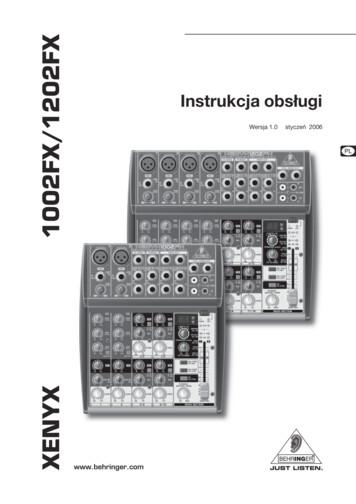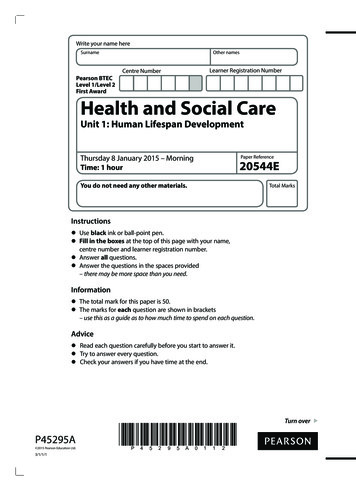1002FX / 1202FX
TM1002FX / 1202FXOPERATING MANUAL AND USER GUIDEwww.wharfedalepro.com
OPERATING MANUAL AND USER GUIDETABLE OF CONTENTSIMPORTANT WARNINGS & SAFETY INSTRUCTIONS.2INTRODUCTION.4ABOUT THE CONNECT 1002FX/1202FX.4COMMON FEATURES.4EFFECTS SECTION (FX Interface):.5CONNECT 1002FX FEATURES.6CONNECT 1202FX FEATURES.6MONO CHANNEL WALKTHROUGH.7STEREO CHANNEL WALKTHROUGH.7MASTER SECTION WALKTHROUGH.8REAR PANEL WALKTHROUGH.9WIRING DIAGRAM.9GUIDE CONNECT 1002FX DIMENSIONAL DRAWING.10GUIDE CONNECT 1202FX DIMENSIONAL DRAWING.11CONNECT1002FX BLOCK DIAGRAM.12CONNECT1202FX BLOCK DIAGRAM .13SPECIFICATIONS.14
CONNECT 1002FX / 1202FXIMPORTANT WARNINGS & SAFETY INSTRUCTIONS1.Read these instructions.2.Follow all instructions.3.Keep these instructions.4.Heed all warnings.5.Do not use this apparatus near water.6.Clean only with dry cloth.7.Do not block any ventilation openings. Install in accordance with the manufacturer’sinstructions.8.Do not install near any heat sources such as radiators, heat registers, stoves, or otherapparatus (including amplifiers) that produce heat.9.Do not defeat the safety purpose of the polarised or grounding plug. A polarised plug has twoblades with one wider than the other. A grounding plug has two blades and a third groundingprong. The wide blade or the third prong is provided for your safety. If the provided plug doesnot fit into your outlet, consult an electrician for replacement of the obsolete outlet.10. Protect the power cord from being walked on or pinched particularly at the plugs, conveniencereceptacles, and at the point where they exit from the apparatus.11. Only use attachments/accessories specified by the manufacturer.12. Use only with a cart, stand, tripod, bracket, or table specified by the manufacturer, or sold withthe apparatus. When a cart or rack is used, use caution when moving the cart and apparatuscombination to avoid injury from tip-over.13. Unplug the apparatus during lightning storms or when unused for long periods of time.14. Refer all servicing to qualified personnel. Servicing is required when the apparatus has beendamaged in any way including but not limited to power supply cord or plug damage, liquidingress, foreign objects in the chassis, exposure to rain/moisture or impact damage. In additionthe unit must be serviced when you experience any abnormal operation.15. CAUTION: These servicing instructions are for use by qualified service personnel only. Toreduce the risk of electric shock, do not attempt to perform any servicing other than thatcontained in the operating instructions unless you are qualified to do so. In addition opening thecasing will result in your warranty becoming null and void.16. Do not install this apparatus in a confined space such as a book case or similar unit. Goodventilation should be maintained around the apparatus and any vents, air-inlets or fans shouldnot be obstructed by objects such as paper, table-cloths, curtains etc.17. WARNING: To reduce the risk of fire or electric shock, do not expose the apparatus to rain ormoisture. The apparatus should not be exposed to dripping or splashing and objects filled withliquids, such as vases, should not be placed on the apparatus.18. WARNING: The mains plug is used as a disconnect device, the disconnect device shall remainreadily operable.
OPERATING MANUAL AND USER GUIDEATTENTION: RISQUE DE CHOC ELECTRIQUE-NE PAS OUVRIR19. This lightning flash with arrowhead symbol within an equilateral triangle is intended to alert theuser to the presence of non-insulated “dangerous voltage” within the product’s enclosure thatmay be of sufficient magnitude to constitute a risk of electric shock.Warning: To reduce the risk of electric shock, do not remove the cover (or back) as there are nouser-serviceable parts inside. Refer servicing to qualified personnel.The exclamation point within an equilateral triangle is intended to alert the user to the presenceof important operating and maintenance instructions in the literature accompanying theappliance.20.This equipment is a Class II or double insulated electrical appliance. It has been designedin such a way that it does not require a safety connection to electrical earth.21.Correct Disposal of this product. This marking indicates that this product should not bedisposed with other household wastes throughout the EU. To prevent possible harm to theenvironment or human health from uncontrolled waste disposal, recycle it responsibly topromote the sustainable reuse of material resources. To return your used device, please uselocal return and collection systems or contact the retailer where the product was purchased.They can take this product for safe environmentally friendly recycling.
CONNECT 1002FX / 1202FXINTRODUCTIONCongratulations on the purchase of your Connect 1002FX/1202FX mixer. Connect 1002FX/1202FX mixers are the result of many years of experience in the use, design and manufacture ofprofessional audio equipment. We take great pride in engineering and building every WharfedalePro product and wish to thank you for entrusting us with your sound.From the time Gilbert Briggs built his first loudspeaker in 1932, to the present day, Wharfedale havemaintained the same standard of quality in components, workmanship and performance.Please take the time to read this manual completely in order to ensure that you get the most fromyour Connect 1002FX/1202FX mixer.ABOUT THE CONNECT 1002FX/1202FXThe Connect 1002FX/1202FX from Wharfedale Pro are high quality compact mixers that aresuitable for a wide range of applications.Professional big mixer features such as Phantom powered, balanced XLR microphone inputs giveyou full functionality and great sound in an ultra compact and cost effective package that is ideal forlive sound, home studio recording and fixed installations. The Microphone pre-amplifiers use thesame high quality components and construction methods that are employed in our flagship mixers.All Connect1002FX/1202FX models feature an intuitive, ergonomically designed user interfacethat is excellent for beginners and professionals alike. Comprehensive connectivity ensures that aConnect mixer will fit into any situation you need.COMMON FEATURES Switchable Global 48V Phantom Power Clip LED is on Mic/Line Channels Balanced XLR Mic Inputs Pan/Balance Controls On All Channels Stereo Channels with Balanced/Unbalanced ¼" TRS Jacks Separate Main Mix and Phones Outputs with Level Controls Stereo 4 Segment LED Meters Stereo ⅛" and ¼" Headphone Outputs
OPERATING MANUAL AND USER GUIDEEFFECTS SECTION (FX Interface):You have a choice of 56 different effects, from Reverb toFlanging to Delay. You can send them to the main mixoutputs.123451. Shows which of effect2. Shows when the FX bus is overloaded3. Turns the FX processor on or off4. Selects the effect algorithm as listed below the control5. Sends the output of the FX processor to the main mixbusROOMr1 Closet, r2 Small ambient room,r3 Small bathroom, r4 Medium bathroom,r5 Large bathroom, r6 Small empty room,r7 Medium empty room, r8 Large empty room.PLATEP1 - P5HALLh1 Medium hall 1, h2 Medium hall 2,h3 Medium hall 3, h4 Large hall 1,h5 Large hall 2, h6 Large hall 3,h7 Church, h8 Cathedral.GATED REVERBg1 - g3CHORUSc1 - c4 Chorus 1-4,c5 - c8 Chorus with reverb 1-4.FLANGERF1 - F6 Flanger 1-6,F7 - F9 Flanger with reverb 1-2. ROTARY SPEAKERS1 - S7DELAYD1 - D9
CONNECT 1002FX / 1202FXCONNECT 1002FX FEATURES 2 Mono Mic/Line Channels and 8 Stereo Channels Input Gain Controls On All Mono Channels Studio grade phantom powered microphone pre-amps Ultra musical 3 band EQ with high pass filters On All Mono Channels Built-in digital FX with dedicated send, 56 effects Pan or balance controls, Stereo 4 Segment LED Meters Control room and headphone outputs, 2TK to Mains/ Headphones Level Control Master outputs with TRS connectors, Clip LED on Mic/Line ChannelsCONNECT 1202FX FEATURES 4 Mono Mic/Line Channels and 8 Stereo Channels Input Gain Controls On All Mono Channels Studio grade phantom powered microphone pre-amps Ultra musical 3 band EQ with high pass filters On All Mono Channels Built-in digital FX with dedicated send, 56 effects Pan or balance controls, Stereo 4 Segment LED Meters Control room and headphone outputs, 2TK to Mains/ Headphones Level Control Master outputs with TRS connectors, Clip LED on Mic/Line Channels
OPERATING MANUAL AND USER GUIDEMONO CHANNEL WALKTHROUGH121.Balanced XLR input for connecting microphones2.Balanced/Unbalanced TRS input for line level sources3.34567891011Gain control for calibrating sources and applying correct gainstructure4.High EQ centred at 12KHz5.Mid EQ centred at 1KHz6.Low EQ centred at 80Hz7.Sends to the internal FX engine or to effect8.HPF with 80Hz cutoff point9.Used to spatially place the channel within the stereo field10. Sets the amount of signal sent to the main output bus11. Clip LED. Shows when clipping is occurringSTEREO CHANNEL WALKTHROUGH1.Balanced/Unbalanced TRS input for the left channel or monoline level sources12.Balanced/Unbalanced TRS input for the right channel of stereoline level sources23456 3.FX to FX send or to effect4.Select 4/-10dBu switch5.Used to spatially place the channel within the stereo field6.Sets the amount of signal sent to the main output bus
CONNECT 1002FX / 1202FXMASTER SECTION anced TRS main outputs2.Used for control room monitoring, connect directly to your power amplifier or active speakers3.For connecting FX send4.For connecting headphones5.2-Track inputs for playback devices (⅛" jack takes priority)6.2-Track outputs for recording devices (⅛" jack takes priority)7.Indicates 48v phantom power activity8.Indicates AC power supply9.Controls the level of the 2-Track inputs10. When depressed sends the 2-Track input to the headphone outputs11. When depressed sends the 2-Track input to the main mix bus12. Displays the realtime level present at the main output bus13. Controls the level of FX send or pass effect from main out outputs14. Select the level of the main headphone or to control room outputs15. Controls the level of the headphone outputs16. Controls the master level of the main mix bus
OPERATING MANUAL AND USER GUIDEREAR PANEL WALKTHROUGH2311.AC Supply input, use only the supplied Wharfedale Pro authorised power supply2.Turns the Connect Mixer on or off3.Switches the global 48V phantom power on or offWIRING DIAGRAMSIGNAL INPUTMIC,CD etc.TO CONNECT 1202FXMIXEROUTPUTOUTPUTS FROM GRAPHICEQUALISER TO CROSSOVERINPUT TOGRAPHIC EQUALISERSEPARATEHIGH/MIDAND LOWOUTPUTS TOAMPLIFIER(S)FROMCROSSOVERINPUTS TO AMPLIFIER(S) SIGNAL (SHIELDED) CABLE LOUDSPEAKER (NON-SHIELDED) CABLE SEPARATELOWSPEAKEROUTPUT TOLOWFREQUENCYSPEAKERFROMAMPLIFIERINPUTS TO CROSSOVERSEPARATEHIGH/MIDSPEAKEROUTPUT TOHIGH/MIDSPEAKERFROMAMPLIFIER
CONNECT 1002FX / 1202FXGUIDE CONNECT 1002FX DIMENSIONAL DRAWING10
OPERATING MANUAL AND USER GUIDEGUIDE CONNECT 1202FX DIMENSIONAL DRAWING11
CONNECT 1002FX / 1202FXCONNECT1002FX BLOCK DIAGRAM12
OPERATING MANUAL AND USER GUIDECONNECT1202FX BLOCK DIAGRAM&RQQHFW ); %ORFN VFK )UL XJ 13
CONNECT 1002FX / 1202FXSPECIFICATIONSModelConnect 1002FXMaximum BalancedMain XLR Balanced out 26dBu 1dBuOutput Level (1%T.H.D. Main 1/4" Jack Balanced out 26dBu 1dBuConnect 1202FXMain XLR Balanced out 26dBu 1dBuMain 1/4" Jack Balanced out 26dBu 1dBuat 1kHz )Maximum UnbalancedMain XLR Unbalanced out 21dBu 1dBuMain XLR Unbalanced out 21dBu 1dBuOutput Level (1%T.H.D. Main 1/4" Jack Unbalanced out 21dBu Main 1/4" Jack Unbalanced out 21dBu at 1kHz )1dBu1dBuHeadphone output 150mw 5mw @ 32ohmsHeadphone output 150mw 5mw @ 32ohmsTHD N 0.019% @ 14dBu 0.5dBu 0.025% @ 14dBu 0.5dBuFrequency Response20Hz 20kHz 1dB20Hz 20kHz 1dBHum and Noise 20Hz--127dBu 5dBu Mic Pre Equivalent Input-127dBu 5dBu Mic Pre Equivalent Input20Khz(150R)NoiseNoise-85dBu 5dBu Residual Noise-85dBu 5dBu Residual NoiseS/N82dB 5dB @ fader max78dB 5dB @ fader maxFFT-62dBv 5dBv @ gian fader max-62dBv 5dBv @ gian fader maxCMRR60dB 5dB @ 1kHz62dB 5dB @ 1kHzMaximum Input LevelMic 4dBu 1dBuMic 4dBu 1dBuChannel Line 25dBu 1dBuChannel Line 25dBu 1dBuStereo Line 25dBu 1dBuStereo Line 25dBu 1dBu2TK IN 25dBu 1dBu2TK IN 25dBu 1dBuMic: Balanced 6 Kohms, UnbalancedMic: Balanced 6 Kohms, Unbalanced3Kohms 500ohms3Kohms 500ohmsLine: Balanced 44 Kohms, UnbalancedLine: Balanced 44 Kohms, Unbalanced22Kohms 2kohms22Kohms 2kohms2TK IN: Unbalanced 10Kohms 2kohms2TK IN: Unbalanced 10Kohms 2kohmsAll other Unbalanced outputs:100 ohms,All other Unbalanced outputs:100 ohms,Balanced outputs: 200ohmsBalanced outputs: 200ohmsMono Input Channel50dB Variable MIC(0 -50dB) Line(-50dB Variable MIC(0 -50dB) Line(-Gain20dB 30dB)20dB 30dB)Input Channel EQHigh ( /-15dB) 2dBu 12kHz ShelvingHigh ( /-15dB) 2dBu 12kHz ShelvingMid ( /-15dB) 2dBu 1kHz ShelvingMid ( /-15dB) 2dBu 1kHz ShelvingLow ( /-15dB) 2dBu 80Hz ShelvingLow ( /-15dB) 2dBu 80Hz Shelving56 effects: 1.(ROOM r1-r8);56 effects: 1.(ROOM r1-r8);2.(PLATE P1-P5); 3.(HALL h1-h8);2.(PLATE P1-P5); 3.(HALL h1-h8);4.(GATED REVERB g1-g3);4.(GATED REVERB g1-g3);5.(CHORUS c1-c8) 6.(FLANGRE f1-f8);5.(CHORUS c1-c8) 6.(FLANGRE f1-f8);7.(ROTARY SPEAKER s1-s7);7.(ROTARY SPEAKER s1-s7);8.(DELAY d1-d9).8.(DELAY d1-d9).4-Segment LEDx2 (output of 4dBu 0dB)4-Segment LEDx2 (output of 4dBu 0dB)Main L/RMain L/RAC100-120V 50Hz/60Hz or AC220-240V AC100-120V 50Hz/60Hz or AC220-240V ImpedancesEffect OutLevel MeterAC Power 3.8*52.8 MM (11.6*7.3*2.1 in)360.1*183.8*52.8 MM(14.2*7.3*2.1 in)Weights1.37kg(3.02lbs)1.69kg (3.73lbs)14
WHARFEDALE PRO LIMITED WARRANTYWharfedale Pro Connect Series products are warranted of manufacturing or material defects fora period of one year from the original date of purchase. In the event of malfunction, contact yourauthorized Wharfedale Pro dealer or distributor for information.*Be aware that warranty details may differ from country to country. Contact your dealers ordistributor for information. These terms do not infringe your statutory rights.Wharfedale ProfessionalIAG HOUSE, Sovereign Court, Ermine Business Park Huntingdon, Cambs, PE29 6XU, Englandwww.wharfedalepro.comWharfedale Professional reserves the right to alter or improve specifications without notice.All rights reserved 2012 Wharfedale Pro. Wharfedale Pro is a member of the IAG Group.
CONNECT 1002FX / 1202FX 4 Congratulations on the purchase of your Connect 002FX/ 202FX mixer. Conn
DATA-MANFULL_1002FX_1202FX_ENG_Rev_A.pmd Author: r.hornbruch Created Date: 1/19/2006 9:11:14 AM .
DATA-MANSHRT_1002FX_1202FX_POL_Rev_A.pmd A
Rumki Basu, Introduction to Public Administration Suggested Readings : Mohit Bhattacharya, Public Administration : Structure Process and Behaviour Felix Nigro, Modern Public Administration Prasad and Prasad, Administrative Thinkers, Sterling Publications. Amita Singh, Public Administration : Roots and Wings, New Delhi Galgotia
142853 Freunde 17.95 A story as old as the world: we feel better together - without knowing why we squabble, fight, we make up and become best friends again. Using colourful illustrations the author sketches monsters and entertains us with their funny and endearing attitudes and feelings. 014626 Die Geschichte vom Elefanten. 15.95 The story of an elephant who hasn't slept because a bat .
2.3 Gresham’s Law 2.4 Money and near money 2.5 Role of money in Capitalist, Socialist and mixed Economy 3. Money Supply and Banks (14) 3.1 Narrow and broad definition of money 3.2 Alternative measures of money supply in India and their components 3.3 Concept of High Powered Money 3.4 Definition of Bank – Functions of bank 3.5 Multiple credit creation by bank and limitations to it. 4 .
BIOLOGY There are two kidneys, one on each side of the abdomen. The bulk of the kidney is a mass of tubes each containing a vast network of capillaries, collecting ducts and between one and two million nephrons embedded in connective tissue. The nephron is where urine is formed. Each kidney receives blood from the renal artery and is drained of blood by the renal vein. Kidney tissue has little .
Pearson BTEC Level 1/Level 2 First Award Thursday 8 January 2015 – Morning Time: 1 hour Instructions Use black ink or ball-point pen. Fill in the boxes at the top of this page with your name, centre number and learner registration number. Answer all questions. Answer the questions in the spaces provided – there may be more space than you need. Information The total .
chennai@dcmsme.gov.in Web: www.msmedi-chennai.gov.in 2 Khadi and Village Industries Commission (KVIC) 326, Awai Shanmugam Road, Gopalapuram, Chennai-600 086 Phone: 044- 044-2835 1019 Email: sochennai.kvic@gov.in 3 COIR BOARD Regional Extension Centre Coir Board, Pillaiyarpatti Via Vallam Thanjavur-613403 Tamil Nadu, India. Tel /Fax: 91-04362-264655 Em: cbrectnjcoirboard@gmail.com 4 National .