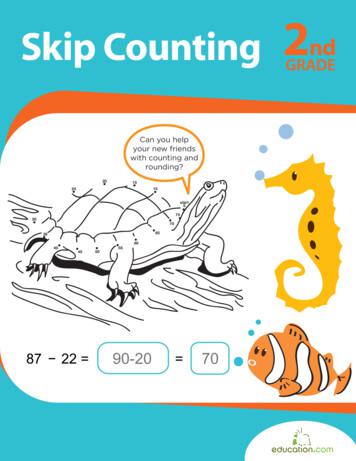DOT FOODS GDSN IMPLEMENTATION GUIDE
DOT FOODS GDSN IMPLEMENTATION GUIDEGLN: 0684476000001Dot Foods requires all product data to be published via the Global Data Synchronization Network(GDSN). This data is used in our internal systems as well as displayed on our customer facing Expresswaywebsite. Our company goal is to have complete and accurate data to provide for both internal andexternal users.This GDSN guide provides instructions on how to setup a connection with Dot Foods in GDSN so ourcompany can receive your item data. Please reach out to our GDSN team at masterdata@dotfoods.comwith any questions. They will connect you with your Master Data Analyst (MDA), who will be happy toassist you throughout the process.CONTENTSHOW TO GET STARTED . 2DATA POOLS . 2DOT FOODS DATA REQUIREMENTS . 2USING THE 1WORLDSYNC DOT FOODS PLAYLIST . 2CORE DATA ATTRIBUTES . 2CATALOG ITEM CONFIRMATIONS (CIC) . 4MARKETING & NUTRITIONAL (M&N) ATTRIBUTES . 4IMAGES . 5PHYSICAL ITEM AUDIT. 5MONTHLY EMAIL – GDSN PROGRESS REPORT . 5EXPLANATION OF GDSN PROGRESS REPORT ATTRIBUTES . 6SUPPLIER SELF-SERVICE REPORT ACCESS. 7REFERENCE CHARTS . 8NUTRITION NOTES . 8CORE ATTRIBUTES: ATTRIBUTE NAME CROSS REFERENCE . 8M&N ATTRIBUTES: ATTRIBUTE NAME CROSS REFERENCE . 91
HOW TO GET STARTED1. If you are a new supplier or have a new GLN, complete the Supplier GDSN Registration Form . Existing suppliers, with items setup in Dot’ssystem, do not need to register again.2. Once your MDA confirms the setup is complete in Dot’s system, please work with your data poolprovider to publish all available items via GDSN. Inform your MDA once that is completed.3. Your MDA will review the items published and provide feedback on non-compliant items orincomplete publications.4. All necessary changes and corrections will need to be updated in your data pool and publishedvia GDSN. *Notify your MDA if a GTIN change has been made.5. Once all item data has been corrected, Dot Foods will synchronize the item data. All future itemchanges and corrections must be published via GDSN.DATA POOLS – 1WorldSyncGS1 Certified data pools are a vital tool that enable sending and receiving product information. Datapools allow you to setup and manage your product content all in one place to be able to synchronizewith your trading partners. Dot Foods also utilizes 1WorldSync as a data pool so our MDAs are familiarwith the portal you will be using on a daily basis. 1WorldSync also offers a unique tool called the DotFoods playlist, which is a consolidated view displaying just Dot’s required attributes! Please see detailson how to use in the USING THE 1WORLDSYNC DOT FOOD PLAYLIST below.**Please Note: You may notice communication from Aligntrac Solutions, Inc. when working with DotFoods. Our team partners with Aligntrac Solutions, a third-party data sync solutions provider, tostreamline the data sync process as well as provide reporting and score carding to our trading partners.DOT FOODS DATA REQUIREMENTSQuality data is an integral part of operating our business effectively and efficiently. We utilize datasyndicated from your company in all internal areas of our business as well as on our front facingcustomer platform. In order to obtain the information needed for our internal and external users, DotFoods has a specific set of required Core data as well as Marketing and Nutritional data sets.USING THE 1WORLDSYNC DOT FOODS PLAYLISTA Playlist is set of attributes and validations as defined by a recipient or item category. It allows partnersto see which attributes and values are being requested.Use the Dot Foods playlist to see if your items have all the attributes Dot Foods is asking for. 1WorldSyncsuppliers can interact with a Playlist via the Enhanced view, FUSE Spreadsheet (for mass updates), orXML.Simply search and select Dot Foods in the Playlist’s search bar to apply! For additional details on how touse playlists, please refer to Dot Foods Playlist Quick Sheets, hosted in the 1WorldSync Solution Center(https://solutioncenter.1worldsync.com/ [solutioncenter.1worldsync.com]). Username and passwordare the same as in 1WorldSync Item Management. After you log in, navigate to Community DataRecipient Information Additional Dot Foods Information."2
CORE DATA ATTRIBUTESDot Foods currently requires the following mandatory set of attributes: Alternate Item Number – Manufacturer’s Product Code Brand Name Country of Origin Data Carrier Type Code Dimensions – Height, Width, Depth and Unit of Measure Functional Name Global Product Classification Code Gross Weight GS1 Trade Item Key GTIN Information Provider GLN Kosher Net Content on the lowest level of the hierarchy Net Weight Order Sizing Factor and Unit of Measure (only for suppliers using Cube Adjusted Weight) Pack Size Informationo Assign and publish GTIN’s to all levels of packaging. The net content at the lowest level ofthe hierarchy will be the size. The number of units at the higher levels will determine thepack. Example: Consumer unit GTIN published net content is “4 ounces”. Inner pack GTINpublished is “6” units (the number of consumer unit items within one inner pack). CaseGTIN published is “2” units (the number of inner pack items within one case). In thisexample, the pack size is 2-6-4 OZ.o If the cases contain inner packs that are not barcoded, use the following GDSN fields to sendthe unmarked “contents” of the GTIN: Inner Pack Quantity (No GTIN Assigned) Item in Inner Pack Quantity (No GTIN Assigned) Individual Unit Measures – Min/Max and Unit of Measureo Example: A bulk pack item that is a 4-5lb case. Inner pack quantity published is “4”.Individual unit min/max published is “5 pounds”.o Example: A case of 4 steaks where the size of the individual item is a range (1214oz). Inner pack quantity published is “4”. Individual unit min published is “12ounces”, and individual unit max published is “14 ounces”. Pallet Ti/Hi OR Non-Pallet Ti/Hi – Pallet Ti/Hi should be provided at the Pallet level is this is thehighest level of the hierarchy. If Case is the highest level of the hierarchy, use Non-Pallet Ti/Hi. Product Descriptions Product Type (e.g. case, inner pack, each, etc ) Shelf Life from Production - Product Lifespan from Production in Days Storage Temperature Min/MaxStorage Temp MinStorage Temp MaxStorage Code 27 27 70 70 70 70FrozenRefrigeratedDry/Shelf StableTarget Market3
Unit Indicators: Base Unit, Consumer Unit, Orderable Unit, Shipping Unit, Invoice Unit,Variable Weight UnitCATALOG ITEM CONFIRMATIONS (CIC)Catalog Item Confirmations (CICs) are sent when the recipient has received a publication. Dot Foodsmakes use of the CIC messages as follows: RECEIVED – Item has been received and passed initial validations. REVIEW – Supplier needs to review data provided. The confirmation message will include theerror code and message from Dot Foods.*Review messages may be generated after the initial Received message should later validations detect errors. SYNCHRONIZED – Item is synchronized with Dot Foods’ internal systems.MARKETING & NUTRITIONAL (M&N) ATTRIBUTESDot Foods also utilizes marketing and nutritional product data for our customer-facing platform, the DotExpressway. This data is vital to answer product questions customers are faced with when makingpurchasing decisions. Dot Foods expects to receive quality M&N data from our trading partners in orderto showcase their unique product! **Please note that there is an attribute name cross reference at theend of this document.Dot Foods requires the following M&N attributes for food items: Marketing Messageo A trade item must specify the GDSN attribute: tradeItemMarketingMessage in English within the itemhierarchyImages (case, open case, inner pack if applicable, individual item)o A trade item must specify the following GDSN attributes for at least one level within the itemhierarchy: typeOfInformation PRODUCT IMAGE, fileFormatName, uniformResourceIdentifier,fileNameStorage instructionso A trade item must specify the GDSN attribute: consumerStorageInstructions in English within the itemhierarchyNutritiono A trade item must specify the following GDSN attributes for at least one level within the itemhierarchy: servingSize & UOM, servingSizeDescription, numberOfServingsPerPackage,preparationState as well as nutrientTypeCode, measurementPrecision, quantityContained & UOMand/or percentageOfDailyValueIntake for all applicable nutrients (**Please note, if you are unsurewhich UOM is applicable for a specific nutrient, please utilize the table on page 8)Ingredientso A trade item must specify the GDSN attribute: ingredientStatement in English within the itemhierarchyAllergenso A trade item must specify the following GDSN attributes for at least one level within the itemhierarchy: allergenSpecificationAgency & allergenSpecificationName as well as allergenTypeCode &levelOfContainment for each of the “Big 8” allergens. The “Big 8” includes: Peanuts, Tree Nuts, Eggs,Milk, Fish, Crustacean or Molluscs, Soy, and Wheat. If a claim is not made for all eight allergens, theisAllergenRelevantDataProvided attribute must be publishedPreparation & Cooking Instructionso A trade item must specify the following GDSN attributes for at least one level within the itemhierarchy: preparationType and preparationInstruction4
Dot Foods requires the following M&N attributes for non-food items: Marketing Messageo A trade item must specify the GDSN attribute: tradeItemMarketingMessage in English within the itemhierarchyImages (case if applicable, inner pack if applicable, individual item)o A trade item must specify the following GDSN attributes for at least one level within the itemhierarchy: typeOfInformation PRODUCT IMAGE, fileFormatName, uniformResourceIdentifier,fileName*Items will be classified as food or non-food based on the published Global Product Classification (GPC) Code. Items with a GPC brick code of“Food/Beverage and Tobacco” will be identified as a food item. Items with GPC Temporary Classification Code (99999999) are assumed to be afood item and require all M&N attributes. It is the supplier’s responsibility to publish a GPC code that accurately identifies the item.IMAGESImages are among the top customer-requested Marketing & Nutritional attributes. Providing qualityimages can drive customer interest in your item offering and set your products apart from competitors.Please review the Dot Foods Image Requirements document for additional information. This documentcan be found via the link below.Dot Foods Image RequirementsPHYSICAL ITEM AUDITInaccurate item data impacts every level of the supply chain. Dot Foods conducts physical audits of caseinformation to verify and improve the quality of information received via GDSN. The attributes that arebeing verified are: GTIN/Barcode – Mismatch, Will not scan, and No GTIN Case Dimensions – Height, Width, and Depth Case Gross WeightThe audit results are integrated with the GDSN data to report and manage discrepancies using both CIC(Catalogue Item Confirmation) messages and reports/scorecards. The case dimension and gross weightaudit data is obtained from the CubiScan equipment. The scanned audit values are then checkedagainst the corresponding GDSN values. The tolerances being used by Dot Foods are the GS1 USrecommended tolerance values for shelf stable, refrigerated, and frozen items.AttributeDimensions (Height, Width, Depth)Frozen GoodsRefrigerated GoodsDry/Shelf Stable GoodsGS1 IndustryToleranceAttributeGS1 IndustryTolerance5%4%4%Gross WeightFrozen GoodsRefrigerated GoodsDry/Shelf Stable Goods6%4%4%MONTHLY EMAIL – GDSN PROGRESS REPORTAligntrac Solutions sends a summary scorecard on the first Tuesday of each month to all previouslyspecified contacts. If you do not currently receive the monthly email but need to, please contact yourMDA or masterdata@dotfoods.com if you are unsure who your MDA is.5
EXPLANATION OF GDSN PROGRESS REPORT ATTRIBUTESColumn HeaderSummary by Product LineProduct LineActive ItemsPublishedNon-compliantCoreCore %M&NM&N %M&N Score for All ItemsPublishedMarketingImagesM&N Score for Food onAllergensPhysical Audit by Product he name and number of the product line in Dot's systemThe number of active items in the product lineThe number of items received via GDSNThe number of items that have issues (e.g. missing data) that need to be correctedThe number of items that have been synchronized by Dot FoodsThe percentage of active items that have been synchronized by Dot FoodsThe number of items that have all required M&N attributes completedThe percentage of active items that have all required M&N attributes completedThe number of items received via GDSNThe percentage of published items that have the marketing message publishedThe percentage of published items that have images publishedThe number of food items received via GDSNThe percentage of published food items that have the storage information publishedThe percentage of published food items that have the nutritional information publishedThe percentage of published food items that have the ingredients information publishedThe percentage of published food items that have the preparation information publishedThe percentage of published food items that have the allergen information publishedThe number of items that have been scanned/auditedThe percentage of scanned items where the case length(depth) falls within toleranceThe percentage of scanned items where the case width falls within toleranceThe percentage of scanned items where the case height falls within toleranceThe percentage of scanned items where the case weight falls within toleranceThe percentage of scanned items where the GTIN/Barcode passes audit checks6
SUPPLIER SELF-SERVICE REPORT ACCESSRecipients of the Dot Foods monthly emailed progress report can access detailed item reportsthemselves using the Dot Foods Services portal (http://services.syncpdi.com). The reports providedetailed information about the status of your items to help you provide complete and accurateinformation.There are three reports available: Item Summary Report – Provides a summary of a supplier’s active items. This report listsmissing, non-compliant, and withdrawn items, as well as M&N details. Supplier Score Summary (Image Format) - Provides an image outlining scoring completeness Foodservice Scorecard – Provides detailed data accuracy audit results (e.g. CubiScan data) anda graphical presentation of accuracy scores by tolerance category (e.g. dry/shelf stable,refrigerated and frozen).To run the reports, please follow these steps:1. Click on the “Request Reports” link in the monthly email or go to http://services.syncpdi.com.2. Enter your email address and click Enter.*Note: You must be listed as a recipient of the monthly email in order to access. Please contactmasterdata@dotfoods.com if you are not able to view the reports.3. Click on the Request Report option. Choose which report you want to receive. Click Submit.4. You will receive an email to let you know the report is complete. Click the link in the email toretrieve the report.5. Click on the Retrieve Report option and enter the access code emailed to you. Click Enter.6. Click the Download link next to the report. This will download the report in an Excel file.7
REFERENCE CHARTSGDSN is the home of endless amounts of attributes, and we understand this can be a confusing process!We hope that the charts below can provide some clarity and specifics as to what we are looking for.NUTRITION NOTESThe data attribute “nutrientTypeCode” is a coded value that Dot Foods will validate. Some of the morecommon codes, their descriptions, and standard units-of-measure are shown below.LabelCodeUOMLabelCodeUOMAlcoholAsh (g)Biotin (mcg)Calcium (mg)Caffeine (mg)Calories (cal)Calories from Fat (cal)A-Beta Carotene (mg)Carbohydrates (g)Cholesterol (mg)Copper (mg)Monounsaturated Fat (g)Polyunsaturated Fat (g)Omega 3 Fatty AcidsOmega 6 Fatty AcidsSaturated Fat (g)Total Fat (g)Trans fatty Acids (g)Insoluble Fiber (g)Soluble Fiber (g)Total Dietary Fiber (g)Folate (mcg)Iron (mg)Iodine (mcg)ALCASHBIOTCACAFFNENER- or FAT or FATNLEAFATRNFIBINSFIBSOLFIBTSWFOL- or FOLFE or HAEMIDGRMGRMMCGMGMMGME14 or KJOE14 or MMCGPotassium (mg)Magnesium (mg)Sodium (mg)Niacin-B3Niacin Equiv. (mg NE)Organic AcidPhosphorous (mg)Pantothenic Acid (mg)Protein (g)Riboflavin-B2 (mg)Starch (g)Sugar AlcoholTotal Sugar (g)Thiamin-B1 (mg)Vitamin A (IU)Vitamin A (mcg)Vitamin B6 (mg)Vitamin B12 (mcg)Vitamin C (mg)Vitamin D (mcg)Vitamin E (mg)Vitamin K (mcg)Water (g)Zinc (mg)KMGNANIANIAEQOAPPANTACPRORIBFSTARCH- or STARCHPOLYLSUGAR- or SUGARTHIAVITAVITAVITB6VITB12VITC- or MGMGRMGRMGRMMGMMCGMCGMGMMCGMGMMCGMGMMCGGRMMGMCORE ATTRIBUTES: ATTRIBUTE NAME CROSS REFERENCEPlease use the below chart to reference specific Dot requested core attribute names, their field name in1WorldSync, and their corresponding XML name.AttributeAlternate Item Number Manufacturer Product CodeBrandCountry of OriginData Carrier TypeDimensionsFunctional NameGlobal Product ClassificationCode1WorldSync NameXML NameAlternate Item Identification AgencyAlternate Item Identification IDBrand NameCountry Of OriginData Carrier Type CodeHeight, Height UOMWidth, Width UOMDepth, Depth UOMFunctional ndataCarrierTypeCodeheight, height/uomwidth, width/uomdepth, depth/uomfunctionalNameGlobal Item Classification Code (GPC Code)globalClassificationCategory/code8
Gross WeightGS1 Trade Item Key CodeGS1 Trade Item Key ValueGTIN CodeGTIN NameManufacturer GLNBrand Owner GLNSuitable for Diet InformationGross Weight, Gross Weight UOMGS1 Trade Item ID Key CodeGS1 Trade Item ID Key ValueItem IDItem NameManufacturer GLNBrand Owner GLNgrossWeight, acturer/glnbrandOwnerGLNDiet Type CodeNet Content, Net Content UOMNet Weight, Net Weight UOMOrder Sizing FactorOrder Sizing Factor UOMNon-Pallet TI/HINumber of trade items per Pallet Layer/Non GTIN Pallet TiNumber of layers per Pallet/Non GTIN Pallet Hi*Pallet TI/HINumber of Items in a Complete Layer/GTIN Pallet TiNumber of Complete Layers Cont in Item/GTIN Pallet HiShort Description / POS Desc. 1Product DescriptionsProduct DescriptionProduct TypeProduct TypeLifespan From ProductionMin Product Lifespan from Production (Days)Lifespan from ArrivalMin Product Lifespan from Arrival (Days)Storage TemperatureMaximum TemperatureStorage Handling Temp Max UOMMinimum TemperatureStorage Handling Temp Min UOMTarget MarketTarget MarketUnit IndicatorsBase Unit IndicatorConsumer Unit IndicatorDispatch Unit IndicatorInvoice Unit IndicatorOrdering Unit IndicatorVariable Weight Trade ItemInner PackQuantity of Next Level GTIN within Inner Pack*Unmarked InnersIndividual Unit MaxIndividual Unit Max UOMIndividual Unit MinIndividual Unit Min UOM*Publish only if applicable.Net ContentNet Weight*Order Sizing ntent, netContent/uomnetWeight, alUnitMinindividualUnitMinUOMFor a full list of attributes, please refer to the GS1 Foodservice GDSN Attribute Guide.GS1 Foodservice GDSN Attribute GuideM&N ATTRIBUTES: ATTRIBUTE NAME CROSS REFERENCEPlease use the below chart to reference specific Dot requested core attribute names, theircorresponding XML name, and their field name in 1WorldSync.AttributeGS1 Name1WorldSync NameCommentsMarketingMarketing Message/BenefitstradeItemMarketingMessageMarketing MessageRequiredtypeOfInformationReferenced File Type Code*Required (at least 1PRODUCT IMAGE)ImagesInformation Type9
File FormatfileFormatNameFile Format Name*Required (e.g. JPG, GIF,BMP, or PNG)URLuniformResourceIdentifierUniform Resource Identifier*RequiredFile NamefileNameFile Name*Required*Required IF uploadingimages as a URL.consumerStorageInstructionsConsumer Storage InstructionsRequired for food itemsingredientStatementIngredients StatementRequired for food itemspreparationType & preparationInstructionsPreparation Type & PreparationInstructionsRequired for food itemsStorageStorageIngredients SummaryIngredientsPreparationPreparation & CookingInstructionsNutritional InformationServing Size & UOMservingSize & servingSizeUoMServing Size & Serving Size UOMRequired for food itemsServing Size DescriptionservingSizeDescriptionServing Size DescriptionRequired for food itemsServings per ContainerNutrition mber Of Servings Per PackageServing Size Preparation StateMeasurement PrecisionNutrient Type CodePercentage of Daily Value IntakeNutrient Quantity ContainedNutrient Quantity Contained UOMRequired for food itemsRequired for food itemsallergenSpecificationAgency &allergenSpecificationNameallergenTypeCode & levelOfContainmentAllergen Specification Agency &Allergen Specification NameAllergen Type Code & Level ofContainment“Big 8” allergensrequired for food items.Child Nutrition LabeldoesTradeItemCarryUSDAChildNutritionLabelDoes Trade Item Carry USDA ChildNutrition LabelPublish if applicableDiet TypedietTypeCodeOrganicorganicClaimAgency & organicTradeItemCodeGenetically ensAdditional InformationDiet Type CodeOrganic Claim Agency & Organic TradeItem CodePublish if applicablePublish if applicableGenetically Modified Declaration CodePublish if applicablePackaging Marked Label AccreditationNon-GMO Project Non GMO ProjectPublish if applicable**The “Big 8” allergens include: Peanuts, Tree Nuts, Eggs, Milk, Fish, Molluscs or Crustacean, Soy, and Wheat. If a claim is notmade for all eight allergens, the isAllergenRelevantDataProvided attribute must be published and set to true.For a full list of attributes, please refer to the GS1 Foodservice GDSN Attribute GuideGS1 Foodservice GDSN Attribute Guide10
CATALOG ITEM CONFIRMATIONS (CIC) Catalog Item Confirmations (CICs) are sent when the recipient has received a publication. Dot Foods makes use of the CIC messages as follows: RECEIVED – Item has been received and passed initial validations. REVIEW – Supplier needs to review
content with Sysco via the GDSN. Sysco requires suppliers to publish all the Foodservice GS1 GDSN Attributes as referenced in the link in section 3.3. For synchronizing product content with Sysco via the GDSN, suppliers will need to subscribe to a GDSN certified data pool.
GS1 GDSN 3.1 Trade Item Implementation Guide (or updated version): This guideline supplements GDSN with advice on attribute implementation and operation. It supports a variety of complicated issues encountered when implementing GDSN
Skip Counting Hundreds Chart Skip Counting by 2s, 5s and 10s to 100 Counting to 120 Dot-to-Dot Zoo: Count by 2 #1 Dot-to-Dot Zoo: Tapir Count by 2 Dot-to-Dot Zoo: Antelope Count by 2 Dot-to-Dot Zoo: Count by 2 #2 Dot-to-Dot Zoo: Count by 2 #3 Dot-to-Dot Zoo: Count by 3 Connect the Dots by 5!
(SAP process) SAP UDI Data pull XML file Middle Ware (SAP add-on) 1WorldSync GDSN CIC CIN data validation (GDSN FDA) create HL7-SPL routing back submission results reporting functions delta recognition data validation (GDSN) create CIN messages User Interface (data steward) release submissions monitor submission .
left-hand keys contain the following: Dot 1 under the index finger, Dot 2 under the middle finger, dot 3 under the ring finger, and dot 7 under the little finger, while the right-hand contains: Dot 4 under the index finger, Dot 5 under the middle finger, Dot 6 under the ring finger, and Dot 8 under the little finger. These keys are used to .
Connecting the Dots: Understanding the Constellations 5 Constellation Creation Rubric 5 3 1 Constellation Created A new constellation was created. A familiar constellation was created. A constellation was copied. Dot-to-Dot Pattern A dot-to-dot pattern was made and easily seen. A dot-to-dot pattern was made but hard to see. Only a partial dot-
Positioned directly above the cursor router buttons is an 8-dot Perkins-style braille keyboard. Going from the center, the left-hand keys contain the following: Dot 1 under the index finger, Dot 2 under the middle finger, dot 3 under the ring finger, and dot 7 under the little finger, while the right-hand contains: Dot 4 under the
Trading A-B-C Patterns . Nick Radge . Many trend trading techniques rely on a breakout of price, that is, price continuing to move in the direction of the trend with uninterrupted momentum. However, price tends to ebb and flow back and forth within the larger trend which can in turn offer up other low risk entry points that are not as recognizable as a pattern or resistance breakout. Then .