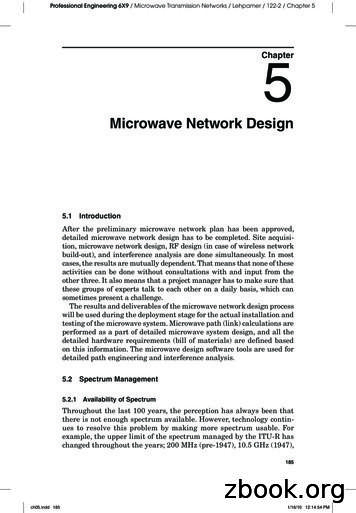Digital Microwave Radios Installation And Management Guide
ExtremeAir , ExploreAir HP, andExploreAir LR rc-Series (FDD)Digital Microwave RadiosInstallation and Management Guide206491-0102014-05-05Models:rc6150LR FCC/ITU/ETSIrc7150LR ITU/ETSIrc111xxHP FCCrc11150LR FCCrc112xx FCC/ITU/ETSIrc182xx FCCrc232xx FCCrc152xx ITU/ETSIrc182xx ITU/ETSIrc232xx ITU/ETSI
Exalt Installation and Management GuideExtremeAir, ExploreAir HP, and ExploreAir LR rc-Series (FDD) Digital Microwave RadiosLegal NoticeThe information contained herein is the property of Exalt Communications, Inc. (“Exalt”) and issupplied without liability for errors or omissions. No part of this document may be reproduced, in anyform, except as authorized by contract or other written permission from the owner.Any brand names and product names included in this manual are trademarks, registered trademarks, ortrade names of their respective holders.The contents of this document are current as of the date of publication. Exalt reserves the right tochange the contents without prior notice.The publication of information in this document does not imply freedom from patent or other rights ofExalt or others. 2014 Exalt Communications Inc. All rights reserved.The Exalt logo, ExtremeAir, and ExploreAir are registered trademarks of Exalt Communications, Inc.Open-Source License InformationPer the terms of your Exalt Limited Hardware Warranty, Software License, and RMA ProceduresAgreement with Exalt Communications, Inc. and/or its subsidiaries, certain Third Party Software maybe provided with and as part of the Exalt products provided to you, and any such Third Party Softwarefiles provided are governed by the terms of their separate Third Party Licenses, which licenses giveyou at least the license rights licensed to you in the Exalt End User Agreement and may give youadditional license rights as to the Third Party Software, but only with respect to the particular ThirdParty Software to which the Third Party License applies.The Exalt Products may include or be bundled with some or all of the following third party software.Copies of the copyright notices and license agreements for any or all of these may be requested bycontacting Exalt support at email: support@exaltcom.com.iiOpen Source CodeLicense AgreementWebsiteEmbedded Linux - OSU-BootBoot Code. Both licensed under GPL Version 3www.gnu.orgwww.sourceforge.netBusy BoxLinux Commands. Licensed under GPL Version 2www.gnu.org andwww.busybox.netScewExpat Wrapper. Licensed under LGPL Version 3www.gnu.orgOpenSSLSSL Web Access. Licensed under dual licensewww.openssl.orgNet-SNMPSNMP Agent. Licensed under NetSNMP (seeCopyright Notices)DropbearSSH 2 Server; Expat - XML Parser; BarelyFitz –Java Script Tabifier; jQuery and Flotr – Java ScriptPlotting Library. All four are licensed under phpGoAhead WebserverLicensed under GoAhead License Agreementwww.goahead.com206491-0102014-05-05
Exalt Installation and Management GuideExtremeAir, ExploreAir HP, and ExploreAir LR rc-Series (FDD) Digital Microwave RadiosTable of ContentsLegal Notice . . . . . . . . . . . . . . . . . . . . . . . . . . . . . . . . . . . . . . . . . . . . . . . . . . . . . . . . . . . . . . . iiOpen-Source License Information . . . . . . . . . . . . . . . . . . . . . . . . . . . . . . . . . . . . . . . . . . . . . . iiList of Figures . . . . . . . . . . . . . . . . . . . . . . . . . . . . . . . . . . . . . . . . . . . . . . . . . . . . . . . . . . . . viiList of Tables . . . . . . . . . . . . . . . . . . . . . . . . . . . . . . . . . . . . . . . . . . . . . . . . . . . . . . . . . . . . . ixAbout this Document . . . . . . . . . . . . . . . . . . . . . . . . . . . . . . . . . . . . . . . . . . . . . . . . . . . . . . . . xRevision History . . . . . . . . . . . . . . . . . . . . . . . . . . . . . . . . . . . . . . . . . . . . . . . . . . . . . . . . xIcons . . . . . . . . . . . . . . . . . . . . . . . . . . . . . . . . . . . . . . . . . . . . . . . . . . . . . . . . . . . . . . . . . . xIntroduction . . . . . . . . . . . . . . . . . . . . . . . . . . . . . . . . . . . . . . . . . . . . . . . . . . . . . . . . . . . . . . . 1Related Documentation and Software . . . . . . . . . . . . . . . . . . . . . . . . . . . . . . . . . . . . . . . . 1The ExtremeAir, ExploreAir HP, and ExploreAir LR rc-Series (FDD) Digital MicrowaveRadios . . . . . . . . . . . . . . . . . . . . . . . . . . . . . . . . . . . . . . . . . . . . . . . . . . . . . . . . . . . . . . . . 1Basic Features . . . . . . . . . . . . . . . . . . . . . . . . . . . . . . . . . . . . . . . . . . . . . . . . . . . . . . . . . . 5Pre-installation Tasks . . . . . . . . . . . . . . . . . . . . . . . . . . . . . . . . . . . . . . . . . . . . . . . . . . . . . . . . 7Link Engineering and Site Planning . . . . . . . . . . . . . . . . . . . . . . . . . . . . . . . . . . . . . . . . . 7Familiarization with the ExtremeAir, ExploreAir HP, and ExploreAir LR rc-Series (FDD)Radios . . . . . . . . . . . . . . . . . . . . . . . . . . . . . . . . . . . . . . . . . . . . . . . . . . . . . . . . . . . . . . . . 7Shipping Box Contents . . . . . . . . . . . . . . . . . . . . . . . . . . . . . . . . . . . . . . . . . . . . . . . . . 8Initial Configuration and Back-to-Back Bench Test . . . . . . . . . . . . . . . . . . . . . . . . . . . . . 8RF Output Power Setting . . . . . . . . . . . . . . . . . . . . . . . . . . . . . . . . . . . . . . . . . . . . . . . . . 10Critical Configuration Considerations . . . . . . . . . . . . . . . . . . . . . . . . . . . . . . . . . . . . . . . 10Radio Reset . . . . . . . . . . . . . . . . . . . . . . . . . . . . . . . . . . . . . . . . . . . . . . . . . . . . . . . . . 11Virtual Local Area Network (VLAN) . . . . . . . . . . . . . . . . . . . . . . . . . . . . . . . . . . . . . . . 11Simple Network Management Protocol (SNMP) . . . . . . . . . . . . . . . . . . . . . . . . . . . . . . 12System Installation and Initiation Process . . . . . . . . . . . . . . . . . . . . . . . . . . . . . . . . . . . . . . . 13Record Keeping . . . . . . . . . . . . . . . . . . . . . . . . . . . . . . . . . . . . . . . . . . . . . . . . . . . . . . . . 14Installation . . . . . . . . . . . . . . . . . . . . . . . . . . . . . . . . . . . . . . . . . . . . . . . . . . . . . . . . . . . . . . . 15Mechanical Configuration and Mounting . . . . . . . . . . . . . . . . . . . . . . . . . . . . . . . . . . . . 15Mounting the System . . . . . . . . . . . . . . . . . . . . . . . . . . . . . . . . . . . . . . . . . . . . . . . . . 15Radio Ports and Indicators . . . . . . . . . . . . . . . . . . . . . . . . . . . . . . . . . . . . . . . . . . . . . . . . 16Connector Overview . . . . . . . . . . . . . . . . . . . . . . . . . . . . . . . . . . . . . . . . . . . . . . . . . . 17LED Indicators . . . . . . . . . . . . . . . . . . . . . . . . . . . . . . . . . . . . . . . . . . . . . . . . . . . . . . 18Reset Button . . . . . . . . . . . . . . . . . . . . . . . . . . . . . . . . . . . . . . . . . . . . . . . . . . . . . . . . 18Reset ExploreAir LR Model rc11150 Radios. . . . . . . . . . . . . . . . . . . . . . . . . . . . . . . 19Power . . . . . . . . . . . . . . . . . . . . . . . . . . . . . . . . . . . . . . . . . . . . . . . . . . . . . . . . . . . . . . . . 19ExtremeAir and ExploreAir HP rc-Series (FDD) Radios. . . . . . . . . . . . . . . . . . . . . . 19ExploreAir LR rc-Series (FDD) Model (rcxx150) Radios . . . . . . . . . . . . . . . . . . . . . 20Terminating the RF Connection . . . . . . . . . . . . . . . . . . . . . . . . . . . . . . . . . . . . . . . . . 20AC Power . . . . . . . . . . . . . . . . . . . . . . . . . . . . . . . . . . . . . . . . . . . . . . . . . . . . . . . . . . 20CAT5e or CAT6 Lightning/Surge Protection . . . . . . . . . . . . . . . . . . . . . . . . . . . . . . . . . 21Reset to Critical Factory Settings . . . . . . . . . . . . . . . . . . . . . . . . . . . . . . . . . . . . . . . . . . 21Diplexer Channel and Polarization Configuration . . . . . . . . . . . . . . . . . . . . . . . . . . . . . . 22Channel Configuration . . . . . . . . . . . . . . . . . . . . . . . . . . . . . . . . . . . . . . . . . . . . . . . . 23Polarization Configuration . . . . . . . . . . . . . . . . . . . . . . . . . . . . . . . . . . . . . . . . . . . . . 25Antenna/Transmission System . . . . . . . . . . . . . . . . . . . . . . . . . . . . . . . . . . . . . . . . . . . . 26Initial Antenna Mounting . . . . . . . . . . . . . . . . . . . . . . . . . . . . . . . . . . . . . . . . . . . . . . 27Transmission Line from Antenna to Radio (ExploreAir Remote Mount only) . . . . . 27206491-0102014-05-05iii
Exalt Installation and Management GuideExtremeAir, ExploreAir HP, and ExploreAir LR rc-Series (FDD) Digital Microwave RadiosXPIC (Cross-polarized Interference Cancellation) – ExploreAir LR models only . . 28Space Diversity (SD) – ExploreAir LR models only . . . . . . . . . . . . . . . . . . . . . . . . . 29Antenna Alignment . . . . . . . . . . . . . . . . . . . . . . . . . . . . . . . . . . . . . . . . . . . . . . . . . . . . . 29Configuration and Management . . . . . . . . . . . . . . . . . . . . . . . . . . . . . . . . . . . . . . . . . . . . . . 31Command Line Interface (CLI) . . . . . . . . . . . . . . . . . . . . . . . . . . . . . . . . . . . . . . . . . . . . 31Telnet into the Command Line Interface (CLI) . . . . . . . . . . . . . . . . . . . . . . . . . . . . . . . . 31Connect to the Radio in a Telnet Session . . . . . . . . . . . . . . . . . . . . . . . . . . . . . . . . . . 31Telnet . . . . . . . . . . . . . . . . . . . . . . . . . . . . . . . . . . . . . . . . . . . . . . . . . . . . . . . . . . . . . 31Exalt Graphical User Interface (GUI) . . . . . . . . . . . . . . . . . . . . . . . . . . . . . . . . . . . . . . . 32Preparing to Connect . . . . . . . . . . . . . . . . . . . . . . . . . . . . . . . . . . . . . . . . . . . . . . . . . 32Make Connections . . . . . . . . . . . . . . . . . . . . . . . . . . . . . . . . . . . . . . . . . . . . . . . . . . . 32Log In . . . . . . . . . . . . . . . . . . . . . . . . . . . . . . . . . . . . . . . . . . . . . . . . . . . . . . . . . . . . . 32Login Privileges . . . . . . . . . . . . . . . . . . . . . . . . . . . . . . . . . . . . . . . . . . . . . . . . . . . . . 33Quick Start . . . . . . . . . . . . . . . . . . . . . . . . . . . . . . . . . . . . . . . . . . . . . . . . . . . . . . . . . . . . 34Navigating the GUI . . . . . . . . . . . . . . . . . . . . . . . . . . . . . . . . . . . . . . . . . . . . . . . . . . . . . 35Summary Status Section . . . . . . . . . . . . . . . . . . . . . . . . . . . . . . . . . . . . . . . . . . . . . . . 35Navigation Panel. . . . . . . . . . . . . . . . . . . . . . . . . . . . . . . . . . . . . . . . . . . . . . . . . . . . . 36Radio Information Page . . . . . . . . . . . . . . . . . . . . . . . . . . . . . . . . . . . . . . . . . . . . . . . . . . 37Administration Settings Page . . . . . . . . . . . . . . . . . . . . . . . . . . . . . . . . . . . . . . . . . . . . . . 38NTP and Time Zone Configurations Page . . . . . . . . . . . . . . . . . . . . . . . . . . . . . . . . . . . . 40Simple Network Management Protocol (SNMP) Configuration . . . . . . . . . . . . . . . . . . . 41SNMP v1/v2c/v3 Support Options . . . . . . . . . . . . . . . . . . . . . . . . . . . . . . . . . . . . . . . 41SNMP Traps . . . . . . . . . . . . . . . . . . . . . . . . . . . . . . . . . . . . . . . . . . . . . . . . . . . . . . . . 42File Transfer Page . . . . . . . . . . . . . . . . . . . . . . . . . . . . . . . . . . . . . . . . . . . . . . . . . . . . . . 44File Activation Page . . . . . . . . . . . . . . . . . . . . . . . . . . . . . . . . . . . . . . . . . . . . . . . . . . . . . 47System Configuration Page . . . . . . . . . . . . . . . . . . . . . . . . . . . . . . . . . . . . . . . . . . . . . . . 48ACM Parameters. . . . . . . . . . . . . . . . . . . . . . . . . . . . . . . . . . . . . . . . . . . . . . . . . . . . . 52Ethernet Interface Configuration Page . . . . . . . . . . . . . . . . . . . . . . . . . . . . . . . . . . . . . . 54T1/E1 Configuration Pages – rcxxx10 models only . . . . . . . . . . . . . . . . . . . . . . . . . . . . 56T1 Interface Configuration Page. . . . . . . . . . . . . . . . . . . . . . . . . . . . . . . . . . . . . . . . . 56E1 Interface Configuration Page. . . . . . . . . . . . . . . . . . . . . . . . . . . . . . . . . . . . . . . . . 56T1/E1 Loopback . . . . . . . . . . . . . . . . . . . . . . . . . . . . . . . . . . . . . . . . . . . . . . . . . . . . . 57VLAN Configuration Page . . . . . . . . . . . . . . . . . . . . . . . . . . . . . . . . . . . . . . . . . . . . . . . 59Ethernet Rate Limiting Page . . . . . . . . . . . . . . . . . . . . . . . . . . . . . . . . . . . . . . . . . . . . . . 60Ethernet Learning Page . . . . . . . . . . . . . . . . . . . . . . . . . . . . . . . . . . . . . . . . . . . . . . . . . . 61Syslog Configuration Page . . . . . . . . . . . . . . . . . . . . . . . . . . . . . . . . . . . . . . . . . . . . . . . 62QoS Configuration Page . . . . . . . . . . . . . . . . . . . . . . . . . . . . . . . . . . . . . . . . . . . . . . . . . 63ATPC Configuration Page . . . . . . . . . . . . . . . . . . . . . . . . . . . . . . . . . . . . . . . . . . . . . . . . 67Ethernet Aggregation . . . . . . . . . . . . . . . . . . . . . . . . . . . . . . . . . . . . . . . . . . . . . . . . . . . . 69Alarms Page . . . . . . . . . . . . . . . . . . . . . . . . . . . . . . . . . . . . . . . . . . . . . . . . . . . . . . . . . . . 71XPIC Status Page–ExploreAir LR models . . . . . . . . . . . . . . . . . . . . . . . . . . . . . . . . . . . 73Space Diversity Status Page–ExploreAir LR models . . . . . . . . . . . . . . . . . . . . . . . . . . . 75Radio Performance Page . . . . . . . . . . . . . . . . . . . . . . . . . . . . . . . . . . . . . . . . . . . . . . . . . 77ACM Parameters. . . . . . . . . . . . . . . . . . . . . . . . . . . . . . . . . . . . . . . . . . . . . . . . . . . . . 79ATPC Statistics Page . . . . . . . . . . . . . . . . . . . . . . . . . . . . . . . . . . . . . . . . . . . . . . . . . . . . 81Ethernet Performance . . . . . . . . . . . . . . . . . . . . . . . . . . . . . . . . . . . . . . . . . . . . . . . . . . . 82Event Log Page . . . . . . . . . . . . . . . . . . . . . . . . . . . . . . . . . . . . . . . . . . . . . . . . . . . . . . . . 83iv206491-0102014-05-05
Exalt Installation and Management GuideExtremeAir, ExploreAir HP, and ExploreAir LR rc-Series (FDD) Digital Microwave RadiosUser Throughput Page . . . . . . . . . . . . . . . . . . . . . . . . . . . . . . . . . . . . . . . . . . . . . . . . . . . 84Diagnostic Charts Page . . . . . . . . . . . . . . . . . . . . . . . . . . . . . . . . . . . . . . . . . . . . . . . . . . 86Ethernet Utilization Page . . . . . . . . . . . . . . . . . . . . . . . . . . . . . . . . . . . . . . . . . . . . . . . . . 88QoS Charts Page . . . . . . . . . . . . . . . . . . . . . . . . . . . . . . . . . . . . . . . . . . . . . . . . . . . . . . . 89Spectrum Analyzer Page–ExploreAir LR Models Only . . . . . . . . . . . . . . . . . . . . . . . . . 91Reboot Page . . . . . . . . . . . . . . . . . . . . . . . . . . . . . . . . . . . . . . . . . . . . . . . . . . . . . . . . . . . 93Manual Page . . . . . . . . . . . . . . . . . . . . . . . . . . . . . . . . . . . . . . . . . . . . . . . . . . . . . . . . . . 94Specifications–ExtremeAir Models . . . . . . . . . . . . . . . . . . . . . . . . . . . . . . . . . . . . . . . . . . . . 95Physical Specifications . . . . . . . . . . . . . . . . . . . . . . . . . . . . . . . . . . . . . . . . . . . . . . . . . . 95Common System Specifications . . . . . . . . . . . . . . . . . . . . . . . . . . . . . . . . . . . . . . . . . . . 95System Specifications, 11GHz FCC . . . . . . . . . . . . . . . . . . . . . . . . . . . . . . . . . . . . . . . . 96System Specifications, 18GHz FCC . . . . . . . . . . . . . . . . . . . . . . . . . . . . . . . . . . . . . . . . 97System Specifications, 23GHz FCC . . . . . . . . . . . . . . . . . . . . . . . . . . . . . . . . . . . . . . . . 98System Specifications, 11GHz ITU/ETSI . . . . . . . . . . . . . . . . . . . . . . . . . . . . . . . . . . . . 99System Specifications, 15GHz ITU/ETSI (Preliminary) . . . . . . . . . . . . . . . . . . . . . . . . 100System Specifications, 18GHz ITU/ETSI . . . . . . . . . . . . . . . . . . . . . . . . . . . . . . . . . . . 101System Specifications, 23GHz ITU/ETSI . . . . . . . . . . . . . . . . . . . . . . . . . . . . . . . . . . . 102Interfaces . . . . . . . . . . . . . . . . . . . . . . . . . . . . . . . . . . . . . . . . . . . . . . . . . . . . . . . . . . . . 103Specifications–ExploreAir HP Models . . . . . . . . . . . . . . . . . . . . . . . . . . . . . . . . . . . . . . . . 104Physical Specifications . . . . . . . . . . . . . . . . . . . . . . . . . . . . . . . . . . . . . . . . . . . . . . . . . 104Common System Specifications . . . . . . . . . . . . . . . . . . . . . . . . . . . . . . . . . . . . . . . . . . 104System Specifications, 11GHz . . . . . . . . . . . . . . . . . . . . . . . . . . . . . . . . . . . . . . . . . . . 105Specifications–ExploreAir LR Models . . . . . . . . . . . . . . . . . . . . . . . . . . . . . . . . . . . . . . . . 106Physical Specifications . . . . . . . . . . . . . . . . . . . . . . . . . . . . . . . . . . . . . . . . . . . . . . . . . 106Common System Specifications . . . . . . . . . . . . . . . . . . . . . . . . . . . . . . . . . . . . . . . . . . 106System Specifications, 6GHz Lower . . . . . . . . . . . . . . . . . . . . . . . . . . . . . . . . . . . . . . . 108System Specifications, 6GHz Upper . . . . . . . . . . . . . . . . . . . . . . . . . . . . . . . . . . . . . . . 109System Specifications, 7GHz Lower FCC (Preliminary) . . . . . . . . . . . . . . . . . . . . . . . 110System Specifications, 7GHz ITU/ETSI . . . . . . . . . . . . . . . . . . . . . . . . . . . . . . . . . . . . 111System Specifications, 8GHz ITU/ETSI – Preliminary . . . . . . . . . . . . . . . . . . . . . . . . 112System Specifications, 11GHz . . . . . . . . . . . . . . . . . . . . . . . . . . . . . . . . . . . . . . . . . . . 113Interfaces . . . . . . . . . . . . . . . . . . . . . . . . . . . . . . . . . . . . . . . . . . . . . . . . . . . . . . . . . . . . 114Interface Connections . . . . . . . . . . . . . . . . . . . . . . . . . . . . . . . . . . . . . . . . . . . . . . . . . . . . . 115TDM Connections . . . . . . . . . . . . . . . . . . . . . . . . . . . . . . . . . . . . . . . . . . . . . . . . . . . . . 115RSL Connector . . . . . . . . . . . . . . . . . . . . . . . . . . . . . . . . . . . . . . . . . . . . . . . . . . . . . . . 115Power/Ethernet Connector . . . . . . . . . . . . . . . . . . . . . . . . . . . . . . . . . . . . . . . . . . . . . . . 116XPIC and SD Cabling – ExploreAir LR models only . . . . . . . . . . . . . . . . . . . . . . . . . . 116Antennas . . . . . . . . . . . . . . . . . . . . . . . . . . . . . . . . . . . . . . . . . . . . . . . . . . . . . . . . . . . . . . . 118XPIC–ExploreAir LR models only . . . . . . . . . . . . . . . . . . . . . . . . . . . . . . . . . . . . . . . . 119Troubleshooting . . . . . . . . . . . . . . . . . . . . . . . . . . . . . . . . . . . . . . . . . . . . . . . . . . . . . . . . . . 120General Practices . . . . . . . . . . . . . . . . . . . . . . . . . . . . . . . . . . . . . . . . . . . . . . . . . . . . . . 120Typical Indications of Issues . . . . . . . . . . . . . . . . . . . . . . . . . . . . . . . . . . . . . . . . . . . . . 121Improper Transmission System . . . . . . . . . . . . . . . . . . . . . . . . . . . . . . . . . . . . . . . . . . . 122Multipath Propagation . . . . . . . . . . . . . . . . . . . . . . . . . . . . . . . . . . . . . . . . . . . . . . . . . . 122RF Interference . . . . . . . . . . . . . . . . . . . . . . . . . . . . . . . . . . . . . . . . . . . . . . . . . . . . . . . 122Path Obstruction . . . . . . . . . . . . . . . . . . . . . . . . . . . . . . . . . . . . . . . . . . . . . . . . . . . . . . 123Misaligned Antenna . . . . . . . . . . . . . . . . . . . . . . . . . . . . . . . . . . . . . . . . . . . . . . . . . . . . 123206491-0102014-05-05v
Exalt Installation and Management GuideExtremeAir, ExploreAir HP, and ExploreAir LR rc-Series (FDD) Digital Microwave RadiosFaulty Antenna . . . . . . . . . . . . . . . . . . . . . . . . . . . . . . . . . . . . . . . . . . . . . . . . . . . . . . . . 123Improper Grounding . . . . . . . . . . . . . . . . . . . . . . . . . . . . . . . . . . . . . . . . . . . . . . . . . . . 123Insufficient Link Margin . . . . . . . . . . . . . . . . . . . . . . . . . . . . . . . . . . . . . . . . . . . . . . . . 123Moisture in the Transmission System . . . . . . . . . . . . . . . . . . . . . . . . . . . . . . . . . . . . . . 124Back-to-back Bench Testing . . . . . . . . . . . . . . . . . . . . . . . . . . . . . . . . . . . . . . . . . . . . . . . . 125Basic Test . . . . . . . . . . . . . . . . . . . . . . . . . . . . . . . . . . . . . . . . . . . . . . . . . . . . . . . . . . . . 125Specification Performance Verification . . . . . . . . . . . . . . . . . . . . . . . . . . . . . . . . . . . . . 126General Compliance and Safety . . . . . . . . . . . . . . . . . . . . . . . . . . . . . . . . . . . . . . . . . . . . . 128Regulatory Notices . . . . . . . . . . . . . . . . . . . . . . . . . . . . . . . . . . . . . . . . . . . . . . . . . . . . . . . 129United States Compliance . . . . . . . . . . . . . . . . . . . . . . . . . . . . . . . . . . . . . . . . . . . . . . . 129Federal Communications Commission (FCC), United States . . . . . . . . . . . . . . . . . 129Canada Compliance . . . . . . . . . . . . . . . . . . . . . . . . . . . . . . . . . . . . . . . . . . . . . . . . . . . . 130Industry Canada (IC), Canada . . . . . . . . . . . . . . . . . . . . . . . . . . . . . . . . . . . . . . . . . 130Regulatory Compliance . . . . . . . . . . . . . . . . . . . . . . . . . . . . . . . . . . . . . . . . . . . . . . . . . . . . 131Licensing . . . . . . . . . . . . . . . . . . . . . . . . . . . . . . . . . . . . . . . . . . . . . . . . . . . . . . . . . . . . . . . 132United States . . . . . . . . . . . . . . . . . . . . . . . . . . . . . . . . . . . . . . . . . . . . . . . . . . . . . . . . . 132Canada . . . . . . . . . . . . . . . . . . . . . . . . . . . . . . . . . . . . . . . . . . . . . . . . . . . . . . . . . . . . . . 132Copyright Notices . . . . . . . . . . . . . . . . . . . . . . . . . . . . . . . . . . . . . . . . . . . . . . . . . . . . . . . . 133EXALT COMMUNICATIONS, INC. END USER AGREEMENT . . . . . . . . . . . . . . . . . 137Index . . . . . . . . . . . . . . . . . . . . . . . . . . . . . . . . . . . . . . . . . . . . . . . . . . . . . . . . . . . . . . . . . . 142vi206491-0102014-05-05
Exalt Installation and Management GuideExtremeAir, ExploreAir HP, and ExploreAir LR rc-Series (FDD) Digital Microwave RadiosList of FiguresFigure 1Figure 2Figure 3Figure 4Figure 5Figure 6Figure 7Figure 8Figure 9Figure 10Figure 11Figure 12Figure 13Figure 14Figure 15Figure 16Figure 17Figure 18Figure 19Figure 20Figure 21Figure 22Figure 23Figure 24Figure 25Figure 26Figure 27Figure 28Figure 29Figure 30Figure 31Figure 32Figure 33Figure 34Figure 35Figure 36Figure 37Figure 38Figure 39Figure 40Figure 41Figure 42Figure 43Figure 44Figure 45Figure 46206491-0102014-05-05ExtremeAir (FDD) digital microwave radio shown direct mounted on antenna. 1Cabling and surge suppression . . . . . . . . . . . . . . . . . . . . . . . . . . . . . . . . . . . . . . 5Radio installation tasks . . . . . . . . . . . . . . . . . . . . . . . . . . . . . . . . . . . . . . . . . . . 13Direct-mount configuration–ExtremeAir model . . . . . . . . . . . . . . . . . . . . . . . . 15Remote-mount waveguide connection. . . . . . . . . . . . . . . . . . . . . . . . . . . . . . . . 16Radio connectors (xxx00 model shown) . . . . . . . . . . . . . . . . . . . . . . . . . . . . . . 17Diplexer waveguide flange assembly and configuration labels. . . . . . . . . . . . . 23CLI root menu . . . . . . . . . . . . . . . . . . . . . . . . . . . . . . . . . . . . . . . . . . . . . . . . . . 31Initiating the browser connection . . . . . . . . . . . . . . . . . . . . . . . . . . . . . . . . . . . 33Browser Login screen . . . . . . . . . . . . . . . . . . . . . . . . . . . . . . . . . . . . . . . . . . . . 33Radio Information page . . . . . . . . . . . . . . . . . . . . . . . . . . . . . . . . . . . . . . . . . . . 34Exalt GUI window description . . . . . . . . . . . . . . . . . . . . . . . . . . . . . . . . . . . . . 35Summary status information . . . . . . . . . . . . . . . . . . . . . . . . . . . . . . . . . . . . . . . 36Radio Information page . . . . . . . . . . . . . . . . . . . . . . . . . . . . . . . . . . . . . . . . . . . 37Administration Settings page. . . . . . . . . . . . . . . . . . . . . . . . . . . . . . . . . . . . . . . 38NTP and Time Zone Configurations page . . . . . . . . . . . . . . . . . . . . . . . . . . . . . 40SNMP Configuration page. . . . . . . . . . . . . . . . . . . . . . . . . . . . . . . . . . . . . . . . . 41Trap Configuration page . . . . . . . . . . . . . . . . . . . . . . . . . . . . . . . . . . . . . . . . . . 42File Transfer page . . . . . . . . . . . . . . . . . . . . . . . . . . . . . . . . . . . . . . . . . . . . . . . 44File Transfer page—download file link. . . . . . . . . . . . . . . . . . . . . . . . . . . . . . . 45File Activation page. . . . . . . . . . . . . . . . . . . . . . . . . . . . . . . . . . . . . . . . . . . . . . 47System Configuration page–ExploreAir model. . . . . . . . . . . . . . . . . . . . . . . . . 48System Configuration page showing Space Diversity–ExploreAir LR model . 51ACM parameters . . . . . . . . . . . . . . . . . . . . . . . . . . . . . . . . . . . . . . . . . . . . . . . . 52Ethernet Interface Configuration page. . . . . . . . . . . . . . . . . . . . . . . . . . . . . . . . 54T1 Interface Configuration page . . . . . . . . . . . . . . . . . . . . . . . . . . . . . . . . . . . . 56E1 Interface Configuration page . . . . . . . . . . . . . . . . . . . . . . . . . . . . . . . . . . . . 57External (remote) loopback . . . . . . . . . . . . . . . . . . . . . . . . . . . . . . . . . . . . . . . . 57External (local) loopback. . . . . . . . . . . . . . . . . . . . . . . . . . . . . . . . . . . . . . . . . . 57Internal loopback . . . . . . . . . . . . . . . . . . . . . . . . . . . . . . . . . . . . . . . . . . . . . . . . 58VLAN Configuration page . . . . . . . . . . . . . . . . . . . . . . . . . . . . . . . . . . . . . . . . 59Ethernet Rate Limiting page . . . . . . . . . . . . . . . . . . . . . . . . . . . . . . . . . . . . . . . 60Ethernet Learning page . . . . . . . . . . . . . . . . . . . . . . . . . . . . . . . . . . . . . . . . . . . 61Syslog Configuration page. . . . . . . . . . . . . . . . . . . . . . . . . . . . . . . . . . . . . . . . . 62QoS Configuration page . . . . . . . . . . . . . . . . . . . . . . . . . . . . . . . . . . . . . . . . . . 63MAC DA based QoS . . . . . . . . . . . . . . . . . . . . . . . . . . . . . . . . . . . . . . . . . . . . . 64VLAN ID based QoS . . . . . . . . . . . . . . . . . . . . . . . . . . . . . . . . . . . . . . . . . . . . . 65802.1p based QoS mode . . . . . . . . . . . . . . . . . . . . . . . . . . . . . . . . . . . . . . . . . . 65QoS Configuration page Queue tab . . . . . . . . . . . . . . . . . . . . . . . . . . . . . . . . . . 66ATPC Configuration page . . . . . . . . . . . . . . . . . . . . . . . . . . . . . . . . . . . . . . . . . 67Ethernet Aggregation page . . . . . . . . . . . . . . . . . . . . . . . . . . . . . . . . . . . . . . . . 69Alarms page . . . . . . . . . . . . . . . . . . . . . . . . . . . . . . . . . . . . . . . . . . . . . . . . . . . . 71XPIC Status page . . . . . . . . . . . . . . . . . . . . . . . . . . . . . . . . . . . . . . . . . . . . . . . . 73Space Diversity page . . . . . . . . . . . . . . . . . . . . . . . . . . . . . . . . . . . . . . . . . . . . . 75Performance page (ExploreAir LR model) . . . . . . . . . . . . . . . . . . . . . . . . . . . . 77ACM parameters . . . . . . . . . . . . . . . . . . . . . . . . . . . . . . . . . . . . . . . . . . . . . . . . 79vii
Exalt Installation and Management GuideExtremeAir, ExploreAir HP, and ExploreAir LR rc-Series (FDD) Digital Microwave RadiosFigure 47Figure 48Figure 49Figure 50Figure 51Figure 52Figure 53Figure 54Figure 55Figure 56Figure 57Figure 58Figure 59Figure 60Figure 61Figure 62Figure 63Figure 64viiiATPC Statistics page–ExploreAir rc model . . . . . . . . . . . . . . . . . . . . . . . . . . . 81Ethernet Performance page–ExploreAir rc model. . . . . . . . . . . . . . . . . . . . . . . 82Event Log page–ExploreAir rc model . . . . . . . . . . . . . . . . . . . . . . . . . . . . . . . . 83User Throughput page–ExploreAir rc model . . . . . . . . . . . . . . . . . . . . . . . . . . 84User Throughput Help page–ExploreAir rc model . . . . . . . . . . . . . . . . . . . . . . 85Diagnostic Charts page (ExploreAir model) . . . . . . . . . . . . . . . . . . . . . . . . . . . 86Diagnostic Charts page–ExploreAir LR Space Diversity models only . . . . . . . 87Ethernet Utilization page . . . . . . . . . . . . . . . . . . . . . . . . . . . . . . . . . . . . . . . . . . 88QoS Charts page . . . . . . . . . . . . . . . . . . . . . . . . . . . . . . . . . . . . . . . . . . . . . . . . 89Spectrum Analyzer page . . . . . . . . . . . . . . . . . . . . . . . . . . . . . . . . . . . . . . . . . . 91Spectrum analyzer graph example . . . . . . . . . . . . . . . . . . . . . . . . . . . . . . . . . . . 92Reboot page . . . . . . . . . . . . . . . . . . . . . . . . . . . . . . . . . . . . . . . . . . . . . . . . . . . . 93Manual page. . . . . . . . . . . . . . . . . . . . . . . . . . . . . . . . . . . . . . . . . . . . . . . . . . . . 94TDM connectors . . . . . . . . . . . . . . . . . . . . . . . . . . . . . . . . . . . . . . . . . . .
Boot Code. Both licensed under GPL Version 3 www.gnu.org www.sourceforge.net Busy Box Linux Commands. Licensed under GPL Version 2 www.gnu.org and www.busybox.net Scew Expat Wrapper. Licensed under LGPL Version 3 www.gnu.org OpenSSL SSL Web Access. Licensed under dual license www.ope
Professional Engineering 6X9 / Microwave Transmission Networks / Lehpamer / 122-2 / Chapter 5 5Chapter Microwave Network Design 5.1 Introduction After the preliminary microwave network plan has been approved, detailed microwave network design has to be completed. Site acquisi-tion, microwave network design, RF design (in case of wireless network
208363-004 2013-12-23 ExtendAir eMIMO Series Digital Microwave Radios Installation and Management Guide Models: r5050 & rc5050 Series
User Radios There are many sources of DMR radios, both new and used. As of this date, you can’t walk in to an amateur radio store and buy a DMR radio but that could soon change. All the DMR radios are professional (commercial) radios for the greater professional market. If you want to purchase a new radio you can easily find
Analog Two Way Radios Page 6 of 11 2. Introduction 2.1. About This Guide This guide explains, via examples, how to record conversations over analogue 2-way radios with Total Recall VR. It is undeniable that digital 2-way radios are becoming more common every day. Total Recall VR offers a number of different mechanisms to record communications over
commercial radios from work with a few extra channels programmed in. Currently, no manufacturer is marketing an “Amateur” DMR radio; they are building DMR radios for the broader world market. Because of FCC Rules & Regulations for commercial users, DMR radios do not offer FPP (Front Panel Programming) as is the norm for other amateur radios.
about your Microwave oven This use and care manual is valuable: read it carefully and always save it for reference. The Dacor Convection Microwave Cookbook is a valuable asset. Check it for microwave cooking principles, techniques, hints and recipes. NEVER use the microwave oven without the turntable and
the oven. Microwave leakage may result. TO AVOID THE RISK OF FIRE: 1. DO NOT operate the microwave oven empty or use metal containers. When using the microwave oven without water or food, microwave energy cannot be absorbed and will continuously reflect throughout the cavity. This will cause arcing and damage the oven cavity, door
a large dish could be placed in the microwave oven. The turntable will turn both clockwise and counter-clockwise. ALWAYS have food in the microwave oven when it is on to absorb the microwave energy. When using the microwave oven at power levels below 100%, you may hear the magnetron cycling on and off.