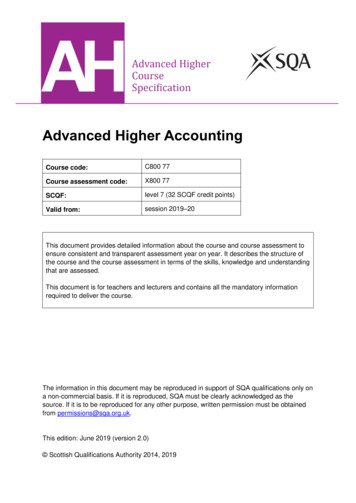Created By Cedric 'eXi' Neukirchen - An Unreal Engine Blog
'Unreal Engine 4' Network CompendiumCreated by Cedric 'eXi' NeukirchenBlog: cedric-neukirchen.netCo-Founder of Salty Panda StudiosYou can hire us: saltypandastudios.comDocument-Version 1.5.5
Table of ContentsATTENTION. 4Introduction. 5Network in Unreal.6A small example:. 6Another example:. 6Dedicated Server. 50Listen-Server.51Replication.52What is 'Replication'?. 52How to use 'Replication':. 53Replicating Properties. 54IMPORTANT!. 7Framework & Network. 8Remote Procedure Calls. 59Common Classes. 11RPC invoked from the Server.61RPC invoked from a Client. 61Game Mode. 12Examples and Usage. 13Blueprint. 13UE4 . 17Game State.20Examples and Usage. 21Blueprint. 21UE4 . 24Player State. 26Examples and Usage. 27Blueprint. 27UE4 . 29Pawn. 31Examples and Usage. 32Blueprint. 32UE4 . 36Player Controller. 40Examples and Usage. 42Blueprint. 43UE4 . 45HUD. 48Widgets (UMG). 49Dedicated vs Listen Server.50Page 2Requirements and Caveats. 60RPCs in Blueprints. 62RPCs in C . 63Validation (C ). 65Ownership.67Actors and their Owning Connections.69Actor Relevancy and Priority. 71Relevancy. 71Prioritization. 73Actor Role and RemoteRole.75Role/RemoteRole Reversal. 76Mode of Replication. 77ROLE SimulatedProxy.78ROLE AutonomousProxy. 79Traveling in Multiplayer.80Non-/Seamless travel.80Main Traveling Functions. 81UEngine::Browse. 81UWorld::ServerTravel. 82APlayerController::ClientTravel. 82
Enabling Seamless Travel.83Persisting Actors / Seamless Travel. 84Online Subsystem Overview.85Online Subsystem Module. 86Basic Design.86Use of Delegates. 87Interfaces. 88Profile.88Friends.88Sessions. 88Shared Cloud.89User Cloud.89Leaderboards.89Voice. 89Achievements. 89External UI. 90Sessions and Matchmaking. 90Basic Life-Time of a Session. 91Session Interface. 92Session Settings. 93Session Management.94Creating Sessions. 94Create a Session via Blueprint . 94Create a Session via C . 94Updating Sessions. 95Page 3Destroying Sessions.96Destroy Session via Blueprint. 96Destroy Session via C . 96Searching Sessions.97Searching Session via Blueprint. 97Searching Session via C .97Joining Sessions. 98Joining Session via Blueprint. 98Join Session via C . 98Cloud-Based Matchmaking. 99Following and Inviting Friends.100How to Start a Multiplayer Game.101Advanced Settings. 102Use Single Process. 104Run as Dedicated Server. 105Start and Connect to a Server. 106Blueprint.106Start a Server. 106Connect to a Server. 106UE4 .107Start a Server. 107Connect to a Server. 107Starting via Command Line. 108Connection Process. 109The major steps are.109Sources:. 111
ATTENTIONThis Compendium should only be used with a base understanding of the SingleplayerGame Framework of Unreal Engine 4.It will NOT teach beginners how to use Unreal Engine 4 in general.Please refer to the “Blueprint Compendium”, created by Marcos Romero, for gettingstarted with Unreal Engine 4 as a beginner.This Network Compendium expects you to know how to use Blueprints and also C (for the C examples).Examples were created in Unreal Engine Version 4.14.x, so they might differ a bit from the newestUE4 version you are using.It's solely meant to get you started with Networking in UE4!Page 4
IntroductionWelcome to this, hopefully, useful Unreal Engine 4 Network Compendium.The official Documentation is already quite good, but I wanted to sum up all the stuff,which I learned in the past two years while working with UE4 and Multiplayer Games,in one big Compendium with Blueprint and Code examples.The following pages will introduce you into the Network Framework, explain Classes,Replication, Ownership, and more. When ever I can, I will provide a Blueprint anda C example, which should shed some light on how the things work.The pages will, of course, also contain lots of content taken from theofficial Documentation (Source 1*), since this is how the system works after all.This Document is meant as a summary and not as a writtenredefinition of something that already has been explained!Page 5
Network in UnrealUnreal Engine 4 uses a standard Server-Client architecture.This means, that the Server is authoritative and all data must be send from Client to Server first.Then the Server validates the data and reacts depending on your code.A small example:When you move your Character, as a Client, in a Multiplayer Match, you don't actually move your Characterby yourself, but tell the Server that you want to move it. The Server then updates the location of the Characterfor everyone else, including you.Note: To prevent a feeling of “lag” for the local Client, Coders often, in addition, let this Player directly controltheir Character locally, although the Server still might override the Character's Location when the Client startscheating! This means, that the Client will (almost) never 'talk' to other Clients directly.Another example:When sending a Chat-Message to another Client, you are actually sending it to the Server, which thenpasses it to the Client you want to reach. This could also be a Team, Guild, Group, etc.Page 6
IMPORTANT!Never trust the Client! Trusting the Client means, you don't test theClients actions before executing them. This allows cheating!A simple example would be Shooting:Make sure to test, on the Server, if the Client actually has Ammoand is allowed to shoot again instead of directly processing the shot!Page 7
Framework & NetworkWith the previous information about UE4's Server-Client architecture, we can split the framework into 4 sections: Server Only – These Objects only exist on the Server Server & Clients – These Objects exist on the Server and on all Clients Server & Owning Client – These Objects only exist on the Server and the owning Client Owning Client Only – These Objects only exist on the Client“Owning Client” is the Player/Client, who owns the Actor.You can see this the same way as you own your computer.Ownership becomes important for “RPCs” later.The following table, on the next page, shows you some of the common classesand in which section they exist.Page 8
Server OnlyServer & ClientsAGameModeAGameStateServer & Owning ClientOwning Client n1This is how some of the most important classes are laid out in the network framework. (Source 2*)Page 9UMG Widgets
The picture on the left showsanother example (Dedicated Serverwith 2 clients) of how objects ofthese classes would be distributedthrough the network framework:The intersection between Client 1and Client 2 has no objects,because they don't actually shareobjects that only they know about.(Source 2*)Page 10
Common ClassesThe following pages will explain some of the most Common Classes.They will also provide small examples of how these Classes would be used.This list will be extended through out the whole document and is only meant toget you started, so I can freely talk about the Classes without explaining them!The listed examples will all require knowledge about Replication.So if you can't follow them, just ignore them for now until you read the Chapters about Replication etc.Note: Some game genres might use these Classes differently.The following examples and explanations aren't the only way to go.Page 11
Game Mode(click name to get to the detailed API Page for this Class)NOTE: With 4.14, the GameMode Class got split into GameModeBase and GameMode. GameModeBase has less features,because some games just might not need the full feature list of the old GameMode Class.The class AGameMode is used to define the RULES of your game. This includes the used classes, like Apawn,PlayerController, APlayerState and more.It is only available on the Server. Clients don't have an object of the GameMode and will only get a nullptr when trying toretrieve it.Example:GameModes might be known through common modes as Deathmatch, Team Deathmatch or Capture the Flag.This means, that a GameMode can define things like: Do we have Teams or does everyone play for their own score? What are the winning conditions? How many kills does someone/a team need? How are the points achieved? Killing someone? Stealing a flag? What Characters will be used? What weapons are allowed? Only pistols?Page 12
Examples and UsageIn Multiplayer, the GameMode also has some interesting functions thathelp us managing Players and/or the general Match flow.BlueprintThe first stop we gonna take is the “Override Function” section of the Blueprint Version:You can implement your own logic for these functions to fit specific Rules to yourGame. This includes changing the way the GameMode spawns the DefaultPawn oron what you want to decide if the Game is Ready to Start:For example checking if all Players have joined yet and are ready:Page 13
But there are also Events that you can use to react to certain things, which happen through out the Match.A good example for this, which I often use, is the 'Event OnPostLogin'.This is called every time a new Player joins the Game.Later you will learn more about the Connecting Process, but for now we will go along with it.The Event passes you a valid PlayerController, that is owned by the connecting Player's Connection (later more about thattoo).This can be used to already interact with this Player, spawn a new Pawn for him or just save his PlayerController in an Arrayfor later.Page 14
As already mentioned, you can use the GameMode to manage the general Match Flowof your Game. This is also linked to the functions, which you can override (like 'Ready to start Match').These Functions and Events can be used to control your current Match State. Most of themwill be called automatically when the 'Ready to.' functions return TRUE, but you can also use them manually.'New State' is a simple 'FName' Type. You could now ask, “why is this not handled in the GameState Class?”Well it is. These GameMode functions are actually working hand in hand with the GameState. This is just to giveyou a point to manage the State far away from the Client, since the GameMode only exists on the Server!Page 15
Of course the GameMode also has important variables youcan and want to use.This is the list of already inherited Variables. Someof them can be set via the ClassDefaults of theGameMode Blueprint:Most of them are pretty self-explaining, like 'Default Player Name', which gives you the ability to give every connectingPlayer a default PlayerName that can be accessed via the PlayerState Class.Or 'bDelayedStart', which will keep the Game from starting, even if the 'Ready to start Match' meets all other criteria.One of the more important Variable is the so called 'Options String'. These are options, separated by a '?', which you canpass via the 'OpenLevel' function or when you call 'ServerTravel' as a ConsoleCommand.You can use 'Parse Option' to extract passed Options, such as 'MaxNumPlayers':Page 16
UE4 All of the Blueprint stuff, on the previous page, can also be done in C .Without writing up the same information again, I will provide some code examples on how to recreate the previous BlueprintImages.Since 'ReadyToStartMatch' is a 'BlueprintNativeEvent', the actual C Implementation of the function is called'ReadyToStartMatch Implementation'. This is the one we want to override:/* Header file of our GameMode Child Class inside of the Class declaration */// Maximum Number of Players needed/allowed during this Matchint32 MaxNumPlayers;// Override Implementation of ReadyToStartMatchvirtual bool ReadyToStartMatch Implementation() override;/* CPP file of our GameMode Child Class */bool ATestGameMode::ReadyToStartMatch Implementation() {Super::ReadyToStartMatch();return MaxNumPlayers NumPlayers;}Page 17
The 'OnPostLogin' function is virtual and simply called 'PostLogin' in C .Let's override this too:/* Header file of our GameMode Child Class inside of the Class declaration */// List of PlayerControllersTArray class APlayerController* PlayerControllerList;// Overriding the PostLogin functionvirtual void PostLogin(APlayerController* NewPlayer) override;/* CPP file of our GameMode Child Class */void ATestGameMode::PostLogin(APlayerController* NewPlayer) Add(NewPlayer);}Page 18
Of course, all the Match-handling functions can be overridden and changed too, so I won't list them here.You can check out the API that I linked in the GameMode Title.The last C example for the GameMode will be the 'Options String':/* Header file of our GameMode Child Class inside of the Class declaration */// Maximum Number of Players needed/allowed during this Matchint32 MaxNumPlayers;// Override BeginPlay, since we need that to recreate the BP versionvirtual void BeginPlay() override;/* CPP file of our GameMode Child Class */void ATestGameMode::BeginPlay() {Super::BeginPlay();// 'FCString::Atoi' converts 'FString' to 'int32' and we use the static 'ParseOption' function of the// 'UGameplayStatics' Class to get the correct Key from the 'OptionsString'MaxNumPlayers FCString::Atoi( *(UGameplayStatics::ParseOption(OptionsString, “MaxNumPlayers”)) );}Page 19
Game State(click name to get to the detailed API Page for this Class)NOTE: With 4.14, the GameState Class got split into AGameStateBase and AGameState.GameStateBase has less features, because some games just might not need the full feature list of the old GameState Class.The class AGameState is probably the most important class for shared information between Server and Clients.The GameState is used to keep track of the current State of the Game. This includes, for Multiplayer important, a List ofconnected Players (APlayerState).The GameState is replicated to all Clients. So everyone can access it. This makes the GameState to one of the most centeredclasses for Multiplayer Games.While the GameMode would tell how much kills are needed to win, the GameState would keep track of the current amount ofkills of each Player and/or Team!What information you store here is completely up to you. It could be an array of scores or an array of a custom struct that youuse to keep track of groups and guilds.Page 20
Examples and UsageIn Multiplayer, the GameState Class is used to keep track of the current State of the Game, which also includes the Playersand their PlayerStates. The GameMode makes sure, that the Match State functions of the GameState are called and theGameState itself gives you the opportunity to use them on Clients too.Compared to the GameMode, the GameState doesn't give us much to work with. But this still allows us to create our ownlogic, which should mostly try to spread information to Clients.BlueprintWe get a few Variables from the base GameState Class that we can use.PlayerArray*, as well as the MatchState and the ElapsedTime arereplicated, so Clients can also access them.This does not count for the AuthorityGameMode. Only the Server canaccess it since the GameMode only exists on the Server.*The PlayerArray is not directly replicated, but every PlayerState is and theyadd themselves to the PlayerArrayon Construction.Also the GameState collects them once when it is created.Page 21
An additional page for the PlayerArray, which describes in C , where it gets “replicated”.Inside of the PlayerState Class itself:void APlayerState::PostInitializeComponents() {[ ]UWorld* World GetWorld();// Register this PlayerState with the Game's ReplicationInfoif(World- GameState ! NULL) {World- GameState- AddPlayerState(this);}[ ]}And in the GameState itself:void AGameState::PostInitializeComponents() {[ ]for(TActorIterator APlayerState It(World); It; It) {AddPlayerState(*It);}}void AGameState::AddPlayerState(APlayerState* PlayerState) {if(!PlayerState- bIsInactive) {PlayerArray.AddUnique(PlayerState);}}All of this happens on the Server and on the Client instances of Player- and GameState!Page 22
A small example, which I could provide you with, would be keeping track of the Score of two Teams 'A' and 'B'. Let's say wehave a Custom Event, which is called when a Team scores.It passes a boolean, so we know which Team scored. Later in the “Replication” Part you will read about the Rule that onlythe Server can replicate Variables, so we make sure only he can call this Event. It is called from another Class (for example aWeapon that killed someone) and this should happen on the Server (always!), so we don't need an RPC here.Since these variables and the GameState are replicated, you can use these two Variablesand get them in any other Class you want to, for example, to display them in a Scoreboard Widget.Page 23
UE4 To recreate this small example, we need a bit more Code, but despite the function itself,the Code needed to setup the Replication is only needed once per Class./* Header file of our GameState Class inside of the Class declaration */// You need this include to get the Replication working. Good place for it would be your Projects Header!#include “UnrealNetwork.h”// Replicated Specifier used to mark this variable to replicateUPROPERTY(Replicated)int32 TeamAScore;UPROPERTY(Replicated)int32 TeamBScore;// Function to increase the Score of a Teamvoid AddScore(bool TeamAScored);Page 24
You will read more about this function in the Replication part!/* CPP file of our GameState Class */// This function is required through the Replicated specifier in the UPROPERTY Macro and is declared by itvoid ATestGameState::GetLifetimeReplicatedProps(TArray FLifetimeProperty & OutLifetimeProps) const s);DOREPLIFETIME(ATestGameState, TeamAScore);DOREPLIFETIME(ATestGameState, TeamBScore);}/* CPP file of our GameState Class */void ATestGameState::AddScore(bool TeamAScored) {if(TeamAScored)TeamAScore ;elseTeamBScore ;}Page 25
Player State(click name to get to the detailed API Page for this Class)The class APlayerState is the most important class for a specific Player.It is meant to hold current information about the Player. Each Player has their ownPlayerState. The PlayerState is also replicated to everyone and can be usedto retrieve and display data on other Clients. An easy way to accessall PlayerStates, that are currently in the Game, is the PlayerArray insideof the GameState Class.Example information that you might want to store here: PlayerName – Current Name of the connected Player Score – Current Score of the connected Player Ping – Current Ping of the connected Player GuildID – A Guild's ID, in which the Player might be Or other replicated information that other Players might need to know aboutPage 26
Examples and UsageIn Multiplayer, the PlayerState is meant to hold information about the State of the connected Player.This includes Name, Score, Ping and your custom variables.Since this PlayerState Class is replicated, it can easily used to retrieve data of a Client on other Clients.BlueprintSadly the main important functions aren't exposed to Blueprint at the time I'm writing this.So I will only cover them in the C part of the PlayerState examples. But we can have a look at some of the Variables:These variables are all replicated, so they are kept in sync on all Clients.Sadly they are not easily settable in Blueprints, but nothing keeps you from creating your ownversions of them.An example on how the PlayerName variable can be setby calling “ChangeName”, a GameMode function, andpassing it the PlayerController of the Player.Page 27
The PlayerState is also used to make sure that data stays persistent during Level Changes or unexpected connection issues.The PlayerState has two functions dedicated to deal with reconnecting Players and also Players that traveled with theServer to a new Map.With 4.13 released and my Pull Request accepted, these functions are now available in Blueprint Children of the PlayerState.The PlayerState takes care of copying over the information, which it already holds, into a new PlayerState.This either gets created through the Level Change or because a Player is reconnecting.Page 28
UE4 The same also exists in C , of course. Here is the/* Header file of our PlayerState Child Class inside of the Class declaration */// Used to copy properties from the current PlayerState to the passed onevirtual void CopyProperties(class APlayerState* PlayerState);// Used to override the current PlayerState with the properties of the passed onevirtual void OverrideWith(class APlayerState* PlayerState);These functions can be implemented into your own C PlayerState Child-Class to manage data that you added to yourcustom PlayerState. Make sure to add the “override” specifier at the end and calling “Super::” so that the originalimplementation stays active (if you want it to).Page 29
The implementation could look similar to this:/* CPP file of our PlayerState Child Class */void ATestPlayerState::CopyProperties(class APlayerState* PlayerState) ) {ATestPlayerState* TestPlayerState Cast ATestPlayerState (PlayerState);if(TestPlayerState)TestPlayerState- SomeVariable SomeVariable;}}void ATestPlayerState::OverrideWith(class APlayerState* PlayerState) {Super::OverrideWith(PlayerState);if(PlayerState) {ATestPlayerState* TestPlayerState Cast ATestPlayerState (PlayerState);if(TestPlayerState)SomeVariable TestPlayerState- SomeVariable;}}Page 30
Pawn(click name to get to the detailed API Page for this Class)The class APawn is the 'Actor' that the Player actually controls. Most of the time it's a human character, but it could also be acat, plane, ship, block, etc. The Player can only possess one Pawn at a time, but can easily switch between Pawns by unpossessing and re-possessing them.The Pawn is mostly replicated to all Clients.The Pawn's child class ACharacter is often used, because it comes with an already networked MovementComponent,which handles replicating the Position, Rotation, etc. of a Players Character.Note: Not the Client is moving the Character. The Server is getting the Move-inputs from the Client and is then moving andreplicating the Character!Page 31
Examples and UsageIn Multiplayer, we mostly use the Replication Part of the Pawn to display the Character and share some information withothers. A simple example is the 'Health' of a Character.But we don't only replicate 'Health' to make it visible for others, we also replicate it, so that the Server has authority over itand the Client can't cheat
Game Framework of Unreal Engine 4. It will NOT teach beginners how to use Unreal Engine 4 in general. Please refer to the “Blueprint Compendium”, created by Marcos Romero, for getting started with Unreal Engine 4 as a beginner. This Network Compendium expects you to know how to use Blueprints and also C (for the C examples).
The Emirates Exploration Imager (EXI) on-board the Emirates Mars Mission (EMM) offers both regional and global imaging capabilities for studies of the Martian atmosphere. EXI is a framing camera with a field-of-view (FOV) that will easily capture the martian disk at the EMM science orbit periapsis.
3 Metal Tube Flowmeter (250 mm unified installation length) Compact Type Metal Tube Variable Area Flowmeter AM9000 series Exd Exi Exd Exi Model AM9100/L AM
LE BERGER DE CERELLES VIANDE D’AGNEAU - PRODUITS DÉTAILLÉS LE VAU CERELLES - 37390 06 60 57 35 10 Cédric GARANNE cedric.garanne@hotmail.fr BRUNO PANVERT COLIS DE VIANDE - CHARCUTERIE POMMES DE TERRE RUE DE LA DUBE SAINT-AUBIN-LE-DEPEINT 37370 02 47 29 33 12 06 11 43 65 40
by Jean-Michel Claverie,PhD and Cedric Notredame,PhD Bioinformatics FOR DUMmIES 2 ND EDITION 01_089857 ffirs.qxp 11/6/06 3:39 PM Page iii
Dr.Carolyn Chang,Dr.Melina Jampolis,Sharon Scott Kish and Tony Kwiecien. Pat Boyd Photos: Joseph Driste Alice Coldwell and her husband Cedric, a prominent San Francisco couple active in the community,were involved with Pets Unlimited from its inception.Alice was vice president of the original board of directors,Cedric became president of the .
Good Volatility, Bad Volatility and Option Pricing . by Bruno Feunou and Cédric Okou . 2 Bank of Canada Staff Working Paper 2017-52 . December 2017 . Good Volatility, Bad Volatility and Option Pricing by Bruno Feunou 1 and Cédric Okou 2 1 Financial Markets Department
Cedric Gates, House of Representatives 2. Maile Shimabukuro, Senate 3. Shaena HooHui, Rep. Cedric Gates Office 4. Joseph Simplicam, DLNR 5. Kiana Otsuka, OMPO . Katherine Kamada 19. Lyman Coronil 20. May L. Holokai 21. Patricia Bains-Jordan 22. Randy Pisami, Neighborhood Watch 23. Robin Hermance 24. Shelly Lowry 25. Syamane Carpenter
Advanced Higher Accounting Course code: C800 77 Course assessment code: X800 77 SCQF: level 7 (32 SCQF credit points) Valid from: session 2019–20 This document provides detailed information about the course and course assessment to ensure consistent and transparent assessment year on year. It describes the structure of the course and the course assessment in terms of the skills, knowledge .