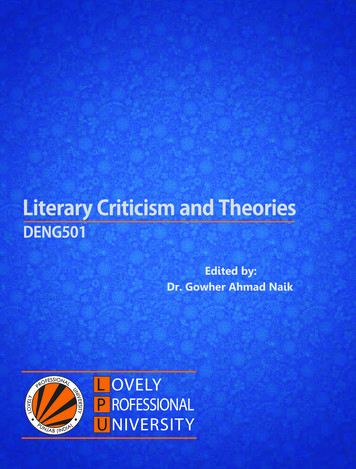HandEngine To UE4 (Unreal) Setup
DOC-5012 - Streaming from Hand Engine to UE4 (Unreal)Created: 20200709Last Updated: 20201002Last Updated By: ADAuthors: AD, MT, TGRevision: 5A Sensor Holdings Limited BrandHandEngine to UE4 (Unreal) SetupThis document should take you through the steps of connecting to Unreal with a HandEngine data stream .Requirements StretchSense Hand Engine: Email mcpsupport@stretchsense.com for detailsUnreal Engine 4.24.3 or 4.25.1: h ttps://www.unrealengine.com/en-US/Unreal Hand Engine Plugin: Included in the Plugins folder in the installation directory of StretchSense HandEngineOperating System: Windows 10Related Documents DOC-5002 - Setting up COM Port for Wired USB ConnectionDOC-5003 - StretchSense USB Dongle Setup GuideDOC-5004 - StretchSense MoCap Pro Glove Firmware Update GuideDOC-5008 - StretchSense UltraSync One Module ConfigurationDOC-5009 - StretchSense Hand Engine Installation GuideDOC-5010 - StretchSense Hand Engine User GuideDOC-5011 - Streaming from Hand Engine to UnityDOC-5012 - Streaming from Hand Engine to UE4 (Unreal)DOC-5014 - Streaming from Hand Engine to MotionBuilderDOC-5019 - MoCap Pro Glove Production Ready ChecklistDOC-5020 - Remapping to a Custom Character Hand in Hand EngineSetting up your Unreal Project1. Download and Install the StretchSense Hand Engine and Unreala. NOTE: for this example we are using version UE4.24.32. Launch Hand Engine and setup handa. See DOC-5010 - StretchSense Hand Engine User Guide for glove calibration instructions1Sensor Holdings Limited114 Rockfield Road, Penrose, Auckland 1061, NZ www.stretchsense.com NZ DDI 64 9 634 1927 US DDI 1 415 800 1003
DOC-5012 - Streaming from Hand Engine to UE4 (Unreal)Created: 20200709Last Updated: 20201002Last Updated By: ADAuthors: AD, MT, TGRevision: 5A Sensor Holdings Limited Brand3. Once the hand is trained, in the Device Pane on the left of the screen, enter your TCP Port number and setStreaming to On . Check that the Streaming Status light in the device title bar (the right traffic light indicator)has turned green.a. NOTE: If you have already created a LiveLink connection to a hand model in UE (as described in thefollowing steps), and you toggle Streaming to Off , you will need to create a new instance of LiveLinkin UE after you toggle Streaming to On again.4. Next we need to add the plugin to the Unreal Engine. To do this, first navigate to the Plugins folder in theinstallation directory of StretchSense Hand Engine (see image below), and find the plugin directorycorresponding to the version of UE4 you are running.5. Open this folder, then copy the folder labelled MocapProLiveLink to the directory2Sensor Holdings Limited114 Rockfield Road, Penrose, Auckland 1061, NZ www.stretchsense.com NZ DDI 64 9 634 1927 US DDI 1 415 800 1003
DOC-5012 - Streaming from Hand Engine to UE4 (Unreal)Created: 20200709Last Updated: 20201002Last Updated By: ADAuthors: AD, MT, TGRevision: 5A Sensor Holdings Limited Brand Unreal Installation Directory \UE 4.24\Engine\Plugins\Animation6. Next we will create a new UE4 project. In New Project Categories select Games Blank Default Settings.then click Create Project.3Sensor Holdings Limited114 Rockfield Road, Penrose, Auckland 1061, NZ www.stretchsense.com NZ DDI 64 9 634 1927 US DDI 1 415 800 1003
DOC-5012 - Streaming from Hand Engine to UE4 (Unreal)Created: 20200709Last Updated: 20201002Last Updated By: ADAuthors: AD, MT, TGRevision: 5A Sensor Holdings Limited Brand7. Once the project is loaded we need to enable the LiveLink plugins in your new project. From the Edit menu,select Plugins.8. In the Plugins menu search “Live Link” and enable Live Link and Mocap Pro LiveLink , then restart yourproject when prompted.4Sensor Holdings Limited114 Rockfield Road, Penrose, Auckland 1061, NZ www.stretchsense.com NZ DDI 64 9 634 1927 US DDI 1 415 800 1003
DOC-5012 - Streaming from Hand Engine to UE4 (Unreal)Created: 20200709Last Updated: 20201002Last Updated By: ADAuthors: AD, MT, TGRevision: 5A Sensor Holdings Limited Brand9. Next open the Livelink Menu from Window Live Link10. From the Source dropdown in the Live Link menu select Mocap Pro Glove , then set the IP Address and TCPPort settings as specified in Hand Enginea. NOTE : The default value for Address is 127.0.0.1 ( localhost), i.e., you are running Hand Engine onthe same PC that you are running Unreal. If you have bound Hand Engine to a different IP address(e.g. if you are running Hand Engine and Unreal on different computers on the same LAN), use this IPaddress instead for Host .b. NOTE: This step must be repeated if you have toggled Streaming to Off and then back to On in HandEngine.5Sensor Holdings Limited114 Rockfield Road, Penrose, Auckland 1061, NZ www.stretchsense.com NZ DDI 64 9 634 1927 US DDI 1 415 800 1003
DOC-5012 - Streaming from Hand Engine to UE4 (Unreal)Created: 20200709Last Updated: 20201002Last Updated By: ADAuthors: AD, MT, TGRevision: 5A Sensor Holdings Limited Brand11. The Source Status will appear as Receiving and the Subject Name will show a hand (left or right) along withthe Actor Name from Hand Engine12. From the Content Browser select Import and load the Hands.fbx asset. The Hands.fbx asset can be found inthe Assets folder in the installation directory of Hand Engine.6Sensor Holdings Limited114 Rockfield Road, Penrose, Auckland 1061, NZ www.stretchsense.com NZ DDI 64 9 634 1927 US DDI 1 415 800 1003
DOC-5012 - Streaming from Hand Engine to UE4 (Unreal)Created: 20200709Last Updated: 20201002Last Updated By: ADAuthors: AD, MT, TGRevision: 5A Sensor Holdings Limited Brand13. In the Content Browser , right click the newly imported Skeletal Mesh and select Create Anim Blueprint7Sensor Holdings Limited114 Rockfield Road, Penrose, Auckland 1061, NZ www.stretchsense.com NZ DDI 64 9 634 1927 US DDI 1 415 800 1003
DOC-5012 - Streaming from Hand Engine to UE4 (Unreal)Created: 20200709Last Updated: 20201002Last Updated By: ADAuthors: AD, MT, TGRevision: 5A Sensor Holdings Limited Brand14. Open the Anim Blueprint that was created and connect a LiveLink Pose to the Output Pose . Select thesource hand from the Live Link Subject Name dropdown, then compile the object.15. Drag the Anim Blueprint into the scene and start the scene, the hand in the scene will now be driven fromthe Hand Engine data stream.8Sensor Holdings Limited114 Rockfield Road, Penrose, Auckland 1061, NZ www.stretchsense.com NZ DDI 64 9 634 1927 US DDI 1 415 800 1003
DOC-5012 - Streaming from Hand Engine to UE4 (Unreal)Created: 20200709Last Updated: 20201002Last Updated By: ADAuthors: AD, MT, TGRevision: 5A Sensor Holdings Limited BrandDisclaimer, Intellectual Property and LicensingAll resources including technical information, statements and recommendations are based on information StretchSense believes to be reliable, but the accuracy or completeness is notguaranteed. StretchSense is not liable for any loss of profit, revenue, savings, business, use, data (including data and design inputs), and/or goodwill or consequential, indirect,incidental or special damage or loss of any kind under or in connection with these resources.INTELLECTUAL PROPERTY (IP)StretchSense owns all IP related to StretchSense sensing elements and circuits (including technology and IP relating to sensing element design, sensor array design, cabling, connectors,tracks and termination points, sensing integrated circuits, sub-circuits, and circuits developed and/or supplied by StretchSense), sensing algorithms and all embedded firmware used tocontrol the acquisition, processing and/or transmission of sensor data generated by StretchSense sensing elements and circuits, all embedded firmware and software used to sense,output, and/or control the operation of the StretchSense sensing elements and circuits, and all technology and IP relating to the manufacture and/or quality control of the forgoing,including mechanical, electronic or adhesive materials, systems and methods for attaching StretchSense sensing elements and circuits to a structure (collectively Core IP); allStretchSense garment designs (including material specifications, patterns, aesthetic and functional features, and garment assembly instructions), all technology and IP relating tophysical placement and layout of StretchSense sensing elements and circuits and Core IP, and all design files or documents containing technical information relating to the design andfunction of a circuit (including an integrated circuit), enclosure, garment or sensing technology layout or illustration, including CAD representations, mechanical drawings, schematics,datasheets, specifications, bills of material and process instructions, including the drawings, diagrams, or CAD files that we develop StretchSense reference circuits (collectively EnablingIP); and all StretchSense proprietary software (including any software, firmware, API, SDK, for communication with StretchSense Sensing elements and/or circuits, or any software,firmware, API, or SDK for processing, interpreting, analysing data generated by StretchSense sensing elements and/or circuits, provided as a pre-compiled library or application orsimilar (collectively Proprietary Software), and all StretchSense reference software provided as source code, that is provided or otherwise made available by StretchSense as referenceor example software, excluding any third party software); (collectively Reference Software). A limited license to Core IP integrated into items purchased or otherwise received fromStretchSense is provided solely to the extent necessary to use, display, distribute, perform, offer for sale, sell, export, store, or import those same items provided that, in the case ofCore IP that utilises DEAP technology licensed from Parker Hannifin Corporation (as further described below), such licence is, unless otherwise agreed in writing by StretchSense,limited to evaluation and application validation purposes, and commercial purposes in the consumer electronics, motion capture and augmented/virtual reality, and sports and fitnessindustries. A limited license to use, display, reproduce, distribute, perform, create derivative works of, make, have made, offer for sale, sell, export, store, import and otherwise makeuse of Enabling IP solely in conjunction with items purchased from StretchSense is incorporated in the purchase price of said items. License to use Proprietary Software is subject toaccepting of the terms of StretchSense’s End User License Agreement (EULA) which is available on request from StretchSense. License to use, display, reproduce, distribute, perform,create derivative works of, make, have made, offer for sale, sell, export, store, import and otherwise make use of Reference Software is provided under the terms of the StretchSenseReference Software License.LICENSINGStretchSense has licensed technology from Parker Hannifin Corporation and from Auckland UniServices Limited:Parker Hannifin CorporationStretchSense products that utilise certain dielectric electro-active polymer (DEAP) technology are manufactured and supplied under licence from the Quick Coupling Division of ParkerHannifin Corporation, Minneapolis, MN, USA (“Parker”). Such licence enables StretchSense to manufacture and supply Parker DEAP transducer products generally for evaluation andapplication validation purposes, and commercially for consumer electronics, motion capture and augmented/virtual reality, and sports and fitness industries. Commercial use in otherindustries is subject to Parker’s prior consent.Auckland UniServices LimitedStretchSense products that utilise certain sensor and dielectric elastomer generator technologies are manufactured and supplied under license from Auckland UniServices Limited inAuckland, New Zealand (“UniServices”). These licensed technologies originally being created by the Biomimetics Lab at the Auckland Bioengineering Institute. Such license enablesStretchSense to manufacture and supply sensor and dielectric elastomer generator products for evaluation, application validation, and commercial purposes for all fields.STRETCHSENSE REFERENCE SOFTWARE LICENSECopyright (c) 2012 - 2020 Sensor Holdings LimitedPermission is hereby granted, to any person obtaining a copy of this software (“Software”), to deal in the Software without restriction, including without limitation the rights to use,copy, modify, merge, publish, distribute, sublicense, and/or sell copies of the Software, and to permit persons to whom the Software is furnished to do so, subject to the followingcondition:The above copyright notice and this permission notice shall be included in all copies or substantial portions of the Software.THE SOFTWARE IS PROVIDED "AS IS", WITHOUT WARRANTY OF ANY KIND, EXPRESS OR IMPLIED, INCLUDING BUT NOT LIMITED TO THE WARRANTIES OF MERCHANTABILITY, FITNESSFOR A PARTICULAR PURPOSE AND NONINFRINGEMENT. IN NO EVENT SHALL THE AUTHORS OR COPYRIGHT HOLDERS BE LIABLE FOR ANY CLAIM, DAMAGES OR OTHER LIABILITY,WHETHER IN AN ACTION OF CONTRACT, TORT OR OTHERWISE, ARISING FROM, OUT OF OR IN CONNECTION WITH THE SOFTWARE OR THE USE OR OTHER DEALINGS IN THESOFTWARE.9Sensor Holdings Limited114 Rockfield Road, Penrose, Auckland 1061, NZ www.stretchsense.com NZ DDI 64 9 634 1927 US DDI 1 415 800 1003
DOC-5012 - Streaming from Hand Engine to UE4 (Unreal)Created: 20200709Last Updated: 20201002Last Updated By: ADAuthors: AD, MT, TGRevision: 5A Sensor Holdings Limited BrandRevision .08.212020.07.142020.07.09NotesUpdated for Beta4Updated for Beta3.5Updated for Beta3Updated related docs, fixed typos, added disclaimer textInitial versionSensor Holdings Limited114 Rockfield Road, Penrose, Auckland 1061, NZ www.stretchsense.com NZ DDI 64 9 634 1927 US DDI 1 415 800 1003
DOC-5012 - Streaming from Hand Engine to UE4 (Unreal) DOC-5014 - Streaming from Hand Engine to MotionBuilder DOC-5019 - MoCap Pro Glove Production Ready Checklist DOC-5020 - Remapping to a Custom Character Hand in Hand Engine Setting up your Unreal Project 1. Download and Install the StretchSense Ha
Unreal Engine 4 West Coast DevCon 2014 UE4 HTML5 Experimental Currently "experimental" in UE4 - We hope for full support in Unreal Engine 4.5 Browsers are currently under heavy fast-paced development - Heavy competition and racing to be "first" - New APIs and GL extensions are being added at a quick rate
UNREAL ENGINE: A report concerning the searches about the possibility of using UE4's retargeting and Akeytsu (available with UE 4.15.2). CREATE A CHARACTER EASILY USABLE IN UE4: 1 - On Akeytsu, import a mesh and click on "reate UE4 Skeleton" button of the JOINT Tab.
Two ways (A), (B) to install the edddison plugin in Unreal Engine ( since 4.15): (A) Install the EdddisonPlugin for a specific Unreal Project: 1. If the project is not a C project yet, then open it in Unreal editor, add a C 'None' parent class to it and let Unreal compile the code. 2. Close Unreal editor. 3.
The home for all your Unreal Engine versions, projects, and content downloaded from the Marketplace d.) A page containing news about Unreal Engine Now that you're settled and ready to begin, Sonali will guide you through installing and using Unreal Engine. Let's get started! The first step to starting your project will be to download Unreal .
to the Unreal Engine Wiki. Installing the Wwise Unreal Plug-in as a Game Plug-in Installing as a game plug-in is handled by the Wwise Launcher. Please open the Launcher to the UNREAL ENGINE tab and find your Unreal project. If it's not there, then click Browse for project. to find the UPROJECT file and add the project to the Launcher. Once it .
File Server Example Driver Tips . Unreal Engine 4 West Coast DevCon 2014 . (or your game) for “Development Editor”, “Win64” Compile UE4 (or your game) for “Development”, “Android” . Launch iOS from Xcode PC with remote Mac: – Build from PC with Visual Studio, using remote Mac with Xcode .
Unreal Engine 4(UE4) released the Product Configurator template in September 2019, which allows for product color and material changes [1]. The color and material of the product can be switched by this configurator, and this template provides an editable UI interface with the real-time rendering function
Introduction In this unit we shall try to know about Aristotle and his life and works and also understand about the relationship between Criticism and Creativity. We shall see how criticism is valued like creative writings. We shall know the role and place given to 'the critic' in the field of literary criticism.