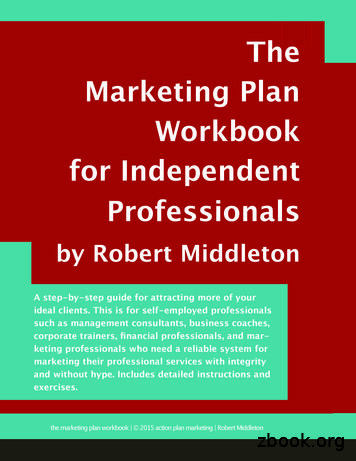MARKETING & REGULATORY PROGRAMS HR BROADCAST
MARKETING & REGULATORY PROGRAMSHR BROADCASTDIRECTOR’SCORNERQuarter 4 – FY21 Issue“It’s not what you look at that matters,it’s what you see.” – Henry David ThoreauIn the past 18 months, we have adapted to a changed world ina way that is unprecedented on a personal and professional level.In normal times, these changes might have taken a generation tobe fully realized, but we have made them everyday events in sucha short period. How we experience and assimilate these changesreally does depend on what we choose to see.While we may long for the pre-COVID environment, we must realizethe lasting impacts and embrace the good. On a personal level,some of us spent more time with our family, some of us sloweddown, and some may have finally had the time to exercise or cook.In the workplace, employees and employers began to envisionnew ways to carry out their daily tasks to get the job done. Newtechnologies, new processes, and new employee flexibilities sprangup. Innovation was embraced!Some, if not all, of these impacts will be a part of our lives goingforward. Many will be the topic of discussion for you, as anemployee, supervisor, peer, and any other role you play throughoutUSDA. We will begin ‘trying them on for size,’ and as we do, wemust be patient. We must trust that as a Nation, a FederalGovernment, a Department, an Agency, and as a workforce, wedon’t have to have all the answers immediately. We have theopportunity to continue to evolve.I understand that more change is stressful, but we need to alwaysrecognize and embrace the good. Working together, we willsurvive and come out stronger for the experience. So, as we cometo the end of this fiscal year and begin a new one, I want you tohave hope and see the opportunities with the changes that arebeing embraced. Remember that the HRD, MRP, APHIS, and AMSfamily are working to safely re-open, and we are always cognizantthat this, too, will be a change.INSIDE THIS ISSUE:Director’s CornerHR Info.StaffingPolicyBenefitsTraining (CTOD)12-345-121314-16We hope that the HRBroadcast is meeting yourneeds and communicatingtopics of interest, but if thereare items you would like tosee included in future issues,please contact our HRBroadcast Layout EditorChristina Furnkranz, at301-851-2884 or atChristina.S.Furnkranz@usda.govRemember to stay safe. Think of your neighbors and take care ofyourself and your family. If you do, you will be HumanKind, and wewill all move forward to a better place.Terri MeighanTerri Meighan, HR DirectorQuarter 4 – FY21 Issue
HR BROADCASTEmployee Assistance Program (EAP)By Lisa Mason (LisaM.Mason@usda.gov, 240-267-9863)EAP is a professional counseling and referral service to help APHIS employees with personal andprofessional problems. It is free, confidential within the limits of the law, and voluntary. EAP can assistyou with emotional, family, marital, alcohol or drug use/abuse, relationship problems, and other issues.Services covered: Up to 6 free confidential counseling sessions, per problem. Immediate family members(spouse/significant other, children living in household) may also use EAP. Elder/childcare referral services. Information regarding elder or childcare resources, i.e., summercamps, before/after care, special needs, private schools, adult day care centers, home health care,case management, etc. Management consultations. Direct assistance and advice on employee interventions. Critical Incident Stress Debriefings. Counseling sessions and debriefings after a critical incident hasoccurred. Employee and supervisory orientations to EAP services. Group orientations to the EAP contract andthe services provided. Financial Services - ½ hour free advice per issue, on financial matters. Legal Assistance - ½ hour free advice per issue, on legal matters.Obtaining services:Call 1-800-222-0364 and identify yourself as a USDA/APHIS employee. You can call 24 hours a day,7 days a week. The telephone will be answered by a certified counselor who will ask you severalquestions about why you are calling (triage). If it is an emergency, you will be directly connected to acounselor. If it is not deemed an emergency, you will be contacted by a counselor within 24 hours, whowill begin working directly with you.If you are calling for elder/child or personal care services, you will be transferred to LifeCare.com afterbeing initially triaged. LifeCare.com will then provide you with elder/child or personal care resources.For additional information:If you need more informationabout these services orexperience problems contactingEAP, please contact Lisa Mason,EAP Program Manager at(240) 267-9863 or via e-mail atLisaM.Mason@.usda.gov.Confidentiality will bemaintained.Persons with disabilities who need program information in alternateformats (braille, large print, audiotape, etc.) should contact USDA'sTARGET Center at (202) 720-2600 or 844-433-2774 (voice andTTY). https://www.targetcenter.dm.usda.gov/Page 2Quarter 4 – FY21 Issue
HR BROADCASTHRD’s Computer Inventory ExplainedBy Dan Whittacre (Dan.Whittacre@usda.gov, (240) 454-4676)If you’ve ever wondered why your laptop is older than most, youare not alone. It is not uncommon for divisions in MRP to have afairly good mix of new and old systems. There is even a goodselection of different manufacturers – like Dell, HP, and Apple. Thequestion though, is why do you have, what you believe, is theslowest laptop in your division? While each division is slightlydifferent, we likely have very similar issues and answers. Here area few insights into the computer inventory process for HRD.The first thing you need to know is that HRD has an activeinventory of serviceable laptops. Some are brand new in the boxand others have been returned to our inventory from previous useby an employee who has departed. While everyone wants the new laptop, and that is what we strive toprovide, the slightly used one may also be re-issued. Laptops in HRD have a usable lifecycle of a minimum of4 years. The Resources Management Branch goal is to replace about a fourth of our inventory every yearper our replenishment lifecycle.With the lifecycle in mind, the second thing to keep in mind is the reality of you having the same laptop formore than 4 years. This is based on a couple of key constraints. One constraint is the inventory availablewhen your laptop hits 4 years old. If there isn’t a newer laptop to replace yours, then you may keep the oneyou have a little bit longer. Another constraint is length of the manufacturer’s warranty. Some laptops comewith a 5-year warranty and, therefore, a full 5-year length of use means a better return on ourinvestment. We leverage these warranties as much as we can. If your laptop has a hardware failure that isunder warranty and the manufacturer can’t repair the laptop – they replace it. That is a great win for us. Sothose remain in inventory longer.The third thing you need to know is that what you perceive as a slow laptop may not be the laptop’sfault. Your 3-year-old work laptop just can’t compete with your new personal computer. Technology isconstantly changing. Also, the experience you have in your home office depends on the quality of yourinternet connection. Your home connection speed is limited to the data plan you pay for and the realitythat the Virtual Private Network (VPN) uses a lot of bandwidth. Here are a couple of tips to improve yourexperience and perhaps make your time with the laptop you have more enjoyable. See if you can afford faster internet or if faster internet is even available in your area.o Remember that the cost of your service is your responsibility. Consider connecting your laptop to your network with an ethernet cable versus wireless.o Not as convenient as wireless, but it will be more stable and, in most cases, faster. If you are sharing your connection with others in the house, you may need to schedule importantmeetings when the fewest people are using data demanding requirements.o Streaming video services and networked video gaming can seriously hog the data flow for your homenetwork. Make sure your laptop software is up-to-date.o In the search field, next to the Windows start button, type ‘Software Center’ and then select theapp. This will tell you if there are any approved updates for your system. I’ve also found that patience is the best way to deal with the speed of your aging system.I hope that this helps you to better understand the laptop inventory process of HRD. In the coming weeks,there will be a few laptops replaced. If you do not receive one, remember my tip of patience and knowthat one will come your way every 4 to 5 years.Page 3Quarter 4 – FY21 Issue
HR BROADCASTUpdates with OnboardingBy Brandon Wong-Parker (Brandon.WongParker@usda.gov, 612-336-3278) andRacara Boyd (Racara.L.Boyd@usda.gov, 612-336-3671)The COVID-19 pandemic prompted a few changes to our business methods. HumanResources implemented some changes to the Onboarding process to accommodatethe past 16 months. Restrictions are being lifted, so once again, we are adjusting theOnboarding process for new employees. These changes were effective as of payperiod 13 (June 6, 2021). Fingerprinting, physical transcript verification, andbackground checks are returning as Onboarding requirements similar to thestate they were in prior to the pandemic.Here are some items that have changed with the Onboarding process.Your servicing Human Resources Staffing Assistants help manage these processes:- Transcripts: Most selectees are required to submit transcripts. There may be an option by theirinstitution(s) to submit their documents electronically. This has been the preferred method for receivingtranscripts since the start of the pandemic. For institutions that only submitted hard-copy documentsvia mail, the transcript requirement was delayed until a later date when physical mail could be sentand received. With recent procedure changes, we are returning to the traditional verificationprocesses. So, if the position you are recruiting for has an education requirement, the hiring manageror the selectee will be asked to send us transcripts no matter the institution’s policy.- Fingerprinting: Throughout the pandemic, we have also delayed fingerprinting and backgroundchecks as a requirement prior to Onboarding. Currently, selectees that are either new to the FederalGovernment or coming from outside of APHIS/AMS are once again required to be fingerprinted priorto establishment of an enter on duty date (EOD). These selectees are also required to have a SpecialAgency Check (SAC) prior to setting an EOD. A new piece that has been added to the personnelsecurity process is the completion and submission of the Electronic Questionnaires for InvestigationsProcessing (e-QIP). Instructions will be sent to the selectees during the Onboarding process.There are some parts of the Onboarding process that continue to be postponed, such as drug testing.The entire HR Operations team has been dedicated to making these changes as smooth as possiblefor hiring managers and the selectees. We greatly appreciate your patience and cooperation as wecontinue to navigate through these processes and keep our employees as safe as possible.As we continue to move toward reopening, there may be more updates/changes to the Onboardingprocess. Your continued patience is greatly appreciated. If you have questions regarding theseupdates to the Onboarding process, please ask your servicing Staffing Specialist, or submit an email toour application help box at: MRP.Application.Help@usda.gov.Recruitment Events Coming Up! League of United Latino American Citizens (LULAC) –July 27th – September 16th (Virtual Outreach Event) - MRP North Carolina A&T University - September 15, 2021(Virtual Career Fair) - MRP Florida A&M All Major Career and Internship Expo (FAMU) September 29, 2021 (In-person Recruitment Event) - MRPPage 4Quarter 4 – FY21 Issue
HR BROADCASTEmergency Paid Leave (EPL) Under the AmericanRescue Plan Act (ARPA) of 2021By Nella Roberts (Nella.H.Roberts@usda.gov, 301-851-2910)ARPA is a new law that established a newcategory of EPL for Federal employees whohave COVID-19 qualifying circumstances.EPL is funded by a 570 million EmergencyFederal Employee Leave Fund which ismanaged by the Office of PersonnelManagement (OPM). EPL is retroactive fromMarch 11, 2021 to September 30, 2021(or sooner if the Fund is exhausted).EPL applies to both full-time and parttime employees who earn annual andsick leave. It also applies to seasonalemployees during the working season.EPL does not apply to intermittentemployees. It is in addition to other forms of leave; it does not affect leave balances. Employees arenot required to deplete their earned leave prior to using EPL. To use EPL, an employee must be unableto work (including unable to telework) because the employee is: Subject to a Federal, State, or local COVID-19 quarantine or isolation order.Advised by a health care provider to self-quarantine.Caring for someone under an order or advised by a medical professional.Experiencing symptoms of COVID-19 and is seeking a medical diagnosis.Caring for a son or daughter due to school/day care issues.Getting a COVID-19 vaccine, or is recovering from any injury, disability, illness, or condition relatedto the vaccine.Caring for a family member with a mental or physical disability, or who is 55 or older andincapable of self-care.The total number of hours available to a full-time employee is 600 hours (15 weeks) with a per payperiod limit of 2800. Part-time employees are prorated based on the number of hours worked in apay period.To preserve the Fund, employees may be granted up to 4 hours of administrative leave to receiveeach COVID-19 vaccine dose. Additional time may be granted for extenuating circumstances, e.g.,travel distance and long lines. In addition, up to 2 workdays of administrative leave may granted foradverse reactions to a COVID-19 vaccination. This is applicable to both doses. If additional time isneeded, an employee may request EPL and/or use earned time off, e.g., sick leave or annual leave.For additional information, refer to the guidance located on the MY.APHIS.USDA.gov site underCOVID-19 – HR/Leave.Page 5Quarter 4 – FY21 Issue
HR BROADCASTScheduling Use or Lose Annual LeaveBy Nella Roberts (Nella.H.Roberts@usda.gov, 301-851-2910)While we hope the pandemic is winding down, we want to encourage you to plansome time off. Please ensure that you schedule time away from work to rest, relax,rejuvenate with your family, and use your use or lose annual leave. Here are some important points tokeep in mind: The 2021 leave year ends on January 01, 2022 (pay period 26). Employees who in 2020 received a Mission Essential Occupation (MCO) memo for COVID-19 annualleave restoration will not have 2020 lost annual leave restored until the COVID-19 emergency isdeemed ended. These employees continue to be prohibited/restricted on leave usage due to theirMCO designation. Employees who were given a higher annual leave ceiling under Section IIII of the 2021 NationalDefense Authorization Act (NDAA) must use that time first. NDAA provided for a higher annual leaveceiling, (300 or 450 respectively) for certain employees who lost leave in 2020. Use or lose annual leave must be scheduled by November 20, 2021, the end of pay period 23, 2021.Leave must either be scheduled electronically or in writing (e.g., email or WebTA). If the leave is notproperly scheduled and is lost at the end of the leave year, it cannot be considered for restorationbecause it did not meet the scheduling requirement. Follow the recommended leave usage order. Choosing to do otherwise means lost leave will not berestored. While the leave must be scheduled by the end of pay period 23, you have until the end of payperiod 26 to use it. Lost leave may not be considered for restoration until pay period 1, 2022.Remember that the National Finance Center (NFC) maintains your official leave balances. Routinelyreview your leave balances on your NFC Leave and Earnings Statements against WebTA. If you findthat there are discrepancies, address them with your timekeeper. Pay particular attention to yourleave balances and work closely with your supervisor to schedule and use any use/lose annual leave.The 2021 Annual Reminder Concerning Use or Lose Annual Leave has also been posted to assist you.And lastly, if you have any questions, contact your servicing Leave and Compensation Team Specialistor Nella Roberts at Nella.H.Roberts@usda.gov.Page 6Quarter 4 – FY21 Issue
HR BROADCASTLeave Usage OrderBy Nella Roberts (Nella.H.Roberts@usda.gov, 301-851-2910)The MRP Directive and Human Resources Desk Guide Subchapter 4630, Absence and Leave,Section B – Annual Leave, has guidance on the order of leave usage. For 2021, employees need to useleave in the following order:1.2.3.4.5.6.7.NDAA Higher Annual Leave Ceiling, if applicable,Use or lose annual leave,Restored leave, if any (including leave restored as a result of the 2018/19 furlough)Compensatory time off in lieu of overtime pay,Compensatory time off for travel,Time-off award, andAny other accrued time, e.g., credit hours, annual leave.Always use sick leave as appropriate. Using use or lose annual leave first prevents leave loss at the end ofthe leave year. If you began the 2021 leave year with a 240-hour balance, then that means that you arealready in a use/lose situation. Please use your leave in the order shown above. If you do not have leaveunder #1 above, use your projected use/lose annual leave first. If you choose to use earned time off in adifferent order and it results in the loss of annual leave at the end of the 2021 leave year, then leaverestoration will not be an option and the leave will be permanently lost.Please remember that if you had up to 56 hours of annual leave restored due to the 2018/19 furlough,then you must use the restored leave by the end of the 2021 leave year. The 2021 leave year ends onJanuary 1, 2022. If the leave is not used by then, it will be permanently lost.Your RMS/AO staffs have been advised of the policy and are available to answer questions as well asHRO, Minneapolis. As you are planning your summer/fall/winter vacation, please remember the leaveusage order policy.Page 7Quarter 4 – FY21 Issue
HR BROADCASTFY2021 Performance Year Ends SoonBy Gwen Montgomery (Gwen.Montgomery@usda.gov, 301-851-2828)The end of the FY2021 performance year isapproaching! The USDA Employee PerformanceManagement and Awards Directive (DR-4040-430)requires that all eligible non-executive employeesreceive a performance rating at the end of theperformance year (September 30, 2021). As outlinedin DR-4040-430, performance plans and ratings areprepared under the 2-tier performance system. The2-tier system, commonly known as Pass/Fail,evaluates employee performance based onestablished Fully Successful performance standards,resulting in the issuance of a Fully Successful orUnacceptable performance rating. FY2021performance ratings must be approved anddistributed to employees no later thanOctober 30, 2021.Per MRP requirement, employees will continue to prepare year-end accomplishment reports andsubmit them to their supervisor prior to the end of the performance year (September 30). Although thiswill have less of an impact on the performance rating in a 2-tier, Pass/Fail environment,accomplishment reports will be used for performance reporting against program and Agency prioritygoals, customer/stakeholder reports, support of monetary awards, and will serve as a resource forpreparation of individual development plans. Employees should ensure accomplishments align withperformance elements and standards identified in their performance plans.In October 2020, USDA implemented the Enterprise Performance Management Application (ePMA)system. This electronic system allows users to create, approve, revise, and track performance plans;quarterly conversations; and performance appraisals in an electronic platform. Webinar sessionsregarding preparation of FY2021 performance ratings and FY2022 performance plans in ePMA tookplace this summer.Policy guidance regarding the closeout of theFY2021 performance year, FY2022 performanceinformation, and other resources are available onthe MRP Performance Management webpage.For questions regarding performancemanagement, you may contactGwen Montgomery at (301) 851-2928 orGwen.Montgomery@usda.gov.For information regarding use of ePMA, pleasesee the user guides within ePMA or contact theSystems and Reporting Branch atR.System.Access@usda.gov.Page 8Quarter 4 – FY21 Issue
HR BROADCASTTransit Subsidy Benefits Information UpdateBy Tara Abramowitz (Tara.L.Abramowitz@usda.gov, 301-851-2883)Participants who submitted a transit recertification application in 2020 were not withdrawn from theTRANServe Application System for non-use during the COVID-19 Pandemic.If you are not sure if you are still active in the TRANServe system, please log in to the TRANServe AccountApplication to view your status. You only need to submit a new application if you were withdrawn or ifyour information (monthly cost, address, mode of transit, etc.) has changed. Telework arrangementsmust be considered when completing a transit benefits application. The Human Resources Divisionrecommends discussing any potential telework and other schedule changes (once maximum teleworkhas ended) with your supervisor prior to submitting a new transit application.TRANServe CREDIT CARD1. You should check your TRANServe card funds and status by logging into your US Bank Account Accessinstead of calling US Bank. As a reminder, the “Available Credit” and not the “Balance” is the amountloaded on the card to be used to make your purchase.2. US BANK purged cards that were not used in over a year. When you log into your US BANK account andnotice that you have been purged (this will be evident upon logging in), please reach out to TaraAbramowitz at tara.l.abramowitz@usda.gov so that the Department of Transportation (DoT) can request anew card and reopen your US BANK account.* The TRANServe VISA card benefit cycle has not changed and participants must use their monthly benefits bythe 4th of the current month. For example, benefits for October are loaded on September 10th and mustbe used by October 4th. For more information, please go nserve-card.SMARTRIP CARDS (DC area/HQ only)1. SmarTrip cards will need to be swiped at a Metro turnstile on the first trip to download benefits. If benefitsdo not autoload in a day or two, you should contact the Washington Metropolitan Area Transit Authority(WMATA)/Metro Customer Service at 888-762-7874 as included on the back of every SmarTrip card.2. Old cards (less than 20 digits) must be replaced with a new 20-digit card. In order to begin receivingbenefits on your new card, you must update your new card number in the WMATA/Metro system and theDoT TRANServe Account Application using a SmarTrip Card Number Change Form.Minneapolis, MN Transit ParticipantsHRD is finalizing the procedures for the Minneapolis, MN transit participants who need to transition fromthe previous transit program to the DoT TRANServe system. Prior to registering and submitting anapplication, employees should work with their supervisor to determine their telework schedule when themaximum telework declaration ends. The amount of transit subsidy allowed is based on an employee'swork schedule and specific number of commuting days per month.Page 9Quarter 4 – FY21 Issue
HR BROADCASTSubmitting SF-52s TimelyBy Jason Scott (Jason.L.Scott@usda.gov, 612-336-3339)The Human Resources Division (HRD) recommends that all Employee PersonnelActions (SF-52s) be transmitted to Human Resources Operations (HRO) no laterthan 2 weeks prior to the proposed effective date. In the e-Tracker system, there are two primary stepsto submit an SF-52. First, the SF-52 must be initiated. You will need the employee's name, position, andorganizational information to complete this step. Second, the supervisor/approver must authorize therequest; the SF-52 does not transmit to HRO until the second step is complete, and many actions arefound waiting at this step after the effective date has come and gone. It is critical that SF-52s foremployee actions are submitted timely to prevent pay issues and/or a de facto employment status.Here are several examples of commonly delayed SF-52s and the impact: Loss of employment status due to late Term or Temp extensions or conversion to new appointment.(This causes the employee to need separation, lose system access, and need to be rehired whichcan be a lengthy process and may require additional competition in some cases.) Whenemployment expires, employees are no longer allowed to work and must be sent home until theyare rehired. Loss of Pathways Recent Graduate conversion availability because requirements were not met, oractions were not submitted in a timely manner. Late promotions because actions come in after the effective date. A new hire has a delayed Lincpass or other system access. An employee is paid for the wrong locality and incurs a bill.HRD does not possess the authority to retroactively authorize and process most SF-52s. Therefore, it is ofthe utmost importance to track not-to-exceed (NTE) dates, career-ladder promotion dates,resignations, leave without pay, etc., to ensure that the SF-52 is submitted no later than 2 weeks prior tothe proposed effective date. Keep in mind that most 52s require a team of individuals once they getto HRO. Some go through:1. Classification for position builds and positiondescriptions,2. Staffing for regulation checking and coding of thepersonnel action,3. Processing to be added to the payroll system, and4. Benefits for additional steps.Many of the delayed actions can have consequencesfor the employee and to the hiring process becausesome of the fixes required can take multiple weeks andmany functional areas to correct. This can have adetrimental effect on pay, time to hire metrics, andresponse times, as it is the same HRO team that works tofill your vacancies that are needed to correctemployment records. When in doubt, please contactHRO, and we will help you through the process.USDA APHIS Human Resources Division (HRD)Page 10Quarter 4 – FY21 Issue
HR BROADCASTWhat Happens if the SF-52 to Extend an Appointmentis Not Submitted to HRO?By Martha Gravagna (Martha.L.Gravagna@usda.gov, 612 336-3355)When you have a temporary or TERM employee on your team, he/she will have anot-to-exceed (NTE) date associated with his/her appointment. If you plan to extend the employee’sappointment to have him/her work for an additional period of time, you must submit a PersonnelAction (SF-52) to Human Resources Operations (HRO). If the SF-52 is not submitted timely, the employeemay enter a de facto status.When an employee enters a de facto status, the impact goes beyond the SF-52. The employee’s pay,leave balances, and benefits are also affected. Below are the most frequently asked questionsregarding how an employee is affected when in a de facto status.Q1: Can an employee continue to work while in de facto status?A: No, the employee’s appointment has expired, and he/she isno longer considered to be an official employee. Thismeans he/she is not authorized to provide service for theGovernment.Q2: Will the employee be paid for the time worked whilein de facto status?A: Yes, an employee in de facto status must be paidfor his/her services rendered to the FederalGovernment. A T&A will need to be submitted fromthe NTE date to the date the de facto wasdiscovered. However, the T&A may not processautomatically as it normally would. You may need towork with the Leave and Compensation Team to get theemployee paid manually.Q3: Can an employee use leave or earn credit hours/compensatory time while in de facto status?A: No, an employee may only be paid for his/her services rendered to the Federal Government.He/she may not use or earn any leave while in de facto status. If the employee workedcompensatory time while in de facto status, it must be changed to overtime worked. If the employeeworked credit hours while in de facto status, the supervisor must decide whether or not to change thehours to overtime worked.Q4: What happens to the employee’s leave?A: Regulations require that annual leave balances, unused compensatory time, and credit hours bepaid out upon separation. Because a de facto employee must be separated, his/her annual leave,credit hours, and compensatory time will be paid out in a lump sum. HRO does not have the authorityto hold or waive the payment. However, the employee will be able to retain his/her sick leave ifrehired.Continue reading on next page Page 11Quarter 4 – FY21 Issue
HR BROADCASTContinued from page 11Q5: What happens to the employee’s health insurance (FEHB)?A: The employee’s health insurance is terminated on the last day of the pay period in which she/shewas considered a Federal employee (before he/she became de facto). However, there is anadditional 31-day extension of coverage at no charge. If the employee is rehired within 3 days andeligible for health insurance, there is no break in coverage and his/her current FEHB election will beautomatically reinstated.If the employee is rehired after 3 days, it is considered a break in coverage, and he/she will have to reenroll. Please remember that the effective date of a FEHB election is always the first day of the payperiod after it is received by HRO. This means the employee’s coverage will not begin for 2 weeks afterhis/her first day if the SF-2809 form to re-enroll is submitted promptly.Q6: What happens to the employee’s retirement?A: If the employee is rehired and eligible for retirement, his/her coverage will depend on the type ofappointment, work schedule, and, in some cases, how long he/she was previously covered under aFederal Civilian
Financial Services - ½ hour free advice per issue, on financial matters. Legal Assistance - ½ hour free advice per issue, on legal matters. Obtaining services: Call 1-800-222-0364 and identify yourself as a USDA/AP
A formal Regulatory Management System [RMS] can help with: reduction of regulatory burden on citizens and firms improvement of regulatory quality identification of best choice of policy options Comprised of four elements: 1. regulatory quality tools 2. regulatory processes 3. regulatory institutions 4. regulatory policies 16
Other Video Scope Options for Broadcast Gamut Monitoring 579 Creating Graphics and Animation with Legal Values 584 Broadcast-Safe Settings in Grading Applications 586 Broadcast-Safe Settings in Editing Applications 587 Avid Media Composer and Symphony Broadcast-Safe Settings 588 Adobe Premiere Pro Broadcast-Safe Settings 591
Page 1 of 9 Rapid Regulatory Courses in HealthStream Getting Started Tip Sheet Please note: Everyone is required to take two compliance trainings titled: Rapid Regulatory Compliance: Non-clinical I Rapid Regulatory Compliance: Non-clinical II Depending on your position at CHA, you may have more courses on your list. One must complete them all.File Size: 1MBPage Count: 9Explore furtherRapid Regulatory Compliance: Clinical II - KnowledgeQ .quizlet.comRapid Regulatory Compliance: Clinical I - An HCCS .quizlet.comRapid Regulatory Compliance: Non-clinical II-KnowledgeQ .quizlet.comThe Provider Compliance Tip fact sheets are now available .www.cms.govRapid Regulatory Compliance - Non-Clinical - Part Istudyres.comRecommended to you b
UNIT: - I BASIC CONCEPTS IN MARKETING MANAGEMENT STRUCTURE 1.0 Introduction to Marketing 1.1 Definition of Marketing 1.2 Evolution of Marketing 1.3 Marketing Concept 1.4 Role of Marketing 1.5 Strategic Marketing Planning 1.6 Scope of Marketing 1.7 Approaches of Marketing 1.8
May 05, 2011 · 3022 Broadway . Uris Hall, Room 604 . New York, NY 10027 . dn75@columbia.edu . May 5, 2011 . Abstract . We review accounting principles related to the reporting of marketing activities and evaluate their implications for marketing research and practice. Based on our review, we argue thatFile Size: 393KBPage Count: 50Explore further(PDF) Strategic Marketing and Marketing Strategy: Domain .www.researchgate.net(PDF) Marketing Management - ResearchGatewww.researchgate.net5 Marketing Management Orientationscommercemates.com5 Marketing Concepts: Marketing Management Philosophieswww.iedunote.comBasic Marketing Principles - Mercer Universityfaculty.mercer.eduRecommended to you b
1. Understand what a marketing manager does. 2. Know what marketing strategy planning is—and why it is the focus of this book. 3. Understand target marketing. 4. Be familiar with the four Ps in a marketing mix. 5. Know the difference between a marketing strategy, a marketing plan, and a marketing program. 2–2
International Marketing (3) Sales Management (3) Marketing of Financial B2B Marketing (3) Marketing Strategy (1.5) Media Planning ( 1.5) (3)Brand Management (3) Retail Marketing ((3) Marketing Engineering (1.5) Rural Marketing (3) Innovations in Marketing (3) Customer Relationship Management (3) Sales Promotion (3) Marketing for Entrepreneurs
Marketing Plan Workbook for Independent Professionals Publishing Info 2 Welcome 3 Table of Contents 4 The Eight Marketing Principles 5 1. The Game of Marketing 6 2. Marketing Mindset 10 3. Marketing Messages 16 4. Marketing Conversations 19 5. Marketing Currency 22 6. Marketing Strategies 25 .